Disney Universe
From PCGamingWiki, the wiki about fixing PC games
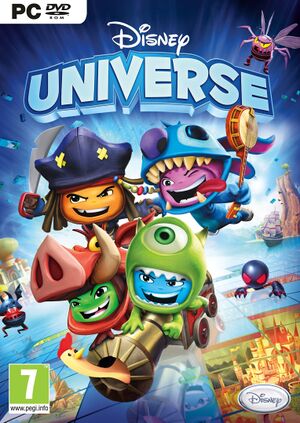 |
|
| Developers | |
|---|---|
| Eurocom | |
| Publishers | |
| Disney Interactive Studios | |
| Engines | |
| EngineX | |
| Release dates | |
| Windows | October 25, 2011 |
| Reception | |
| IGDB | 65 |
| Taxonomy | |
| Genres | Brawler |
| Series | Disney |
| ⤏ Go to series page | |
| Mickey Mouse (series) | |
| Donald Duck (series) | |
| Winnie-the-Pooh (series) | |
| Disney Classics (series) | |
| Goofy (series) | |
| Disney Channel (series) | |
| Disney Princess (series) | |
| Disney's Aladdin (series) | |
| Disney Parks (series) | |
| Disney Hotshots (series) | |
| Disney's Animated Storybook (series) | |
| Disney's The Lion King (series) | |
| Disney's Print Studio (series) | |
| Disney's Activity Center (series) | |
| The Hunchback of Notre Dame: Topsy Turvy Games | 1996 |
| Pixar (series) | |
| Hercules (series) | |
| 101 Dalmatians (series) | |
| The D Show | 1998 |
| Villains' Revenge | 1999 |
| Disney's Phonics Quest | 2001 |
| Disney's Atlantis (series) | |
| Lilo & Stitch (series) | |
| Disney's Peter Pan (series) | |
| Tron (series) | |
| Pirates of the Caribbean (series) | |
| The Chronicles of Narnia (series) | |
| W.I.T.C.H. | 2008 |
| G-Force | 2009 |
| Alice in Wonderland | 2010 |
| Disney Universe | 2011 |
| Disney Infinity (series) | |
| Disney Hidden Worlds | 2014 |
| Disney Crossy Road | 2016 |
| Disney Getaway Blast | 2020 |
| Kingdom Hearts (series) | |
| Disney Melee Mania | 2021 |
| Disney Speedstorm | 2023 |
| Disney Dreamlight Valley | 2023 |
General information
Key points
- DLC from the 360/PS3 was never released.
- Port of the Xbox 360 version of the game.
Availability
| Source | DRM | Notes | Keys | OS |
|---|---|---|---|---|
| Retail | SecuROM 8 DRM. | |||
| Steam | ||||
| Publisher website (unavailable) | Official Polish publisher. Uses SecuROM PA DRM. |
Essential improvements
dgVoodoo 2
- Use dgVoodoo 2 as per this guide.
Game data
Configuration file(s) location
| System | Location |
|---|---|
| Windows | %LOCALAPPDATA%\Disney Interactive Studios\Disney Universe |
| Steam Play (Linux) | <SteamLibrary-folder>/steamapps/compatdata/316260/pfx/[Note 1] |
Save game data location
| System | Location |
|---|---|
| Windows | %USERPROFILE%\Documents\My Games\Disney Interactive Studios\Disney Universe |
| Steam Play (Linux) | <SteamLibrary-folder>/steamapps/compatdata/316260/pfx/[Note 1] |
Save game cloud syncing
| System | Native | Notes |
|---|---|---|
| OneDrive | Requires enabling backup of the Documents folder in OneDrive on all computers. | |
| Steam Cloud |
Video
| Graphics feature | State | Notes | |
|---|---|---|---|
| Widescreen resolution | Default is stretched 720p maximum, Use dgVoodoo for 1080p and up. | ||
| Multi-monitor | |||
| Ultra-widescreen | Use dgVoodoo. | ||
| 4K Ultra HD | Use dgVoodoo. | ||
| Field of view (FOV) | |||
| Windowed | Can be toggled with Alt+↵ Enter. | ||
| Borderless fullscreen windowed | See the glossary page for potential workarounds. | ||
| Anisotropic filtering (AF) | Use dgVoodoo. | ||
| Anti-aliasing (AA) | Use dgVoodoo. | ||
| Vertical sync (Vsync) | Off by default. Can be forced | ||
| 60 FPS and 120+ FPS | Capped at 30 FPS by default | ||
| High dynamic range display (HDR) | See the glossary page for potential alternatives. | ||
Input
| Keyboard and mouse | State | Notes |
|---|---|---|
| Remapping | See the glossary page for potential workarounds. | |
| Mouse acceleration | ||
| Mouse sensitivity | ||
| Mouse input in menus | ||
| Mouse Y-axis inversion | ||
| Controller | ||
| Controller support | ||
| Full controller support | ||
| Controller remapping | See the glossary page for potential workarounds. | |
| Controller sensitivity | ||
| Controller Y-axis inversion |
| Controller types |
|---|
| XInput-compatible controllers | ||
|---|---|---|
| Xbox button prompts | ||
| Impulse Trigger vibration |
| PlayStation controllers | See the glossary page for potential workarounds. |
|---|
| Generic/other controllers |
|---|
| Additional information | ||
|---|---|---|
| Controller hotplugging | Game has to be restarted when changing input method. | |
| Haptic feedback | ||
| Digital movement supported | ||
| Simultaneous controller+KB/M |
Audio
| Audio feature | State | Notes |
|---|---|---|
| Separate volume controls | ||
| Surround sound | ||
| Subtitles | ||
| Closed captions | ||
| Mute on focus lost | ||
| Royalty free audio | The original music from the game has copyright on platforms like YouTube |
Localizations
| Language | UI | Audio | Sub | Notes |
|---|---|---|---|---|
| English | ||||
| Czech | ||||
| Danish | ||||
| Dutch | ||||
| French | ||||
| German | ||||
| Italian | ||||
| Norwegian | ||||
| Polish | ||||
| Brazilian Portuguese | ||||
| Russian | ||||
| Spanish | ||||
| Swedish |
Network
- Instead of 4 players on consoles, the local multiplayer allows only for 2 players on PC.
Multiplayer types
| Type | Native | Players | Notes | |
|---|---|---|---|---|
| Local play | 2 | Co-op [1] |
||
| LAN play | ||||
| Online play | ||||
Other information
API
| Technical specs | Supported | Notes |
|---|---|---|
| Direct3D | 9.0c | |
| Shader Model support | 4.0 |
| Executable | 32-bit | 64-bit | Notes |
|---|---|---|---|
| Windows |
System requirements
| Windows | ||
|---|---|---|
| Minimum | Recommended | |
| Operating system (OS) | XP SP3 | 7 |
| Processor (CPU) | Intel Pentium 4 3.0 GHz AMD Athlon 64 3500+ 3.0 GHz | |
| System memory (RAM) | 2 GB | |
| Hard disk drive (HDD) | 5.82 GB | |
| Video card (GPU) | Nvidia GeForce 8400 ATI Radeon HD 2900 256 MB of VRAM DirectX 9.0c compatible Shader model 4.0 support | |
| Other | 8x DVD-ROM Drive | |
- Administrator account is required to install and play the game on a Windows XP system.[2]
Notes
- ↑ 1.0 1.1 Notes regarding Steam Play (Linux) data:
- File/folder structure within this directory reflects the path(s) listed for Windows and/or Steam game data.
- Games with Steam Cloud support may also store data in
~/.steam/steam/userdata/<user-id>/316260/. - Use Wine's registry editor to access any Windows registry paths.
- The app ID (316260) may differ in some cases.
- Treat backslashes as forward slashes.
- See the glossary page for details on Windows data paths.
References
- ↑ Verified by User:SargeCassidy on 2021-07-09
- Despite the game having 4 spaces in the character select screen, only two can be filled at a time. Tested with a keyboard and two Xbox One controllers (wired models 1537 and 1708).
- ↑ Readme file
