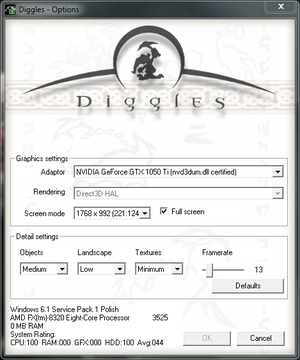Diggles: The Myth of Fenris
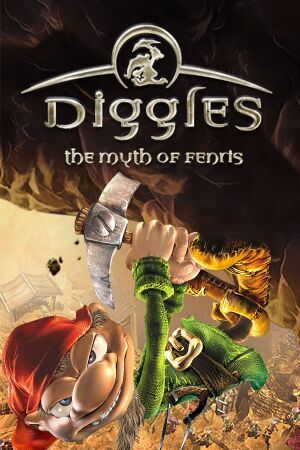 |
|
| Developers | |
|---|---|
| Innonics | |
| Spieleentwicklungskombinat | |
| Digital | General Arcade |
| Publishers | |
| Strategy First | |
| Germany | Infogrames |
| Russia | 1C Company |
| Russia | Snowball.ru |
| Digital | SNEG |
| Release dates | |
| Windows | September 27, 2001 |
| Reception | |
| Metacritic | 62 |
| Taxonomy | |
| Monetization | One-time game purchase |
| Microtransactions | None |
| Modes | Singleplayer |
| Pacing | Real-time |
| Perspectives | Side view |
| Controls | Point and select |
| Genres | Building |
| Art styles | Cartoon |
| Themes | Fantasy |
Key points
- Known as Wiggles in European countries.
General information
Availability
| Source | DRM | Notes | Keys | OS |
|---|---|---|---|---|
| Retail | Original version of the game uses a simple disc check. Wiggles version uses ProtectDISC Software DRM. |
|||
| GOG.com | ||||
| Humble Store | ||||
| Steam |
Version differences
- Polish retail version is already patched to the latest version. Original prints also included a bonus CD with wallpapers, icons and soundtrack.
Essential improvements
Patches
- Three Wiggles Patches have been released by one of the developers.
Game data
Configuration file(s) location
| System | Location |
|---|---|
| Windows | HKEY_CURRENT_USER\Software\SekOst\Diggles |
| Steam Play (Linux) | <SteamLibrary-folder>/steamapps/compatdata/1478650/pfx/[Note 1] |
- German release uses Wiggles as a key instead of Diggles.
Save game data location
| System | Location |
|---|---|
| Windows | |
| Steam Play (Linux) | <SteamLibrary-folder>/steamapps/compatdata/1478650/pfx/[Note 1] |
Save game cloud syncing
| System | Native | Notes |
|---|---|---|
| GOG Galaxy | ||
| Steam Cloud |
Video
| Graphics feature | State | WSGF | Notes |
|---|---|---|---|
| Widescreen resolution | |||
| Multi-monitor | |||
| Ultra-widescreen | Some icons (like on boxes or above dwarfs) are too large. | ||
| 4K Ultra HD | |||
| Field of view (FOV) | |||
| Windowed | |||
| Borderless fullscreen windowed | See the glossary page for potential workarounds. | ||
| Anisotropic filtering (AF) | See the glossary page for potential workarounds. | ||
| Anti-aliasing (AA) | See the glossary page for potential workarounds. | ||
| Vertical sync (Vsync) | |||
| 60 FPS and 120+ FPS | |||
| High dynamic range display (HDR) | See the glossary page for potential alternatives. | ||
Input
| Keyboard and mouse | State | Notes |
|---|---|---|
| Remapping | See the glossary page for potential workarounds. | |
| Mouse acceleration | ||
| Mouse sensitivity | ||
| Mouse input in menus | ||
| Mouse Y-axis inversion | ||
| Controller | ||
| Controller support |
| Controller types |
|---|
Audio
| Audio feature | State | Notes |
|---|---|---|
| Separate volume controls | Sound, Music | |
| Surround sound | ||
| Subtitles | ||
| Closed captions | ||
| Mute on focus lost | ||
| Royalty free audio |
Localizations
| Language | UI | Audio | Sub | Notes |
|---|---|---|---|---|
| English | ||||
| German | ||||
| Polish | ||||
| Russian |
Issues fixed
Compatibility problems
In order to combat various low FPS bugs and other issues that make the game unplayable, create a shortcut with the -console command line argument. Set DigHelper.exe to Windows 2000 compatibility and run with administrator rights.[citation needed]
Copy the following into a registry file, for example "Diggles registry entries.reg". Check that the installation Directories are correct.
Windows Registry Editor Version 5.00 [HKEY_CURRENT_USER\Software\SekOst] [HKEY_CURRENT_USER\Software\SekOst\Diggles] "KeyLocation"="" "TclDefines"="FULL" "Language"="en" "WorkingDir"="C:\\Program Files (x86)\\Games\\Diggles" [HKEY_CURRENT_USER\Software\SekOst\Diggles\Control] "ButtonMapping"="0" "Panning"="-1" "Zoom"="-1" "Tilt"="-1" "PanMouseFactor"="100" [HKEY_CURRENT_USER\Software\SekOst\Diggles\Input] "SimpleControl"="1" "MouseSpeed"="1" "BorderScroll"="1" "MouseScroll"="1" "KeyScroll"="1" "ZoomSpeedFactor"="0" "ViewModifier"="2" "AltModifier"="3" "PanModifier"="1" "ZoomModifier"="4" "TiltModifier"="5" [HKEY_CURRENT_USER\Software\SekOst\Diggles\Misc] "PersistOptions"="1" "ShowSubText"="1" "ReverseStereo"="1" "ShowFMV"="1" "ShowQuotes"="1" "ThreadPriority"="1" "MinThreadSleep"="2" "DIPYieldThreshold"="10000" "RedundantStateChanges"="0" "PauseOnDeactivate"="1" "PlayerAIDefault"="0" "WorldIsInvalid"="0" "ScapeLight"="1" "AutoDigRange"="120" "AutoHarvestRange"="120" "NoGamespeedLock"="0" "UseTclClassCache"="0" "GameSaveCompression"="7" "AnimStats"="0" "MaxGametimeFactor"="64" "PerfStats"="0" "Sound"="1" "Music"="1" "LoadInfoMax"="17624" [HKEY_CURRENT_USER\Software\SekOst\Diggles\Performance] "TextureQuality"="4" "LandscapeQuality"="2" "ObjectQuality"="2" "MaxFramerate"="60" "RatingCPU"="100" "RatingMem"="100" "RatingGfx"="100" "RatingDsk"="100" "MultiTexture"="1" "AnimInterpolation"="1" "LightGlow"="1" "BorderMask"="1" "Particles"="1" "EvtFrameSkip"="1" "TexVideoMemLimit"="4096" "MaxShadowLightDist"="8" "OldProdControl"="0" "ValidateRenderJobs"="0" "WebServer"="0" "NotBremse"="0" "ScapeJitter"="0" "UseIdiObjs"="1" "LazyTextureLoad"="1" "UseEnvMapping"="1" [HKEY_CURRENT_USER\Software\SekOst\Diggles\Screen] "DirectDrawGUID"="00000000 0000 0000 00 00 00 00 00 00 00 00" "Direct3DGUID"="84e63de0 46aa 11cf 81 6f 00 00 c0 20 15 6e" "Width"="1024" "Height"="768" "TnL"="0" "Fullscreen"="0" "Brightness"="-0.02" "Gamma"="0.9475" [HKEY_CURRENT_USER\Software\SekOst\Diggles\Setup] "InstDir"="C:\\Program Files (x86)\\Games\\Diggles" [HKEY_CURRENT_USER\Software\SekOst\Diggles\Sound] "VolumeMusic"="100" "VolumeSound"="100"
Important things to note in the registry are the screen sizes, such as
[HKEY_CURRENT_USER\Software\SekOst\Diggles\Screen] "Width"="1024" "Height"="768" "Fullscreen"="0"
The above will let you change the resolution to whatever you want and play in windowed mode.
TO change the language, modify this value.
[HKEY_CURRENT_USER\Software\SekOst\Diggles] "Language"="en"
en will give you English, and de will give you German.
This section will control your performance of the game.
[HKEY_CURRENT_USER\Software\SekOst\Diggles\Performance] "RatingDsk"="100" "RatingGfx"="100" "RatingCPU"="100" "RatingMem"="100" "MaxFramerate"="60"
This final section will control how fast you can speed up the game with + or - (useful for long digging sessions).
[HKEY_CURRENT_USER\Software\SekOst\Diggles\Misc] "MaxGametimeFactor"="64" "NoGamespeedLock"="0"
People seem to prefer anywhere from 8 to 64, depending on how fast you want to speed up the game. If NoGamespeedLock =0, you will not be able to interact at higher speeds, but will instead see what speed you are running at.
For sound issues, check the Misc key.
[HKEY_CURRENT_USER\Software\SekOst\Diggles\Misc] "ShowSubText"="1" "ReverseStereo"="1" "ShowQuotes"="1" "Sound"="1" "Music"="1"
Loading and Saving
- Every time you start a new campaign it will break the frame rate and speed control.
| Use console workaround[1] |
|---|
Notes
|
White screen
| Run the game in windowed mode.[2] |
|---|
|
Other information
API
| Technical specs | Supported | Notes |
|---|---|---|
| Direct3D | 7, 11 | Direct3D 11 is exclusive to the GOG re-release.[3] |
| Executable | 32-bit | 64-bit | Notes |
|---|---|---|---|
| Windows |
System requirements
| Windows | ||
|---|---|---|
| Minimum | Recommended | |
| Operating system (OS) | 95, 98, ME, 2000 | |
| Processor (CPU) | Intel Pentium II 350 MHz | Intel Pentium II 500 MHz |
| System memory (RAM) | 128 MB | 256 MB |
| Hard disk drive (HDD) | 1 GB | |
| Video card (GPU) | 32 MB of VRAM | |
Notes
- ↑ 1.0 1.1 Notes regarding Steam Play (Linux) data:
- File/folder structure within this directory reflects the path(s) listed for Windows and/or Steam game data.
- Games with Steam Cloud support may also store data in
~/.steam/steam/userdata/<user-id>/1478650/. - Use Wine's registry editor to access any Windows registry paths.
- The app ID (1478650) may differ in some cases.
- Treat backslashes as forward slashes.
- See the glossary page for details on Windows data paths.
References
- ↑ http://www.bay12forums.com/smf/index.php?topic=68081.0
- ↑ https://wiggles.ruka.at/forum/viewtopic.php?f=2&t=273
- ↑ Diggles - The Myth of Fenris on GOG.com - last accessed on 2021-02-13
- "Enjoy playing the game on Windows 7 or later, without legacy DRM, no FPS lock, and with few extra DirectX11 settings."