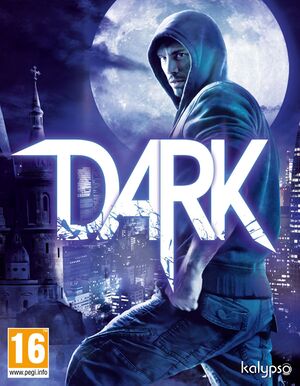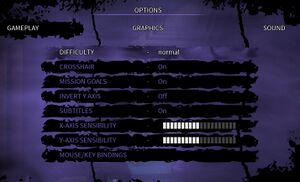Not to be confused with DARQ.
General information
- Official forum - International (non-German) board.
- Steam Community Discussions
Availability
- All versions require Steam DRM.
- Game starts up with the Kalypso Launcher, this can be skipped by clicking on skip and then play to continue. Is not required.
Monetization
DLC and expansion packs
| Name |
Notes |
|
| Cult of the Dead |
|
|
Essential improvements
Skip intro videos
|
Skip intro[citation needed]
|
- Go to
%APPDATA%\Kalypso Media\Dark
- Open or create file
config.cfg
- Add line
Video.ShowIntro=false
|
Game data
Configuration file(s) location
- All cloud synced options are located in
<Steam-folder>\userdata\<user-id>\225360\remote\config.cfg. Don't modify this file directly. It may be used as a reference for the available options.
- Graphical machine dependent settings are stored in
machine-config.cfg. These settings are not synced with the cloud.
- To manually overwrite options create the file
config.cfg in the configuration file(s) location and insert the options there. This file is not updated by the in game options menu and options set here are enforced on each game startup.
Save game data location
Video
|
Borderless fullscreen windowed[citation needed]
|
- Borderless fullscreen windowed can be turned on using config file
- Valid Values: true,false,desktop
- Go to
%APPDATA%\Kalypso Media\Dark
- Change to
desktop for Borderless fullscreen windowed.
- Start the game normally
|
Input
Audio
| Audio feature |
State |
Notes |
| Separate volume controls |
|
Master, Music, Dialog and Effects. |
| Surround sound |
|
|
| Subtitles |
|
|
| Closed captions |
|
|
| Mute on focus lost |
|
|
| Royalty free audio |
|
|
Localizations
| Language |
UI |
Audio |
Sub |
Notes |
| English |
|
|
|
|
| French |
|
|
|
|
| German |
|
|
|
|
| Russian |
|
|
|
|
| Spanish |
|
|
|
Fan translation by Clan Dlan, download. |
VR support
| 3D modes |
State |
Notes |
| vorpX |
| G3D
User created game profile, see vorpx forum profile introduction. |
Issues unresolved
Failure to intialize engine
Game fails to load and gives the message "Failure to intialize engine", Seems to be an issue with multi-monitor setups. Changing resolution might fix the problem. They currently working on a fix.[2]
Issues fixed
Problems with Windows 8
|
Problems with Windows 8[citation needed]
|
|
If you experience problems running the game on Windows 8.
- Go to the installation folder.
- Right click on
DarkApp.exe
- Run the game in Windows 7 compatibility mode.
|
The game is freezing regularly
|
The game is freezing regularly[citation needed]
|
|
Activate the Vsync option from the game's Options menu. This will lock the game's frame rate to a maximum of 60 frames per second and prevent your video card from overheating.
|
Controller buttons exchanged
|
Controller buttons exchanged[citation needed]
|
|
The controller is not working correctly e.g. the buttons are exchanged (A=B, B=X) try disconnecting any additional non-xbox game controllers like the Razer Hydra or racing wheels before starting the game.
|
Other information
API
| Executable |
32-bit |
64-bit |
Notes |
| Windows |
|
|
|
System requirements
| Windows |
|
Minimum |
| Operating system (OS) |
XP SP2 |
| Processor (CPU) |
2.0 GHz Dual Core |
| System memory (RAM) |
2 GB |
| Hard disk drive (HDD) |
5 GB |
| Video card (GPU) |
Nvidia GeForce 9600 GT
ATI Radeon HD 4670
Intel HD Graphics 4000
512 MB of VRAM |
Notes
- ↑ 1.0 1.1 Notes regarding Steam Play (Linux) data:
References