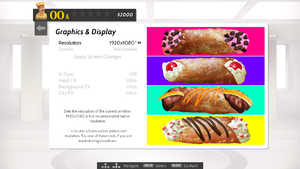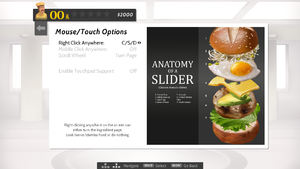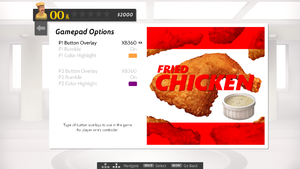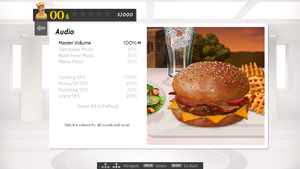Cook, Serve, Delicious! 2!!
From PCGamingWiki, the wiki about fixing PC games
 |
|
| Developers | |
|---|---|
| Vertigo Gaming | |
| Engines | |
| GameMaker Studio 2[1] | |
| Release dates | |
| Windows | September 13, 2017 |
| macOS (OS X) | September 13, 2017 |
| Linux | September 13, 2017 |
| Reception | |
| Metacritic | 62 |
| OpenCritic | 79 |
| Taxonomy | |
| Monetization | One-time game purchase |
| Series | Cook, Serve, Delicious! |
| Cook, Serve, Delicious! | |
|---|---|
| Cook, Serve, Delicious! | 2013 |
| Cook, Serve, Delicious! 2!! | 2017 |
| Cook, Serve, Delicious! 3?! | 2020 |
| Cook Serve Forever | EA |
| Cook, Serve, Delicious: Re-Mustard! | 2024 |
General information
- Official Discord server for game series
- GOG.com Community Discussions for game series
- GOG.com Support Page
- Steam Community Discussions
Availability
| Source | DRM | Notes | Keys | OS |
|---|---|---|---|---|
| Epic Games Store | ||||
| GamersGate | ||||
| GOG.com | ||||
| Green Man Gaming | ||||
| Humble Store | ||||
| itch.io | ||||
| Steam |
Game data
Configuration file(s) location
| System | Location |
|---|---|
| Windows | %LOCALAPPDATA%\NEW_CSD2_PS4Steam |
| macOS (OS X) | |
| Linux | $XDG_CONFIG_HOME/NEW_CSD2_PS4Steam |
- It's unknown whether this game follows the XDG Base Directory Specification on Linux. Please fill in this information.
Save game data location
| System | Location |
|---|---|
| Windows | %LOCALAPPDATA%\NEW_CSD2_PS4Steam |
| macOS (OS X) | |
| Linux | $XDG_CONFIG_HOME/NEW_CSD2_PS4Steam |
Save game cloud syncing
| System | Native | Notes |
|---|---|---|
| Epic Games Launcher | ||
| GOG Galaxy | ||
| Steam Cloud |
Video
| Graphics feature | State | Notes | |
|---|---|---|---|
| Widescreen resolution | Supports up to 7680x4320 resolution. | ||
| Multi-monitor | |||
| Ultra-widescreen | |||
| 4K Ultra HD | |||
| Field of view (FOV) | |||
| Windowed | Windowed and borderless windowed modes available. | ||
| Borderless fullscreen windowed | Use borderless windowed mode and set resolution to current desktop resolution. | ||
| Anisotropic filtering (AF) | |||
| Anti-aliasing (AA) | SSAA[citation needed] | ||
| Vertical sync (Vsync) | |||
| 60 FPS | Frame rate is locked to 60 FPS. Game speed is tied to frame rate. | ||
| 120+ FPS | |||
| High dynamic range display (HDR) | See the glossary page for potential alternatives. | ||
Input
| Keyboard and mouse, touch | State | Notes |
|---|---|---|
| Remapping | ||
| Mouse acceleration | ||
| Mouse sensitivity | ||
| Mouse input in menus | ||
| Mouse Y-axis inversion | ||
| Touchscreen optimised | ||
| Controller | ||
| Controller support | ||
| Full controller support | ||
| Controller remapping | See the glossary page for potential workarounds. | |
| Controller sensitivity | ||
| Controller Y-axis inversion |
| Controller types |
|---|
| XInput-compatible controllers | ||
|---|---|---|
| Xbox button prompts | ||
| Impulse Trigger vibration |
| PlayStation controllers | See the glossary page for potential workarounds. |
|---|
| Generic/other controllers | See the glossary page for potential workarounds. |
|---|
| Additional information | ||
|---|---|---|
| Button prompts | ||
| Controller hotplugging | ||
| Haptic feedback | ||
| Digital movement supported | ||
| Simultaneous controller+KB/M | Co-Op mode only. Causes issues in single player mode. |
| Steam Input | ||
|---|---|---|
| Steam Input API support | ||
| Hook input (legacy mode) | ||
| Official controller preset(s) | ||
| Steam Controller button prompts | ||
| Cursor detection |
Audio
| Audio feature | State | Notes |
|---|---|---|
| Separate volume controls | ||
| Surround sound | 7.1 | |
| Subtitles | ||
| Closed captions | ||
| Mute on focus lost | ||
| Royalty free audio |
Localizations
| Language | UI | Audio | Sub | Notes |
|---|---|---|---|---|
| English |
Network
Multiplayer types
| Type | Native | Players | Notes | |
|---|---|---|---|---|
| Local play | 2 | Co-op |
||
| LAN play | ||||
| Online play | ||||
Issues fixed
Background elements are improperly rendered
- Certain background elements may not render correctly when Background Rendering is set above Medium, especially with AMD/ATI GPUs.[2]
| Enable Alt. Rendering setting[3] |
|---|
Notes
|
Other information
API
| Technical specs | Supported | Notes |
|---|---|---|
| Direct3D | 11 |
| Executable | 32-bit | 64-bit | Notes |
|---|---|---|---|
| Windows | |||
| macOS (OS X) | [4] | ||
| Linux |
System requirements
| Windows | ||
|---|---|---|
| Minimum | Recommended | |
| Operating system (OS) | 7, 8, 10 | |
| Processor (CPU) | ||
| System memory (RAM) | 4 GB | 8 GB |
| Hard disk drive (HDD) | 1 GB[5] | |
| Video card (GPU) | 256 MB of VRAM | 512 MB of VRAM |
| macOS (OS X) | ||
|---|---|---|
| Minimum | ||
| Operating system (OS) | 10.8 and above | |
| Processor (CPU) | ||
| System memory (RAM) | ||
| Hard disk drive (HDD) | 1 GB[5] | |
| Linux | ||
|---|---|---|
| Minimum | ||
| Operating system (OS) | Ubuntu 12.04 and above | |
| Processor (CPU) | ||
| System memory (RAM) | ||
| Hard disk drive (HDD) | 1 GB[5] | |
| Video card (GPU) | OpenGL-capable graphics card with valid driver | |
References
- ↑ Cook, Serve, Delicious! 2!! by Vertigo Gaming Inc. | Showcase | YoYo Games - last accessed on 2019-02-14
- ↑ Graphical glitches - last accessed on 2019-08-07
- ↑ Another Delish Update! - last accessed on 2019-08-07
- ↑ Catalina 64-bit Compatibility - Google Docs - last accessed on 5 May 2023
- ↑ 5.0 5.1 5.2 Cook, Serve, Delicious! 2!! on SteamDB