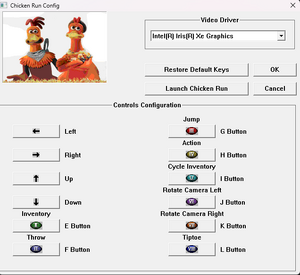Chicken Run
From PCGamingWiki, the wiki about fixing PC games
This page is a stub: it lacks content and/or basic article components. You can help to expand this page
by adding an image or additional information.
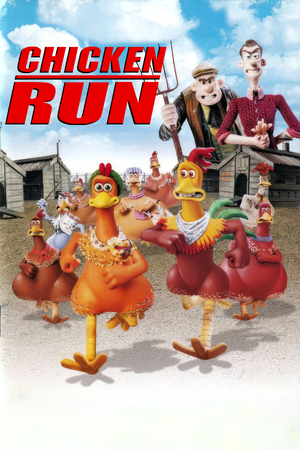 |
|
| Developers | |
|---|---|
| Blitz Games | |
| Publishers | |
| Eidos Interactive | |
| Taiwan | Acer TWP Corp |
| Release dates | |
| Windows | December 15, 2000 |
| Reception | |
| Metacritic | 59 |
| Taxonomy | |
| Monetization | One-time game purchase |
| Modes | Singleplayer |
| Pacing | Real-time |
| Perspectives | Third-person |
| Controls | Direct control |
| Genres | Action, Adventure, Platform, Stealth |
| Art styles | Stylized |
Warnings
- SafeDisc retail DRM does not work on Windows Vista and later (see Availability for affected versions).
Key points
- 64-bit systems need a workaround for the 16-bit launcher; see Installing on 64-bit versions of Windows.
- It does not include graphics or resolution options
Availability
- SafeDisc retail DRM does not work on Windows Vista and later (see above for affected versions).
- This game isn't available digitally.
Game data
Configuration file(s) location
| System | Location |
|---|---|
| Windows |
Save game data location
| System | Location |
|---|---|
| Windows |
Video
| Graphics feature | State | Notes | |
|---|---|---|---|
| Widescreen resolution | |||
| Multi-monitor | |||
| Ultra-widescreen | |||
| 4K Ultra HD | The resolution of the rendering can be changed with dgVoodoo | ||
| Field of view (FOV) | |||
| Windowed | See the glossary page for potential workarounds. | ||
| Borderless fullscreen windowed | See the glossary page for potential workarounds. | ||
| Anisotropic filtering (AF) | With dgVoodoo up to 16x | ||
| Anti-aliasing (AA) | MSAA, Use dgVoodoo | ||
| High-fidelity upscaling | See the glossary page for potential workarounds. | ||
| Vertical sync (Vsync) | With dgVoodoo | ||
| 60 FPS and 120+ FPS | 30 FPS cap | ||
| High dynamic range display (HDR) | |||
Input
| Keyboard and mouse | State | Notes |
|---|---|---|
| Remapping | It is possible that in newer versions of Windows, it may not work correctly, because on certain devices, the configuration is not saved and when trying to reassign the desired key again, the program closes with an error code.[3] | |
| Mouse acceleration | ||
| Mouse sensitivity | ||
| Mouse input in menus | ||
| Mouse Y-axis inversion | ||
| Controller | ||
| Controller support | ||
| Full controller support | The menus within the game itself can be fully used with the controller, but the launcher requires the mouse to assign the buttons. | |
| Controller remapping | ||
| Controller sensitivity | ||
| Controller Y-axis inversion |
| Controller types |
|---|
| XInput-compatible controllers | The triggers are not detected by the launcher and the joysticks cannot be reassigned, the game simply detects them automatically.. | |
|---|---|---|
| Xbox button prompts | ||
| Impulse Trigger vibration |
| PlayStation controllers | The launcher does not detect the PS4 controller in wired mode [4] |
|---|
| Generic/other controllers |
|---|
| Additional information | ||
|---|---|---|
| Controller hotplugging | When the controller is disconnected, the game will only take into account the keyboard. If the controller is reconnected, it will not respond unless the game is restarted. | |
| Haptic feedback | ||
| Digital movement supported | ||
| Simultaneous controller+KB/M | The Xinput controller is taken as a keyboard in the launcher, so when configuring the controller, the assigned actions/indications are taken as keyboard keys, allowing the KB and controller to be used at the same time, however, this does not seem to be intentional.[5] |
Audio
| Audio feature | State | Notes |
|---|---|---|
| Separate volume controls | SFX, Music and Speech | |
| Surround sound | ||
| Subtitles | ||
| Closed captions | ||
| Mute on focus lost | ||
| Royalty free audio |
Localizations
| Language | UI | Audio | Sub | Notes |
|---|---|---|---|---|
| English | ||||
| German | ||||
| Spanish | ||||
| Italian | ||||
| Brazilian Portuguese |
Issues fixed
Installing on 64-bit versions of Windows
- The 16-bit installer can't be used on 64-bit versions of Windows.
| Use winedvm[6] |
|---|
|
The game closes by itself after passing the logos.
| Use an unofficial patch |
|---|
|
The game does not start.
| Use DgVoodoo 2 wrapper[7] |
|---|
|
Other information
API
| Technical specs | Supported | Notes |
|---|---|---|
| Direct3D | 7 |
| Executable | 32-bit | 64-bit | Notes |
|---|---|---|---|
| Windows |
Middleware
| Middleware | Notes | |
|---|---|---|
| Cutscenes | Bink Video |
System requirements
| Windows | ||
|---|---|---|
| Minimum | Recommended | |
| Operating system (OS) | 95, 98 | 98 |
| Processor (CPU) | Intel Pentium 200 MHz | Intel Pentium II 300 MHz |
| System memory (RAM) | 32 MB | 64 MB |
| Hard disk drive (HDD) | 100 MB | 100 MB |
| Video card (GPU) | 3D accelerator 4 MB of VRAM DirectX 7 compatible | 3D accelerator 8 MB of VRAM DirectX 7 compatible |
| Sound (audio device) | DirectX 7 compatible sound card | DirectX 7 compatible sound card |
Notes
References
- ↑ Not Loading in Windows 10; this will break thousands of - Microsoft Community - last accessed on 2017-01-16
- ↑ Microsoft - MS15-097: Description of the security update for the graphics component in Windows: September 8, 2015 - last accessed on 2018-02-16
- ↑ Verified by User:Epicgames4 on 2023-12-10
- I checked it myself on my laptop, although the error code only happened to me once, in the end it did let me reconfigure the keys but in the launcher they are still mentioned as the default ones. However, when I run the game, the keys that are assigned are the ones that are used and not the default ones. Checked on Windows 11 Insider Preview 22635.2850 (ni_release).
- ↑ Verified by User:Epicgames4 on 2023-12-10
- Verified through Windows 11 Insider Preview 22635.2850 (ni_release).
- ↑ Verified by User:Epicgames4 on 2023-12-10
- Verified through Windows 11 Insider Preview 22635.2850 (ni_release).
- ↑ Toy Story - PCGamingWiki. Instructions taken from the previous page.
- ↑ Star Wars: Episode I - The Phantom Menace - PCGamingWiki. Instructions taken from the previous page.