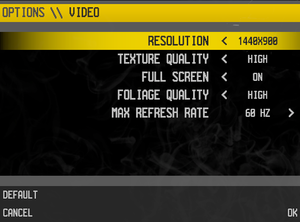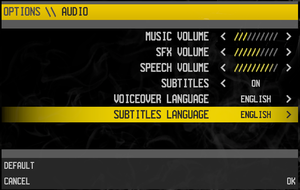Call of Juarez: The Cartel
From PCGamingWiki, the wiki about fixing PC games
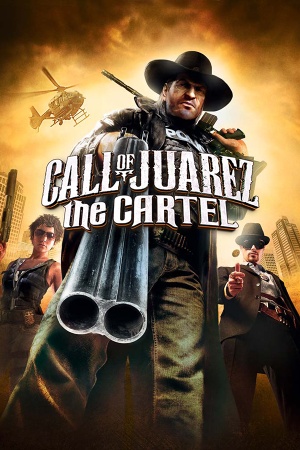 |
|
| Developers | |
|---|---|
| Techland | |
| Publishers | |
| Ubisoft | |
| Engines | |
| Chrome Engine 5 | |
| Release dates | |
| Windows | September 8, 2011 |
| Reception | |
| Metacritic | 51 |
| IGDB | 51 |
| Taxonomy | |
| Monetization | One-time game purchase, DLC |
| Microtransactions | Time-limited |
| Modes | Multiplayer |
| Pacing | Real-time |
| Perspectives | First-person |
| Controls | Direct control |
| Genres | FPS |
| Themes | North America |
| Series | Call of Juarez |
| Call of Juarez | |
|---|---|
| Call of Juarez | 2006 |
| Call of Juarez: Bound in Blood | 2009 |
| Call of Juarez: The Cartel | 2011 |
| Call of Juarez: Gunslinger | 2013 |
Call of Juarez: The Cartel is a multiplayer first-person FPS game in the Call of Juarez series.
The DirectX 11 renderer is slower and does not offer any noticeable improvements in graphics quality.[1]
Uplay actions, and rewards can no longer be unlocked.[2]
General information
Availability
| Source | DRM | Notes | Keys | OS |
|---|---|---|---|---|
| Retail | ||||
| Steam (unavailable) |
- Currently not available digitally due to a publishing dispute between Techland and Ubisoft.[3]
Monetization
DLC and expansion packs
| Name | Notes | |
|---|---|---|
| Pre-Order DLC | ||
| Pre-Order Pack 1 | ||
| Pre-Order Pack 2 |
Essential improvements
Skip intro videos
| Skip Intro[4] |
|---|
|
Game data
Configuration file(s) location
| System | Location |
|---|---|
| Windows | %USERPROFILE%\Documents\Call of Juarez - The Cartel\out\Settings\ |
| Steam Play (Linux) | <SteamLibrary-folder>/steamapps/compatdata/33420/pfx/[Note 1] |
Save game data location
| System | Location |
|---|---|
| Windows | <Steam-folder>\userdata\<user-id>\33420\remote\out |
| Steam Play (Linux) | <SteamLibrary-folder>/steamapps/compatdata/33420/pfx/[Note 1] |
Save game cloud syncing
| System | Native | Notes |
|---|---|---|
| Steam Cloud | ||
| Ubisoft Connect |
Video
| Graphics feature | State | WSGF | Notes |
|---|---|---|---|
| Widescreen resolution | |||
| Multi-monitor | |||
| Ultra-widescreen | Image is heavily letterboxed. | ||
| 4K Ultra HD | |||
| Field of view (FOV) | Default is 50° vertical. See Field of view (FOV) or use The Cartel Overhaul Mod for 68° vertical/100° horizontal. | ||
| Windowed | Only borderless available. See Windowed. | ||
| Borderless fullscreen windowed | See Windowed. | ||
| Anisotropic filtering (AF) | See the glossary page for potential workarounds. | ||
| Anti-aliasing (AA) | See the glossary page for potential workarounds. | ||
| Vertical sync (Vsync) | See the glossary page for potential workarounds. | ||
| 60 FPS and 120+ FPS | |||
| High dynamic range display (HDR) | See the glossary page for potential alternatives. | ||
Field of view (FOV)
- This game uses vertical FOV. See FOV Calculator for help.
| Edit default_levels.xml[citation needed] |
|---|
|
- Open
Data0.pakwith 7-Zip or similar archive tool. - In it go to
Skillsand extract a filedefault_levels.xml - Go to
%USERPROFILE%\Documents\Call of Juarez - The Cartel\out - In this folder, create a folder titled
Data. - In the
Datafolder, create another folder, namedSkills. - Now move the extracted
default_levels.xmlfile to%USERPROFILE%\Documents\Call of Juarez - The Cartel\out\Data\Skills. - Open
default_levels.xmlin a text editor. - Change
<prop n="CameraDefaultFOV" v="50.0"/>to the desired FOV value.
Notes
- Changing FOV affects gun physics. Too high FOV will result in a gun kicking downwards.
}}
Windowed
| Video.scr[citation needed] |
|---|
|
Input
| Keyboard and mouse | State | Notes |
|---|---|---|
| Remapping | ||
| Mouse acceleration | ||
| Mouse sensitivity | ADS sensitivity is lower than the hip fire sensitivity, see ADS Sensitivity | |
| Mouse input in menus | ||
| Mouse Y-axis inversion | ||
| Controller | ||
| Controller support | ||
| Full controller support | ||
| Controller remapping | See the glossary page for potential workarounds. | |
| Controller sensitivity | ||
| Controller Y-axis inversion |
| Controller types |
|---|
| XInput-compatible controllers | ||
|---|---|---|
| Xbox button prompts | ||
| Impulse Trigger vibration |
| PlayStation controllers |
|---|
| Generic/other controllers |
|---|
| Additional information | ||
|---|---|---|
| Controller hotplugging | ||
| Haptic feedback | ||
| Digital movement supported | ||
| Simultaneous controller+KB/M |
Audio
| Audio feature | State | Notes |
|---|---|---|
| Separate volume controls | ||
| Surround sound | 5.1 | |
| Subtitles | ||
| Closed captions | ||
| Mute on focus lost | ||
| Royalty free audio |
Localizations
| Language | UI | Audio | Sub | Notes |
|---|---|---|---|---|
| English | ||||
| Czech | ||||
| Dutch | ||||
| French | ||||
| German | ||||
| Italian | ||||
| Polish | ||||
| Russian | ||||
| Spanish |
Issues fixed
Microstuttering
| Changing CPU Priority |
|---|
|
| Disable repeat keystrokes while in the game[5] |
|---|
|
ADS sensitivity
| Edit default_levels.xml |
|---|
|
- Open
Data0.pakwith 7-Zip or similar archive tool. - In it go to
Skillsand extract a filedefault_levels.xml - Go to
%USERPROFILE%\Documents\Call of Juarez - The Cartel\out - In this folder, create a folder titled
Data. - In the
Datafolder, create another folder, namedSkills. - Now move the extracted
default_levels.xmlfile to%USERPROFILE%\Documents\Call of Juarez - The Cartel\out\Data\Skills. - Open
default_levels.xmlin a text editor}}. - Change
<prop n="LookAimVertSpeed_Mouse" v="0.125"/>to<prop n="LookAimVertSpeed_Mouse" v="0.25"/> - Change
<prop n="LookAimHorzSpeed_Mouse" v="0.125"/>to<prop n="LookAimHorzSpeed_Mouse" v="0.25"/> - Save the changes.
}}
High FOV causes clipping
| Use The Cartel Overhaul Mod |
|---|
|
Network
Multiplayer types
| Type | Native | Players | Notes | |
|---|---|---|---|---|
| LAN play | ||||
| Online play | 12 | Versus, Co-op While Ubisoft claims online functionalities have been discontinued on November 11, 2017, this only refers to Uplay actions and rewards. Online multiplayer uses the Steamworks API.[6] |
||
Connection types
| Type | Native | Notes |
|---|---|---|
| Matchmaking | ||
| Dedicated | ||
| Self-hosting | ||
| Direct IP |
VR support
Other information
API
| Technical specs | Supported | Notes |
|---|---|---|
| Direct3D | 9.0c, 11 |
| Executable | 32-bit | 64-bit | Notes |
|---|---|---|---|
| Windows |
Middleware
| Middleware | Notes | |
|---|---|---|
| Multiplayer | Steamworks |
Mods
- The Cartel Overhaul Mod - Massive overhaul mod for Call of Juarez: The Cartel. Increases the FOV to 68° vertical, fixes weapon model clipping due to high FOV, unlocks all weapons including previously unobtainable ones, improves the sluggish movement, removes motion blur, and much more.
System requirements
| Windows | ||
|---|---|---|
| Minimum | Recommended | |
| Operating system (OS) | XP | Vista, 7 |
| Processor (CPU) | Intel Core 2 Duo 2.0 GHz AMD Athlon 64 X2 2.0 GHz |
Intel Core 2 Duo 3.0 GHz AMD Athlon 64 X2 3.0 GHz |
| System memory (RAM) | 1 GB (XP) 2 GB (Vista, 7) |
2 GB (XP) 3 GB (Vista, 7) |
| Hard disk drive (HDD) | 8 GB | |
| Video card (GPU) | Nvidia GeForce 8800 GT ATI Radeon HD 3850 DirectX 9.0c compatible | Nvidia GeForce GTX 260 ATI Radeon HD 4870 |
Notes
- ↑ 1.0 1.1 Notes regarding Steam Play (Linux) data:
- File/folder structure within this directory reflects the path(s) listed for Windows and/or Steam game data.
- Games with Steam Cloud support may also store data in
~/.steam/steam/userdata/<user-id>/33420/. - Use Wine's registry editor to access any Windows registry paths.
- The app ID (33420) may differ in some cases.
- Treat backslashes as forward slashes.
- See the glossary page for details on Windows data paths.
References
- ↑ Call of Juarez: The Cartel Benchmark – BenchmarK3D (retrieved) - last accessed on 9 June 2023
- ↑ Online Services Update Masterlist - Ubisoft Forums - last accessed on 2018-06-26
- ↑ Ubisoft sheds light on why they had to pull multiple Call of Juarez games from sale - Destructoid - last accessed on May 2023
- ↑ Verified by User:Zach_Fett on 2021-04-18
- ↑ [1]
- ↑ Verified by User:Demon272481 on 2023-04-28