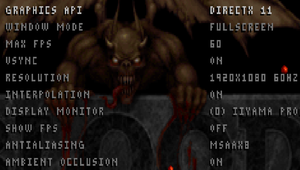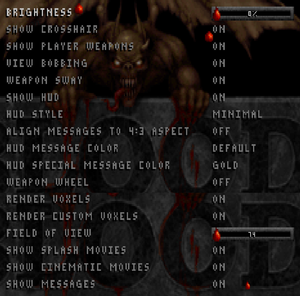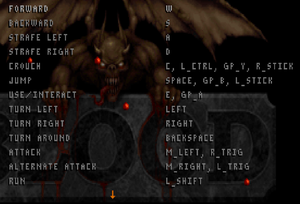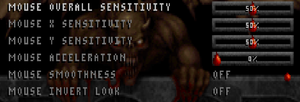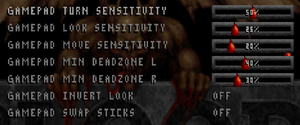Blood: Fresh Supply
From PCGamingWiki, the wiki about fixing PC games
This page is for the enhanced version. For the 1997 original game, see Blood.
 |
|
| Developers | |
|---|---|
| Original game, Plasma Pak | Monolith Productions |
| Cryptic Passage | Sunstorm Interactive |
| Fresh Supply | Night Dive Studios |
| Publishers | |
| Night Dive Studios | |
| Atari | |
| Engines | |
| Kex Engine 3.8 | |
| Release dates | |
| Windows | May 9, 2019 |
| Reception | |
| Metacritic | 77 |
| Taxonomy | |
| Monetization | One-time game purchase |
| Microtransactions | None |
| Modes | Singleplayer, Multiplayer |
| Pacing | Real-time |
| Perspectives | First-person |
| Controls | Direct control |
| Genres | Action, FPS, Shooter |
| Art styles | Realistic |
| Themes | Fantasy, Horror |
| Series | Blood |
| Blood | |
|---|---|
| Blood | 1997 |
| Blood II: The Chosen | 1998 |
| Blood: Fresh Supply | 2019 |
Blood: Fresh Supply is an enhanced version of the 1997 first-person shooter Blood and its expansion packs, ported to the Kex Engine.
General information
Availability
| Source | DRM | Notes | Keys | OS |
|---|---|---|---|---|
| GOG.com | Includes Blood with Plasma Pak and Cryptic Passage DLC. | |||
| Humble Store | ||||
| Steam | Includes Blood Plasma Pak and Cryptic Passage DLC. |
Essential improvements
Skip intro videos
| Instructions[1] |
|---|
|
| Alternative[1] |
|---|
ATARI.ogv GTI.ogv Kex.ogv MONOLITH.ogv NightDive.ogv |
Game data
Configuration file(s) location
| System | Location |
|---|---|
| Windows | %APPDATA%\Nightdive Studios\Blood EX\kexengine.cfg |
| Steam Play (Linux) | <SteamLibrary-folder>/steamapps/compatdata/1010750/pfx/[Note 1] |
Save game data location
| System | Location |
|---|---|
| Windows | %APPDATA%\Nightdive Studios\Blood EX\saves\save_**.sav |
| Steam Play (Linux) | <SteamLibrary-folder>/steamapps/compatdata/1010750/pfx/[Note 1] |
Save game cloud syncing
| System | Native | Notes |
|---|---|---|
| GOG Galaxy | ||
| Steam Cloud |
Video
| Graphics feature | State | Notes | |
|---|---|---|---|
| Widescreen resolution | |||
| Multi-monitor | |||
| Ultra-widescreen | |||
| 4K Ultra HD | |||
| Field of view (FOV) | 74-140° vertical via slider. | ||
| Windowed | |||
| Borderless fullscreen windowed | |||
| Anisotropic filtering (AF) | Anisotropic filtering is always enabled. | ||
| Anti-aliasing (AA) | FXAA, SMAA, or up to 8x MSAA. | ||
| Vertical sync (Vsync) | |||
| 60 FPS and 120+ FPS | Optional cap to 30, 60, 120, 144, 240 FPS or MAX (1920 FPS). | ||
| High dynamic range display (HDR) | See the glossary page for potential alternatives. | ||
Input
| Keyboard and mouse | State | Notes |
|---|---|---|
| Remapping | ||
| Mouse acceleration | ||
| Mouse sensitivity | ||
| Mouse input in menus | ||
| Mouse Y-axis inversion | ||
| Controller | ||
| Controller support | ||
| Full controller support | Requires keyboard for manual saving (needed for typing in the save file name). Another workaround would be to bind a button (preferrably not the A, B, or any of the dpad buttons) to quicksave. The use of an Xbox One controller with a chatpad attached solves this issue. | |
| Controller remapping | ||
| Controller sensitivity | ||
| Controller Y-axis inversion |
| Controller types |
|---|
| XInput-compatible controllers | ||
|---|---|---|
| Xbox button prompts | Not shown during gameplay, but only in controller rebinding screen. | |
| Impulse Trigger vibration |
| PlayStation controllers | Touchpad button cannot be bound to any in-game function. | |
|---|---|---|
| PlayStation button prompts | Controller rebinding screen only shows Xbox button labels. | |
| Light bar support | ||
| Adaptive trigger support | ||
| DualSense haptic feedback support | ||
| Connection modes | ||
| Generic/other controllers |
|---|
| Additional information | ||
|---|---|---|
| Controller hotplugging | ||
| Haptic feedback | ||
| Digital movement supported | ||
| Simultaneous controller+KB/M |
Audio
| Audio feature | State | Notes |
|---|---|---|
| Separate volume controls | Music and Sound effects | |
| Surround sound | 7.0 | |
| Subtitles | No subtitles for pre-rendered movie sequences. | |
| Closed captions | ||
| Mute on focus lost | ||
| Royalty free audio | ||
| Red Book CD audio | Uses Ogg Vorbis files in lieu of the original game's Redbook audio tracks when CD Music is enabled. |
|
| General MIDI audio | Uses built-in FluidSynth library rather than an external MIDI device. The soundfont used can be changed to any General MIDI-compatible soundfont by replacing TimGM6mb.sf2. |
Localizations
| Language | UI | Audio | Sub | Notes |
|---|---|---|---|---|
| English |
Network
Multiplayer types
| Type | Native | Players | Notes | |
|---|---|---|---|---|
| Local play | 8 | Co-op, Versus Split-screen |
||
| LAN play | 8 | Host must use spawnipserver command, Direct IP Connect only | ||
| Online play | 8 | Co-op, Versus |
||
Issues fixed
Muffled audio fix
| Add alsoft.ini file[2] |
|---|
|
Other information
API
| Technical specs | Supported | Notes |
|---|---|---|
| Direct3D | 11 | |
| OpenGL | 3.2 | |
| Vulkan | 1.0 |
| Executable | 32-bit | 64-bit | Notes |
|---|---|---|---|
| Windows |
Middleware
| Middleware | Notes | |
|---|---|---|
| Audio | OpenAL Soft, FluidSynth | |
| Input | SDL2 | Version 2.0.9 |
| Cutscenes | Theora | [1] |
Upscaled cinematics
- This package contains game cinematics upscaled 4x using ESRGAN with and interpolated to 30 FPS.
Mods
Blood: Extra Crispy
- This mod adds lots of improvements to the game such as new sprites, weapons, and more.
Coagulated
- This mod makes all of the sprites into 3D models.
System requirements
| Windows | ||
|---|---|---|
| Minimum | Recommended | |
| Operating system (OS) | 7 | 10 |
| Processor (CPU) | 2.0 GHz Dual Core | Intel Core i5-2300 2.8 GHz AMD Phenom II X4 945 3.0 GHz |
| System memory (RAM) | 1 GB | 2 GB |
| Hard disk drive (HDD) | 1 GB | |
| Video card (GPU) | 256 MB of VRAM OpenGL 3.2 compatible DirectX 11 compatible | |
| Sound (audio device) | DirectX compatible | |
- A 64-bit operating system is required.
Notes
- ↑ 1.0 1.1 Notes regarding Steam Play (Linux) data:
- File/folder structure within this directory reflects the path(s) listed for Windows and/or Steam game data.
- Games with Steam Cloud support may also store data in
~/.steam/steam/userdata/<user-id>/1010750/. - Use Wine's registry editor to access any Windows registry paths.
- The app ID (1010750) may differ in some cases.
- Treat backslashes as forward slashes.
- See the glossary page for details on Windows data paths.
References
- ↑ 1.0 1.1 Verified by User:Nessy on 2022-01-25
- ↑ How to fix the muffled audio in Blood Fresh Supply - last accessed on May 2023