Alcatraz: Prison Escape
From PCGamingWiki, the wiki about fixing PC games
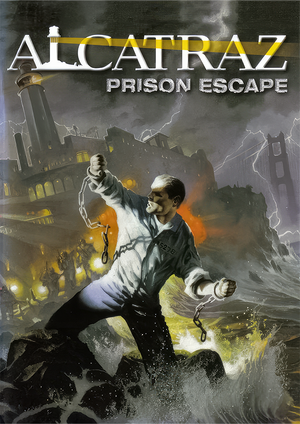 |
|
| Developers | |
|---|---|
| Zombie Studios | |
| Publishers | |
| Activision Value Publishing | |
| Engines | |
| LithTech Talon | |
| Release dates | |
| Windows | October 19, 2001 |
| Taxonomy | |
| Monetization | One-time game purchase |
| Modes | Singleplayer, Multiplayer |
| Pacing | Real-time |
| Perspectives | First-person |
| Controls | Direct control |
| Genres | Stealth |
| Art styles | Realistic |
| Themes | North America |
Warnings
- SafeDisc retail DRM does not work on Windows Vista and later (see Availability for affected versions).
Alcatraz: Prison Escape is a singleplayer and multiplayer first-person stealth game.
Availability
| Source | DRM | Notes | Keys | OS |
|---|---|---|---|---|
| Retail | SafeDisc DRM[Note 1]. Game also requires running it via a shortcut created in the desktop after installation to run it. |
- SafeDisc retail DRM does not work on Windows Vista and later (see above for affected versions).
- This game is not available digitally.
Essential improvements
Patches
Official
- Patch 1.01 is available here.
Game data
Configuration file(s) location
| System | Location |
|---|---|
| Windows | <path-to-game>\autoexec.fg[Note 2] |
Save game data location
| System | Location |
|---|---|
| Windows | <path-to-game>\*.sav[Note 2] |
Video
| Graphics feature | State | Notes | |
|---|---|---|---|
| Widescreen resolution | Set a custom resolution in <path-to-game>\autoexec.cfg and use the FOV fix. |
||
| Multi-monitor | Setting a multimonitor resolution crops the menus too much. | ||
| Ultra-widescreen | Setting a ultrawide resolution crops the menus too much. | ||
| 4K Ultra HD | Set 4K resolution in <path-to-game>\autoexec.cfg and use the FOV fix. |
||
| Field of view (FOV) | Use the FOV fix. | ||
| Windowed | Start the game's shortcut with +windowed 1 parameter. |
||
| Borderless fullscreen windowed | Start the game's shortcut with +windowed 1 +borderless 1 parameters. |
||
| Anisotropic filtering (AF) | See the glossary page for potential workarounds. | ||
| Anti-aliasing (AA) | See the glossary page for potential workarounds. | ||
| High-fidelity upscaling | See the glossary page for potential workarounds. | ||
| Vertical sync (Vsync) | See the glossary page for potential workarounds. | ||
| 60 FPS | |||
| 120+ FPS | Capped at 60 FPS. | ||
| High dynamic range display (HDR) | |||
| Ray tracing (RT) | |||
Input
| Keyboard and mouse | State | Notes |
|---|---|---|
| Remapping | ||
| Mouse acceleration | ||
| Mouse sensitivity | ||
| Mouse input in menus | ||
| Mouse Y-axis inversion | ||
| Controller | ||
| Controller support |
| Controller types |
|---|
Audio
| Audio feature | State | Notes |
|---|---|---|
| Separate volume controls | ||
| Surround sound | ||
| Subtitles | ||
| Closed captions | ||
| Mute on focus lost | ||
| Royalty free audio |
Localizations
| Language | UI | Audio | Sub | Notes |
|---|---|---|---|---|
| English |
Network
Multiplayer types
| Type | Native | Players | Notes | |
|---|---|---|---|---|
| Local play | ||||
| LAN play | 12 | |||
| Online play | 12 | GameSpy services have been shut down;[3] see GameSpy for workarounds. | ||
Connection types
| Type | Native | Notes |
|---|---|---|
| Self-hosting | ||
| Direct IP |
Ports
| Protocol | Port(s) and/or port range(s) |
|---|---|
| UDP | 27888 |
- Universal Plug and Play (UPnP) support status is unknown.
Issues fixed
Jittery mouselook when mouse polling rate exceeds 125 Hz
| Wrapping the old DirectInput calls into DirectInput 8 seems to fix the issue[4] |
|---|
|
Starts on second monitor
| Set display manually[5] |
|---|
Notes
|
Game has a 2048 pixel resolution limit
| Use dgVoodoo 2[6] |
|---|
Other information
API
| Technical specs | Supported | Notes |
|---|---|---|
| Direct3D | 7 | [7] |
| Executable | 32-bit | 64-bit | Notes |
|---|---|---|---|
| Windows |
Middleware
| Middleware | Notes | |
|---|---|---|
| Audio | Miles Sound System | 3.0.0.0 |
| Input | DirectInput | |
| Cutscenes | Smacker Video Technology | |
| Multiplayer | GameSpy |
System requirements
| Windows | ||
|---|---|---|
| Minimum | ||
| Operating system (OS) | ||
| Processor (CPU) | ||
| System memory (RAM) | ||
| Hard disk drive (HDD) | ||
Notes
- ↑ SafeDisc retail DRM does not work on Windows 10[1] or Windows 11 and is disabled by default on Windows Vista, Windows 7, Windows 8, and Windows 8.1 when the KB3086255 update is installed.[2]
- ↑ 2.0 2.1 When running this game without elevated privileges (Run as administrator option), write operations against a location below
%PROGRAMFILES%,%PROGRAMDATA%, or%WINDIR%might be redirected to%LOCALAPPDATA%\VirtualStoreon Windows Vista and later (more details).
References
- ↑ Not Loading in Windows 10; this will break thousands of - Microsoft Community - last accessed on 2017-01-16
- ↑ Microsoft - MS15-097: Description of the security update for the graphics component in Windows: September 8, 2015 - last accessed on 2018-02-16
- ↑ Pricing | GameSpy Technology
- ↑ Verified by User:AlphaYellow on 2023-12-21
- ↑ Verified by User:AlphaYellow on 2023-12-21
- ↑ Verified by User:AlphaYellow on 2024-03-13
- ↑ Verified by User:AlphaYellow on 2024-04-05
- According to System Informer, the game loads d3dim700.dll. dgVoodoo2's traces point to Direct3D 7 (e.g: "Direct3DDevice7").
