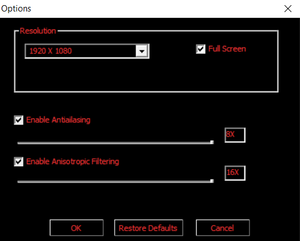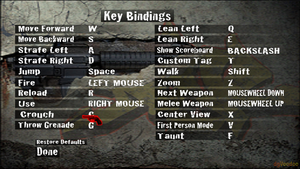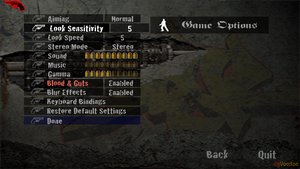25 to Life
From PCGamingWiki, the wiki about fixing PC games
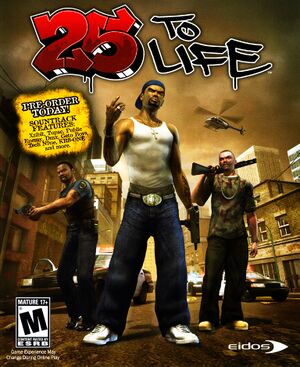 |
|
| Developers | |
|---|---|
| Avalanche Software | |
| Publishers | |
| Eidos Interactive | |
| Russia | Noviy Disk |
| Release dates | |
| Windows | January 17, 2006 |
| Reception | |
| Metacritic | 39 |
| Taxonomy | |
| Monetization | One-time game purchase |
| Modes | Singleplayer |
| Pacing | Real-time |
| Perspectives | Third-person |
| Controls | Direct control |
| Genres | Shooter, Stealth |
| Themes | Contemporary |
25 to Life is a singleplayer third-person shooter and stealth game.
Availability
Game data
Configuration file(s) location
| System | Location |
|---|---|
| Windows | %USERPROFILE%\Documents\25 to life\settings.ini |
Save game data location
| System | Location |
|---|---|
| Windows | %USERPROFILE%\Documents\25 to life\SaveGames\ |
Video
| Graphics feature | State | WSGF | Notes |
|---|---|---|---|
| Widescreen resolution | Supports widescreen resolutions, but HUD is stretched. | ||
| Multi-monitor | |||
| Ultra-widescreen | |||
| 4K Ultra HD | |||
| Field of view (FOV) | See Field of view (FOV). | ||
| Windowed | |||
| Borderless fullscreen windowed | |||
| Anisotropic filtering (AF) | |||
| Anti-aliasing (AA) | |||
| High-fidelity upscaling | See the glossary page for potential workarounds. | ||
| Vertical sync (Vsync) | See the glossary page for potential workarounds. | ||
| 60 FPS | |||
| 120+ FPS | |||
| High dynamic range display (HDR) | |||
Field of view (FOV)
| Change FOV[1] |
|---|
|
Input
| Keyboard and mouse | State | Notes |
|---|---|---|
| Remapping | ||
| Mouse acceleration | Forced on, can be lowered with the Look Speed setting but not fully disabled. | |
| Mouse sensitivity | ||
| Mouse input in menus | ||
| Mouse Y-axis inversion | ||
| Controller | ||
| Controller support |
| Controller types |
|---|
Audio
| Audio feature | State | Notes |
|---|---|---|
| Separate volume controls | ||
| Surround sound | ||
| Subtitles | ||
| Closed captions | ||
| Mute on focus lost | ||
| Royalty free audio |
Localizations
| Language | UI | Audio | Sub | Notes |
|---|---|---|---|---|
| English | ||||
| Russian | Retail only. Available here. |
Issues unresolved
Control settings are not saved
When loading a game, the background music does not play
- After loading the game go to the sound settings of the game and change the music value. This should be done every time you load a game
Issues fixed
Vsync (Always on) not working on Windows 10
- The game uses Vsync (Always on) but in Windows 10 it does not work because the game uses DirectX 8 and the Vsync of DirectX 8 in Windows 10 is broken
| Use dgVoodoo2 |
|---|
|
| Use d3d8to9 |
|---|
|
Micro-sttutering, including when shooting weapons
- The game exhibits stuttering when loading small audio files.[2]
| Delete stream folder[3][4] |
|---|
|
Other information
API
| Technical specs | Supported | Notes |
|---|---|---|
| Direct3D | 8 |
| Executable | 32-bit | 64-bit | Notes |
|---|---|---|---|
| Windows |
System requirements
| Windows | ||
|---|---|---|
| Minimum | Recommended | |
| Operating system (OS) | 2000 | XP |
| Processor (CPU) | Intel Pentium 4 1.4 GHz | |
| System memory (RAM) | 256 MB | |
| Hard disk drive (HDD) | 1.5 GB | |
| Video card (GPU) | Nvidia GeForce 3 Ati Radeon 8500 64 MB of VRAM DirectX 9 compatible Shader model 1.1 support | |
References
- ↑ 25 to Life | WSGF
- ↑ https://www.youtube.com/watch?v=mcqEoXHA9RQ
- ↑ community.pcgamingwiki.com - last accessed on 26 May 2023
- ↑ Verified by User:Demon272481 on 2022-09-15