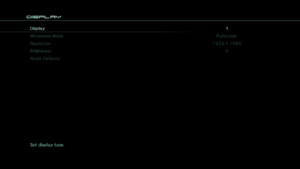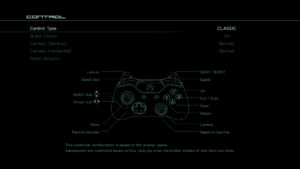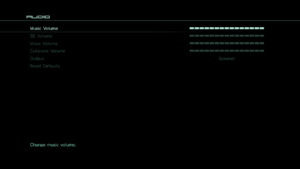Difference between revisions of "Zone of the Enders: The 2nd Runner MARS"
| (94 intermediate revisions by 24 users not shown) | |||
| Line 1: | Line 1: | ||
| − | |||
{{Infobox game | {{Infobox game | ||
|title = Zone of the Enders: The 2nd Runner M∀RS | |title = Zone of the Enders: The 2nd Runner M∀RS | ||
| Line 11: | Line 10: | ||
|release dates= | |release dates= | ||
{{Infobox game/row/date|Windows|September 4, 2018}} | {{Infobox game/row/date|Windows|September 4, 2018}} | ||
| + | |reception = | ||
| + | |taxonomy = | ||
| + | {{Infobox game/row/taxonomy/monetization | One-time game purchase }} | ||
| + | {{Infobox game/row/taxonomy/microtransactions | }} | ||
| + | {{Infobox game/row/taxonomy/modes | Singleplayer, Multiplayer }} | ||
| + | {{Infobox game/row/taxonomy/pacing | Real-time }} | ||
| + | {{Infobox game/row/taxonomy/perspectives | Third-person }} | ||
| + | {{Infobox game/row/taxonomy/controls | Direct control }} | ||
| + | {{Infobox game/row/taxonomy/genres | Action, Shooter }} | ||
| + | {{Infobox game/row/taxonomy/sports | }} | ||
| + | {{Infobox game/row/taxonomy/vehicles | Robot }} | ||
| + | {{Infobox game/row/taxonomy/art styles | Anime }} | ||
| + | {{Infobox game/row/taxonomy/themes | Cyberpunk, Sci-fi, Space }} | ||
|steam appid = 650510 | |steam appid = 650510 | ||
|steam appid side = | |steam appid side = | ||
| − | |gogcom | + | |gogcom id = |
| + | |official site= https://www.konami.com/games/zoe_mars/gate/ | ||
|strategywiki = | |strategywiki = | ||
| + | |mobygames = zone-of-the-enders-the-2nd-runner-mrs | ||
|wikipedia = Zone of the Enders: The 2nd Runner | |wikipedia = Zone of the Enders: The 2nd Runner | ||
|winehq = | |winehq = | ||
| + | |license = commercial | ||
}} | }} | ||
| − | ''' | + | {{Introduction |
| − | {{ | + | |introduction = '''''Zone of the Enders: The 2nd Runner M∀RS''''' is a {{Glossary:Sci-fi}} {{Glossary:Anime}} {{Glossary:Robot}} {{Glossary:Action}} game developed by [[Company:Cygames|Cygames]] and published by [[Company:Konami|Konami]]. It a remastered version of ''Zone of the Enders: The 2nd Runner'', originally developed by [[Company:Kojima Productions|Kojima Productions]], which was not previously released on PC, and it is the sequel to ''{{w|Zone of the Enders (video game)|Zone of the Enders}}''. |
| + | |||
| + | |release history = This version of ''Zone of the Enders: The 2nd Runner'' is based off the HD remastered version of the game on PlayStation 3 and Xbox 360, which in turn was based off the ''Special Edition'' version on PlayStation 2, the featuring support for HD resolutions up to 4K, higher resolution textures, remastered visual effects, 5.1 surround sound presentation, and the ability to play in VR. This version also features a new "Very Easy" difficulty, revised tutorials, a togglable in-game mini-map, a new "PRO" control style, and an updated ''ZORADIUS'' mini-game. The PC version features additional graphical settings such as film grain, motion blur, and screen space ambient occlusion and reflections. | ||
| + | |||
| + | |current state = The game does not feature dual-audio language support due to licensing restrictions, however, a [[#Localizations|mod]] is available for the international versions of the game. The PC version does not support keyboard remapping and uses pre-defined keys, so a [[Glossary:Controller|controller]] is recommended. Game speed is also tied to frame rate, meaning slow downs on lower-end systems that cannot maintain 60 FPS and speed ups on high refresh rates. Some players also have reported issues with in-game audio being too quiet on stereo speaker setups.<ref>{{Refurl|url=https://steamcommunity.com/app/650510/discussions/0/1743346190279219631/|title=LOW volume/audio - Steam Community Discussions|date=2020-11-24}}</ref><ref>{{Refurl|url=https://steamcommunity.com/app/650510/discussions/0/2447091790575075841/|title=No sound at all - Steam Community Disuccssions|date=2020-11-24}}</ref> | ||
| + | }} | ||
'''General information''' | '''General information''' | ||
| − | {{mm}} [https | + | {{mm}} [https://steamcommunity.com/app/650510/discussions/ Steam Community Discussions] |
| − | |||
==Availability== | ==Availability== | ||
{{Availability| | {{Availability| | ||
| − | {{Availability/row| Steam | 650510 | Steam | | + | {{Availability/row| Gamesplanet | 3653-1 | Steam | | | Windows }} |
| + | {{Availability/row| Humble | zone-of-the-enders-the-2nd-runner-mars | Steam | | | Windows }} | ||
| + | {{Availability/row| Steam | 650510 | Steam | A demo is also available. | | Windows }} | ||
}} | }} | ||
| − | {{ii}} All versions require {{DRM|Steam}}. | + | {{ii}} All versions require {{DRM|Steam||Denuvo}}. |
==Game data== | ==Game data== | ||
===Configuration file(s) location=== | ===Configuration file(s) location=== | ||
{{Game data| | {{Game data| | ||
| − | {{Game data/config|Windows|}} | + | {{Game data/config|Windows|{{P|appdata}}\Zoe2Mars\SaveData00.zsv}} |
}} | }} | ||
| + | {{ii}} Settings are also tied to the save file.<ref>{{Refcheck|user=AmethystViper|date=2020-11-24|comment=}}</ref> | ||
===Save game data location=== | ===Save game data location=== | ||
{{Game data| | {{Game data| | ||
| − | {{Game data/saves|Windows|}} | + | {{Game data/saves|Windows|{{P|appdata}}\Zoe2Mars\SaveData00.zsv}} |
}} | }} | ||
===[[Glossary:Save game cloud syncing|Save game cloud syncing]]=== | ===[[Glossary:Save game cloud syncing|Save game cloud syncing]]=== | ||
{{Save game cloud syncing | {{Save game cloud syncing | ||
| − | |gog galaxy | + | |discord = |
| − | |gog galaxy notes | + | |discord notes = |
| − | |origin | + | |epic games launcher = |
| − | |origin notes | + | |epic games launcher notes = |
| − | |steam cloud | + | |gog galaxy = |
| − | |steam cloud notes | + | |gog galaxy notes = |
| − | | | + | |origin = |
| − | | | + | |origin notes = |
| − | |xbox cloud | + | |steam cloud = true |
| − | |xbox cloud notes | + | |steam cloud notes = |
| + | |ubisoft connect = | ||
| + | |ubisoft connect notes = | ||
| + | |xbox cloud = | ||
| + | |xbox cloud notes = | ||
}} | }} | ||
| − | ==Video | + | ==Video== |
| − | {{Video | + | {{Image|ZOE Mars Graphics Settings.png|Graphics settings.}} |
| + | {{Image|ZOE Mars Display Settings.png|Display settings.}} | ||
| + | {{Video | ||
|wsgf link = | |wsgf link = | ||
|widescreen wsgf award = | |widescreen wsgf award = | ||
| Line 65: | Line 93: | ||
|4k ultra hd wsgf award = | |4k ultra hd wsgf award = | ||
|widescreen resolution = true | |widescreen resolution = true | ||
| − | |widescreen resolution notes= | + | |widescreen resolution notes= See [[#Ultra-widescreen|Ultra-widescreen]] |
| − | |multimonitor = | + | |multimonitor = true |
| − | |multimonitor notes = | + | |multimonitor notes = See [[#Ultra-widescreen|Ultra-widescreen]] |
| − | |ultrawidescreen = | + | |ultrawidescreen = true |
| − | |ultrawidescreen notes = | + | |ultrawidescreen notes = See [[#Ultra-widescreen|Ultra-widescreen]] |
|4k ultra hd = true | |4k ultra hd = true | ||
| − | |4k ultra hd notes = | + | |4k ultra hd notes = See [[#Ultra-widescreen|Ultra-widescreen]] |
| − | |fov = | + | |fov = true |
| − | |fov notes = | + | |fov notes = No real need to adjust fov. Would have to add it to SUWSF. |
| − | |windowed = | + | |windowed = true |
| − | |windowed notes = | + | |windowed notes = See [[#Ultra-widescreen|Ultra-widescreen]] |
| − | |borderless windowed = | + | |borderless windowed = true |
| − | |borderless windowed notes = | + | |borderless windowed notes = See [[#Ultra-widescreen|Ultra-widescreen]] |
| − | |anisotropic = | + | |anisotropic = true |
| − | |anisotropic notes = | + | |anisotropic notes = Called '''Texture Filtering'''. 3 presets: Rapid, Normal, and Fine. |
| − | |antialiasing = | + | |antialiasing = true |
| − | |antialiasing notes = | + | |antialiasing notes = [[FXAA]], TSCMAA, and [[TAA]]. |
| − | |vsync = | + | |upscaling = unknown |
| − | |vsync notes = | + | |upscaling tech = |
| − | |60 fps = | + | |upscaling notes = |
| + | |vsync = true | ||
| + | |vsync notes = Vsync works in fullscreen mode 60fps. Gsync works in borderless mode only with ingame Vsync disabled 60fps. | ||
| + | |60 fps = true | ||
|60 fps notes = | |60 fps notes = | ||
| − | |120 fps = | + | |120 fps = false |
| − | |120 fps notes = | + | |120 fps notes = Game speed is tied to frame rate.<ref>https://steamcommunity.com/app/650510/discussions/0/1736588252402840526/#c1736588252405725910</ref> |
| − | |hdr = | + | |hdr = false |
|hdr notes = | |hdr notes = | ||
| − | |color blind = | + | |color blind = false |
|color blind notes = | |color blind notes = | ||
}} | }} | ||
| − | ==Input | + | ==Input== |
| − | {{Input | + | {{Image|ZOE Mars Classic Control Settings.png|CLASSIC Controller settings.}} |
| − | |key remap = | + | {{Image|ZOE Mars Pro Control Settings.png.png|PRO Controller settings.}} |
| − | |key remap notes = | + | {{Input |
| − | |acceleration option = | + | |key remap = false |
| + | |key remap notes = While the game ''can'' be played with keyboard and mouse, the UI is not user-friendly for keyboard users, and defaults to displaying Xbox One controls regardless. Refer to [https://steamcommunity.com/sharedfiles/filedetails/?id=1653118873 this guide] for keyboard controls. | ||
| + | |acceleration option = false | ||
|acceleration option notes = | |acceleration option notes = | ||
| − | |mouse sensitivity = | + | |mouse sensitivity = false |
|mouse sensitivity notes = | |mouse sensitivity notes = | ||
| − | |mouse menu = | + | |mouse menu = false |
|mouse menu notes = | |mouse menu notes = | ||
| − | |invert mouse y-axis = | + | |invert mouse y-axis = false |
|invert mouse y-axis notes = | |invert mouse y-axis notes = | ||
|touchscreen = unknown | |touchscreen = unknown | ||
| Line 110: | Line 143: | ||
|controller support = true | |controller support = true | ||
|controller support notes = | |controller support notes = | ||
| − | |full controller = | + | |full controller = true |
|full controller notes = | |full controller notes = | ||
| − | |controller remap = | + | |controller remap = false |
| − | |controller remap notes = | + | |controller remap notes = Two presets available: '''CLASSIC''' and '''PRO'''. |
| − | |controller sensitivity = | + | |controller sensitivity = false |
|controller sensitivity notes= | |controller sensitivity notes= | ||
| − | |invert controller y-axis = | + | |invert controller y-axis = true |
| − | |invert controller y-axis notes= | + | |invert controller y-axis notes= X-axis can also be inverted. |
| − | |xinput controllers = | + | |xinput controllers = true |
|xinput controllers notes = | |xinput controllers notes = | ||
| − | |xbox prompts = | + | |xbox prompts = true |
|xbox prompts notes = | |xbox prompts notes = | ||
| − | |impulse triggers = | + | |impulse triggers = false |
|impulse triggers notes = | |impulse triggers notes = | ||
| − | |dualshock 4 = | + | |dualshock 4 = hackable |
| − | |dualshock 4 notes = | + | |dualshock 4 notes = Lacks native support. Use [[Controller:DualShock 4#DS4Windows|DS4Windows]] or Steam's controller configuration tool for using the controller. |
| − | |dualshock prompts = | + | |dualshock prompts = hackable |
| − | |dualshock prompts notes = | + | |dualshock prompts notes = See [[#Playstation Button prompts mod|Playstation Button prompts mod]] |
| − | |light bar support = | + | |light bar support = false |
|light bar support notes = | |light bar support notes = | ||
|dualshock 4 modes = unknown | |dualshock 4 modes = unknown | ||
| Line 140: | Line 173: | ||
|other button prompts = unknown | |other button prompts = unknown | ||
|other button prompts notes= | |other button prompts notes= | ||
| − | |controller hotplug = | + | |controller hotplug = true |
|controller hotplug notes = | |controller hotplug notes = | ||
| − | |haptic feedback = | + | |haptic feedback = true |
| − | |haptic feedback notes = | + | |haptic feedback notes = Support is handled through [[Steam Input]]. Disabling [[Steam Input]] removes Haptic feedback from the game. |
| − | |simultaneous input = | + | |simultaneous input = true |
|simultaneous input notes = | |simultaneous input notes = | ||
|steam input api = unknown | |steam input api = unknown | ||
| Line 158: | Line 191: | ||
}} | }} | ||
| − | ==Audio | + | ===[https://www.nexusmods.com/zoneoftheendersthe2ndrunnermars/mods/3?tab=description Playstation Button prompts mod]=== |
| − | {{Audio settings | + | {{ii}}This mod replaces the Xbox button prompts of the PC version with Dualshock 4 button prompts from the PS4 version of the game. |
| − | |separate volume = | + | {{++}}Completely changes the button prompts and the voice overs to refer the correct Playstation button prompts |
| − | |separate volume notes = | + | {{++}}Fully supports the [https://www.nexusmods.com/zoneoftheendersthe2ndrunnermars/mods/2 Haidara Mod]. |
| + | {{--}}Only works when UI language is set to English | ||
| + | |||
| + | ==Audio== | ||
| + | {{Image|ZOE Mars Audio Settings.png|Audio settings.}} | ||
| + | {{Audio | ||
| + | |separate volume = true | ||
| + | |separate volume notes = Music, Sound Effects, Voice, and Cutscene. | ||
|surround sound = true | |surround sound = true | ||
|surround sound notes = | |surround sound notes = | ||
|subtitles = true | |subtitles = true | ||
| − | |subtitles notes = | + | |subtitles notes = Can be toggled for cutscenes and gameplay. |
| − | |closed captions = | + | |closed captions = false |
|closed captions notes = | |closed captions notes = | ||
| − | |mute on focus lost = | + | |mute on focus lost = false |
|mute on focus lost notes = | |mute on focus lost notes = | ||
| − | |eax support = | + | |eax support = true |
| − | |eax support notes = | + | |eax support notes = Dolby Atmos. |
| + | |royalty free audio = unknown | ||
| + | |royalty free audio notes = | ||
}} | }} | ||
{{L10n|content= | {{L10n|content= | ||
| + | {{ii}} No dual audio support. Japanese track is available only in Asian regions. | ||
{{L10n/switch | {{L10n/switch | ||
|language = English | |language = English | ||
| − | |interface = | + | |interface = true |
| − | |audio = | + | |audio = true |
| − | |subtitles = | + | |subtitles = true |
|notes = | |notes = | ||
|fan = | |fan = | ||
| − | |||
}} | }} | ||
{{L10n/switch | {{L10n/switch | ||
|language = French | |language = French | ||
| − | |interface = | + | |interface = true |
| − | |audio = | + | |audio = false |
| − | |subtitles = | + | |subtitles = true |
|notes = | |notes = | ||
|fan = | |fan = | ||
| − | |||
}} | }} | ||
{{L10n/switch | {{L10n/switch | ||
|language = German | |language = German | ||
| − | |interface = | + | |interface = true |
| − | |audio = | + | |audio = false |
| − | |subtitles = | + | |subtitles = true |
|notes = | |notes = | ||
|fan = | |fan = | ||
| − | |||
}} | }} | ||
{{L10n/switch | {{L10n/switch | ||
|language = Italian | |language = Italian | ||
| − | |interface = | + | |interface = true |
| − | |audio = | + | |audio = false |
| − | |subtitles = | + | |subtitles = true |
|notes = | |notes = | ||
|fan = | |fan = | ||
| − | |||
}} | }} | ||
{{L10n/switch | {{L10n/switch | ||
|language = Japanese | |language = Japanese | ||
| − | |interface = | + | |interface = true |
| − | |audio = | + | |audio = true |
| − | |subtitles = | + | |subtitles = true |
| − | |notes = | + | |notes = Lacks proper dual audio support due to licensing restrictions. Use [https://www.nexusmods.com/zoneoftheendersthe2ndrunnermars/mods/2 Haidara Mod] to replace English audio with Japanese audio. |
|fan = | |fan = | ||
| − | |||
}} | }} | ||
{{L10n/switch | {{L10n/switch | ||
|language = Spanish | |language = Spanish | ||
| − | |interface = | + | |interface = true |
| − | |audio = | + | |audio = false |
| − | |subtitles = | + | |subtitles = true |
|notes = | |notes = | ||
|fan = | |fan = | ||
| − | |||
}} | }} | ||
}} | }} | ||
| Line 234: | Line 271: | ||
{{Network/Multiplayer | {{Network/Multiplayer | ||
|local play = true | |local play = true | ||
| − | |local play players = | + | |local play players = 2 |
| − | |local play modes = | + | |local play modes = Versus |
|local play notes = | |local play notes = | ||
| − | |lan play = | + | |lan play = false |
|lan play players = | |lan play players = | ||
|lan play modes = | |lan play modes = | ||
|lan play notes = | |lan play notes = | ||
| − | |online play = | + | |online play = false |
|online play players = | |online play players = | ||
|online play modes = | |online play modes = | ||
| Line 282: | Line 319: | ||
|htc vive = true | |htc vive = true | ||
|htc vive notes = | |htc vive notes = | ||
| − | |oculus rift = | + | |oculus rift = true |
|oculus rift notes = | |oculus rift notes = | ||
| − | |osvr = | + | |osvr = false |
|osvr notes = | |osvr notes = | ||
| − | |windows mixed reality = | + | |windows mixed reality = false |
|windows mixed reality notes = | |windows mixed reality notes = | ||
| − | |keyboard-mouse = | + | |keyboard-mouse = false |
|keyboard-mouse notes = | |keyboard-mouse notes = | ||
|3rd space gaming vest = | |3rd space gaming vest = | ||
| Line 298: | Line 335: | ||
|tobii eye tracking = | |tobii eye tracking = | ||
|tobii eye tracking notes = | |tobii eye tracking notes = | ||
| − | |play area seated = | + | |play area seated = true |
|play area seated notes = | |play area seated notes = | ||
| − | |play area standing = | + | |play area standing = false |
|play area standing notes = | |play area standing notes = | ||
| − | |play area room-scale = | + | |play area room-scale = false |
|play area room-scale notes = | |play area room-scale notes = | ||
| + | }} | ||
| + | |||
| + | =Kamiccolo's Custom SUWSF {Project Jehuty}= | ||
| + | ===[[Glossary:Ultra-widescreen|Ultra-widescreen]]=== | ||
| + | |||
| + | # Download Kamiccolo's custom SUWSF.ini from https://community.pcgamingwiki.com/files/file/2578-zone-of-the-enders-the-2nd-runner-mars-project-jehuty/ | ||
| + | # Follow installation instructions. | ||
| + | |||
| + | =Issues fixed= | ||
| + | ===Crackling/Buzzing audio=== | ||
| + | {{ii}} The audio starts to crackle or make an buzzing noise when in game. | ||
| + | {{Fixbox|description= Set your audio device's sound format to 24bit 48000hz (Studio quality)|fix= | ||
| + | # Right-click on the speaker icon in the Windows task bar area and click on Sounds. | ||
| + | # Go to the Playback devices tab and double click on the audio device that you are using. there should be a green tick mark on this device. | ||
| + | # On double clicking the device an window should open and in this new window, go to the Advanced tab | ||
| + | # In the drop down box under the Default Format section, select the 24bit 48000hz (Studio quality) option. | ||
| + | # Click on the Ok button to save and close this window. | ||
| + | }} | ||
| + | |||
| + | ===Positive and Negative responses don't work=== | ||
| + | {{ii}} Clicking on the left and right stick for responding to ADA or to certain characters during gameplay doesn't work.<ref>{{Refurl|url=https://steamcommunity.com/app/650510/discussions/0/1736588252406143133/|title=L3 and R3 not working - Steam Community Discussions|date=17 May 2023}}</ref> | ||
| + | {{ii}} This bug is not exclusive to the PC port as even the ps4 version of the game suffers from it. | ||
| + | {{Fixbox|description= Make sure to click on the left or right stick when the dialogue is in mid way or is just about to end.|fix= | ||
}} | }} | ||
| Line 309: | Line 369: | ||
===API=== | ===API=== | ||
{{API | {{API | ||
| − | |direct3d versions = | + | |direct3d versions = 11.1 |
| − | |direct3d notes = | + | |direct3d notes = <ref>{{Refcheck|user=Fds29|date=2024-02-10|comment=Examined the feature level that the game uses through DXVK, which reported it as 11_1.}}</ref> |
|directdraw versions = | |directdraw versions = | ||
|directdraw notes = | |directdraw notes = | ||
| Line 329: | Line 389: | ||
|shader model versions = | |shader model versions = | ||
|shader model notes = | |shader model notes = | ||
| − | |64-bit | + | |windows 32-bit exe = false |
| − | |64-bit executable notes= | + | |windows 64-bit exe = true |
| + | |windows arm app = unknown | ||
| + | |windows exe notes = | ||
| + | |macos intel 32-bit app = | ||
| + | |macos intel 64-bit app = | ||
| + | |macos arm app = unknown | ||
| + | |macos app notes = | ||
| + | |linux 32-bit executable= | ||
| + | |linux 64-bit executable= | ||
| + | |linux arm app = unknown | ||
| + | |linux executable notes = | ||
| + | }} | ||
| + | |||
| + | ===Middleware=== | ||
| + | {{Middleware | ||
| + | |physics = | ||
| + | |physics notes = | ||
| + | |audio = Wwise | ||
| + | |audio notes = | ||
| + | |interface = | ||
| + | |interface notes = | ||
| + | |input = | ||
| + | |input notes = | ||
| + | |cutscenes = Bink Video | ||
| + | |cutscenes notes = | ||
| + | |multiplayer = | ||
| + | |multiplayer notes= | ||
| + | |anticheat = | ||
| + | |anticheat notes = | ||
}} | }} | ||
| Line 337: | Line 425: | ||
|OSfamily = Windows | |OSfamily = Windows | ||
| − | |minOS = 7 | + | |minOS = 7, 8.1, 10 |
| − | |minCPU = Intel Core i3-6100 3. | + | |minCPU = Intel Core i3-6100 3.70 GHz |
| − | |minRAM = | + | |minRAM = 4 GB |
| − | |minHD = | + | |minHD = 15 GB |
| − | |minGPU = | + | |minGPU = Nvidia GeForce GTX 680 |
| + | |minDX = 11 | ||
| − | |recOS = | + | |recOS = |
| − | |recCPU = | + | |recCPU = Intel Core i5-7600K 3.80 GHz |
| − | |recRAM = | + | |recRAM = 8 GB |
|recHD = | |recHD = | ||
| − | |recGPU = | + | |recGPU = Nvidia GeForce GTX 1050 Ti |
| + | |recother = XInput Controller | ||
| + | |notes = | ||
}} | }} | ||
{{References}} | {{References}} | ||
Latest revision as of 17:13, 10 February 2024
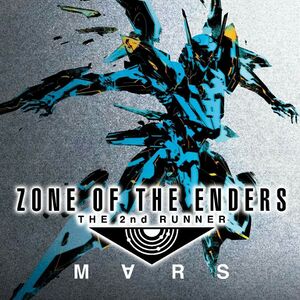 |
|
| Developers | |
|---|---|
| Original game | Kojima Productions |
| Remastered | Cygames |
| Publishers | |
| Konami | |
| Release dates | |
| Windows | September 4, 2018 |
| Taxonomy | |
| Monetization | One-time game purchase |
| Modes | Singleplayer, Multiplayer |
| Pacing | Real-time |
| Perspectives | Third-person |
| Controls | Direct control |
| Genres | Action, Shooter |
| Vehicles | Robot |
| Art styles | Anime |
| Themes | Cyberpunk, Sci-fi, Space |
Zone of the Enders: The 2nd Runner M∀RS is a sci-fi anime robot action game developed by Cygames and published by Konami. It a remastered version of Zone of the Enders: The 2nd Runner, originally developed by Kojima Productions, which was not previously released on PC, and it is the sequel to Zone of the Enders.
This version of Zone of the Enders: The 2nd Runner is based off the HD remastered version of the game on PlayStation 3 and Xbox 360, which in turn was based off the Special Edition version on PlayStation 2, the featuring support for HD resolutions up to 4K, higher resolution textures, remastered visual effects, 5.1 surround sound presentation, and the ability to play in VR. This version also features a new "Very Easy" difficulty, revised tutorials, a togglable in-game mini-map, a new "PRO" control style, and an updated ZORADIUS mini-game. The PC version features additional graphical settings such as film grain, motion blur, and screen space ambient occlusion and reflections.
The game does not feature dual-audio language support due to licensing restrictions, however, a mod is available for the international versions of the game. The PC version does not support keyboard remapping and uses pre-defined keys, so a controller is recommended. Game speed is also tied to frame rate, meaning slow downs on lower-end systems that cannot maintain 60 FPS and speed ups on high refresh rates. Some players also have reported issues with in-game audio being too quiet on stereo speaker setups.[1][2]
General information
Availability
| Source | DRM | Notes | Keys | OS |
|---|---|---|---|---|
| Humble Store | ||||
| Steam | A demo is also available. |
- All versions require Steam and Denuvo Anti-Tamper DRM.
Game data
Configuration file(s) location
| System | Location |
|---|---|
| Windows | %APPDATA%\Zoe2Mars\SaveData00.zsv |
| Steam Play (Linux) | <SteamLibrary-folder>/steamapps/compatdata/650510/pfx/[Note 1] |
- Settings are also tied to the save file.[3]
Save game data location
| System | Location |
|---|---|
| Windows | %APPDATA%\Zoe2Mars\SaveData00.zsv |
| Steam Play (Linux) | <SteamLibrary-folder>/steamapps/compatdata/650510/pfx/[Note 1] |
Save game cloud syncing
| System | Native | Notes |
|---|---|---|
| Steam Cloud |
Video
| Graphics feature | State | Notes | |
|---|---|---|---|
| Widescreen resolution | See Ultra-widescreen | ||
| Multi-monitor | See Ultra-widescreen | ||
| Ultra-widescreen | See Ultra-widescreen | ||
| 4K Ultra HD | See Ultra-widescreen | ||
| Field of view (FOV) | No real need to adjust fov. Would have to add it to SUWSF. | ||
| Windowed | See Ultra-widescreen | ||
| Borderless fullscreen windowed | See Ultra-widescreen | ||
| Anisotropic filtering (AF) | Called Texture Filtering. 3 presets: Rapid, Normal, and Fine. | ||
| Anti-aliasing (AA) | FXAA, TSCMAA, and TAA. | ||
| Vertical sync (Vsync) | Vsync works in fullscreen mode 60fps. Gsync works in borderless mode only with ingame Vsync disabled 60fps. | ||
| 60 FPS | |||
| 120+ FPS | Game speed is tied to frame rate.[4] | ||
| High dynamic range display (HDR) | See the glossary page for potential alternatives. | ||
Input
| Keyboard and mouse | State | Notes |
|---|---|---|
| Remapping | While the game can be played with keyboard and mouse, the UI is not user-friendly for keyboard users, and defaults to displaying Xbox One controls regardless. Refer to this guide for keyboard controls. | |
| Mouse acceleration | ||
| Mouse sensitivity | ||
| Mouse input in menus | ||
| Mouse Y-axis inversion | ||
| Controller | ||
| Controller support | ||
| Full controller support | ||
| Controller remapping | Two presets available: CLASSIC and PRO. | |
| Controller sensitivity | ||
| Controller Y-axis inversion | X-axis can also be inverted. |
| Controller types |
|---|
| XInput-compatible controllers | ||
|---|---|---|
| Xbox button prompts | ||
| Impulse Trigger vibration |
| PlayStation controllers | Lacks native support. Use DS4Windows or Steam's controller configuration tool for using the controller. | |
|---|---|---|
| PlayStation button prompts | See Playstation Button prompts mod | |
| Light bar support | ||
| Adaptive trigger support | ||
| DualSense haptic feedback support | ||
| Connection modes | ||
| Tracked motion controllers |
|---|
| Generic/other controllers |
|---|
| Additional information | ||
|---|---|---|
| Controller hotplugging | ||
| Haptic feedback | Support is handled through Steam Input. Disabling Steam Input removes Haptic feedback from the game. | |
| Digital movement supported | ||
| Simultaneous controller+KB/M |
Playstation Button prompts mod
- This mod replaces the Xbox button prompts of the PC version with Dualshock 4 button prompts from the PS4 version of the game.
- Completely changes the button prompts and the voice overs to refer the correct Playstation button prompts
- Fully supports the Haidara Mod.
- Only works when UI language is set to English
Audio
| Audio feature | State | Notes |
|---|---|---|
| Separate volume controls | Music, Sound Effects, Voice, and Cutscene. | |
| Surround sound | ||
| Subtitles | Can be toggled for cutscenes and gameplay. | |
| Closed captions | ||
| Mute on focus lost | ||
| EAX support | Dolby Atmos. | |
| Royalty free audio |
Localizations
- No dual audio support. Japanese track is available only in Asian regions.
| Language | UI | Audio | Sub | Notes |
|---|---|---|---|---|
| English | ||||
| French | ||||
| German | ||||
| Italian | ||||
| Japanese | Lacks proper dual audio support due to licensing restrictions. Use Haidara Mod to replace English audio with Japanese audio. | |||
| Spanish |
Network
Multiplayer types
| Type | Native | Players | Notes | |
|---|---|---|---|---|
| Local play | 2 | Versus |
||
| LAN play | ||||
| Online play | ||||
VR support
| Headsets | State | Notes | |
|---|---|---|---|
| SteamVR | |||
| Oculus VR (LibOVR) | |||
| Windows Mixed Reality | This game might be playable with the Revive Compatibility Layer, or Windows Mixed Reality for SteamVR. | ||
| OSVR | |||
| Devices | |||
|---|---|---|---|
| Tracked motion controllers | |||
| Traditional controller | See Input for details. | ||
| Keyboard/Mouse | |||
| Play area | |||
|---|---|---|---|
| Seated | |||
| Standing | |||
| Room-scale | |||
Kamiccolo's Custom SUWSF {Project Jehuty}
Ultra-widescreen
- Download Kamiccolo's custom SUWSF.ini from https://community.pcgamingwiki.com/files/file/2578-zone-of-the-enders-the-2nd-runner-mars-project-jehuty/
- Follow installation instructions.
Issues fixed
Crackling/Buzzing audio
- The audio starts to crackle or make an buzzing noise when in game.
| Set your audio device's sound format to 24bit 48000hz (Studio quality) |
|---|
|
Positive and Negative responses don't work
- Clicking on the left and right stick for responding to ADA or to certain characters during gameplay doesn't work.[5]
- This bug is not exclusive to the PC port as even the ps4 version of the game suffers from it.
| Make sure to click on the left or right stick when the dialogue is in mid way or is just about to end. |
|---|
Other information
API
| Technical specs | Supported | Notes |
|---|---|---|
| Direct3D | 11.1 | [6] |
| Executable | 32-bit | 64-bit | Notes |
|---|---|---|---|
| Windows |
Middleware
| Middleware | Notes | |
|---|---|---|
| Audio | Wwise | |
| Cutscenes | Bink Video |
System requirements
| Windows | ||
|---|---|---|
| Minimum | Recommended | |
| Operating system (OS) | 7, 8.1, 10 | |
| Processor (CPU) | Intel Core i3-6100 3.70 GHz | Intel Core i5-7600K 3.80 GHz |
| System memory (RAM) | 4 GB | 8 GB |
| Hard disk drive (HDD) | 15 GB | |
| Video card (GPU) | Nvidia GeForce GTX 680 DirectX 11 compatible | Nvidia GeForce GTX 1050 Ti |
| Other | XInput Controller | |
- A 64-bit operating system is required.
Notes
- ↑ 1.0 1.1 Notes regarding Steam Play (Linux) data:
- File/folder structure within this directory reflects the path(s) listed for Windows and/or Steam game data.
- Games with Steam Cloud support may also store data in
~/.steam/steam/userdata/<user-id>/650510/. - Use Wine's registry editor to access any Windows registry paths.
- The app ID (650510) may differ in some cases.
- Treat backslashes as forward slashes.
- See the glossary page for details on Windows data paths.
References
- ↑ LOW volume/audio - Steam Community Discussions - last accessed on 2020-11-24
- ↑ No sound at all - Steam Community Disuccssions - last accessed on 2020-11-24
- ↑ Verified by User:AmethystViper on 2020-11-24
- ↑ https://steamcommunity.com/app/650510/discussions/0/1736588252402840526/#c1736588252405725910
- ↑ L3 and R3 not working - Steam Community Discussions - last accessed on 17 May 2023
- ↑ Verified by User:Fds29 on 2024-02-10
- Examined the feature level that the game uses through DXVK, which reported it as 11_1.