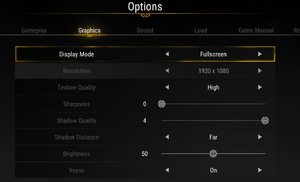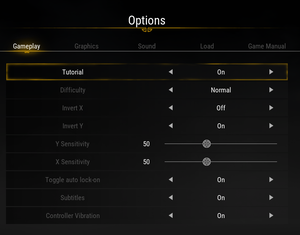Difference between revisions of "Xuan-Yuan Sword VII"
From PCGamingWiki, the wiki about fixing PC games
(→Video) |
imported>AemonyBot (updated template usage) |
||
| (8 intermediate revisions by 6 users not shown) | |||
| Line 30: | Line 30: | ||
|steam appid = 1249800 | |steam appid = 1249800 | ||
|steam appid side = | |steam appid side = | ||
| − | |gogcom id = | + | |gogcom id = 1112324255 |
|gogcom id side = | |gogcom id side = | ||
|official site= | |official site= | ||
| Line 49: | Line 49: | ||
|current state = | |current state = | ||
}} | }} | ||
| + | |||
| + | '''General information''' | ||
| + | {{GOG.com links|1112324255|xuanyuan_sword_vii}} | ||
| + | {{mm}} [https://steamcommunity.com/app/1249800/discussions/ Steam Community Discussions] | ||
==Availability== | ==Availability== | ||
{{Availability| | {{Availability| | ||
| − | {{Availability/row| Steam | 1249800 | Steam | Deluxe Edition also available. | | Windows }} | + | {{Availability/row| GOG.com | xuanyuan_sword_vii | DRM-free | | | Windows }} |
| + | {{Availability/row| Steam | 1249800 | Steam | {{store link|Steam-bundle|16557|Deluxe Edition}} also available. | | Windows }} | ||
}} | }} | ||
| Line 62: | Line 67: | ||
{{DLC| | {{DLC| | ||
{{DLC/row| 30th Anniversary Special Pack | Weapon skins in celebration of the series' 30th anniversary. Free to redeem. | Windows}} | {{DLC/row| 30th Anniversary Special Pack | Weapon skins in celebration of the series' 30th anniversary. Free to redeem. | Windows}} | ||
| − | |||
}} | }} | ||
| Line 78: | Line 82: | ||
===[[Glossary:Save game cloud syncing|Save game cloud syncing]]=== | ===[[Glossary:Save game cloud syncing|Save game cloud syncing]]=== | ||
{{Save game cloud syncing | {{Save game cloud syncing | ||
| − | |discord | + | |discord = |
| − | |discord notes | + | |discord notes = |
| − | |epic games | + | |epic games launcher = |
| − | |epic games | + | |epic games launcher notes = |
| − | |gog galaxy | + | |gog galaxy = true |
| − | |gog galaxy notes | + | |gog galaxy notes = |
| − | |origin | + | |origin = |
| − | |origin notes | + | |origin notes = |
| − | |steam cloud | + | |steam cloud = true |
| − | |steam cloud notes | + | |steam cloud notes = |
| − | |ubisoft connect | + | |ubisoft connect = |
| − | |ubisoft connect notes | + | |ubisoft connect notes = |
| − | |xbox cloud | + | |xbox cloud = |
| − | |xbox cloud notes | + | |xbox cloud notes = |
}} | }} | ||
| Line 120: | Line 124: | ||
|antialiasing = always on | |antialiasing = always on | ||
|antialiasing notes = [[TAA]] is used by default. [[FXAA]] can be forced.<ref>{{Refcheck|user=Fayaine|date=2020-11-01|comment=Tested with the Unreal Engine 4 console unlocker. Default value is 4 which is DLSS. If no DLSS is available the game defaults to 2 which is TAA.}}</ref> See [[#Anti-aliasing (AA)|Anti-aliasing (AA)]]. | |antialiasing notes = [[TAA]] is used by default. [[FXAA]] can be forced.<ref>{{Refcheck|user=Fayaine|date=2020-11-01|comment=Tested with the Unreal Engine 4 console unlocker. Default value is 4 which is DLSS. If no DLSS is available the game defaults to 2 which is TAA.}}</ref> See [[#Anti-aliasing (AA)|Anti-aliasing (AA)]]. | ||
| + | |upscaling = unknown | ||
| + | |upscaling tech = | ||
| + | |upscaling notes = | ||
|vsync = true | |vsync = true | ||
|vsync notes = | |vsync notes = | ||
| Line 256: | Line 263: | ||
|mute on focus lost notes = | |mute on focus lost notes = | ||
|eax support = | |eax support = | ||
| − | |eax support notes = | + | |eax support notes = |
| + | |royalty free audio = unknown | ||
| + | |royalty free audio notes = | ||
|red book cd audio = | |red book cd audio = | ||
|red book cd audio notes = | |red book cd audio notes = | ||
| Line 284: | Line 293: | ||
|interface = true | |interface = true | ||
|audio = true | |audio = true | ||
| + | |subtitles = true | ||
| + | |notes = | ||
| + | |fan = | ||
| + | |ref = | ||
| + | }} | ||
| + | {{L10n/switch | ||
| + | |language = German | ||
| + | |interface = true | ||
| + | |audio = false | ||
| + | |subtitles = true | ||
| + | |notes = | ||
| + | |fan = | ||
| + | |ref = | ||
| + | }} | ||
| + | {{L10n/switch | ||
| + | |language = Japanese | ||
| + | |interface = true | ||
| + | |audio = false | ||
| + | |subtitles = true | ||
| + | |notes = | ||
| + | |fan = | ||
| + | |ref = | ||
| + | }} | ||
| + | {{L10n/switch | ||
| + | |language = Korean | ||
| + | |interface = true | ||
| + | |audio = false | ||
| + | |subtitles = true | ||
| + | |notes = | ||
| + | |fan = | ||
| + | |ref = | ||
| + | }} | ||
| + | {{L10n/switch | ||
| + | |language = Russian | ||
| + | |interface = true | ||
| + | |audio = false | ||
| + | |subtitles = true | ||
| + | |notes = | ||
| + | |fan = | ||
| + | |ref = | ||
| + | }} | ||
| + | {{L10n/switch | ||
| + | |language = Latin American Spanish | ||
| + | |interface = true | ||
| + | |audio = false | ||
|subtitles = true | |subtitles = true | ||
|notes = | |notes = | ||
| Line 318: | Line 372: | ||
|windows 32-bit exe = false | |windows 32-bit exe = false | ||
|windows 64-bit exe = true | |windows 64-bit exe = true | ||
| + | |windows arm app = false | ||
|windows exe notes = | |windows exe notes = | ||
|mac os x powerpc app = | |mac os x powerpc app = | ||
|macos intel 32-bit app = unknown | |macos intel 32-bit app = unknown | ||
|macos intel 64-bit app = unknown | |macos intel 64-bit app = unknown | ||
| + | |macos arm app = unknown | ||
|macos app notes = | |macos app notes = | ||
|linux powerpc app = | |linux powerpc app = | ||
|linux 32-bit executable= unknown | |linux 32-bit executable= unknown | ||
|linux 64-bit executable= unknown | |linux 64-bit executable= unknown | ||
| + | |linux arm app = unknown | ||
|linux executable notes = | |linux executable notes = | ||
}} | }} | ||
| Line 331: | Line 388: | ||
===Middleware=== | ===Middleware=== | ||
{{Middleware | {{Middleware | ||
| − | |physics = | + | |physics = PhysX |
|physics notes = | |physics notes = | ||
| − | |audio = | + | |audio = CRIWARE |
|audio notes = | |audio notes = | ||
|interface = | |interface = | ||
| Line 339: | Line 396: | ||
|input = | |input = | ||
|input notes = | |input notes = | ||
| − | |cutscenes = | + | |cutscenes = CRIWARE |
|cutscenes notes = | |cutscenes notes = | ||
|multiplayer = | |multiplayer = | ||
Latest revision as of 05:29, 28 October 2022
 |
|
| Developers | |
|---|---|
| Softstar Entertainment | |
| DOMO Studio | |
| Publishers | |
| Softstar Entertainment | |
| Yooreka Studio | |
| Engines | |
| Unreal Engine 4 | |
| Release dates | |
| Windows | October 28, 2020 |
| Taxonomy | |
| Modes | Singleplayer |
| Pacing | Real-time |
| Perspectives | Third-person |
| Controls | Direct control |
| Genres | Action, Adventure, RPG |
| Art styles | Realistic |
| Themes | China |
| Series | Xuan-Yuan Sword |
Xuan-Yuan Sword VII is a singleplayer third-person action, adventure and RPG game in the Xuan-Yuan Sword series.
General information
Availability
| Source | DRM | Notes | Keys | OS |
|---|---|---|---|---|
| GOG.com | ||||
| Steam | Deluxe Edition also available. |
Version differences
- Standard Edition contains the base game and three PC exclusive weapon skins.
- Deluxe Edition includes three PC exclusive weapon skins and the Art Collection.
Monetization
DLC and expansion packs
| Name | Notes | |
|---|---|---|
| 30th Anniversary Special Pack | Weapon skins in celebration of the series' 30th anniversary. Free to redeem. |
Game data
Configuration file(s) location
| System | Location |
|---|---|
| Windows | %LOCALAPPDATA%\SOFTSTAR\SWD7\Saved\Config\WindowsNoEditor |
| Steam Play (Linux) | <SteamLibrary-folder>/steamapps/compatdata/1249800/pfx/[Note 1] |
Save game data location
| System | Location |
|---|---|
| Windows | %LOCALAPPDATA%\SOFTSTAR\SWD7\Saved\SaveGames\ |
| Steam Play (Linux) | <SteamLibrary-folder>/steamapps/compatdata/1249800/pfx/[Note 1] |
Save game cloud syncing
| System | Native | Notes |
|---|---|---|
| GOG Galaxy | ||
| Steam Cloud |
Video
| Graphics feature | State | Notes | |
|---|---|---|---|
| Widescreen resolution | |||
| Multi-monitor | |||
| Ultra-widescreen | |||
| 4K Ultra HD | [1] | ||
| Field of view (FOV) | |||
| Windowed | |||
| Borderless fullscreen windowed | |||
| Anisotropic filtering (AF) | The game always uses x8 anisotropic filtering.[2] See Anisotropic filtering (AF). | ||
| Anti-aliasing (AA) | TAA is used by default. FXAA can be forced.[3] See Anti-aliasing (AA). | ||
| Vertical sync (Vsync) | |||
| 60 FPS and 120+ FPS | |||
| High dynamic range display (HDR) | See the engine page to force native HDR output, or the glossary page for other alternatives. | ||
| Ray tracing (RT) | Nvidia RTX hardware only, ray-traced global illumination | ||
- The game engine may allow for manual configuration of the game via its variables. See the Unreal Engine 4 page for more details.
Anisotropic filtering (AF)
| Custom anisotropic samples[4] |
|---|
[SystemSettings] r.MaxAnisotropy=16
|
Anti-aliasing (AA)
| Disable TAA through a configuration file[4] |
|---|
[SystemSettings] r.PostProcessAAQuality=0 |
| Enable FXAA through a configuration file |
|---|
[SystemSettings] r.DefaultFeature.AntiAliasing=1 Notes
|
Input
| Keyboard and mouse | State | Notes |
|---|---|---|
| Remapping | See the glossary page for potential workarounds. | |
| Mouse acceleration | ||
| Mouse sensitivity | Available as two sliders between 20-100. Setting also affects controller input. |
|
| Mouse input in menus | ||
| Mouse Y-axis inversion | "Invert X" is also available. Setting also affects controller input. |
|
| Controller | ||
| Controller support | ||
| Full controller support | ||
| Controller remapping | Only two preset available. | |
| Controller sensitivity | Available as two sliders between 20-100. Setting also affects mouse input. |
|
| Controller Y-axis inversion | "Invert X" is also available. Setting also affects mouse input. |
| Controller types |
|---|
| XInput-compatible controllers | ||
|---|---|---|
| Xbox button prompts | ||
| Impulse Trigger vibration |
| PlayStation controllers |
|---|
| Generic/other controllers |
|---|
| Additional information | ||
|---|---|---|
| Controller hotplugging | ||
| Haptic feedback | ||
| Digital movement supported | ||
| Simultaneous controller+KB/M |
Audio
| Audio feature | State | Notes |
|---|---|---|
| Separate volume controls | Sliders for "Master", "Music", "SFX" and "Voice" volume. | |
| Surround sound | Toggle between Stereo and 5.1 output.[5] | |
| Subtitles | ||
| Closed captions | ||
| Mute on focus lost | ||
| Royalty free audio |
Localizations
| Language | UI | Audio | Sub | Notes |
|---|---|---|---|---|
| English | ||||
| Simplified Chinese | ||||
| Traditional Chinese | ||||
| German | ||||
| Japanese | ||||
| Korean | ||||
| Russian | ||||
| Latin American Spanish |
Other information
API
| Technical specs | Supported | Notes |
|---|---|---|
| Direct3D | 11 |
| Executable | 32-bit | 64-bit | Notes |
|---|---|---|---|
| Windows |
Middleware
| Middleware | Notes | |
|---|---|---|
| Physics | PhysX | |
| Audio | CRIWARE | |
| Cutscenes | CRIWARE |
System requirements
| Windows | ||
|---|---|---|
| Minimum | Recommended | |
| Operating system (OS) | 7, 8.1, 10 | |
| Processor (CPU) | Intel Core i5-4590 | Intel Core i7-7700 |
| System memory (RAM) | 8 GB | 16 GB |
| Hard disk drive (HDD) | 50 GB | |
| Video card (GPU) | Nvidia GeForce GTX 960 DirectX 11 compatible | Nvidia GeForce RTX 2060 |
- A 64-bit operating system is required.
Notes
- ↑ 1.0 1.1 Notes regarding Steam Play (Linux) data:
- File/folder structure within this directory reflects the path(s) listed for Windows and/or Steam game data.
- Games with Steam Cloud support may also store data in
~/.steam/steam/userdata/<user-id>/1249800/. - Use Wine's registry editor to access any Windows registry paths.
- The app ID (1249800) may differ in some cases.
- Treat backslashes as forward slashes.
- See the glossary page for details on Windows data paths.
References
- ↑ Verified by User:Fayaine on 2020-11-01
- Tested with 3840x2160 custom resolution.
- ↑ Verified by User:Fayaine on 2020-11-01
- Tested with the Unreal Engine 4 console unlocker.
- ↑ Verified by User:Fayaine on 2020-11-01
- Tested with the Unreal Engine 4 console unlocker. Default value is 4 which is DLSS. If no DLSS is available the game defaults to 2 which is TAA.
- ↑ 4.0 4.1 Verified by User:Fayaine on 2020-11-01
- ↑ Verified by User:Fayaine on 2020-11-01
- Tested using Razer Surround to emulate 7.1 output and using Special K to confirm