Difference between revisions of "Wizorb"
From PCGamingWiki, the wiki about fixing PC games
m (→Game data) |
Marioysikax (talk | contribs) |
||
| Line 48: | Line 48: | ||
==Video settings== | ==Video settings== | ||
| + | [[File:Wizorb_-_Settings.jpg|290px|right|thumb|General settings.]] | ||
{{Video settings | {{Video settings | ||
|wsgf link = | |wsgf link = | ||
| Line 62: | Line 63: | ||
|4k ultra hd = unknown | |4k ultra hd = unknown | ||
|4k ultra hd notes = | |4k ultra hd notes = | ||
| − | |fov = | + | |fov = N/A |
|fov notes = | |fov notes = | ||
|windowed = true | |windowed = true | ||
| Line 68: | Line 69: | ||
|borderless windowed = hackable | |borderless windowed = hackable | ||
|borderless windowed notes = Works using [[Glossary:Borderless fullscreen windowed#Borderless Windowed|Borderless Windowed]].<ref>Tested by [[User:Andytizer|Andytizer]]</ref> | |borderless windowed notes = Works using [[Glossary:Borderless fullscreen windowed#Borderless Windowed|Borderless Windowed]].<ref>Tested by [[User:Andytizer|Andytizer]]</ref> | ||
| − | |anisotropic = | + | |anisotropic = N/A |
|anisotropic notes = | |anisotropic notes = | ||
| − | |antialiasing = | + | |antialiasing = false |
|antialiasing notes = | |antialiasing notes = | ||
| − | |vsync = | + | |vsync = false |
| − | |vsync notes = | + | |vsync notes = Always enabled |
| − | |oculus rift = | + | |oculus rift = false |
|oculus rift notes = | |oculus rift notes = | ||
| − | |high frame rate = | + | |high frame rate = true |
|high frame rate notes = | |high frame rate notes = | ||
|color blind = unknown | |color blind = unknown | ||
| Line 83: | Line 84: | ||
==Input settings== | ==Input settings== | ||
| + | {{ii}} Game can be completely controlled with mouse even if prompts are keyboard buttons. Mouse buttons work as {{key|J}} and {{key|K}} keys, with overworld clicking makes character move to that direction. | ||
{{Input settings | {{Input settings | ||
| − | |key remap = | + | |key remap = false |
|key remap notes = | |key remap notes = | ||
| − | |acceleration option = | + | |acceleration option = false |
|acceleration option notes = | |acceleration option notes = | ||
| − | |mouse menu = | + | |mouse menu = true |
|mouse menu notes = | |mouse menu notes = | ||
| − | |invert mouse y-axis = | + | |invert mouse y-axis = false |
|invert mouse y-axis notes = | |invert mouse y-axis notes = | ||
|controller support = true | |controller support = true | ||
|controller support notes = Must press Start instead of {{key|Enter}}; see [[#Controller support|Controller support]]. | |controller support notes = Must press Start instead of {{key|Enter}}; see [[#Controller support|Controller support]]. | ||
| − | |full controller = | + | |full controller = true |
|full controller notes = | |full controller notes = | ||
| − | |controller remap = | + | |controller remap = false |
|controller remap notes = | |controller remap notes = | ||
| − | |invert controller y-axis = | + | |invert controller y-axis = false |
|invert controller y-axis notes= | |invert controller y-axis notes= | ||
|touchscreen = unknown | |touchscreen = unknown | ||
| Line 109: | Line 111: | ||
==Audio settings== | ==Audio settings== | ||
{{Audio settings | {{Audio settings | ||
| − | |separate volume = | + | |separate volume = true |
| − | |separate volume notes = | + | |separate volume notes = Music, Sound effects |
|surround sound = unknown | |surround sound = unknown | ||
|surround sound notes = | |surround sound notes = | ||
| − | |subtitles = | + | |subtitles = true |
| − | |subtitles notes = | + | |subtitles notes = All speech is text. |
| − | |closed captions = | + | |closed captions = false |
|closed captions notes = | |closed captions notes = | ||
| − | |mute on focus lost = | + | |mute on focus lost = false |
|mute on focus lost notes = | |mute on focus lost notes = | ||
|eax support = | |eax support = | ||
|eax support notes = | |eax support notes = | ||
| + | }} | ||
| + | {{L10n|content= | ||
| + | {{L10n/switch | ||
| + | |language = English | ||
| + | |interface = true | ||
| + | |audio = false | ||
| + | |subtitles = true | ||
| + | |notes = | ||
| + | |fan = | ||
| + | }} | ||
| + | {{L10n/switch | ||
| + | |language = French | ||
| + | |interface = true | ||
| + | |audio = false | ||
| + | |subtitles = true | ||
| + | |notes = | ||
| + | |fan = | ||
| + | }} | ||
}} | }} | ||
Revision as of 17:33, 7 April 2014
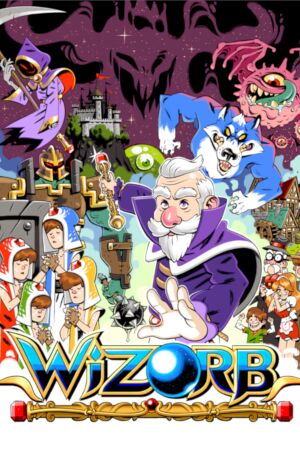 |
|
| Developers | |
|---|---|
| Tribute Games | |
| Engines | |
| Windows | XNA |
| OS X, Linux | MonoGame |
| Release dates | |
| Windows | November 7, 2011 |
| macOS (OS X) | December 19, 2011 |
| Linux | December 19, 2011 |
General information
Availability
Game data
Configuration file and save game data location
Template:Game data/rowTemplate:Game data/rowTemplate:Game data/rowTemplate:Game data/row
| System | Location |
|---|---|
| Steam Play (Linux) | <SteamLibrary-folder>/steamapps/compatdata/207420/pfx/[Note 1] |
- This game does not follow the XDG Base Directory Specification on Linux.
Save game cloud syncing
| System | Native | Notes |
|---|---|---|
| Steam Cloud | Saves don't sync between Windows and OS X. |
Video settings
Input settings
- Game can be completely controlled with mouse even if prompts are keyboard buttons. Mouse buttons work as J and K keys, with overworld clicking makes character move to that direction.
Controller support
- When you start the game, the words "Press Start" appear. You must press Start in your controller. If you press ↵ Enter (using the keyboard) you can't change later the controls (until you exit and restart the game).[1]
Audio settings
Localizations
| Language | UI | Audio | Sub | Notes |
|---|---|---|---|---|
| English | ||||
| French |
System requirements
| Windows | ||
|---|---|---|
| Minimum | ||
| Operating system (OS) | XP | |
| Processor (CPU) | Dual-core processor (Intel Dual Core 2.0 GHz or AMD Athlon X2 5200+ 2.6 GHz) | |
| System memory (RAM) | ||
| Hard disk drive (HDD) | 250 MB | |
| macOS (OS X) | ||
|---|---|---|
| Minimum | ||
| Operating system (OS) | 10.6 | |
| Processor (CPU) | Intel Core Duo | |
| System memory (RAM) | ||
| Hard disk drive (HDD) | 250 MB | |
| Video card (GPU) | 128 MB of VRAM | |
| Linux | ||
|---|---|---|
| Minimum | ||
| Operating system (OS) | 2.6 | |
| Processor (CPU) | Dual-core processor (Intel Dual Core 2.0 GHz or AMD Athlon X2 5200+ 2.6 GHz) | |
| System memory (RAM) | ||
| Hard disk drive (HDD) | 250 MB | |
Notes
- ↑ Notes regarding Steam Play (Linux) data:
- File/folder structure within this directory reflects the path(s) listed for Windows and/or Steam game data.
- Games with Steam Cloud support may also store data in
~/.steam/steam/userdata/<user-id>/207420/. - Use Wine's registry editor to access any Windows registry paths.
- The app ID (207420) may differ in some cases.
- Treat backslashes as forward slashes.
- See the glossary page for details on Windows data paths.

