Difference between revisions of "Warhammer 40,000: Dawn of War: Dark Crusade"
m (updated template usage) |
|||
| (74 intermediate revisions by 19 users not shown) | |||
| Line 1: | Line 1: | ||
{{Infobox game | {{Infobox game | ||
| + | |title = Warhammer 40,000: Dawn of War:<br/>Dark Crusade | ||
|cover = Dawn_of_War_Dark_Crusade_box_art.jpg | |cover = Dawn_of_War_Dark_Crusade_box_art.jpg | ||
|developers = | |developers = | ||
{{Infobox game/row/developer|Relic Entertainment}} | {{Infobox game/row/developer|Relic Entertainment}} | ||
| + | {{Infobox game/row/developer|General Arcade|GOG.com|ref=<ref>{{Refurl|url=https://generalarcade.com/project/warhammer-40000-dawn-of-war-master-collection/|title=Warhammer 40,000: Dawn of War – Master Collection <nowiki>|</nowiki> General Arcade|date=2023-05-25}}</ref>}} | ||
|publishers = | |publishers = | ||
| − | {{Infobox game/row/publisher|THQ| | + | {{Infobox game/row/publisher|THQ|2006-2013}} |
| − | {{Infobox game/row/publisher|Sega| | + | {{Infobox game/row/publisher|Sega|2013-present}} |
|engines = | |engines = | ||
|release dates= | |release dates= | ||
{{Infobox game/row/date|Windows|October 9, 2006}} | {{Infobox game/row/date|Windows|October 9, 2006}} | ||
| + | |reception = | ||
| + | {{Infobox game/row/reception|Metacritic|warhammer-40000-dawn-of-war---dark-crusade|87}} | ||
| + | {{Infobox game/row/reception|IGDB|warhammer-40-000-dawn-of-war-dark-crusade|}} | ||
| + | |taxonomy = | ||
| + | {{Infobox game/row/taxonomy/monetization | One-time game purchase }} | ||
| + | {{Infobox game/row/taxonomy/microtransactions | }} | ||
| + | {{Infobox game/row/taxonomy/modes | Singleplayer, Multiplayer }} | ||
| + | {{Infobox game/row/taxonomy/pacing | Real-time, Turn-based }} <!-- It may sound contradictory, but the game has both a standard RTS mode and a TBS metagame--> | ||
| + | {{Infobox game/row/taxonomy/perspectives | Bird's-eye view }} | ||
| + | {{Infobox game/row/taxonomy/controls | Multiple select, Point and select }} | ||
| + | {{Infobox game/row/taxonomy/genres | RTS, TBS }} | ||
| + | {{Infobox game/row/taxonomy/sports | }} | ||
| + | {{Infobox game/row/taxonomy/vehicles | }} | ||
| + | {{Infobox game/row/taxonomy/art styles | }} | ||
| + | {{Infobox game/row/taxonomy/themes | Sci-fi }} | ||
| + | {{Infobox game/row/taxonomy/series | Warhammer 40,000: Dawn of War }} | ||
|steam appid = 4580 | |steam appid = 4580 | ||
| − | |gogcom | + | |gogcom id = 2138821505 |
| + | |gogcom id side=1689181154 | ||
| + | |hltb = 11040 | ||
| + | |lutris = warhammer-40000-dawn-of-war-dark-crusade | ||
| + | |mobygames = 24486 | ||
|strategywiki = Warhammer 40,000: Dawn of War: Dark Crusade | |strategywiki = Warhammer 40,000: Dawn of War: Dark Crusade | ||
|wikipedia = Warhammer_40,000:_Dawn_of_War_–_Dark_Crusade | |wikipedia = Warhammer_40,000:_Dawn_of_War_–_Dark_Crusade | ||
|winehq = 1918 | |winehq = 1918 | ||
| + | |license = commercial | ||
}} | }} | ||
| − | |||
| − | ''' | + | {{Introduction |
| − | + | |introduction = '''''Warhammer 40,000: Dawn of War: Dark Crusade''''' is the second expansion pack for the 2004 [[Glossary:RTS|real-time strategy]] game ''[[Warhammer 40,000: Dawn of War|Warhammer 40,000: Dawn of War]]'', and the first one which is standalone. It includes a turn-based campaign on a strategic map, as well as two new playable factions - the Necrons and the Tau. | |
| − | + | ||
| − | + | Despite the main content being standalone, in order to play as the original playable factions (Space Marines, Chaos Space Marines, Eldar, Orks) in multiplayer, the base game needs to be installed on the same machine (if using retail versions) or owned on the same Steam account. The same is valid for playing the Imperial Guard - the ''Winter Assault'' needs to be additionally owned. | |
| − | + | ||
| + | |release history = The game received two patches in its original support cycle. | ||
| + | |||
| + | On May 22, 2014, ''Dawn of War'' and its expansions were migrated from [[GameSpy]] to [[Store:Steam|Steamworks]]-based multiplayer servers, but lost LAN functionality in the process.<ref name="DoW1Steamworks">{{Refurl|url=https://steamcommunity.com/games/DawnofWarGold/announcements/detail/1405434160930531876|date=2024-02-16}}</ref> The [[Store:GOG.com|GOG.com]] release from May 25, 2023 uses GOG Galaxy for multiplayer, but is not cross-compatible with Steam users. | ||
| + | |||
| + | Modifications and saved games can be used across the fully patched retail, Steam and GOG.com versions. | ||
| + | |||
| + | |current state = | ||
| + | }} | ||
'''General information''' | '''General information''' | ||
| − | {{mm}} [ | + | {{mm}} [https://wh40k.lexicanum.com/wiki/Main_Page Lexicanum] - A huge wiki for the Warhammer 40,000 series |
| − | {{mm}} [ | + | {{mm}} [https://dow.fandom.com/wiki/Dawn_of_War_Wiki Dawn of War Wiki] |
| − | {{mm}} [ | + | {{GOG.com links|1525121122|warhammer_40000_dawn_of_war|for game series}} |
| + | {{mm}} [https://steamcommunity.com/app/4580/discussions/ Steam Community Discussions] | ||
==Availability== | ==Availability== | ||
{{Availability| | {{Availability| | ||
| − | {{Availability/row| Retail | | | + | {{Availability/row| Retail | | disc, key | {{DRM|SecuROM|7}}. Removed as of patch 1.2 retaining only CD key requirement. | Steam | Windows }} |
| − | {{Availability/row| | + | {{Availability/row| Gamesplanet | 2605-1 | Steam | Master Collection. | | Windows }} |
| − | {{Availability/row| Steam | 4580 | Steam | | | Windows }} | + | {{Availability/row| GOG.com | warhammer_40000_dawn_of_war | DRM-free | Master Collection; bundled with [[Warhammer 40,000: Dawn of War|Game of the Year Edition]], Winter Assault, and [[Warhammer 40,000: Dawn of War - Soulstorm|Soulstorm]]. | | Windows }} |
| + | {{Availability/row| Humble | warhammer-40000-dawn-of-war-dark-crusade | Steam | {{store link|Humble|warhammer-40000-dawn-of-war-master-collection|Master Collection}} also available. | | Windows }} | ||
| + | {{Availability/row| Steam | 4580 | Steam | {{store link|Steam-sub|30560|Master Collection}} also available. | | Windows }} | ||
| + | {{Availability/row| Games for Windows Marketplace | GFWL | GFWL | <ref>{{Refurl|url=https://web.archive.org/web/20120401220658/http://marketplace.xbox.com/en-US/Product/DoW-Dark-Crusade/66acd000-77fe-1000-9115-d80454510880|date=20 August 2022}}</ref> | | Windows | unavailable }} | ||
| + | }} | ||
| + | {{ii}} A free demo version is available from [https://www.gamefront.com/games/dawn-of-war-dark-crusade/file/warhammer-dawn-of-war-dark-crusade-demo GameFront]. | ||
| + | {{ii}} Owners of retail copies can '''no longer''' request a Steam key from SEGA support as of an unknown date prior to March 29th, 2024.<ref>{{Refcheck|user=Nccvoyager|date=2024-03-29|comment=Verified through an automated email response to a ticket opened via the SEGA support site.}}</ref> | ||
| + | {{--}} To unlock the original races for multiplayer, Dawn of War (and Winter Assault if desired) must be installed (retail version) or merely owned on the same Steam account (Steam version) to prompt unlocking. | ||
| + | {{++}} In the GOG.com version, all races are unlocked in multiplayer by default. | ||
| + | |||
| + | ==Essential improvements== | ||
| + | ===Patches=== | ||
| + | * [https://www.patches-scrolls.com/warhammer_40k_dawn_of_war_dark_crusade.php Patch 1.20] is the latest official patch for the retail version of the game, and requires patch 1.11 to be installed first. | ||
| + | * The Steam and GOG.com versions are on version 1.30, which is equivalent to 1.20 in terms of balance and gameplay - the only difference being Steamworks/Galaxy multiplayer used instead of GameSpy and LAN options. | ||
| + | |||
| + | ===Skip intro videos=== | ||
| + | {{Fixbox|description=Use the <code>-nomovies</code> [[Glossary:Command line arguments|command line argument]]|ref=<ref name="DoW1DCparams">{{Refcheck|user=Plok|date=2024-03-30}}</ref>|fix= | ||
}} | }} | ||
| Line 38: | Line 85: | ||
===Configuration file(s) location=== | ===Configuration file(s) location=== | ||
{{Game data| | {{Game data| | ||
| − | {{Game data/ | + | {{Game data/config|Windows|{{p|game}}\Local.ini}} |
}} | }} | ||
===Save game data location=== | ===Save game data location=== | ||
{{Game data| | {{Game data| | ||
| − | {{Game data/ | + | {{Game data/saves|Windows|{{p|game}}\Profiles\Profile*\dxp2\Singleplayer\SaveGames\}} |
}} | }} | ||
===[[Glossary:Save game cloud syncing|Save game cloud syncing]]=== | ===[[Glossary:Save game cloud syncing|Save game cloud syncing]]=== | ||
{{Save game cloud syncing | {{Save game cloud syncing | ||
| − | |origin | + | |discord = |
| − | |origin notes | + | |discord notes = |
| − | |steam cloud | + | |epic games launcher = |
| − | |steam cloud notes = | + | |epic games launcher notes = |
| − | | | + | |gog galaxy = true |
| − | | | + | |gog galaxy notes = |
| + | |origin = | ||
| + | |origin notes = | ||
| + | |steam cloud = true | ||
| + | |steam cloud notes = | ||
| + | |ubisoft connect = | ||
| + | |ubisoft connect notes = | ||
| + | |xbox cloud = | ||
| + | |xbox cloud notes = | ||
}} | }} | ||
| − | ==Video | + | ==Video== |
{{Image|Warhammer 40K Dawn of War Dark Crusade Video.png|In-game video settings.}} | {{Image|Warhammer 40K Dawn of War Dark Crusade Video.png|In-game video settings.}} | ||
| − | {{Video | + | {{Video |
| − | |wsgf link = | + | |wsgf link = https://www.wsgf.org/dr/warhammer-40000-dawn-war-dark-crusade |
|widescreen wsgf award = limited | |widescreen wsgf award = limited | ||
|multimonitor wsgf award = unsupported | |multimonitor wsgf award = unsupported | ||
| Line 65: | Line 120: | ||
|4k ultra hd wsgf award = incomplete | |4k ultra hd wsgf award = incomplete | ||
|widescreen resolution = true | |widescreen resolution = true | ||
| − | |widescreen resolution notes= Native support was added with this expansion | + | |widescreen resolution notes= Native {{term|Vert-}} support was added with this expansion. HUD will {{term|stretch}}. |
|multimonitor = false | |multimonitor = false | ||
|multimonitor notes = Not recommended despite function. If forced, HUD and main view are divided across screens. | |multimonitor notes = Not recommended despite function. If forced, HUD and main view are divided across screens. | ||
|ultrawidescreen = unknown | |ultrawidescreen = unknown | ||
| − | |ultrawidescreen notes = HUD will stretch. | + | |ultrawidescreen notes = HUD will {{term|stretch}}. |
|4k ultra hd = unknown | |4k ultra hd = unknown | ||
|4k ultra hd notes = | |4k ultra hd notes = | ||
| − | |fov = | + | |fov = false |
| − | |fov notes = | + | |fov notes = |
| − | |windowed = | + | |windowed = true |
| − | |windowed notes = | + | |windowed notes = Use external graphics settings application, or see [[#Windowed|Windowed]]. |
| − | |borderless windowed = | + | |borderless windowed = false |
| − | |borderless windowed notes = | + | |borderless windowed notes = |
|anisotropic = false | |anisotropic = false | ||
|anisotropic notes = | |anisotropic notes = | ||
|antialiasing = hackable | |antialiasing = hackable | ||
|antialiasing notes = See [[#Anti-aliasing (AA)|Anti-aliasing (AA)]]. | |antialiasing notes = See [[#Anti-aliasing (AA)|Anti-aliasing (AA)]]. | ||
| − | |vsync = | + | |upscaling = false |
| − | |vsync notes = See [[#Vertical sync (Vsync)|Vertical sync (Vsync)]]. | + | |upscaling tech = |
| + | |upscaling notes = | ||
| + | |vsync = always on | ||
| + | |vsync notes = See [[#Vertical sync (Vsync)|Vertical sync (Vsync)]] to disable it. | ||
|60 fps = true | |60 fps = true | ||
|60 fps notes = | |60 fps notes = | ||
|120 fps = true | |120 fps = true | ||
|120 fps notes = | |120 fps notes = | ||
| − | |color blind = | + | |hdr = false |
| + | |hdr notes = | ||
| + | |color blind = false | ||
|color blind notes = | |color blind notes = | ||
| − | |||
| − | |||
| − | |||
| − | |||
| − | |||
| − | |||
| − | |||
| − | |||
}} | }} | ||
| Line 103: | Line 155: | ||
{{ii}} Cursor may sometimes be unlocked to the game. Switch tasks to resolve. | {{ii}} Cursor may sometimes be unlocked to the game. Switch tasks to resolve. | ||
| − | {{Fixbox|description= | + | {{Fixbox|description=Edit configuration file|ref=<ref name="DoW1DCparams"/>|fix= |
| − | # Run the game at least once to generate required | + | # Run the game at least once to generate required {{file|.ini}} file. |
| − | # Open | + | # Open {{file|{{p|game}}\Local.ini}} with a text editor. |
# Change <code>screenwindowed=0</code> to <code>screenwindowed=1</code>. | # Change <code>screenwindowed=0</code> to <code>screenwindowed=1</code>. | ||
| + | # Save the file. | ||
}} | }} | ||
| − | + | ||
===[[Glossary:Vertical sync (Vsync)|Vertical sync (Vsync)]]=== | ===[[Glossary:Vertical sync (Vsync)|Vertical sync (Vsync)]]=== | ||
| − | {{Fixbox|description= | + | {{Fixbox|description=Disabling vertical sync (Vsync) in configuration file|ref=<ref name="DoW1DCparams"/>|fix= |
| − | # Run game at least once to generate | + | # Run the game at least once to generate required {{file|.ini}} file. |
| − | # Open | + | # Open {{file|{{p|game}}\Local.ini}} with a text editor. |
# Change <code>screennovsync=0</code> to <code>screennovsync=1</code>. | # Change <code>screennovsync=0</code> to <code>screennovsync=1</code>. | ||
| + | # Save the file. | ||
}} | }} | ||
| − | + | ||
===[[Glossary:Anti-aliasing (AA)|Anti-aliasing (AA)]]=== | ===[[Glossary:Anti-aliasing (AA)|Anti-aliasing (AA)]]=== | ||
{{++}} Forcing AA via graphics driver will result in greater AA. INI fix is probably only 2x AA. | {{++}} Forcing AA via graphics driver will result in greater AA. INI fix is probably only 2x AA. | ||
{{--}} Forcing AA will render fonts blurry and harder to read. | {{--}} Forcing AA will render fonts blurry and harder to read. | ||
| − | {{Fixbox|description= | + | {{Fixbox|description=Edit configuration file|ref=<ref name="DoW1DCparams"/>|fix= |
| − | # Run game at least once to generate .ini file. | + | # Run the game at least once to generate required {{file|.ini}} file. |
| − | # Open | + | # Open {{file|{{p|game}}\Local.ini}}. |
# Change <code>screenantialias=0</code> to <code>screenantialias=1</code>. | # Change <code>screenantialias=0</code> to <code>screenantialias=1</code>. | ||
| + | # Save the file. | ||
}} | }} | ||
| − | ==Input | + | ==Input== |
{{Image|Warhammer 40K Dawn of War Dark Crusade Controls.png|In-game control settings.}} | {{Image|Warhammer 40K Dawn of War Dark Crusade Controls.png|In-game control settings.}} | ||
| − | {{Input | + | {{Input |
|key remap = false | |key remap = false | ||
|key remap notes = | |key remap notes = | ||
| Line 139: | Line 194: | ||
|invert mouse y-axis = n/a | |invert mouse y-axis = n/a | ||
|invert mouse y-axis notes = Cursor-based game.<br/>Can invert pan when holding mouse button, but also affects x-axis. | |invert mouse y-axis notes = Cursor-based game.<br/>Can invert pan when holding mouse button, but also affects x-axis. | ||
| + | |touchscreen = unknown | ||
| + | |touchscreen notes = | ||
|controller support = false | |controller support = false | ||
|controller support notes = | |controller support notes = | ||
| Line 149: | Line 206: | ||
|invert controller y-axis = unknown | |invert controller y-axis = unknown | ||
|invert controller y-axis notes= | |invert controller y-axis notes= | ||
| − | | | + | |xinput controllers = unknown |
| − | | | + | |xinput controllers notes = |
| − | |button prompts | + | |xbox prompts = unknown |
| − | |button prompts notes | + | |xbox prompts notes = |
| + | |impulse triggers = unknown | ||
| + | |impulse triggers notes = | ||
| + | |dualshock 4 = unknown | ||
| + | |dualshock 4 notes = | ||
| + | |dualshock prompts = unknown | ||
| + | |dualshock prompts notes = | ||
| + | |light bar support = unknown | ||
| + | |light bar support notes = | ||
| + | |dualshock 4 modes = unknown | ||
| + | |dualshock 4 modes notes = | ||
| + | |tracked motion controllers= unknown | ||
| + | |tracked motion controllers notes = | ||
| + | |tracked motion prompts = unknown | ||
| + | |tracked motion prompts notes = | ||
| + | |other controllers = unknown | ||
| + | |other controllers notes = | ||
| + | |other button prompts = unknown | ||
| + | |other button prompts notes= | ||
|controller hotplug = unknown | |controller hotplug = unknown | ||
|controller hotplug notes = | |controller hotplug notes = | ||
|haptic feedback = unknown | |haptic feedback = unknown | ||
|haptic feedback notes = | |haptic feedback notes = | ||
| − | | | + | |simultaneous input = unknown |
| − | | | + | |simultaneous input notes = |
| + | |steam input api = unknown | ||
| + | |steam input api notes = | ||
| + | |steam hook input = unknown | ||
| + | |steam hook input notes = | ||
| + | |steam input presets = unknown | ||
| + | |steam input presets notes = | ||
| + | |steam controller prompts = unknown | ||
| + | |steam controller prompts notes = | ||
| + | |steam cursor detection = unknown | ||
| + | |steam cursor detection notes = | ||
}} | }} | ||
| − | ==Audio | + | ==Audio== |
{{Image|Warhammer 40K Dawn of War Dark Crusade Audio.png|In-game audio settings.}} | {{Image|Warhammer 40K Dawn of War Dark Crusade Audio.png|In-game audio settings.}} | ||
| − | {{Audio | + | {{Audio |
|separate volume = true | |separate volume = true | ||
|separate volume notes = Ambient, effects, voice, music | |separate volume notes = Ambient, effects, voice, music | ||
| Line 172: | Line 257: | ||
|closed captions = false | |closed captions = false | ||
|closed captions notes = | |closed captions notes = | ||
| − | |mute on focus lost = | + | |mute on focus lost = always on |
| − | |mute on focus lost notes = | + | |mute on focus lost notes = |
|eax support = | |eax support = | ||
|eax support notes = | |eax support notes = | ||
| + | |royalty free audio = always on | ||
| + | |royalty free audio notes = | ||
}} | }} | ||
| Line 186: | Line 273: | ||
|notes = | |notes = | ||
|fan = | |fan = | ||
| − | |||
}} | }} | ||
{{L10n/switch | {{L10n/switch | ||
| Line 195: | Line 281: | ||
|notes = | |notes = | ||
|fan = | |fan = | ||
| − | |||
}} | }} | ||
{{L10n/switch | {{L10n/switch | ||
| Line 201: | Line 286: | ||
|interface = true | |interface = true | ||
|audio = unknown | |audio = unknown | ||
| − | |subtitles = | + | |subtitles = true |
| − | |notes = | + | |notes = Intro video is censored; this version of the intro was later brought to the Steam and GOG.com versions internationally. |
|fan = | |fan = | ||
| − | |fan | + | }} |
| + | {{L10n/switch | ||
| + | |language = Hungarian | ||
| + | |interface = hackable | ||
| + | |audio = false | ||
| + | |subtitles = hackable | ||
| + | |notes = [https://magyaritasok.hu/magyaritasok/warhammer-40000-dawn-of-war-dark-crusade/warhammer-40000-dawn-of-war-dark-crusade/1340 Fan translation.] | ||
| + | |fan = true | ||
}} | }} | ||
{{L10n/switch | {{L10n/switch | ||
| Line 210: | Line 302: | ||
|interface = true | |interface = true | ||
|audio = unknown | |audio = unknown | ||
| − | |subtitles = | + | |subtitles = true |
|notes = | |notes = | ||
|fan = | |fan = | ||
| − | |fan | + | }} |
| + | {{L10n/switch | ||
| + | |language = Japanese | ||
| + | |interface = hackable | ||
| + | |audio = false | ||
| + | |subtitles = hackable | ||
| + | |notes = [https://w.atwiki.jp/dawnofwar/pages/106.html Fan translation.] | ||
| + | |fan = true | ||
}} | }} | ||
{{L10n/switch | {{L10n/switch | ||
| Line 220: | Line 319: | ||
|audio = false | |audio = false | ||
|subtitles = true | |subtitles = true | ||
| − | |notes = Local retail version only. | + | |notes = Local retail version only, [https://steamcommunity.com/sharedfiles/filedetails/?id=2006295809 download] |
|fan = | |fan = | ||
| − | |||
}} | }} | ||
{{L10n/switch | {{L10n/switch | ||
| − | |language = | + | |language = Russian |
|interface = true | |interface = true | ||
| − | |audio = | + | |audio = true |
| − | |subtitles = | + | |subtitles = true |
| − | |notes = | + | |notes = Local retail version only. |
|fan = | |fan = | ||
| − | |||
}} | }} | ||
{{L10n/switch | {{L10n/switch | ||
| − | |language = | + | |language = Spanish |
|interface = true | |interface = true | ||
| − | |audio = | + | |audio = unknown |
|subtitles = true | |subtitles = true | ||
| − | |notes = | + | |notes = |
|fan = | |fan = | ||
| − | |||
}} | }} | ||
}} | }} | ||
| Line 250: | Line 346: | ||
|local play modes = | |local play modes = | ||
|local play notes = | |local play notes = | ||
| − | |lan play = | + | |lan play = limited |
| − | |lan play players = | + | |lan play players = 8 |
| − | |lan play modes = | + | |lan play modes = Versus |
| − | |lan play notes = Removed from the Steam | + | |lan play notes = Removed from the Steam and GOG.com versions.<ref name="network">[https://steamcommunity.com/app/4580/discussions/0/522728268984642543/ No LAN or Direct connect? :: Warhammer 40,000: Dawn of War – Dark Crusade General Discussions]</ref> |
| − | |online play = | + | |online play = limited |
| − | |online play players = | + | |online play players = 8 |
| − | |online play modes = | + | |online play modes = Versus |
| − | |online play notes = | + | |online play notes = The official [[GameSpy]] service has been shut down; Steam version has been updated with Steamworks support, while GOG.com uses Galaxy multiplayer. Steam and GOG Galaxy users can see each other, but not join each other's games. |
|asynchronous = | |asynchronous = | ||
|asynchronous notes = | |asynchronous notes = | ||
| Line 263: | Line 359: | ||
{{Network/Connections | {{Network/Connections | ||
| − | |matchmaking = | + | |matchmaking = true |
|matchmaking notes = | |matchmaking notes = | ||
| − | |p2p = | + | |p2p = true |
|p2p notes = | |p2p notes = | ||
| − | |dedicated = | + | |dedicated = false |
|dedicated notes = | |dedicated notes = | ||
| − | |self-hosting = | + | |self-hosting = true |
|self-hosting notes = | |self-hosting notes = | ||
| − | |direct ip = | + | |direct ip = limited |
| − | |direct ip notes = Removed from the Steam | + | |direct ip notes = Removed from the Steam and GOG.com versions.<ref name="network"/> |
}}{{Network/Ports | }}{{Network/Ports | ||
|tcp = | |tcp = | ||
| Line 281: | Line 377: | ||
==Issues fixed== | ==Issues fixed== | ||
===Spooge Driver Not Found=== | ===Spooge Driver Not Found=== | ||
| − | {{Fixbox|description=Edit configuration file|ref=<ref> | + | {{Fixbox|description=Edit configuration file|ref=<ref>{{Refurl|url=https://steamcommunity.com/app/4570/discussions/0/846942784203472332/|title=Dawn of War Spooge Error FIX!!!!!!!!!!!!! :: Warhammer 40,000: Dawn of War - Game of the Year Edition General Discussions|date=May 2023}}</ref>|fix= |
| − | + | # Go into {{file|{{p|game}}\Drivers|folder}} | |
| − | # Go into | + | # Open {{file|spdx9_config.txt}} |
| − | # Open | + | # Scroll down to the used video card. |
| − | # Scroll down to | ||
# Find the <code>allowdevice 0</code> lines. | # Find the <code>allowdevice 0</code> lines. | ||
# Change the <code>0</code> to <code>1</code> on all the <code>allowdevice 0</code> lines. | # Change the <code>0</code> to <code>1</code> on all the <code>allowdevice 0</code> lines. | ||
| − | # Save | + | # Save the changes and run the game. |
}} | }} | ||
| Line 294: | Line 389: | ||
===API=== | ===API=== | ||
{{API | {{API | ||
| − | |direct3d versions = | + | |direct3d versions = 9.0b |
|direct3d notes = | |direct3d notes = | ||
|directdraw versions = | |directdraw versions = | ||
| Line 308: | Line 403: | ||
|metal support = | |metal support = | ||
|metal support notes = | |metal support notes = | ||
| − | |vulkan | + | |vulkan versions = |
| − | |vulkan | + | |vulkan notes = |
|dos modes = | |dos modes = | ||
|dos modes notes = | |dos modes notes = | ||
|shader model versions = | |shader model versions = | ||
|shader model notes = | |shader model notes = | ||
| − | |64-bit | + | |windows 32-bit exe = true |
| − | |64-bit executable notes= | + | |windows 64-bit exe = false |
| + | |windows arm app = unknown | ||
| + | |windows exe notes = | ||
| + | |macos intel 32-bit app = | ||
| + | |macos intel 64-bit app = | ||
| + | |macos arm app = unknown | ||
| + | |macos app notes = | ||
| + | |linux 32-bit executable= | ||
| + | |linux 64-bit executable= | ||
| + | |linux arm app = unknown | ||
| + | |linux executable notes = | ||
}} | }} | ||
| Line 330: | Line 435: | ||
|cutscenes = | |cutscenes = | ||
|cutscenes notes = | |cutscenes notes = | ||
| − | |multiplayer = GameSpy | + | |multiplayer = GameSpy, Steamworks, GOG Galaxy |
| − | |multiplayer notes= | + | |multiplayer notes= GameSpy in non-Steam versions only. |
}} | }} | ||
| + | |||
| + | ===Mods=== | ||
| + | {{++}} Dawn of War has a "Game Manager", enabling switching between mods very easy. | ||
| + | {{++}} In general, mods work for both the patched retail (1.2) and Steam (1.3) versions of the game. | ||
| + | {{ii}} It is possible to run multiple modifications at once. For instructions, see [https://www.moddb.com/mods/codex/tutorials/combiner-mods here]. | ||
| + | |||
| + | ====Dawn of War Professional==== | ||
| + | {{mm}} [https://www.moddb.com/mods/dowpro/downloads ModDB page] | ||
| + | {{ii}} Gameplay and balance mod which significantly changes the game | ||
| + | {{ii}} Restores upgrades that were removed in expansions and includes additional content created by the community. All units are designed to play a role until late game. | ||
==System requirements== | ==System requirements== | ||
| Line 354: | Line 469: | ||
{{References}} | {{References}} | ||
| + | {{GOG.com Enhancement Project}} | ||
Latest revision as of 07:05, 2 April 2024
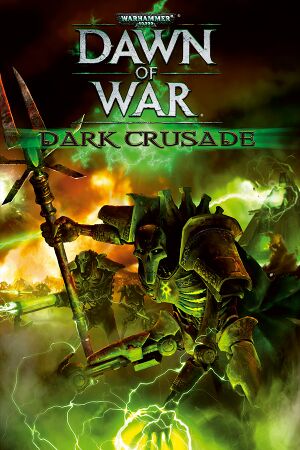 |
|
| Developers | |
|---|---|
| Relic Entertainment | |
| GOG.com | General Arcade[1] |
| Publishers | |
| 2006-2013 | THQ |
| 2013-present | Sega |
| Release dates | |
| Windows | October 9, 2006 |
| Reception | |
| Metacritic | 87 |
| Taxonomy | |
| Monetization | One-time game purchase |
| Modes | Singleplayer, Multiplayer |
| Pacing | Real-time, Turn-based |
| Perspectives | Bird's-eye view |
| Controls | Multiple select, Point and select |
| Genres | RTS, TBS |
| Themes | Sci-fi |
| Series | Warhammer 40,000: Dawn of War |
Warnings
Warhammer 40,000: Dawn of War: Dark Crusade is the second expansion pack for the 2004 real-time strategy game Warhammer 40,000: Dawn of War, and the first one which is standalone. It includes a turn-based campaign on a strategic map, as well as two new playable factions - the Necrons and the Tau.
Despite the main content being standalone, in order to play as the original playable factions (Space Marines, Chaos Space Marines, Eldar, Orks) in multiplayer, the base game needs to be installed on the same machine (if using retail versions) or owned on the same Steam account. The same is valid for playing the Imperial Guard - the Winter Assault needs to be additionally owned.
The game received two patches in its original support cycle.
On May 22, 2014, Dawn of War and its expansions were migrated from GameSpy to Steamworks-based multiplayer servers, but lost LAN functionality in the process.[2] The GOG.com release from May 25, 2023 uses GOG Galaxy for multiplayer, but is not cross-compatible with Steam users.
Modifications and saved games can be used across the fully patched retail, Steam and GOG.com versions.
General information
- Lexicanum - A huge wiki for the Warhammer 40,000 series
- Dawn of War Wiki
- GOG.com Community Discussions for game series
- GOG.com Support Page
- Steam Community Discussions
Availability
| Source | DRM | Notes | Keys | OS |
|---|---|---|---|---|
| Retail | SecuROM 7 DRM. Removed as of patch 1.2 retaining only CD key requirement. | |||
| Master Collection. | ||||
| GOG.com | Master Collection; bundled with Game of the Year Edition, Winter Assault, and Soulstorm. | |||
| Humble Store | Master Collection also available. | |||
| Steam | Master Collection also available. | |||
| Games for Windows Marketplace (unavailable) | [3] |
- A free demo version is available from GameFront.
- Owners of retail copies can no longer request a Steam key from SEGA support as of an unknown date prior to March 29th, 2024.[4]
- To unlock the original races for multiplayer, Dawn of War (and Winter Assault if desired) must be installed (retail version) or merely owned on the same Steam account (Steam version) to prompt unlocking.
- In the GOG.com version, all races are unlocked in multiplayer by default.
Essential improvements
Patches
- Patch 1.20 is the latest official patch for the retail version of the game, and requires patch 1.11 to be installed first.
- The Steam and GOG.com versions are on version 1.30, which is equivalent to 1.20 in terms of balance and gameplay - the only difference being Steamworks/Galaxy multiplayer used instead of GameSpy and LAN options.
Skip intro videos
Use the -nomovies command line argument[5]
|
|---|
Game data
Configuration file(s) location
| System | Location |
|---|---|
| Windows | <path-to-game>\Local.ini[Note 1] |
| Steam Play (Linux) | <SteamLibrary-folder>/steamapps/compatdata/4580/pfx/[Note 2] |
Save game data location
| System | Location |
|---|---|
| Windows | <path-to-game>\Profiles\Profile*\dxp2\Singleplayer\SaveGames\[Note 1] |
| Steam Play (Linux) | <SteamLibrary-folder>/steamapps/compatdata/4580/pfx/[Note 2] |
Save game cloud syncing
| System | Native | Notes |
|---|---|---|
| GOG Galaxy | ||
| Steam Cloud |
Video
| Graphics feature | State | WSGF | Notes |
|---|---|---|---|
| Widescreen resolution | Native Vert- support was added with this expansion. HUD will stretch. | ||
| Multi-monitor | Not recommended despite function. If forced, HUD and main view are divided across screens. | ||
| Ultra-widescreen | HUD will stretch. | ||
| 4K Ultra HD | |||
| Field of view (FOV) | |||
| Windowed | Use external graphics settings application, or see Windowed. | ||
| Borderless fullscreen windowed | See the glossary page for potential workarounds. | ||
| Anisotropic filtering (AF) | See the glossary page for potential workarounds. | ||
| Anti-aliasing (AA) | See Anti-aliasing (AA). | ||
| High-fidelity upscaling | See the glossary page for potential workarounds. | ||
| Vertical sync (Vsync) | See Vertical sync (Vsync) to disable it. | ||
| 60 FPS and 120+ FPS | |||
| High dynamic range display (HDR) | See the glossary page for potential alternatives. | ||
Windowed
- Cursor may sometimes be unlocked to the game. Switch tasks to resolve.
| Edit configuration file[5] |
|---|
|
Vertical sync (Vsync)
| Disabling vertical sync (Vsync) in configuration file[5] |
|---|
|
Anti-aliasing (AA)
- Forcing AA via graphics driver will result in greater AA. INI fix is probably only 2x AA.
- Forcing AA will render fonts blurry and harder to read.
| Edit configuration file[5] |
|---|
|
Input
| Keyboard and mouse | State | Notes |
|---|---|---|
| Remapping | See the glossary page for potential workarounds. | |
| Mouse acceleration | ||
| Mouse sensitivity | Can adjust scroll speed. | |
| Mouse input in menus | ||
| Mouse Y-axis inversion | Cursor-based game. Can invert pan when holding mouse button, but also affects x-axis. |
|
| Controller | ||
| Controller support |
| Controller types |
|---|
Audio
| Audio feature | State | Notes |
|---|---|---|
| Separate volume controls | Ambient, effects, voice, music | |
| Surround sound | ||
| Subtitles | ||
| Closed captions | ||
| Mute on focus lost | ||
| Royalty free audio |
Localizations
| Language | UI | Audio | Sub | Notes |
|---|---|---|---|---|
| English | ||||
| French | ||||
| German | Intro video is censored; this version of the intro was later brought to the Steam and GOG.com versions internationally. | |||
| Hungarian | Fan translation. | |||
| Italian | ||||
| Japanese | Fan translation. | |||
| Polish | Local retail version only, download | |||
| Russian | Local retail version only. | |||
| Spanish |
Network
Multiplayer types
| Type | Native | Players | Notes | |
|---|---|---|---|---|
| LAN play | 8 | Versus Removed from the Steam and GOG.com versions.[6] |
||
| Online play | 8 | Versus The official GameSpy service has been shut down; Steam version has been updated with Steamworks support, while GOG.com uses Galaxy multiplayer. Steam and GOG Galaxy users can see each other, but not join each other's games. |
||
Connection types
| Type | Native | Notes |
|---|---|---|
| Matchmaking | ||
| Peer-to-peer | ||
| Dedicated | ||
| Self-hosting | ||
| Direct IP | Removed from the Steam and GOG.com versions.[6] |
Issues fixed
Spooge Driver Not Found
| Edit configuration file[7] |
|---|
|
Other information
API
| Technical specs | Supported | Notes |
|---|---|---|
| Direct3D | 9.0b |
| Executable | 32-bit | 64-bit | Notes |
|---|---|---|---|
| Windows |
Middleware
| Middleware | Notes | |
|---|---|---|
| Multiplayer | GameSpy, Steamworks, GOG Galaxy | GameSpy in non-Steam versions only. |
Mods
- Dawn of War has a "Game Manager", enabling switching between mods very easy.
- In general, mods work for both the patched retail (1.2) and Steam (1.3) versions of the game.
- It is possible to run multiple modifications at once. For instructions, see here.
Dawn of War Professional
- ModDB page
- Gameplay and balance mod which significantly changes the game
- Restores upgrades that were removed in expansions and includes additional content created by the community. All units are designed to play a role until late game.
System requirements
| Windows | ||
|---|---|---|
| Minimum | Recommended | |
| Operating system (OS) | 98, 2000, ME, XP | |
| Processor (CPU) | 1.4 GHz Intel Pentium III or AMD Athlon XP processor | 2.2 GHz Intel Pentium 4 or equivalent |
| System memory (RAM) | 256 MB | 512 MB |
| Hard disk drive (HDD) | 4.5 GB | |
| Video card (GPU) | 32 MB of VRAM DirectX 9.0b compatible | Nvidia GeForce 3 ATI Radeon 8500 64 MB of VRAM |
Notes
- ↑ 1.0 1.1 When running this game without elevated privileges (Run as administrator option), write operations against a location below
%PROGRAMFILES%,%PROGRAMDATA%, or%WINDIR%might be redirected to%LOCALAPPDATA%\VirtualStoreon Windows Vista and later (more details). - ↑ 2.0 2.1 Notes regarding Steam Play (Linux) data:
- File/folder structure within this directory reflects the path(s) listed for Windows and/or Steam game data.
- Games with Steam Cloud support may also store data in
~/.steam/steam/userdata/<user-id>/4580/. - Use Wine's registry editor to access any Windows registry paths.
- The app ID (4580) may differ in some cases.
- Treat backslashes as forward slashes.
- See the glossary page for details on Windows data paths.
References
- ↑ Warhammer 40,000: Dawn of War – Master Collection | General Arcade - last accessed on 2023-05-25
- ↑ [missing title] - last accessed on 2024-02-16
- ↑ [missing title] - last accessed on 20 August 2022
- ↑ Verified by User:Nccvoyager on 2024-03-29
- Verified through an automated email response to a ticket opened via the SEGA support site.
- ↑ 5.0 5.1 5.2 5.3 Verified by User:Plok on 2024-03-30
- ↑ 6.0 6.1 No LAN or Direct connect? :: Warhammer 40,000: Dawn of War – Dark Crusade General Discussions
- ↑ Dawn of War Spooge Error FIX!!!!!!!!!!!!! :: Warhammer 40,000: Dawn of War - Game of the Year Edition General Discussions - last accessed on May 2023



