Difference between revisions of "Unforgiving - A Northern Hymn"
From PCGamingWiki, the wiki about fixing PC games
m (→Audio settings: updated template usage) |
m (updated template usage) |
||
| Line 10: | Line 10: | ||
|steam appid = 747340 | |steam appid = 747340 | ||
|steam appid side = | |steam appid side = | ||
| − | |gogcom | + | |gogcom id = |
|strategywiki = | |strategywiki = | ||
|wikipedia = Unforgiving:_A_Northern_Hymn | |wikipedia = Unforgiving:_A_Northern_Hymn | ||
| Line 258: | Line 258: | ||
|notes = | |notes = | ||
|fan = | |fan = | ||
| − | |||
}} | }} | ||
{{L10n/switch | {{L10n/switch | ||
| Line 267: | Line 266: | ||
|notes = | |notes = | ||
|fan = | |fan = | ||
| − | |||
}} | }} | ||
{{L10n/switch | {{L10n/switch | ||
| Line 276: | Line 274: | ||
|notes = | |notes = | ||
|fan = | |fan = | ||
| − | |||
}} | }} | ||
{{L10n/switch | {{L10n/switch | ||
| Line 285: | Line 282: | ||
|notes = | |notes = | ||
|fan = | |fan = | ||
| − | |||
}} | }} | ||
{{L10n/switch | {{L10n/switch | ||
| Line 294: | Line 290: | ||
|notes = | |notes = | ||
|fan = | |fan = | ||
| − | |||
}} | }} | ||
{{L10n/switch | {{L10n/switch | ||
| Line 303: | Line 298: | ||
|notes = | |notes = | ||
|fan = | |fan = | ||
| − | |||
}} | }} | ||
{{L10n/switch | {{L10n/switch | ||
| Line 312: | Line 306: | ||
|notes = | |notes = | ||
|fan = | |fan = | ||
| − | |||
}} | }} | ||
{{L10n/switch | {{L10n/switch | ||
| Line 321: | Line 314: | ||
|notes = | |notes = | ||
|fan = | |fan = | ||
| − | |||
}} | }} | ||
{{L10n/switch | {{L10n/switch | ||
| Line 330: | Line 322: | ||
|notes = | |notes = | ||
|fan = | |fan = | ||
| − | |||
}} | }} | ||
{{L10n/switch | {{L10n/switch | ||
| Line 339: | Line 330: | ||
|notes = | |notes = | ||
|fan = | |fan = | ||
| − | |||
}} | }} | ||
{{L10n/switch | {{L10n/switch | ||
| Line 348: | Line 338: | ||
|notes = | |notes = | ||
|fan = | |fan = | ||
| − | |||
}} | }} | ||
{{L10n/switch | {{L10n/switch | ||
| Line 357: | Line 346: | ||
|notes = | |notes = | ||
|fan = | |fan = | ||
| − | |||
}} | }} | ||
{{L10n/switch | {{L10n/switch | ||
| Line 366: | Line 354: | ||
|notes = | |notes = | ||
|fan = | |fan = | ||
| − | |||
}} | }} | ||
{{L10n/switch | {{L10n/switch | ||
| Line 375: | Line 362: | ||
|notes = | |notes = | ||
|fan = | |fan = | ||
| − | |||
}} | }} | ||
}} | }} | ||
| Line 442: | Line 428: | ||
|shader model versions = | |shader model versions = | ||
|shader model notes = | |shader model notes = | ||
| − | |64-bit executable | + | |windows 32-bit exe = unknown |
| − | |64-bit executable notes= | + | |windows 64-bit exe = true |
| + | |windows exe notes = | ||
| + | |macos 32-bit app = | ||
| + | |macos 64-bit app = | ||
| + | |macos app notes = | ||
| + | |linux 32-bit executable= | ||
| + | |linux 64-bit executable= | ||
| + | |linux executable notes = | ||
}} | }} | ||
Revision as of 11:28, 22 June 2019
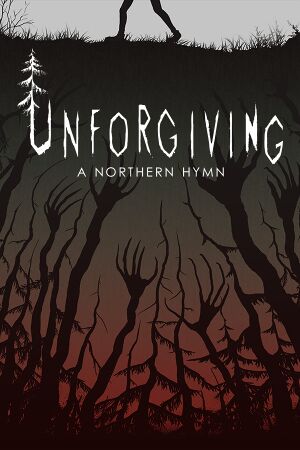 |
|
| Developers | |
|---|---|
| Angry Demon Studio | |
| Engines | |
| Unreal Engine 4 | |
| Release dates | |
| Windows | November 25, 2017 |
General information
Availability
| Source | DRM | Notes | Keys | OS |
|---|---|---|---|---|
| Steam |
Game data
Configuration file(s) location
| System | Location |
|---|---|
| Windows | %LOCALAPPDATA%\Unforgiving\Saved\Config\WindowsNoEditor\ |
| Steam Play (Linux) | <SteamLibrary-folder>/steamapps/compatdata/747340/pfx/[Note 1] |
Save game data location
| System | Location |
|---|---|
| Windows | %LOCALAPPDATA%\Unforgiving\Saved\SaveGames\ |
| Steam Play (Linux) | <SteamLibrary-folder>/steamapps/compatdata/747340/pfx/[Note 1] |
Save game cloud syncing
| System | Native | Notes |
|---|---|---|
| Steam Cloud |
Video settings
Anisotropic filtering (AF)
| Modify Engine.ini[1] |
|---|
[SystemSettings] r.MaxAnisotropy=16 |
High frame rate
| Modify Engine.ini[1] |
|---|
[/Script/Engine.Engine] bSmoothFrameRate=false Notes
|
Motion blur
| Disable motion blur[1] |
|---|
[SystemSettings] r.motionblurquality=0 |
Input settings
Remapping
| Modify Input.ini[1] |
|---|
[/Script/Engine.InputSettings] ActionMappings=(ActionName="Jump",Key=SpaceBar,bShift=False,bCtrl=False,bAlt=False,bCmd=False) ActionMappings=(ActionName="Interact",Key=F,bShift=False,bCtrl=False,bAlt=False,bCmd=False) ActionMappings=(ActionName="Sprint",Key=LeftShift,bShift=False,bCtrl=False,bAlt=False,bCmd=False) ActionMappings=(ActionName="Crouch",Key=C,bShift=False,bCtrl=False,bAlt=False,bCmd=False) ActionMappings=(ActionName="Inventory",Key=I,bShift=False,bCtrl=False,bAlt=False,bCmd=False) ActionMappings=(ActionName="NewMatch",Key=LeftMouseButton,bShift=False,bCtrl=False,bAlt=False,bCmd=False) ActionMappings=(ActionName="TossMatch",Key=Gamepad_LeftTrigger,bShift=False,bCtrl=False,bAlt=False,bCmd=False) ActionMappings=(ActionName="Escape",Key=Escape,bShift=False,bCtrl=False,bAlt=False,bCmd=False) ActionMappings=(ActionName="Escape",Key=BackSpace,bShift=False,bCtrl=False,bAlt=False,bCmd=False) ActionMappings=(ActionName="ToggleHarp",Key=Q,bShift=False,bCtrl=False,bAlt=False,bCmd=False) ActionMappings=(ActionName="Jump",Key=Gamepad_FaceButton_Bottom,bShift=False,bCtrl=False,bAlt=False,bCmd=False) ActionMappings=(ActionName="Interact",Key=Gamepad_FaceButton_Left,bShift=False,bCtrl=False,bAlt=False,bCmd=False) ActionMappings=(ActionName="Sprint",Key=Gamepad_LeftShoulder,bShift=False,bCtrl=False,bAlt=False,bCmd=False) ActionMappings=(ActionName="Crouch",Key=Gamepad_RightThumbstick,bShift=False,bCtrl=False,bAlt=False,bCmd=False) ActionMappings=(ActionName="Inventory",Key=Gamepad_RightShoulder,bShift=False,bCtrl=False,bAlt=False,bCmd=False) ActionMappings=(ActionName="NewMatch",Key=Gamepad_RightTrigger,bShift=False,bCtrl=False,bAlt=False,bCmd=False) ActionMappings=(ActionName="Escape",Key=Gamepad_Special_Right,bShift=False,bCtrl=False,bAlt=False,bCmd=False) ActionMappings=(ActionName="ToggleHarp",Key=Gamepad_FaceButton_Top,bShift=False,bCtrl=False,bAlt=False,bCmd=False) ActionMappings=(ActionName="TossMatch",Key=RightMouseButton,bShift=False,bCtrl=False,bAlt=False,bCmd=False) ActionMappings=(ActionName="Sprint",Key=Gamepad_LeftThumbstick,bShift=False,bCtrl=False,bAlt=False,bCmd=False) ActionMappings=(ActionName="Crouch",Key=Gamepad_FaceButton_Right,bShift=False,bCtrl=False,bAlt=False,bCmd=False) AxisMappings=(AxisName="MoveForward",Key=I,Scale=1.000000) AxisMappings=(AxisName="MoveForward",Key=K,Scale=-1.000000) AxisMappings=(AxisName="MoveRight",Key=J,Scale=-1.000000) AxisMappings=(AxisName="MoveRight",Key=L,Scale=1.000000) AxisMappings=(AxisName="TurnRate",Key=Gamepad_RightX,Scale=4.000000) AxisMappings=(AxisName="Turn",Key=MouseX,Scale=1.000000) AxisMappings=(AxisName="LookUpRate",Key=Gamepad_RightY,Scale=4.000000) AxisMappings=(AxisName="LookUp",Key=MouseY,Scale=-1.000000) AxisMappings=(AxisName="MoveForward",Key=Gamepad_LeftY,Scale=1.000000) AxisMappings=(AxisName="MoveRight",Key=Gamepad_LeftX,Scale=1.000000) AxisMappings=(AxisName="Turn",Key=None,Scale=1.000000) AxisMappings=(AxisName="LookUp",Key=None,Scale=1.000000) |
Audio settings
Localizations
| Language | UI | Audio | Sub | Notes |
|---|---|---|---|---|
| English | ||||
| Simplified Chinese | ||||
| Dutch | ||||
| French | ||||
| German | ||||
| Italian | ||||
| Japanese | ||||
| Korean | ||||
| Polish | ||||
| Brazilian Portuguese | ||||
| Russian | ||||
| Spanish | ||||
| Swedish | ||||
| Thai |
VR support
| 3D modes | State | Notes | |
|---|---|---|---|
| Native 3D | |||
| Nvidia 3D Vision | See Helix Mod: Unforgiving A Northern Hymn (DX11). | ||
Other information
API
| Technical specs | Supported | Notes |
|---|---|---|
| Direct3D | 11 |
| Executable | 32-bit | 64-bit | Notes |
|---|---|---|---|
| Windows |
System requirements
| Windows | ||
|---|---|---|
| Minimum | Recommended | |
| Operating system (OS) | 7 | 8, 8.1, 10 |
| Processor (CPU) | Intel Core i3 or equivalent AMD | |
| System memory (RAM) | 4 GB | |
| Hard disk drive (HDD) | 4 GB | |
| Video card (GPU) | Nvidia GeForce GTX 460M 1 GB of VRAM DirectX 11 compatible | |
- A 64-bit system is required.
Notes
- ↑ 1.0 1.1 Notes regarding Steam Play (Linux) data:
- File/folder structure within this directory reflects the path(s) listed for Windows and/or Steam game data.
- Use Wine's registry editor to access any Windows registry paths.
- The app ID (747340) may differ in some cases.
- Treat backslashes as forward slashes.
- See the glossary page for details on Windows data paths.
References
- ↑ 1.0 1.1 1.2 1.3 Verified by User:Waschbär on 2018-08-15
- ↑ FIX Get rid of 62 fps cap :: Unforgiving - A Northern Hymn General Discussions - last accessed on 2018-08-15



