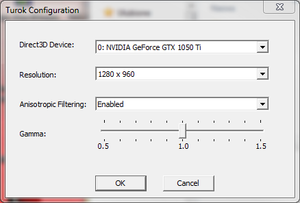Difference between revisions of "Turok: Evolution"
| (38 intermediate revisions by 11 users not shown) | |||
| Line 1: | Line 1: | ||
| − | |||
{{Infobox game | {{Infobox game | ||
|cover = Turok Evolution cover.jpg | |cover = Turok Evolution cover.jpg | ||
| Line 10: | Line 9: | ||
|release dates= | |release dates= | ||
{{Infobox game/row/date|Windows|October 23, 2003}} | {{Infobox game/row/date|Windows|October 23, 2003}} | ||
| + | |taxonomy = | ||
| + | {{Infobox game/row/taxonomy/monetization | One-time game purchase }} | ||
| + | {{Infobox game/row/taxonomy/microtransactions | }} | ||
| + | {{Infobox game/row/taxonomy/modes | Singleplayer }} | ||
| + | {{Infobox game/row/taxonomy/pacing | Real-time }} | ||
| + | {{Infobox game/row/taxonomy/perspectives | First-person }} | ||
| + | {{Infobox game/row/taxonomy/controls | Direct control }} | ||
| + | {{Infobox game/row/taxonomy/genres | Shooter }} | ||
| + | {{Infobox game/row/taxonomy/sports | }} | ||
| + | {{Infobox game/row/taxonomy/vehicles | }} | ||
| + | {{Infobox game/row/taxonomy/art styles | }} | ||
| + | {{Infobox game/row/taxonomy/themes | }} | ||
| + | {{Infobox game/row/taxonomy/series | Turok (Acclaim) }} | ||
|steam appid = | |steam appid = | ||
|gogcom id = | |gogcom id = | ||
| + | |hltb = 10708 | ||
|strategywiki = Turok: Evolution | |strategywiki = Turok: Evolution | ||
| − | |mobygames = | + | |mobygames = 7188 |
|wikipedia = Turok: Evolution | |wikipedia = Turok: Evolution | ||
|winehq = | |winehq = | ||
|license = commercial | |license = commercial | ||
}} | }} | ||
| − | |||
| − | + | {{Introduction | |
| − | {{ | + | |introduction = |
| − | + | ||
| − | + | |release history = The PC port of the game, released only in Europe, was based on the GameCube/Xbox version. Compared to the original versions, it is missing graphical effects, has inferior lighting and worse audio quality<ref>{{Refurl|url=https://www.youtube.com/watch?v=W30AjewV4_0|title=Turok Evolution PC Time Capsule vs OG Xbox: A Desperately Poor PC Port|date=2022-06-06}}</ref> | |
| + | |||
| + | |current state = Install [https://community.pcgamingwiki.com/files/file/58-microsoft-directinput-mapper/ Microsoft DirectInput Mapper] to fix remapping issues on Windows Vista and later. | ||
| + | }} | ||
'''General information''' | '''General information''' | ||
| Line 44: | Line 59: | ||
}} | }} | ||
| − | ==Video | + | ==Video== |
{{Image|Turok Evolution - config tool.png|Config tool.}} | {{Image|Turok Evolution - config tool.png|Config tool.}} | ||
| − | {{Video | + | {{Video |
|wsgf link = https://www.wsgf.org/dr/turok-evolution | |wsgf link = https://www.wsgf.org/dr/turok-evolution | ||
|widescreen wsgf award = limited | |widescreen wsgf award = limited | ||
| Line 58: | Line 73: | ||
|ultrawidescreen = unknown | |ultrawidescreen = unknown | ||
|ultrawidescreen notes = | |ultrawidescreen notes = | ||
| − | |4k ultra hd = | + | |4k ultra hd = true |
| − | |4k ultra hd notes = | + | |4k ultra hd notes = Text scales poorly. |
|fov = false | |fov = false | ||
|fov notes = | |fov notes = | ||
| Line 70: | Line 85: | ||
|antialiasing = false | |antialiasing = false | ||
|antialiasing notes = | |antialiasing notes = | ||
| − | |vsync = | + | |upscaling = false |
| − | |vsync notes = | + | |upscaling tech = |
| + | |upscaling notes = | ||
| + | |vsync = always on | ||
| + | |vsync notes = | ||
|60 fps = true | |60 fps = true | ||
|60 fps notes = | |60 fps notes = | ||
|120 fps = true | |120 fps = true | ||
| − | |120 fps notes = No frame rate cap. | + | |120 fps notes = No frame rate cap. High frame rate (above 250 FPS) may cause the player character to float/fly in the air. [https://www.pcgamingwiki.com/wiki/Glossary:Frame_rate_(FPS) Limit the frame rate] to avoid this problem (60-120 FPS will be more than enough). |
| − | |hdr = | + | |hdr = false |
|hdr notes = | |hdr notes = | ||
|color blind = unknown | |color blind = unknown | ||
| Line 94: | Line 112: | ||
}} | }} | ||
| − | ==Input | + | ==Input== |
| − | {{Input | + | {{Input |
|key remap = true | |key remap = true | ||
|key remap notes = Install [https://community.pcgamingwiki.com/files/file/58-microsoft-directinput-mapper/ Microsoft DirectInput Mapper] to fix remapping on modern systems. | |key remap notes = Install [https://community.pcgamingwiki.com/files/file/58-microsoft-directinput-mapper/ Microsoft DirectInput Mapper] to fix remapping on modern systems. | ||
| Line 158: | Line 176: | ||
}} | }} | ||
| − | ==Audio | + | ==Audio== |
| − | {{Audio | + | {{Audio |
|separate volume = true | |separate volume = true | ||
|separate volume notes = SFX and music. | |separate volume notes = SFX and music. | ||
| Line 171: | Line 189: | ||
|mute on focus lost notes = | |mute on focus lost notes = | ||
|eax support = | |eax support = | ||
| − | |eax support notes = | + | |eax support notes = |
| + | |royalty free audio = unknown | ||
| + | |royalty free audio notes = | ||
}} | }} | ||
| Line 182: | Line 202: | ||
|notes = | |notes = | ||
|fan = | |fan = | ||
| + | }} | ||
| + | {{L10n/switch | ||
| + | |language = Croatian | ||
| + | |interface = hackable | ||
| + | |audio = false | ||
| + | |subtitles = false | ||
| + | |notes = Fan translation, [https://drive.google.com/file/d/1NfUAKatPv_vIHRpxuVlfPCS9sC3NHaH9/view?usp=share_link Download] | ||
| + | |fan = true | ||
| + | }} | ||
| + | {{L10n/switch | ||
| + | |language = German | ||
| + | |interface = true | ||
| + | |audio = unknown | ||
| + | |subtitles = false | ||
| + | |notes = Censored and uncensored versions exist. | ||
| + | |fan = | ||
| + | }} | ||
| + | {{L10n/switch | ||
| + | |language = Spanish | ||
| + | |interface = true | ||
| + | |audio = true | ||
| + | |subtitles = false | ||
| + | |notes = | ||
| + | |fan = | ||
| + | }} | ||
| + | {{L10n/switch | ||
| + | |language = Russian | ||
| + | |interface = unknown | ||
| + | |audio = hackable | ||
| + | |subtitles = false | ||
| + | |notes = A choice between two pirated translations ported from Playstation 2 and Xbox for the PC version. [http://siberian-studio.ru/loc_piratruz.php?game=TurokEvolution Download]. | ||
| + | |fan = true | ||
}} | }} | ||
}} | }} | ||
| Line 204: | Line 256: | ||
===Black screen with audio during cutscenes and intros=== | ===Black screen with audio during cutscenes and intros=== | ||
{{Fixbox|description=Set the game's shortcut/Turok4.exe file in compatibility mode Windows XP (Service Pack 3)}} | {{Fixbox|description=Set the game's shortcut/Turok4.exe file in compatibility mode Windows XP (Service Pack 3)}} | ||
| + | |||
| + | ===A simple way to improve mouse control=== | ||
| + | {{Fixbox|description=Disable Vsync and cap frame rate|ref={{cn|date=February 2024}}|fix= | ||
| + | # Open Nvidia Control Panel, | ||
| + | # Navigate to Manage 3D settings and click on the Program Settings tab, | ||
| + | # Select or add the "Turok4.exe" application, | ||
| + | # Disable Vsync in the "Vertical Sync" column by selecting "Off", | ||
| + | # Limit the frame rate to values not exceeding 250 FPS by selecting the appropriate value in the "Max Frame Rate" column, otherwise the player character will start float/fly in the air (60-120 will be enough). | ||
| + | |||
| + | '''Notes''' | ||
| + | {{ii}} Try [https://www.pcgamingwiki.com/wiki/Glossary:Frame_rate_(FPS) other] frame rate limiting ways (AMD has similar features to limit FPS and disable/enable Vsync). | ||
| + | {{++}} Significant improvement in mouse control. | ||
| + | {{--}} With Vsync disabled can cause screen tearing. | ||
| + | {{--}} Mouse control is still far from the norm. | ||
| + | }} | ||
==Other information== | ==Other information== | ||
| Line 228: | Line 295: | ||
|windows 32-bit exe = true | |windows 32-bit exe = true | ||
|windows 64-bit exe = false | |windows 64-bit exe = false | ||
| + | |windows arm app = unknown | ||
|windows exe notes = | |windows exe notes = | ||
| − | |macos 32-bit app | + | |macos intel 32-bit app = |
| − | |macos 64-bit app | + | |macos intel 64-bit app = |
| + | |macos arm app = unknown | ||
|macos app notes = | |macos app notes = | ||
|linux 32-bit executable= | |linux 32-bit executable= | ||
|linux 64-bit executable= | |linux 64-bit executable= | ||
| + | |linux arm app = unknown | ||
|linux executable notes = | |linux executable notes = | ||
}} | }} | ||
Latest revision as of 03:15, 14 February 2024
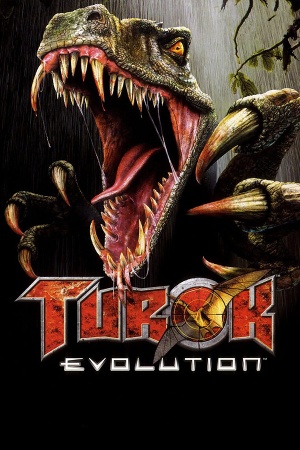 |
|
| Developers | |
|---|---|
| Acclaim Studios Austin | |
| Windows | Super Happy Fun Fun[1][2] |
| Publishers | |
| Acclaim Entertainment | |
| Release dates | |
| Windows | October 23, 2003 |
| Taxonomy | |
| Monetization | One-time game purchase |
| Modes | Singleplayer |
| Pacing | Real-time |
| Perspectives | First-person |
| Controls | Direct control |
| Genres | Shooter |
| Series | Turok (Acclaim) |
| Turok (Acclaim) | |
|---|---|
| Subseries of Turok | |
| Turok: Dinosaur Hunter | 1997 |
| Turok 2: Seeds of Evil | 1999 |
| Turok: Evolution | 2003 |
| Turok (2015) | 2015 |
| Turok 2: Seeds of Evil (2017) | 2017 |
| Turok 3: Shadow of Oblivion Remastered | 2023 |
Turok: Evolution is a singleplayer first-person shooter game in the Turok (Acclaim) series.
The PC port of the game, released only in Europe, was based on the GameCube/Xbox version. Compared to the original versions, it is missing graphical effects, has inferior lighting and worse audio quality[3]
Install Microsoft DirectInput Mapper to fix remapping issues on Windows Vista and later.
General information
- Official website (archived)
Availability
Game data
Configuration file(s) location
| System | Location |
|---|---|
| Windows | HKEY_CURRENT_USER\Software\Acclaim\Turok4\1.0\ |
Save game data location
| System | Location |
|---|---|
| Windows | <path-to-game>\save\[Note 1] |
Video
| Graphics feature | State | WSGF | Notes |
|---|---|---|---|
| Widescreen resolution | Vertical FOV is decreased. | ||
| Multi-monitor | |||
| Ultra-widescreen | |||
| 4K Ultra HD | Text scales poorly. | ||
| Field of view (FOV) | |||
| Windowed | See Windowed. | ||
| Borderless fullscreen windowed | See Windowed. | ||
| Anisotropic filtering (AF) | On/off only. Force in the graphics card control panel. | ||
| Anti-aliasing (AA) | See the glossary page for potential workarounds. | ||
| High-fidelity upscaling | See the glossary page for potential workarounds. | ||
| Vertical sync (Vsync) | See the glossary page for potential workarounds. | ||
| 60 FPS and 120+ FPS | No frame rate cap. High frame rate (above 250 FPS) may cause the player character to float/fly in the air. Limit the frame rate to avoid this problem (60-120 FPS will be more than enough). | ||
| High dynamic range display (HDR) | See the glossary page for potential alternatives. | ||
Windowed
| Force windowed[citation needed] |
|---|
|
Input
| Keyboard and mouse | State | Notes |
|---|---|---|
| Remapping | Install Microsoft DirectInput Mapper to fix remapping on modern systems. | |
| Mouse acceleration | Strong mouse acceleration is always enabled. | |
| Mouse sensitivity | ||
| Mouse input in menus | Mouse cursor doesn't select options in main menu. | |
| Mouse Y-axis inversion | ||
| Controller | ||
| Controller support | ||
| Full controller support | ||
| Controller remapping | Install Microsoft DirectInput Mapper to fix remapping on modern systems. | |
| Controller sensitivity | ||
| Controller Y-axis inversion |
| Controller types |
|---|
| XInput-compatible controllers |
|---|
| PlayStation controllers |
|---|
| Generic/other controllers |
|---|
| Additional information | ||
|---|---|---|
| Controller hotplugging | ||
| Haptic feedback | ||
| Digital movement supported | ||
| Simultaneous controller+KB/M |
Audio
| Audio feature | State | Notes |
|---|---|---|
| Separate volume controls | SFX and music. | |
| Surround sound | ||
| Subtitles | ||
| Closed captions | ||
| Mute on focus lost | ||
| Royalty free audio |
Localizations
| Language | UI | Audio | Sub | Notes |
|---|---|---|---|---|
| English | ||||
| Croatian | Fan translation, Download | |||
| German | Censored and uncensored versions exist. | |||
| Spanish | ||||
| Russian | A choice between two pirated translations ported from Playstation 2 and Xbox for the PC version. Download. |
Issues fixed
Extremely slow mouse input
| Decrease mouse polling rate[citation needed] |
|---|
|
Can't remap controls
| Fix remapping issues[citation needed] |
|---|
|
Error when loading saved game
| Save menu says 'Cannot load game' when choosing which save game to load[citation needed] |
|---|
|
When installing the game, choose a directory other than C:\Program Files (i.e. install to C:\Games or another drive entirely). It's suspected that increased security in Windows is affecting the games ability to load or save files in protected directories, such as Program Files. |
Black screen with audio during cutscenes and intros
| Set the game's shortcut/Turok4.exe file in compatibility mode Windows XP (Service Pack 3) |
|---|
A simple way to improve mouse control
| Disable Vsync and cap frame rate[citation needed] |
|---|
Notes
|
Other information
API
| Technical specs | Supported | Notes |
|---|---|---|
| Direct3D | 9 |
| Executable | 32-bit | 64-bit | Notes |
|---|---|---|---|
| Windows |
System requirements
| Windows[4] | ||
|---|---|---|
| Minimum | ||
| Operating system (OS) | 98 | |
| Processor (CPU) | Intel Pentium III | |
| System memory (RAM) | 256 MB | |
| Hard disk drive (HDD) | ||
| Video card (GPU) | 3D Accelerator Required 64 MB of VRAM DirectX 9 compatible |
|
Notes
- ↑ When running this game without elevated privileges (Run as administrator option), write operations against a location below
%PROGRAMFILES%,%PROGRAMDATA%, or%WINDIR%might be redirected to%LOCALAPPDATA%\VirtualStoreon Windows Vista and later (more details).
References
- ↑ Super Happy Fun Fun - News - last accessed on 2017-06-06
- "Acclaim Entertainment, Inc. Ships Turok: Evolution for PC in Germany and Europe. This transportation to the PC of this popular FPS console game was developed by SHFF."
- ↑ Test du jeu Turok Evolution sur PC - jeuxvideo.com - last accessed on 2017-06-06
- ↑ Turok Evolution PC Time Capsule vs OG Xbox: A Desperately Poor PC Port - last accessed on 2022-06-06
- ↑ Turok: Evolution for Windows (2003) Tech Info - MobyGames - last accessed on November 30, 2016