Tonic Trouble
From PCGamingWiki, the wiki about fixing PC games
This page is a stub: it lacks content and/or basic article components. You can help to expand this page
by adding an image or additional information.
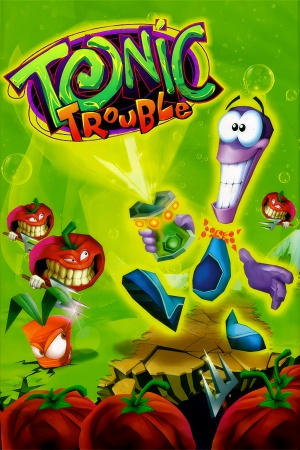 |
|
| Developers | |
|---|---|
| Ubisoft Montreal | |
| Ubisoft Montpellier | |
| Publishers | |
| Ubisoft | |
| Engines | |
| Ubisoft OpenSpace | |
| Release dates | |
| Windows | December 6, 1999 |
Essential improvements=
- game can work with modern windows 7 & 10 using dgVoodoo2
- You must first install game using original SETUP.exe file (included in the retail CD)
- Download the latest version of dgVoodoo 2 here (http://www.dege.freeweb.hu/dgVoodoo2/dgVoodoo2.html).
- copy dgVoodoo2 files in the main game directory (by default:\Ed\) for Glide or DirectX support
- Launch original config tool
- Launch game using installed link
Key points
- Poor compatibility with modern systems.[1]
Availability
| Source | DRM | Notes | Keys | OS |
|---|---|---|---|---|
| Retail |
Game data
Configuration file(s) location
| System | Location |
|---|---|
| Windows | C:\Windows\UBISOFT\UBI.INI |
Save game data location
| System | Location |
|---|---|
| Windows |
Video settings
Input settings
Audio settings
Other information
API
| Executable | 32-bit | 64-bit | Notes |
|---|---|---|---|
| Windows |
System requirements
| Windows | ||
|---|---|---|
| Minimum | ||
| Operating system (OS) | ||
| Processor (CPU) | ||
| System memory (RAM) | ||
| Hard disk drive (HDD) | ||
