Difference between revisions of "Tomb Raider (1996)"
m |
Chick'n'Duck (talk | contribs) m |
||
| (29 intermediate revisions by 14 users not shown) | |||
| Line 1: | Line 1: | ||
| − | {{Disambig|the original game|the remake|[[Tomb Raider: Anniversary]]|the reboot|[[Tomb Raider (2013)]]}} | + | {{Disambig|the original game|the remake|[[Tomb Raider: Anniversary]]|the reboot|[[Tomb Raider (2013)]]|the remaster|[[Tomb Raider I-III Remastered]]}} |
{{Infobox game | {{Infobox game | ||
|title = Tomb Raider | |title = Tomb Raider | ||
| Line 7: | Line 7: | ||
|publishers = | |publishers = | ||
{{Infobox game/row/publisher|Eidos Interactive|1996-2009}} | {{Infobox game/row/publisher|Eidos Interactive|1996-2009}} | ||
| − | {{Infobox game/row/publisher| | + | {{Infobox game/row/publisher|Square Enix|2009-2023}} |
| − | {{Infobox game/row/publisher| | + | {{Infobox game/row/publisher|Crystal Dynamics|2023-present}} |
| − | {{Infobox game/row/publisher| | + | {{Infobox game/row/publisher|Virgin Interactive|Asia Pacific}} |
| + | {{Infobox game/row/publisher|Sold Out Software|United Kingdom}} | ||
|engines = | |engines = | ||
|release dates= | |release dates= | ||
| Line 38: | Line 39: | ||
|lutris = tomb-raider-i | |lutris = tomb-raider-i | ||
|strategywiki = Tomb Raider | |strategywiki = Tomb Raider | ||
| − | |mobygames = | + | |mobygames = 348 |
|wikipedia = Tomb Raider (1996 video game) | |wikipedia = Tomb Raider (1996 video game) | ||
|winehq = 18517 | |winehq = 18517 | ||
| Line 44: | Line 45: | ||
}} | }} | ||
| − | '' | + | {{Introduction |
| − | + | |introduction = | |
| − | + | ||
| + | |release history = | ||
| + | |||
| + | |current state = This port (compared to the console versions) adds ambient background noises & higher quality sound effects but has scan lines on its FMV's, blander water colour, removed event-based music & compressed Lara's voice clips during the tutorial. See [[#Essential improvements|Essential Improvements]] to work around those downgrades. | ||
| + | }} | ||
'''General information''' | '''General information''' | ||
| Line 57: | Line 62: | ||
{{Availability| | {{Availability| | ||
{{Availability/row| Retail | | cd | See [[#Tomb Raider Automated Fix|Tomb Raider Automated Fix]]. | | DOS, Mac OS }} | {{Availability/row| Retail | | cd | See [[#Tomb Raider Automated Fix|Tomb Raider Automated Fix]]. | | DOS, Mac OS }} | ||
| − | {{Availability/row| GOG.com | tomb_raider_123 | DRM-free | Includes [[Tomb Raider II]] and [[Tomb Raider III]] (European versions). DOS version pre-packaged with [[DOSBox]].<ref> | + | {{Availability/row| GOG.com | tomb_raider_123 | DRM-free | Includes [[Tomb Raider II]] and [[Tomb Raider III]] (European versions). DOS version pre-packaged with [[DOSBox]].<ref>{{Refurl|url=https://www.gog.com/forum/general/list_of_gog_games_using_dosbox/post32|title=List of GOG games using DOSBox, page 2 - Forum - GOG.com|date=May 2023}}</ref> | | Windows }} |
{{Availability/row| GMG | tomb-raider-i | Steam | | | Windows }} | {{Availability/row| GMG | tomb-raider-i | Steam | | | Windows }} | ||
{{Availability/row| Humble | tomb-raider-i | Steam | | | Windows }} | {{Availability/row| Humble | tomb-raider-i | Steam | | | Windows }} | ||
| − | + | {{Availability/row| Steam | 224960 | DRM-free | DOS version pre-packaged with [[DOSBox]].<ref>{{Refurl|url=https://steamdb.info/app/224960/config/|title=Tomb Raider I · AppID: 224960 · Steam Database|date=9 June 2023}}</ref> | | Windows }} | |
| − | {{Availability/row| Steam | 224960 | DRM-free | DOS version pre-packaged with [[DOSBox]].<ref> | + | {{Availability/row| Origin | tomb-raider/tomb-raider-i-ii-iii-bundle | Origin | Includes [[Tomb Raider II]] and [[Tomb Raider III]]. | | Windows | unavailable }} |
}} | }} | ||
| + | {{ii}} Free demo versions are available from Archive.org: [https://archive.org/details/TombRaiderDemo regular], [https://archive.org/details/tomb3dem 3Dfx version]. | ||
===Version differences=== | ===Version differences=== | ||
| Line 88: | Line 94: | ||
| Tomb Raider || 2000 || UK || Sold-Out Software || 1x CD || No || Yes || Broken CD audio | | Tomb Raider || 2000 || UK || Sold-Out Software || 1x CD || No || Yes || Broken CD audio | ||
|- | |- | ||
| − | | Lara Croft Tomb Raider Collection || 2003 || || Eidos || 7x CD || No || Yes || First | + | | Lara Croft Tomb Raider Collection || 2003 || || Eidos || 7x CD || No || Yes || First 6 games |
|- | |- | ||
| Tomb Raider + Tomb Raider II double pack|| 2005-12-02 || UK || Sold-Out Software || 2x CD || No || Yes || First 2 games | | Tomb Raider + Tomb Raider II double pack|| 2005-12-02 || UK || Sold-Out Software || 2x CD || No || Yes || First 2 games | ||
| Line 105: | Line 111: | ||
{{ii}} '''Tomb Raider Gold''' or the '''Premier Collection''' is the most complete edition with four exclusive levels (Unfinished Business, Shadow of the Cat). This version is not sold digitally, however the levels were later released as freeware for those who own the base game. | {{ii}} '''Tomb Raider Gold''' or the '''Premier Collection''' is the most complete edition with four exclusive levels (Unfinished Business, Shadow of the Cat). This version is not sold digitally, however the levels were later released as freeware for those who own the base game. | ||
{{ii}} The releases by Sold-Out software, where the CD has '''sov. 2.1''' printed on it, has corrupted CD audio tracks, which will refuse to play. | {{ii}} The releases by Sold-Out software, where the CD has '''sov. 2.1''' printed on it, has corrupted CD audio tracks, which will refuse to play. | ||
| + | {{ii}} '''Lara Croft Tomb Raider Collection''' include Tomb Raider I + II + II + IV + V + VI. | ||
==Essential improvements== | ==Essential improvements== | ||
| Line 110: | Line 117: | ||
{{++}} Replaces '''DOSBox''' and applies [https://www.tombraiderforums.com/showthread.php?t=214779 '''TombATI'''] for improved support and graphics on modern systems. Also includes the ''Unfinished Business'' bonus chapters, improved cutscenes, missing music tracks, and applies the water color palette from the PlayStation version. | {{++}} Replaces '''DOSBox''' and applies [https://www.tombraiderforums.com/showthread.php?t=214779 '''TombATI'''] for improved support and graphics on modern systems. Also includes the ''Unfinished Business'' bonus chapters, improved cutscenes, missing music tracks, and applies the water color palette from the PlayStation version. | ||
| − | {{Fixbox|description=Install the tool:|ref=<ref> | + | {{Fixbox|description=Install the tool:|ref=<ref>{{Refurl|url=https://steamcommunity.com/sharedfiles/filedetails/?id=932208684|title=Tomb Raider Automated Fix - Improved Graphics, Resolution, Music + Expansion Pack|date=May 2023}}</ref>|fix= |
# Download [https://github.com/Carlmundo/TombRaider-AutomatedFix/releases/tag/release Tomb Raider Automated Fix]. | # Download [https://github.com/Carlmundo/TombRaider-AutomatedFix/releases/tag/release Tomb Raider Automated Fix]. | ||
# Extract the executable anywhere on your PC and run it. | # Extract the executable anywhere on your PC and run it. | ||
| Line 125: | Line 132: | ||
{{ii}} An alternative to [[#Tomb Raider Automated Fix|Tomb Raider Automated Fix]] is to use a full engine reimplementation. | {{ii}} An alternative to [[#Tomb Raider Automated Fix|Tomb Raider Automated Fix]] is to use a full engine reimplementation. | ||
| − | ====[https://github.com/ | + | ====[https://github.com/LostArtefacts/TR1X LostArtefacts: TRX1 (previously Tomb1Main)]==== |
| − | [https://github.com/ | + | [https://github.com/LostArtefacts/TR1X LostArtefacts: TRX1] is the result of a decompilation project of TombATI.exe, the game executable for the ATI 3D Rage version of the game. Aims to fix a considerably amount of bugs and glitches that were in the original release, in addition to adding additional cheats and weapons settings. |
====[https://github.com/stohrendorf/CroftEngine CroftEngine]==== | ====[https://github.com/stohrendorf/CroftEngine CroftEngine]==== | ||
| Line 162: | Line 169: | ||
{{Game data/saves|Windows|{{p|game}}\TOMBRAID\saveati.*}} | {{Game data/saves|Windows|{{p|game}}\TOMBRAID\saveati.*}} | ||
{{Game data/saves|Mac OS|}} | {{Game data/saves|Mac OS|}} | ||
| + | {{Game data/saves|Steam|{{p|game}}\TOMBRAID\SAVEGAME.*}} | ||
}} | }} | ||
| Line 208: | Line 216: | ||
|antialiasing = hackable | |antialiasing = hackable | ||
|antialiasing notes = Use [[#Tomb Raider Automated Fix|Tomb Raider Automated Fix]] then force in the graphics card control panel. | |antialiasing notes = Use [[#Tomb Raider Automated Fix|Tomb Raider Automated Fix]] then force in the graphics card control panel. | ||
| + | |upscaling = unknown | ||
| + | |upscaling tech = | ||
| + | |upscaling notes = | ||
|vsync = hackable | |vsync = hackable | ||
| − | |vsync notes = | + | |vsync notes = Always enabled in dosbox, broken by WDM, use [[#Tomb Raider Automated Fix|Tomb Raider Automated Fix]] to force it on at all times. Disabling through control panel doesn't work, nor does the Automated fix includes an option to disable Vsync. |
|60 fps = false | |60 fps = false | ||
| − | |60 fps notes = Frame rate is capped at 30 FPS (PowerVR version was 60 FPS).<ref name="FPS cap"/> | + | |60 fps notes = Frame rate is capped at 30 FPS (PowerVR version was 60 FPS).<ref name="FPS cap">[https://nerdlypleasures.blogspot.com/2014/07/tomb-raider-pc-oldskool-style.html Nerdly Pleasures: Tomb Raider PC Oldskool Style]</ref> |
|120 fps = false | |120 fps = false | ||
|120 fps notes = | |120 fps notes = | ||
| Line 221: | Line 232: | ||
===Enable full draw distance=== | ===Enable full draw distance=== | ||
| − | {{Fixbox|description=Enable full draw distance|ref={{cn|date=November 2016}}|fix= | + | {{Fixbox|description=Enable full draw distance|ref={{cn|date=November 2016}} |fix= |
# Install [[#Tomb Raider Automated Fix|Tomb Raider Automated Fix]]. | # Install [[#Tomb Raider Automated Fix|Tomb Raider Automated Fix]]. | ||
# Go into <code>Patches</code> and open <code>tombati.ini</code>. | # Go into <code>Patches</code> and open <code>tombati.ini</code>. | ||
# Set <code>draw_distance_override</code> to <code>true</code>. | # Set <code>draw_distance_override</code> to <code>true</code>. | ||
# Do the same for <code>Unfinished Business\patches\tombub.ini</code>. | # Do the same for <code>Unfinished Business\patches\tombub.ini</code>. | ||
| + | '''Notes''' | ||
| + | {{ii}} This setting can alter the atmosphere in some levels. | ||
}} | }} | ||
===Enable PlayStation water color palette=== | ===Enable PlayStation water color palette=== | ||
| − | {{Fixbox|description=Install [[#Tomb Raider Automated Fix|Tomb Raider Automated Fix]] | + | {{Fixbox|description=Install [[#Tomb Raider Automated Fix|Tomb Raider Automated Fix]]|ref=<ref>{{Refcheck|user=Aemony|date=2022-05-09|comment=Comment (optional)}}</ref>}} |
==Input== | ==Input== | ||
| Line 313: | Line 326: | ||
|eax support = | |eax support = | ||
|eax support notes = | |eax support notes = | ||
| + | |royalty free audio = always on | ||
| + | |royalty free audio notes = | ||
|red book cd audio = true | |red book cd audio = true | ||
|red book cd audio notes = | |red book cd audio notes = | ||
| Line 331: | Line 346: | ||
|audio = true | |audio = true | ||
|subtitles = false | |subtitles = false | ||
| − | |notes = Retail only. | + | |notes = Retail only. [https://www.tombraiderfrance.com/fan/tomb1main/ Can be modded back into the Steam and GOG versions.] |
|fan = | |fan = | ||
}} | }} | ||
| Line 384: | Line 399: | ||
}} | }} | ||
| − | ===Can't Alt | + | ===Can't {{key|Alt|Tab}} (GOG.com)=== |
{{Fixbox|description=Uninstall|ref={{cn|date=July 2016}}|fix= | {{Fixbox|description=Uninstall|ref={{cn|date=July 2016}}|fix= | ||
# Open Programs and Features: | # Open Programs and Features: | ||
| Line 428: | Line 443: | ||
|linux 64-bit executable= hackable | |linux 64-bit executable= hackable | ||
|linux arm app = hackable | |linux arm app = hackable | ||
| + | |linux 68k app = unknown | ||
|linux executable notes = Requires a [[#Source ports|source port]].<ref>{{Refurl|url=https://www.freshports.org/games/OpenLara/|title=FreshPorts -- games/OpenLara|date=2021-05-02}}</ref> | |linux executable notes = Requires a [[#Source ports|source port]].<ref>{{Refurl|url=https://www.freshports.org/games/OpenLara/|title=FreshPorts -- games/OpenLara|date=2021-05-02}}</ref> | ||
| + | |mac os powerpc app = unknown | ||
| + | |mac os 68k app = unknown | ||
| + | |mac os executable notes= | ||
}} | }} | ||
| Line 436: | Line 455: | ||
{{ii}} [https://www.core-design.com/community_tombraiderbraidmod.html Braid Mod] adds the strangely longtime missing braid to Lara's hair. Also includes a patch for the final secret in game as it originally wasn't counted due to a glitch. Secret patch available standalone [https://www.tombraiderforums.com/showthread.php?t=204064 here]. | {{ii}} [https://www.core-design.com/community_tombraiderbraidmod.html Braid Mod] adds the strangely longtime missing braid to Lara's hair. Also includes a patch for the final secret in game as it originally wasn't counted due to a glitch. Secret patch available standalone [https://www.tombraiderforums.com/showthread.php?t=204064 here]. | ||
{{ii}} [https://www.core-design.com/community_tr1crocodiledistancepatch.html Crocodile Distance Patch] fixes the crocodile in the ''Tomb of Tihocan'' level so it can't kill you from over a distance or while you're in other parts of the level. | {{ii}} [https://www.core-design.com/community_tr1crocodiledistancepatch.html Crocodile Distance Patch] fixes the crocodile in the ''Tomb of Tihocan'' level so it can't kill you from over a distance or while you're in other parts of the level. | ||
| + | {{ii}} [https://core-design.com/community_tr1fmvremaster20th.html TR1 HD FMV Pack] Video Pack provides filtered cinematics with 15 to 30 fps conversion and Upscaled 4K Resolution | ||
{{ii}} [https://www.tombraiderforums.com/showthread.php?t=187800 Rerendered soundtrack] is a high quality rerender of the soundtrack, requires [http://www.glidos.net/index.html?lang=en GliDOS] or [https://www.tombraiderforums.com/showthread.php?s=ee122c16626010a664e60759c9f4d3ba&t=166520&page=95 Gidierre's Tomb Raider 1 Advanced Installer]. | {{ii}} [https://www.tombraiderforums.com/showthread.php?t=187800 Rerendered soundtrack] is a high quality rerender of the soundtrack, requires [http://www.glidos.net/index.html?lang=en GliDOS] or [https://www.tombraiderforums.com/showthread.php?s=ee122c16626010a664e60759c9f4d3ba&t=166520&page=95 Gidierre's Tomb Raider 1 Advanced Installer]. | ||
{{ii}} [https://www.tombraiderforums.com/showthread.php?t=213223 Unfinished Business with added music triggers] makes UB levels more atmospheric with proper music trigger events. | {{ii}} [https://www.tombraiderforums.com/showthread.php?t=213223 Unfinished Business with added music triggers] makes UB levels more atmospheric with proper music trigger events. | ||
{{ii}} [https://www.tombraiderforums.com/showthread.php?t=214779 TombATI/GLRage] runs ATI 3D Rage on Windows 7 or higher. Requires OpenGL 3.3 or higher. Already included with the Automated fix. | {{ii}} [https://www.tombraiderforums.com/showthread.php?t=214779 TombATI/GLRage] runs ATI 3D Rage on Windows 7 or higher. Requires OpenGL 3.3 or higher. Already included with the Automated fix. | ||
| − | {{ii}} [http://www.tombraiderxtra.com/artists.php?artist=John_Capon John Capon's textures] retextures all levels to much higher details.<ref> | + | {{ii}} [http://www.tombraiderxtra.com/artists.php?artist=John_Capon John Capon's textures] retextures all levels to much higher details.<ref>{{Refurl|url=https://www.youtube.com/watch?v=ffaaAwjQwgQ|title=Tomb Raider 1 - Windows Playthrough with John Capon's Textures - YouTube|date=May 2023}}</ref> |
===Bonus chapters=== | ===Bonus chapters=== | ||
| Line 445: | Line 465: | ||
{{ii}} Already included with Tomb Raider Automated fix. | {{ii}} Already included with Tomb Raider Automated fix. | ||
| − | {{Fixbox|description=Manual download and install|ref=<ref> | + | {{Fixbox|description=Manual download and install|ref=<ref>{{Refurl|url=https://www.gog.com/forum/tomb_raider_series/guide_to_adding_shadow_of_the_cat_and_unfinished_business_to_tomb_raider_1|title=Forum thread on GOG.com detailing the installation of Unfinished Business|date=May 2023}}</ref>|fix= |
# Download ''Shadow of the Cat'' and ''Unfinished Business'' from [https://tombraiders.net/stella/downloads.html Stella's Tomb Raider site] ([https://tombraiders.net/stella/files/gamefiles/TR1files/trub3dfx.zip 3dfx version]) or [https://soggi.org/misc/3dfx-voodoo-game-patches.htm soggi.org (3dfx)] / [https://soggi.org/misc/game-patches.htm soggi.org (Software/PowerVR)]. | # Download ''Shadow of the Cat'' and ''Unfinished Business'' from [https://tombraiders.net/stella/downloads.html Stella's Tomb Raider site] ([https://tombraiders.net/stella/files/gamefiles/TR1files/trub3dfx.zip 3dfx version]) or [https://soggi.org/misc/3dfx-voodoo-game-patches.htm soggi.org (3dfx)] / [https://soggi.org/misc/game-patches.htm soggi.org (Software/PowerVR)]. | ||
# Unpack the archive and copy {{file|DATA/}} and {{file|tombub.exe}} to {{file|{{P|game}}/TOMBRAID/}} | # Unpack the archive and copy {{file|DATA/}} and {{file|tombub.exe}} to {{file|{{P|game}}/TOMBRAID/}} | ||
| Line 464: | Line 484: | ||
|minGPU = SVGA | |minGPU = SVGA | ||
| − | |recOS = | + | |recOS = 95 |
|recCPU = Intel Pentium 90 MHz | |recCPU = Intel Pentium 90 MHz | ||
|recRAM = | |recRAM = | ||
Latest revision as of 20:35, 25 March 2024
This page is for the original game. For the remake, see Tomb Raider: Anniversary. For the reboot, see Tomb Raider (2013). For the remaster, see Tomb Raider I-III Remastered.
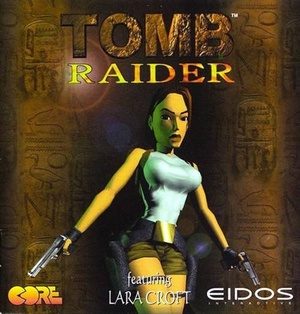 |
|
| Developers | |
|---|---|
| Core Design | |
| Publishers | |
| 1996-2009 | Eidos Interactive |
| 2009-2023 | Square Enix |
| 2023-present | Crystal Dynamics |
| Asia Pacific | Virgin Interactive |
| United Kingdom | Sold Out Software |
| Release dates | |
| DOS | November 14, 1996 |
| Windows | 1997 |
| Mac OS (Classic) | March 1999 |
| Windows (DOSBox) | May 30, 2012 |
| Linux | April 24, 2015 |
| macOS (OS X) | April 11, 2016 |
| Taxonomy | |
| Monetization | One-time game purchase |
| Modes | Singleplayer |
| Pacing | Real-time |
| Perspectives | Third-person |
| Controls | Direct control |
| Genres | Action, Adventure, Puzzle, TPS, Shooter |
| Series | Tomb Raider |
| ⤏ Go to series page | |
| Tomb Raider (1996) | 1996 |
| Tomb Raider II | 1997 |
| Tomb Raider III: Adventures of Lara Croft | 1998 |
| Tomb Raider: The Last Revelation | 1999 |
| Tomb Raider Chronicles | 2000 |
| Tomb Raider: The Angel of Darkness | 2003 |
| Tomb Raider: Legend | 2006 |
| Tomb Raider: Anniversary | 2007 |
| Tomb Raider: Underworld | 2008 |
| Lara Croft (series) | |
| Tomb Raider (2013) | 2013 |
| Lara Croft GO | 2015 |
| Rise of the Tomb Raider | 2016 |
| Shadow of the Tomb Raider | 2018 |
| Tomb Raider I-III Remastered | 2024 |
Tomb Raider (1996) is a singleplayer third-person action, adventure, puzzle, TPS and shooter game in the Tomb Raider series.
This port (compared to the console versions) adds ambient background noises & higher quality sound effects but has scan lines on its FMV's, blander water colour, removed event-based music & compressed Lara's voice clips during the tutorial. See Essential Improvements to work around those downgrades.
General information
- GOG.com Community Discussions for game series
- GOG.com Support Page
- Steam Community Discussions
- Stella's Website - Walkthroughs, workarounds and downloads
- TombRaider Forums
Availability
| Source | DRM | Notes | Keys | OS |
|---|---|---|---|---|
| Retail | See Tomb Raider Automated Fix. | |||
| GOG.com | Includes Tomb Raider II and Tomb Raider III (European versions). DOS version pre-packaged with DOSBox.[1] | |||
| Green Man Gaming | ||||
| Humble Store | ||||
| Steam | DOS version pre-packaged with DOSBox.[2] | |||
| Origin (unavailable) | Includes Tomb Raider II and Tomb Raider III. |
- Free demo versions are available from Archive.org: regular, 3Dfx version.
Version differences
This is an attempt to list the different releases of the game.
| Edition | Released | Region | Publisher | Media | Extra levels | Patches | Notes |
|---|---|---|---|---|---|---|---|
| Tomb Raider | 1996-11-14 | US | Eidos | 1x CD | No | No | |
| Tomb Raider | 1996-11-22 | Europe | Eidos | 1x CD | No | No | |
| Tomb Raider | 1997-01-19 | Japan | Virgin Interactive | 1x CD | No | No | |
| Tomb Raider Gold | 1998-06 | US | Eidos | 2x CD | Yes | Yes | |
| Premier Collection - Tomb Raider: Unfinished Business | 1998 | UK | Eidos | 2x CD | Yes | Yes | |
| Premier Collection - Tomb Raider: Director's Cut | 1998 | DE | Eidos | 2x CD | Yes | Yes | |
| Premier Collection - Tomb Raider: Version Longue | 1998 | FR | Eidos | 2x CD | Yes | Yes | |
| Platinum Collection - Tomb Raider Gold | 2000 | US | Eidos | 2x CD | Yes | Yes | |
| Tomb Raider | 2000 | UK | Sold-Out Software | 1x CD | No | Yes | Broken CD audio |
| Lara Croft Tomb Raider Collection | 2003 | Eidos | 7x CD | No | Yes | First 6 games | |
| Tomb Raider + Tomb Raider II double pack | 2005-12-02 | UK | Sold-Out Software | 2x CD | No | Yes | First 2 games |
| Tomb Raider 1+2+3 | 2012-05-30 | WW | GOG | Digital | No | First 3 games | |
| Tomb Raider I | 2012-11-28 | WW | Steam | Digital | No | ||
| Tomb Raider | 2012-11-28 | WW | Green Man Gaming | Digital | No | ||
| Tomb Raider I + II + III Bundle | 2014-10-14 | WW | Origin | Digital | No | First 3 games | |
| Tomb Raider I | WW | Humble Store | Digital | No |
- Tomb Raider Gold or the Premier Collection is the most complete edition with four exclusive levels (Unfinished Business, Shadow of the Cat). This version is not sold digitally, however the levels were later released as freeware for those who own the base game.
- The releases by Sold-Out software, where the CD has sov. 2.1 printed on it, has corrupted CD audio tracks, which will refuse to play.
- Lara Croft Tomb Raider Collection include Tomb Raider I + II + II + IV + V + VI.
Essential improvements
Tomb Raider Automated Fix
- Replaces DOSBox and applies TombATI for improved support and graphics on modern systems. Also includes the Unfinished Business bonus chapters, improved cutscenes, missing music tracks, and applies the water color palette from the PlayStation version.
| Install the tool:[3] |
|---|
|
Engine reimplementations
- An alternative to Tomb Raider Automated Fix is to use a full engine reimplementation.
LostArtefacts: TRX1 (previously Tomb1Main)
LostArtefacts: TRX1 is the result of a decompilation project of TombATI.exe, the game executable for the ATI 3D Rage version of the game. Aims to fix a considerably amount of bugs and glitches that were in the original release, in addition to adding additional cheats and weapons settings.
CroftEngine
CroftEngine is the result of reverse engineering the Steam version while modernizing it and adding new features without breaking the original gameplay, and runs on Windows and Linux.
OpenLara
OpenLara is a more recent project than OpenTomb. As of May 2021 it only supports the first Tomb Raider game.
- Contains glitches not present in the original release.[4]
OpenTomb
OpenTomb is an open source remake of the Tomb Raider engine. It overhauls almost all aspects of the game engine, along with adding cross-platform support for modern operating systems and Lua scripting support.
Hide 3dfx splash screen
- Only relevant when using the original DOS version (through DOSBox).
| Change DOSBox setting[citation needed] |
|---|
|
Game data
Configuration file(s) location
| System | Location |
|---|---|
| DOS | <path-to-game>\SETTINGS.DAT |
| Windows | <path-to-game>\SETTINGS.DAT[Note 1] <path-to-game>\ATISET.DAT[Note 1] |
| Mac OS (Classic) | |
| Steam Play (Linux) | <SteamLibrary-folder>/steamapps/compatdata/224960/pfx/[Note 2] |
Save game data location
| System | Location |
|---|---|
| DOS | <path-to-game>\SAVEGAME.* |
| Windows | <path-to-game>\TOMBRAID\saveati.*[Note 1] |
| Mac OS (Classic) | |
| Steam | <path-to-game>\TOMBRAID\SAVEGAME.* |
| Steam Play (Linux) | <SteamLibrary-folder>/steamapps/compatdata/224960/pfx/[Note 2] |
Save game cloud syncing
| System | Native | Notes |
|---|---|---|
| GOG Galaxy | ||
| Origin | ||
| Steam Cloud |
Video
| Graphics feature | State | WSGF | Notes |
|---|---|---|---|
| Widescreen resolution | Use Tomb Raider Automated Fix. | ||
| Multi-monitor | Use Tomb Raider Automated Fix. | ||
| Ultra-widescreen | Use Tomb Raider Automated Fix. | ||
| 4K Ultra HD | |||
| Field of view (FOV) | Use Tomb Raider Automated Fix. | ||
| Windowed | Toggle with Alt+↵ Enter (when using DOSBox) or use Tomb Raider Automated Fix. | ||
| Borderless fullscreen windowed | Use Tomb Raider Automated Fix. | ||
| Anisotropic filtering (AF) | Use Tomb Raider Automated Fix. | ||
| Anti-aliasing (AA) | Use Tomb Raider Automated Fix then force in the graphics card control panel. | ||
| Vertical sync (Vsync) | Always enabled in dosbox, broken by WDM, use Tomb Raider Automated Fix to force it on at all times. Disabling through control panel doesn't work, nor does the Automated fix includes an option to disable Vsync. | ||
| 60 FPS and 120+ FPS | Frame rate is capped at 30 FPS (PowerVR version was 60 FPS).[5] | ||
| High dynamic range display (HDR) | See the glossary page for potential alternatives. | ||
Enable full draw distance
| Enable full draw distance[citation needed] |
|---|
Notes
|
Enable PlayStation water color palette
| Install Tomb Raider Automated Fix[6] |
|---|
Input
| Keyboard and mouse | State | Notes |
|---|---|---|
| Remapping | ||
| Mouse acceleration | ||
| Mouse sensitivity | For DOSBox set in the DOSBox configuration file. | |
| Mouse input in menus | ||
| Mouse Y-axis inversion | No mouse-look | |
| Controller | ||
| Controller support | ||
| Full controller support | Normally maxes out at 4 buttons but can be worked around using JoyToKey. For full XInput support see here | |
| Controller remapping | ||
| Controller sensitivity | ||
| Controller Y-axis inversion |
| Controller types |
|---|
| XInput-compatible controllers |
|---|
| PlayStation controllers |
|---|
| Generic/other controllers |
|---|
| Additional information | ||
|---|---|---|
| Controller hotplugging | ||
| Haptic feedback | ||
| Digital movement supported | ||
| Simultaneous controller+KB/M |
Tomb Raider Mouse Helper
- Tomb Raider Mouse Helper is a utility which allows controlling Lara with the mouse. It also maps the WASD keys to enable a more modern, keyboard+mouse control scheme.
- Works with both the original DOS version (through DOSBox) and the Windows version (through the Tomb Raider Automated Fix above).
Audio
| Audio feature | State | Notes |
|---|---|---|
| Separate volume controls | Sound and CD Music. | |
| Surround sound | ||
| Subtitles | ||
| Closed captions | ||
| Mute on focus lost | For DOSBox change the priority background value in the DOSBox configuration file. |
|
| Royalty free audio | ||
| Red Book CD audio | On Windows, CD music might not play correctly; see the troubleshooting guide for solutions. |
Localizations
| Language | UI | Audio | Sub | Notes |
|---|---|---|---|---|
| English | ||||
| French | Retail only. Can be modded back into the Steam and GOG versions. | |||
| German | Retail and GOG.com only; download for Steam version | |||
| Hungarian | Fan translations by TombRaiderS, #1, #2. | |||
| Russian | Fan translation by «ElikaStudio». | |||
| Spanish | Fan translation. | |||
| Turkish | Fan translation. |
Issues fixed
Menu spins with a controller connected
| Change DOSBox timing[citation needed] |
|---|
|
Can't Alt+Tab ↹ (GOG.com)
| Uninstall[citation needed] |
|---|
|
Other information
API
| Technical specs | Supported | Notes |
|---|---|---|
| OpenGL | GL Rage and PowerVR versions only | |
| Glide | ||
| DOS video modes | SVGA |
| Executable | PPC | 16-bit | 32-bit | 64-bit | ARM | Notes |
|---|---|---|---|---|---|---|
| Windows | ||||||
| macOS (OS X) | Requires a source port.[7] | |||||
| Linux | Requires a source port.[8] | |||||
| Mac OS (Classic) |
Mods
For game mods visit Core Design.
- A port of GliDOS's hires texture packs for TombATI (the "Tomb Raider Fix" at the top of this article) is available here.
- Braid Mod adds the strangely longtime missing braid to Lara's hair. Also includes a patch for the final secret in game as it originally wasn't counted due to a glitch. Secret patch available standalone here.
- Crocodile Distance Patch fixes the crocodile in the Tomb of Tihocan level so it can't kill you from over a distance or while you're in other parts of the level.
- TR1 HD FMV Pack Video Pack provides filtered cinematics with 15 to 30 fps conversion and Upscaled 4K Resolution
- Rerendered soundtrack is a high quality rerender of the soundtrack, requires GliDOS or Gidierre's Tomb Raider 1 Advanced Installer.
- Unfinished Business with added music triggers makes UB levels more atmospheric with proper music trigger events.
- TombATI/GLRage runs ATI 3D Rage on Windows 7 or higher. Requires OpenGL 3.3 or higher. Already included with the Automated fix.
- John Capon's textures retextures all levels to much higher details.[9]
Bonus chapters
- Two bonus chapters, Shadow of the Cat and Unfinished Business, can be downloaded and added to the game.
- Already included with Tomb Raider Automated fix.
| Manual download and install[10] |
|---|
|
System requirements
| DOS | ||
|---|---|---|
| Minimum | Recommended | |
| Operating system (OS) | 5.0 | 95 |
| Processor (CPU) | Intel Pentium 60 MHz | Intel Pentium 90 MHz |
| System memory (RAM) | 8 MB | |
| Hard disk drive (HDD) | 20 MB | |
| Video card (GPU) | SVGA | |
| Windows | ||
|---|---|---|
| Minimum | ||
| Operating system (OS) | XP, Vista, 7 | |
| Processor (CPU) | 1.8 GHz | |
| System memory (RAM) | 512 MB | |
| Hard disk drive (HDD) | 2 GB | |
| Video card (GPU) | DirectX 9 compatible | |
Notes
- ↑ 1.0 1.1 1.2 When running this game without elevated privileges (Run as administrator option), write operations against a location below
%PROGRAMFILES%,%PROGRAMDATA%, or%WINDIR%might be redirected to%LOCALAPPDATA%\VirtualStoreon Windows Vista and later (more details). - ↑ 2.0 2.1 Notes regarding Steam Play (Linux) data:
- File/folder structure within this directory reflects the path(s) listed for Windows and/or Steam game data.
- Use Wine's registry editor to access any Windows registry paths.
- The app ID (224960) may differ in some cases.
- Treat backslashes as forward slashes.
- See the glossary page for details on Windows data paths.
References
- ↑ List of GOG games using DOSBox, page 2 - Forum - GOG.com - last accessed on May 2023
- ↑ Tomb Raider I · AppID: 224960 · Steam Database - last accessed on 9 June 2023
- ↑ Tomb Raider Automated Fix - Improved Graphics, Resolution, Music + Expansion Pack - last accessed on May 2023
- ↑ openlara glitch, climb to infinity - last accessed on 2021-05-02
- ↑ Nerdly Pleasures: Tomb Raider PC Oldskool Style
- ↑ Verified by User:Aemony on 2022-05-09
- ↑ OpenLara - last accessed on 2021-05-02
- ↑ FreshPorts -- games/OpenLara - last accessed on 2021-05-02
- ↑ Tomb Raider 1 - Windows Playthrough with John Capon's Textures - YouTube - last accessed on May 2023
- ↑ Forum thread on GOG.com detailing the installation of Unfinished Business - last accessed on May 2023

