Difference between revisions of "Titan Quest Anniversary Edition"
Baronsmoki (talk | contribs) (→Availability: Removed Discord (no longer available)) |
|||
| (50 intermediate revisions by 24 users not shown) | |||
| Line 1: | Line 1: | ||
| + | {{disambig|the enhanced 2016 version|the original 2006 version|[[Titan Quest]]}} | ||
{{Infobox game | {{Infobox game | ||
|cover = Titan Quest Anniversary Edition cover.jpg | |cover = Titan Quest Anniversary Edition cover.jpg | ||
| Line 4: | Line 5: | ||
{{Infobox game/row/developer|Iron Lore Entertainment|Original game}} | {{Infobox game/row/developer|Iron Lore Entertainment|Original game}} | ||
{{Infobox game/row/developer|THQ Nordic|Anniversary Edition}} | {{Infobox game/row/developer|THQ Nordic|Anniversary Edition}} | ||
| − | {{Infobox game/row/developer|Pieces Interactive| | + | {{Infobox game/row/developer|Pieces Interactive|Ragnarök, Atlantis}} |
| + | {{Infobox game/row/developer|Digital Arrow|Eternal Embers}} | ||
|publishers = | |publishers = | ||
{{Infobox game/row/publisher|THQ Nordic}} | {{Infobox game/row/publisher|THQ Nordic}} | ||
| Line 10: | Line 12: | ||
|release dates= | |release dates= | ||
{{Infobox game/row/date|Windows|August 31, 2016}} | {{Infobox game/row/date|Windows|August 31, 2016}} | ||
| + | |reception = | ||
| + | {{Infobox game/row/reception|Metacritic|titan-quest-anniversary-edition|}} | ||
| + | {{Infobox game/row/reception|OpenCritic|3359/titan-quest-anniversary-edition|59}} | ||
| + | {{Infobox game/row/reception|IGDB|titan-quest-anniversary-edition|}} | ||
| + | |taxonomy = | ||
| + | {{Infobox game/row/taxonomy/monetization | One-time game purchase, DLC }} | ||
| + | {{Infobox game/row/taxonomy/microtransactions | None }} | ||
| + | {{Infobox game/row/taxonomy/modes | Singleplayer, Multiplayer }} | ||
| + | {{Infobox game/row/taxonomy/pacing | Real-time }} | ||
| + | {{Infobox game/row/taxonomy/perspectives | Bird's-eye view }} | ||
| + | {{Infobox game/row/taxonomy/controls | }} | ||
| + | {{Infobox game/row/taxonomy/genres | ARPG }} | ||
| + | {{Infobox game/row/taxonomy/sports | }} | ||
| + | {{Infobox game/row/taxonomy/vehicles | }} | ||
| + | {{Infobox game/row/taxonomy/art styles | }} | ||
| + | {{Infobox game/row/taxonomy/themes | Classical, Fantasy }} | ||
| + | {{Infobox game/row/taxonomy/series | Titan Quest }} | ||
|steam appid = 475150 | |steam appid = 475150 | ||
| − | |steam appid side = | + | |steam appid side = 741350, 1071200, 1804460 |
|gogcom id = 1196955511 | |gogcom id = 1196955511 | ||
| − | |gogcom id side = 1945314081 | + | |gogcom id side = 1945314081, 1486258753, 1635839065 |
| + | |official site= http://titanquestgame.com/ | ||
| + | |hltb = 39689 | ||
| + | |lutris = titan-quest-anniversary-edition | ||
|strategywiki = | |strategywiki = | ||
| + | |mobygames = 80505 | ||
|wikipedia = Titan_Quest | |wikipedia = Titan_Quest | ||
|winehq = 3480 | |winehq = 3480 | ||
|license = commercial | |license = commercial | ||
}} | }} | ||
| − | |||
| − | ''' | + | {{Introduction |
| − | + | |introduction = '''''Titan Quest: Anniversary Edition''''' is a remastered version of the 2006 [[Glossary:Fantasy|fantasy]] [[Glossary:ARPG|ARPG]] ''[[Titan Quest]]'' and its ''Immortal Throne'' expansion pack. It includes new content (bosses, challenges, etc.), various quality-of-life fixes, Steam Workshop support, scalable UI for high resolutions, numerous [[Titan Quest#Fan patch 1.17a|bugfixes developed by the community]] for the original ''Titan Quest'', and [https://titanquestgame.com/pcchangelog/TQ_AnniversaryEdition_FullChangelog.txt more]. | |
| − | + | ||
| − | + | |release history = The game was distributed for free for existing owners of any edition of ''Titan Quest'' on Steam. Saves from the original game are fully compatible and can be synced online with this edition. | |
| + | |||
| + | |current state = | ||
| + | }} | ||
'''General information''' | '''General information''' | ||
| − | |||
{{GOG.com links|1196955511|titan_quest_anniversary_edition}} | {{GOG.com links|1196955511|titan_quest_anniversary_edition}} | ||
{{mm}} [https://steamcommunity.com/app/475150/discussions/ Steam Community Discussions] | {{mm}} [https://steamcommunity.com/app/475150/discussions/ Steam Community Discussions] | ||
| Line 33: | Line 57: | ||
==Availability== | ==Availability== | ||
{{Availability| | {{Availability| | ||
| − | {{Availability/row| GamersGate | | + | {{Availability/row| Epic Games Store | titan-quest | unknown | | | Windows }} |
| + | {{Availability/row| GamersGate | titan-quest-anniversary-edition | Steam | | | Windows }} | ||
{{Availability/row| Gamesplanet | 3097-1 | Steam | | | Windows }} | {{Availability/row| Gamesplanet | 3097-1 | Steam | | | Windows }} | ||
{{Availability/row| GOG.com | titan_quest_anniversary_edition | DRM-free | | | Windows }} | {{Availability/row| GOG.com | titan_quest_anniversary_edition | DRM-free | | | Windows }} | ||
| − | {{Availability/row| GMG | titan-quest-anniversary-edition | Steam | | | Windows }} | + | {{Availability/row| GMG | titan-quest-anniversary-edition | Steam | | | Windows }} |
{{Availability/row| Humble | titan-quest-anniversary-edition | Steam | | | Windows }} | {{Availability/row| Humble | titan-quest-anniversary-edition | Steam | | | Windows }} | ||
| − | {{Availability/row| Microsoft Store | 9nblggh43dhl | Microsoft Store | | + | {{Availability/row| Microsoft Store | 9nblggh43dhl | Microsoft Store | | | Windows }} |
| − | {{Availability/row| | + | {{Availability/row| Steam | 475150 | Steam | | | Windows }} |
| − | {{Availability/row| | + | {{Availability/row| Origin | titan-quest/titan-quest | Origin | | | Windows | unavailable }} |
}} | }} | ||
| + | ==Monetization== | ||
{{DLC| | {{DLC| | ||
| − | {{DLC/row| | + | {{DLC/row| Ragnarök | | Windows }} |
| − | {{DLC/row| | + | {{DLC/row| Atlantis | | Windows }} |
| + | {{DLC/row| Eternal Embers | | Windows }} | ||
}} | }} | ||
==Essential improvements== | ==Essential improvements== | ||
===Skip intro videos=== | ===Skip intro videos=== | ||
| − | + | {{Fixbox|description=Rename, move or delete {{file|{{p|game}}\Videos|folder}}.|ref=|fix= | |
| − | |||
| − | |||
| − | |||
| − | |||
| − | |||
| − | |||
| − | |||
| − | |||
| − | |||
}} | }} | ||
| − | |||
| − | |||
| − | |||
| − | |||
| − | |||
| − | |||
==Game data== | ==Game data== | ||
| Line 83: | Line 95: | ||
===[[Glossary:Save game cloud syncing|Save game cloud syncing]]=== | ===[[Glossary:Save game cloud syncing|Save game cloud syncing]]=== | ||
{{Save game cloud syncing | {{Save game cloud syncing | ||
| − | |discord | + | |discord = true |
| − | |discord notes | + | |discord notes = |
| − | |epic games | + | |epic games launcher = false |
| − | |epic games | + | |epic games launcher notes = |
| − | |gog galaxy | + | |gog galaxy = true |
| − | |gog galaxy notes | + | |gog galaxy notes = |
| − | |origin | + | |origin = unknown |
| − | |origin notes | + | |origin notes = |
| − | |steam cloud | + | |steam cloud = true |
| − | |steam cloud notes | + | |steam cloud notes = |
| − | | | + | |ubisoft connect = |
| − | | | + | |ubisoft connect notes = |
| − | |xbox cloud | + | |xbox cloud = false |
| − | |xbox cloud notes | + | |xbox cloud notes = |
}} | }} | ||
| − | ==Video | + | ==Video== |
{{Image|Titan Quest Anniversary Edition - Graphics.png|Graphics settings.}} | {{Image|Titan Quest Anniversary Edition - Graphics.png|Graphics settings.}} | ||
| − | {{Video | + | {{Video |
|wsgf link = | |wsgf link = | ||
|widescreen wsgf award = | |widescreen wsgf award = | ||
| Line 119: | Line 131: | ||
|windowed = true | |windowed = true | ||
|windowed notes = | |windowed notes = | ||
| − | |borderless windowed = | + | |borderless windowed = hackable |
|borderless windowed notes = Use the <code>-borderless</code> [[Glossary:Command line arguments|parameter]]. | |borderless windowed notes = Use the <code>-borderless</code> [[Glossary:Command line arguments|parameter]]. | ||
|anisotropic = false | |anisotropic = false | ||
|anisotropic notes = | |anisotropic notes = | ||
|antialiasing = true | |antialiasing = true | ||
| − | |antialiasing notes = | + | |antialiasing notes = [[FXAA]] (DirectX 11) and [[MSAA]] 2x, 4x, 8x (DirectX 9). |
| + | |upscaling = unknown | ||
| + | |upscaling tech = | ||
| + | |upscaling notes = | ||
|vsync = true | |vsync = true | ||
|vsync notes = | |vsync notes = | ||
| Line 137: | Line 152: | ||
}} | }} | ||
| − | ==Input | + | ==Input== |
{{Image|Titan Quest Anniversary Edition - General.png|General settings.}} | {{Image|Titan Quest Anniversary Edition - General.png|General settings.}} | ||
{{Image|Titan Quest Anniversary Edition - Input.png|Key rebinding.}} | {{Image|Titan Quest Anniversary Edition - Input.png|Key rebinding.}} | ||
| − | {{Input | + | {{Input |
|key remap = true | |key remap = true | ||
|key remap notes = Two inputs per action. | |key remap notes = Two inputs per action. | ||
| Line 153: | Line 168: | ||
|touchscreen = unknown | |touchscreen = unknown | ||
|touchscreen notes = | |touchscreen notes = | ||
| − | |controller support = | + | |controller support = true |
|controller support notes = | |controller support notes = | ||
| − | |full controller = | + | |full controller = true |
|full controller notes = | |full controller notes = | ||
|controller remap = unknown | |controller remap = unknown | ||
| Line 163: | Line 178: | ||
|invert controller y-axis = unknown | |invert controller y-axis = unknown | ||
|invert controller y-axis notes= | |invert controller y-axis notes= | ||
| − | |xinput controllers = | + | |xinput controllers = true |
|xinput controllers notes = | |xinput controllers notes = | ||
|xbox prompts = unknown | |xbox prompts = unknown | ||
| Line 203: | Line 218: | ||
}} | }} | ||
| − | ==Audio | + | ==Audio== |
{{Image|Titan Quest Anniversary Edition - Audio.png|Audio settings.}} | {{Image|Titan Quest Anniversary Edition - Audio.png|Audio settings.}} | ||
| − | {{Audio | + | {{Audio |
|separate volume = true | |separate volume = true | ||
|separate volume notes = Master, music and effects. | |separate volume notes = Master, music and effects. | ||
| Line 217: | Line 232: | ||
|mute on focus lost notes = | |mute on focus lost notes = | ||
|eax support = | |eax support = | ||
| − | |eax support notes = | + | |eax support notes = |
| + | |royalty free audio = unknown | ||
| + | |royalty free audio notes = | ||
}} | }} | ||
| Line 287: | Line 304: | ||
{{L10n/switch | {{L10n/switch | ||
|language = Polish | |language = Polish | ||
| + | |interface = true | ||
| + | |audio = false | ||
| + | |subtitles = true | ||
| + | |notes = | ||
| + | |fan = | ||
| + | }} | ||
| + | {{L10n/switch | ||
| + | |language = Brazilian Portuguese | ||
|interface = true | |interface = true | ||
|audio = false | |audio = false | ||
| Line 309: | Line 334: | ||
|fan = | |fan = | ||
}} | }} | ||
| + | {{L10n/switch | ||
| + | |language = Ukrainian | ||
| + | |interface = true | ||
| + | |audio = false | ||
| + | |subtitles = true | ||
| + | |notes = | ||
| + | |fan = | ||
| + | }} | ||
| + | }} | ||
| + | |||
| + | ==Network== | ||
| + | {{Network/Multiplayer | ||
| + | |local play = | ||
| + | |local play players = | ||
| + | |local play modes = | ||
| + | |local play notes = | ||
| + | |lan play = true | ||
| + | |lan play players = 6 | ||
| + | |lan play modes = | ||
| + | |lan play notes = | ||
| + | |online play = true | ||
| + | |online play players = 6 | ||
| + | |online play modes = | ||
| + | |online play notes = Free registration required. | ||
| + | |asynchronous = | ||
| + | |asynchronous notes = | ||
| + | }}{{Network/Connections | ||
| + | |matchmaking = | ||
| + | |matchmaking notes = | ||
| + | |p2p = | ||
| + | |p2p notes = | ||
| + | |dedicated = | ||
| + | |dedicated notes = | ||
| + | |self-hosting = | ||
| + | |self-hosting notes = | ||
| + | |direct ip = | ||
| + | |direct ip notes = | ||
| + | }}{{Network/Ports | ||
| + | |tcp = | ||
| + | |udp = | ||
| + | |upnp = | ||
}} | }} | ||
| Line 329: | Line 395: | ||
|vorpx modes = G3D | |vorpx modes = G3D | ||
|vorpx notes = User created game profile, see [https://www.vorpx.com/forums/topic/titan-quest-anniversary-edition/ vorpx forum] profile introduction. | |vorpx notes = User created game profile, see [https://www.vorpx.com/forums/topic/titan-quest-anniversary-edition/ vorpx forum] profile introduction. | ||
| − | |||
|htc vive = | |htc vive = | ||
|htc vive notes = | |htc vive notes = | ||
| Line 356: | Line 421: | ||
}} | }} | ||
| − | == | + | ==Issues fixed== |
| − | {{ | + | ===Game stutters=== |
| − | | | + | {{ii}} This may not completely fix the stuttering, but each step will further improve it. |
| − | | | + | |
| − | + | {{Fixbox|description=Instructions||fix= | |
| − | | | + | # Disable the [https://support.steampowered.com/kb_article.php?ref=9394-yofv-0014 Steam overlay] |
| − | | | + | # Disable v-sync and triple buffering in-game ([[Glossary:Frame rate (FPS)#Frame rate capping|Cap the FPS if you get tearing]]) |
| − | + | # Move the game to an [[Glossary:Solid-State Drive|SSD]] or [[Glossary:RAM Disk|Ramdisk]]. | |
| − | + | # Use [https://forums.crateentertainment.com/t/tool-core-switcher-force-gd-to-use-all-cores-equally/100875 Core Switcher] tool. | |
| − | + | }} | |
| − | | | + | |
| − | | | + | ===Zone names do not show up=== |
| − | | | + | Change the HUD scaling to medium in the games options. |
| − | | | + | |
| − | | | + | ===Character invisible and stuck at rebirth fountain=== |
| − | | | + | {{Fixbox|description=Instructions|ref={{cn|date=January 2023|reason=Just saying "tested" without a date and username means nothing.}}|fix= |
| − | }}{{ | + | # Back up the saves folder {{file|{{p|userprofile\documents}}\My Games\Titan Quest - Immortal Throne|folder}}. |
| − | + | # Disable Steam Cloud to prevent re-downloading the affected files. | |
| − | + | # Delete the affected difficulty folder (e.g. {{file|{{p|userprofile\documents}}\My Games\Titan Quest - Immortal Throne\SaveData\Main\_'charname'\Levels_World_World01.map\Legendary|folder}}) | |
| − | + | # Start the game and select the bugged difficulty. | |
| − | + | # Optionally, re-enable Steam Cloud. | |
| − | + | }} | |
| − | + | ||
| − | + | ===Mouse does not work in-game=== | |
| − | + | {{ii}} In some systems the mouse refuses to work at any point, even in the main menu. | |
| − | + | {{Fixbox|description=Instructions|ref=<ref name="Wolfinston">[https://steamcommunity.com/app/475150/discussions/0/133259227512955829/ | |
| − | + | Mouse doesn't work ingame, Steam community]</ref>|fix= | |
| − | }}{{ | + | # Run the game in safe mode. |
| − | | | + | # A pop up should appear prompting the choice between the legacy and enhanced versions of the game - choose the enhanced one. |
| − | | | + | # The game should launch normally. Change settings before closing the game. |
| − | | | + | # Start the game again as usual. |
}} | }} | ||
| + | |||
| + | ===Colour of health/energy is black=== | ||
| + | Restart the game. Find a rebirth fountain first to save progress. | ||
| + | |||
| + | ===Large bursts of lag in multiplayer=== | ||
| + | {{ii}} This issue seems to be caused by high framerates causing desync issues with certain animations and can result in delays of 20 seconds or more in certain map areas. | ||
| + | {{Fixbox|description=All players should use either Vsync or an external framerate limiter to limit the game to 60 FPS.|ref=|fix=}} | ||
==Other information== | ==Other information== | ||
| Line 412: | Line 484: | ||
|windows 32-bit exe = true | |windows 32-bit exe = true | ||
|windows 64-bit exe = false | |windows 64-bit exe = false | ||
| + | |windows arm app = false | ||
|windows exe notes = | |windows exe notes = | ||
| − | |macos 32-bit app | + | |macos intel 32-bit app = |
| − | |macos 64-bit app | + | |macos intel 64-bit app = |
| + | |macos arm app = unknown | ||
|macos app notes = | |macos app notes = | ||
|linux 32-bit executable= | |linux 32-bit executable= | ||
|linux 64-bit executable= | |linux 64-bit executable= | ||
| + | |linux arm app = unknown | ||
|linux executable notes = | |linux executable notes = | ||
}} | }} | ||
| + | ===Middleware=== | ||
| + | {{Middleware | ||
| + | |physics = | ||
| + | |physics notes = | ||
| + | |audio = | ||
| + | |audio notes = | ||
| + | |interface = | ||
| + | |interface notes = | ||
| + | |input = | ||
| + | |input notes = | ||
| + | |cutscenes = | ||
| + | |cutscenes notes = | ||
| + | |multiplayer = Epic Online Services | ||
| + | |multiplayer notes= Epic Online Services are only available on the Steam version. | ||
| + | |anticheat = | ||
| + | |anticheat notes = | ||
| + | }} | ||
| + | |||
| + | ===Modifications=== | ||
| + | ===[https://www.nexusmods.com/titanquestanniversaryedition/mods/60?tab=description Titantex]=== | ||
| + | {{ii}} Titantex contains upscaled textures, for the base game as well as all the expansions. Every expansion texture pack must be downloaded separately | ||
| + | {{++}} Every expansion texture pack must be downloaded separately . | ||
| + | {{--}} Extremely large size. | ||
| + | |||
| + | ===[https://titanquestfans.net/index.php?topic=934.0 LootPlus]=== | ||
| + | {{ii}} Loot Table enhancement mod that makes various changes to the game. | ||
| + | {{++}} Increased amount of loot from all containers depending on quality | ||
| + | {{++}} Enhances the drop rate for epic/legendary items from containers, as well as relics and formulas. | ||
| + | {{++}} Loot Table adjustments for bosses and quests | ||
| + | {{--}} Supported up to version v2.8a as of December 15, 2019 | ||
| + | |||
| + | ===[https://github.com/EtienneLamoureux/TQVaultAE/ TQVaultAE]=== | ||
| + | {{ii}} TQVaultAE is an external tool for Titan Quest Anniversary Edition that allows you to store and search your items outside the game. | ||
| + | {{++}} Works with all DLC, up to the Titan Quest: Atlantis. | ||
| + | {{++}} Infinite bank space with powerful search feature | ||
| + | {{++}} Character Backup feature. | ||
| + | {{++}} Compatible with the legacy TQvault vault files | ||
| + | {{--}} Cannot be used while the game is running due to risk of item loss. | ||
| + | |||
| + | ===[https://www.nexusmods.com/titanquestanniversaryedition/mods/17 Xmax Atlantis]=== | ||
| + | {{ii}} Updated version of Xmax+ for Titan Quest: Atlantis with some minor tweaks. | ||
| + | {{ii}} Original mod is located in Steam Workshop. Link [https://steamcommunity.com/sharedfiles/filedetails/?id=1740901463 here.] | ||
| + | {{++}} Contains various bug fixes and other QOL improvements | ||
| + | {{++}} Increases the number of enemies and bosses encountered during gameplay. | ||
| + | {{++}} Rebalances the various skills and classes.. | ||
| + | {{--}} Some features are not fully tested. | ||
| + | |||
| + | ===[https://github.com/epinter/tqrespec/releases/latest TQRespec ]=== | ||
| + | {{ii}} TQRespec is a tool for Titan Quest game that helps you to change your character at any time. While this tool permits you make changes not available in game, cheating features are not available. | ||
| + | {{++}} Lets you respec masteries and attribute points. | ||
| + | {{--}} Cheating features are not available. | ||
==System requirements== | ==System requirements== | ||
| Line 440: | Line 566: | ||
|recGPU = | |recGPU = | ||
|recVRAM = 256 MB | |recVRAM = 256 MB | ||
| + | |recDX = 11 | ||
}} | }} | ||
{{References}} | {{References}} | ||
Latest revision as of 12:05, 5 March 2024
This page is for the enhanced 2016 version. For the original 2006 version, see Titan Quest.
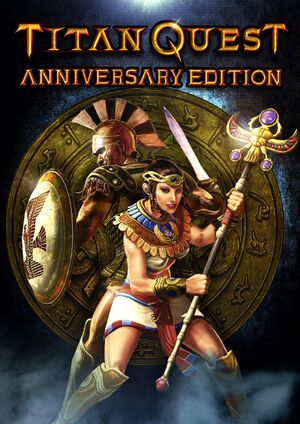 |
|
| Developers | |
|---|---|
| Original game | Iron Lore Entertainment |
| Anniversary Edition | THQ Nordic |
| Ragnarök, Atlantis | Pieces Interactive |
| Eternal Embers | Digital Arrow |
| Publishers | |
| THQ Nordic | |
| Release dates | |
| Windows | August 31, 2016 |
| Reception | |
| OpenCritic | 59 |
| Taxonomy | |
| Monetization | One-time game purchase, DLC |
| Microtransactions | None |
| Modes | Singleplayer, Multiplayer |
| Pacing | Real-time |
| Perspectives | Bird's-eye view |
| Genres | ARPG |
| Themes | Classical, Fantasy |
| Series | Titan Quest |
| Titan Quest | |
|---|---|
| Titan Quest | 2006 |
| Titan Quest Anniversary Edition | 2016 |
| Titan Quest II | TBA |
Titan Quest: Anniversary Edition is a remastered version of the 2006 fantasy ARPG Titan Quest and its Immortal Throne expansion pack. It includes new content (bosses, challenges, etc.), various quality-of-life fixes, Steam Workshop support, scalable UI for high resolutions, numerous bugfixes developed by the community for the original Titan Quest, and more.
The game was distributed for free for existing owners of any edition of Titan Quest on Steam. Saves from the original game are fully compatible and can be synced online with this edition.
General information
Availability
| Source | DRM | Notes | Keys | OS |
|---|---|---|---|---|
| Epic Games Store | ||||
| GamersGate | ||||
| GOG.com | ||||
| Green Man Gaming | ||||
| Humble Store | ||||
| Microsoft Store | ||||
| Steam | ||||
| Origin (unavailable) |
Monetization
DLC and expansion packs
| Name | Notes | |
|---|---|---|
| Ragnarök | ||
| Atlantis | ||
| Eternal Embers |
Essential improvements
Skip intro videos
Rename, move or delete <path-to-game>\Videos.
|
|---|
Game data
Configuration file(s) location
| System | Location |
|---|---|
| Windows | %USERPROFILE%\Documents\My Games\Titan Quest - Immortal Throne\Settings |
| Microsoft Store | |
| Steam Play (Linux) | <SteamLibrary-folder>/steamapps/compatdata/475150/pfx/[Note 1] |
Save game data location
| System | Location |
|---|---|
| Windows | %USERPROFILE%\Documents\My Games\Titan Quest - Immortal Throne\SaveData |
| Microsoft Store | |
| Steam Play (Linux) | <SteamLibrary-folder>/steamapps/compatdata/475150/pfx/[Note 1] |
Save game cloud syncing
| System | Native | Notes |
|---|---|---|
| Epic Games Launcher | ||
| GOG Galaxy | ||
| Origin | ||
| OneDrive | Requires enabling backup of the Documents folder in OneDrive on all computers. | |
| Steam Cloud | ||
| Xbox Cloud |
Video
| Graphics feature | State | Notes | |
|---|---|---|---|
| Widescreen resolution | |||
| Multi-monitor | |||
| Ultra-widescreen | |||
| 4K Ultra HD | Recommended to set HUD scale setting to "Large" at 4K+ resolutions. | ||
| Field of view (FOV) | Scroll to change zoom level. | ||
| Windowed | |||
| Borderless fullscreen windowed | Use the -borderless parameter. |
||
| Anisotropic filtering (AF) | See the glossary page for potential workarounds. | ||
| Anti-aliasing (AA) | FXAA (DirectX 11) and MSAA 2x, 4x, 8x (DirectX 9). | ||
| Vertical sync (Vsync) | |||
| 60 FPS and 120+ FPS | |||
| High dynamic range display (HDR) | See the glossary page for potential alternatives. | ||
Input
| Keyboard and mouse | State | Notes |
|---|---|---|
| Remapping | Two inputs per action. | |
| Mouse acceleration | ||
| Mouse sensitivity | ||
| Mouse input in menus | ||
| Mouse Y-axis inversion | ||
| Controller | ||
| Controller support | ||
| Full controller support | ||
| Controller remapping | ||
| Controller sensitivity | ||
| Controller Y-axis inversion |
| Controller types |
|---|
| XInput-compatible controllers | ||
|---|---|---|
| Xbox button prompts | ||
| Impulse Trigger vibration |
| PlayStation controllers |
|---|
| Generic/other controllers |
|---|
| Additional information | ||
|---|---|---|
| Controller hotplugging | ||
| Haptic feedback | ||
| Digital movement supported | ||
| Simultaneous controller+KB/M |
Audio
| Audio feature | State | Notes |
|---|---|---|
| Separate volume controls | Master, music and effects. | |
| Surround sound | ||
| Subtitles | Dialog with NPCs have associated text. However, speech spoken outside conversation does not. | |
| Closed captions | ||
| Mute on focus lost | ||
| Royalty free audio |
Localizations
| Language | UI | Audio | Sub | Notes |
|---|---|---|---|---|
| English | ||||
| Simplified Chinese | ||||
| Czech | ||||
| French | ||||
| German | ||||
| Italian | ||||
| Japanese | ||||
| Korean | ||||
| Polish | ||||
| Brazilian Portuguese | ||||
| Russian | ||||
| Spanish | ||||
| Ukrainian |
Network
Multiplayer types
| Type | Native | Players | Notes | |
|---|---|---|---|---|
| LAN play | 6 | |||
| Online play | 6 | Free registration required. | ||
VR support
| 3D modes | State | Notes | |
|---|---|---|---|
| vorpX | G3D User created game profile, see vorpx forum profile introduction. |
||
Issues fixed
Game stutters
- This may not completely fix the stuttering, but each step will further improve it.
| Instructions |
|---|
|
Zone names do not show up
Change the HUD scaling to medium in the games options.
Character invisible and stuck at rebirth fountain
| Instructions[citation needed] |
|---|
|
Mouse does not work in-game
- In some systems the mouse refuses to work at any point, even in the main menu.
| Instructions[1] |
|---|
|
Colour of health/energy is black
Restart the game. Find a rebirth fountain first to save progress.
Large bursts of lag in multiplayer
- This issue seems to be caused by high framerates causing desync issues with certain animations and can result in delays of 20 seconds or more in certain map areas.
| All players should use either Vsync or an external framerate limiter to limit the game to 60 FPS. |
|---|
Other information
API
| Technical specs | Supported | Notes |
|---|---|---|
| Direct3D | 9.0c, 11 |
| Executable | 32-bit | 64-bit | Notes |
|---|---|---|---|
| Windows |
Middleware
| Middleware | Notes | |
|---|---|---|
| Multiplayer | Epic Online Services | Epic Online Services are only available on the Steam version. |
Modifications
Titantex
- Titantex contains upscaled textures, for the base game as well as all the expansions. Every expansion texture pack must be downloaded separately
- Every expansion texture pack must be downloaded separately .
- Extremely large size.
LootPlus
- Loot Table enhancement mod that makes various changes to the game.
- Increased amount of loot from all containers depending on quality
- Enhances the drop rate for epic/legendary items from containers, as well as relics and formulas.
- Loot Table adjustments for bosses and quests
- Supported up to version v2.8a as of December 15, 2019
TQVaultAE
- TQVaultAE is an external tool for Titan Quest Anniversary Edition that allows you to store and search your items outside the game.
- Works with all DLC, up to the Titan Quest: Atlantis.
- Infinite bank space with powerful search feature
- Character Backup feature.
- Compatible with the legacy TQvault vault files
- Cannot be used while the game is running due to risk of item loss.
Xmax Atlantis
- Updated version of Xmax+ for Titan Quest: Atlantis with some minor tweaks.
- Original mod is located in Steam Workshop. Link here.
- Contains various bug fixes and other QOL improvements
- Increases the number of enemies and bosses encountered during gameplay.
- Rebalances the various skills and classes..
- Some features are not fully tested.
TQRespec
- TQRespec is a tool for Titan Quest game that helps you to change your character at any time. While this tool permits you make changes not available in game, cheating features are not available.
- Lets you respec masteries and attribute points.
- Cheating features are not available.
System requirements
| Windows | ||
|---|---|---|
| Minimum | Recommended | |
| Operating system (OS) | XP | Vista, 7, 8, 10 |
| Processor (CPU) | 2.0 GHz | 3.0 GHz Dual or Quad Core |
| System memory (RAM) | 1 GB | 2 GB |
| Hard disk drive (HDD) | 5 GB | |
| Video card (GPU) | Nvidia GeForce 6800 series ATI Radeon X800 128 MB of VRAM DirectX 9.0c compatible | 256 MB of VRAM DirectX 11 compatible |
Notes
- ↑ 1.0 1.1 Notes regarding Steam Play (Linux) data:
- File/folder structure within this directory reflects the path(s) listed for Windows and/or Steam game data.
- Games with Steam Cloud support may also store data in
~/.steam/steam/userdata/<user-id>/475150/. - Use Wine's registry editor to access any Windows registry paths.
- The app ID (475150) may differ in some cases.
- Treat backslashes as forward slashes.
- See the glossary page for details on Windows data paths.
References
- ↑ [https://steamcommunity.com/app/475150/discussions/0/133259227512955829/ Mouse doesn't work ingame, Steam community]




