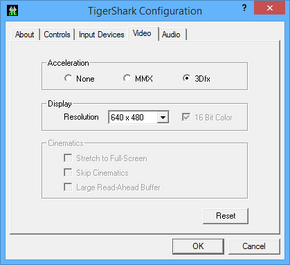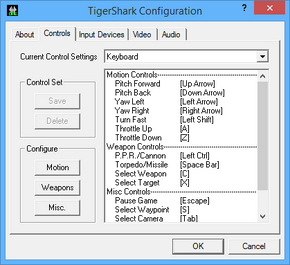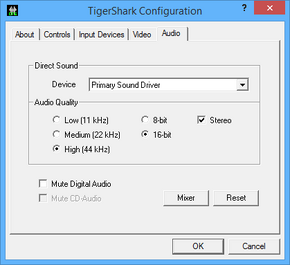Difference between revisions of "Tigershark"
From PCGamingWiki, the wiki about fixing PC games
(Filled in the tables and added in screenshots/box art. Also added in the Localization table. These tables will need to be confirmed by someone with the full game.) |
m (→Video settings: clarified nGlide (supports correct 4:3 output through pillarboxing option)) |
||
| Line 46: | Line 46: | ||
|4k ultra hd wsgf award = | |4k ultra hd wsgf award = | ||
|widescreen resolution = false | |widescreen resolution = false | ||
| − | |widescreen resolution notes= Use [http://www.zeus-software.com/downloads/nglide nGlide]. | + | |widescreen resolution notes= Use [http://www.zeus-software.com/downloads/nglide nGlide]. Choice of stretched or pillarboxed 4:3. |
|multimonitor = false | |multimonitor = false | ||
|multimonitor notes = | |multimonitor notes = | ||
| − | |ultrawidescreen = | + | |ultrawidescreen = false |
|ultrawidescreen notes = | |ultrawidescreen notes = | ||
| − | |4k ultra hd = | + | |4k ultra hd = false |
|4k ultra hd notes = | |4k ultra hd notes = | ||
|fov = na | |fov = na | ||
Revision as of 07:23, 17 April 2014
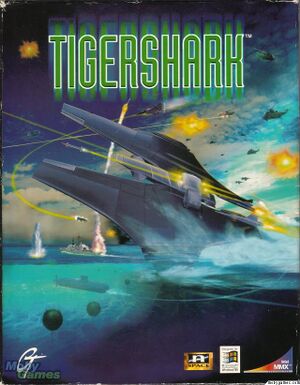 |
|
| Developers | |
|---|---|
| n-Space | |
| Publishers | |
| GT Interactive | |
| Release dates | |
| Windows | August 8, 1997 |
General information
Availability
Essential improvements
Patches
Game data
Configuration file(s) location
Template:Game data/row
| System | Location |
|---|
Save game data location
Template:Game data/row
| System | Location |
|---|
Video settings
Input settings
Audio settings
Localizations
| Language | UI | Audio | Sub | Notes |
|---|---|---|---|---|
| English |
System requirements
| Windows | ||
|---|---|---|
| Minimum | ||
| Operating system (OS) | 95 | |
| Processor (CPU) | Intel 486 | |
| System memory (RAM) | ||
| Hard disk drive (HDD) | 10 MB | |
| Video card (GPU) | 1 MB of VRAM DirectX 3.0 compatible |
|