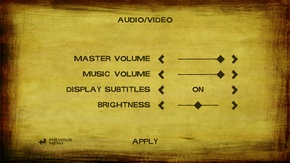Difference between revisions of "The Walking Dead: Season Two"
From PCGamingWiki, the wiki about fixing PC games
m |
(Black screen fixes) |
||
| Line 16: | Line 16: | ||
'''General information''' | '''General information''' | ||
{{mm}} [http://steamcommunity.com/app/261030/discussions/ Steam Community Discussions] | {{mm}} [http://steamcommunity.com/app/261030/discussions/ Steam Community Discussions] | ||
| + | {{mm}} [http://www.telltalegames.com/community/categories/support-walkingdead Telltale Community Forums] | ||
==Availability== | ==Availability== | ||
| Line 24: | Line 25: | ||
==Game data== | ==Game data== | ||
| − | === | + | ===Save game location=== |
{{Game Location Table| | {{Game Location Table| | ||
{{Game Location Table/row|Windows|%USERPROFILE%\Documents\Telltale Games\The Walking Dead Season 2}} | {{Game Location Table/row|Windows|%USERPROFILE%\Documents\Telltale Games\The Walking Dead Season 2}} | ||
| Line 30: | Line 31: | ||
}} | }} | ||
| + | {{ii}} The game will also attempt to import saves from [[The_Walking_Dead:_Season_One|Season One]] from the following locations<ref>http://www.telltalegames.com/support/discussion/53784/season-2-save-import-faq-please-read</ref>: | ||
| + | {{Game Location Table| | ||
| + | {{Game Location Table/row|Windows|%USERPROFILE%\Documents\Telltale Games\The Walking Dead}} | ||
| + | {{Game Location Table/row|OS X|~/Library/Application Support/Telltale Games}} | ||
| + | }} | ||
===[[Save game cloud syncing]]=== | ===[[Save game cloud syncing]]=== | ||
{{Save game cloud syncing | {{Save game cloud syncing | ||
| Line 130: | Line 136: | ||
}} | }} | ||
| + | ==Issues fixed== | ||
| + | ===Black screen and/or game crashes=== | ||
| + | {{Fixbox|1= | ||
| + | {{Fixbox/fix|Joystick or gamepad is connected|ref=<ref>[http://www.telltalegames.com/community/discussion/comment/682670#Comment_682670 Telltale Forums post by user Septarius]</ref>}} | ||
| + | # Download <code>dinput8.dll</code> from [http://www.sendspace.com/file/z7sqsq here] | ||
| + | # Extract the file to <code>C:\Program Files (x86)\Steam\steamapps\common\The Walking Dead Season Two</code> (or similar). | ||
| + | {{ii}} This issue is fixed in Windows 8.1<ref>[http://www.telltalegames.com/community/discussion/54301/the-walking-dead-season-two-doesnt-work Telltale Games forum post]</ref>. | ||
| + | }} | ||
| + | {{Fixbox|1= | ||
| + | {{Fixbox/fix|Re-load a previous episode|ref=<ref>[http://www.telltalegames.com/community/discussion/44099/twd-black-screen-issue-workaround Telltale Forums post by user MattP]</ref>}} | ||
| + | This is caused by loading an episode that has no save data but the episodes before an after it do. | ||
| + | # Locate an episode with save data and use the Rewind Menu to select a save point to load. | ||
| + | # The checkpoint should load and the next time the game saves, the black screen should no longer occur. | ||
| + | {{ii}} Telltale Games have released a patch to resolve this issue. | ||
| + | }} | ||
==System requirements== | ==System requirements== | ||
{{System requirements | {{System requirements | ||
Revision as of 02:39, 21 December 2013
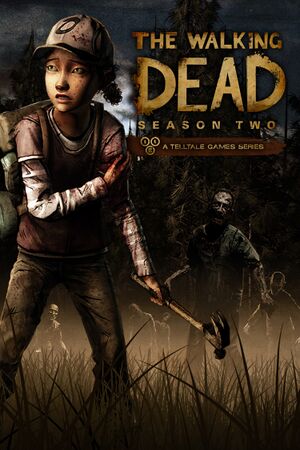 |
|
| Developers | |
|---|---|
| Telltale Games | |
| Engines | |
| Telltale Tool | |
| Release dates | |
| Windows | December 17, 2013 |
| macOS (OS X) | December 17, 2013 |
General information
Availability
Game data
Save game location
- The game will also attempt to import saves from Season One from the following locations[1]:
Save game cloud syncing
| System | Native | Notes |
|---|---|---|
| Steam Cloud |
Video settings
Multi-monitor
- By default the game does not have proper multi-monitor support.
| Instructions |
|---|
Input settings
Audio settings
Issues fixed
Black screen and/or game crashes
| Instructions |
|---|
| Instructions |
|---|
System requirements
| Windows | ||
|---|---|---|
| Minimum | Recommended | |
| Operating system (OS) | XP SP3 | 7 |
| Processor (CPU) | ||
| System memory (RAM) | ||
| Hard disk drive (HDD) | 2 GB | |
| Video card (GPU) | ATI or NVidia 512 MB of VRAM | ATI or NVidia 1 GB of VRAM |
- Not recommended for Intel integrated graphics.
macOS (OS X) Minimum Recommended Operating system (OS) 10.6 Processor (CPU) System memory (RAM) Hard disk drive (HDD) 2 GB Video card (GPU) ATI or NVidia
512 MB of VRAMATI or NVidia
1 GB of VRAM- Not recommended for Intel integrated graphics or Mac Minis or early-generation MacBooks.
References