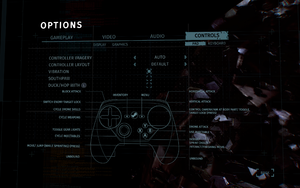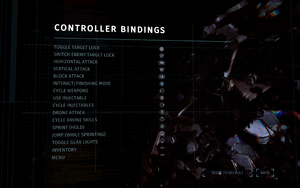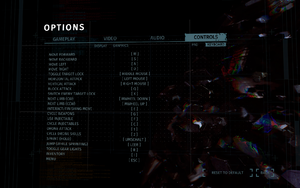Difference between revisions of "The Surge"
From PCGamingWiki, the wiki about fixing PC games
(→Availability: Twitch no longer sells games as of November 27, 2018. (See: https://techraptor.net/content/twitch-no-longer-selling-games-as-of-november-27)) |
m |
||
| (58 intermediate revisions by 17 users not shown) | |||
| Line 9: | Line 9: | ||
|release dates= | |release dates= | ||
{{Infobox game/row/date|Windows|May 16, 2017}} | {{Infobox game/row/date|Windows|May 16, 2017}} | ||
| + | |reception = | ||
| + | {{Infobox game/row/reception|Metacritic|the-surge|72}} | ||
| + | {{Infobox game/row/reception|OpenCritic|1662/the-surge|73}} | ||
| + | {{Infobox game/row/reception|IGDB|the-surge|72}} | ||
| + | |taxonomy = | ||
| + | {{Infobox game/row/taxonomy/monetization | One-time game purchase, DLC }} | ||
| + | {{Infobox game/row/taxonomy/microtransactions | }} | ||
| + | {{Infobox game/row/taxonomy/modes | Singleplayer }} | ||
| + | {{Infobox game/row/taxonomy/pacing | Real-time }} | ||
| + | {{Infobox game/row/taxonomy/perspectives | Third-person }} | ||
| + | {{Infobox game/row/taxonomy/controls | Direct control }} | ||
| + | {{Infobox game/row/taxonomy/genres | ARPG }} | ||
| + | {{Infobox game/row/taxonomy/sports | }} | ||
| + | {{Infobox game/row/taxonomy/vehicles | }} | ||
| + | {{Infobox game/row/taxonomy/art styles | Realistic }} | ||
| + | {{Infobox game/row/taxonomy/themes | Post-apocalyptic }} | ||
| + | {{Infobox game/row/taxonomy/series | The Surge }} | ||
|steam appid = 378540 | |steam appid = 378540 | ||
|steam appid side = 646690 | |steam appid side = 646690 | ||
| − | |gogcom | + | |gogcom id = 1480551779 |
| + | |official site= https://www.focus-home.com/en-us/games/the-surge | ||
| + | |hltb = 44914 | ||
|strategywiki = | |strategywiki = | ||
| + | |mobygames = 88713 | ||
|wikipedia = The Surge (video game) | |wikipedia = The Surge (video game) | ||
|winehq = | |winehq = | ||
|license = commercial | |license = commercial | ||
}} | }} | ||
| − | {{ | + | |
| + | {{Introduction | ||
| + | |introduction = | ||
| + | |||
| + | |release history = | ||
| + | |||
| + | |current state = | ||
| + | }} | ||
'''General information''' | '''General information''' | ||
| − | {{mm}} [ | + | {{mm}} [https://forums.focus-home.com/category/287/the-surge Official forums] |
| − | + | {{GOG.com links|1480551779|the_surge|for game series}} | |
{{mm}} [https://steamcommunity.com/app/378540/discussions/ Steam Community Discussions] | {{mm}} [https://steamcommunity.com/app/378540/discussions/ Steam Community Discussions] | ||
| Line 27: | Line 54: | ||
{{Availability| | {{Availability| | ||
{{Availability/row| Retail | | Steam | | | Windows }} | {{Availability/row| Retail | | Steam | | | Windows }} | ||
| − | {{Availability/row| | + | {{Availability/row| Epic Games Store | the-surge | Epic Games Store | {{store link|Epic Games Store|the-surge--augmented-edition|Augmented Edition}} also available. | | Windows }} |
| − | {{Availability/row| | + | {{Availability/row| GamersGate | the-surge | Steam | {{store link|GamersGate|the-surge-augmented-edition|Augmented Edition}} also available. | | Windows }} |
| − | {{Availability/row| Steam | 378540 | Steam | | | + | {{Availability/row| Gamesplanet | 3200-1 | Steam | {{store link|Gamesplanet|3200-5|Augmented Edition}} also available. | | Windows }} |
| + | {{Availability/row| GOG.com | the_surge | DRM-free | {{store link|GOG.com|the_surge_augmented_edition|Augmented Edition}} also available. | | Windows }} | ||
| + | {{Availability/row| GMG | the-surge | Steam | | | Windows }} | ||
| + | {{Availability/row| Humble | the-surge | Steam | {{store link|Humble|the-surge-augmented-edition|Augmented Edition}} also available. | | Windows }} | ||
| + | {{Availability/row| Microsoft Store | 9nklxf5dlbkt | Microsoft Store | | | Windows }} | ||
| + | {{Availability/row| Steam | 378540 | Steam | {{store link|Steam-sub|308245|Augmented Edition}} also available. | | Windows }} | ||
| + | {{Availability/row| Origin | the-surge/the-surge | Origin | | | Windows | unavailable }} | ||
}} | }} | ||
| − | {{ii}} A {{store link|Steam|646690|demo}} is available (progress carries over to the full game).<ref> | + | {{ii}} A {{store link|Steam|646690|demo}} is available (progress carries over to the full game).<ref>{{Refurl|url=https://forums.focus-home.com/topic/312/play-the-free-demo|title=Play the Free Demo! - Steam Community :: Group Announcements :: The Surge|date=May 2023}}</ref> |
| + | ==Monetization== | ||
{{DLC| | {{DLC| | ||
{{DLC/row| A Walk in the Park | | Windows }} | {{DLC/row| A Walk in the Park | | Windows }} | ||
| + | {{DLC/row| The Good, the Bad and the Augmented | | Windows }} | ||
{{DLC/row| CREO Special Employee Kit | | Windows }} | {{DLC/row| CREO Special Employee Kit | | Windows }} | ||
{{DLC/row| Fire & Ice Weapon Pack | Free. | Windows }} | {{DLC/row| Fire & Ice Weapon Pack | Free. | Windows }} | ||
| + | {{DLC/row| Cutting Edge Pack | Free. | Windows }} | ||
}} | }} | ||
| Line 45: | Line 81: | ||
{{Game data| | {{Game data| | ||
{{Game data/config|Windows|{{p|userprofile\Documents}}\The Surge\}} | {{Game data/config|Windows|{{p|userprofile\Documents}}\The Surge\}} | ||
| + | {{Game data/config|Microsoft Store|}} | ||
}} | }} | ||
| Line 50: | Line 87: | ||
{{Game data| | {{Game data| | ||
{{Game data/saves|Windows|{{p|steam}}\userdata\{{p|uid}}\378540\remote\}} | {{Game data/saves|Windows|{{p|steam}}\userdata\{{p|uid}}\378540\remote\}} | ||
| + | {{Game data/saves|Microsoft Store|{{p|userprofile\Documents}}\The Surge\save\}} | ||
}} | }} | ||
===[[Glossary:Save game cloud syncing|Save game cloud syncing]]=== | ===[[Glossary:Save game cloud syncing|Save game cloud syncing]]=== | ||
{{Save game cloud syncing | {{Save game cloud syncing | ||
| − | |origin | + | |discord = |
| − | |origin notes | + | |discord notes = |
| − | |steam cloud | + | |epic games launcher = true |
| − | |steam cloud notes | + | |epic games launcher notes = |
| − | | | + | |gog galaxy = true |
| − | | | + | |gog galaxy notes = |
| − | |xbox cloud | + | |origin = true |
| − | |xbox cloud notes | + | |origin notes = |
| + | |steam cloud = true | ||
| + | |steam cloud notes = | ||
| + | |ubisoft connect = | ||
| + | |ubisoft connect notes = | ||
| + | |xbox cloud = false | ||
| + | |xbox cloud notes = | ||
}} | }} | ||
| − | ==Video | + | ==Video== |
{{Image|The Surge display settings.png|In-game display settings}} | {{Image|The Surge display settings.png|In-game display settings}} | ||
{{Image|The Surge graphics settings.png|In-game graphics settings}} | {{Image|The Surge graphics settings.png|In-game graphics settings}} | ||
| − | {{Video | + | {{Video |
| − | |wsgf link = | + | |wsgf link = https://www.wsgf.org/dr/surge/en |
|widescreen wsgf award = gold | |widescreen wsgf award = gold | ||
|multimonitor wsgf award = silver | |multimonitor wsgf award = silver | ||
| Line 96: | Line 140: | ||
|60 fps notes = | |60 fps notes = | ||
|120 fps = true | |120 fps = true | ||
| − | |120 fps notes = | + | |120 fps notes = Game might cap at lower frame rates in some scenarios. See [[#Incorrect frame rate limit|Incorrect frame rate limit]] |
|hdr = false | |hdr = false | ||
| − | |hdr notes = HDR support planned<ref> | + | |hdr notes = HDR support planned<ref>{{Refurl|url=https://steamcommunity.com/app/378540/discussions/0/133262487498589352/#c1333474229073359875|title=PC HDR?|date=May 2023}}</ref> |
|color blind = false | |color blind = false | ||
|color blind notes = | |color blind notes = | ||
| Line 110: | Line 154: | ||
}} | }} | ||
| − | ==Input | + | ==Input== |
{{Image|The Surge gamepad settings.png|In-game gamepad settings}} | {{Image|The Surge gamepad settings.png|In-game gamepad settings}} | ||
{{Image|The Surge gamepad remapping.png|In-game gamepad remapping menu}} | {{Image|The Surge gamepad remapping.png|In-game gamepad remapping menu}} | ||
{{Image|The Surge keyboard remapping.png|In-game keyboard and mouse remapping menu}} | {{Image|The Surge keyboard remapping.png|In-game keyboard and mouse remapping menu}} | ||
| − | {{Input | + | {{Input |
|key remap = true | |key remap = true | ||
|key remap notes = Stored in:<br />{{file|{{p|steam}}\userdata\{{p|uid}}\378540\remote\bindings_mkb_custom.ini}} | |key remap notes = Stored in:<br />{{file|{{p|steam}}\userdata\{{p|uid}}\378540\remote\bindings_mkb_custom.ini}} | ||
| Line 139: | Line 183: | ||
|invert controller y-axis = true | |invert controller y-axis = true | ||
|invert controller y-axis notes= See "Mouse Y-axis inversion". | |invert controller y-axis notes= See "Mouse Y-axis inversion". | ||
| − | |xinput controllers = | + | |xinput controllers = true |
|xinput controllers notes = | |xinput controllers notes = | ||
| − | |xbox prompts = | + | |xbox prompts = true |
|xbox prompts notes = | |xbox prompts notes = | ||
|impulse triggers = unknown | |impulse triggers = unknown | ||
|impulse triggers notes = | |impulse triggers notes = | ||
| − | |dualshock 4 = | + | |dualshock 4 = true |
| − | |dualshock 4 notes = | + | |dualshock 4 notes = if you have XInput and ds4 devices plugged in at the same time, the game will only poll XInput devices |
| − | |dualshock prompts = | + | |dualshock prompts = true |
|dualshock prompts notes = | |dualshock prompts notes = | ||
|light bar support = unknown | |light bar support = unknown | ||
| Line 181: | Line 225: | ||
}} | }} | ||
| − | ==Audio | + | ==Audio== |
{{Image|The Surge audio settings.png|In-game audio settings}} | {{Image|The Surge audio settings.png|In-game audio settings}} | ||
| − | {{Audio | + | {{Audio |
|separate volume = true | |separate volume = true | ||
|separate volume notes = | |separate volume notes = | ||
| Line 196: | Line 240: | ||
|eax support = | |eax support = | ||
|eax support notes = | |eax support notes = | ||
| + | |royalty free audio = false | ||
| + | |royalty free audio notes = Licensed BGM | ||
}} | }} | ||
| Line 201: | Line 247: | ||
{{L10n/switch | {{L10n/switch | ||
|language = English | |language = English | ||
| − | |interface = | + | |interface = true |
| − | |audio = | + | |audio = true |
| − | |subtitles = | + | |subtitles = true |
| + | |notes = | ||
| + | |fan = | ||
| + | }} | ||
| + | {{L10n/switch | ||
| + | |language = Simplified Chinese | ||
| + | |interface = true | ||
| + | |audio = false | ||
| + | |subtitles = true | ||
|notes = | |notes = | ||
|fan = | |fan = | ||
| Line 209: | Line 263: | ||
{{L10n/switch | {{L10n/switch | ||
|language = French | |language = French | ||
| − | |interface = | + | |interface = true |
| − | |audio = | + | |audio = true |
| − | |subtitles = | + | |subtitles = true |
|notes = | |notes = | ||
|fan = | |fan = | ||
| Line 217: | Line 271: | ||
{{L10n/switch | {{L10n/switch | ||
|language = German | |language = German | ||
| − | |interface = | + | |interface = true |
| − | |audio = | + | |audio = true |
| − | |subtitles = | + | |subtitles = true |
|notes = | |notes = | ||
|fan = | |fan = | ||
| Line 225: | Line 279: | ||
{{L10n/switch | {{L10n/switch | ||
|language = Italian | |language = Italian | ||
| − | |interface = | + | |interface = true |
| − | |audio = | + | |audio = false |
| − | |subtitles = | + | |subtitles = true |
| + | |notes = | ||
| + | |fan = | ||
| + | }} | ||
| + | {{L10n/switch | ||
| + | |language = Japanese | ||
| + | |interface = true | ||
| + | |audio = false | ||
| + | |subtitles = true | ||
| + | |notes = | ||
| + | |fan = | ||
| + | }} | ||
| + | {{L10n/switch | ||
| + | |language = Korean | ||
| + | |interface = true | ||
| + | |audio = false | ||
| + | |subtitles = true | ||
|notes = | |notes = | ||
|fan = | |fan = | ||
| Line 233: | Line 303: | ||
{{L10n/switch | {{L10n/switch | ||
|language = Polish | |language = Polish | ||
| − | |interface = | + | |interface = true |
| − | |audio = | + | |audio = false |
| − | |subtitles = | + | |subtitles = true |
|notes = | |notes = | ||
|fan = | |fan = | ||
| Line 241: | Line 311: | ||
{{L10n/switch | {{L10n/switch | ||
|language = Brazilian Portuguese | |language = Brazilian Portuguese | ||
| − | |interface = | + | |interface = true |
| − | |audio = | + | |audio = false |
| − | |subtitles = | + | |subtitles = true |
|notes = | |notes = | ||
|fan = | |fan = | ||
| Line 249: | Line 319: | ||
{{L10n/switch | {{L10n/switch | ||
|language = Russian | |language = Russian | ||
| − | |interface = | + | |interface = true |
| − | |audio = | + | |audio = false |
| − | |subtitles = | + | |subtitles = true |
|notes = | |notes = | ||
|fan = | |fan = | ||
| Line 257: | Line 327: | ||
{{L10n/switch | {{L10n/switch | ||
|language = Spanish | |language = Spanish | ||
| − | |interface = | + | |interface = true |
| − | |audio = | + | |audio = false |
| − | |subtitles = | + | |subtitles = true |
|notes = | |notes = | ||
|fan = | |fan = | ||
| Line 280: | Line 350: | ||
|iz3d = unknown | |iz3d = unknown | ||
|iz3d notes = | |iz3d notes = | ||
| + | |vorpx = true | ||
| + | |vorpx modes = G3D,Z3D | ||
| + | |vorpx notes = Officially supported game, see [https://www.vorpx.com/supported-games/ official vorpx game list]. | ||
|htc vive = | |htc vive = | ||
|htc vive notes = | |htc vive notes = | ||
| Line 302: | Line 375: | ||
|play area room-scale = | |play area room-scale = | ||
|play area room-scale notes = | |play area room-scale notes = | ||
| + | }} | ||
| + | |||
| + | ==Issues fixed== | ||
| + | ===Incorrect frame rate limit=== | ||
| + | {{ii}} In some scenarios the game caps to a lower frame rate than it should. | ||
| + | |||
| + | {{Fixbox|description=Disable internal frame rate limiter|ref=<ref>{{Refurl|url=https://steamcommunity.com/app/378540/discussions/0/1290690669216304568/#c4811511685060264775|title=Steam Community|date=9 June 2023}}</ref>|fix= | ||
| + | # Go to the [[#Game data|configuration file(s) location]]. | ||
| + | # Open <code>settings.ini</code>. | ||
| + | # Change <code>max_frame_rate = 120</code> to <code>max_frame_rate = 0</code>. | ||
| + | |||
| + | '''Notes''' | ||
| + | {{ii}} Some users may find the {{file|settings.ini}} file in the game's installation folder instead. | ||
}} | }} | ||
| Line 327: | Line 413: | ||
|shader model versions = 5.0 | |shader model versions = 5.0 | ||
|shader model notes = | |shader model notes = | ||
| − | |64-bit executable | + | |windows 32-bit exe = false |
| − | |64-bit executable notes= | + | |windows 64-bit exe = true |
| + | |windows arm app = false | ||
| + | |windows exe notes = | ||
| + | |macos intel 32-bit app = | ||
| + | |macos intel 64-bit app = | ||
| + | |macos app notes = | ||
| + | |linux 32-bit executable= | ||
| + | |linux 64-bit executable= | ||
| + | |linux executable notes = | ||
}} | }} | ||
| Line 368: | Line 462: | ||
|recGPU2 = Nvidia GeForce GTX 970 | |recGPU2 = Nvidia GeForce GTX 970 | ||
|recVRAM = 4 GB | |recVRAM = 4 GB | ||
| − | |notes = | + | |notes = |
}} | }} | ||
{{References}} | {{References}} | ||
| + | {{GOG.com Enhancement Project}} | ||
Latest revision as of 11:57, 6 April 2024
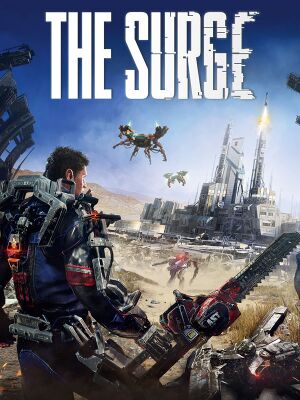 |
|
| Developers | |
|---|---|
| Deck13 Interactive | |
| Publishers | |
| Focus Home Interactive | |
| Engines | |
| Fledge | |
| Release dates | |
| Windows | May 16, 2017 |
| Reception | |
| Metacritic | 72 |
| OpenCritic | 73 |
| IGDB | 72 |
| Taxonomy | |
| Monetization | One-time game purchase, DLC |
| Modes | Singleplayer |
| Pacing | Real-time |
| Perspectives | Third-person |
| Controls | Direct control |
| Genres | ARPG |
| Art styles | Realistic |
| Themes | Post-apocalyptic |
| Series | The Surge |
| The Surge | |
|---|---|
| The Surge | 2017 |
| The Surge 2 | 2019 |
The Surge is a singleplayer third-person ARPG game in the The Surge series.
General information
- Official forums
- GOG.com Community Discussions for game series
- GOG.com Support Page
- Steam Community Discussions
Availability
| Source | DRM | Notes | Keys | OS |
|---|---|---|---|---|
| Retail | ||||
| Epic Games Store | Augmented Edition also available. | |||
| GamersGate | Augmented Edition also available. | |||
| Augmented Edition also available. | ||||
| GOG.com | Augmented Edition also available. | |||
| Green Man Gaming | ||||
| Humble Store | Augmented Edition also available. | |||
| Microsoft Store | ||||
| Steam | Augmented Edition also available. | |||
| Origin (unavailable) |
Monetization
DLC and expansion packs
| Name | Notes | |
|---|---|---|
| A Walk in the Park | ||
| The Good, the Bad and the Augmented | ||
| CREO Special Employee Kit | ||
| Fire & Ice Weapon Pack | Free. | |
| Cutting Edge Pack | Free. |
Game data
Configuration file(s) location
| System | Location |
|---|---|
| Windows | %USERPROFILE%\Documents\The Surge\ |
| Microsoft Store | |
| Steam Play (Linux) | <SteamLibrary-folder>/steamapps/compatdata/378540/pfx/[Note 1] |
Save game data location
| System | Location |
|---|---|
| Windows | <Steam-folder>\userdata\<user-id>\378540\remote\ |
| Microsoft Store | %USERPROFILE%\Documents\The Surge\save\ |
| Steam Play (Linux) | <SteamLibrary-folder>/steamapps/compatdata/378540/pfx/[Note 1] |
Save game cloud syncing
| System | Native | Notes |
|---|---|---|
| Epic Games Launcher | ||
| GOG Galaxy | ||
| Origin | ||
| OneDrive | Requires enabling backup of the Documents folder in OneDrive on all computers. | |
| Steam Cloud | ||
| Xbox Cloud |
Video
| Graphics feature | State | WSGF | Notes |
|---|---|---|---|
| Widescreen resolution | |||
| Multi-monitor | |||
| Ultra-widescreen | |||
| 4K Ultra HD | |||
| Field of view (FOV) | |||
| Windowed | |||
| Borderless fullscreen windowed | Disable fullscreen and set the windowed resolution to match your desktop. | ||
| Anisotropic filtering (AF) | Scales with quality presets. See Anisotropic filtering (AF) for manual adjustment. | ||
| Anti-aliasing (AA) | FXAA, SMAA, SSAA | ||
| Vertical sync (Vsync) | 1:1, 1:2, or Off | ||
| 60 FPS and 120+ FPS | Game might cap at lower frame rates in some scenarios. See Incorrect frame rate limit | ||
| High dynamic range display (HDR) | HDR support planned[2] | ||
Anisotropic filtering (AF)
| Edit config file[3] |
|---|
|
Input
| Keyboard and mouse | State | Notes |
|---|---|---|
| Remapping | Stored in:<Steam-folder>\userdata\<user-id>\378540\remote\bindings_mkb_custom.ini |
|
| Mouse acceleration | ||
| Mouse sensitivity | ||
| Mouse input in menus | ||
| Mouse Y-axis inversion | There are two options that allow limb targeting to sync to axis inversion for both horizontal and vertical selection (suggest turning off for matching axis inversion). | |
| Controller | ||
| Controller support | ||
| Full controller support | ||
| Controller remapping | Stored in:<Steam-folder>\userdata\<user-id>\378540\remote\bindingsPadCustom.ini |
|
| Controller sensitivity | Linked to 'Camera Sensitivity'. | |
| Controller Y-axis inversion | See "Mouse Y-axis inversion". |
| Controller types |
|---|
| XInput-compatible controllers | ||
|---|---|---|
| Xbox button prompts | ||
| Impulse Trigger vibration |
| PlayStation controllers | if you have XInput and ds4 devices plugged in at the same time, the game will only poll XInput devices | |
|---|---|---|
| PlayStation button prompts | ||
| Light bar support | ||
| Adaptive trigger support | ||
| DualSense haptic feedback support | ||
| Connection modes | ||
| Generic/other controllers |
|---|
| Additional information | ||
|---|---|---|
| Button prompts | You can choose input to be shown as Xbox, PS4, or Steam Controller. Default is Auto. | |
| Controller hotplugging | ||
| Haptic feedback | ||
| Digital movement supported | ||
| Simultaneous controller+KB/M |
Audio
| Audio feature | State | Notes |
|---|---|---|
| Separate volume controls | ||
| Surround sound | ||
| Subtitles | ||
| Closed captions | ||
| Mute on focus lost | ||
| Royalty free audio | Licensed BGM |
Localizations
| Language | UI | Audio | Sub | Notes |
|---|---|---|---|---|
| English | ||||
| Simplified Chinese | ||||
| French | ||||
| German | ||||
| Italian | ||||
| Japanese | ||||
| Korean | ||||
| Polish | ||||
| Brazilian Portuguese | ||||
| Russian | ||||
| Spanish |
VR support
| 3D modes | State | Notes | |
|---|---|---|---|
| Native 3D | |||
| Nvidia 3D Vision | See Helix Mod: The Surge. | ||
| vorpX | G3D, Z3D Officially supported game, see official vorpx game list. |
||
Issues fixed
Incorrect frame rate limit
- In some scenarios the game caps to a lower frame rate than it should.
| Disable internal frame rate limiter[4] |
|---|
Notes
|
Other information
API
| Technical specs | Supported | Notes |
|---|---|---|
| Direct3D | 11 | |
| Shader Model support | 5.0 |
| Executable | 32-bit | 64-bit | Notes |
|---|---|---|---|
| Windows |
Middleware
System requirements
| Windows | ||
|---|---|---|
| Minimum | Recommended | |
| Operating system (OS) | 7 | 8, 10 |
| Processor (CPU) | AMD FX-8320 3.5 GHz Intel Core i5-4690K 3.5 GHz |
AMD FX-8370 4.0 GHz Intel Core i7-3820 3.6 GHz |
| System memory (RAM) | 8 GB | 16 GB |
| Hard disk drive (HDD) | 15 GB | |
| Video card (GPU) | AMD Radeon R7 360 Nvidia GeForce GTX 560 Ti 1 GB of VRAM DirectX 11 compatible | AMD Radeon RX 480 Nvidia GeForce GTX 970 4 GB of VRAM |
- A 64-bit operating system is required.
Notes
- ↑ 1.0 1.1 Notes regarding Steam Play (Linux) data:
- File/folder structure within this directory reflects the path(s) listed for Windows and/or Steam game data.
- Games with Steam Cloud support may also store data in
~/.steam/steam/userdata/<user-id>/378540/. - Use Wine's registry editor to access any Windows registry paths.
- The app ID (378540) may differ in some cases.
- Treat backslashes as forward slashes.
- See the glossary page for details on Windows data paths.
References
- ↑ Play the Free Demo! - Steam Community :: Group Announcements :: The Surge - last accessed on May 2023
- ↑ PC HDR? - last accessed on May 2023
- ↑ Verified by User:Virus_Shell on 2017-05-16
- ↑ Steam Community - last accessed on 9 June 2023