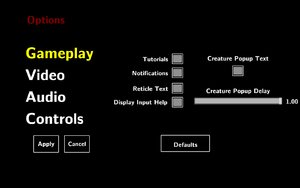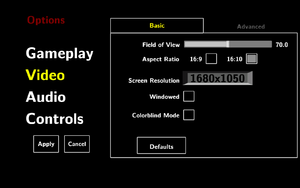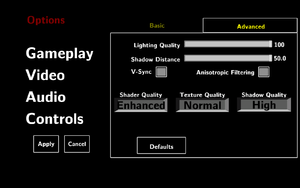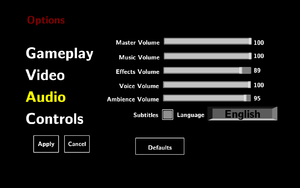Difference between revisions of "The Magic Circle"
From PCGamingWiki, the wiki about fixing PC games
(Added screenshots, additional info, removed stub tag) |
m (updated template usage) |
||
| Line 30: | Line 30: | ||
==Game data== | ==Game data== | ||
| − | {{Image|TheMagicCircle Gameplay settings.png|In-game gameplay settings}} | + | {{Image|TheMagicCircle Gameplay settings.png|In-game gameplay settings.}} |
| + | |||
===Configuration file(s) location=== | ===Configuration file(s) location=== | ||
{{Game data| | {{Game data| | ||
| Line 119: | Line 120: | ||
|touchscreen = unknown | |touchscreen = unknown | ||
|touchscreen notes = | |touchscreen notes = | ||
| − | |button prompts = | + | |button prompts = Xbox |
|button prompts notes = | |button prompts notes = | ||
|controller hotplug = true | |controller hotplug = true | ||
| Line 220: | Line 221: | ||
|directdraw notes = | |directdraw notes = | ||
|opengl versions = 2.x | |opengl versions = 2.x | ||
| − | |opengl notes = Use the <code>-force-opengl</code> [[Glossary: | + | |opengl notes = Use the <code>-force-opengl</code> [[Glossary:Command line arguments|command line argument]] to force OpenGL for rendering on Windows. See [[Engine:Unity#Command line arguments|Unity]]. |
|glide versions = | |glide versions = | ||
|glide notes = | |glide notes = | ||
| Line 242: | Line 243: | ||
|minOS = XP | |minOS = XP | ||
| − | |minCPU = Intel Pentium 4 530 3. | + | |minCPU = Intel Pentium 4 530 3.0 GHz |
| − | |minCPU2 = AMD Athlon 64 Processor 3800+ 2. | + | |minCPU2 = AMD Athlon 64 Processor 3800+ 2.4 GHz |
|minRAM = 2 GB | |minRAM = 2 GB | ||
|minHD = 2 GB | |minHD = 2 GB | ||
| Line 253: | Line 254: | ||
|recOS = Vista, 7, 8 | |recOS = Vista, 7, 8 | ||
|recCPU = Intel Core 2 Duo E6420 Dual Core 2.13 GHz | |recCPU = Intel Core 2 Duo E6420 Dual Core 2.13 GHz | ||
| − | |recCPU2 = AMD Athlon 64 X2 5200+ Dual Core 2.60 | + | |recCPU2 = AMD Athlon 64 X2 5200+ Dual Core 2.60 GHz |
|recRAM = 4 GB | |recRAM = 4 GB | ||
|recHD = | |recHD = | ||
| Line 284: | Line 285: | ||
|minOS = | |minOS = | ||
| − | |minCPU = Intel Pentium 4 530 3.0 | + | |minCPU = Intel Pentium 4 530 3.0 GHz |
| − | |minCPU2 = AMD Athlon 64 3800+ 2.4 | + | |minCPU2 = AMD Athlon 64 3800+ 2.4 GHz |
|minRAM = 2 GB | |minRAM = 2 GB | ||
|minHD = 2 GB | |minHD = 2 GB | ||
Revision as of 09:34, 24 November 2017
 |
|
| Developers | |
|---|---|
| Question | |
| Engines | |
| Unity | |
| Release dates | |
| Windows | July 9, 2015 |
| macOS (OS X) | July 9, 2015 |
| Linux | July 15, 2015[1] |
General information
Availability
| Source | DRM | Notes | Keys | OS |
|---|---|---|---|---|
| Developer website | Purchase via Humble Widget. | |||
| Steam |
- A demo is available from Steam.
Game data
Configuration file(s) location
- It's unknown whether this game follows the XDG Base Directory Specification on Linux. Please fill in this information.
Save game data location
Save game cloud syncing
| System | Native | Notes |
|---|---|---|
| Steam Cloud |
Video settings
Input settings
Audio settings
Localizations
| Language | UI | Audio | Sub | Notes |
|---|---|---|---|---|
| English | ||||
| French | ||||
| German | ||||
| Italian | ||||
| Russian | ||||
| Spanish |
Issues fixed
- An official list of known problems and solutions can be found on the Steam Community Discussions.
Other information
API
| Technical specs | Supported | Notes |
|---|---|---|
| Direct3D | 9 | |
| OpenGL | 2.x | Use the -force-opengl command line argument to force OpenGL for rendering on Windows. See Unity. |
| Shader Model support | 3.0 |
| Executable | 32-bit | 64-bit | Notes |
|---|---|---|---|
| Windows | |||
| macOS (OS X) | |||
| Linux |
System requirements
| Windows | ||
|---|---|---|
| Minimum | Recommended | |
| Operating system (OS) | XP | Vista, 7, 8 |
| Processor (CPU) | Intel Pentium 4 530 3.0 GHz AMD Athlon 64 Processor 3800+ 2.4 GHz |
Intel Core 2 Duo E6420 Dual Core 2.13 GHz AMD Athlon 64 X2 5200+ Dual Core 2.60 GHz |
| System memory (RAM) | 2 GB | 4 GB |
| Hard disk drive (HDD) | 2 GB | |
| Video card (GPU) | Nvidia GeForce 7800GT ATI Radeon X1900 256 MB of VRAM DirectX 9.0c compatible | Nvidia GeForce 8800GT ATI Radeon HD 4830 512 MB of VRAM |
| macOS (OS X) | ||
|---|---|---|
| Minimum | Recommended | |
| Operating system (OS) | 10.7 Lion | |
| Processor (CPU) | 1.80 GHz | |
| System memory (RAM) | 2 GB | 4 GB |
| Hard disk drive (HDD) | 2 GB | |
| Video card (GPU) | Nvidia GeForce 640M ATI Radeon HD 3870 | Nvidia GeForce GTX 775M ATI Radeon HD 5870 |
| Linux | ||
|---|---|---|
| Minimum | Recommended | |
| Operating system (OS) | ||
| Processor (CPU) | Intel Pentium 4 530 3.0 GHz AMD Athlon 64 3800+ 2.4 GHz |
ATI Radeon HD4830 512MB graphics card |
| System memory (RAM) | 2 GB | 4 GB |
| Hard disk drive (HDD) | 2 GB | |
| Video card (GPU) | Nvidia GeForce 7800GT ATI Radeon X1900 256 MB of VRAM | Nvidia GeForce 8800GT ATI Radeon HD 4830 512 MB of VRAM |
- Intel HD 4000 chipset is not supported
References
- ↑ Steamcommunity.com - LINUX VERSION NOW AVAILABLE! Release Patch 3 - last accessed on 2017-05-13