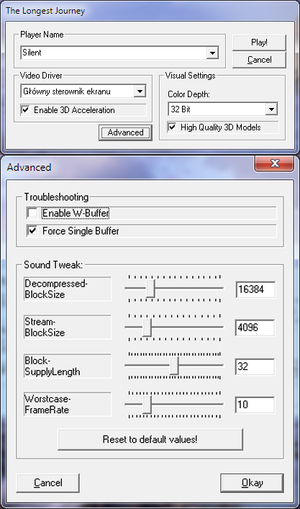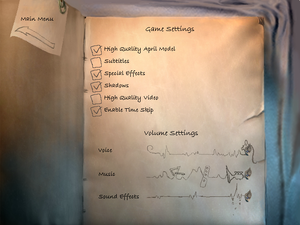Difference between revisions of "The Longest Journey"
From PCGamingWiki, the wiki about fixing PC games
| (340 intermediate revisions by 73 users not shown) | |||
| Line 1: | Line 1: | ||
| − | {{ | + | {{Infobox game |
| − | |cover | + | |cover = The Longest Journey Box.jpg |
| − | |developer | + | |developers = |
| − | | | + | {{Infobox game/row/developer|Funcom}} |
| − | | | + | |publishers = |
| − | | | + | {{Infobox game/row/developer|Tri Synergy}} |
| − | |steam | + | |engines = |
| − | | | + | {{Infobox game/row/engine|Stark|ref=<ref>{{Refurl|url=http://wiki.scummvm.org/index.php/The_Longest_Journey|title=The Longest Journey - ScummVM :: Wiki|date=May 2023}}</ref><ref>{{Refurl|url=https://github.com/scummvm/scummvm/blob/master/engines/stark/configure.engine|title=scummvm/configure.engine at master · scummvm/residualvm|date=9 June 2023}}</ref>}} |
| + | |release dates= | ||
| + | {{Infobox game/row/date|Windows|November 19, 1999}} | ||
| + | |reception = | ||
| + | {{Infobox game/row/reception|Metacritic|the-longest-journey|91}} | ||
| + | {{Infobox game/row/reception|IGDB|the-longest-journey|rating}} | ||
| + | |taxonomy = | ||
| + | {{Infobox game/row/taxonomy/monetization | One-time game purchase }} | ||
| + | {{Infobox game/row/taxonomy/microtransactions | }} | ||
| + | {{Infobox game/row/taxonomy/modes | Singleplayer }} | ||
| + | {{Infobox game/row/taxonomy/pacing | Real-time}} | ||
| + | {{Infobox game/row/taxonomy/perspectives | Cinematic camera}} | ||
| + | {{Infobox game/row/taxonomy/controls | Point and select}} | ||
| + | {{Infobox game/row/taxonomy/genres | Adventure}} | ||
| + | {{Infobox game/row/taxonomy/sports | }} | ||
| + | {{Infobox game/row/taxonomy/vehicles | }} | ||
| + | {{Infobox game/row/taxonomy/art styles | Realistic, Pre-rendered graphics}} | ||
| + | {{Infobox game/row/taxonomy/themes | Europe, Sci-Fi, Fantasy, Medieval}} | ||
| + | {{Infobox game/row/taxonomy/series | The Longest Journey}} | ||
| + | |steam appid = 6310 | ||
| + | |steam appid side = 6320 | ||
| + | |gogcom id = 1207658794 | ||
| + | |official site= http://www.longestjourney.com/ | ||
| + | |lutris = the-longest-journey | ||
| + | |hltb = 10053 | ||
| + | |strategywiki = The Longest Journey | ||
| + | |mobygames = 1439 | ||
| + | |wikipedia = The Longest Journey | ||
| + | |winehq = 1937 | ||
| + | |license = commercial | ||
}} | }} | ||
| − | + | {{Introduction | |
| + | |introduction = | ||
| − | + | |release history = | |
| − | |||
| − | == | + | |current state = |
| − | == | + | }} |
| − | {{ | + | |
| − | + | '''General information''' | |
| − | {{ | + | {{mm}} [http://forums.longestjourney.com/index.php Official forums] |
| − | {{ | + | {{mm}} [http://forums.longestjourney.com/forumdisplay.php?f=13 Official forums support section] |
| + | {{GOG.com links|1207658794|the_longest_journeydreamfall_series|for game series}} | ||
| + | {{mm}} [https://steamcommunity.com/app/6310/discussions/ Steam Community Discussions] | ||
| + | |||
| + | ==Availability== | ||
| + | {{Availability| | ||
| + | {{Availability/row| Retail | | DRM-free | Early copies released on 4 CDs, later copies released on 2 CDs or 1 DVD. | | Windows }} | ||
| + | {{Availability/row| GamersGate | the-longest-journey | Steam | | | Windows }} | ||
| + | {{Availability/row| GOG.com | the_longest_journey | DRM-free | v1.42; includes manual, wallpapers, guide, soundtrack, avatars, and artwork | | Windows }} | ||
| + | {{Availability/row| GMG | the-longest-journey | Steam | | | Windows }} | ||
| + | {{Availability/row| Humble | the-longest-journey | Steam | | | Windows }} | ||
| + | {{Availability/row| Steam | 6310 | Steam | v1.61 | | Windows }} | ||
| + | {{Availability/row| Gamesplanet | 3665-1 | Steam | | | Windows | unavailable }} | ||
| + | }} | ||
| + | {{ii}} Demos are available from {{store link|Steam|6320}} and [https://www.scummvm.org/demos/#other ScummVM]. | ||
| − | ==== | + | ==Essential improvements== |
| − | {{ii | + | ===Patches=== |
| − | {{-- | + | {{ii}} [https://community.pcgamingwiki.com/files/file/345-the-longest-journey-patch/ Patch 1.61] adds an external configuration tool along with some bug fixes. This patch is the latest for 2 CD/DVD releases only. |
| − | {{ | + | {{ii}} The latest patch for 4 CD releases is Build 142. |
| + | {{ii}} The Steam version already includes this patch. | ||
| + | <!-- | ||
| + | This needs far more detailed instructions to be useful. Leave commented out until then. | ||
| + | {{ii}} The Patch can be forced on other versions by using an archive utility to extract the files. Just to have audio, you must convert iss files to ogg (audio only) format using vorbis codec and rename format to ovs. | ||
| + | --> | ||
| + | {{ii}} The only problem is the lack of character encoding other than the English version. | ||
| − | + | ===[https://www.patreon.com/user?u=44312848 Peixoto's patch]=== | |
| + | {{ii}} Allows high resolution and super sampling anti aliasing. | ||
| + | {{ii}} Fixes the white square over the quit game dialogue. | ||
| + | {{ii}} Works with the GOG and DVD versions, but not with the original 4 CD version. | ||
| − | + | ===[[ScummVM]]=== | |
| + | {{ii}} The game can be run with [[ScummVM]] regular builds as of October 2021.<ref>{{Refurl|url=https://www.scummvm.org/news/20211009/|title=ScummVM - Oct 9, 2021: Twenty years ago today...|date=2021-10-10|snippet=With this release we announce support for Grim Fandango, The Longest Journey and Myst 3: Exile.}}</ref> | ||
| − | + | ==Game data== | |
| + | ===Configuration file(s) location=== | ||
| + | {{Game data| | ||
| + | {{Game data/config|Windows|{{p|appdata}}\Funcom\TLJ|{{p|game}}\}} | ||
| + | }} | ||
| + | |||
| + | ===Save game data location=== | ||
| + | {{Game data| | ||
| + | {{Game data/saves|Windows|{{p|appdata}}\Funcom\TLJ|{{p|game}}\Save|{{p|appdata}}\The Longest Journey\Save}} | ||
| + | }} | ||
| + | {{++}} Save game data location can be changed, see [[#Change save game data location|change save game data location]]. | ||
| − | + | ===[[Glossary:Save game cloud syncing|Save game cloud syncing]]=== | |
| + | {{#vardefine:ScummVM|true}} | ||
| + | {{Save game cloud syncing | ||
| + | |discord = | ||
| + | |discord notes = | ||
| + | |epic games launcher = | ||
| + | |epic games launcher notes = | ||
| + | |gog galaxy = false | ||
| + | |gog galaxy notes = | ||
| + | |origin = | ||
| + | |origin notes = | ||
| + | |steam cloud = false | ||
| + | |steam cloud notes = | ||
| + | |ubisoft connect = | ||
| + | |ubisoft connect notes = | ||
| + | |xbox cloud = | ||
| + | |xbox cloud notes = | ||
| + | }} | ||
| − | 4) | + | ==Video== |
| + | {{Image|The_Longest_Journey_launcher.png|Launcher options}} | ||
| + | {{Image|The_Longest_Journey_options.png|In-game options}} | ||
| + | {{Video | ||
| + | |wsgf link = | ||
| + | |widescreen wsgf award = | ||
| + | |multimonitor wsgf award = | ||
| + | |ultrawidescreen wsgf award = | ||
| + | |4k ultra hd wsgf award = | ||
| + | |widescreen resolution = false | ||
| + | |widescreen resolution notes= 640x480 (4:3) native resolution.<ref>{{Refurl|url=https://wiki.scummvm.org/index.php?title=The_Longest_Journey|title=ScummVM :: Wiki - The Longest Journey|date=2022-07-09}}</ref> | ||
| + | |multimonitor = false | ||
| + | |multimonitor notes = | ||
| + | |ultrawidescreen = false | ||
| + | |ultrawidescreen notes = | ||
| + | |4k ultra hd = false | ||
| + | |4k ultra hd notes = | ||
| + | |fov = n/a | ||
| + | |fov notes = | ||
| + | |windowed = hackable | ||
| + | |windowed notes = Use ScummVM and disable the '''Fullscreen mode''' setting on the '''Graphics''' tab. Press {{key|Alt|Enter}} in-game to toggle. | ||
| + | |borderless windowed = false | ||
| + | |borderless windowed notes = | ||
| + | |anisotropic = false | ||
| + | |anisotropic notes = | ||
| + | |antialiasing = hackable | ||
| + | |antialiasing notes = Use ScummVM and set the '''3D Anti-aliasing''' setting on the '''Graphics''' tab to the desired level. This applies [[MSAA]] up to 16x.<ref>{{Refurl|url=https://docs.scummvm.org/en/latest/advanced_topics/understand_graphics.html#anti-aliasing|title=ScummVM Documentation - Understanding the graphics settings - Anti-aliasing|date=2022-07-09|snippet=Multisampling Anti-Aliasing, or MSAA for short, was developed as a much faster alternative...}}</ref> | ||
| + | |vsync = hackable | ||
| + | |vsync notes = Use ScummVM and enable the '''V-Sync in 3D Games''' setting on the '''Graphics''' tab. | ||
| + | |60 fps = true | ||
| + | |60 fps notes = | ||
| + | |120 fps = false | ||
| + | |120 fps notes = Capped at 92 FPS. | ||
| + | |hdr = unknown | ||
| + | |hdr notes = | ||
| + | |color blind = false | ||
| + | |color blind notes = | ||
| + | }} | ||
| − | + | ==Input== | |
| + | {{Input | ||
| + | |key remap = false | ||
| + | |key remap notes = | ||
| + | |acceleration option = false | ||
| + | |acceleration option notes = | ||
| + | |mouse sensitivity = false | ||
| + | |mouse sensitivity notes = | ||
| + | |mouse menu = true | ||
| + | |mouse menu notes = | ||
| + | |invert mouse y-axis = n/a | ||
| + | |invert mouse y-axis notes = | ||
| + | |controller support = false | ||
| + | |controller support notes = | ||
| + | |full controller = unknown | ||
| + | |full controller notes = | ||
| + | |controller remap = unknown | ||
| + | |controller remap notes = | ||
| + | |controller sensitivity = unknown | ||
| + | |controller sensitivity notes= | ||
| + | |invert controller y-axis = unknown | ||
| + | |invert controller y-axis notes= | ||
| + | |xinput controllers = unknown | ||
| + | |xinput controllers notes = | ||
| + | |xbox prompts = unknown | ||
| + | |xbox prompts notes = | ||
| + | |impulse triggers = unknown | ||
| + | |impulse triggers notes = | ||
| + | |dualshock 4 = unknown | ||
| + | |dualshock 4 notes = | ||
| + | |dualshock prompts = unknown | ||
| + | |dualshock prompts notes = | ||
| + | |light bar support = unknown | ||
| + | |light bar support notes = | ||
| + | |dualshock 4 modes = unknown | ||
| + | |dualshock 4 modes notes = | ||
| + | |tracked motion controllers= unknown | ||
| + | |tracked motion controllers notes = | ||
| + | |tracked motion prompts = unknown | ||
| + | |tracked motion prompts notes = | ||
| + | |other controllers = unknown | ||
| + | |other controllers notes = | ||
| + | |other button prompts = unknown | ||
| + | |other button prompts notes= | ||
| + | |controller hotplug = unknown | ||
| + | |controller hotplug notes = | ||
| + | |haptic feedback = unknown | ||
| + | |haptic feedback notes = | ||
| + | |simultaneous input = unknown | ||
| + | |simultaneous input notes = | ||
| + | |steam input api = unknown | ||
| + | |steam input api notes = | ||
| + | |steam hook input = unknown | ||
| + | |steam hook input notes = | ||
| + | |steam input presets = unknown | ||
| + | |steam input presets notes = | ||
| + | |steam controller prompts = unknown | ||
| + | |steam controller prompts notes = | ||
| + | |steam cursor detection = unknown | ||
| + | |steam cursor detection notes = | ||
| + | }} | ||
| − | + | ==Audio== | |
| + | {{Audio | ||
| + | |separate volume = true | ||
| + | |separate volume notes = Voice, Music, Sound Effects | ||
| + | |surround sound = false | ||
| + | |surround sound notes = | ||
| + | |subtitles = true | ||
| + | |subtitles notes = Press {{key|F9}} to toggle. | ||
| + | |closed captions = false | ||
| + | |closed captions notes = | ||
| + | |mute on focus lost = false | ||
| + | |mute on focus lost notes = | ||
| + | |eax support = | ||
| + | |eax support notes = | ||
| + | }} | ||
| − | < | + | {{L10n|content= |
| + | {{L10n/switch | ||
| + | |language = English | ||
| + | |interface = true | ||
| + | |audio = true | ||
| + | |subtitles = true | ||
| + | |notes = Some subtitles mismatch audio.<ref>{{Refcheck|user=Nonstopmaximum|date=2024-04-21|comment=}}</ref> | ||
| + | }} | ||
| + | {{L10n/switch | ||
| + | |language = French | ||
| + | |interface = true | ||
| + | |audio = true | ||
| + | |subtitles = true | ||
| + | }} | ||
| + | {{L10n/switch | ||
| + | |language = German | ||
| + | |interface = true | ||
| + | |audio = true | ||
| + | |subtitles = true | ||
| + | |notes = Retail only; [https://www.compiware-forum.de/downloads/file/491-the-longest-journey-german-patch/ download for digital releases]. | ||
| + | }} | ||
| + | {{L10n/switch | ||
| + | |language = Italian | ||
| + | |interface = true | ||
| + | |audio = false | ||
| + | |subtitles = true | ||
| + | |notes = Retail only. | ||
| + | }} | ||
| + | {{L10n/switch | ||
| + | |language = Polish | ||
| + | |interface = true | ||
| + | |audio = true | ||
| + | |subtitles = true | ||
| + | |notes = Retail and GOG.com only. | ||
| + | }} | ||
| + | {{L10n/switch | ||
| + | |language = Russian | ||
| + | |interface = true | ||
| + | |audio = true | ||
| + | |subtitles = true | ||
| + | |notes = Offcial localization by "1C/Snowball". Retail only. Patch for digital release [https://steamcommunity.com/sharedfiles/filedetails/?id=760046868 here]. | ||
| + | }} | ||
| + | {{L10n/switch | ||
| + | |language = Spanish | ||
| + | |interface = true | ||
| + | |audio = true | ||
| + | |subtitles = true | ||
| + | |notes = Retail only. Download: [http://traducciones.clandlan.net/index.php?page=download&file=AS/TheLongestJourney_tradu.7z Text], [http://traducciones.clandlan.net/index.php?page=download&file=AS/TheLongestJourney_videos.rar videos] and [http://traducciones.clandlan.net/index.php?page=download&file=AS/TheLongestJourney_voces.rar voices]. | ||
| + | }} | ||
| + | {{L10n/switch | ||
| + | |language = Swedish | ||
| + | |interface = true | ||
| + | |audio = true | ||
| + | |subtitles = true | ||
| + | |notes = Retail only. | ||
| + | }} | ||
| + | }} | ||
| − | ==== | + | ==Issues fixed== |
| − | + | ===Movie and graphics problems=== | |
| + | {{ii}} Issue with not being able to view the Bink-encoded movies or display a game window (black screen). | ||
| + | {{ii}} Versions prior to 1.61 do not have a separate {{file|Configure.exe}} utility. These versions have options presented when the game is launched instead. | ||
| − | == | + | {{Fixbox|description=Switch to High Performance power plan in the [[Control Panel]] (laptops only)|ref=<ref>[https://web.archive.org/web/20151027232505/http://forums.steampowered.com/forums/showthread.php?t=1970383#post23571841 Can't view movies? - Steam Users' Forums] (retrieved)</ref>|fix= |
| − | + | }} | |
| − | |||
| − | === | + | ===Crash at Police Station=== |
| − | + | {{ii}} On some graphics cards, the game will crash upon entering the Police Station. | |
| − | == | + | {{Fixbox|description=Fix: GOG.com version|ref=<ref>[https://www.gog.com/forum/the_longest_journeydreamfall_series/crash_on_entering_police_station/post11 Crash on entering Police Station] (retrieved)</ref>|fix= |
| − | + | # Download {{file|[https://community.pcgamingwiki.com/files/file/1194-policestationcrashpatchzip/ PoliceStationCrashPatch.zip]}}. | |
| + | # Extract {{file|01.Xarc}} from {{file|PoliceStationCrashPatch.zip}} and copy it to {{folder|{{P|game}}\32\01}}, overwriting the existing file. | ||
| + | }} | ||
| − | === | + | ===Game exit screen is white=== |
| − | + | {{Fixbox|description=Use DDrawCompat|ref=<ref>{{Refurl|url=https://github.com/narzoul/DDrawCompat|title=GitHub|date=May 2023}}</ref>|fix= | |
| + | # Download [https://github.com/narzoul/DDrawCompat/releases/ DDrawCompat]. | ||
| + | # Extract the contents from the {{file|.zip}} file into {{folder|{{p|game}}\System}}. | ||
| + | }} | ||
| − | ==== | + | ==Other information== |
| − | + | ===API=== | |
| + | {{API | ||
| + | |direct3d versions = 5 | ||
| + | |direct3d notes = | ||
| + | |directdraw versions = 2 | ||
| + | |directdraw notes = | ||
| + | |wing = | ||
| + | |wing notes = | ||
| + | |opengl versions = hackable | ||
| + | |opengl notes = Use ScummVM and set the '''Game 3D Renderer''' setting on the '''Graphics''' tab to '''OpenGL''' or '''OpenGL with shaders'''. | ||
| + | |glide versions = | ||
| + | |glide notes = | ||
| + | |software mode = hackable | ||
| + | |software mode notes = Use ScummVM and set the '''Game 3D Renderer''' setting on the '''Graphics''' tab to '''Software'''. Note that the software renderer does not support modded assets.<ref>{{Refcheck|user=Baronsmoki|date=2022-07-09|comment=A ScummVM dialogue says this when trying to run The Longest Journey HD mod with the software renderer.}}</ref> | ||
| + | |mantle support = | ||
| + | |mantle support notes = | ||
| + | |metal support = | ||
| + | |metal support notes = | ||
| + | |vulkan versions = | ||
| + | |vulkan notes = | ||
| + | |dos modes = | ||
| + | |dos modes notes = | ||
| + | |shader model versions = | ||
| + | |shader model notes = | ||
| + | |windows 32-bit exe = true | ||
| + | |windows 64-bit exe = hackable | ||
| + | |windows arm app = false | ||
| + | |windows exe notes = Use [[ScummVM]] for 64-bit support. | ||
| + | |mac os x powerpc app = hackable | ||
| + | |macos intel 32-bit app = hackable | ||
| + | |macos intel 64-bit app = hackable | ||
| + | |macos arm app = | ||
| + | |macos app notes = Use [[ScummVM]]. | ||
| + | |linux powerpc app = false | ||
| + | |linux 32-bit executable= hackable | ||
| + | |linux 64-bit executable= hackable | ||
| + | |linux executable notes = Use [[ScummVM]]. | ||
| + | }} | ||
| − | == | + | ===Middleware=== |
| − | {{ | + | {{Middleware |
| − | | | + | |physics = |
| − | | | + | |physics notes = |
| − | | | + | |audio = |
| − | | | + | |audio notes = |
| − | | | + | |interface = |
| − | | | + | |interface notes = |
| − | | | + | |input = |
| − | | | + | |input notes = |
| + | |cutscenes = Bink Video, Smacker Video Technology | ||
| + | |cutscenes notes = | ||
| + | |multiplayer = | ||
| + | |multiplayer notes= | ||
| + | |anticheat = | ||
| + | |anticheat notes = | ||
}} | }} | ||
| − | = | + | ===Modifications=== |
| − | == | + | ====HD mod==== |
| − | + | {{mm}} [https://tljhd.github.io/ Download link] | |
| − | + | {{ii}} The mod includes neural network upscaled backgrounds and sprites, as well as a redrawn user interface. | |
| + | {{ii}} This mod uses ResidualVM framework to load new assets. The development of ResidualVM has been stopped, and the project's functionality is now part of [[ScummVM]].<ref>{{Refurl|url=https://forums.scummvm.org/viewtopic.php?p=94437#p94437|title=TLJ: Random text is replaced by ellipses - ScummVM :: Forums|date=2023-06-04}}</ref> ResidualVM remains a working solution, but if any bugs occur when running the mod (e.g. incorrect word wrapping in menus with "..." replacing parts of labels), switch to ScummVM instead. | ||
| − | = | + | ====[https://www.moddb.com/mods/hd-characters HD characters mod]==== |
| − | + | {{mm}} [https://www.moddb.com/mods/hd-characters HD characters mod Download link] | |
| + | {{ii}} This mod upscales most characters (the previously bugged Emma upscaled texture in the pack works correctly as from ScummVM v2.8.0 and above) and removes the mipmapping, creating a more crisp experience. It is meant to be played alongside the HD mod above. | ||
| + | |||
| + | ==System requirements== | ||
| + | {{System requirements | ||
| + | |OSfamily = Windows | ||
| + | |||
| + | |minOS = 95 | ||
| + | |minCPU = Intel Pentium 166 MHz | ||
| + | |minRAM = 32 MB | ||
| + | |minHD = 300 MB | ||
| + | |minGPU = 640x480 SVGA high color (16-bit) video card | ||
| + | |minVRAM = 2 MB | ||
| + | |||
| + | |recOS = 98, ME, 2000, XP | ||
| + | |recCPU = Intel Pentium II 266 MHz | ||
| + | |recRAM = 64 MB | ||
| + | |recHD = 2 GB | ||
| + | |recGPU = 3D accelerator card (Direct3D compatible) | ||
| + | |recVRAM = 4 MB | ||
| + | }} | ||
| − | + | {{References}} | |
| − | + | {{GOG.com Enhancement Project}} | |
Revision as of 08:51, 21 April 2024
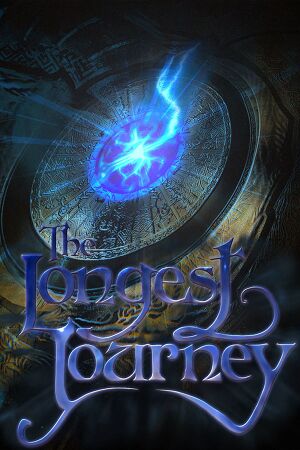 |
|
| Developers | |
|---|---|
| Funcom | |
| Publishers | |
| Tri Synergy | |
| Engines | |
| Stark[1][2] | |
| Release dates | |
| Windows | November 19, 1999 |
| Reception | |
| Metacritic | 91 |
| Taxonomy | |
| Monetization | One-time game purchase |
| Modes | Singleplayer |
| Pacing | Real-time |
| Perspectives | Cinematic camera |
| Controls | Point and select |
| Genres | Adventure |
| Art styles | Realistic, Pre-rendered graphics |
| Themes | Europe, Sci-fi, Fantasy, Medieval |
| Series | The Longest Journey |
| The Longest Journey | |
|---|---|
| The Longest Journey | 1999 |
| Dreamfall: The Longest Journey | 2006 |
| Dreamfall Chapters | 2014 |
The Longest Journey is a singleplayer cinematic camera adventure game in the The Longest Journey series.
General information
- Official forums
- Official forums support section
- GOG.com Community Discussions for game series
- GOG.com Support Page
- Steam Community Discussions
Availability
| Source | DRM | Notes | Keys | OS |
|---|---|---|---|---|
| Retail | Early copies released on 4 CDs, later copies released on 2 CDs or 1 DVD. | |||
| GamersGate | ||||
| GOG.com | v1.42; includes manual, wallpapers, guide, soundtrack, avatars, and artwork | |||
| Green Man Gaming | ||||
| Humble Store | ||||
| Steam | v1.61 | |||
Essential improvements
Patches
- Patch 1.61 adds an external configuration tool along with some bug fixes. This patch is the latest for 2 CD/DVD releases only.
- The latest patch for 4 CD releases is Build 142.
- The Steam version already includes this patch.
- The only problem is the lack of character encoding other than the English version.
Peixoto's patch
- Allows high resolution and super sampling anti aliasing.
- Fixes the white square over the quit game dialogue.
- Works with the GOG and DVD versions, but not with the original 4 CD version.
ScummVM
Game data
Configuration file(s) location
| System | Location |
|---|---|
| Windows | %APPDATA%\Funcom\TLJ <path-to-game>\[Note 1] |
| Steam Play (Linux) | <SteamLibrary-folder>/steamapps/compatdata/6310/pfx/[Note 2] |
Save game data location
| System | Location |
|---|---|
| Windows | %APPDATA%\Funcom\TLJ <path-to-game>\Save[Note 1] %APPDATA%\The Longest Journey\Save |
| Steam Play (Linux) | <SteamLibrary-folder>/steamapps/compatdata/6310/pfx/[Note 2] |
- Save game data location can be changed, see change save game data location.
Save game cloud syncing
| System | Native | Notes |
|---|---|---|
| GOG Galaxy | ||
| Steam Cloud |
- ScummVM 2.1+ supports cloud saves on third-party cloud storage services. See the ScummVM documentation for details.
Video
| Graphics feature | State | Notes | |
|---|---|---|---|
| Widescreen resolution | 640x480 (4:3) native resolution.[4] | ||
| Multi-monitor | |||
| Ultra-widescreen | |||
| 4K Ultra HD | |||
| Field of view (FOV) | |||
| Windowed | Use ScummVM and disable the Fullscreen mode setting on the Graphics tab. Press Alt+↵ Enter in-game to toggle. | ||
| Borderless fullscreen windowed | See the glossary page for potential workarounds. | ||
| Anisotropic filtering (AF) | See the glossary page for potential workarounds. | ||
| Anti-aliasing (AA) | Use ScummVM and set the 3D Anti-aliasing setting on the Graphics tab to the desired level. This applies MSAA up to 16x.[5] | ||
| Vertical sync (Vsync) | Use ScummVM and enable the V-Sync in 3D Games setting on the Graphics tab. | ||
| 60 FPS | |||
| 120+ FPS | Capped at 92 FPS. | ||
| High dynamic range display (HDR) | See the glossary page for potential alternatives. | ||
Input
| Keyboard and mouse | State | Notes |
|---|---|---|
| Remapping | See the glossary page for potential workarounds. | |
| Mouse acceleration | ||
| Mouse sensitivity | ||
| Mouse input in menus | ||
| Mouse Y-axis inversion | ||
| Controller | ||
| Controller support |
| Controller types |
|---|
Audio
| Audio feature | State | Notes |
|---|---|---|
| Separate volume controls | Voice, Music, Sound Effects | |
| Surround sound | ||
| Subtitles | Press F9 to toggle. | |
| Closed captions | ||
| Mute on focus lost |
Localizations
| Language | UI | Audio | Sub | Notes |
|---|---|---|---|---|
| English | Some subtitles mismatch audio.[6] | |||
| French | ||||
| German | Retail only; download for digital releases. | |||
| Italian | Retail only. | |||
| Polish | Retail and GOG.com only. | |||
| Russian | Offcial localization by "1C/Snowball". Retail only. Patch for digital release here. | |||
| Spanish | Retail only. Download: Text, videos and voices. | |||
| Swedish | Retail only. |
Issues fixed
Movie and graphics problems
- Issue with not being able to view the Bink-encoded movies or display a game window (black screen).
- Versions prior to 1.61 do not have a separate
Configure.exeutility. These versions have options presented when the game is launched instead.
| Switch to High Performance power plan in the Control Panel (laptops only)[7] |
|---|
Crash at Police Station
- On some graphics cards, the game will crash upon entering the Police Station.
| Fix: GOG.com version[8] |
|---|
|
Game exit screen is white
| Use DDrawCompat[9] |
|---|
|
Other information
API
| Technical specs | Supported | Notes |
|---|---|---|
| Direct3D | 5 | |
| DirectDraw | 2 | |
| OpenGL | Use ScummVM and set the Game 3D Renderer setting on the Graphics tab to OpenGL or OpenGL with shaders. | |
| Software renderer | Use ScummVM and set the Game 3D Renderer setting on the Graphics tab to Software. Note that the software renderer does not support modded assets.[10] |
| Executable | PPC | 32-bit | 64-bit | Notes |
|---|---|---|---|---|
| Windows | Use ScummVM for 64-bit support. | |||
| macOS (OS X) | Use ScummVM. | |||
| Linux | Use ScummVM. |
Middleware
| Middleware | Notes | |
|---|---|---|
| Cutscenes | Bink Video, Smacker Video Technology |
Modifications
HD mod
- Download link
- The mod includes neural network upscaled backgrounds and sprites, as well as a redrawn user interface.
- This mod uses ResidualVM framework to load new assets. The development of ResidualVM has been stopped, and the project's functionality is now part of ScummVM.[11] ResidualVM remains a working solution, but if any bugs occur when running the mod (e.g. incorrect word wrapping in menus with "..." replacing parts of labels), switch to ScummVM instead.
HD characters mod
- HD characters mod Download link
- This mod upscales most characters (the previously bugged Emma upscaled texture in the pack works correctly as from ScummVM v2.8.0 and above) and removes the mipmapping, creating a more crisp experience. It is meant to be played alongside the HD mod above.
System requirements
| Windows | ||
|---|---|---|
| Minimum | Recommended | |
| Operating system (OS) | 95 | 98, ME, 2000, XP |
| Processor (CPU) | Intel Pentium 166 MHz | Intel Pentium II 266 MHz |
| System memory (RAM) | 32 MB | 64 MB |
| Hard disk drive (HDD) | 300 MB | 2 GB |
| Video card (GPU) | 640x480 SVGA high color (16-bit) video card 2 MB of VRAM | 3D accelerator card (Direct3D compatible) 4 MB of VRAM |
Notes
- ↑ 1.0 1.1 When running this game without elevated privileges (Run as administrator option), write operations against a location below
%PROGRAMFILES%,%PROGRAMDATA%, or%WINDIR%might be redirected to%LOCALAPPDATA%\VirtualStoreon Windows Vista and later (more details). - ↑ 2.0 2.1 Notes regarding Steam Play (Linux) data:
- File/folder structure within this directory reflects the path(s) listed for Windows and/or Steam game data.
- Use Wine's registry editor to access any Windows registry paths.
- The app ID (6310) may differ in some cases.
- Treat backslashes as forward slashes.
- See the glossary page for details on Windows data paths.
References
- ↑ The Longest Journey - ScummVM :: Wiki - last accessed on May 2023
- ↑ scummvm/configure.engine at master · scummvm/residualvm - last accessed on 9 June 2023
- ↑ ScummVM - Oct 9, 2021: Twenty years ago today... - last accessed on 2021-10-10
- "With this release we announce support for Grim Fandango, The Longest Journey and Myst 3: Exile."
- ↑ ScummVM :: Wiki - The Longest Journey - last accessed on 2022-07-09
- ↑ ScummVM Documentation - Understanding the graphics settings - Anti-aliasing - last accessed on 2022-07-09
- "Multisampling Anti-Aliasing, or MSAA for short, was developed as a much faster alternative..."
- ↑ Verified by User:Nonstopmaximum on 2024-04-21
- ↑ Can't view movies? - Steam Users' Forums (retrieved)
- ↑ Crash on entering Police Station (retrieved)
- ↑ GitHub - last accessed on May 2023
- ↑ Verified by User:Baronsmoki on 2022-07-09
- A ScummVM dialogue says this when trying to run The Longest Journey HD mod with the software renderer.
- ↑ TLJ: Random text is replaced by ellipses - ScummVM :: Forums - last accessed on 2023-06-04