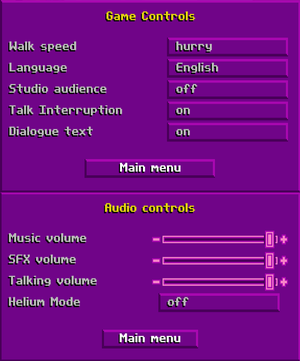Difference between revisions of "The Legend of Kyrandia: Malcolm's Revenge"
imported>Plok (→Audio) |
m (→Audio: - Changed link of Spanish Fan Translation) |
||
| (9 intermediate revisions by 4 users not shown) | |||
| Line 13: | Line 13: | ||
{{Infobox game/row/date|DOS|1994}} | {{Infobox game/row/date|DOS|1994}} | ||
{{Infobox game/row/date|Mac OS|1996}} | {{Infobox game/row/date|Mac OS|1996}} | ||
| − | {{Infobox game/row/date|Windows|October 10, 2013|wrapper=ScummVM|ref=<ref> | + | {{Infobox game/row/date|Windows|October 10, 2013|wrapper=ScummVM|ref=<ref>{{Refurl|url=https://www.gog.com/news/release_the_legend_of_kyrandia_hand_of_fate_malcolms_revenge|title=Release: The Legend of Kyrandia: Hand of Fate and Malcolm's Revenge|date=May 2023}}</ref>}} |
| − | {{Infobox game/row/date|OS X|November 15, 2013|wrapper=ScummVM|ref=<ref> | + | {{Infobox game/row/date|OS X|November 15, 2013|wrapper=ScummVM|ref=<ref>{{Refurl|url=https://www.gog.com/news/bonus_more_mac_games_on_gogcom|title=Mac Game Update: 34 New Additions - GOG.com|date=May 2023}}</ref>}} |
|taxonomy = | |taxonomy = | ||
{{Infobox game/row/taxonomy/monetization | One-time game purchase }} | {{Infobox game/row/taxonomy/monetization | One-time game purchase }} | ||
| Line 33: | Line 33: | ||
|igdb = the-legend-of-kyrandia-3-malcolms-revenge | |igdb = the-legend-of-kyrandia-3-malcolms-revenge | ||
|lutris = the-legend-of-kyrandia-malcolms-revenge-book-three | |lutris = the-legend-of-kyrandia-malcolms-revenge-book-three | ||
| − | |mobygames = | + | |mobygames = 872 |
|strategywiki = The Legend of Kyrandia Book Three: Malcolm's Revenge | |strategywiki = The Legend of Kyrandia Book Three: Malcolm's Revenge | ||
|wikipedia = The Legend of Kyrandia: Malcolm's Revenge | |wikipedia = The Legend of Kyrandia: Malcolm's Revenge | ||
| Line 40: | Line 40: | ||
}} | }} | ||
| − | + | {{Introduction | |
| − | {{ | + | |introduction = |
| − | + | ||
| + | |release history = | ||
| + | |||
| + | |current state = | ||
| + | }} | ||
'''General information''' | '''General information''' | ||
| + | {{ii}} Also known as '''''The Legend of Kyrandia: Book Three'''''. | ||
| + | {{++}} Can be run under [[ScummVM]]. | ||
{{mm}} [http://www.hardcoregaming101.net/legend-of-kyrandia-book-three-malcolms-revenge/ Hardcore Gaming 101] - Comprehensive feature | {{mm}} [http://www.hardcoregaming101.net/legend-of-kyrandia-book-three-malcolms-revenge/ Hardcore Gaming 101] - Comprehensive feature | ||
{{GOG.com links|1207659823|legend_of_kyrandia_series|for game series}} | {{GOG.com links|1207659823|legend_of_kyrandia_series|for game series}} | ||
| Line 56: | Line 62: | ||
==Essential improvements== | ==Essential improvements== | ||
===Video playback size and performance under DOSBox=== | ===Video playback size and performance under DOSBox=== | ||
| − | By default the DOSBox cycles=auto setting results in only 3000 cycles per second, and this causes the video performance test, which is run the first time you run SETUP, to conclude that your computer is not powerful enough for full-screen video playback. | + | By default the DOSBox cycles=auto setting results in only 3000 cycles per second, and this causes the video performance test, which is run the first time you run {{file|SETUP}}, to conclude that your computer is not powerful enough for full-screen video playback. |
| − | The solution is to set cycles manually to a higher value in your DOSBox config file. cycles=10000 seems to be sufficient. After changing the cycles setting, delete PLAYER.INI from the game directory and re-run SETUP.EXE | + | The solution is to set cycles manually to a higher value in your DOSBox config file. {{code|1=cycles=10000}} seems to be sufficient. After changing the cycles setting, delete {{file|PLAYER.INI}} from the game directory and re-run {{file|SETUP.EXE}}. |
==Game data== | ==Game data== | ||
| Line 242: | Line 248: | ||
|subtitles = true | |subtitles = true | ||
|notes = | |notes = | ||
| + | }} | ||
| + | {{L10n/switch | ||
| + | |language = Hebrew | ||
| + | |interface = true | ||
| + | |audio = unknown | ||
| + | |subtitles = true | ||
| + | |fan = true | ||
| + | |notes = Fan localization by [https://www.facebook.com/groups/hebrewadventure Hebrew Adventure], [https://www.facebook.com/groups/200491360554968/posts/1093299284607500/ download]. | ||
}} | }} | ||
{{L10n/switch | {{L10n/switch | ||
| Line 249: | Line 263: | ||
|subtitles = hackable | |subtitles = hackable | ||
|fan = true | |fan = true | ||
| − | |notes = | + | |notes = Fan translation, [http://la-aventura.eu/baja/traducciones/?filtro=id162id download] |
}} | }} | ||
}} | }} | ||
| Line 278: | Line 292: | ||
|windows arm app = unknown | |windows arm app = unknown | ||
|windows exe notes = 64-bit requires [http://buildbot.scummvm.org/snapshots/stable/mingw-w64-stable-latest.zip 64-bit build] of ScummVM. | |windows exe notes = 64-bit requires [http://buildbot.scummvm.org/snapshots/stable/mingw-w64-stable-latest.zip 64-bit build] of ScummVM. | ||
| − | |mac os x powerpc app = | + | |mac os x powerpc app = unknown |
|macos intel 32-bit app = unknown | |macos intel 32-bit app = unknown | ||
|macos intel 64-bit app = unknown | |macos intel 64-bit app = unknown | ||
| − | |macos arm app = | + | |macos arm app = unknown |
|macos app notes = | |macos app notes = | ||
|linux 32-bit executable= unknown | |linux 32-bit executable= unknown | ||
| Line 287: | Line 301: | ||
|linux arm app = unknown | |linux arm app = unknown | ||
|linux executable notes = | |linux executable notes = | ||
| + | |mac os powerpc app = unknown | ||
| + | |mac os 68k app = unknown | ||
| + | |mac os executable notes= | ||
}} | }} | ||
Latest revision as of 22:40, 13 October 2023
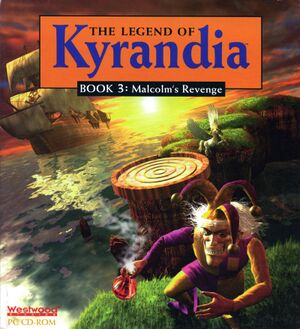 |
|
| Developers | |
|---|---|
| Westwood Studios | |
| Mac OS (Classic) | The Dreamers Guild |
| Publishers | |
| Retail | Virgin Interactive |
| Digital | Electronic Arts |
| Engines | |
| Kyra | |
| Release dates | |
| DOS | 1994 |
| Mac OS (Classic) | 1996 |
| Windows (ScummVM) | October 10, 2013[1] |
| macOS (OS X) (ScummVM) | November 15, 2013[2] |
| Taxonomy | |
| Monetization | One-time game purchase |
| Modes | Singleplayer |
| Perspectives | Third-person |
| Controls | Point and select |
| Genres | Adventure |
| Themes | Fantasy, Comedy |
| Series | The Legend of Kyrandia |
| The Legend of Kyrandia | |
|---|---|
| The Legend of Kyrandia | 1992 |
| The Legend of Kyrandia: Hand of Fate | 1993 |
| The Legend of Kyrandia: Malcolm's Revenge | 1994 |
The Legend of Kyrandia: Malcolm's Revenge is a singleplayer third-person adventure game in the The Legend of Kyrandia series.
General information
- Also known as The Legend of Kyrandia: Book Three.
- Can be run under ScummVM.
- Hardcore Gaming 101 - Comprehensive feature
- GOG.com Community Discussions for game series
- GOG.com Support Page
Availability
| Source | DRM | Notes | Keys | OS |
|---|---|---|---|---|
| Retail | ||||
| GOG.com | Pre-packaged with ScummVM. Includes the Official Prima Strategy Guide for the series. |
Essential improvements
Video playback size and performance under DOSBox
By default the DOSBox cycles=auto setting results in only 3000 cycles per second, and this causes the video performance test, which is run the first time you run SETUP, to conclude that your computer is not powerful enough for full-screen video playback.
The solution is to set cycles manually to a higher value in your DOSBox config file. cycles=10000 seems to be sufficient. After changing the cycles setting, delete PLAYER.INI from the game directory and re-run SETUP.EXE.
Game data
Configuration file(s) location
| System | Location |
|---|---|
| DOS | <path-to-game>\PLAYER.INI |
| Windows | |
| Mac OS (Classic) | |
| macOS (OS X) |
Save game data location
| System | Location |
|---|---|
| DOS | <path-to-game>\MALC_???.SAV |
| Windows | |
| Mac OS (Classic) | |
| macOS (OS X) |
Save game cloud syncing
| System | Native | Notes |
|---|---|---|
| GOG Galaxy |
- ScummVM 2.1+ supports cloud saves on third-party cloud storage services. See the ScummVM documentation for details.
Video
| Graphics feature | State | Notes | |
|---|---|---|---|
| Widescreen resolution | |||
| Multi-monitor | |||
| Ultra-widescreen | |||
| 4K Ultra HD | |||
| Field of view (FOV) | |||
| Windowed | For DOSBox toggle with Alt+↵ Enter (see the glossary page for other workarounds). | ||
| Borderless fullscreen windowed | See the glossary page for potential workarounds. | ||
| Anisotropic filtering (AF) | |||
| Anti-aliasing (AA) | |||
| Vertical sync (Vsync) | For DOSBox use an unofficial build (see the glossary page for other workarounds). | ||
| 60 FPS and 120+ FPS | |||
Input
| Keyboard and mouse | State | Notes |
|---|---|---|
| Remapping | For DOSBox use the DOSBox Mapper (see the glossary page for other workarounds). | |
| Mouse acceleration | ||
| Mouse sensitivity | For DOSBox set in the DOSBox configuration file. | |
| Mouse input in menus | ||
| Mouse Y-axis inversion | ||
| Controller | ||
| Controller support | For DOSBox use the DOSBox Mapper (see the glossary page for other workarounds). |
| Controller types |
|---|
Audio
| Audio feature | State | Notes |
|---|---|---|
| Separate volume controls | Music, Sound Effects and Speech | |
| Surround sound | ||
| Subtitles | ||
| Closed captions | ||
| Mute on focus lost | For DOSBox change the priority background value in the DOSBox configuration file. |
|
| Royalty free audio |
Localizations
| Language | UI | Audio | Sub | Notes |
|---|---|---|---|---|
| English | ||||
| French | ||||
| German | ||||
| Hebrew | Fan localization by Hebrew Adventure, download. | |||
| Spanish | Fan translation, download |
Other information
API
| Technical specs | Supported | Notes |
|---|---|---|
| DOS video modes | MCGA, VGA | 320x200 |
| Executable | PPC | 16-bit | 32-bit | 64-bit | Notes |
|---|---|---|---|---|---|
| Windows | 64-bit requires 64-bit build of ScummVM. | ||||
| Mac OS (Classic) |
System requirements
| DOS | ||
|---|---|---|
| Minimum | ||
| Operating system (OS) | 5.0 | |
| Processor (CPU) | Intel 386 33 MHz | |
| System memory (RAM) | 4 MB | |
| Hard disk drive (HDD) | 10 MB | |
| Video card (GPU) | VGA 1 MB of VRAM |
|
| Windows | ||
|---|---|---|
| Minimum | Recommended | |
| Operating system (OS) | XP, Vista, 7 | |
| Processor (CPU) | 1.8 GHz | |
| System memory (RAM) | 512 MB | 1 GB |
| Hard disk drive (HDD) | 2 GB | |
| Video card (GPU) | DirectX 9 compatible | |
| macOS (OS X) | ||
|---|---|---|
| Minimum | ||
| Operating system (OS) | 10.7 | |
| Processor (CPU) | Intel Core 2 Duo 2.0 GHz | |
| System memory (RAM) | 1 GB | |
| Hard disk drive (HDD) | 500 MB | |
| Video card (GPU) | 256 MB of VRAM | |
References
- ↑ Release: The Legend of Kyrandia: Hand of Fate and Malcolm's Revenge - last accessed on May 2023
- ↑ Mac Game Update: 34 New Additions - GOG.com - last accessed on May 2023