Difference between revisions of "The Even More Incredible Machine"
From PCGamingWiki, the wiki about fixing PC games
m (→top: updated GOG.com ID format) |
|||
| (19 intermediate revisions by 7 users not shown) | |||
| Line 4: | Line 4: | ||
{{Infobox game/row/developer|Jeff Tunnell Productions}} | {{Infobox game/row/developer|Jeff Tunnell Productions}} | ||
|publishers = | |publishers = | ||
| − | {{Infobox game/row/publisher|Sierra | + | {{Infobox game/row/publisher|Sierra On-Line|Retail}} |
| + | {{Infobox game/row/publisher|Disney Interactive|Digital}} | ||
|engines = | |engines = | ||
|release dates= | |release dates= | ||
{{Infobox game/row/date|DOS|1993}} | {{Infobox game/row/date|DOS|1993}} | ||
| − | {{Infobox game/row/date|Windows|1993}} | + | {{Infobox game/row/date|Windows 3.x|1993}} |
{{Infobox game/row/date|Mac OS|1993}} | {{Infobox game/row/date|Mac OS|1993}} | ||
| + | {{Infobox game/row/date|Windows|October 1, 2009|wrapper=DOSBox}} | ||
| + | |taxonomy = | ||
| + | {{Infobox game/row/taxonomy/monetization | }} | ||
| + | {{Infobox game/row/taxonomy/microtransactions | }} | ||
| + | {{Infobox game/row/taxonomy/modes | }} | ||
| + | {{Infobox game/row/taxonomy/pacing | }} | ||
| + | {{Infobox game/row/taxonomy/perspectives | }} | ||
| + | {{Infobox game/row/taxonomy/controls | }} | ||
| + | {{Infobox game/row/taxonomy/genres | }} | ||
| + | {{Infobox game/row/taxonomy/sports | }} | ||
| + | {{Infobox game/row/taxonomy/vehicles | }} | ||
| + | {{Infobox game/row/taxonomy/art styles | }} | ||
| + | {{Infobox game/row/taxonomy/themes | }} | ||
| + | {{Infobox game/row/taxonomy/series | The Incredible Machine }} | ||
|steam appid = | |steam appid = | ||
|gogcom id = 1207664023 | |gogcom id = 1207664023 | ||
|gogcom id side = 1207658799 | |gogcom id side = 1207658799 | ||
|strategywiki = | |strategywiki = | ||
| + | |mobygames = even-more-incredible-machine | ||
|wikipedia = The Incredible Machine (series)#The Incredible Machine | |wikipedia = The Incredible Machine (series)#The Incredible Machine | ||
|winehq = | |winehq = | ||
|license = commercial | |license = commercial | ||
}} | }} | ||
| − | |||
'''Key points''' | '''Key points''' | ||
{{ii}} Re-release of [[The Incredible Machine]]. Includes all the original levels, plus new puzzles, music and parts. | {{ii}} Re-release of [[The Incredible Machine]]. Includes all the original levels, plus new puzzles, music and parts. | ||
| + | |||
| + | '''Errata''' | ||
| + | • Every time the game is restarted, it always displays the first puzzle. Click on the puzzle piece control to skip back to your most recent puzzle. | ||
| + | • In theory, the "most recent" puzzle is the last one in the puzzle list that is green. In practice, this feature only works in TEMIM starting with puzzle #88. Why #88? Apparently because the first 87 puzzles are copied from the first version of The Incredible Machine. #88 and above are the "new puzzles" which make this game "even more" incredible. By marking the first 87 as solved/green, people who have played the previous version can thus skip directly to the new puzzles. | ||
| + | • The "next puzzle" number is stored in tim.cfg, which is created after solving puzzle #88. This file is 4 bytes long. The first two bytes are a little endian representation of the next puzzle (stored as a signed short). Thus writing 0xa0 0x00 in the first two bytes unlocks all puzzles. Attempting to set a value smaller than 88 so that TEMIM keeps track of the last puzzle has no effect. | ||
| + | • The second two bytes in tim.cfg are a little endian representation of the volume (as a signed short). Values for volume can range from 0 (quietest) to 6. Attempting to set larger values causes garbage to appear on the screen and can cause the app to hang. | ||
| + | • Your score is not stored when you exit the game. | ||
'''General information''' | '''General information''' | ||
| Line 30: | Line 52: | ||
==Availability== | ==Availability== | ||
{{Availability| | {{Availability| | ||
| − | {{Availability/row| Retail | | Physical | Floppy and CD-ROM release with speech and CD-audio music. The manual is required to pass in-game copy protection. | | DOS, Windows, Mac OS }} | + | {{Availability/row| Retail | | Physical | Floppy and CD-ROM release with speech and CD-audio music. The manual is required to pass in-game copy protection. | | DOS, Windows 3.x, Mac OS }} |
| − | {{Availability/row| GOG.com | the_incredible_machine_mega_pack | DRM-free | Included in The Incredible Machine Mega Pack, with [[The Incredible Machine 3]], [[Return of the Incredible Machine: Contraptions]], and [[The Incredible Machine: Even More Contraptions]]. Pre-packaged with [[DOSBox]].<ref> | + | {{Availability/row| GOG.com | the_incredible_machine_mega_pack | DRM-free | Included in The Incredible Machine Mega Pack, with [[The Incredible Machine 3]], [[Return of the Incredible Machine: Contraptions]], and [[The Incredible Machine: Even More Contraptions]]. Pre-packaged with [[DOSBox]].<ref>{{Refurl|url=https://www.gog.com/forum/general/list_of_gog_games_using_dosbox/page1|title=List of GOG games using DOSBox, page 1 - Forum - GOG.com|date=May 2023}}</ref> | | Windows }} |
}} | }} | ||
| − | {{ | + | {{ii}} The GOG.com re-release does not include speech and/or CD-audio tracks. Can be restored with [https://community.pcgamingwiki.com/files/file/2675-the-even-more-incredible-machine-gog2cd-patch this] patch. |
==Game data== | ==Game data== | ||
| Line 49: | Line 71: | ||
{{Game data/saves|Mac OS|}} | {{Game data/saves|Mac OS|}} | ||
}} | }} | ||
| − | {{ii}} {{file|TIM.CFG}} stores progress | + | {{ii}} {{file|TIM.CFG}} stores progress (see Errata above). {{file|*.TIM}} are Free Form (ie user created) puzzles. |
===[[Glossary:Save game cloud syncing|Save game cloud syncing]]=== | ===[[Glossary:Save game cloud syncing|Save game cloud syncing]]=== | ||
{{Save game cloud syncing | {{Save game cloud syncing | ||
| − | |gog galaxy | + | |discord = |
| − | |gog galaxy notes | + | |discord notes = |
| − | |origin | + | |epic games launcher = |
| − | |origin notes | + | |epic games launcher notes = |
| − | |steam cloud | + | |gog galaxy = false |
| − | |steam cloud notes | + | |gog galaxy notes = |
| − | | | + | |origin = |
| − | | | + | |origin notes = |
| − | |xbox cloud | + | |steam cloud = |
| − | |xbox cloud notes | + | |steam cloud notes = |
| + | |ubisoft connect = | ||
| + | |ubisoft connect notes = | ||
| + | |xbox cloud = | ||
| + | |xbox cloud notes = | ||
}} | }} | ||
| − | ==Video | + | ==Video== |
{{Image|The_Incredible_Machine_options.png|General options}} | {{Image|The_Incredible_Machine_options.png|General options}} | ||
| − | + | {{Video | |
| − | {{Video | ||
|wsgf link = | |wsgf link = | ||
|widescreen wsgf award = | |widescreen wsgf award = | ||
| Line 84: | Line 109: | ||
|fov = n/a | |fov = n/a | ||
|fov notes = | |fov notes = | ||
| − | |windowed = | + | |windowed = false |
| − | |windowed notes = | + | |windowed notes = |
|borderless windowed = false | |borderless windowed = false | ||
|borderless windowed notes = | |borderless windowed notes = | ||
| Line 92: | Line 117: | ||
|antialiasing = n/a | |antialiasing = n/a | ||
|antialiasing notes = | |antialiasing notes = | ||
| + | |upscaling = unknown | ||
| + | |upscaling tech = | ||
| + | |upscaling notes = | ||
|vsync = false | |vsync = false | ||
|vsync notes = | |vsync notes = | ||
| Line 104: | Line 132: | ||
}} | }} | ||
| − | ==Input | + | ==Input== |
| − | {{Input | + | {{Input |
|key remap = false | |key remap = false | ||
|key remap notes = | |key remap notes = | ||
| Line 168: | Line 196: | ||
}} | }} | ||
| − | ==Audio | + | ==Audio== |
| − | {{Audio | + | {{Audio |
|separate volume = false | |separate volume = false | ||
|separate volume notes = Only Master volume can be adjusted | |separate volume notes = Only Master volume can be adjusted | ||
| Line 181: | Line 209: | ||
|mute on focus lost notes = | |mute on focus lost notes = | ||
|eax support = | |eax support = | ||
| − | |eax support notes = | + | |eax support notes = |
| + | |royalty free audio = unknown | ||
| + | |royalty free audio notes = | ||
| + | |red book cd audio = | ||
| + | |red book cd audio notes = | ||
}} | }} | ||
{{ii}} In Freeform (sandbox) mode, keys {{key|1}} - {{key|9}} and {{key|A}} - {{key|L}} can be used to select a music track. | {{ii}} In Freeform (sandbox) mode, keys {{key|1}} - {{key|9}} and {{key|A}} - {{key|L}} can be used to select a music track. | ||
| Line 189: | Line 221: | ||
|language = English | |language = English | ||
|interface = true | |interface = true | ||
| − | |audio = | + | |audio = true |
|subtitles = n/a | |subtitles = n/a | ||
|notes = CD-ROM version includes speech | |notes = CD-ROM version includes speech | ||
|fan = | |fan = | ||
| − | |||
}} | }} | ||
{{L10n/switch | {{L10n/switch | ||
| Line 202: | Line 233: | ||
|notes = | |notes = | ||
|fan = | |fan = | ||
| − | |||
}}{{L10n/switch | }}{{L10n/switch | ||
|language = German | |language = German | ||
| Line 210: | Line 240: | ||
|notes = | |notes = | ||
|fan = | |fan = | ||
| − | |||
}} | }} | ||
}} | }} | ||
| Line 234: | Line 263: | ||
|vulkan notes = | |vulkan notes = | ||
|dos modes = VGA | |dos modes = VGA | ||
| − | |dos modes notes = 640x448 in 16 colors<ref> | + | |dos modes notes = 640x448 in 16 colors<ref>{{Refurl|url=http://www.pixelships.com/adg/ep0185.html|title=Ancient DOS Games - Episode 185|date=May 2023}}</ref> |
|shader model versions = | |shader model versions = | ||
|shader model notes = | |shader model notes = | ||
| − | |64-bit executable | + | |windows 32-bit exe = false |
| − | |64-bit executable notes= | + | |windows 64-bit exe = false |
| + | |windows arm app = false | ||
| + | |windows exe notes = | ||
| + | |mac os x powerpc app = unknown | ||
| + | |macos intel 32-bit app = | ||
| + | |macos intel 64-bit app = | ||
| + | |macos app notes = | ||
| + | |linux 32-bit executable= | ||
| + | |linux 64-bit executable= | ||
| + | |linux executable notes = | ||
| + | |mac os powerpc app = unknown | ||
| + | |mac os 68k app = unknown | ||
| + | |mac os executable notes= | ||
}} | }} | ||
Latest revision as of 14:50, 13 June 2023
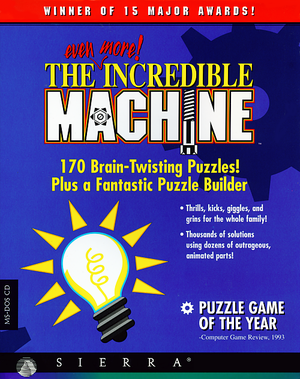 |
|
| Developers | |
|---|---|
| Jeff Tunnell Productions | |
| Publishers | |
| Retail | Sierra On-Line |
| Digital | Disney Interactive |
| Release dates | |
| DOS | 1993 |
| Windows 3.x | 1993 |
| Mac OS (Classic) | 1993 |
| Windows (DOSBox) | October 1, 2009 |
| Taxonomy | |
| Series | The Incredible Machine |
Warnings
- The Windows 3.x version of this game does not work on 64-bit versions of Windows (see Availability for affected versions).
Key points
- Re-release of The Incredible Machine. Includes all the original levels, plus new puzzles, music and parts.
Errata
• Every time the game is restarted, it always displays the first puzzle. Click on the puzzle piece control to skip back to your most recent puzzle. • In theory, the "most recent" puzzle is the last one in the puzzle list that is green. In practice, this feature only works in TEMIM starting with puzzle #88. Why #88? Apparently because the first 87 puzzles are copied from the first version of The Incredible Machine. #88 and above are the "new puzzles" which make this game "even more" incredible. By marking the first 87 as solved/green, people who have played the previous version can thus skip directly to the new puzzles. • The "next puzzle" number is stored in tim.cfg, which is created after solving puzzle #88. This file is 4 bytes long. The first two bytes are a little endian representation of the next puzzle (stored as a signed short). Thus writing 0xa0 0x00 in the first two bytes unlocks all puzzles. Attempting to set a value smaller than 88 so that TEMIM keeps track of the last puzzle has no effect. • The second two bytes in tim.cfg are a little endian representation of the volume (as a signed short). Values for volume can range from 0 (quietest) to 6. Attempting to set larger values causes garbage to appear on the screen and can cause the app to hang. • Your score is not stored when you exit the game.
General information
- Sierra Gamers - Game page on Ken Williams' official website
- Hardcore Gaming 101 - Comprehensive feature on the series
- GOG.com Community Discussions
- GOG.com Support Page
Availability
| Source | DRM | Notes | Keys | OS |
|---|---|---|---|---|
| Retail | Floppy and CD-ROM release with speech and CD-audio music. The manual is required to pass in-game copy protection. | |||
| GOG.com | Included in The Incredible Machine Mega Pack, with The Incredible Machine 3, Return of the Incredible Machine: Contraptions, and The Incredible Machine: Even More Contraptions. Pre-packaged with DOSBox.[1] |
- The GOG.com re-release does not include speech and/or CD-audio tracks. Can be restored with this patch.
Game data
Configuration file(s) location
| System | Location |
|---|---|
| DOS | <path-to-game>\RESOURCE.CFG |
| Windows | <path-to-game>\[Note 1]<path-to-game> (mounted in DOSBox)[Note 2] |
| Mac OS (Classic) |
Save game data location
| System | Location |
|---|---|
| DOS | <path-to-game>\TIM.CFG <path-to-game>\*.TIM |
| Windows | <path-to-game>\[Note 1] <path-to-game> (mounted in DOSBox)[Note 2] |
| Mac OS (Classic) |
-
TIM.CFGstores progress (see Errata above).*.TIMare Free Form (ie user created) puzzles.
Save game cloud syncing
| System | Native | Notes |
|---|---|---|
| GOG Galaxy |
Video
| Graphics feature | State | Notes | |
|---|---|---|---|
| Widescreen resolution | |||
| Multi-monitor | |||
| Ultra-widescreen | |||
| 4K Ultra HD | |||
| Field of view (FOV) | |||
| Windowed | For DOSBox toggle with Alt+↵ Enter (see the glossary page for other workarounds). | ||
| Borderless fullscreen windowed | See the glossary page for potential workarounds. | ||
| Anisotropic filtering (AF) | |||
| Anti-aliasing (AA) | |||
| Vertical sync (Vsync) | For DOSBox use an unofficial build (see the glossary page for other workarounds). | ||
| 60 FPS and 120+ FPS | |||
Input
| Keyboard and mouse | State | Notes |
|---|---|---|
| Remapping | For DOSBox use the DOSBox Mapper (see the glossary page for other workarounds). | |
| Mouse acceleration | ||
| Mouse sensitivity | For DOSBox set in the DOSBox configuration file. | |
| Mouse input in menus | ||
| Mouse Y-axis inversion | ||
| Controller | ||
| Controller support | For DOSBox use the DOSBox Mapper (see the glossary page for other workarounds). |
| Controller types |
|---|
Audio
| Audio feature | State | Notes |
|---|---|---|
| Separate volume controls | Only Master volume can be adjusted | |
| Surround sound | ||
| Subtitles | ||
| Closed captions | ||
| Mute on focus lost | For DOSBox change the priority background value in the DOSBox configuration file. |
|
| Royalty free audio |
- In Freeform (sandbox) mode, keys 1 - 9 and A - L can be used to select a music track.
Localizations
| Language | UI | Audio | Sub | Notes |
|---|---|---|---|---|
| English | CD-ROM version includes speech | |||
| French | ||||
| German |
Other information
API
| Technical specs | Supported | Notes |
|---|---|---|
| DOS video modes | VGA | 640x448 in 16 colors[2] |
| Executable | PPC | 16-bit | 32-bit | 64-bit | Notes |
|---|---|---|---|---|---|
| Windows | Windows 3.x version might be playable on a 64-bit OS using winevdm. | ||||
| Mac OS (Classic) |
System requirements
| DOS | ||
|---|---|---|
| Minimum | ||
| Operating system (OS) | 5.0 | |
| Processor (CPU) | Intel 386SX | |
| System memory (RAM) | 1 MB | |
| Hard disk drive (HDD) | ||
| Video card (GPU) | VGA | |
| Windows | ||
|---|---|---|
| Minimum | Recommended | |
| Operating system (OS) | XP | |
| Processor (CPU) | 1 GHz | 1.4 GHz |
| System memory (RAM) | 256 MB | 512 MB |
| Hard disk drive (HDD) | 2 MB | |
| Video card (GPU) | DirectX 7 compatible | DirectX 9 compatible |
Notes
- ↑ 1.0 1.1 When running this game without elevated privileges (Run as administrator option), write operations against a location below
%PROGRAMFILES%,%PROGRAMDATA%, or%WINDIR%might be redirected to%LOCALAPPDATA%\VirtualStoreon Windows Vista and later (more details). - ↑ 2.0 2.1 File/folder structure within the installation folder reflects the path(s) listed for DOS game data.
References
- ↑ List of GOG games using DOSBox, page 1 - Forum - GOG.com - last accessed on May 2023
- ↑ Ancient DOS Games - Episode 185 - last accessed on May 2023

