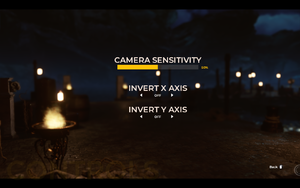Difference between revisions of "The Council"
From PCGamingWiki, the wiki about fixing PC games
(→VR support: Add section and Helix Mod for Nvidia 3D Vision.) |
(Checked GOG Galaxy cloud saves) |
||
| (28 intermediate revisions by 10 users not shown) | |||
| Line 8: | Line 8: | ||
|release dates= | |release dates= | ||
{{Infobox game/row/date|Windows|March 13, 2018}} | {{Infobox game/row/date|Windows|March 13, 2018}} | ||
| + | |reception = | ||
| + | {{Infobox game/row/reception|Metacritic|the-council|67}} | ||
| + | {{Infobox game/row/reception|OpenCritic|6983/the-council-the-complete-season|75}} | ||
| + | {{Infobox game/row/reception|IGDB|the-council|70}} | ||
| + | |taxonomy = | ||
| + | {{Infobox game/row/taxonomy/monetization | One-time game purchase }} | ||
| + | {{Infobox game/row/taxonomy/microtransactions | }} | ||
| + | {{Infobox game/row/taxonomy/modes | Singleplayer}} | ||
| + | {{Infobox game/row/taxonomy/pacing | Real-time}} | ||
| + | {{Infobox game/row/taxonomy/perspectives | Third-person}} | ||
| + | {{Infobox game/row/taxonomy/controls | Direct control}} | ||
| + | {{Infobox game/row/taxonomy/genres | Adventure}} | ||
| + | {{Infobox game/row/taxonomy/art styles | Stylized}} | ||
| + | {{Infobox game/row/taxonomy/themes | Detective/mystery, Victorian}} | ||
| + | {{Infobox game/row/taxonomy/series | }} | ||
|steam appid = 287630 | |steam appid = 287630 | ||
|steam appid side = | |steam appid side = | ||
| − | |gogcom id = | + | |official site= https://www.focus-home.com/en-us/games/the-council |
| + | |gogcom id = 1261705611 | ||
|strategywiki = | |strategywiki = | ||
| + | |mobygames = council-complete-season | ||
| + | |hltb = 52117 | ||
|wikipedia = The_Council_(video_game) | |wikipedia = The_Council_(video_game) | ||
|winehq = | |winehq = | ||
| + | |license = commercial | ||
}} | }} | ||
'''General information''' | '''General information''' | ||
| − | {{ | + | {{GOG.com links|1261705611|the_council}} |
| − | |||
{{mm}} [https://steamcommunity.com/app/287630/discussions/ Steam Community Discussions] | {{mm}} [https://steamcommunity.com/app/287630/discussions/ Steam Community Discussions] | ||
| Line 24: | Line 42: | ||
{{Availability| | {{Availability| | ||
{{Availability/row| Gamesplanet | 3585-1 | Steam | | | Windows }} | {{Availability/row| Gamesplanet | 3585-1 | Steam | | | Windows }} | ||
| + | {{Availability/row| GOG.com | the_council | DRM-free | | | Windows }} | ||
{{Availability/row| GMG | the-council-pc | Steam | | | Windows }} | {{Availability/row| GMG | the-council-pc | Steam | | | Windows }} | ||
{{Availability/row| Humble | the-council-complete-season | Steam | | | Windows }} | {{Availability/row| Humble | the-council-complete-season | Steam | | | Windows }} | ||
{{Availability/row| Steam | 287630 | Steam | | | Windows }} | {{Availability/row| Steam | 287630 | Steam | | | Windows }} | ||
}} | }} | ||
| − | {{ii}} | + | {{ii}} The first episode is available for free on {{store_link|Steam|287630}}. |
{{ii}} Only the "Complete Season" is available, episodes can no longer be bought individually. | {{ii}} Only the "Complete Season" is available, episodes can no longer be bought individually. | ||
| Line 44: | Line 63: | ||
===[[Glossary:Save game cloud syncing|Save game cloud syncing]]=== | ===[[Glossary:Save game cloud syncing|Save game cloud syncing]]=== | ||
{{Save game cloud syncing | {{Save game cloud syncing | ||
| − | |gog galaxy | + | |discord = |
| − | |gog galaxy notes | + | |discord notes = |
| − | |origin | + | |epic games launcher = |
| − | |origin notes | + | |epic games launcher notes = |
| − | |steam cloud | + | |gog galaxy = true |
| − | |steam cloud notes | + | |gog galaxy notes = |
| − | | | + | |origin = |
| − | | | + | |origin notes = |
| − | |xbox cloud | + | |steam cloud = true |
| − | |xbox cloud notes | + | |steam cloud notes = |
| + | |ubisoft connect = | ||
| + | |ubisoft connect notes = | ||
| + | |xbox cloud = | ||
| + | |xbox cloud notes = | ||
}} | }} | ||
| − | ==Video | + | ==Video== |
{{Image|The Council video settings.png|In-game video settings.}} | {{Image|The Council video settings.png|In-game video settings.}} | ||
| − | {{Video | + | {{Video |
|wsgf link = | |wsgf link = | ||
|widescreen wsgf award = | |widescreen wsgf award = | ||
| Line 65: | Line 88: | ||
|4k ultra hd wsgf award = | |4k ultra hd wsgf award = | ||
|widescreen resolution = true | |widescreen resolution = true | ||
| − | |widescreen resolution notes= On 16:10 resolutions, cut-scenes are letterboxed to 16:9. | + | |widescreen resolution notes= On 16:10 resolutions, cut-scenes are {{term|letterboxed}} to 16:9. |
|multimonitor = unknown | |multimonitor = unknown | ||
|multimonitor notes = | |multimonitor notes = | ||
|ultrawidescreen = true | |ultrawidescreen = true | ||
| − | |ultrawidescreen notes = Bug where horizontal mouse sensitivity is greatly reduced. Menus and | + | |ultrawidescreen notes = Bug where horizontal mouse sensitivity is greatly reduced. Menus and cutscenes are 16:9 {{term|pillarboxed}}. Gameplay is 21:9.<ref>{{Refurl|url=https://www.youtube.com/watch?v=kpp9sIUeIeU|title=The Council - THE CONCLAVE (21:9 Ultrawide 4K)|date=2019-10-20}}</ref> |
|4k ultra hd = true | |4k ultra hd = true | ||
|4k ultra hd notes = | |4k ultra hd notes = | ||
| Line 82: | Line 105: | ||
|antialiasing = false | |antialiasing = false | ||
|antialiasing notes = | |antialiasing notes = | ||
| + | |upscaling = unknown | ||
| + | |upscaling tech = | ||
| + | |upscaling notes = | ||
|vsync = true | |vsync = true | ||
| − | |vsync notes = | + | |vsync notes = In-game VSync might cause FPS problems, see [[#Low FPS even on high-end hardware|Low FPS even on high-end hardware]]. |
|60 fps = true | |60 fps = true | ||
|60 fps notes = | |60 fps notes = | ||
| Line 90: | Line 116: | ||
|hdr = false | |hdr = false | ||
|hdr notes = | |hdr notes = | ||
| + | |ray tracing = unknown | ||
| + | |ray tracing notes = | ||
|color blind = false | |color blind = false | ||
|color blind notes = | |color blind notes = | ||
}} | }} | ||
| − | + | ==Input== | |
| − | |||
| − | |||
| − | |||
| − | |||
| − | |||
| − | |||
| − | |||
| − | |||
| − | |||
| − | |||
| − | ==Input | ||
{{Image|The Council control settings.png|In-game control settings.}} | {{Image|The Council control settings.png|In-game control settings.}} | ||
| − | {{Input | + | {{Input |
|key remap = false | |key remap = false | ||
|key remap notes = | |key remap notes = | ||
| Line 170: | Line 187: | ||
}} | }} | ||
| − | ==Audio | + | ==Audio== |
{{Image|The Council audio settings.png|In-game audio settings.}} | {{Image|The Council audio settings.png|In-game audio settings.}} | ||
| − | {{Audio | + | {{Audio |
|separate volume = true | |separate volume = true | ||
|separate volume notes = Master, voices, SFX and music. | |separate volume notes = Master, voices, SFX and music. | ||
| Line 184: | Line 201: | ||
|mute on focus lost notes = | |mute on focus lost notes = | ||
|eax support = | |eax support = | ||
| − | |eax support notes = | + | |eax support notes = |
| + | |royalty free audio = unknown | ||
| + | |royalty free audio notes = | ||
}} | }} | ||
| Line 211: | Line 230: | ||
|notes = | |notes = | ||
|fan = | |fan = | ||
| + | }} | ||
| + | {{L10n/switch | ||
| + | |language = Hungarian | ||
| + | |interface = hackable | ||
| + | |audio = false | ||
| + | |subtitles = hackable | ||
| + | |notes = [https://magyaritasok.hu/magyaritasok/the-council/the-council/2642 Fan translation] | ||
| + | |fan = true | ||
}} | }} | ||
{{L10n/switch | {{L10n/switch | ||
| Line 279: | Line 306: | ||
|play area room-scale notes = | |play area room-scale notes = | ||
}} | }} | ||
| + | |||
| + | ==Issues unresolved== | ||
| + | ===Low FPS even on high-end hardware=== | ||
| + | {{Fixbox|description=Deactivate VSync in the game and enable "Fast Sync" (Nvidia) or "Enhanced Sync" (AMD) in the GPU control panel.|ref=<ref name="Steam">{{Refurl|url=https://steamcommunity.com/app/287630/discussions/0/2574319296482997439/?ctp=3|title=Whats going on with the fps in this game? :: The Council General Discussions|date=2021-07-31}}</ref><ref>{{Refurl|url=https://www.pcgamingwiki.com/wiki/Topic:Wbqrh13b0fdvr1pr|title=Fix for low FPS (NVIDIA GPUs only) on Talk:The Council|date=2021-07-31}}</ref>|fix= | ||
| + | }} | ||
| + | |||
| + | {{Fixbox|description=Use [[Special K]] (default settings).|ref=<ref name="Steam"/>}} | ||
==Other information== | ==Other information== | ||
| Line 303: | Line 337: | ||
|shader model versions = 5.0 | |shader model versions = 5.0 | ||
|shader model notes = | |shader model notes = | ||
| − | |64-bit executable | + | |windows 32-bit exe = false |
| − | |64-bit executable notes= | + | |windows 64-bit exe = true |
| + | |windows arm app = unknown | ||
| + | |windows exe notes = | ||
| + | |macos intel 32-bit app = | ||
| + | |macos intel 64-bit app = | ||
| + | |macos arm app = unknown | ||
| + | |macos app notes = | ||
| + | |linux 32-bit executable= | ||
| + | |linux 64-bit executable= | ||
| + | |linux arm app = unknown | ||
| + | |linux executable notes = | ||
}} | }} | ||
| Line 328: | Line 372: | ||
|minOS = 7 | |minOS = 7 | ||
| − | |minCPU = Intel Core i3-2125 | + | |minCPU = Intel Core i3-2125 3.3 GHz |
| − | |minCPU2 = AMD FX-4100 | + | |minCPU2 = AMD FX-4100 3.6 GHz |
|minRAM = 4 GB | |minRAM = 4 GB | ||
|minHD = 15 GB | |minHD = 15 GB | ||
| Line 335: | Line 379: | ||
|minGPU2 = AMD Radeon R7 360 | |minGPU2 = AMD Radeon R7 360 | ||
|minVRAM = 1 GB | |minVRAM = 1 GB | ||
| − | |||
|recOS = 8, 10 | |recOS = 8, 10 | ||
| − | |recCPU = Intel Core i7-3770 | + | |recCPU = Intel Core i7-3770 3.4 GHz |
| − | |recCPU2 = AMD FX-8370 | + | |recCPU2 = AMD FX-8370 4.0 GHz |
|recRAM = 8 GB | |recRAM = 8 GB | ||
|recHD = | |recHD = | ||
Latest revision as of 21:18, 11 April 2023
 |
|
| Developers | |
|---|---|
| Big Bad Wolf | |
| Publishers | |
| Focus Home Interactive | |
| Release dates | |
| Windows | March 13, 2018 |
| Reception | |
| Metacritic | 67 |
| OpenCritic | 75 |
| IGDB | 70 |
| Taxonomy | |
| Monetization | One-time game purchase |
| Modes | Singleplayer |
| Pacing | Real-time |
| Perspectives | Third-person |
| Controls | Direct control |
| Genres | Adventure |
| Art styles | Stylized |
| Themes | Detective/mystery, Victorian |
General information
Availability
| Source | DRM | Notes | Keys | OS |
|---|---|---|---|---|
| GOG.com | ||||
| Green Man Gaming | ||||
| Humble Store | ||||
| Steam |
- The first episode is available for free on Steam.
- Only the "Complete Season" is available, episodes can no longer be bought individually.
Game data
Configuration file(s) location
| System | Location |
|---|---|
| Windows | %USERPROFILE%\Documents\My Games\The Council\*.conf |
| Steam Play (Linux) | <SteamLibrary-folder>/steamapps/compatdata/287630/pfx/[Note 1] |
Save game data location
| System | Location |
|---|---|
| Windows | %USERPROFILE%\Documents\My Games\The Council\<user-id>\ |
| Steam Play (Linux) | <SteamLibrary-folder>/steamapps/compatdata/287630/pfx/[Note 1] |
Save game cloud syncing
| System | Native | Notes |
|---|---|---|
| GOG Galaxy | ||
| OneDrive | Requires enabling backup of the Documents folder in OneDrive on all computers. | |
| Steam Cloud |
Video
| Graphics feature | State | Notes | |
|---|---|---|---|
| Widescreen resolution | On 16:10 resolutions, cut-scenes are letterboxed to 16:9. | ||
| Multi-monitor | |||
| Ultra-widescreen | Bug where horizontal mouse sensitivity is greatly reduced. Menus and cutscenes are 16:9 pillarboxed. Gameplay is 21:9.[1] | ||
| 4K Ultra HD | |||
| Field of view (FOV) | |||
| Windowed | |||
| Borderless fullscreen windowed | |||
| Anisotropic filtering (AF) | See the glossary page for potential workarounds. | ||
| Anti-aliasing (AA) | See the glossary page for potential workarounds. | ||
| Vertical sync (Vsync) | In-game VSync might cause FPS problems, see Low FPS even on high-end hardware. | ||
| 60 FPS and 120+ FPS | |||
| High dynamic range display (HDR) | See the glossary page for potential alternatives. | ||
Input
| Keyboard and mouse | State | Notes |
|---|---|---|
| Remapping | See the glossary page for potential workarounds. | |
| Mouse acceleration | No acceleration. | |
| Mouse sensitivity | ||
| Mouse input in menus | ||
| Mouse Y-axis inversion | X-axis can also be inverted. | |
| Controller | ||
| Controller support | ||
| Full controller support | ||
| Controller remapping | See the glossary page for potential workarounds. | |
| Controller sensitivity | ||
| Controller Y-axis inversion | X-axis can also be inverted. |
| Controller types |
|---|
| XInput-compatible controllers | ||
|---|---|---|
| Xbox button prompts | ||
| Impulse Trigger vibration |
| PlayStation controllers | See the glossary page for potential workarounds. |
|---|
| Generic/other controllers |
|---|
| Additional information | ||
|---|---|---|
| Controller hotplugging | ||
| Haptic feedback | ||
| Digital movement supported | ||
| Simultaneous controller+KB/M |
Audio
| Audio feature | State | Notes |
|---|---|---|
| Separate volume controls | Master, voices, SFX and music. | |
| Surround sound | ||
| Subtitles | ||
| Closed captions | ||
| Mute on focus lost | ||
| Royalty free audio |
Localizations
| Language | UI | Audio | Sub | Notes |
|---|---|---|---|---|
| English | ||||
| French | ||||
| German | ||||
| Hungarian | Fan translation | |||
| Italian | ||||
| Russian | ||||
| Spanish |
VR support
| 3D modes | State | Notes | |
|---|---|---|---|
| Nvidia 3D Vision | See Helix Mod: The Council (DX11). | ||
Issues unresolved
Low FPS even on high-end hardware
| Deactivate VSync in the game and enable "Fast Sync" (Nvidia) or "Enhanced Sync" (AMD) in the GPU control panel.[2][3] |
|---|
| Use Special K (default settings).[2] |
|---|
Other information
API
| Technical specs | Supported | Notes |
|---|---|---|
| Direct3D | 11 | |
| Shader Model support | 5.0 |
| Executable | 32-bit | 64-bit | Notes |
|---|---|---|---|
| Windows |
Middleware
| Middleware | Notes | |
|---|---|---|
| Audio | Wwise |
System requirements
| Windows | ||
|---|---|---|
| Minimum | Recommended | |
| Operating system (OS) | 7 | 8, 10 |
| Processor (CPU) | Intel Core i3-2125 3.3 GHz AMD FX-4100 3.6 GHz |
Intel Core i7-3770 3.4 GHz AMD FX-8370 4.0 GHz |
| System memory (RAM) | 4 GB | 8 GB |
| Hard disk drive (HDD) | 15 GB | |
| Video card (GPU) | Nvidia GeForce GTX 750 AMD Radeon R7 360 1 GB of VRAM | Nvidia GeForce GTX 960 AMD Radeon R9 380 4 GB of VRAM |
- A 64-bit operating system is required.
Notes
- ↑ 1.0 1.1 Notes regarding Steam Play (Linux) data:
- File/folder structure within this directory reflects the path(s) listed for Windows and/or Steam game data.
- Games with Steam Cloud support may also store data in
~/.steam/steam/userdata/<user-id>/287630/. - Use Wine's registry editor to access any Windows registry paths.
- The app ID (287630) may differ in some cases.
- Treat backslashes as forward slashes.
- See the glossary page for details on Windows data paths.
References
- ↑ The Council - THE CONCLAVE (21:9 Ultrawide 4K) - last accessed on 2019-10-20
- ↑ 2.0 2.1 Whats going on with the fps in this game? :: The Council General Discussions - last accessed on 2021-07-31
- ↑ Fix for low FPS (NVIDIA GPUs only) on Talk:The Council - last accessed on 2021-07-31