Difference between revisions of "Tales of Vesperia: Definitive Edition"
From PCGamingWiki, the wiki about fixing PC games
m (Added config and save file locations) |
|||
| Line 4: | Line 4: | ||
|developers = | |developers = | ||
{{Infobox game/row/developer|Bandai Namco Entertainment}} | {{Infobox game/row/developer|Bandai Namco Entertainment}} | ||
| + | {{Infobox game/row/porter|QLOC|Windows}} | ||
|publishers = | |publishers = | ||
|engines = | |engines = | ||
|release dates= | |release dates= | ||
{{Infobox game/row/date|Windows|January 11, 2019}} | {{Infobox game/row/date|Windows|January 11, 2019}} | ||
| − | |steam appid = | + | |steam appid = 738540 |
|steam appid side = | |steam appid side = | ||
|gogcom page = | |gogcom page = | ||
| Line 20: | Line 21: | ||
'''Key points''' | '''Key points''' | ||
{{ii}} Remastered version of '''Tales of Vesperia''', which hasn't previously been released on PC. This release features improved graphics, all content from the Japan-exclusive PlayStation 3 version, and English and Japanese voice tracks. | {{ii}} Remastered version of '''Tales of Vesperia''', which hasn't previously been released on PC. This release features improved graphics, all content from the Japan-exclusive PlayStation 3 version, and English and Japanese voice tracks. | ||
| + | |||
| + | '''General information''' | ||
| + | {{mm}} [https://steamcommunity.com/app/738540/discussions/ Steam Community Discussions] | ||
==Availability== | ==Availability== | ||
| + | {{Availability| | ||
| + | {{Availability/row| Steam | 738540 | Steam | | | Windows }} | ||
| + | }} | ||
{{ii}} All versions require {{DRM|Steam}}. | {{ii}} All versions require {{DRM|Steam}}. | ||
| − | |||
==Game data== | ==Game data== | ||
| Line 34: | Line 40: | ||
{{Game data| | {{Game data| | ||
{{Game data/saves|Steam|{{p|steam}}\userdata\{{p|uid}}\738540\remote\}} | {{Game data/saves|Steam|{{p|steam}}\userdata\{{p|uid}}\738540\remote\}} | ||
| + | }} | ||
| + | |||
| + | ===[[Glossary:Save game cloud syncing|Save game cloud syncing]]=== | ||
| + | {{Save game cloud syncing | ||
| + | |gog galaxy = | ||
| + | |gog galaxy notes = | ||
| + | |origin = | ||
| + | |origin notes = | ||
| + | |steam cloud = true | ||
| + | |steam cloud notes = | ||
| + | |uplay = | ||
| + | |uplay notes = | ||
| + | |xbox cloud = | ||
| + | |xbox cloud notes = | ||
}} | }} | ||
| Line 87: | Line 107: | ||
|touchscreen = unknown | |touchscreen = unknown | ||
|touchscreen notes = | |touchscreen notes = | ||
| − | |controller support = | + | |controller support = true |
|controller support notes = | |controller support notes = | ||
| − | |full controller = | + | |full controller = true |
|full controller notes = | |full controller notes = | ||
|controller remap = unknown | |controller remap = unknown | ||
| Line 111: | Line 131: | ||
|dualshock 4 modes = unknown | |dualshock 4 modes = unknown | ||
|dualshock 4 modes notes = | |dualshock 4 modes notes = | ||
| − | |tracked motion controllers= | + | |tracked motion controllers= false |
|tracked motion controllers notes = | |tracked motion controllers notes = | ||
|tracked motion prompts = unknown | |tracked motion prompts = unknown | ||
| Line 143: | Line 163: | ||
|surround sound = unknown | |surround sound = unknown | ||
|surround sound notes = | |surround sound notes = | ||
| − | |subtitles = | + | |subtitles = true |
|subtitles notes = | |subtitles notes = | ||
|closed captions = unknown | |closed captions = unknown | ||
| Line 172: | Line 192: | ||
|fan notes = | |fan notes = | ||
}} | }} | ||
| + | }} | ||
| + | |||
| + | ==Network== | ||
| + | {{Network/Multiplayer | ||
| + | |local play = true | ||
| + | |local play players = | ||
| + | |local play modes = | ||
| + | |local play notes = | ||
| + | |lan play = unknown | ||
| + | |lan play players = | ||
| + | |lan play modes = | ||
| + | |lan play notes = | ||
| + | |online play = unknown | ||
| + | |online play players = | ||
| + | |online play modes = | ||
| + | |online play notes = | ||
| + | |asynchronous = | ||
| + | |asynchronous notes = | ||
| + | }}{{Network/Connections | ||
| + | |matchmaking = | ||
| + | |matchmaking notes = | ||
| + | |p2p = | ||
| + | |p2p notes = | ||
| + | |dedicated = | ||
| + | |dedicated notes = | ||
| + | |self-hosting = | ||
| + | |self-hosting notes = | ||
| + | |direct ip = | ||
| + | |direct ip notes = | ||
| + | }}{{Network/Ports | ||
| + | |tcp = | ||
| + | |udp = | ||
| + | |upnp = | ||
}} | }} | ||
| Line 205: | Line 258: | ||
|OSfamily = Windows | |OSfamily = Windows | ||
| − | |minOS = | + | |minOS = 7, 8, 8.1, 10 |
| − | |minCPU = | + | |minCPU = Intel Core i5-750 2.7 GHz |
| − | |minRAM = | + | |minCPU2 = AMD X6 FX-6350 3.9 GHz |
| − | |minHD = | + | |minRAM = 4 GB |
| − | |minGPU = | + | |minHD = 25 GB |
| − | |minDX = | + | |minGPU = Nvidia GeForce GTX 660 |
| + | |minGPU2 = AMD Radeon HD 7950 | ||
| + | |minVRAM = 2 GB | ||
| + | |minDX = 11 | ||
| + | |||
| + | |recOS = | ||
| + | |recCPU = Intel Core i7-4770S 3.1 GHz | ||
| + | |recCPU2 = AMD Ryzen 7 1700 | ||
| + | |recRAM = 16 GB | ||
| + | |recHD = | ||
| + | |recGPU = Nvidia GeForce GTX 970 | ||
| + | |recGPU2 = AMD Radeon RX 470 | ||
| + | |recVRAM = | ||
| + | |recDX = | ||
| + | |notes = {{ii}} A 64-bit system is required. | ||
}} | }} | ||
{{References}} | {{References}} | ||
Revision as of 00:50, 5 December 2018
This page is a stub: it lacks content and/or basic article components. You can help to expand this page
by adding an image or additional information.
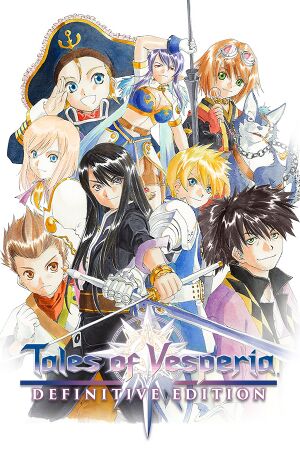 |
|
| Developers | |
|---|---|
| Bandai Namco Entertainment | |
| Windows | QLOC |
| Release dates | |
| Windows | January 11, 2019 |
| Tales of | |
|---|---|
| Tales of Eternia Online | 2006 |
| Tales of Zestiria | 2015 |
| Tales of Symphonia | 2016 |
| Tales of Berseria | 2017 |
| Tales of Vesperia: Definitive Edition | 2019 |
| Tales of Arise | 2021 |
Key points
- Remastered version of Tales of Vesperia, which hasn't previously been released on PC. This release features improved graphics, all content from the Japan-exclusive PlayStation 3 version, and English and Japanese voice tracks.
General information
Availability
| Source | DRM | Notes | Keys | OS |
|---|---|---|---|---|
| Steam |
Game data
Configuration file(s) location
| System | Location |
|---|---|
| Windows | %LOCALAPPDATA%\BANDAI NAMCO Games\Tales of Vesperia\ |
| Steam Play (Linux) | <SteamLibrary-folder>/steamapps/compatdata/738540/pfx/[Note 1] |
Save game data location
| System | Location |
|---|---|
| Steam | <Steam-folder>\userdata\<user-id>\738540\remote\ |
| Steam Play (Linux) | <SteamLibrary-folder>/steamapps/compatdata/738540/pfx/[Note 1] |
Save game cloud syncing
| System | Native | Notes |
|---|---|---|
| Steam Cloud |
Video settings
Input settings
Audio settings
Localizations
| Language | UI | Audio | Sub | Notes |
|---|---|---|---|---|
| English | ||||
| Japanese |
Network
Multiplayer types
| Type | Native | Notes | |
|---|---|---|---|
| Local play | |||
| LAN play | |||
| Online play | |||
Other information
API
| Executable | 32-bit | 64-bit | Notes |
|---|---|---|---|
| Windows |
System requirements
| Windows | ||
|---|---|---|
| Minimum | Recommended | |
| Operating system (OS) | 7, 8, 8.1, 10 | |
| Processor (CPU) | Intel Core i5-750 2.7 GHz AMD X6 FX-6350 3.9 GHz |
Intel Core i7-4770S 3.1 GHz AMD Ryzen 7 1700 |
| System memory (RAM) | 4 GB | 16 GB |
| Hard disk drive (HDD) | 25 GB | |
| Video card (GPU) | Nvidia GeForce GTX 660 AMD Radeon HD 7950 2 GB of VRAM DirectX 11 compatible | Nvidia GeForce GTX 970 AMD Radeon RX 470 |
- A 64-bit system is required.
Notes
- ↑ 1.0 1.1 Notes regarding Steam Play (Linux) data:
- File/folder structure within this directory reflects the path(s) listed for Windows and/or Steam game data.
- Games with Steam Cloud support may also store data in
~/.steam/steam/userdata/<user-id>/738540/. - Use Wine's registry editor to access any Windows registry paths.
- The app ID (738540) may differ in some cases.
- Treat backslashes as forward slashes.
- See the glossary page for details on Windows data paths.
