Difference between revisions of "Syberia"
From PCGamingWiki, the wiki about fixing PC games
(Added section Skip intro videos) |
Baronsmoki (talk | contribs) |
||
| (43 intermediate revisions by 14 users not shown) | |||
| Line 3: | Line 3: | ||
|cover = syberia-cover.jpg | |cover = syberia-cover.jpg | ||
|developers = | |developers = | ||
| − | {{Infobox game/row/developer| | + | {{Infobox game/row/developer|Microids}} |
| + | {{Infobox game/row/porter|Tetraedge|OS X}} | ||
|publishers = | |publishers = | ||
{{Infobox game/row/publisher|The Adventure Company}} | {{Infobox game/row/publisher|The Adventure Company}} | ||
{{Infobox game/row/publisher|Anuman Interactive}} | {{Infobox game/row/publisher|Anuman Interactive}} | ||
| − | {{Infobox game/row/publisher| | + | {{Infobox game/row/publisher|1C Company|Russia}} |
| + | {{Infobox game/row/publisher|Microids|Digital}} | ||
|engines = | |engines = | ||
| − | {{Infobox game/row/engine|Virtools}} | + | {{Infobox game/row/engine|Virtools|Windows}} |
| + | {{Infobox game/row/engine|Tetraedge|OS X}} | ||
| + | {{Infobox game/row/engine|ScummVM|Zoom Platform}} | ||
|release dates= | |release dates= | ||
{{Infobox game/row/date|Windows|January 9, 2002}} | {{Infobox game/row/date|Windows|January 9, 2002}} | ||
{{Infobox game/row/date|OS X|February 27, 2014}} | {{Infobox game/row/date|OS X|February 27, 2014}} | ||
| + | {{Infobox game/row/date|Linux|September 5, 2023|wrapper=ScummVM}} | ||
| + | |reception = | ||
| + | {{Infobox game/row/reception|Metacritic|syberia|82}} | ||
| + | {{Infobox game/row/reception|OpenCritic||}} | ||
| + | {{Infobox game/row/reception|IGDB|syberia|77}} | ||
| + | |taxonomy = | ||
| + | {{Infobox game/row/taxonomy/monetization | One-time game purchase }} | ||
| + | {{Infobox game/row/taxonomy/microtransactions | None }} | ||
| + | {{Infobox game/row/taxonomy/modes | Singleplayer }} | ||
| + | {{Infobox game/row/taxonomy/pacing | Relaxed }} | ||
| + | {{Infobox game/row/taxonomy/perspectives | Cinematic camera }} | ||
| + | {{Infobox game/row/taxonomy/controls | Point and select }} | ||
| + | {{Infobox game/row/taxonomy/genres | Adventure }} | ||
| + | {{Infobox game/row/taxonomy/sports | }} | ||
| + | {{Infobox game/row/taxonomy/vehicles | }} | ||
| + | {{Infobox game/row/taxonomy/art styles | Pre-rendered graphics, Realistic }} | ||
| + | {{Infobox game/row/taxonomy/themes | Contemporary, Europe, Eastern Europe }} | ||
| + | {{Infobox game/row/taxonomy/series | Syberia }} | ||
|steam appid = 46500 | |steam appid = 46500 | ||
| + | |steam appid side = | ||
|gogcom id = 1207658848 | |gogcom id = 1207658848 | ||
| + | |gogcom id side = | ||
| + | |official site= https://www.microids.com/game-syberia/ | ||
| + | |hltb = 9521 | ||
| + | |igdb = | ||
| + | |lutris = syberia | ||
|strategywiki = | |strategywiki = | ||
| − | |mobygames = | + | |mobygames = 6828 |
|wikipedia = Syberia | |wikipedia = Syberia | ||
|winehq = 1906 | |winehq = 1906 | ||
|license = commercial | |license = commercial | ||
}} | }} | ||
| − | {{ | + | |
| + | {{Introduction | ||
| + | |introduction = | ||
| + | |||
| + | |release history = | ||
| + | |||
| + | |current state = | ||
| + | }} | ||
'''General information''' | '''General information''' | ||
| − | |||
{{GOG.com links|1207658848|syberia_series|for game series}} | {{GOG.com links|1207658848|syberia_series|for game series}} | ||
{{mm}} [https://steamcommunity.com/app/46500/discussions/ Steam Community Discussions] | {{mm}} [https://steamcommunity.com/app/46500/discussions/ Steam Community Discussions] | ||
| Line 32: | Line 66: | ||
{{Availability/row| Retail | | disc | {{DRM|SafeDisc|v2}}. | | Windows }} | {{Availability/row| Retail | | disc | {{DRM|SafeDisc|v2}}. | | Windows }} | ||
{{Availability/row| Amazon | B00895ARJC | unknown | | | Windows }} | {{Availability/row| Amazon | B00895ARJC | unknown | | | Windows }} | ||
| + | {{Availability/row| GamersGate | syberia | Steam | | | Windows, OS X }} | ||
{{Availability/row| Gamesplanet | 2292-1 | Steam | | | Windows, OS X }} | {{Availability/row| Gamesplanet | 2292-1 | Steam | | | Windows, OS X }} | ||
{{Availability/row| GOG.com | syberia | DRM-free | | | Windows, OS X }} | {{Availability/row| GOG.com | syberia | DRM-free | | | Windows, OS X }} | ||
| Line 37: | Line 72: | ||
{{Availability/row| MacApp | id794448896 | MacApp | | | OS X }} | {{Availability/row| MacApp | id794448896 | MacApp | | | OS X }} | ||
{{Availability/row| Steam | 46500 | Steam | | | Windows, OS X }} | {{Availability/row| Steam | 46500 | Steam | | | Windows, OS X }} | ||
| + | {{Availability/row| ZOOM | syberia-1 | DRM-free | Tetraedge version pre-packaged with [[ScummVM]]; Virtools engine version available as extra. | | Windows, OS X, Linux }} | ||
}} | }} | ||
| Line 42: | Line 78: | ||
===Skip intro videos=== | ===Skip intro videos=== | ||
| − | {{Fixbox|description= | + | {{Fixbox|description=Replace {{file|intro_microids.syb}} with the blank video file|ref=<ref name="Orzelek303">{{Refcheck|user=Orzelek303|date=2022-11-19}}</ref>|fix= |
| − | + | {{ii}} Requires the [https://www.howtogeek.com/205086/beginner-how-to-make-windows-show-file-extensions/ showing of file extensions] to be enabled. | |
| − | # | + | # Go to {{folder|{{p|game}}\Video}}. |
| + | # Delete or rename the {{file|intro_microids.syb}} file. | ||
| + | # Download the [https://github.com/esc0rtd3w/blank-intro-videos/blob/master/blank.bik blank video file]. | ||
| + | # Move the downloaded file to {{folder|{{p|game}}\Video}}. | ||
| + | # Rename the {{file|blank.bik}} file to {{file|intro_microids.syb}}. | ||
}} | }} | ||
| Line 50: | Line 90: | ||
===Configuration file(s) location=== | ===Configuration file(s) location=== | ||
{{Game data| | {{Game data| | ||
| − | {{Game data/config|Windows|{{p|userprofile\Documents}}\Syberia Saves\}} | + | {{Game data/config|Windows|{{p|userprofile\Documents}}\Syberia Saves\Config.dat}} |
| − | {{Game data/config|OS X| | + | {{Game data/config|OS X|{{p|osxhome}}/Library/Application Support/Syberia/}} |
}} | }} | ||
| Line 57: | Line 97: | ||
{{Game data| | {{Game data| | ||
{{Game data/saves|Windows|{{p|userprofile\Documents}}\Syberia Saves\}} | {{Game data/saves|Windows|{{p|userprofile\Documents}}\Syberia Saves\}} | ||
| − | {{Game data/saves|OS X| | + | {{Game data/saves|OS X|{{p|osxhome}}/Library/Containers/com.microids.syberia.univ/Data/Library/Application Support/Syberia/}} |
}} | }} | ||
===[[Glossary:Save game cloud syncing|Save game cloud syncing]]=== | ===[[Glossary:Save game cloud syncing|Save game cloud syncing]]=== | ||
{{Save game cloud syncing | {{Save game cloud syncing | ||
| − | |discord | + | |discord = |
| − | |discord notes | + | |discord notes = |
| − | |epic games | + | |epic games launcher = |
| − | |epic games | + | |epic games launcher notes = |
| − | |gog galaxy | + | |gog galaxy = false |
| − | |gog galaxy notes | + | |gog galaxy notes = |
| − | |origin | + | |origin = |
| − | |origin notes | + | |origin notes = |
| − | |steam cloud | + | |steam cloud = false |
| − | |steam cloud notes | + | |steam cloud notes = |
| − | | | + | |ubisoft connect = |
| − | | | + | |ubisoft connect notes = |
| − | |xbox cloud | + | |xbox cloud = |
| − | |xbox cloud notes | + | |xbox cloud notes = |
}} | }} | ||
| − | ==Video | + | ==Video== |
| − | {{Image|Syberia | + | {{Image|Syberia Options.png|Options menu}} |
| − | {{Video | + | {{Video |
|wsgf link = | |wsgf link = | ||
|widescreen wsgf award = | |widescreen wsgf award = | ||
| Line 92: | Line 132: | ||
|ultrawidescreen = false | |ultrawidescreen = false | ||
|ultrawidescreen notes = | |ultrawidescreen notes = | ||
| − | |4k ultra hd = | + | |4k ultra hd = hackable |
| − | |4k ultra hd notes = | + | |4k ultra hd notes = See [[#4K Ultra HD|4K Ultra HD]]. Work in Windows 10. Also 1080p and 1440p. |
|fov = n/a | |fov = n/a | ||
|fov notes = | |fov notes = | ||
| Line 104: | Line 144: | ||
|antialiasing = hackable | |antialiasing = hackable | ||
|antialiasing notes = Does not have any effect.{{CN|date=August 2015}} Can be forced with [http://dege.freeweb.hu/dgVoodoo2/dgVoodoo2.html dgVoodoo2] or through the video driver. | |antialiasing notes = Does not have any effect.{{CN|date=August 2015}} Can be forced with [http://dege.freeweb.hu/dgVoodoo2/dgVoodoo2.html dgVoodoo2] or through the video driver. | ||
| − | |vsync = | + | |upscaling = unknown |
| + | |upscaling tech = | ||
| + | |upscaling notes = | ||
| + | |vsync = always on | ||
|vsync notes = | |vsync notes = | ||
|60 fps = true | |60 fps = true | ||
|60 fps notes = | |60 fps notes = | ||
| − | |120 fps = | + | |120 fps = limited |
| − | |120 fps notes = | + | |120 fps notes = See [[#Irregular_game_speed_and_desynchronized_sound|Irregular game speed and desynchronized sound]]. |
|hdr = unknown | |hdr = unknown | ||
|hdr notes = | |hdr notes = | ||
| + | |ray tracing = unknown | ||
| + | |ray tracing notes = | ||
|color blind = unknown | |color blind = unknown | ||
|color blind notes = | |color blind notes = | ||
| Line 117: | Line 162: | ||
===[[Glossary:Windowed|Windowed]]=== | ===[[Glossary:Windowed|Windowed]]=== | ||
| − | {{Fixbox|description=Create a .ini file|ref=<ref> | + | {{Fixbox|description=Create a .ini file|ref=<ref>{{Refurl|url=https://www.gog.com/forum/syberia_series/syberia_1_in_window_mode/post3|title=Syberia 1 in window mode ?, page 1 - Forum - GOG.com|date=May 2023}}</ref>|fix= |
| − | # Create a file named | + | # Create a file named {{file|player.ini}} in the installation folder with the following content:<pre>800 600 16 0 BaseCMO.cmo</pre> |
| − | # Save the file | + | # Save the file. |
# Start the game. | # Start the game. | ||
| Line 126: | Line 171: | ||
}} | }} | ||
| − | ==Input | + | ===[[Glossary:4K Ultra HD|4K Ultra HD]]=== |
| − | {{Input | + | {{Fixbox|description=Possible with [[DgVoodoo 2|dgVoodoo2]].|fix= |
| + | # First (game support only 4:3 resolution) create a custom 2160p 4:3 resolution (2880x2160) in nVidia/AMD/Intel panel. Optional change aspect ratio 1:1 scaling in nVidia/AMD/Intel panel. | ||
| + | # Download the latest version of [http://dege.freeweb.hu/dgVoodoo2/dgVoodoo2/ dgVoodoo 2] and extract the archive. | ||
| + | # Copy {{file|dgVoodooCpl.exe}} to game folder. | ||
| + | # Open the {{folder|MS\x86}} folder and copy all files to game folder. | ||
| + | # Run {{file|dgVoodooCpl.exe}} in game folder and set DirectX resolution (2880x2160). | ||
| + | # Unmark DirectX dgVoodoo Watermark | ||
| + | # Run game | ||
| + | }} | ||
| + | |||
| + | ==Input== | ||
| + | {{Input | ||
|key remap = false | |key remap = false | ||
|key remap notes = | |key remap notes = | ||
| Line 190: | Line 246: | ||
}} | }} | ||
| − | ==Audio | + | ==Audio== |
| − | {{Audio | + | {{Audio |
|separate volume = true | |separate volume = true | ||
|separate volume notes = Sound and music. | |separate volume notes = Sound and music. | ||
| Line 204: | Line 260: | ||
|eax support = | |eax support = | ||
|eax support notes = | |eax support notes = | ||
| + | |royalty free audio = always on | ||
| + | |royalty free audio notes = | ||
| + | |red book cd audio = | ||
| + | |red book cd audio notes = | ||
| + | |general midi audio = | ||
| + | |general midi audio notes = | ||
}} | }} | ||
| Line 214: | Line 276: | ||
|notes = | |notes = | ||
|fan = | |fan = | ||
| + | |ref = | ||
}} | }} | ||
{{L10n/switch | {{L10n/switch | ||
| Line 222: | Line 285: | ||
|notes = | |notes = | ||
|fan = | |fan = | ||
| + | |ref = | ||
}} | }} | ||
{{L10n/switch | {{L10n/switch | ||
| Line 230: | Line 294: | ||
|notes = | |notes = | ||
|fan = | |fan = | ||
| + | |ref = | ||
}} | }} | ||
{{L10n/switch | {{L10n/switch | ||
| Line 238: | Line 303: | ||
|notes = | |notes = | ||
|fan = | |fan = | ||
| + | |ref = | ||
}} | }} | ||
{{L10n/switch | {{L10n/switch | ||
| Line 246: | Line 312: | ||
|notes = | |notes = | ||
|fan = | |fan = | ||
| + | |ref = | ||
}} | }} | ||
{{L10n/switch | {{L10n/switch | ||
| Line 254: | Line 321: | ||
|notes = | |notes = | ||
|fan = | |fan = | ||
| + | |ref = | ||
}} | }} | ||
{{L10n/switch | {{L10n/switch | ||
| Line 262: | Line 330: | ||
|notes = | |notes = | ||
|fan = | |fan = | ||
| + | |ref = | ||
}} | }} | ||
{{L10n/switch | {{L10n/switch | ||
| Line 270: | Line 339: | ||
|notes = | |notes = | ||
|fan = | |fan = | ||
| + | |ref = | ||
}} | }} | ||
}} | }} | ||
==Issues fixed== | ==Issues fixed== | ||
| + | ===Irregular game speed and desynchronized sound=== | ||
| + | {{ii}} Certain animations, such as mouth movement, are tied to frame rate. Consequently, at high frame rates, animations appear erratic and sound may become desynchronized. | ||
| + | {{Fixbox|description=Limit frame rate to 60 FPS|ref={{cn|date=November 2022}}|fix= | ||
| + | Select a 60 Hz screen mode or use a [[Glossary:Frame rate (FPS)#Frame rate capping|frame-rate-capping method]]. | ||
| + | }} | ||
| + | |||
===Problems launching game on Windows 10=== | ===Problems launching game on Windows 10=== | ||
| − | {{Fixbox|description=Enable the following [[Windows Compatibility Mode|compatibility settings]] for the {{ | + | {{Fixbox|description=Enable the following [[Windows Compatibility Mode|compatibility settings]] for the {{file|Game.exe}} file: <code>Compatibility mode (Windows XP (Service Pack 3))</code>, <code>Reduced color mode (8-bit (256) color)</code>, <code>Run in 640x480 screen resolution</code>, and <code>Run this program as an administrator</code>|ref=<ref>{{Refurl|url=https://steamcommunity.com/app/46500/discussions/0/357288572138245722/|title=Syberia on Windows 10 :: Syberia General Discussions|date=2019-11-28}}</ref><ref>{{Refcheck|user=Baronsmoki|date=2019-11-28}}</ref>}} |
==Other information== | ==Other information== | ||
===API=== | ===API=== | ||
{{API | {{API | ||
| − | |direct3d versions = 7 | + | |direct3d versions = 7, 9 |
|direct3d notes = | |direct3d notes = | ||
|directdraw versions = | |directdraw versions = | ||
|directdraw notes = | |directdraw notes = | ||
| + | |wing = | ||
| + | |wing notes = | ||
|opengl versions = | |opengl versions = | ||
|opengl notes = | |opengl notes = | ||
| Line 302: | Line 380: | ||
|windows 32-bit exe = true | |windows 32-bit exe = true | ||
|windows 64-bit exe = false | |windows 64-bit exe = false | ||
| + | |windows arm app = false | ||
|windows exe notes = | |windows exe notes = | ||
| − | |mac os x powerpc app = | + | |mac os x powerpc app = unknown |
|macos intel 32-bit app = unknown | |macos intel 32-bit app = unknown | ||
| − | |macos intel 64-bit app = unknown | + | |macos intel 64-bit app = true |
| + | |macos arm app = unknown | ||
|macos app notes = | |macos app notes = | ||
| + | |linux powerpc app = | ||
|linux 32-bit executable= unknown | |linux 32-bit executable= unknown | ||
|linux 64-bit executable= unknown | |linux 64-bit executable= unknown | ||
| + | |linux arm app = unknown | ||
|linux executable notes = | |linux executable notes = | ||
}} | }} | ||
| Line 331: | Line 413: | ||
==System requirements== | ==System requirements== | ||
| + | ===Steam=== | ||
{{System requirements | {{System requirements | ||
|OSfamily = Windows | |OSfamily = Windows | ||
| − | |minOS = XP, Vista, 7 | + | |minOS = XP, Vista, 7, 10 |
|minCPU = 1 GHz | |minCPU = 1 GHz | ||
|minRAM = 512 MB | |minRAM = 512 MB | ||
|minHD = 1.2 GB | |minHD = 1.2 GB | ||
|minVRAM = 128 MB | |minVRAM = 128 MB | ||
| − | |||
|minGPU = | |minGPU = | ||
|minDX = 9.0c | |minDX = 9.0c | ||
| + | |minaudio = Sound card with DirectX 9.0c support | ||
| + | |||
| + | |recOS = | ||
| + | |recCPU = | ||
| + | |recRAM = | ||
| + | |recHD = | ||
| + | |recGPU = | ||
| + | }} | ||
| + | |||
| + | ===Disc Version=== | ||
| + | {{System requirements | ||
| + | |OSfamily = Windows | ||
| + | |||
| + | |minOS = 95 | ||
| + | |minCPU = Intel Pentium II 350 MHz | ||
| + | |minRAM = 64 MB | ||
| + | |minHD = 400 MB | ||
| + | |minGPU = | ||
| + | |minVRAM = 16 MB | ||
| + | |minDX = 7 | ||
| + | |minother = 16X CD-ROM | ||
| + | |||
| + | |recOS = 98, ME, 2000, XP | ||
| + | |recCPU = Intel Pentium III 500 MHz | ||
| + | |recRAM = 128 MB | ||
| + | |recHD = 1.2 GB | ||
| + | |recGPU = | ||
| + | |recVRAM = 32 MB | ||
| + | |recother = 24X CD-ROM | ||
}} | }} | ||
| Line 354: | Line 465: | ||
{{References}} | {{References}} | ||
| + | {{GOG.com Enhancement Project}} | ||
Revision as of 16:21, 3 January 2024
Not to be confused with Cyberia.
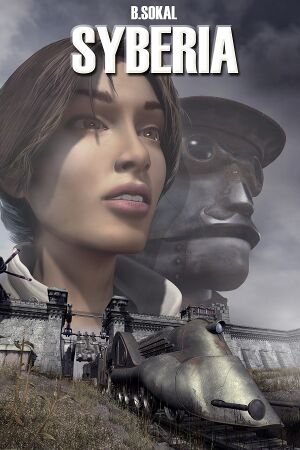 |
|
| Developers | |
|---|---|
| Microids | |
| macOS (OS X) | Tetraedge |
| Publishers | |
| The Adventure Company | |
| Anuman Interactive | |
| Russia | 1C Company |
| Digital | Microids |
| Engines | |
| Windows | Virtools |
| OS X | Tetraedge |
| Zoom Platform | ScummVM |
| Release dates | |
| Windows | January 9, 2002 |
| macOS (OS X) | February 27, 2014 |
| Linux (ScummVM) | September 5, 2023 |
| Reception | |
| Metacritic | 82 |
| IGDB | 77 |
| Taxonomy | |
| Monetization | One-time game purchase |
| Microtransactions | None |
| Modes | Singleplayer |
| Pacing | Relaxed |
| Perspectives | Cinematic camera |
| Controls | Point and select |
| Genres | Adventure |
| Art styles | Pre-rendered graphics, Realistic |
| Themes | Contemporary, Europe, Eastern Europe |
| Series | Syberia |
| Syberia | |
|---|---|
| Syberia | 2002 |
| Syberia II | 2004 |
| Syberia 3 | 2017 |
| Syberia: The World Before | 2022 |
Syberia is a singleplayer cinematic camera adventure game in the Syberia series.
General information
Availability
| Source | DRM | Notes | Keys | OS |
|---|---|---|---|---|
| Retail | SafeDisc v2 DRM[Note 1]. | |||
| Amazon.com | ||||
| GamersGate | ||||
| GOG.com | ||||
| Green Man Gaming | ||||
| Mac App Store | ||||
| Steam | ||||
| ZOOM Platform | Tetraedge version pre-packaged with ScummVM; Virtools engine version available as extra. |
Essential improvements
Skip intro videos
Replace intro_microids.syb with the blank video file[3]
|
|---|
|
Game data
Configuration file(s) location
| System | Location |
|---|---|
| Windows | %USERPROFILE%\Documents\Syberia Saves\Config.dat |
| macOS (OS X) | $HOME/Library/Application Support/Syberia/ |
| Steam Play (Linux) | <SteamLibrary-folder>/steamapps/compatdata/46500/pfx/[Note 2] |
Save game data location
| System | Location |
|---|---|
| Windows | %USERPROFILE%\Documents\Syberia Saves\ |
| macOS (OS X) | $HOME/Library/Containers/com.microids.syberia.univ/Data/Library/Application Support/Syberia/ |
| Steam Play (Linux) | <SteamLibrary-folder>/steamapps/compatdata/46500/pfx/[Note 2] |
Save game cloud syncing
| System | Native | Notes |
|---|---|---|
| GOG Galaxy | ||
| OneDrive | Requires enabling backup of the Documents folder in OneDrive on all computers. | |
| Steam Cloud |
- ScummVM 2.1+ supports cloud saves on third-party cloud storage services. See the ScummVM documentation for details.
Video
| Graphics feature | State | Notes | |
|---|---|---|---|
| Widescreen resolution | |||
| Multi-monitor | |||
| Ultra-widescreen | |||
| 4K Ultra HD | See 4K Ultra HD. Work in Windows 10. Also 1080p and 1440p. | ||
| Field of view (FOV) | |||
| Windowed | See Windowed. | ||
| Borderless fullscreen windowed | |||
| Anisotropic filtering (AF) | Can be forced with dgVoodoo2. If forced, texture filtering may cause visual artifacts in the form of black lines around 2D elements. | ||
| Anti-aliasing (AA) | Does not have any effect.[citation needed] Can be forced with dgVoodoo2 or through the video driver. | ||
| Vertical sync (Vsync) | See the glossary page for potential workarounds. | ||
| 60 FPS | |||
| 120+ FPS | See Irregular game speed and desynchronized sound. | ||
| High dynamic range display (HDR) | See the glossary page for potential alternatives. | ||
Windowed
| Create a .ini file[4] |
|---|
Notes
|
4K Ultra HD
| Possible with dgVoodoo2. |
|---|
|
Input
| Keyboard and mouse | State | Notes |
|---|---|---|
| Remapping | See the glossary page for potential workarounds. | |
| Mouse acceleration | ||
| Mouse sensitivity | ||
| Mouse input in menus | ||
| Mouse Y-axis inversion | ||
| Controller | ||
| Controller support |
| Controller types |
|---|
Audio
| Audio feature | State | Notes |
|---|---|---|
| Separate volume controls | Sound and music. | |
| Surround sound | ||
| Subtitles | ||
| Closed captions | ||
| Mute on focus lost | ||
| Royalty free audio |
Localizations
| Language | UI | Audio | Sub | Notes |
|---|---|---|---|---|
| English | ||||
| French | ||||
| German | ||||
| Italian | ||||
| Japanese | ||||
| Polish | ||||
| Russian | ||||
| Spanish |
Issues fixed
Irregular game speed and desynchronized sound
- Certain animations, such as mouth movement, are tied to frame rate. Consequently, at high frame rates, animations appear erratic and sound may become desynchronized.
| Limit frame rate to 60 FPS[citation needed] |
|---|
|
Select a 60 Hz screen mode or use a frame-rate-capping method. |
Problems launching game on Windows 10
Enable the following compatibility settings for the Game.exe file: Compatibility mode (Windows XP (Service Pack 3)), Reduced color mode (8-bit (256) color), Run in 640x480 screen resolution, and Run this program as an administrator[5][6]
|
|---|
Other information
API
| Technical specs | Supported | Notes |
|---|---|---|
| Direct3D | 7, 9 |
| Executable | 32-bit | 64-bit | Notes |
|---|---|---|---|
| Windows | |||
| macOS (OS X) |
Middleware
| Middleware | Notes | |
|---|---|---|
| Cutscenes | Bink Video |
System requirements
Steam
| Windows | ||
|---|---|---|
| Minimum | ||
| Operating system (OS) | XP, Vista, 7, 10 | |
| Processor (CPU) | 1 GHz | |
| System memory (RAM) | 512 MB | |
| Hard disk drive (HDD) | 1.2 GB | |
| Video card (GPU) | 128 MB of VRAM DirectX 9.0c compatible |
|
| Sound (audio device) | Sound card with DirectX 9.0c support | |
Disc Version
| Windows | ||
|---|---|---|
| Minimum | Recommended | |
| Operating system (OS) | 95 | 98, ME, 2000, XP |
| Processor (CPU) | Intel Pentium II 350 MHz | Intel Pentium III 500 MHz |
| System memory (RAM) | 64 MB | 128 MB |
| Hard disk drive (HDD) | 400 MB | 1.2 GB |
| Video card (GPU) | 16 MB of VRAM DirectX 7 compatible | 32 MB of VRAM |
| Other | 16X CD-ROM | 24X CD-ROM |
| macOS (OS X) | ||
|---|---|---|
| Minimum | ||
| Operating system (OS) | 10.4 10.6 (Steam) |
|
| Processor (CPU) | 600 MHz (Intel only) | |
| System memory (RAM) | 128 MB | |
| Hard disk drive (HDD) | 1.5 GB | |
Notes
- ↑ SafeDisc retail DRM does not work on Windows 10[1] or Windows 11 and is disabled by default on Windows Vista, Windows 7, Windows 8, and Windows 8.1 when the KB3086255 update is installed.[2]
- ↑ 2.0 2.1 Notes regarding Steam Play (Linux) data:
- File/folder structure within this directory reflects the path(s) listed for Windows and/or Steam game data.
- Use Wine's registry editor to access any Windows registry paths.
- The app ID (46500) may differ in some cases.
- Treat backslashes as forward slashes.
- See the glossary page for details on Windows data paths.
References
- ↑ Not Loading in Windows 10; this will break thousands of - Microsoft Community - last accessed on 2017-01-16
- ↑ Microsoft - MS15-097: Description of the security update for the graphics component in Windows: September 8, 2015 - last accessed on 2018-02-16
- ↑ Verified by User:Orzelek303 on 2022-11-19
- ↑ Syberia 1 in window mode ?, page 1 - Forum - GOG.com - last accessed on May 2023
- ↑ Syberia on Windows 10 :: Syberia General Discussions - last accessed on 2019-11-28
- ↑ Verified by User:Baronsmoki on 2019-11-28

