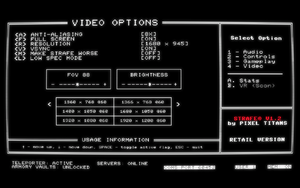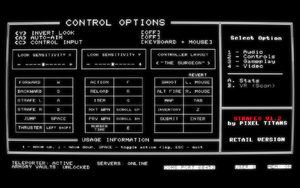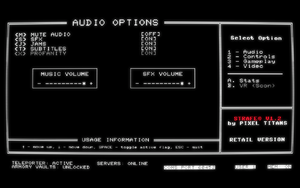Difference between revisions of "Strafe"
From PCGamingWiki, the wiki about fixing PC games
m (→API: updated template usage) |
m |
||
| (47 intermediate revisions by 15 users not shown) | |||
| Line 1: | Line 1: | ||
{{Infobox game | {{Infobox game | ||
| − | |cover = | + | |cover = Strafe cover.jpg |
|developers = | |developers = | ||
{{Infobox game/row/developer|Pixel Titans}} | {{Infobox game/row/developer|Pixel Titans}} | ||
| Line 10: | Line 10: | ||
{{Infobox game/row/date|Windows|May 9, 2017}} | {{Infobox game/row/date|Windows|May 9, 2017}} | ||
{{Infobox game/row/date|OS X|May 9, 2017}} | {{Infobox game/row/date|OS X|May 9, 2017}} | ||
| + | {{Infobox game/row/date|Linux|March 28, 2018|ref=<ref>{{Refurl|url=https://steamcommunity.com/games/442780/announcements/detail/1664517340598754033|title=Steam :: STRAFE: Gold Edition :: LUSCIOUS LINUX SUPPORT|date=2020-08-08}}</ref>}} | ||
| + | |reception = | ||
| + | {{Infobox game/row/reception|Metacritic|strafe|64}} | ||
| + | {{Infobox game/row/reception|OpenCritic|4136/strafe|64}} | ||
| + | {{Infobox game/row/reception|IGDB|strafe|72}} | ||
| + | |taxonomy = | ||
| + | {{Infobox game/row/taxonomy/monetization | One-time game purchase }} | ||
| + | {{Infobox game/row/taxonomy/microtransactions | }} | ||
| + | {{Infobox game/row/taxonomy/modes | Singleplayer }} | ||
| + | {{Infobox game/row/taxonomy/pacing | Real-time }} | ||
| + | {{Infobox game/row/taxonomy/perspectives | First-person }} | ||
| + | {{Infobox game/row/taxonomy/controls | Direct control }} | ||
| + | {{Infobox game/row/taxonomy/genres | FPS }} | ||
| + | {{Infobox game/row/taxonomy/sports | }} | ||
| + | {{Infobox game/row/taxonomy/vehicles | }} | ||
| + | {{Infobox game/row/taxonomy/art styles | }} | ||
| + | {{Infobox game/row/taxonomy/themes | Sci-fi }} | ||
| + | {{Infobox game/row/taxonomy/series | }} | ||
|steam appid = 442780 | |steam appid = 442780 | ||
|steam appid side = | |steam appid side = | ||
|gogcom id = 1493047913 | |gogcom id = 1493047913 | ||
|gogcom id side = 1313223849 | |gogcom id side = 1313223849 | ||
| + | |official site= http://www.strafe1996.com | ||
| + | |hltb = 33340 | ||
|strategywiki = | |strategywiki = | ||
| + | |mobygames = 88299 | ||
|wikipedia = Strafe (video game) | |wikipedia = Strafe (video game) | ||
|winehq = 18274 | |winehq = 18274 | ||
| Line 20: | Line 41: | ||
}} | }} | ||
| − | + | {{Introduction | |
| − | {{ | + | |introduction = |
| + | |||
| + | |release history = | ||
| + | |||
| + | |current state = | ||
| + | }} | ||
'''General information''' | '''General information''' | ||
| − | {{ | + | {{ii}} Also known as '''Strafe: Gold Edition''' or previously '''Strafe: Millennium Edition'''. |
{{GOG.com links|1493047913|strafe}} | {{GOG.com links|1493047913|strafe}} | ||
{{mm}} [https://steamcommunity.com/app/442780/discussions/ Steam Community Discussions] | {{mm}} [https://steamcommunity.com/app/442780/discussions/ Steam Community Discussions] | ||
| Line 31: | Line 57: | ||
==Availability== | ==Availability== | ||
{{Availability| | {{Availability| | ||
| − | {{Availability/row| GOG.com | strafe | DRM-free | | | Windows, OS X }} | + | {{Availability/row| GOG.com | strafe | DRM-free | | | Windows, OS X, Linux }} |
| − | {{Availability/row| Humble | strafe | Steam | | | Windows, OS X }} | + | {{Availability/row| Humble | strafe | Steam | The store page incorrectly excludes listing Linux as the Steam key includes Linux version. |
| − | {{Availability/row| Steam | 442780 | Steam | | | Windows, OS X }} | + | | | Windows, OS X, Linux }} |
| + | {{Availability/row| Steam | 442780 | Steam | | | Windows, OS X, Linux }} | ||
}} | }} | ||
{{ii}} A [https://www.kickstarter.com/projects/strafegame/strafe/posts/1132990 Strafe Oculus VR Test Room] tech demo is available. | {{ii}} A [https://www.kickstarter.com/projects/strafegame/strafe/posts/1132990 Strafe Oculus VR Test Room] tech demo is available. | ||
| Line 43: | Line 70: | ||
{{Game data| | {{Game data| | ||
{{Game data/config|Windows|{{p|userprofile}}\AppData\LocalLow\Pixel Titans\Strafe\}} | {{Game data/config|Windows|{{p|userprofile}}\AppData\LocalLow\Pixel Titans\Strafe\}} | ||
| − | {{Game data/config|OS X| | + | {{Game data/config|OS X|{{p|osxhome}}/Library/Application Support/unity.Pixel Titans.STRAFE/}} |
| + | {{Game data/config|Linux|{{p|linuxhome}}/.config/unity3d/Pixel Titans/STRAFE/}} | ||
}} | }} | ||
| + | {{ii}} The save file (save.STRAFE) contains in-game preferences. | ||
===Save game data location=== | ===Save game data location=== | ||
{{Game data| | {{Game data| | ||
{{Game data/saves|Windows|{{p|userprofile}}\AppData\LocalLow\Pixel Titans\Strafe\}} | {{Game data/saves|Windows|{{p|userprofile}}\AppData\LocalLow\Pixel Titans\Strafe\}} | ||
| − | {{Game data/saves|OS X|}} | + | {{Game data/saves|OS X|{{p|osxhome}}/Library/Application Support/unity.Pixel Titans.STRAFE/}} |
| + | {{Game data/saves|Linux|{{p|linuxhome}}/.config/unity3d/Pixel Titans/STRAFE/}} | ||
}} | }} | ||
| − | {{ii}} Save file is immediately | + | {{ii}} Save file (save.STRAFE) is immediately written to at the end of a session (dying or quitting) due to game's Rogue-like design. |
===[[Glossary:Save game cloud syncing|Save game cloud syncing]]=== | ===[[Glossary:Save game cloud syncing|Save game cloud syncing]]=== | ||
{{Save game cloud syncing | {{Save game cloud syncing | ||
| − | |gog galaxy | + | |discord = |
| − | |gog galaxy notes | + | |discord notes = |
| − | |origin | + | |epic games launcher = |
| − | |origin notes | + | |epic games launcher notes = |
| − | |steam cloud | + | |gog galaxy = true |
| − | |steam cloud notes | + | |gog galaxy notes = |
| − | | | + | |origin = |
| − | | | + | |origin notes = |
| − | |xbox cloud | + | |steam cloud = true |
| − | |xbox cloud notes | + | |steam cloud notes = Save file only. Store page incorrectly doesn't list cloud save support. |
| + | |ubisoft connect = | ||
| + | |ubisoft connect notes = | ||
| + | |xbox cloud = | ||
| + | |xbox cloud notes = | ||
}} | }} | ||
| − | ==Video | + | ==Video== |
{{Image|STRAFE Options.png|In-game video settings.}} | {{Image|STRAFE Options.png|In-game video settings.}} | ||
| − | {{Video | + | {{Video |
|wsgf link = | |wsgf link = | ||
|widescreen wsgf award = | |widescreen wsgf award = | ||
| Line 91: | Line 125: | ||
|anisotropic = false | |anisotropic = false | ||
|anisotropic notes = | |anisotropic notes = | ||
| − | |antialiasing = | + | |antialiasing = false |
| − | |antialiasing notes = 2x, 4x, and 8x settings. | + | |antialiasing notes = 2x, 4x, and 8x settings that affect only the edge of the helmet overlay. |
| + | |upscaling = unknown | ||
| + | |upscaling tech = | ||
| + | |upscaling notes = | ||
|vsync = true | |vsync = true | ||
|vsync notes = | |vsync notes = | ||
| Line 99: | Line 136: | ||
|120 fps = true | |120 fps = true | ||
|120 fps notes = | |120 fps notes = | ||
| − | |hdr = | + | |hdr = false |
|hdr notes = | |hdr notes = | ||
| + | |ray tracing = unknown | ||
| + | |ray tracing notes = | ||
|color blind = unknown | |color blind = unknown | ||
|color blind notes = | |color blind notes = | ||
}} | }} | ||
| − | ==Input | + | ==Input== |
{{Image|Strafe control settings.png|In-game control settings.}} | {{Image|Strafe control settings.png|In-game control settings.}} | ||
| − | {{Input | + | {{Input |
|key remap = true | |key remap = true | ||
|key remap notes = | |key remap notes = | ||
| Line 172: | Line 211: | ||
}} | }} | ||
| − | ==Audio | + | ==Audio== |
{{Image|Strafe audio settings.png|In-game audio settings.}} | {{Image|Strafe audio settings.png|In-game audio settings.}} | ||
| − | {{Audio | + | {{Audio |
|separate volume = false | |separate volume = false | ||
|separate volume notes = | |separate volume notes = | ||
| Line 180: | Line 219: | ||
|surround sound notes = | |surround sound notes = | ||
|subtitles = true | |subtitles = true | ||
| − | |subtitles notes = | + | |subtitles notes = Seen in the tutorial only. |
|closed captions = false | |closed captions = false | ||
|closed captions notes = | |closed captions notes = | ||
| Line 186: | Line 225: | ||
|mute on focus lost notes = | |mute on focus lost notes = | ||
|eax support = | |eax support = | ||
| − | |eax support notes = | + | |eax support notes = |
| + | |royalty free audio = unknown | ||
| + | |royalty free audio notes = | ||
}} | }} | ||
| Line 246: | Line 287: | ||
|fan = | |fan = | ||
}} | }} | ||
| + | }} | ||
| + | |||
| + | ==Issues fixed== | ||
| + | ===The game crashes after the "Pixel Titans" logo=== | ||
| + | {{Fixbox|description=Change a compatibility environment variable|ref=<ref>{{Refurl|url=https://steamcommunity.com/sharedfiles/filedetails/?id=2813929482|title=Steam Community :: Guide :: The game won't launch (2022)|date=2023-05-25}}</ref>|fix= | ||
| + | # Press <code>Win+R</code> on your keyboard. | ||
| + | # Enter <code>sysdm.cpl</code> and press Enter. | ||
| + | # Navigate to Advanced → Environment Variables. | ||
| + | # Under "System", press the "New..." button. | ||
| + | # In the "Variable name" box, enter <code>OPENSSL_ia32cap</code>. | ||
| + | # In the "Variable value" box, enter <code>~0x20000000</code>. | ||
| + | # Press the "OK" button on all of the open dialogues to close them. | ||
}} | }} | ||
| Line 252: | Line 305: | ||
{{API | {{API | ||
|direct3d versions = 11 | |direct3d versions = 11 | ||
| − | |direct3d notes = | + | |direct3d notes = Can be forced to use DirectX 9 using the {{code|-force-d3d9}} [[Glossary:Command line arguments|parameter]]. |
|directdraw versions = | |directdraw versions = | ||
|directdraw notes = | |directdraw notes = | ||
| − | |opengl versions = | + | |opengl versions = true |
| − | |opengl notes = | + | |opengl notes = MacOS and Linux only. |
|glide versions = | |glide versions = | ||
|glide notes = | |glide notes = | ||
| Line 269: | Line 322: | ||
|shader model versions = 5 | |shader model versions = 5 | ||
|shader model notes = | |shader model notes = | ||
| − | |64-bit | + | |windows 32-bit exe = true |
| − | |64-bit executable notes= | + | |windows 64-bit exe = true |
| + | |windows arm app = unknown | ||
| + | |windows exe notes = | ||
| + | |mac os x powerpc app = unknown | ||
| + | |macos intel 32-bit app = false | ||
| + | |macos intel 64-bit app = true | ||
| + | |macos arm app = unknown | ||
| + | |macos app notes = | ||
| + | |linux 32-bit executable= false | ||
| + | |linux 64-bit executable= true | ||
| + | |linux arm app = unknown | ||
| + | |linux executable notes = | ||
}} | }} | ||
| Line 295: | Line 359: | ||
|recVRAM = | |recVRAM = | ||
|recDX = | |recDX = | ||
| − | |||
}} | }} | ||
| Line 302: | Line 365: | ||
|minOS = 10.8 | |minOS = 10.8 | ||
| − | |minCPU = | + | |minCPU = Intel Core i5 2.9 GHz |
| − | |minRAM = | + | |minRAM = 8 GB |
|minHD = | |minHD = | ||
| − | |minGPU = | + | |minGPU = Nvidia GeForce GT 750M |
|minVRAM = | |minVRAM = | ||
| Line 313: | Line 376: | ||
|recHD = | |recHD = | ||
|recGPU = | |recGPU = | ||
| − | |notes = {{ii}} A 64-bit system is required. | + | |notes = {{ii}} A 64-bit operating system is required. |
| + | }} | ||
| + | |||
| + | {{System requirements | ||
| + | |OSfamily = Linux | ||
| + | |||
| + | |minOS = Ubuntu 14.04 | ||
| + | |minCPU = Intel Pentium G3250 (2 * 3200) or equivalent AMD Phenom II X4 965 (4 * 3400) or equivalent | ||
| + | |minRAM = 4 GB | ||
| + | |minHD = 3 GB | ||
| + | |minGPU = Nvidia GeForce 9800 GT (1024 MB) | ||
| + | |minGPU2 = AMD Radeon HD 5770 (1024 MB) | ||
| + | |minGPU3 = Intel HD Graphics 4600 | ||
| + | |notes = {{ii}} A 64-bit operating system is required. | ||
}} | }} | ||
{{References}} | {{References}} | ||
Latest revision as of 15:56, 26 December 2023
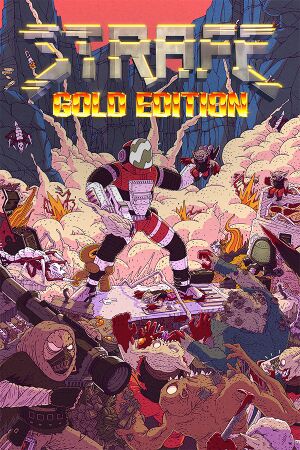 |
|
| Developers | |
|---|---|
| Pixel Titans | |
| Publishers | |
| Devolver Digital | |
| Engines | |
| Unity 5[Note 1] | |
| Release dates | |
| Windows | May 9, 2017 |
| macOS (OS X) | May 9, 2017 |
| Linux | March 28, 2018[2] |
| Reception | |
| Metacritic | 64 |
| OpenCritic | 64 |
| IGDB | 72 |
| Taxonomy | |
| Monetization | One-time game purchase |
| Modes | Singleplayer |
| Pacing | Real-time |
| Perspectives | First-person |
| Controls | Direct control |
| Genres | FPS |
| Themes | Sci-fi |
Strafe is a singleplayer first-person FPS game.
General information
- Also known as Strafe: Gold Edition or previously Strafe: Millennium Edition.
- GOG.com Community Discussions
- GOG.com Support Page
- Steam Community Discussions
- Kickstarter page
Availability
| Source | DRM | Notes | Keys | OS |
|---|---|---|---|---|
| GOG.com | ||||
| Humble Store | The store page incorrectly excludes listing Linux as the Steam key includes Linux version. | |||
| Steam |
- A Strafe Oculus VR Test Room tech demo is available.
Game data
Configuration file(s) location
| System | Location |
|---|---|
| Windows | %USERPROFILE%\AppData\LocalLow\Pixel Titans\Strafe\ |
| macOS (OS X) | $HOME/Library/Application Support/unity.Pixel Titans.STRAFE/ |
| Linux | $HOME/.config/unity3d/Pixel Titans/STRAFE/ |
- The save file (save.STRAFE) contains in-game preferences.
Save game data location
| System | Location |
|---|---|
| Windows | %USERPROFILE%\AppData\LocalLow\Pixel Titans\Strafe\ |
| macOS (OS X) | $HOME/Library/Application Support/unity.Pixel Titans.STRAFE/ |
| Linux | $HOME/.config/unity3d/Pixel Titans/STRAFE/ |
- Save file (save.STRAFE) is immediately written to at the end of a session (dying or quitting) due to game's Rogue-like design.
Save game cloud syncing
| System | Native | Notes |
|---|---|---|
| GOG Galaxy | ||
| Steam Cloud | Save file only. Store page incorrectly doesn't list cloud save support. |
Video
| Graphics feature | State | Notes | |
|---|---|---|---|
| Widescreen resolution | 16:10 resolutions are letterboxed. | ||
| Multi-monitor | |||
| Ultra-widescreen | |||
| 4K Ultra HD | |||
| Field of view (FOV) | 60 to 120°. | ||
| Windowed | |||
| Borderless fullscreen windowed | Default fullscreen is borderless. Use -popupwindow parameter for alternative mode or -window-mode exclusive for exclusive fullscreen. |
||
| Anisotropic filtering (AF) | See the glossary page for potential workarounds. | ||
| Anti-aliasing (AA) | 2x, 4x, and 8x settings that affect only the edge of the helmet overlay. | ||
| Vertical sync (Vsync) | |||
| 60 FPS and 120+ FPS | |||
| High dynamic range display (HDR) | See the glossary page for potential alternatives. | ||
- The game engine may allow for manual configuration of the game via its variables. See the Unity page for more details.
Input
| Keyboard and mouse | State | Notes |
|---|---|---|
| Remapping | ||
| Mouse acceleration | ||
| Mouse sensitivity | ||
| Mouse input in menus | ||
| Mouse Y-axis inversion | ||
| Controller | ||
| Controller support | ||
| Full controller support | ||
| Controller remapping | 4 predefined controller layouts available. | |
| Controller sensitivity | ||
| Controller Y-axis inversion |
| Controller types |
|---|
| XInput-compatible controllers |
|---|
| PlayStation controllers |
|---|
| Generic/other controllers |
|---|
| Additional information | ||
|---|---|---|
| Button prompts | ||
| Controller hotplugging | ||
| Haptic feedback | ||
| Digital movement supported | ||
| Simultaneous controller+KB/M |
Audio
| Audio feature | State | Notes |
|---|---|---|
| Separate volume controls | ||
| Surround sound | ||
| Subtitles | Seen in the tutorial only. | |
| Closed captions | ||
| Mute on focus lost | ||
| Royalty free audio |
Localizations
| Language | UI | Audio | Sub | Notes |
|---|---|---|---|---|
| English | ||||
| French | ||||
| German | ||||
| Italian | ||||
| Polish | ||||
| Russian | ||||
| Spanish |
Issues fixed
The game crashes after the "Pixel Titans" logo
| Change a compatibility environment variable[3] |
|---|
|
Other information
API
| Technical specs | Supported | Notes |
|---|---|---|
| Direct3D | 11 | Can be forced to use DirectX 9 using the -force-d3d9 parameter. |
| OpenGL | MacOS and Linux only. | |
| Shader Model support | 5 |
| Executable | 32-bit | 64-bit | Notes |
|---|---|---|---|
| Windows | |||
| macOS (OS X) | |||
| Linux |
System requirements
| Windows | ||
|---|---|---|
| Minimum | Recommended | |
| Operating system (OS) | 7 | |
| Processor (CPU) | Intel Pentium G3250 AMD Phenom II X4 965 |
Intel Core i3-4160 AMD FX-6350 |
| System memory (RAM) | 2 GB | 6 GB |
| Hard disk drive (HDD) | 3 GB | |
| Video card (GPU) | Nvidia GeForce 9800 GT AMD Radeon HD 5770 | Nvidia GeForce GTX 460 AMD Radeon R7 260X |
| macOS (OS X) | ||
|---|---|---|
| Minimum | ||
| Operating system (OS) | 10.8 | |
| Processor (CPU) | Intel Core i5 2.9 GHz | |
| System memory (RAM) | 8 GB | |
| Hard disk drive (HDD) | ||
| Video card (GPU) | Nvidia GeForce GT 750M | |
- A 64-bit operating system is required.
| Linux | ||
|---|---|---|
| Minimum | ||
| Operating system (OS) | Ubuntu 14.04 | |
| Processor (CPU) | Intel Pentium G3250 (2 * 3200) or equivalent AMD Phenom II X4 965 (4 * 3400) or equivalent | |
| System memory (RAM) | 4 GB | |
| Hard disk drive (HDD) | 3 GB | |
| Video card (GPU) | Nvidia GeForce 9800 GT (1024 MB) AMD Radeon HD 5770 (1024 MB) Intel HD Graphics 4600 |
|
- A 64-bit operating system is required.
Notes
References
- ↑ Verified by User:Vetle on 2018-03-19
- ↑ Steam :: STRAFE: Gold Edition :: LUSCIOUS LINUX SUPPORT - last accessed on 2020-08-08
- ↑ Steam Community :: Guide :: The game won't launch (2022) - last accessed on 2023-05-25