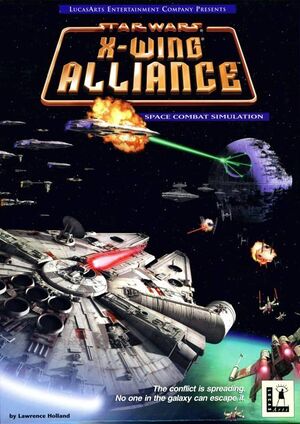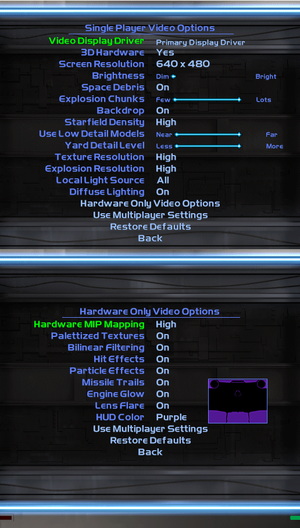This page is a
stub: it lacks content and/or basic article components. You can help to
expand this page
by adding an image or additional information.
Key points
- A controller is required for playing the game - without it, the game won't even start.
- Installing on 64-bit systems requires a workaround. See Installing on 64-bit versions of Windows.
- Locked at 24fps.
General information
- GOG.com Community Discussions for game series
- GOG.com Support Page
- Steam Community Discussions
- X-Wing Wiki With lots of useful information
- X-Wing Alliance Upgrade project Community dedicated to replacing every ship in the game with updated models/textures.
Availability
Essential improvements
Patches
Latest official patch
Official font set. Fixes garbled fonts on certain resolutions.
Includes a bunch of .bat-files that make useful tweaks to the game. Requires game to be patched to 2.02 to work.
Game data
Configuration file(s) location
Save game data location
Video settings
Template:Video settings
Patch the graphics to 32-bit before forcing AF from the level of graphical drivers. See Widescreen resolution.
Patch the graphics to 32-bit before forcing AA from the level of graphical drivers. See Widescreen resolution.
- Forcing antialiasing might make in-game fonts distorted, to prevent that, enable "Alternate Pixel Centers" if you have an ATI card. Alternatively, force Supersampling anti-aliasing (SSAA) to resolve font distortion.
Input settings
Template:Input settings
Audio settings
Template:Audio settings
Network
Multiplayer types
Issues fixed
Installing on 64-bit versions of Windows
Graphical corruption when running in 3D-accelerated mode
Interface flashes rapidly
Fonts in-game are messed up
Can't activate 3D-audio
Can't enable 3d acceleration
Steam Controller doesn't work
Other information
API
| Executable |
32-bit |
64-bit |
Notes |
| Windows |
|
|
|
System requirements
| Windows |
|
Minimum |
Recommended |
| Operating system (OS) |
95 or 98 |
95 or 98 |
| Processor (CPU) |
Intel Pentium 200 MHz
| Intel Pentium 200 MHz |
| System memory (RAM) |
32 MB |
32 MB |
| Hard disk drive (HDD) |
131 MB (minimal installation) |
275 MB |
| Video card (GPU) |
2 MB of VRAM
| 4 MB of VRAM |
Notes
- ↑ 1.0 1.1 Notes regarding Steam Play (Linux) data:
References