Difference between revisions of "Star Wars: X-Wing"
From PCGamingWiki, the wiki about fixing PC games
(→Video) |
|||
| (125 intermediate revisions by 25 users not shown) | |||
| Line 1: | Line 1: | ||
| − | {{ | + | {{Infobox game |
| − | |cover | + | |cover = Star Wars X-Wing cover.jpg |
| − | |developer | + | |developers = |
| − | |publisher = [ | + | {{Infobox game/row/developer|Totally Games}} |
| − | |release | + | |publishers = |
| + | {{Infobox game/row/publisher|LucasArts}} | ||
| + | {{Infobox game/row/publisher|Disney Interactive Studios}} | ||
| + | |engines = | ||
| + | |release dates= | ||
| + | {{Infobox game/row/date|DOS|February 1993}} | ||
| + | {{Infobox game/row/date|Mac OS|February 1993}} | ||
| + | {{Infobox game/row/date|Windows|1998}} | ||
| + | {{Infobox game/row/date|Windows|April 28, 2015|wrapper=DOSBox|ref=<ref name="release date">[https://www.gog.com/forum/general/the_what_did_just_update_thread/post7829 The "what did just update?" thread, page 392 - Forum - GOG.com]</ref>}} | ||
| + | {{Infobox game/row/date|OS X|April 28, 2015|wrapper=DOSBox|ref=<ref name="release date"/>}} | ||
| + | {{Infobox game/row/date|Linux|April 28, 2015|wrapper=DOSBox|ref=<ref name="release date"/>}} | ||
| + | |taxonomy = | ||
| + | {{Infobox game/row/taxonomy/monetization | One-time game purchase, Expansion pack }} | ||
| + | {{Infobox game/row/taxonomy/microtransactions | }} | ||
| + | {{Infobox game/row/taxonomy/modes | Singleplayer }} | ||
| + | {{Infobox game/row/taxonomy/pacing | Real-time }} | ||
| + | {{Infobox game/row/taxonomy/perspectives | First-person }} | ||
| + | {{Infobox game/row/taxonomy/controls | Direct control }} | ||
| + | {{Infobox game/row/taxonomy/genres | Action, Vehicle combat }} | ||
| + | {{Infobox game/row/taxonomy/vehicles | Space flight }} | ||
| + | {{Infobox game/row/taxonomy/art styles | Realistic }} | ||
| + | {{Infobox game/row/taxonomy/themes | Sci-fi, Space }} | ||
| + | {{Infobox game/row/taxonomy/series | Star Wars: X-Wing }} | ||
| + | |steam appid = 354430 | ||
| + | |gogcom id = 1207666263 | ||
| + | |gogcom id side = 1207667213 | ||
| + | |hltb = 9140 | ||
| + | |igdb = star-wars-x-wing | ||
| + | |strategywiki = Star Wars: X-Wing | ||
| + | |mobygames = 536 | ||
| + | |wikipedia = Star Wars: X-Wing | ||
| + | |winehq = 4540 | ||
| + | |license = commercial | ||
}} | }} | ||
| − | |||
| − | |||
| − | |||
| − | |||
| − | |||
| − | |||
| − | + | '''General information''' | |
| − | + | {{GOG.com links|1207666393|star_wars_xwing_and_tie_fighter_series|for game series}} | |
| − | + | {{mm}} [https://steamcommunity.com/app/354430/discussions/ Steam Community Discussions] | |
| − | == Patches == | + | ==Availability== |
| − | + | {{Availability| | |
| − | + | {{Availability/row| Retail | | physical, disc | DRM: Manual lookup or CD check | | DOS, Windows, Mac OS }} | |
| + | {{Availability/row| GamersGate | star-warstm-x-wing-special-edition | Steam | Special Edition | | Windows, OS X }} | ||
| + | {{Availability/row| Gamesplanet | 4083-1 | Steam | Special Edition | | Windows, OS X }} | ||
| + | {{Availability/row| GOG.com | star_wars_xwing_special_edition | DRM-free | Special Edition | | Windows, OS X, Linux }} | ||
| + | {{Availability/row| Humble | star-wars-xwing-special-edition | Steam | Special Edition | | Windows, OS X }} | ||
| + | {{Availability/row| Steam | 354430 | Steam | Special Edition | | Windows, OS X }} | ||
| + | {{Availability/row| Origin | star-wars/star-wars-x-wing-special-edition | Origin | Special Edition. Included with {{store feature|EA Play Pro}}. Currently only visible in the EA App's Browse menu. | | Windows |}} | ||
| + | }} | ||
| + | {{ii}} A [https://archive.org/details/StarWarsX-wingDemo demo] is available. | ||
| + | |||
| + | ===Version differences=== | ||
| + | {{ii}} The original 1993 release came on 5 floppy disks and ran at 320x200 resolution. This is also the only release for which the expansions are available separately. | ||
| + | {{ii}} The 1995 Collectors CD-ROM release came on a single CD and featured an upgraded game engine based on [[Star Wars: TIE Fighter]], with support for gouraud-shading. This version also includes voiceovers for several characters in the game. | ||
| + | {{ii}} The 1998 version from the Collector Series release (bundle of X-Wing and TIE Fighter) is an official port to the [[Star Wars: X-Wing vs. TIE Fighter]] engine and is therefore Windows-native. The game now includes 3D acceleration support ([[Glossary:DirectX|Direct3D]]), the use of proper textures instead of primitive gouraud-shading and completely redone concourse graphics. The iMUSE dynamic music system was removed in favor of conventional Redbook CD audio tracks. Furthermore, this version requires a joystick/gamepad and cannot be played with the mouse unless a joystick emulation program such as [https://github.com/njz3/vJoy vJoy] is used. '''The problems and fixes in this article mostly relate to this version of the game.''' | ||
| + | {{++}} The digital releases of the game include all three aforementioned versions. | ||
| + | |||
| + | ==Monetization== | ||
| + | {{DLC| | ||
| + | {{DLC/row| Imperial Pursuit | | DOS, Windows }} | ||
| + | {{DLC/row| B-Wing | | DOS, Windows }} | ||
| + | }} | ||
| + | |||
| + | ==Essential improvements== | ||
| + | ===Patches=== | ||
| + | {{ii}} [https://www.patches-scrolls.de/patch/4904/7/56758/download v1.0a patch for Imperial Pursuit] | ||
| + | {{ii}} [http://lucasfiles.com/index.php?action=file&id=653 Windows XP compatibility fix for Collector Series version] | ||
| − | == | + | ==Game data== |
| + | ===Configuration file(s) location=== | ||
| + | {{Game data| | ||
| + | {{Game data/config|DOS|}} | ||
| + | {{Game data/config|Windows|}} | ||
| + | {{Game data/config|Mac OS|}} | ||
| + | {{Game data/config|OS X|}} | ||
| + | {{Game data/config|Linux|}} | ||
| + | }} | ||
| + | {{XDG|unknown}} | ||
| − | === | + | ===Save game data location=== |
| − | + | {{Game data| | |
| + | {{Game data/saves|DOS|}} | ||
| + | {{Game data/saves|Windows|{{p|game}}\*.PLT}} | ||
| + | {{Game data/saves|Mac OS|}} | ||
| + | {{Game data/saves|OS X|}} | ||
| + | {{Game data/saves|Linux|}} | ||
| + | }} | ||
| − | === | + | ===[[Glossary:Save game cloud syncing|Save game cloud syncing]]=== |
| − | + | {{Save game cloud syncing | |
| + | |discord = | ||
| + | |discord notes = | ||
| + | |epic games launcher = | ||
| + | |epic games launcher notes = | ||
| + | |gog galaxy = false | ||
| + | |gog galaxy notes = | ||
| + | |origin = true | ||
| + | |origin notes = | ||
| + | |steam cloud = true | ||
| + | |steam cloud notes = | ||
| + | |ubisoft connect = | ||
| + | |ubisoft connect notes = | ||
| + | |xbox cloud = | ||
| + | |xbox cloud notes = | ||
| + | }} | ||
| − | === | + | ==Video== |
| − | + | {{Video | |
| + | |wsgf link = https://www.wsgf.org/dr/star-wars-x-wing | ||
| + | |widescreen wsgf award = unsupported | ||
| + | |multimonitor wsgf award = unsupported | ||
| + | |ultrawidescreen wsgf award = unsupported | ||
| + | |4k ultra hd wsgf award = unsupported | ||
| + | |widescreen resolution = false | ||
| + | |widescreen resolution notes= | ||
| + | |multimonitor = false | ||
| + | |multimonitor notes = | ||
| + | |ultrawidescreen = false | ||
| + | |ultrawidescreen notes = | ||
| + | |4k ultra hd = false | ||
| + | |4k ultra hd notes = | ||
| + | |fov = false | ||
| + | |fov notes = | ||
| + | |windowed = false | ||
| + | |windowed notes = [[DOSBox]] allows Windowed. | ||
| + | |borderless windowed = false | ||
| + | |borderless windowed notes = | ||
| + | |anisotropic = false | ||
| + | |anisotropic notes = | ||
| + | |antialiasing = false | ||
| + | |antialiasing notes = | ||
| + | |upscaling = unknown | ||
| + | |upscaling tech = | ||
| + | |upscaling notes = | ||
| + | |vsync = false | ||
| + | |vsync notes = | ||
| + | |60 fps = false | ||
| + | |60 fps notes = 70fps lock in DOS version.<br> | ||
| + | Frame rate is capped at 30 FPS in Windows version. | ||
| + | |120 fps = false | ||
| + | |120 fps notes = | ||
| + | |hdr = unknown | ||
| + | |hdr notes = | ||
| + | |color blind = unknown | ||
| + | |color blind notes = | ||
| + | }} | ||
| − | === | + | ==Input== |
| − | + | {{Input | |
| − | + | |key remap = false | |
| − | + | |key remap notes = Only controller can be remapped. | |
| − | + | |acceleration option = false | |
| + | |acceleration option notes = DOS doesn't support acceleration, and Collector's Edition doesn't support mouse control. | ||
| + | |mouse sensitivity = unknown | ||
| + | |mouse sensitivity notes = | ||
| + | |mouse menu = true | ||
| + | |mouse menu notes = | ||
| + | |invert mouse y-axis = false | ||
| + | |invert mouse y-axis notes = | ||
| + | |touchscreen = unknown | ||
| + | |touchscreen notes = | ||
| + | |controller support = true | ||
| + | |controller support notes = Right stick is treated as a throttle.<br/>The collector's edition requires a joystick. | ||
| + | |full controller = false | ||
| + | |full controller notes = DOS requires keyboard in-flight. Windows requires mouse for menu. | ||
| + | |controller remap = true | ||
| + | |controller remap notes = Windows version only. | ||
| + | |controller sensitivity = unknown | ||
| + | |controller sensitivity notes= | ||
| + | |invert controller y-axis = false | ||
| + | |invert controller y-axis notes= | ||
| + | |xinput controllers = unknown | ||
| + | |xinput controllers notes = | ||
| + | |xbox prompts = unknown | ||
| + | |xbox prompts notes = | ||
| + | |impulse triggers = unknown | ||
| + | |impulse triggers notes = | ||
| + | |dualshock 4 = unknown | ||
| + | |dualshock 4 notes = | ||
| + | |dualshock prompts = unknown | ||
| + | |dualshock prompts notes = | ||
| + | |light bar support = unknown | ||
| + | |light bar support notes = | ||
| + | |dualshock 4 modes = unknown | ||
| + | |dualshock 4 modes notes = | ||
| + | |tracked motion controllers= unknown | ||
| + | |tracked motion controllers notes = | ||
| + | |tracked motion prompts = unknown | ||
| + | |tracked motion prompts notes = | ||
| + | |other controllers = unknown | ||
| + | |other controllers notes = | ||
| + | |other button prompts = unknown | ||
| + | |other button prompts notes= | ||
| + | |controller hotplug = unknown | ||
| + | |controller hotplug notes = | ||
| + | |haptic feedback = unknown | ||
| + | |haptic feedback notes = | ||
| + | |simultaneous input = unknown | ||
| + | |simultaneous input notes = | ||
| + | |steam input api = unknown | ||
| + | |steam input api notes = | ||
| + | |steam hook input = unknown | ||
| + | |steam hook input notes = | ||
| + | |steam input presets = unknown | ||
| + | |steam input presets notes = | ||
| + | |steam controller prompts = unknown | ||
| + | |steam controller prompts notes = | ||
| + | |steam cursor detection = unknown | ||
| + | |steam cursor detection notes = | ||
| + | }} | ||
| + | |||
| + | ==Audio== | ||
| + | {{Audio | ||
| + | |separate volume = true | ||
| + | |separate volume notes = | ||
| + | |surround sound = false | ||
| + | |surround sound notes = | ||
| + | |subtitles = true | ||
| + | |subtitles notes = | ||
| + | |closed captions = false | ||
| + | |closed captions notes = | ||
| + | |mute on focus lost = false | ||
| + | |mute on focus lost notes = Can't use {{key|Alt|Tab}}.{{cn|date=August 2015}} | ||
| + | |eax support = | ||
| + | |eax support notes = | ||
| + | |royalty free audio = unknown | ||
| + | |royalty free audio notes = | ||
| + | |red book cd audio = limited | ||
| + | |red book cd audio notes = Collector's Series (Windows version) only. | ||
| + | |general midi audio = true | ||
| + | |general midi audio notes = Floppy and DOS CD versions only | ||
| + | }} | ||
| + | {{++}} This game supports the MT-32 and General MIDI for music (Floppy and DOS CD versions only). | ||
| + | |||
| + | {{L10n|content= | ||
| + | {{L10n/switch | ||
| + | |language = English | ||
| + | |interface = true | ||
| + | |audio = true | ||
| + | |subtitles = true | ||
| + | |notes = | ||
| + | |fan = | ||
| + | }} | ||
| + | {{L10n/switch | ||
| + | |language = Russian | ||
| + | |interface = hackable | ||
| + | |audio = false | ||
| + | |subtitles = hackable | ||
| + | |notes = [https://www.old-games.ru/game/download/get.php?fileid=5185&modal=1 Fan translation by «Бюро переводов Old-Games.RU»] | ||
| + | |fan = true | ||
| + | }} | ||
| + | }} | ||
| + | |||
| + | ==Issues fixed== | ||
| + | {{ii}} These mostly refer to the Windows-native 1998 Collector Series release. | ||
| + | ===Game installer won't run under 64-bit versions of Windows=== | ||
| + | The installer is 16-bit and does not work by default on 64-bit systems. | ||
| + | |||
| + | {{Fixbox|description=Use [http://www.markusegger.at/Software/Games/Default.aspx Markus Egger's installer] as per [http://www.markusegger.at/Software/Games/XcsMsi/Instructions_XW95.html his instructions].|ref=|fix= | ||
| + | }} | ||
| − | == | + | {{Fixbox|description=Run the installer through [https://github.com/otya128/winevdm WineVDM]|ref=|fix= |
| − | + | }} | |
| − | === | + | ===Game doesn't run on modern versions of Windows=== |
| − | + | {{Fixbox|description=Apply the [[#Patches|Windows XP compatibility patch]]|ref=|fix= | |
| + | }} | ||
| − | === | + | ===When trying to run the game you get a popup to install DirectX=== |
| − | + | Run the game directly from XWING95.EXE instead of the menu. | |
| − | |||
| − | |||
| − | |||
| − | |||
| − | |||
| − | |||
| − | |||
| − | |||
| − | == | + | ===Sound is crackling or distorted in Windows Vista, 7=== |
| − | === | + | {{Fixbox|description=Configure ALchemy|ref=|fix= |
| − | + | If running a Creative sound card and ALchemy software installed try adding the following to it: | |
| + | <pre>**RegPath=HKEY_LOCAL_MACHINE\SOFTWARE\LucasArts Entertainment Company LLC\TIE95\1.0\Install Path | ||
| + | **Buffers=5 | ||
| + | **Duration=10</pre> | ||
| + | }} | ||
| − | === | + | ===Cockpit flashes rapidly while flying=== |
| − | + | {{Fixbox|description=Disable Crossfire/SLI|ref=|fix= | |
| + | }} | ||
| − | === | + | ===Objects/textures disappear when moving the ship around in hardware accelerated mode=== |
| − | + | {{Fixbox|description=Use XWAHacker|ref=|fix= | |
| + | # Download Reimars [http://www.xwaupgrade.com/phpBB3008/download/file.php?id=98 XWAHacker] and extract it to <code>{{p|game}}</code>. | ||
| + | # Run <code>xwing95fixedclear.bat</code> as administrator. | ||
| + | }} | ||
| − | === | + | ===Colors are wrong=== |
| − | + | {{ii}} See [[Glossary:DirectX/DirectDraw troubleshooting|DirectDraw troubleshooting]] for solutions. | |
| − | === | + | ===Capital ships and turrets rarely fire their lasers (Collector's CD-ROM Edition)=== |
| − | The | + | {{ii}} This happens if running the 1995 DOS version in [[DOSBox]]. The firing rate seems to work opposite to the game speed (more cycles means less laser fire). |
| + | {{Fixbox|description=Change DOSBox cycles to approx. 30000|ref={{cn|date=November 2016}}|fix= | ||
| + | }} | ||
| − | == | + | ==Other information== |
| − | + | ===API=== | |
| + | {{API | ||
| + | |direct3d versions = | ||
| + | |direct3d notes = | ||
| + | |directdraw versions = | ||
| + | |directdraw notes = | ||
| + | |opengl versions = | ||
| + | |opengl notes = | ||
| + | |glide versions = | ||
| + | |glide notes = | ||
| + | |software mode = | ||
| + | |software mode notes = | ||
| + | |mantle support = | ||
| + | |mantle support notes = | ||
| + | |metal support = | ||
| + | |metal support notes = | ||
| + | |vulkan versions = | ||
| + | |vulkan notes = | ||
| + | |dos modes = VGA | ||
| + | |dos modes notes = | ||
| + | |shader model versions = | ||
| + | |shader model notes = | ||
| + | |windows 32-bit exe = true | ||
| + | |windows 64-bit exe = false | ||
| + | |windows arm app = false | ||
| + | |windows exe notes = 1998 Windows-native version only. | ||
| + | |mac os x powerpc app = unknown | ||
| + | |macos intel 32-bit app = unknown | ||
| + | |macos intel 64-bit app = true | ||
| + | |macos arm app = unknown | ||
| + | |macos app notes = <ref>{{Refurl|url=https://store.steampowered.com/news/app/354430/view/2085671129240770954|title=April 2020 Update|date=2020-12-22}}</ref> | ||
| + | |linux 32-bit executable= unknown | ||
| + | |linux 64-bit executable= unknown | ||
| + | |linux arm app = unknown | ||
| + | |linux 68k app = unknown | ||
| + | |linux executable notes = | ||
| + | |mac os powerpc app = unknown | ||
| + | |mac os 68k app = unknown | ||
| + | |mac os executable notes= | ||
| + | }} | ||
| − | == | + | ===Middleware=== |
| − | + | {{Middleware | |
| + | |physics = | ||
| + | |physics notes = | ||
| + | |audio = WinMM | ||
| + | |audio notes = For music only. GOG.com version uses a wrapper. | ||
| + | |interface = | ||
| + | |interface notes = | ||
| + | |input = | ||
| + | |input notes = | ||
| + | |cutscenes = | ||
| + | |cutscenes notes = | ||
| + | |multiplayer = | ||
| + | |multiplayer notes= | ||
| + | }} | ||
==System requirements== | ==System requirements== | ||
| − | {{System | + | {{System requirements |
| + | |OSfamily = DOS | ||
| + | |minOS = 3.1 | ||
| + | |minCPU = 386DX | ||
| + | |minRAM = 1 MB | ||
| + | |minGPU = VGA | ||
| + | }} | ||
| + | |||
| + | {{System requirements | ||
|OSfamily = Windows | |OSfamily = Windows | ||
| − | |minOS = | + | |minOS = 95 |
| − | | | + | |minCPU = Intel Pentium 90 MHz |
| − | | | + | |minRAM = 16 MB |
| − | | | + | |minGPU = PCI Graphics card |
| + | |minHD = 3 MB (typical 79 MB) | ||
| + | |minDX=5.2 | ||
| + | |minother= Joystick and mouse required. | ||
| + | |||
| + | |recCPU = Intel Pentium 100 MHz | ||
| + | |recHD = 170 MB | ||
}} | }} | ||
| − | + | {{References}} | |
| − | |||
| − | |||
| − | |||
| − | |||
| − | |||
| − | |||
Revision as of 03:04, 4 March 2024
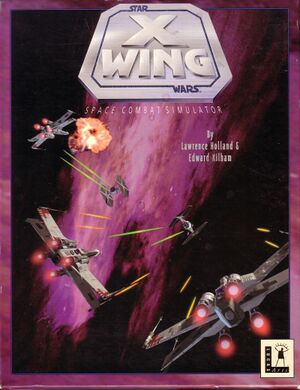 |
|
| Developers | |
|---|---|
| Totally Games | |
| Publishers | |
| LucasArts | |
| Disney Interactive Studios | |
| Release dates | |
| DOS | February 1993 |
| Mac OS (Classic) | February 1993 |
| Windows | 1998 |
| Windows (DOSBox) | April 28, 2015[1] |
| macOS (OS X) (DOSBox) | April 28, 2015[1] |
| Linux (DOSBox) | April 28, 2015[1] |
| Taxonomy | |
| Monetization | One-time game purchase, Expansion pack |
| Modes | Singleplayer |
| Pacing | Real-time |
| Perspectives | First-person |
| Controls | Direct control |
| Genres | Action, Vehicle combat |
| Vehicles | Space flight |
| Art styles | Realistic |
| Themes | Sci-fi, Space |
| Series | Star Wars: X-Wing |
| Star Wars: X-Wing | |
|---|---|
| Subseries of Star Wars | |
| Star Wars: X-Wing | 1993 |
| Star Wars: TIE Fighter | 1994 |
| Star Wars: X-Wing vs. TIE Fighter | 1997 |
| Star Wars: X-Wing Alliance | 1999 |
General information
Availability
| Source | DRM | Notes | Keys | OS |
|---|---|---|---|---|
| Retail | DRM: Manual lookup or CD check | |||
| GamersGate | Special Edition | |||
| Special Edition | ||||
| GOG.com | Special Edition | |||
| Humble Store | Special Edition | |||
| Steam | Special Edition | |||
| Origin | Special Edition. Included with EA Play Pro. Currently only visible in the EA App's Browse menu. |
- A demo is available.
Version differences
- The original 1993 release came on 5 floppy disks and ran at 320x200 resolution. This is also the only release for which the expansions are available separately.
- The 1995 Collectors CD-ROM release came on a single CD and featured an upgraded game engine based on Star Wars: TIE Fighter, with support for gouraud-shading. This version also includes voiceovers for several characters in the game.
- The 1998 version from the Collector Series release (bundle of X-Wing and TIE Fighter) is an official port to the Star Wars: X-Wing vs. TIE Fighter engine and is therefore Windows-native. The game now includes 3D acceleration support (Direct3D), the use of proper textures instead of primitive gouraud-shading and completely redone concourse graphics. The iMUSE dynamic music system was removed in favor of conventional Redbook CD audio tracks. Furthermore, this version requires a joystick/gamepad and cannot be played with the mouse unless a joystick emulation program such as vJoy is used. The problems and fixes in this article mostly relate to this version of the game.
- The digital releases of the game include all three aforementioned versions.
Monetization
DLC and expansion packs
| Name | Notes | |
|---|---|---|
| Imperial Pursuit | ||
| B-Wing |
Essential improvements
Patches
Game data
Configuration file(s) location
| System | Location |
|---|---|
| DOS | |
| Windows | |
| Mac OS (Classic) | |
| macOS (OS X) | <path-to-game> (mounted in DOSBox)[Note 1] |
| Linux | <path-to-game> (mounted in DOSBox)[Note 1] |
| Steam Play (Linux) | <SteamLibrary-folder>/steamapps/compatdata/354430/pfx/[Note 2] |
- It's unknown whether this game follows the XDG Base Directory Specification on Linux. Please fill in this information.
Save game data location
| System | Location |
|---|---|
| DOS | |
| Windows | <path-to-game>\*.PLT[Note 3] |
| Mac OS (Classic) | |
| macOS (OS X) | <path-to-game> (mounted in DOSBox)[Note 1] |
| Linux | <path-to-game> (mounted in DOSBox)[Note 1] |
| Steam Play (Linux) | <SteamLibrary-folder>/steamapps/compatdata/354430/pfx/[Note 2] |
Save game cloud syncing
| System | Native | Notes |
|---|---|---|
| GOG Galaxy | ||
| Origin | ||
| Steam Cloud |
Video
| Graphics feature | State | WSGF | Notes |
|---|---|---|---|
| Widescreen resolution | |||
| Multi-monitor | |||
| Ultra-widescreen | |||
| 4K Ultra HD | |||
| Field of view (FOV) | |||
| Windowed | DOSBox allows Windowed. | ||
| Borderless fullscreen windowed | See the glossary page for potential workarounds. | ||
| Anisotropic filtering (AF) | |||
| Anti-aliasing (AA) | |||
| Vertical sync (Vsync) | For DOSBox use an unofficial build (see the glossary page for other workarounds). | ||
| 60 FPS and 120+ FPS | 70fps lock in DOS version. Frame rate is capped at 30 FPS in Windows version. |
||
Input
| Keyboard and mouse | State | Notes |
|---|---|---|
| Remapping | Only controller can be remapped. | |
| Mouse acceleration | DOS doesn't support acceleration, and Collector's Edition doesn't support mouse control. | |
| Mouse sensitivity | ||
| Mouse input in menus | ||
| Mouse Y-axis inversion | ||
| Controller | ||
| Controller support | Right stick is treated as a throttle. The collector's edition requires a joystick. |
|
| Full controller support | DOS requires keyboard in-flight. Windows requires mouse for menu. | |
| Controller remapping | Windows version only. | |
| Controller sensitivity | ||
| Controller Y-axis inversion |
| Controller types |
|---|
| XInput-compatible controllers |
|---|
| PlayStation controllers |
|---|
| Generic/other controllers |
|---|
| Additional information | ||
|---|---|---|
| Controller hotplugging | ||
| Haptic feedback | ||
| Digital movement supported | ||
| Simultaneous controller+KB/M |
Audio
| Audio feature | State | Notes |
|---|---|---|
| Separate volume controls | ||
| Surround sound | ||
| Subtitles | ||
| Closed captions | ||
| Mute on focus lost | Can't use Alt+Tab ↹.[citation needed] | |
| Royalty free audio | ||
| Red Book CD audio | Collector's Series (Windows version) only. | |
| General MIDI audio | Floppy and DOS CD versions only |
- This game supports the MT-32 and General MIDI for music (Floppy and DOS CD versions only).
Localizations
| Language | UI | Audio | Sub | Notes |
|---|---|---|---|---|
| English | ||||
| Russian | Fan translation by «Бюро переводов Old-Games.RU» |
Issues fixed
- These mostly refer to the Windows-native 1998 Collector Series release.
Game installer won't run under 64-bit versions of Windows
The installer is 16-bit and does not work by default on 64-bit systems.
| Use Markus Egger's installer as per his instructions. |
|---|
| Run the installer through WineVDM |
|---|
Game doesn't run on modern versions of Windows
| Apply the Windows XP compatibility patch |
|---|
When trying to run the game you get a popup to install DirectX
Run the game directly from XWING95.EXE instead of the menu.
Sound is crackling or distorted in Windows Vista, 7
| Configure ALchemy |
|---|
|
If running a Creative sound card and ALchemy software installed try adding the following to it: **RegPath=HKEY_LOCAL_MACHINE\SOFTWARE\LucasArts Entertainment Company LLC\TIE95\1.0\Install Path **Buffers=5 **Duration=10 |
Cockpit flashes rapidly while flying
| Disable Crossfire/SLI |
|---|
Objects/textures disappear when moving the ship around in hardware accelerated mode
| Use XWAHacker |
|---|
|
Colors are wrong
- See DirectDraw troubleshooting for solutions.
Capital ships and turrets rarely fire their lasers (Collector's CD-ROM Edition)
- This happens if running the 1995 DOS version in DOSBox. The firing rate seems to work opposite to the game speed (more cycles means less laser fire).
| Change DOSBox cycles to approx. 30000[citation needed] |
|---|
Other information
API
| Technical specs | Supported | Notes |
|---|---|---|
| DOS video modes | VGA |
| Executable | PPC | 16-bit | 32-bit | 64-bit | Notes |
|---|---|---|---|---|---|
| Windows | 1998 Windows-native version only. | ||||
| macOS (OS X) | [2] | ||||
| Mac OS (Classic) |
Middleware
| Middleware | Notes | |
|---|---|---|
| Audio | WinMM | For music only. GOG.com version uses a wrapper. |
System requirements
| DOS | ||
|---|---|---|
| Minimum | ||
| Operating system (OS) | 3.1 | |
| Processor (CPU) | 386DX | |
| System memory (RAM) | 1 MB | |
| Hard disk drive (HDD) | ||
| Video card (GPU) | VGA | |
| Windows | ||
|---|---|---|
| Minimum | Recommended | |
| Operating system (OS) | 95 | |
| Processor (CPU) | Intel Pentium 90 MHz | Intel Pentium 100 MHz |
| System memory (RAM) | 16 MB | |
| Hard disk drive (HDD) | 3 MB (typical 79 MB) | 170 MB |
| Video card (GPU) | PCI Graphics card DirectX 5.2 compatible | |
| Other | Joystick and mouse required. | |
Notes
- ↑ 1.0 1.1 1.2 1.3 File/folder structure within the installation folder reflects the path(s) listed for DOS game data.
- ↑ 2.0 2.1 Notes regarding Steam Play (Linux) data:
- File/folder structure within this directory reflects the path(s) listed for Windows and/or Steam game data.
- Games with Steam Cloud support may also store data in
~/.steam/steam/userdata/<user-id>/354430/. - Use Wine's registry editor to access any Windows registry paths.
- The app ID (354430) may differ in some cases.
- Treat backslashes as forward slashes.
- See the glossary page for details on Windows data paths.
- ↑ When running this game without elevated privileges (Run as administrator option), write operations against a location below
%PROGRAMFILES%,%PROGRAMDATA%, or%WINDIR%might be redirected to%LOCALAPPDATA%\VirtualStoreon Windows Vista and later (more details).
References
- ↑ 1.0 1.1 1.2 The "what did just update?" thread, page 392 - Forum - GOG.com
- ↑ April 2020 Update - last accessed on 2020-12-22
