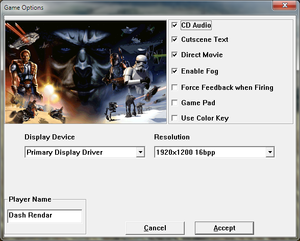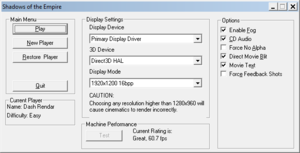Difference between revisions of "Star Wars: Shadows of the Empire"
From PCGamingWiki, the wiki about fixing PC games
m (→Installing on modern versions of Windows: updated template usage) |
m (→Input settings) |
||
| (8 intermediate revisions by the same user not shown) | |||
| Line 46: | Line 46: | ||
===Save game data location=== | ===Save game data location=== | ||
{{Game data| | {{Game data| | ||
| − | {{Game data/row|Windows| | + | {{Game data/row|Windows|Path can be selected in the launcher (*.soe)}} |
}} | }} | ||
| Line 64: | Line 64: | ||
==Video settings== | ==Video settings== | ||
| − | {{Image| | + | {{Image|Shadows_of_the_Empire_original_launcher_options.png|External Launcher settings}} |
| + | {{Image|Shadows_of_the_Empire_GOG_launcher_options.png|GOG Launcher settings}} | ||
| + | {{Image|Shadows_of_the_Empire_ingame_settings.png|Ingame settings}} | ||
{{Video settings | {{Video settings | ||
|wsgf link = http://www.wsgf.org/dr/star-wars-shadows-empire/en | |wsgf link = http://www.wsgf.org/dr/star-wars-shadows-empire/en | ||
| Line 72: | Line 74: | ||
|4k ultra hd wsgf award = incomplete | |4k ultra hd wsgf award = incomplete | ||
|widescreen resolution = true | |widescreen resolution = true | ||
| − | |widescreen resolution notes= 1280x960 | + | |widescreen resolution notes= Resolutions higher than 1280x960 will result in cutscenes playing in upper left corner of the screen |
|multimonitor = unknown | |multimonitor = unknown | ||
|multimonitor notes = | |multimonitor notes = | ||
| − | |ultrawidescreen = | + | |ultrawidescreen = yes |
|ultrawidescreen notes = | |ultrawidescreen notes = | ||
|4k ultra hd = true | |4k ultra hd = true | ||
| − | |4k ultra hd notes = Minor cutscene rendering issues | + | |4k ultra hd notes = Minor cutscene rendering issues |
|fov = false | |fov = false | ||
|fov notes = Fixed FOV (widescreen resolutions are Vert-). | |fov notes = Fixed FOV (widescreen resolutions are Vert-). | ||
| Line 85: | Line 87: | ||
|borderless windowed = unknown | |borderless windowed = unknown | ||
|borderless windowed notes = | |borderless windowed notes = | ||
| − | |anisotropic = | + | |anisotropic = hackable |
| − | |anisotropic notes = | + | |anisotropic notes = Can be forced in graphics card Control Panel |
| − | |antialiasing = | + | |antialiasing = hackable |
| − | |antialiasing notes = | + | |antialiasing notes = Can be forced in graphics card Control Panel |
| − | |vsync = | + | |vsync = yes |
| − | |vsync notes = | + | |vsync notes = Always on |
|60 fps = true | |60 fps = true | ||
|60 fps notes = | |60 fps notes = | ||
| Line 103: | Line 105: | ||
|key remap = true | |key remap = true | ||
|key remap notes = | |key remap notes = | ||
| − | |acceleration option = | + | |acceleration option = no |
|acceleration option notes = | |acceleration option notes = | ||
| − | |mouse sensitivity = | + | |mouse sensitivity = no |
|mouse sensitivity notes = | |mouse sensitivity notes = | ||
|mouse menu = true | |mouse menu = true | ||
|mouse menu notes = Unusual controls; mouse acts like joystick in menus | |mouse menu notes = Unusual controls; mouse acts like joystick in menus | ||
| − | |invert mouse y-axis = | + | |invert mouse y-axis = yes |
|invert mouse y-axis notes = | |invert mouse y-axis notes = | ||
|controller support = true | |controller support = true | ||
| Line 136: | Line 138: | ||
{{Image|SW Shadows of the Empire Audio Settings.jpg|Audio Settings.}} | {{Image|SW Shadows of the Empire Audio Settings.jpg|Audio Settings.}} | ||
{{Audio settings | {{Audio settings | ||
| − | |separate volume = | + | |separate volume = yes |
| − | |separate volume notes = | + | |separate volume notes = Music and Sound Effects |
|surround sound = unknown | |surround sound = unknown | ||
|surround sound notes = | |surround sound notes = | ||
| − | |subtitles = | + | |subtitles = yes |
|subtitles notes = | |subtitles notes = | ||
| − | |closed captions = | + | |closed captions = no |
|closed captions notes = | |closed captions notes = | ||
| − | |mute on focus lost = | + | |mute on focus lost = yes |
|mute on focus lost notes = | |mute on focus lost notes = | ||
|eax support = unknown | |eax support = unknown | ||
| Line 165: | Line 167: | ||
'''Notes''' | '''Notes''' | ||
| − | {{ii}} Issue fixed in | + | {{ii}} Issue fixed in digital re-releases. |
}} | }} | ||
| Line 186: | Line 188: | ||
===API=== | ===API=== | ||
{{API | {{API | ||
| − | |direct3d versions = | + | |direct3d versions = 5 |
|direct3d notes = | |direct3d notes = | ||
|directdraw versions = | |directdraw versions = | ||
| Line 215: | Line 217: | ||
|minOS = 95 | |minOS = 95 | ||
| − | |minCPU = Intel Pentium | + | |minCPU = Intel Pentium 90 MHz |
| − | |minRAM = | + | |minRAM = 16 MB |
| − | |minHD = | + | |minHD = 40 MB |
| − | |minGPU = | + | |minGPU = DirectX 5 compatible |
|recOS = | |recOS = | ||
| − | |recCPU = | + | |recCPU = Intel Pentium 133 MHz |
| − | |recRAM = | + | |recRAM = |
| − | |recHD = | + | |recHD = 402 MB |
|recGPU = | |recGPU = | ||
}} | }} | ||
{{References}} | {{References}} | ||
Revision as of 20:59, 24 May 2017
This page is a stub: it lacks content and/or basic article components. You can help to expand this page
by adding an image or additional information.
This page may require cleanup to meet basic quality standards. The specific problem is: the information in the VOGONS thread needs to be ported here. You can help by modifying
the article. The discussion page may contain useful suggestions.
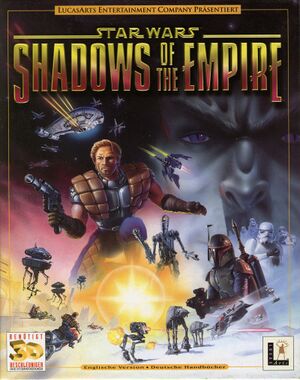 |
|
| Developers | |
|---|---|
| LucasArts | |
| Publishers | |
| LucasArts | |
| Disney Interactive Studios | |
| Release dates | |
| Windows | September 17, 1997 |
Key points
- Modern systems need workarounds for some compatibility problems; see installing on modern versions of Windows.
General information
Availability
| Source | DRM | Notes | Keys | OS |
|---|---|---|---|---|
| Retail | ||||
| GOG.com | ||||
| Steam | Uses external launcher compatible with modern systems. |
Essential improvements
Patches
1.1 Update is the latest patch. It provides support for more graphics cards.
Game data
Configuration file(s) location
Template:Game data/row
| System | Location |
|---|---|
| Steam Play (Linux) | <SteamLibrary-folder>/steamapps/compatdata/560170/pfx/[Note 1] |
- Some settings are stored in
HKEY_LOCAL_MACHINE\SOFTWARE\LucasArts Entertainment Company\Shadows of the Empire
Save game data location
Template:Game data/row
| System | Location |
|---|---|
| Steam Play (Linux) | <SteamLibrary-folder>/steamapps/compatdata/560170/pfx/[Note 1] |
Save game cloud syncing
| System | Native | Notes |
|---|---|---|
| GOG Galaxy | ||
| Steam Cloud |
Video settings
Input settings
Audio settings
Audio Settings.
Issues unresolved
Background music
- The background music will not play on Windows Vista and later. The game reads the audio from the CD in audio-CD format in some fashion that is incompatible with more recent versions of Windows.
| Instructions |
|---|
Issues fixed
Installing on modern versions of Windows
| Instructions |
|---|
Other information
API
| Technical specs | Supported | Notes |
|---|---|---|
| Direct3D | 5 |
| Executable | 32-bit | 64-bit | Notes |
|---|---|---|---|
| Windows |
System requirements
| Windows | ||
|---|---|---|
| Minimum | Recommended | |
| Operating system (OS) | 95 | |
| Processor (CPU) | Intel Pentium 90 MHz | Intel Pentium 133 MHz |
| System memory (RAM) | 16 MB | |
| Hard disk drive (HDD) | 40 MB | 402 MB |
| Video card (GPU) | DirectX 5 compatible | |
Notes
- ↑ 1.0 1.1 Notes regarding Steam Play (Linux) data:
- File/folder structure within this directory reflects the path(s) listed for Windows and/or Steam game data.
- Use Wine's registry editor to access any Windows registry paths.
- The app ID (560170) may differ in some cases.
- Treat backslashes as forward slashes.
- See the glossary page for details on Windows data paths.
References
Categories:
- Stubs
- Pages needing cleanup
- Windows
- Invalid template usage (Infobox game)
- Games
- Invalid template usage (Series)
- Invalid template usage (Availability)
- Pages with broken file links
- Invalid template usage (Image)
- Invalid template usage (Save game cloud syncing)
- Invalid template usage (Fixbox)
- Invalid section order
- Missing section (Video)
- Missing section (Input)
- Missing section (Audio)
- Missing section (Localizations)