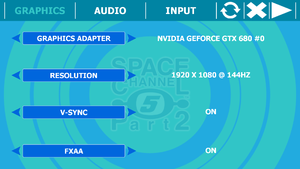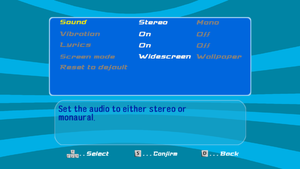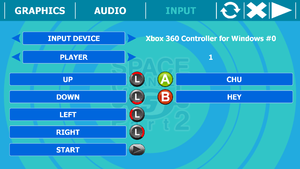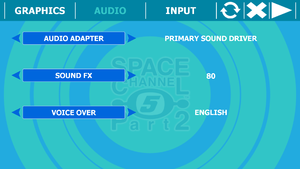Difference between revisions of "Space Channel 5: Part 2 (Steam)"
From PCGamingWiki, the wiki about fixing PC games
m (updated template usage) |
|||
| (28 intermediate revisions by 14 users not shown) | |||
| Line 1: | Line 1: | ||
| + | {{Disambig|the Steam version|other versions|[[Space Channel 5: Part 2]]}} | ||
{{Infobox game | {{Infobox game | ||
|title = Space Channel 5: Part 2 | |title = Space Channel 5: Part 2 | ||
| Line 11: | Line 12: | ||
|release dates= | |release dates= | ||
{{Infobox game/row/date|Windows|September 16, 2014}} | {{Infobox game/row/date|Windows|September 16, 2014}} | ||
| + | |taxonomy = | ||
| + | {{Infobox game/row/taxonomy/monetization | One-time game purchase }} | ||
| + | {{Infobox game/row/taxonomy/microtransactions | }} | ||
| + | {{Infobox game/row/taxonomy/modes | Singleplayer, Multiplayer }} | ||
| + | {{Infobox game/row/taxonomy/pacing | Turn-based }} | ||
| + | {{Infobox game/row/taxonomy/perspectives | Cinematic camera }} | ||
| + | {{Infobox game/row/taxonomy/controls | Direct control }} | ||
| + | {{Infobox game/row/taxonomy/genres | Music/rhythm }} | ||
| + | {{Infobox game/row/taxonomy/sports | }} | ||
| + | {{Infobox game/row/taxonomy/vehicles | }} | ||
| + | {{Infobox game/row/taxonomy/art styles | Stylized }} | ||
| + | {{Infobox game/row/taxonomy/themes | Sci-fi, Space }} | ||
| + | {{Infobox game/row/taxonomy/series | Space Channel 5, Dreamcast Collection }} | ||
|steam appid = 71260 | |steam appid = 71260 | ||
| − | |gogcom | + | |gogcom id = |
| − | |strategywiki = | + | |strategywiki = Space Channel 5: Part 2 |
| + | |mobygames = space-channel-5-part-2 | ||
|wikipedia = Space Channel 5: Part 2 | |wikipedia = Space Channel 5: Part 2 | ||
|winehq = 16503 | |winehq = 16503 | ||
|license = commercial | |license = commercial | ||
}} | }} | ||
| − | |||
| − | |||
'''Key points''' | '''Key points''' | ||
| − | {{++}} Updated | + | {{++}} Updated re-release of the PC version with more graphical options and bugfixes. |
| − | + | {{--}} Game speed is tied to framerate, meaning slowdowns on lower end machines and speedups with high refresh-rate displays. | |
| + | {{--}} Some of the Japanese voices are used even when the game is set to English; e.g. Purge's laugh in Stage 4. | ||
'''General information''' | '''General information''' | ||
{{mm}} [https://steamcommunity.com/app/71260/discussions/ Steam Community Discussions] | {{mm}} [https://steamcommunity.com/app/71260/discussions/ Steam Community Discussions] | ||
| Line 29: | Line 43: | ||
==Availability== | ==Availability== | ||
{{Availability| | {{Availability| | ||
| − | {{Availability/row| | + | {{Availability/row| Humble | space-channel-5-part-2 | Steam | | | Windows }} |
| − | {{Availability/row| Steam | 71260 | Steam | | | Windows }} | + | {{Availability/row| Steam | 71260 | DRM-free | DRM-free if Steam is not installed or by creating a {{file|steam_appid.txt}} file containing its Steam App ID number {{code|71260}} in {{p|game}}.<ref>{{Refcheck|user=AmethystViper|date=2019-12-11|comment=Creating a new ''steam_appid.txt'' file for the game with its Steam App ID number when it didn't initially had this file upon installation allowed the game to legitimately launch without Steam.}}</ref> | | Windows }} |
}} | }} | ||
{{ii}} All versions require {{DRM|Steam}}. | {{ii}} All versions require {{DRM|Steam}}. | ||
| Line 44: | Line 58: | ||
{{Game data/saves|Windows|{{p|userprofile\Documents}}\SEGA\Dreamcast Collection\Space Channel 5 Part 2\SC5PART2_DAT}} | {{Game data/saves|Windows|{{p|userprofile\Documents}}\SEGA\Dreamcast Collection\Space Channel 5 Part 2\SC5PART2_DAT}} | ||
}} | }} | ||
| − | {{ii}} Old save file is compatible with newer version of the game, but save game data location | + | {{ii}} Old save file is compatible with newer version of the game, but save game data location has been changed; simply copy save file from [[Space Channel 5: Part 2#Game data|previous location]] to newer one. |
===[[Glossary:Save game cloud syncing|Save game cloud syncing]]=== | ===[[Glossary:Save game cloud syncing|Save game cloud syncing]]=== | ||
{{Save game cloud syncing | {{Save game cloud syncing | ||
| − | |origin | + | |discord = |
| − | |origin notes | + | |discord notes = |
| − | |steam cloud | + | |epic games launcher = |
| − | |steam cloud notes = | + | |epic games launcher notes = |
| − | | | + | |gog galaxy = |
| − | | | + | |gog galaxy notes = |
| + | |origin = | ||
| + | |origin notes = | ||
| + | |steam cloud = false | ||
| + | |steam cloud notes = | ||
| + | |ubisoft connect = | ||
| + | |ubisoft connect notes = | ||
| + | |xbox cloud = | ||
| + | |xbox cloud notes = | ||
}} | }} | ||
| − | ==Video | + | ==Video== |
| − | {{Image|Space Channel 5 Part 2 Steam - Graphics.png|Configuration tools graphics tab | + | {{Image|Space Channel 5 Part 2 Steam - Graphics.png|Configuration tools graphics tab}} |
| − | {{Image|Space Channel 5 Part 2 - in-game settings.png|In-game settings | + | {{Image|Space Channel 5 Part 2 - in-game settings.png|In-game settings}} |
| − | {{Video | + | {{Video |
|wsgf link = | |wsgf link = | ||
|widescreen wsgf award = | |widescreen wsgf award = | ||
| Line 69: | Line 91: | ||
|multimonitor = unknown | |multimonitor = unknown | ||
|multimonitor notes = | |multimonitor notes = | ||
| − | |ultrawidescreen = | + | |ultrawidescreen = true |
|ultrawidescreen notes = | |ultrawidescreen notes = | ||
|4k ultra hd = true | |4k ultra hd = true | ||
| Line 79: | Line 101: | ||
|borderless windowed = hackable | |borderless windowed = hackable | ||
|borderless windowed notes = Use [[Glossary:Borderless fullscreen windowed|Borderless Gaming]]. | |borderless windowed notes = Use [[Glossary:Borderless fullscreen windowed|Borderless Gaming]]. | ||
| − | |anisotropic = | + | |anisotropic = n/a |
|anisotropic notes = | |anisotropic notes = | ||
|antialiasing = true | |antialiasing = true | ||
| − | |antialiasing notes = [[FXAA]] | + | |antialiasing notes = [[Glossary:Anti-aliasing (AA)#Fast Approximate Anti-Aliasing (FXAA)|FXAA]]. |
| + | |upscaling = unknown | ||
| + | |upscaling tech = | ||
| + | |upscaling notes = | ||
|vsync = true | |vsync = true | ||
| − | |vsync notes = Vsync can cause the timing to go slightly "off" occasionally, making the game harder. | + | |vsync notes = Vsync can cause the timing to go slightly "off" occasionally, making the game harder. Using Fast Sync in |
| + | [[Nvidia Control Panel]] seems to fix the problem. | ||
|60 fps = false | |60 fps = false | ||
| − | |60 fps notes = Frame rate is capped at half the refresh rate (e.g. 30 FPS on a 60 Hz monitor). Playing the game above 60 Hz will cause the game to play too fast and mess up timings. Ulala's Dance mode will play fine above 30 FPS. | + | |60 fps notes = Frame rate is capped at half the refresh rate (e.g. 30 FPS on a 60 Hz monitor). 60 FPS requires a 120 Hz monitor. Playing the game above 60 Hz will cause the game to play too fast and mess up timings (as above, Fast Sync may improve things). Ulala's Dance mode will play fine above 30 FPS. |
|120 fps = false | |120 fps = false | ||
|120 fps notes = | |120 fps notes = | ||
| − | |hdr = | + | |hdr = false |
|hdr notes = | |hdr notes = | ||
| − | |color blind = | + | |color blind = false |
|color blind notes = | |color blind notes = | ||
}} | }} | ||
| − | ==Input | + | ==Input== |
| − | {{Image|Space Channel 5 Part 2 Steam - Keyboard rebinding.png|Configuration tools input tab with keyboard | + | {{Image|Space Channel 5 Part 2 Steam - Keyboard rebinding.png|Configuration tools input tab with keyboard}} |
| − | + | {{Image|Space Channel 5 Part 2 Steam - Controller rebinding.png|Configuration tools input tab with controller}} | |
| − | {{Image|Space Channel 5 Part 2 Steam - Controller rebinding.png|Configuration tools input tab with controller | + | {{Input |
| − | |||
| − | {{Input | ||
|key remap = true | |key remap = true | ||
|key remap notes = | |key remap notes = | ||
| Line 123: | Line 147: | ||
|touchscreen = false | |touchscreen = false | ||
|touchscreen notes = | |touchscreen notes = | ||
| − | |xinput controllers = | + | |xinput controllers = true |
|xinput controllers notes = | |xinput controllers notes = | ||
| − | |xbox prompts = | + | |xbox prompts = true |
|xbox prompts notes = | |xbox prompts notes = | ||
|impulse triggers = unknown | |impulse triggers = unknown | ||
| Line 157: | Line 181: | ||
}} | }} | ||
| − | ==Audio | + | <gallery> |
| − | {{Image|Space Channel 5 Part 2 Steam - Audio2.png|Configuration tools audio tab | + | Space Channel 5 Part 2 Steam - Keyboard.png|In game setting window for keyboard |
| − | {{Audio | + | Space Channel 5 Part 2 Steam - Controller.png|In game setting window for controller |
| + | </gallery> | ||
| + | |||
| + | ==Audio== | ||
| + | {{Image|Space Channel 5 Part 2 Steam - Audio2.png|Configuration tools audio tab}} | ||
| + | {{Audio | ||
|separate volume = true | |separate volume = true | ||
|separate volume notes = For sound only. | |separate volume notes = For sound only. | ||
|surround sound = false | |surround sound = false | ||
| − | |surround sound notes = | + | |surround sound notes = Stereo only. |
| − | |subtitles = | + | |subtitles = limited |
| − | |subtitles notes = | + | |subtitles notes = Limited to on-screen lyrics during vocal songs. Toggleable from in-game settings. |
|closed captions = false | |closed captions = false | ||
|closed captions notes = | |closed captions notes = | ||
| Line 171: | Line 200: | ||
|mute on focus lost notes = | |mute on focus lost notes = | ||
|eax support = | |eax support = | ||
| − | |eax support notes = | + | |eax support notes = |
| + | |royalty free audio = unknown | ||
| + | |royalty free audio notes = | ||
}} | }} | ||
| Line 209: | Line 240: | ||
}} | }} | ||
{{L10n/switch | {{L10n/switch | ||
| − | |language = | + | |language = Japanese |
| − | |interface = | + | |interface = false |
| − | |audio = | + | |audio = true |
|subtitles = false | |subtitles = false | ||
|notes = | |notes = | ||
| Line 217: | Line 248: | ||
}} | }} | ||
{{L10n/switch | {{L10n/switch | ||
| − | |language = | + | |language = Spanish |
| − | |interface = | + | |interface = true |
| − | |audio = | + | |audio = false |
|subtitles = false | |subtitles = false | ||
|notes = | |notes = | ||
| Line 246: | Line 277: | ||
==Issues fixed== | ==Issues fixed== | ||
===Audio is in Japanese even though English was selected=== | ===Audio is in Japanese even though English was selected=== | ||
| − | {{Fixbox|description=Change the voice over language|ref=<ref> | + | {{Fixbox|description=Change the voice over language|ref=<ref>{{Refurl|url=https://steamcommunity.com/sharedfiles/filedetails/?id=959758267|title=Steam Community :: Guide :: How to play Space Channel 5: Part 2 on Steam in English|date=May 2023}}</ref>|fix= |
# Open the configurator and select Japanese for the voice over under the audio tab. | # Open the configurator and select Japanese for the voice over under the audio tab. | ||
# Launch the game and close it. | # Launch the game and close it. | ||
| Line 253: | Line 284: | ||
===Game plays too fast or too slow=== | ===Game plays too fast or too slow=== | ||
| − | {{Fixbox|description=Change your monitor's refresh rate to 60 Hz|ref=<ref> | + | {{Fixbox|description=Change your monitor's refresh rate to 60 Hz|ref=<ref>{{Refurl|url=https://steamcommunity.com/app/71260/discussions/0/611701999521834701/#c611702631224497505|title=Game gets out of sync pretty easily :: Space Channel 5: Part 2 General Discussions|date=May 2023}}</ref>|fix= |
# Go to the "Display" Control Panel. | # Go to the "Display" Control Panel. | ||
# Press "Change display settings" tab, then press "Advanced settings". | # Press "Change display settings" tab, then press "Advanced settings". | ||
| Line 265: | Line 296: | ||
{{Fixbox|description=Delete the save game data folder and then uninstall and reinstall the game|ref=<ref>[https://steamcommunity.com/app/71260/discussions/0/617321352311976861/#c619573787424478307 Why isn`t my progress saved??? :: Space Channel 5: Part 2 General Discussions]</ref>|fix= | {{Fixbox|description=Delete the save game data folder and then uninstall and reinstall the game|ref=<ref>[https://steamcommunity.com/app/71260/discussions/0/617321352311976861/#c619573787424478307 Why isn`t my progress saved??? :: Space Channel 5: Part 2 General Discussions]</ref>|fix= | ||
{{ii}} If the save game data folder does not exist, create it and the game will save.<ref>[https://steamcommunity.com/app/71260/discussions/0/617321352311976861/#c451850468361261834 Why isn`t my progress saved??? :: Space Channel 5: Part 2 General Discussions]</ref> | {{ii}} If the save game data folder does not exist, create it and the game will save.<ref>[https://steamcommunity.com/app/71260/discussions/0/617321352311976861/#c451850468361261834 Why isn`t my progress saved??? :: Space Channel 5: Part 2 General Discussions]</ref> | ||
| + | }} | ||
| + | |||
| + | ===Japanese audio plays in Report 4 when game is set to English=== | ||
| + | {{Fixbox|description=Move r42music.afs and r34music.afs from afs_english to the main folder|ref=<ref>[https://steamcommunity.com/app/71260/discussions/0/3178981452996419311/ How to fix the Japanese Audio in Report 4 in the English Version. :: Space Channel 5: Part 2 General Discussions]</ref>|fix= | ||
| + | {{ii}} Move r42music.afs and r34music.afs from afs_english to the main folder<ref>[https://steamcommunity.com/app/71260/discussions/0/3178981452996419311/How to fix the Japanese Audio in Report 4 in the English Version :: Space Channel 5: Part 2 General Discussions]</ref> | ||
| + | }} | ||
| + | |||
| + | ===Characters fall silent when controller buttons or keys are mentioned=== | ||
| + | {{Fixbox|description=Replace r01voice_ps3.afs r11voice_ps3.afs r52voice_ps3.afs in afs_english folder with download https://www.dropbox.com/s/1gcoop8kwg4njeb/SC5_PSBMod.zip|ref=<ref>[https://www.dropbox.com/s/1gcoop8kwg4njeb/SC5_PSBMod.zip PlayStation Button Dialogue Restoration :: Space Channel 5: Part 2 Guides]</ref>|fix= | ||
| + | {{ii}} Restores PS2 dialogue pertaining to buttons<ref>[https://steamcommunity.com/sharedfiles/filedetails/?id=2675172647 PlayStation Button Dialogue Restoration :: Space Channel 5: Part 2 Guides]</ref> | ||
}} | }} | ||
| Line 270: | Line 311: | ||
===API=== | ===API=== | ||
{{API | {{API | ||
| − | |direct3d versions = | + | |direct3d versions = 9.0c |
|direct3d notes = | |direct3d notes = | ||
|directdraw versions = | |directdraw versions = | ||
| Line 290: | Line 331: | ||
|shader model versions = | |shader model versions = | ||
|shader model notes = | |shader model notes = | ||
| − | |64-bit executable | + | |windows 32-bit exe = true |
| − | |64-bit executable notes= | + | |windows 64-bit exe = false |
| + | |windows arm app = unknown | ||
| + | |windows exe notes = | ||
| + | |macos intel 32-bit app = | ||
| + | |macos intel 64-bit app = | ||
| + | |macos arm app = unknown | ||
| + | |macos app notes = | ||
| + | |linux 32-bit executable= | ||
| + | |linux 64-bit executable= | ||
| + | |linux arm app = unknown | ||
| + | |linux executable notes = | ||
}} | }} | ||
Latest revision as of 14:57, 20 August 2023
This page is for the Steam version. For other versions, see Space Channel 5: Part 2.
 |
|
| Developers | |
|---|---|
| United Game Artists | |
| Sega | |
| Steam patch | Little Stone Software |
| Publishers | |
| Sega | |
| Release dates | |
| Windows | September 16, 2014 |
| Taxonomy | |
| Monetization | One-time game purchase |
| Modes | Singleplayer, Multiplayer |
| Pacing | Turn-based |
| Perspectives | Cinematic camera |
| Controls | Direct control |
| Genres | Music/rhythm |
| Art styles | Stylized |
| Themes | Sci-fi, Space |
| Series | Space Channel 5, Dreamcast Collection |
| Space Channel 5 | |
|---|---|
| Space Channel 5: Part 2 | 2011 |
| Space Channel 5: Part 2 (Steam) | 2014 |
| Space Channel 5 VR: Kinda Funky News Flash | 2020 |
Key points
- Updated re-release of the PC version with more graphical options and bugfixes.
- Game speed is tied to framerate, meaning slowdowns on lower end machines and speedups with high refresh-rate displays.
- Some of the Japanese voices are used even when the game is set to English; e.g. Purge's laugh in Stage 4.
General information
Availability
| Source | DRM | Notes | Keys | OS |
|---|---|---|---|---|
| Humble Store | ||||
| Steam | DRM-free if Steam is not installed or by creating a steam_appid.txt file containing its Steam App ID number 71260 in <path-to-game>.[1] |
Game data
Configuration file(s) location
| System | Location |
|---|---|
| Windows | <path-to-game>\*.xml[Note 1] |
| Steam Play (Linux) | <SteamLibrary-folder>/steamapps/compatdata/71260/pfx/[Note 2] |
Save game data location
| System | Location |
|---|---|
| Windows | %USERPROFILE%\Documents\SEGA\Dreamcast Collection\Space Channel 5 Part 2\SC5PART2_DAT |
| Steam Play (Linux) | <SteamLibrary-folder>/steamapps/compatdata/71260/pfx/[Note 2] |
- Old save file is compatible with newer version of the game, but save game data location has been changed; simply copy save file from previous location to newer one.
Save game cloud syncing
| System | Native | Notes |
|---|---|---|
| OneDrive | Requires enabling backup of the Documents folder in OneDrive on all computers. | |
| Steam Cloud |
Video
| Graphics feature | State | Notes | |
|---|---|---|---|
| Widescreen resolution | |||
| Multi-monitor | |||
| Ultra-widescreen | |||
| 4K Ultra HD | |||
| Field of view (FOV) | |||
| Windowed | |||
| Borderless fullscreen windowed | Use Borderless Gaming. | ||
| Anisotropic filtering (AF) | |||
| Anti-aliasing (AA) | FXAA. | ||
| Vertical sync (Vsync) | Vsync can cause the timing to go slightly "off" occasionally, making the game harder. Using Fast Sync in Nvidia Control Panel seems to fix the problem. | ||
| 60 FPS and 120+ FPS | Frame rate is capped at half the refresh rate (e.g. 30 FPS on a 60 Hz monitor). 60 FPS requires a 120 Hz monitor. Playing the game above 60 Hz will cause the game to play too fast and mess up timings (as above, Fast Sync may improve things). Ulala's Dance mode will play fine above 30 FPS. | ||
| High dynamic range display (HDR) | See the glossary page for potential alternatives. | ||
Input
| Keyboard and mouse | State | Notes |
|---|---|---|
| Remapping | ||
| Mouse acceleration | Mouse not used in game. | |
| Mouse sensitivity | ||
| Mouse input in menus | ||
| Mouse Y-axis inversion | ||
| Controller | ||
| Controller support | ||
| Full controller support | ||
| Controller remapping | Commands bound to the left joystick will also be bound to the D-pad. | |
| Controller sensitivity | ||
| Controller Y-axis inversion | Via key rebinding. |
| Controller types |
|---|
| XInput-compatible controllers | ||
|---|---|---|
| Xbox button prompts | ||
| Impulse Trigger vibration |
| PlayStation controllers |
|---|
| Generic/other controllers |
|---|
| Additional information | ||
|---|---|---|
| Button prompts | ||
| Controller hotplugging | ||
| Haptic feedback | ||
| Digital movement supported | ||
| Simultaneous controller+KB/M |
Audio
| Audio feature | State | Notes |
|---|---|---|
| Separate volume controls | For sound only. | |
| Surround sound | Stereo only. | |
| Subtitles | Limited to on-screen lyrics during vocal songs. Toggleable from in-game settings. | |
| Closed captions | ||
| Mute on focus lost | ||
| Royalty free audio |
Localizations
- Japanese voice acting has been put back in as an option, as well as Japanese FMV's.
| Language | UI | Audio | Sub | Notes |
|---|---|---|---|---|
| English | ||||
| French | ||||
| German | ||||
| Italian | ||||
| Japanese | ||||
| Spanish |
Network
Multiplayer types
| Type | Native | Players | Notes | |
|---|---|---|---|---|
| Local play | 2 | Co-op One player controls movement while the second controls "Chu" and "Hey" commands, basically splitting regular game controls between players. |
||
| LAN play | ||||
| Online play | ||||
Issues fixed
Audio is in Japanese even though English was selected
| Change the voice over language[2] |
|---|
|
Game plays too fast or too slow
| Change your monitor's refresh rate to 60 Hz[3] |
|---|
Notes
|
Game won't save data
| Delete the save game data folder and then uninstall and reinstall the game[4] |
|---|
|
Japanese audio plays in Report 4 when game is set to English
| Move r42music.afs and r34music.afs from afs_english to the main folder[6] |
|---|
|
Characters fall silent when controller buttons or keys are mentioned
| Replace r01voice_ps3.afs r11voice_ps3.afs r52voice_ps3.afs in afs_english folder with download https://www.dropbox.com/s/1gcoop8kwg4njeb/SC5_PSBMod.zip[8] |
|---|
|
Other information
API
| Technical specs | Supported | Notes |
|---|---|---|
| Direct3D | 9.0c |
| Executable | 32-bit | 64-bit | Notes |
|---|---|---|---|
| Windows |
System requirements
| Windows | ||
|---|---|---|
| Minimum | Recommended | |
| Operating system (OS) | XP | 7 |
| Processor (CPU) | 3.0 GHz Intel Pentium 4 | 2.0 GHz Intel Core 2 Duo |
| System memory (RAM) | 2 GB | 2 GB or more |
| Hard disk drive (HDD) | 1.8 GB | 4 GB |
| Video card (GPU) | Nvidia GeForce 7300 series ATI Radeon X1600 256 MB of VRAM DirectX 9.0c compatible | Nvidia GeForce 8800 series ATI Radeon X1900 512 MB of VRAM Shader model 3.0 support |
| Sound (audio device) | DirectX 9.0c compatible | DirectX 9.0c compatible |
Notes
- ↑ When running this game without elevated privileges (Run as administrator option), write operations against a location below
%PROGRAMFILES%,%PROGRAMDATA%, or%WINDIR%might be redirected to%LOCALAPPDATA%\VirtualStoreon Windows Vista and later (more details). - ↑ 2.0 2.1 Notes regarding Steam Play (Linux) data:
- File/folder structure within this directory reflects the path(s) listed for Windows and/or Steam game data.
- Use Wine's registry editor to access any Windows registry paths.
- The app ID (71260) may differ in some cases.
- Treat backslashes as forward slashes.
- See the glossary page for details on Windows data paths.
References
- ↑ Verified by User:AmethystViper on 2019-12-11
- Creating a new steam_appid.txt file for the game with its Steam App ID number when it didn't initially had this file upon installation allowed the game to legitimately launch without Steam.
- ↑ Steam Community :: Guide :: How to play Space Channel 5: Part 2 on Steam in English - last accessed on May 2023
- ↑ Game gets out of sync pretty easily :: Space Channel 5: Part 2 General Discussions - last accessed on May 2023
- ↑ Why isn`t my progress saved??? :: Space Channel 5: Part 2 General Discussions
- ↑ Why isn`t my progress saved??? :: Space Channel 5: Part 2 General Discussions
- ↑ How to fix the Japanese Audio in Report 4 in the English Version. :: Space Channel 5: Part 2 General Discussions
- ↑ to fix the Japanese Audio in Report 4 in the English Version :: Space Channel 5: Part 2 General Discussions
- ↑ PlayStation Button Dialogue Restoration :: Space Channel 5: Part 2 Guides
- ↑ PlayStation Button Dialogue Restoration :: Space Channel 5: Part 2 Guides