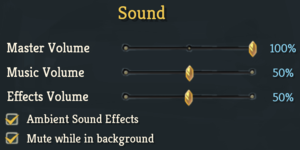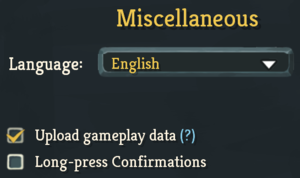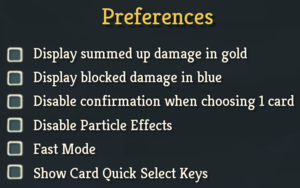Difference between revisions of "Slay the Spire"
Baronsmoki (talk | contribs) |
|||
| (71 intermediate revisions by 19 users not shown) | |||
| Line 1: | Line 1: | ||
| − | |||
{{Infobox game | {{Infobox game | ||
|cover = Slay the Spire cover.jpg | |cover = Slay the Spire cover.jpg | ||
| Line 11: | Line 10: | ||
{{Infobox game/row/date|OS X|January 23, 2019}} | {{Infobox game/row/date|OS X|January 23, 2019}} | ||
{{Infobox game/row/date|Linux|January 23, 2019}} | {{Infobox game/row/date|Linux|January 23, 2019}} | ||
| + | |reception = | ||
| + | {{Infobox game/row/reception|Metacritic|slay-the-spire|89}} | ||
| + | {{Infobox game/row/reception|OpenCritic|7207/slay-the-spire|89}} | ||
| + | {{Infobox game/row/reception|IGDB|slay-the-spire|93}} | ||
| + | |taxonomy = | ||
| + | {{Infobox game/row/taxonomy/monetization | One-time game purchase }} | ||
| + | {{Infobox game/row/taxonomy/microtransactions | None }} | ||
| + | {{Infobox game/row/taxonomy/modes | Singleplayer }} | ||
| + | {{Infobox game/row/taxonomy/pacing | Turn-based }} | ||
| + | {{Infobox game/row/taxonomy/perspectives | Side view, Flip screen }} | ||
| + | {{Infobox game/row/taxonomy/controls | Point and select }} | ||
| + | {{Infobox game/row/taxonomy/genres | CCG, Roguelike }} | ||
| + | {{Infobox game/row/taxonomy/sports | }} | ||
| + | {{Infobox game/row/taxonomy/vehicles | }} | ||
| + | {{Infobox game/row/taxonomy/art styles | Stylized }} | ||
| + | {{Infobox game/row/taxonomy/themes | Fantasy }} | ||
| + | {{Infobox game/row/taxonomy/series | Slay the Spire }} | ||
|steam appid = 646570 | |steam appid = 646570 | ||
|steam appid side = 877620 | |steam appid side = 877620 | ||
|gogcom id = 1950754973 | |gogcom id = 1950754973 | ||
|gogcom id side = 1103300729 | |gogcom id side = 1103300729 | ||
| − | |strategywiki = | + | |official site= https://www.megacrit.com/ |
| + | |hltb = 51390 | ||
| + | |lutris = slay-the-spire | ||
| + | |mobygames = 98734 | ||
| + | |strategywiki = Slay the Spire | ||
|wikipedia = Slay the Spire | |wikipedia = Slay the Spire | ||
| − | |winehq = | + | |winehq = 18686 |
|license = commercial | |license = commercial | ||
| + | }} | ||
| + | |||
| + | {{Introduction | ||
| + | |introduction = '''''Slay the Spire''''' is a {{Glossary:Singleplayer}} {{Glossary:Roguelike}} {{Glossary:CCG}} developed and published by [[Company:Mega Crit Games|Mega Crit Games]]. | ||
| + | |release history = '''Slay the Spire''' was released on [[Store:Steam|Steam]] on January 23, 2019. The game was released on [[Store:GOG.com|GOG.com]] DRM-free on March 27, 2019.<ref>{{Refurl|url=https://www.facebook.com/events/276261960241205|title=Release: Slay the Spire - GOG.com|date=2020-06-17}}</ref> | ||
| + | |current state = | ||
}} | }} | ||
'''General information''' | '''General information''' | ||
| − | {{mm}} [https:// | + | {{mm}} [https://discord.gg/slaythespire Official Discord server] for game series |
| + | {{mm}} [https://slaythespire.gamepedia.com Official Wiki] | ||
| + | {{mm}} [https://slay-the-spire.fandom.com Community Wiki] | ||
{{GOG.com links|1950754973|slay_the_spire}} | {{GOG.com links|1950754973|slay_the_spire}} | ||
{{mm}} [https://steamcommunity.com/app/646570/discussions/ Steam Community Discussions] | {{mm}} [https://steamcommunity.com/app/646570/discussions/ Steam Community Discussions] | ||
| Line 29: | Line 57: | ||
{{Availability| | {{Availability| | ||
{{Availability/row| GOG.com | slay_the_spire | DRM-free | | | Windows, OS X, Linux }} | {{Availability/row| GOG.com | slay_the_spire | DRM-free | | | Windows, OS X, Linux }} | ||
| − | |||
{{Availability/row| Humble | slay-the-spire | Steam | | | Windows, OS X, Linux }} | {{Availability/row| Humble | slay-the-spire | Steam | | | Windows, OS X, Linux }} | ||
| − | {{Availability/row| Microsoft Store | 9mzqr8317s3b | Microsoft Store | {{Store feature|Xbox Game Pass}} | | Windows }} | + | {{Availability/row| Microsoft Store | 9mzqr8317s3b | Microsoft Store | Included with {{Store feature|Xbox Game Pass}}. | | Windows }} |
| − | {{Availability/row| Steam | 646570 | Steam | | + | {{Availability/row| Steam | 646570 | Drm-Free | <ref>{{Refcheck|user=Mmachinecodev|date=2022-06-09}}</ref> | | Windows, OS X, Linux }} |
| + | {{Availability/row| GMG | slay-the-spire-pc | Steam | | | Windows, OS X, Linux | unavailable }} | ||
| + | {{Availability/row| Origin | slay-the-spire/slay-the-spire | Origin | | | Windows | unavailable }} | ||
| + | }} | ||
| + | |||
| + | ==Monetization== | ||
| + | {{Monetization | ||
| + | |ad-supported = | ||
| + | |dlc = | ||
| + | |expansion pack = | ||
| + | |freeware = | ||
| + | |free-to-play = | ||
| + | |one-time game purchase = The game requires an upfront purchase to access. | ||
| + | |sponsored = | ||
| + | |subscription = | ||
}} | }} | ||
| − | {{ | + | ===Microtransactions=== |
| − | {{ | + | {{Microtransactions |
| + | |boost = | ||
| + | |cosmetic = | ||
| + | |currency = | ||
| + | |finite spend = | ||
| + | |infinite spend = | ||
| + | |free-to-grind = | ||
| + | |loot box = | ||
| + | |none = Game does not contain any microtransactions. | ||
| + | |player trading = | ||
| + | |time-limited = | ||
| + | |unlock = | ||
| + | }} | ||
| + | |||
| + | ==Essential improvements== | ||
| + | |||
| + | ===Skip splash screen=== | ||
| + | {{Fixbox|description=Install Minty Spire mod|ref=<ref>{{Refcheck|user=Sarmacid|date=2023-07-24}}</ref>|fix= | ||
| + | # Download and install [https://steamcommunity.com/sharedfiles/filedetails/?id=1812723899 Minty Spire mod] from the Steam Workshop. Note that you'll need to download other mods as a prerequisite to this one. | ||
| + | }} | ||
| + | |||
| + | ===Avoid create .oracle_jre_usage in linux $HOME=== | ||
| + | {{Fixbox|description=Disable JRE usage-tracker|ref=<ref>{{Refurl|url=https://steamcommunity.com/sharedfiles/filedetails/?id=3134362402|title=Steam Community - Guide :: stop create .oracle_jre_usage in my $HOME|date=2024-04-11}}</ref><ref>{{Refcheck|user=Test318|date=2024-01-08}}</ref>|fix= | ||
| + | # Go to {{folder|{{p|game}}/jre/lib/management/}}. | ||
| + | # Create a new file named {{file|usagetracker.properties}}. | ||
| + | # Add the following: | ||
| + | <pre> | ||
| + | com.oracle.usagetracker.track.last.usage=false | ||
| + | </pre> | ||
}} | }} | ||
| Line 42: | Line 111: | ||
===Configuration file(s) location=== | ===Configuration file(s) location=== | ||
{{Game data| | {{Game data| | ||
| − | {{Game data/config|Windows|{{p|game}}\preferences\}} | + | {{Game data/config|Windows|{{p|game}}\preferences\|{{P|game}}\info.displayconfig|{{P|game}}\twitchconfig.txt}} |
| − | {{Game data/config|Microsoft Store|}} | + | {{Game data/config|Microsoft Store|{{P|localappdata}}\Packages\HumbleBundle.SlayTheSpire_q2mcdwmzx4qja\LocalCache\Local\Microsoft\WritablePackageRoot\preferences\|{{P|localappdata}}\Packages\HumbleBundle.SlayTheSpire_q2mcdwmzx4qja\LocalCache\Local\Microsoft\WritablePackageRoot\info.displayconfig|{{P|localappdata}}\Packages\HumbleBundle.SlayTheSpire_q2mcdwmzx4qja\LocalCache\Local\Microsoft\WritablePackageRoot\twitchconfig.txt}} |
| − | {{Game data/config|OS X| | + | {{Game data/config|OS X|{{P|game}}/SlayTheSpire.app/Contents/Resources/preferences/STSGameplaySettings}} |
| − | {{Game data/config|Linux|}} | + | {{Game data/config|Linux|{{p|game}}/betaPreferences/|{{P|game}}/info.displayconfig|{{P|game}}/twitchconfig.txt}} |
}} | }} | ||
| − | {{XDG| | + | {{XDG|false}} |
===Save game data location=== | ===Save game data location=== | ||
{{Game data| | {{Game data| | ||
{{Game data/saves|Windows|{{p|game}}\saves\}} | {{Game data/saves|Windows|{{p|game}}\saves\}} | ||
| − | {{Game data/saves|Microsoft Store|}} | + | {{Game data/saves|Microsoft Store|{{P|localappdata}}\Packages\HumbleBundle.SlayTheSpire_q2mcdwmzx4qja\LocalCache\Local\Microsoft\WritablePackageRoot\saves}} |
| − | {{Game data/saves|OS X| | + | {{Game data/saves|OS X|{{P|game}}/SlayTheSpire.app/Contents/Resources/preferences}} |
| − | {{Game data/saves|Linux|}} | + | {{Game data/saves|Linux|{{p|game}}/saves/}} |
}} | }} | ||
===[[Glossary:Save game cloud syncing|Save game cloud syncing]]=== | ===[[Glossary:Save game cloud syncing|Save game cloud syncing]]=== | ||
{{Save game cloud syncing | {{Save game cloud syncing | ||
| − | |gog galaxy | + | |discord = |
| − | |gog galaxy notes | + | |discord notes = |
| − | |origin | + | |epic games launcher = |
| − | |origin notes | + | |epic games launcher notes = |
| − | |steam cloud | + | |gog galaxy = true |
| − | |steam cloud notes | + | |gog galaxy notes = |
| − | | | + | |origin = true |
| − | | | + | |origin notes = |
| − | |xbox cloud | + | |steam cloud = true |
| − | |xbox cloud notes | + | |steam cloud notes = |
| + | |ubisoft connect = | ||
| + | |ubisoft connect notes = | ||
| + | |xbox cloud = false | ||
| + | |xbox cloud notes = | ||
}} | }} | ||
| − | ==Video | + | ==Video== |
| − | {{Image|Slay the Spire game settings. | + | {{Image|Slay the Spire - in-game video settings.png|Video settings}} |
| − | {{Video | + | {{Video |
|wsgf link = | |wsgf link = | ||
|widescreen wsgf award = | |widescreen wsgf award = | ||
| Line 81: | Line 154: | ||
|widescreen resolution = true | |widescreen resolution = true | ||
|widescreen resolution notes= | |widescreen resolution notes= | ||
| − | |multimonitor = | + | |multimonitor = false |
|multimonitor notes = | |multimonitor notes = | ||
|ultrawidescreen = false | |ultrawidescreen = false | ||
| − | |ultrawidescreen notes = | + | |ultrawidescreen notes = Ultrawide resolutions are {{term|pillarboxed}}. |
|4k ultra hd = true | |4k ultra hd = true | ||
| − | |4k ultra hd notes = Everything is scaled | + | |4k ultra hd notes = Everything is scaled. |
|fov = n/a | |fov = n/a | ||
|fov notes = | |fov notes = | ||
| Line 97: | Line 170: | ||
|antialiasing = n/a | |antialiasing = n/a | ||
|antialiasing notes = | |antialiasing notes = | ||
| + | |upscaling = unknown | ||
| + | |upscaling tech = | ||
| + | |upscaling notes = | ||
|vsync = true | |vsync = true | ||
|vsync notes = | |vsync notes = | ||
| Line 105: | Line 181: | ||
|hdr = unknown | |hdr = unknown | ||
|hdr notes = | |hdr notes = | ||
| + | |ray tracing = unknown | ||
| + | |ray tracing notes = | ||
|color blind = unknown | |color blind = unknown | ||
|color blind notes = | |color blind notes = | ||
}} | }} | ||
| − | ==Input | + | ==Input== |
| − | {{Image|Slay the Spire input settings. | + | {{Image|Slay the Spire - in-game input settings.png|Input settings}} |
| − | {{Input | + | {{Input |
|key remap = true | |key remap = true | ||
|key remap notes = | |key remap notes = | ||
| Line 122: | Line 200: | ||
|invert mouse y-axis = n/a | |invert mouse y-axis = n/a | ||
|invert mouse y-axis notes = | |invert mouse y-axis notes = | ||
| − | |touchscreen = | + | |touchscreen = true |
| − | |touchscreen notes = | + | |touchscreen notes = Enable the '''Touchscreen Mode''' setting. |
|controller support = true | |controller support = true | ||
|controller support notes = | |controller support notes = | ||
| Line 160: | Line 238: | ||
|haptic feedback = unknown | |haptic feedback = unknown | ||
|haptic feedback notes = | |haptic feedback notes = | ||
| − | |simultaneous input = | + | |simultaneous input = false |
| − | |simultaneous input notes = | + | |simultaneous input notes = Switch between modes with the '''Controller Enabled''' setting. |
|steam input api = unknown | |steam input api = unknown | ||
|steam input api notes = | |steam input api notes = | ||
| Line 173: | Line 251: | ||
|steam cursor detection notes = | |steam cursor detection notes = | ||
}} | }} | ||
| + | <gallery> | ||
| + | Slay the Spire - in-game key remapping.png|Key remapping | ||
| + | Slay the Spire - in-game key remapping (controller enabled).png|Key remapping (controller enabled) | ||
| + | </gallery> | ||
| − | ==Audio | + | ==Audio== |
| − | {{Audio settings | + | {{Image|Slay the Spire - in-game audio settings.png|Audio settings}} |
| + | {{Audio | ||
|separate volume = true | |separate volume = true | ||
|separate volume notes = Master, Music, Sound Effects | |separate volume notes = Master, Music, Sound Effects | ||
| Line 185: | Line 268: | ||
|closed captions notes = | |closed captions notes = | ||
|mute on focus lost = true | |mute on focus lost = true | ||
| − | |mute on focus lost notes = | + | |mute on focus lost notes = Toggle with '''Mute while in background''' setting. |
|eax support = | |eax support = | ||
| − | |eax support notes = | + | |eax support notes = |
| + | |royalty free audio = unknown | ||
| + | |royalty free audio notes = | ||
}} | }} | ||
{{L10n|content= | {{L10n|content= | ||
| + | {{Image|Slay the Spire - in-game miscellaneous settings.png|Miscellaneous settings}} | ||
{{L10n/switch | {{L10n/switch | ||
|language = English | |language = English | ||
| − | |||
| − | |||
| − | |||
| − | |||
| − | |||
| − | |||
| − | |||
| − | |||
|interface = true | |interface = true | ||
|audio = n/a | |audio = n/a | ||
| Line 232: | Line 310: | ||
}} | }} | ||
{{L10n/switch | {{L10n/switch | ||
| − | |language = | + | |language = Esperanto |
|interface = true | |interface = true | ||
|audio = n/a | |audio = n/a | ||
| Line 240: | Line 318: | ||
}} | }} | ||
{{L10n/switch | {{L10n/switch | ||
| − | |language = | + | |language = French |
|interface = true | |interface = true | ||
|audio = n/a | |audio = n/a | ||
| Line 248: | Line 326: | ||
}} | }} | ||
{{L10n/switch | {{L10n/switch | ||
| − | |language = | + | |language = German |
| − | |||
| − | |||
| − | |||
| − | |||
| − | |||
| − | |||
| − | |||
| − | |||
|interface = true | |interface = true | ||
|audio = n/a | |audio = n/a | ||
| Line 288: | Line 358: | ||
}} | }} | ||
{{L10n/switch | {{L10n/switch | ||
| − | |language = | + | |language = Polish |
|interface = true | |interface = true | ||
|audio = n/a | |audio = n/a | ||
| Line 296: | Line 366: | ||
}} | }} | ||
{{L10n/switch | {{L10n/switch | ||
| − | |language = | + | |language = Brazilian Portuguese |
|interface = true | |interface = true | ||
|audio = n/a | |audio = n/a | ||
| Line 305: | Line 375: | ||
{{L10n/switch | {{L10n/switch | ||
|language = Russian | |language = Russian | ||
| − | |||
| − | |||
| − | |||
| − | |||
| − | |||
| − | |||
| − | |||
| − | |||
|interface = true | |interface = true | ||
|audio = n/a | |audio = n/a | ||
| Line 352: | Line 414: | ||
}} | }} | ||
}} | }} | ||
| + | |||
| + | ==Issues fixed== | ||
| + | ===Game fails to start on Linux=== | ||
| + | Slay the Spire requires {{code|xrandr}} to be installed. Make sure this is installed on your distro (it isn't by default on Fedora 35 Workstation). Running the program on the command line will indicate an IndexError and something related to Displays, which should confirm that this is the issue. | ||
==Other information== | ==Other information== | ||
| + | {{Image|Slay the Spire - in-game preferences.png|Preferences}} | ||
===API=== | ===API=== | ||
{{API | {{API | ||
| Line 360: | Line 427: | ||
|directdraw versions = | |directdraw versions = | ||
|directdraw notes = | |directdraw notes = | ||
| − | |opengl versions = | + | |opengl versions = true |
|opengl notes = | |opengl notes = | ||
|glide versions = | |glide versions = | ||
| Line 376: | Line 443: | ||
|shader model versions = | |shader model versions = | ||
|shader model notes = | |shader model notes = | ||
| − | |windows 32-bit exe = | + | |windows 32-bit exe = true |
| − | |windows 64-bit exe = | + | |windows 64-bit exe = true |
| + | |windows arm app = false | ||
|windows exe notes = | |windows exe notes = | ||
| − | |macos 32-bit app | + | |macos intel 32-bit app = unknown |
| − | |macos 64-bit app | + | |macos intel 64-bit app = true |
| − | |macos app notes = | + | |macos arm app = unknown |
| + | |macos app notes = <ref>{{Refurl|url=https://docs.google.com/spreadsheets/d/17DkOsI9AwAT4dzPkLmunYJJmUpf1FuWR62Q1vAEfJzM/htmlview|title=Catalina 64-bit Compatibility - Google Docs|date=5 May 2023}}</ref> | ||
|linux 32-bit executable= unknown | |linux 32-bit executable= unknown | ||
|linux 64-bit executable= unknown | |linux 64-bit executable= unknown | ||
| + | |linux arm app = unknown | ||
|linux executable notes = | |linux executable notes = | ||
}} | }} | ||
| Line 391: | Line 461: | ||
|OSfamily = Windows | |OSfamily = Windows | ||
| − | |minOS = XP, Vista, 7, 8 | + | |minOS = XP, Vista, 7, 8, 8.1, 10 |
|minCPU = 2.0 GHz | |minCPU = 2.0 GHz | ||
| − | |minRAM = | + | |minRAM = 2 GB |
|minHD = 1 GB | |minHD = 1 GB | ||
|minGPU = | |minGPU = | ||
| − | |minVRAM = | + | |minVRAM = 1 GB |
| − | |minOGL = 2. | + | |minOGL = 3.0 |
| + | |minOGLn = (2.1 with ARB extensions acceptable) | ||
|recOS = | |recOS = | ||
| Line 409: | Line 480: | ||
|OSfamily = OS X | |OSfamily = OS X | ||
| − | |minOS = 10.9.5 | + | |minOS = 10.9.5 |
|minCPU = 2.0 GHz | |minCPU = 2.0 GHz | ||
| − | |minRAM = | + | |minRAM = 2 GB |
|minHD = 1 GB | |minHD = 1 GB | ||
|minGPU = | |minGPU = | ||
| − | |minVRAM = | + | |minVRAM = 1 GB |
| − | |minOGL = 3.0 | + | |minOGL = 3.0 |
| + | |minOGLn = (2.1 with ARB extensions acceptable) | ||
| − | |recOS = | + | |recOS = 10.11.6 |
|recCPU = | |recCPU = | ||
|recRAM = | |recRAM = | ||
| Line 432: | Line 504: | ||
|minHD = 1 GB | |minHD = 1 GB | ||
|minGPU = | |minGPU = | ||
| − | |minVRAM = | + | |minVRAM = 1 GB |
| − | |minOGL = 3.0 | + | |minOGL = 3.0 |
| + | |minOGLn = (2.1 with ARB extensions acceptable) | ||
|recOS = | |recOS = | ||
| Line 443: | Line 516: | ||
{{References}} | {{References}} | ||
| + | {{GOG.com Enhancement Project}} | ||
Latest revision as of 01:06, 11 April 2024
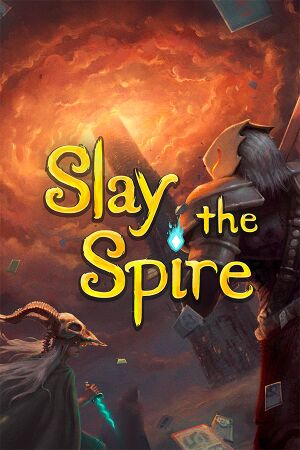 |
|
| Developers | |
|---|---|
| Mega Crit Games | |
| Engines | |
| libGDX | |
| Release dates | |
| Windows | January 23, 2019 |
| macOS (OS X) | January 23, 2019 |
| Linux | January 23, 2019 |
| Reception | |
| Metacritic | 89 |
| OpenCritic | 89 |
| IGDB | 93 |
| Taxonomy | |
| Monetization | One-time game purchase |
| Microtransactions | None |
| Modes | Singleplayer |
| Pacing | Turn-based |
| Perspectives | Side view, Flip screen |
| Controls | Point and select |
| Genres | CCG, Roguelike |
| Art styles | Stylized |
| Themes | Fantasy |
| Series | Slay the Spire |
| Slay the Spire | |
|---|---|
| Slay the Spire | 2019 |
| Slay the Spire 2 | 2025 |
Slay the Spire is a singleplayer roguelike CCG developed and published by Mega Crit Games.
Slay the Spire was released on Steam on January 23, 2019. The game was released on GOG.com DRM-free on March 27, 2019.[1]
General information
- Official Discord server for game series
- Official Wiki
- Community Wiki
- GOG.com Community Discussions
- GOG.com Support Page
- Steam Community Discussions
Availability
| Source | DRM | Notes | Keys | OS |
|---|---|---|---|---|
| GOG.com | ||||
| Humble Store | ||||
| Microsoft Store | Included with Xbox Game Pass for PC. | |||
| Steam | [2] | |||
| Green Man Gaming (unavailable) | ||||
| Origin (unavailable) |
Monetization
| Type | Notes |
|---|---|
| One-time game purchase | The game requires an upfront purchase to access. |
Microtransactions
| Type | Notes |
|---|---|
| No microtransactions | Game does not contain any microtransactions. |
Essential improvements
Skip splash screen
| Install Minty Spire mod[3] |
|---|
|
Avoid create .oracle_jre_usage in linux $HOME
| Disable JRE usage-tracker[4][5] |
|---|
com.oracle.usagetracker.track.last.usage=false |
Game data
Configuration file(s) location
| System | Location |
|---|---|
| Windows | <path-to-game>\preferences\[Note 1] <path-to-game>\info.displayconfig[Note 1] <path-to-game>\twitchconfig.txt[Note 1] |
| Microsoft Store | %LOCALAPPDATA%\Packages\HumbleBundle.SlayTheSpire_q2mcdwmzx4qja\LocalCache\Local\Microsoft\WritablePackageRoot\preferences\ %LOCALAPPDATA%\Packages\HumbleBundle.SlayTheSpire_q2mcdwmzx4qja\LocalCache\Local\Microsoft\WritablePackageRoot\info.displayconfig %LOCALAPPDATA%\Packages\HumbleBundle.SlayTheSpire_q2mcdwmzx4qja\LocalCache\Local\Microsoft\WritablePackageRoot\twitchconfig.txt |
| macOS (OS X) | <path-to-game>/SlayTheSpire.app/Contents/Resources/preferences/STSGameplaySettings |
| Linux | <path-to-game>/betaPreferences/ <path-to-game>/info.displayconfig <path-to-game>/twitchconfig.txt |
- This game does not follow the XDG Base Directory Specification on Linux.
Save game data location
| System | Location |
|---|---|
| Windows | <path-to-game>\saves\[Note 1] |
| Microsoft Store | %LOCALAPPDATA%\Packages\HumbleBundle.SlayTheSpire_q2mcdwmzx4qja\LocalCache\Local\Microsoft\WritablePackageRoot\saves |
| macOS (OS X) | <path-to-game>/SlayTheSpire.app/Contents/Resources/preferences |
| Linux | <path-to-game>/saves/ |
Save game cloud syncing
| System | Native | Notes |
|---|---|---|
| GOG Galaxy | ||
| Origin | ||
| Steam Cloud | ||
| Xbox Cloud |
Video
| Graphics feature | State | Notes | |
|---|---|---|---|
| Widescreen resolution | |||
| Multi-monitor | |||
| Ultra-widescreen | Ultrawide resolutions are pillarboxed. | ||
| 4K Ultra HD | Everything is scaled. | ||
| Field of view (FOV) | |||
| Windowed | |||
| Borderless fullscreen windowed | |||
| Anisotropic filtering (AF) | |||
| Anti-aliasing (AA) | |||
| Vertical sync (Vsync) | |||
| 60 FPS and 120+ FPS | |||
| High dynamic range display (HDR) | See the glossary page for potential alternatives. | ||
Input
| Keyboard and mouse, touch | State | Notes |
|---|---|---|
| Remapping | ||
| Mouse acceleration | ||
| Mouse sensitivity | ||
| Mouse input in menus | ||
| Mouse Y-axis inversion | ||
| Touchscreen optimised | Enable the Touchscreen Mode setting. | |
| Controller | ||
| Controller support | ||
| Full controller support | ||
| Controller remapping | ||
| Controller sensitivity | ||
| Controller Y-axis inversion |
| Controller types |
|---|
| XInput-compatible controllers | ||
|---|---|---|
| Xbox button prompts | ||
| Impulse Trigger vibration |
| PlayStation controllers |
|---|
| Generic/other controllers |
|---|
| Additional information | ||
|---|---|---|
| Controller hotplugging | ||
| Haptic feedback | ||
| Digital movement supported | ||
| Simultaneous controller+KB/M | Switch between modes with the Controller Enabled setting. |
Audio
| Audio feature | State | Notes |
|---|---|---|
| Separate volume controls | Master, Music, Sound Effects | |
| Surround sound | ||
| Subtitles | ||
| Closed captions | ||
| Mute on focus lost | Toggle with Mute while in background setting. | |
| Royalty free audio |
Localizations
| Language | UI | Audio | Sub | Notes |
|---|---|---|---|---|
| English | ||||
| Simplified Chinese | ||||
| Traditional Chinese | ||||
| Dutch | ||||
| Esperanto | ||||
| French | ||||
| German | ||||
| Italian | ||||
| Japanese | ||||
| Korean | ||||
| Polish | ||||
| Brazilian Portuguese | ||||
| Russian | ||||
| Spanish | ||||
| Thai | ||||
| Turkish | ||||
| Ukrainian |
Issues fixed
Game fails to start on Linux
Slay the Spire requires xrandr to be installed. Make sure this is installed on your distro (it isn't by default on Fedora 35 Workstation). Running the program on the command line will indicate an IndexError and something related to Displays, which should confirm that this is the issue.
Other information
API
| Technical specs | Supported | Notes |
|---|---|---|
| OpenGL |
| Executable | 32-bit | 64-bit | Notes |
|---|---|---|---|
| Windows | |||
| macOS (OS X) | [6] | ||
| Linux |
System requirements
| Windows | ||
|---|---|---|
| Minimum | ||
| Operating system (OS) | XP, Vista, 7, 8, 8.1, 10 | |
| Processor (CPU) | 2.0 GHz | |
| System memory (RAM) | 2 GB | |
| Hard disk drive (HDD) | 1 GB | |
| Video card (GPU) | 1 GB of VRAM OpenGL 3.0 compatible (2.1 with ARB extensions acceptable) |
|
| macOS (OS X) | ||
|---|---|---|
| Minimum | Recommended | |
| Operating system (OS) | 10.9.5 | 10.11.6 |
| Processor (CPU) | 2.0 GHz | |
| System memory (RAM) | 2 GB | |
| Hard disk drive (HDD) | 1 GB | |
| Video card (GPU) | 1 GB of VRAM OpenGL 3.0 compatible (2.1 with ARB extensions acceptable) | |
| Linux | ||
|---|---|---|
| Minimum | ||
| Operating system (OS) | Ubuntu 14.04 LTS | |
| Processor (CPU) | 2.0 GHz | |
| System memory (RAM) | 2 GB | |
| Hard disk drive (HDD) | 1 GB | |
| Video card (GPU) | 1 GB of VRAM OpenGL 3.0 compatible (2.1 with ARB extensions acceptable) |
|
Notes
- ↑ 1.0 1.1 1.2 1.3 When running this game without elevated privileges (Run as administrator option), write operations against a location below
%PROGRAMFILES%,%PROGRAMDATA%, or%WINDIR%might be redirected to%LOCALAPPDATA%\VirtualStoreon Windows Vista and later (more details).
References
- ↑ Release: Slay the Spire - GOG.com - last accessed on 2020-06-17
- ↑ Verified by User:Mmachinecodev on 2022-06-09
- ↑ Verified by User:Sarmacid on 2023-07-24
- ↑ Steam Community - Guide :: stop create .oracle_jre_usage in my $HOME - last accessed on 2024-04-11
- ↑ Verified by User:Test318 on 2024-01-08
- ↑ Catalina 64-bit Compatibility - Google Docs - last accessed on 5 May 2023