Difference between revisions of "Shrek 2: The Game"
From PCGamingWiki, the wiki about fixing PC games
(→Video) |
(→Video) |
||
| (42 intermediate revisions by 17 users not shown) | |||
| Line 1: | Line 1: | ||
| − | |||
{{disambig|the original PC game developed by [[Company:KnowWonder|KnowWonder]]|the PC port of the console game developed by [[Company:Luxoflux|Luxoflux]]|[[Shrek 2: Team Action]]}} | {{disambig|the original PC game developed by [[Company:KnowWonder|KnowWonder]]|the PC port of the console game developed by [[Company:Luxoflux|Luxoflux]]|[[Shrek 2: Team Action]]}} | ||
{{Infobox game | {{Infobox game | ||
| − | |cover = Shrek 2 | + | |cover = Shrek 2 (PC Cover).png |
|developers = | |developers = | ||
{{Infobox game/row/developer|KnowWonder}} | {{Infobox game/row/developer|KnowWonder}} | ||
| Line 9: | Line 8: | ||
|publishers = | |publishers = | ||
{{Infobox game/row/publisher|Activision}} | {{Infobox game/row/publisher|Activision}} | ||
| + | {{Infobox game/row/publisher|1C Company|Russia}} | ||
|engines = | |engines = | ||
{{Infobox game/row/engine|Unreal Engine 2}} | {{Infobox game/row/engine|Unreal Engine 2}} | ||
| Line 14: | Line 14: | ||
{{Infobox game/row/date|Windows|May 3, 2004}} | {{Infobox game/row/date|Windows|May 3, 2004}} | ||
{{Infobox game/row/date|OS X|August 27, 2004}} | {{Infobox game/row/date|OS X|August 27, 2004}} | ||
| + | |taxonomy = | ||
| + | {{Infobox game/row/taxonomy/monetization | One-time game purchase }} | ||
| + | {{Infobox game/row/taxonomy/modes | Singleplayer }} | ||
| + | {{Infobox game/row/taxonomy/pacing | Real-time }} | ||
| + | {{Infobox game/row/taxonomy/perspectives | Third-person }} | ||
| + | {{Infobox game/row/taxonomy/controls | Direct control }} | ||
| + | {{Infobox game/row/taxonomy/genres | Adventure, Hack and slash, Platform }} | ||
| + | {{Infobox game/row/taxonomy/art styles | Stylized }} | ||
| + | {{Infobox game/row/taxonomy/themes | Fantasy, Medieval }} | ||
| + | {{Infobox game/row/taxonomy/series | Shrek }} | ||
|steam appid = | |steam appid = | ||
|steam appid side = | |steam appid side = | ||
| Line 23: | Line 33: | ||
|license = commercial | |license = commercial | ||
}} | }} | ||
| − | |||
'''General information''' | '''General information''' | ||
| Line 30: | Line 39: | ||
==Availability== | ==Availability== | ||
{{Availability| | {{Availability| | ||
| − | {{Availability/row| Retail | | DRM-free | CD-ROM used only for installation. | | Windows }} | + | {{Availability/row| Retail | | DRM-free | CD-ROM used only for installation. | | Windows, OS X}} |
}} | }} | ||
{{ii}} This game is not available digitally. | {{ii}} This game is not available digitally. | ||
| Line 44: | Line 53: | ||
{{Game data/config|OS X|}} | {{Game data/config|OS X|}} | ||
}} | }} | ||
| + | {{ii}} {{file|game.ini}} contains general settings. | ||
| + | {{ii}} {{file|User.ini}} contains camera FOV, mouse, keyboard/controller bindings and other settings. | ||
===Save game data location=== | ===Save game data location=== | ||
| Line 68: | Line 79: | ||
|fov = hackable | |fov = hackable | ||
|fov notes = Default 85°; see [[#Field of view (FOV)|Field of view (FOV)]]. | |fov notes = Default 85°; see [[#Field of view (FOV)|Field of view (FOV)]]. | ||
| − | |windowed = | + | |windowed = hackable |
| − | |windowed notes = | + | |windowed notes = Toggle with {{key|ALT|Enter}}. See [[#Windowed|Windowed]]. |
|borderless windowed = false | |borderless windowed = false | ||
|borderless windowed notes = | |borderless windowed notes = | ||
| − | |anisotropic = | + | |anisotropic = hackable |
| − | |anisotropic notes = | + | |anisotropic notes = See [[#Anisotropic filtering (AF)|Anisotropic filtering (AF)]], or use [[dgVoodoo 2#DirectX 8|dgVoodoo 2]]. |
| − | |antialiasing = | + | |antialiasing = hackable |
| − | |antialiasing notes = | + | |antialiasing notes = Use [[dgVoodoo 2#DirectX 8|dgVoodoo 2]]. |
| − | |vsync = | + | |upscaling = false |
| − | |vsync notes = | + | |upscaling tech = |
| + | |upscaling notes = | ||
| + | |vsync = hackable | ||
| + | |vsync notes = See [[#Vertical sync (Vsync)|Vertical sync (Vsync)]]. | ||
|60 fps = true | |60 fps = true | ||
|60 fps notes = | |60 fps notes = | ||
|120 fps = true | |120 fps = true | ||
| − | |120 fps notes = No frame rate cap. | + | |120 fps notes = No frame rate cap. Game lacks an FPS limiter and causes a large amount of bugs with frame rates higher than 60 FPS. |
| − | |hdr = | + | |hdr = false |
|hdr notes = | |hdr notes = | ||
| − | |color blind = | + | |color blind = false |
|color blind notes = | |color blind notes = | ||
}} | }} | ||
===[[Glossary:Widescreen resolution|Widescreen resolution]]=== | ===[[Glossary:Widescreen resolution|Widescreen resolution]]=== | ||
| − | {{Fixbox|description= | + | {{Fixbox|description=Edit ini file|ref=<ref name="WSGF">[https://www.wsgf.org/dr/shrek-2/en Shrek 2 | WSGF]</ref>|fix= |
| − | # | + | # Open {{file|[[#Game data|game.ini]]}}. |
| − | |||
# Go to the <code>[WinDrv.WindowsClient]</code> section. | # Go to the <code>[WinDrv.WindowsClient]</code> section. | ||
# Set <code>FullscreenViewportX</code> and <code>FullscreenViewportY</code> to the desired resolution. | # Set <code>FullscreenViewportX</code> and <code>FullscreenViewportY</code> to the desired resolution. | ||
| + | |||
| + | '''Notes''' | ||
| + | {{--}} HUD and menus are stretched. | ||
| + | {{--}} Lower vertical FOV at wider aspect ratios (Vert-). Increase FOV to compensate, see [[#Field of view (FOV)|Field of view (FOV)]]. | ||
| + | }} | ||
| + | |||
| + | {{Fixbox|description=Use the [https://community.pcgamingwiki.com/files/file/2782-shrek-2-widescreen-fix/ Widescreen Fix]|ref=<ref>{{Refcheck|user=AlphaYellow|date=2023-11-02}}</ref>|fix= | ||
| + | |||
| + | '''Notes''' | ||
| + | {{++}} Camera FOV is fixed both during gameplay and in-engine cutscenes. | ||
| + | {{--}} HUD and menus are stretched. | ||
}} | }} | ||
===[[Glossary:Field of view (FOV)|Field of view (FOV)]]=== | ===[[Glossary:Field of view (FOV)|Field of view (FOV)]]=== | ||
| − | {{Fixbox|description= | + | {{Fixbox|description=Edit ini file|ref=<ref name="WSGF"/>|fix= |
| − | # | + | # Open {{file|[[#Game data|User.ini]]}}. |
| − | |||
# Change <code>DesiredFOV=85</code> and <code>DefaultFOV=85</code> to the desired value. | # Change <code>DesiredFOV=85</code> and <code>DefaultFOV=85</code> to the desired value. | ||
| + | |||
| + | '''Notes''' | ||
| + | {{--}} Camera FOV during in-engine cutscenes stays the same. For a fully {{term|Hor+}} solution, use the [https://community.pcgamingwiki.com/files/file/2782-shrek-2-widescreen-fix/ Widescreen Fix]. | ||
| + | }} | ||
| + | |||
| + | ===[[Glossary:Windowed|Windowed]]=== | ||
| + | {{Fixbox|description=Edit ini file|ref=<ref>{{Refcheck|user=AlphaYellow|date=2023-06-05}}</ref>|fix= | ||
| + | # Launch the game at least once then close it. | ||
| + | # Open {{file|[[#Game data|game.ini]]}}. | ||
| + | # Find the section <code>[WinDrv.WindowsClient]</code>. | ||
| + | # In that section, find an entry <code>WindowedViewportX=</code> and set its value to your desired window width. | ||
| + | # In that section, find an entry <code>WindowedViewportY=</code> and set its value to your desired window height. | ||
| + | # Set <code>StartupFullscreen=</code> to <code>False</code> to start the game in windowed mode. | ||
| + | }} | ||
| + | |||
| + | ===[[Glossary:Anisotropic filtering (AF)|Anisotropic filtering (AF)]]=== | ||
| + | {{Fixbox|description=Edit ini file|ref=<ref>{{Refcheck|user=AlphaYellow|date=2023-06-05}}</ref>|fix= | ||
| + | # Open {{file|[[#Game data|game.ini]]}}. | ||
| + | # Go to class <code>[D3DDrv.D3DRenderDevice]</code>. | ||
| + | # In this section, adjust line <code>LevelOfAnisotropy=1</code> (maximum is 16). | ||
| + | }} | ||
| + | |||
| + | ===[[Glossary:Vertical sync (Vsync)|Vertical sync (Vsync)]]=== | ||
| + | {{Fixbox|description=Edit ini file|ref=<ref>{{Refcheck|user=AlphaYellow|date=2023-06-05}}</ref>|fix= | ||
| + | # Launch the game at least once then close it. | ||
| + | # Open {{file|[[#Game data|game.ini]]}}. | ||
| + | # Change the line <code>UseVSync=False</code> to <code>UseVSync=True</code>. | ||
}} | }} | ||
==Input== | ==Input== | ||
{{Input | {{Input | ||
| − | |key remap = | + | |key remap = true |
|key remap notes = | |key remap notes = | ||
| − | |acceleration option = | + | |acceleration option = false |
|acceleration option notes = | |acceleration option notes = | ||
| − | |mouse sensitivity = | + | |mouse sensitivity = true |
|mouse sensitivity notes = | |mouse sensitivity notes = | ||
| − | |mouse menu = | + | |mouse menu = true |
|mouse menu notes = | |mouse menu notes = | ||
|invert mouse y-axis = hackable | |invert mouse y-axis = hackable | ||
| − | |invert mouse y-axis notes = Set <code>bInvertMouse=True</code> in | + | |invert mouse y-axis notes = Set <code>bInvertMouse=True</code> in {{file|[[#Game data|User.ini]]}} under <code>[Engine.PlayerInput]</code>. |
|touchscreen = unknown | |touchscreen = unknown | ||
|touchscreen notes = | |touchscreen notes = | ||
| − | |controller support = | + | |controller support = hackable |
| − | |controller support notes = | + | |controller support notes = Set <code>UseJoystick=True</code> in {{file|[[#Game data|game.ini]]}} under <code>[WinDrv.WindowsClient]</code>. |
|full controller = unknown | |full controller = unknown | ||
|full controller notes = | |full controller notes = | ||
| − | |controller remap = | + | |controller remap = hackable |
| − | |controller remap notes = | + | |controller remap notes = See [[#Remapping|Remapping]]. |
| − | |controller sensitivity = | + | |controller sensitivity = hackable |
| − | |controller sensitivity notes= | + | |controller sensitivity notes= Edit in {{file|[[#Game data|User.ini]]}}. |
| − | |invert controller y-axis = | + | |invert controller y-axis = hackable |
| − | |invert controller y-axis notes= | + | |invert controller y-axis notes= Edit in {{file|[[#Game data|User.ini]]}}. |
|xinput controllers = unknown | |xinput controllers = unknown | ||
|xinput controllers notes = | |xinput controllers notes = | ||
| Line 165: | Line 215: | ||
|steam cursor detection = unknown | |steam cursor detection = unknown | ||
|steam cursor detection notes = | |steam cursor detection notes = | ||
| + | }} | ||
| + | |||
| + | ===[[Glossary:Remapping|Remapping]]=== | ||
| + | {{Fixbox|description=Change controller binds|ref=<ref>{{Refcheck|user=AlphaYellow|date=2022-11-23}}</ref>|fix= | ||
| + | # Open {{file|[[#Game data|User.ini]]}}. | ||
| + | # Open to <code>[Engine.Input]</code> | ||
| + | # Controller controls are the named <code>Joy<number>=</code>. | ||
}} | }} | ||
| Line 175: | Line 232: | ||
|subtitles = true | |subtitles = true | ||
|subtitles notes = | |subtitles notes = | ||
| − | |closed captions = | + | |closed captions = false |
|closed captions notes = | |closed captions notes = | ||
| − | |mute on focus lost = | + | |mute on focus lost = true |
|mute on focus lost notes = | |mute on focus lost notes = | ||
|eax support = hackable | |eax support = hackable | ||
| − | |eax support notes | + | |eax support notes = Use [[Glossary:Surround sound#OpenAL|OpenAL Soft]] for binaural HRTF mixing.<ref>{{Refurl|url=https://www.youtube.com/watch?v=YhDW5v_AIPo|title=Two years of HRTF research has led to this moment|date=May 2023}}</ref> |
| + | |royalty free audio = unknown | ||
| + | |royalty free audio notes = | ||
}} | }} | ||
{{ii}}''DefOpenAL32.dll'' works as DirectSound3D driver which can be used with [[DSOAL]] to restore EAX. | {{ii}}''DefOpenAL32.dll'' works as DirectSound3D driver which can be used with [[DSOAL]] to restore EAX. | ||
| Line 188: | Line 247: | ||
{{L10n/switch | {{L10n/switch | ||
|language = English | |language = English | ||
| + | |interface = true | ||
| + | |audio = true | ||
| + | |subtitles = true | ||
| + | |notes = | ||
| + | |fan = | ||
| + | }} | ||
| + | {{L10n/switch | ||
| + | |language = French | ||
|interface = true | |interface = true | ||
|audio = true | |audio = true | ||
| Line 198: | Line 265: | ||
|interface = true | |interface = true | ||
|audio = true | |audio = true | ||
| − | |subtitles = | + | |subtitles = true |
|notes = | |notes = | ||
|fan = | |fan = | ||
}} | }} | ||
{{L10n/switch | {{L10n/switch | ||
| − | |language = | + | |language = Italian |
|interface = true | |interface = true | ||
|audio = true | |audio = true | ||
| Line 211: | Line 278: | ||
}} | }} | ||
{{L10n/switch | {{L10n/switch | ||
| − | |language = | + | |language = Polish |
|interface = true | |interface = true | ||
| − | |audio = | + | |audio = true |
| − | |subtitles = | + | |subtitles = true |
|notes = | |notes = | ||
|fan = | |fan = | ||
}} | }} | ||
{{L10n/switch | {{L10n/switch | ||
| − | |language = | + | |language = Russian |
|interface = true | |interface = true | ||
|audio = true | |audio = true | ||
| Line 227: | Line 294: | ||
}} | }} | ||
{{L10n/switch | {{L10n/switch | ||
| − | |language = | + | |language = Spanish |
|interface = true | |interface = true | ||
| − | |audio = | + | |audio = true |
| − | |subtitles = | + | |subtitles = true |
|notes = | |notes = | ||
|fan = | |fan = | ||
| Line 278: | Line 345: | ||
|play area room-scale = | |play area room-scale = | ||
|play area room-scale notes = | |play area room-scale notes = | ||
| + | }} | ||
| + | |||
| + | ==Issues unresolved== | ||
| + | ===Clipping problems when climbing stairs === | ||
| + | {{ii}} At high frame rates (+150fps) there will be clipping problems on some stairs | ||
| + | |||
| + | ==Issues fixed== | ||
| + | ===Run the game at screen refresh rate=== | ||
| + | {{--}} Maximum selectable refresh rate is 60 Hz. This does not limit FPS, but may set your monitor's refresh rate to 100 Hz, which may result in screen tearing on a 120 Hz or 144 Hz monitor. | ||
| + | |||
| + | {{Fixbox|description=Set fullscreen refresh rate|ref=<ref>{{Refcheck|user=AlphaYellow|date=2023-06-05}}</ref>|fix= | ||
| + | # Open {{file|[[#Game data|game.ini]]}}. | ||
| + | # Find this line: <code>DesiredRefreshRate=60</code>. | ||
| + | # Change the value to set your monitor's refresh rate. For example 120 or 144. | ||
| + | |||
| + | '''Notes''' | ||
| + | {{ii}} Modifying any video options will undo the custom refresh rate. | ||
}} | }} | ||
| Line 283: | Line 367: | ||
===API=== | ===API=== | ||
{{API | {{API | ||
| − | |direct3d versions = 8 | + | |direct3d versions = 8 |
| − | |direct3d notes = | + | |direct3d notes = Minimum required DirectX version listed is 9.0b, however the game uses Direct3D 8 for rendering. |
|directdraw versions = | |directdraw versions = | ||
|directdraw notes = | |directdraw notes = | ||
| − | |opengl versions = | + | |opengl versions = true |
|opengl notes = | |opengl notes = | ||
|glide versions = | |glide versions = | ||
|glide notes = | |glide notes = | ||
| − | |software mode = | + | |software mode = true |
|software mode notes = | |software mode notes = | ||
|mantle support = | |mantle support = | ||
| Line 305: | Line 389: | ||
|windows 32-bit exe = true | |windows 32-bit exe = true | ||
|windows 64-bit exe = false | |windows 64-bit exe = false | ||
| + | |windows arm app = | ||
|windows exe notes = | |windows exe notes = | ||
|mac os x powerpc app = true | |mac os x powerpc app = true | ||
|macos intel 32-bit app = true | |macos intel 32-bit app = true | ||
|macos intel 64-bit app = false | |macos intel 64-bit app = false | ||
| + | |macos arm app = | ||
|macos app notes = Install the [[#Patches|version 1.1]] patch for Intel support. | |macos app notes = Install the [[#Patches|version 1.1]] patch for Intel support. | ||
|linux 32-bit executable= | |linux 32-bit executable= | ||
|linux 64-bit executable= | |linux 64-bit executable= | ||
| + | |linux arm app = | ||
|linux executable notes = | |linux executable notes = | ||
}} | }} | ||
| Line 325: | Line 412: | ||
|input = | |input = | ||
|input notes = | |input notes = | ||
| − | |cutscenes = | + | |cutscenes = Bink Video |
| − | |cutscenes notes = | + | |cutscenes notes = 1.5.21.0 |
|multiplayer = | |multiplayer = | ||
|multiplayer notes= | |multiplayer notes= | ||
| Line 336: | Line 423: | ||
|minOS = 98 | |minOS = 98 | ||
| − | |minCPU = Intel Pentium | + | |minCPU = Intel Pentium II 500 MHz |
|minRAM = 128 MB | |minRAM = 128 MB | ||
|minHD = 400 MB | |minHD = 400 MB | ||
| Line 345: | Line 432: | ||
|recOS = 2000 | |recOS = 2000 | ||
| − | |recCPU = Intel Pentium | + | |recCPU = Intel Pentium III |
|recRAM = | |recRAM = | ||
|recHD = | |recHD = | ||
Latest revision as of 20:19, 27 February 2024
This page is for the original PC game developed by KnowWonder. For the PC port of the console game developed by Luxoflux, see Shrek 2: Team Action.
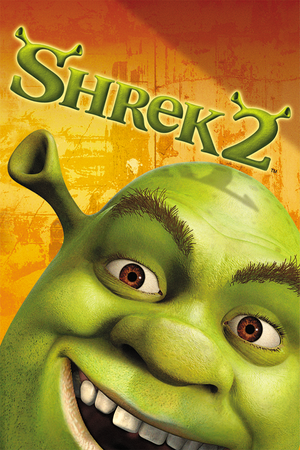 |
|
| Developers | |
|---|---|
| KnowWonder | |
| macOS (OS X) | Aspyr Media |
| macOS (OS X) | Ryan C. Gordon |
| Publishers | |
| Activision | |
| Russia | 1C Company |
| Engines | |
| Unreal Engine 2 | |
| Release dates | |
| Windows | May 3, 2004 |
| macOS (OS X) | August 27, 2004 |
| Taxonomy | |
| Monetization | One-time game purchase |
| Modes | Singleplayer |
| Pacing | Real-time |
| Perspectives | Third-person |
| Controls | Direct control |
| Genres | Adventure, Hack and slash, Platform |
| Art styles | Stylized |
| Themes | Fantasy, Medieval |
| Series | Shrek |
| Shrek | |
|---|---|
| Subseries of DreamWorks | |
| Shrek Game Land Activity Center | 2001 |
| Shrek 2 Activity Center: Twisted Fairy Tale Fun | 2004 |
| Shrek 2: The Game | 2004 |
| Shrek 2: Team Action | 2004 |
| Shrek SuperSlam | 2005 |
| Shrek the Third | 2007 |
| Shrek's Carnival Craze | 2008 |
| Shrek Forever After | 2010 |
Warnings
- The macOS (OS X) version of this game does not work on macOS Catalina (version 10.15) or later due to the removal of support for 32-bit-only apps.
General information
- Official Website (Archived)
Availability
| Source | DRM | Notes | Keys | OS |
|---|---|---|---|---|
| Retail | CD-ROM used only for installation. |
- This game is not available digitally.
Essential improvements
Patches
- Patch v1.1 is the latest patch for the OS X version.[1]
Game data
Configuration file(s) location
| System | Location |
|---|---|
| Windows | %USERPROFILE%\Documents\Shrek 2\ |
| macOS (OS X) |
-
game.inicontains general settings. -
User.inicontains camera FOV, mouse, keyboard/controller bindings and other settings.
Save game data location
| System | Location |
|---|---|
| Windows | %USERPROFILE%\Documents\Shrek 2\Save\ |
| macOS (OS X) |
Video
| Graphics feature | State | WSGF | Notes |
|---|---|---|---|
| Widescreen resolution | See Widescreen resolution. | ||
| Multi-monitor | See Widescreen resolution. | ||
| Ultra-widescreen | See Widescreen resolution. | ||
| 4K Ultra HD | See Widescreen resolution. | ||
| Field of view (FOV) | Default 85°; see Field of view (FOV). | ||
| Windowed | Toggle with Alt+↵ Enter. See Windowed. | ||
| Borderless fullscreen windowed | See the glossary page for potential workarounds. | ||
| Anisotropic filtering (AF) | See Anisotropic filtering (AF), or use dgVoodoo 2. | ||
| Anti-aliasing (AA) | Use dgVoodoo 2. | ||
| High-fidelity upscaling | See the glossary page for potential workarounds. | ||
| Vertical sync (Vsync) | See Vertical sync (Vsync). | ||
| 60 FPS and 120+ FPS | No frame rate cap. Game lacks an FPS limiter and causes a large amount of bugs with frame rates higher than 60 FPS. | ||
| High dynamic range display (HDR) | See the glossary page for potential alternatives. | ||
Widescreen resolution
| Edit ini file[2] |
|---|
Notes
|
| Use the Widescreen Fix[3] |
|---|
|
Notes
|
Field of view (FOV)
| Edit ini file[2] |
|---|
Notes
|
Windowed
| Edit ini file[4] |
|---|
|
Anisotropic filtering (AF)
| Edit ini file[5] |
|---|
|
Vertical sync (Vsync)
| Edit ini file[6] |
|---|
|
Input
| Keyboard and mouse | State | Notes |
|---|---|---|
| Remapping | ||
| Mouse acceleration | ||
| Mouse sensitivity | ||
| Mouse input in menus | ||
| Mouse Y-axis inversion | Set bInvertMouse=True in User.ini under [Engine.PlayerInput]. |
|
| Controller | ||
| Controller support | Set UseJoystick=True in game.ini under [WinDrv.WindowsClient]. |
|
| Full controller support | ||
| Controller remapping | See Remapping. | |
| Controller sensitivity | Edit in User.ini. |
|
| Controller Y-axis inversion | Edit in User.ini. |
| Controller types |
|---|
| XInput-compatible controllers |
|---|
| PlayStation controllers |
|---|
| Generic/other controllers |
|---|
| Additional information | ||
|---|---|---|
| Controller hotplugging | ||
| Haptic feedback | ||
| Digital movement supported | ||
| Simultaneous controller+KB/M |
Remapping
| Change controller binds[7] |
|---|
|
Audio
| Audio feature | State | Notes |
|---|---|---|
| Separate volume controls | Music and SFX. | |
| Surround sound | Up to 7.0 output with DirectSound3D restoration software or OpenAL. | |
| Subtitles | ||
| Closed captions | ||
| Mute on focus lost | ||
| EAX support | Use OpenAL Soft for binaural HRTF mixing.[8] | |
| Royalty free audio |
- DefOpenAL32.dll works as DirectSound3D driver which can be used with DSOAL to restore EAX.
- Using DSOAL causes random high-pitched voices. No EAX reverb is used in-game.
Localizations
| Language | UI | Audio | Sub | Notes |
|---|---|---|---|---|
| English | ||||
| French | ||||
| German | ||||
| Italian | ||||
| Polish | ||||
| Russian | ||||
| Spanish |
VR support
| 3D modes | State | Notes | |
|---|---|---|---|
| vorpX | G3D User created profile, requires DGVoodoo2 v 2.55.4, see profile introdution. Note: Profile may not work with the latest wrapper, in case of issues please report to the vorpx forum. |
||
Issues unresolved
Clipping problems when climbing stairs
- At high frame rates (+150fps) there will be clipping problems on some stairs
Issues fixed
Run the game at screen refresh rate
- Maximum selectable refresh rate is 60 Hz. This does not limit FPS, but may set your monitor's refresh rate to 100 Hz, which may result in screen tearing on a 120 Hz or 144 Hz monitor.
| Set fullscreen refresh rate[9] |
|---|
Notes
|
Other information
API
| Technical specs | Supported | Notes |
|---|---|---|
| Direct3D | 8 | Minimum required DirectX version listed is 9.0b, however the game uses Direct3D 8 for rendering. |
| OpenGL | ||
| Software renderer |
| Executable | PPC | 32-bit | 64-bit | Notes |
|---|---|---|---|---|
| Windows | ||||
| macOS (OS X) | Install the version 1.1 patch for Intel support. |
Middleware
| Middleware | Notes | |
|---|---|---|
| Audio | OpenAL | |
| Cutscenes | Bink Video | 1.5.21.0 |
System requirements
| Windows | ||
|---|---|---|
| Minimum | Recommended | |
| Operating system (OS) | 98 | 2000 |
| Processor (CPU) | Intel Pentium II 500 MHz | Intel Pentium III |
| System memory (RAM) | 128 MB | |
| Hard disk drive (HDD) | 400 MB | |
| Video card (GPU) | 16 MB of VRAM DirectX 9 compatible | |
| Other | 4x CD-ROM Drive | |
| macOS (OS X) | ||
|---|---|---|
| Minimum | ||
| Operating system (OS) | 10.2.8 | |
| Processor (CPU) | PowerPC G3 | |
| System memory (RAM) | 256 MB | |
| Hard disk drive (HDD) | 800 MB | |
| Video card (GPU) | 32 MB of VRAM | |
References
- ↑ Aspyr - Support - last accessed on 2007-08-04
- "This patch addresses some graphics issues and adds native support for Intel Mac computers."
- ↑ 2.0 2.1 Shrek 2 | WSGF
- ↑ Verified by User:AlphaYellow on 2023-11-02
- ↑ Verified by User:AlphaYellow on 2023-06-05
- ↑ Verified by User:AlphaYellow on 2023-06-05
- ↑ Verified by User:AlphaYellow on 2023-06-05
- ↑ Verified by User:AlphaYellow on 2022-11-23
- ↑ Two years of HRTF research has led to this moment - last accessed on May 2023
- ↑ Verified by User:AlphaYellow on 2023-06-05
