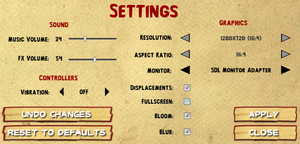Difference between revisions of "Shank"
| (23 intermediate revisions by 12 users not shown) | |||
| Line 3: | Line 3: | ||
|developers = | |developers = | ||
{{Infobox game/row/developer|Klei Entertainment}} | {{Infobox game/row/developer|Klei Entertainment}} | ||
| − | {{Infobox game/row/ | + | {{Infobox game/row/porter|Ryan C. Gordon|OS X}} |
| − | {{Infobox game/row/ | + | {{Infobox game/row/porter|Ryan C. Gordon|Linux}} |
|publishers = | |publishers = | ||
{{Infobox game/row/publisher|Electronic Arts}} | {{Infobox game/row/publisher|Electronic Arts}} | ||
| Line 12: | Line 12: | ||
{{Infobox game/row/date|OS X|December 13, 2011}} | {{Infobox game/row/date|OS X|December 13, 2011}} | ||
{{Infobox game/row/date|Linux|December 13, 2011}} | {{Infobox game/row/date|Linux|December 13, 2011}} | ||
| + | |reception = | ||
| + | {{Infobox game/row/reception|Metacritic|shank|67}} | ||
| + | {{Infobox game/row/reception|IGDB|shank|68}} | ||
| + | |taxonomy = | ||
| + | {{Infobox game/row/taxonomy/monetization | One-Time Game Purchase}} | ||
| + | {{Infobox game/row/taxonomy/microtransactions | None }} | ||
| + | {{Infobox game/row/taxonomy/modes | Singleplayer, Multiplayer}} | ||
| + | {{Infobox game/row/taxonomy/pacing | }} | ||
| + | {{Infobox game/row/taxonomy/perspectives | Side View }} | ||
| + | {{Infobox game/row/taxonomy/controls | Direct Control }} | ||
| + | {{Infobox game/row/taxonomy/genres | Platform, Hack and Slash }} | ||
| + | {{Infobox game/row/taxonomy/sports | }} | ||
| + | {{Infobox game/row/taxonomy/vehicles | }} | ||
| + | {{Infobox game/row/taxonomy/art styles | Cartoon }} | ||
| + | {{Infobox game/row/taxonomy/themes | }} | ||
| + | {{Infobox game/row/taxonomy/series | Shank }} | ||
|steam appid = 6120 | |steam appid = 6120 | ||
| − | |gogcom | + | |gogcom id = |
|strategywiki = | |strategywiki = | ||
| + | |mobygames = shank | ||
|wikipedia = Shank (video game) | |wikipedia = Shank (video game) | ||
|winehq = 12324 | |winehq = 12324 | ||
| + | |hltb = 8379 | ||
| + | |lutris = shank | ||
| + | |license = commercial | ||
| + | |official site= http://www.shankgame.com/ | ||
}} | }} | ||
| − | |||
'''Key points''' | '''Key points''' | ||
| Line 24: | Line 44: | ||
'''General information''' | '''General information''' | ||
| − | {{mm}} [ | + | {{mm}} [https://steamcommunity.com/app/6120/discussions/ Steam Community Discussions] |
| − | |||
==Availability== | ==Availability== | ||
{{Availability| | {{Availability| | ||
{{Availability/row| Steam | 6120 | Steam | | | Windows, OS X, Linux }} | {{Availability/row| Steam | 6120 | Steam | | | Windows, OS X, Linux }} | ||
| + | {{Availability/row| Origin | | Origin | | | Windows | unavailable}} | ||
}} | }} | ||
{{ii}} All versions require {{DRM|Steam}}; the DRM-free version is no longer sold. | {{ii}} All versions require {{DRM|Steam}}; the DRM-free version is no longer sold. | ||
| Line 45: | Line 65: | ||
===Configuration file(s) location=== | ===Configuration file(s) location=== | ||
{{Game data| | {{Game data| | ||
| − | {{Game data/ | + | {{Game data/config|Windows|}} |
| − | {{Game data/ | + | {{Game data/config|OS X|}} |
| − | {{Game data/ | + | {{Game data/config|Linux|{{P|xdgdatahome}}/Shank/}} |
}} | }} | ||
{{XDG|true}} | {{XDG|true}} | ||
| Line 53: | Line 73: | ||
===Save game data location=== | ===Save game data location=== | ||
{{Game data| | {{Game data| | ||
| − | {{Game data/ | + | {{Game data/saves|Windows|}} |
| − | {{Game data/ | + | {{Game data/saves|OS X|}} |
| − | {{Game data/ | + | {{Game data/saves|Linux|{{P|xdgdatahome}}/Shank/}} |
| − | {{Game data/ | + | {{Game data/saves|Steam|{{p|steam}}/userdata/{{p|uid}}/6120/remote/}} |
}} | }} | ||
===[[Glossary:Save game cloud syncing|Save game cloud syncing]]=== | ===[[Glossary:Save game cloud syncing|Save game cloud syncing]]=== | ||
{{Save game cloud syncing | {{Save game cloud syncing | ||
| − | |origin | + | |discord = |
| − | |origin notes | + | |discord notes = |
| − | |steam cloud | + | |epic games launcher = |
| − | |steam cloud notes = | + | |epic games launcher notes = |
| − | | | + | |gog galaxy = |
| − | | | + | |gog galaxy notes = |
| + | |origin = unknown | ||
| + | |origin notes = | ||
| + | |steam cloud = true | ||
| + | |steam cloud notes = | ||
| + | |ubisoft connect = | ||
| + | |ubisoft connect notes = | ||
| + | |xbox cloud = | ||
| + | |xbox cloud notes = | ||
}} | }} | ||
| − | ==Video | + | ==Video== |
{{Image|Shank settings.png|In-game general settings.}} | {{Image|Shank settings.png|In-game general settings.}} | ||
| − | {{Video | + | {{Video |
| − | |wsgf link = | + | |wsgf link = https://www.wsgf.org/dr/shank/en |
|widescreen wsgf award = gold | |widescreen wsgf award = gold | ||
|multimonitor wsgf award = unsupported | |multimonitor wsgf award = unsupported | ||
| − | |ultrawidescreen wsgf award = | + | |ultrawidescreen wsgf award = unsupported |
|4k ultra hd wsgf award = incomplete | |4k ultra hd wsgf award = incomplete | ||
|widescreen resolution = true | |widescreen resolution = true | ||
| Line 95: | Line 123: | ||
|antialiasing = n/a | |antialiasing = n/a | ||
|antialiasing notes = | |antialiasing notes = | ||
| − | |vsync = | + | |upscaling = unknown |
| − | |vsync notes = | + | |upscaling tech = |
| + | |upscaling notes = | ||
| + | |vsync = always on | ||
| + | |vsync notes = | ||
|60 fps = true | |60 fps = true | ||
|60 fps notes = | |60 fps notes = | ||
| Line 103: | Line 134: | ||
|hdr = unknown | |hdr = unknown | ||
|hdr notes = | |hdr notes = | ||
| − | |color blind = | + | |color blind = unknown |
|color blind notes = | |color blind notes = | ||
}} | }} | ||
| Line 109: | Line 140: | ||
===[[Glossary:Borderless fullscreen windowed|Borderless fullscreen windowed]]=== | ===[[Glossary:Borderless fullscreen windowed|Borderless fullscreen windowed]]=== | ||
{{Fixbox|description=Force borderless fullscreen|ref={{cn|date=July 2017}}|fix= | {{Fixbox|description=Force borderless fullscreen|ref={{cn|date=July 2017}}|fix= | ||
| − | # Install Special K by following the [ | + | # Install Special K by following the [https://steamcommunity.com/sharedfiles/filedetails/?id=933337066 Special K Unofficial Guide]. Manual local installation may work better. |
# Start the game in windowed mode by using the <code>-windowed</code> [[Glossary:Command line arguments|parameter]]. | # Start the game in windowed mode by using the <code>-windowed</code> [[Glossary:Command line arguments|parameter]]. | ||
# Press {{key|Ctrl|Shift|Backspace}} to toggle Special K's Control Panel. | # Press {{key|Ctrl|Shift|Backspace}} to toggle Special K's Control Panel. | ||
| Line 116: | Line 147: | ||
}} | }} | ||
| − | ==Input | + | ==Input== |
{{Image|Shank controls.jpg|In-game control settings.}} | {{Image|Shank controls.jpg|In-game control settings.}} | ||
| − | {{Input | + | {{Input |
|key remap = true | |key remap = true | ||
|key remap notes = | |key remap notes = | ||
| Line 129: | Line 160: | ||
|invert mouse y-axis = n/a | |invert mouse y-axis = n/a | ||
|invert mouse y-axis notes = | |invert mouse y-axis notes = | ||
| + | |touchscreen = unknown | ||
| + | |touchscreen notes = | ||
|controller support = true | |controller support = true | ||
|controller support notes = | |controller support notes = | ||
| Line 139: | Line 172: | ||
|invert controller y-axis = n/a | |invert controller y-axis = n/a | ||
|invert controller y-axis notes= | |invert controller y-axis notes= | ||
| − | | | + | |xinput controllers = unknown |
| − | | | + | |xinput controllers notes = |
| − | |button prompts | + | |xbox prompts = false |
| − | |button prompts notes | + | |xbox prompts notes = |
| + | |impulse triggers = unknown | ||
| + | |impulse triggers notes = | ||
| + | |dualshock 4 = unknown | ||
| + | |dualshock 4 notes = | ||
| + | |dualshock prompts = false | ||
| + | |dualshock prompts notes = | ||
| + | |light bar support = unknown | ||
| + | |light bar support notes = | ||
| + | |dualshock 4 modes = unknown | ||
| + | |dualshock 4 modes notes = | ||
| + | |tracked motion controllers= unknown | ||
| + | |tracked motion controllers notes = | ||
| + | |tracked motion prompts = unknown | ||
| + | |tracked motion prompts notes = | ||
| + | |other controllers = unknown | ||
| + | |other controllers notes = | ||
| + | |other button prompts = false | ||
| + | |other button prompts notes= | ||
|controller hotplug = unknown | |controller hotplug = unknown | ||
|controller hotplug notes = | |controller hotplug notes = | ||
| Line 151: | Line 202: | ||
|steam input api = unknown | |steam input api = unknown | ||
|steam input api notes = | |steam input api notes = | ||
| − | | | + | |steam hook input = unknown |
| − | | | + | |steam hook input notes = |
| + | |steam input presets = unknown | ||
| + | |steam input presets notes = | ||
| + | |steam controller prompts = unknown | ||
| + | |steam controller prompts notes = | ||
| + | |steam cursor detection = unknown | ||
| + | |steam cursor detection notes = | ||
}} | }} | ||
| Line 158: | Line 215: | ||
The co-op campaign for this game cannot be played single-player using the game's built-in settings. A work around, however, allows one player to control both characters and thus play the campaign. By using a program like JoyToKey, controls for both characters can be mapped to the same buttons. This process is detailed in the [https://web.archive.org/web/20141205121153/http://forums.steampowered.com/forums/showthread.php?t=2484560 Steam Users' Forums]. | The co-op campaign for this game cannot be played single-player using the game's built-in settings. A work around, however, allows one player to control both characters and thus play the campaign. By using a program like JoyToKey, controls for both characters can be mapped to the same buttons. This process is detailed in the [https://web.archive.org/web/20141205121153/http://forums.steampowered.com/forums/showthread.php?t=2484560 Steam Users' Forums]. | ||
| − | ==Audio | + | ==Audio== |
| − | {{Audio | + | {{Audio |
|separate volume = true | |separate volume = true | ||
|separate volume notes = | |separate volume notes = | ||
| Line 171: | Line 228: | ||
|mute on focus lost notes = | |mute on focus lost notes = | ||
|eax support = | |eax support = | ||
| − | |eax support notes = | + | |eax support notes = |
| + | |royalty free audio = unknown | ||
| + | |royalty free audio notes = | ||
}} | }} | ||
| Line 177: | Line 236: | ||
{{L10n/switch | {{L10n/switch | ||
|language = English | |language = English | ||
| − | |interface = | + | |interface = true |
|audio = true | |audio = true | ||
|subtitles = false | |subtitles = false | ||
|notes = | |notes = | ||
|fan = | |fan = | ||
| − | |fan | + | }} |
| + | {{L10n/switch | ||
| + | |language = Russian | ||
| + | |interface = hackable | ||
| + | |audio = hackable | ||
| + | |subtitles = false | ||
| + | |notes = 1) [https://www.zoneofgames.ru/games/shank/files/4388.html Fan translation by «ZoG Forum Team»]<br>2) [https://forum.zoneofgames.ru/topic/52267-shank/ Fan voice-over by «Mechanics VoiceOver»] | ||
| + | |fan = true | ||
}} | }} | ||
}} | }} | ||
| Line 212: | Line 278: | ||
===Mouse cursor is visible during gameplay=== | ===Mouse cursor is visible during gameplay=== | ||
{{Fixbox|description=Hide cursor automatically|ref={{cn|date=July 2017}}|fix= | {{Fixbox|description=Hide cursor automatically|ref={{cn|date=July 2017}}|fix= | ||
| − | # Install Special K by following the [ | + | # Install Special K by following the [https://steamcommunity.com/sharedfiles/filedetails/?id=933337066 Special K Unofficial Guide]. Manual local installation may work better. |
# Start the game and press {{key|Ctrl|Shift|Backspace}} to toggle Special K's Control Panel. | # Start the game and press {{key|Ctrl|Shift|Backspace}} to toggle Special K's Control Panel. | ||
# Expand "Input Management" and "Mouse Cursor". | # Expand "Input Management" and "Mouse Cursor". | ||
| Line 222: | Line 288: | ||
{{Fixbox|description=Set screen refresh rate|ref={{cn|date=July 2017}}|fix= | {{Fixbox|description=Set screen refresh rate|ref={{cn|date=July 2017}}|fix= | ||
| − | # Install Special K by following the [ | + | # Install Special K by following the [https://steamcommunity.com/sharedfiles/filedetails/?id=933337066 Special K Unofficial Guide]. Manual local installation may work better. |
# Start the game once and close it to allow the configuration file of Special K to be created. | # Start the game once and close it to allow the configuration file of Special K to be created. | ||
| − | # Open <code>{{p|game}}\d3d9.ini</code> or <code>{{p|userprofile}} | + | # Open <code>{{p|game}}\d3d9.ini</code> or <code>{{p|userprofile\Documents}}\My Mods\SpecialK\Profiles\Shank.exe\SpecialK.ini</code> depending on the installation method you used. |
# Change <code>RefreshRate=-1</code> to <code>RefreshRate=0</code> under <code>[Render.FrameRate]</code>. | # Change <code>RefreshRate=-1</code> to <code>RefreshRate=0</code> under <code>[Render.FrameRate]</code>. | ||
}} | }} | ||
| Line 231: | Line 297: | ||
===API=== | ===API=== | ||
{{API | {{API | ||
| − | |direct3d versions = 9 | + | |direct3d versions = 9.0c |
|direct3d notes = | |direct3d notes = | ||
|directdraw versions = | |directdraw versions = | ||
|directdraw notes = | |directdraw notes = | ||
| − | |opengl versions = | + | |opengl versions = true |
| − | |opengl notes = | + | |opengl notes = Linux version |
|glide versions = | |glide versions = | ||
|glide notes = | |glide notes = | ||
| Line 245: | Line 311: | ||
|metal support = | |metal support = | ||
|metal support notes = | |metal support notes = | ||
| − | |vulkan | + | |vulkan versions = |
| − | |vulkan | + | |vulkan notes = |
|dos modes = | |dos modes = | ||
|dos modes notes = | |dos modes notes = | ||
|shader model versions = | |shader model versions = | ||
|shader model notes = | |shader model notes = | ||
| − | |64-bit executable | + | |windows 32-bit exe = true |
| − | |64-bit executable notes= | + | |windows 64-bit exe = false |
| + | |windows arm app = unknown | ||
| + | |windows exe notes = | ||
| + | |mac os x powerpc app = | ||
| + | |macos intel 32-bit app = unknown | ||
| + | |macos intel 64-bit app = unknown | ||
| + | |macos arm app = | ||
| + | |macos app notes = | ||
| + | |linux 32-bit executable= true | ||
| + | |linux 64-bit executable= false | ||
| + | |linux arm app = unknown | ||
| + | |linux executable notes = | ||
}} | }} | ||
| Line 260: | Line 337: | ||
|minOS = XP, Vista, 7 | |minOS = XP, Vista, 7 | ||
| − | |minCPU = Intel Pentium | + | |minCPU = Intel Pentium 4 1.7 GHz |
|minCPU2 = AMD Athlon 64 1.7 GHz, with support for SSE2 instructions | |minCPU2 = AMD Athlon 64 1.7 GHz, with support for SSE2 instructions | ||
|minRAM = 1 GB (XP)<br />1.5 GB (Vista, 7, 8) | |minRAM = 1 GB (XP)<br />1.5 GB (Vista, 7, 8) | ||
| Line 283: | Line 360: | ||
|minOS = 2.6 | |minOS = 2.6 | ||
| − | |minCPU = Intel Pentium | + | |minCPU = Intel Pentium 4 1.7 GHz |
|minCPU2 = AMD Athlon 64 1.7 GHz, with support for SSE2 instructions | |minCPU2 = AMD Athlon 64 1.7 GHz, with support for SSE2 instructions | ||
|minRAM = 1 GB | |minRAM = 1 GB | ||
Latest revision as of 19:21, 8 February 2024
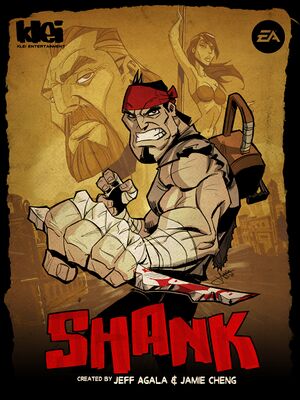 |
|
| Developers | |
|---|---|
| Klei Entertainment | |
| macOS (OS X) | Ryan C. Gordon |
| Linux | Ryan C. Gordon |
| Publishers | |
| Electronic Arts | |
| Release dates | |
| Windows | October 25, 2010 |
| macOS (OS X) | December 13, 2011 |
| Linux | December 13, 2011 |
| Reception | |
| Metacritic | 67 |
| IGDB | 68 |
| Taxonomy | |
| Monetization | One-time game purchase |
| Microtransactions | None |
| Modes | Singleplayer, Multiplayer |
| Perspectives | Side view |
| Controls | Direct control |
| Genres | Platform, Hack and slash |
| Art styles | Cartoon |
| Series | Shank |
| Shank | |
|---|---|
| Shank | 2010 |
| Shank 2 | 2012 |
Key points
- Further updates are not being provided to the DRM-free version previously sold in Humble Indie Bundle 4.
General information
Availability
Essential improvements
Skip intro videos
| Use no intro fix[citation needed] |
|---|
|
Game data
Configuration file(s) location
| System | Location |
|---|---|
| Windows | |
| macOS (OS X) | |
| Linux | $XDG_DATA_HOME/Shank/ |
- This game follows the XDG Base Directory Specification on Linux.
Save game data location
| System | Location |
|---|---|
| Windows | |
| macOS (OS X) | |
| Linux | $XDG_DATA_HOME/Shank/ |
| Steam | <Steam-folder>/userdata/<user-id>/6120/remote/ |
Save game cloud syncing
| System | Native | Notes |
|---|---|---|
| Origin | ||
| Steam Cloud |
Video
| Graphics feature | State | WSGF | Notes |
|---|---|---|---|
| Widescreen resolution | |||
| Multi-monitor | |||
| Ultra-widescreen | |||
| 4K Ultra HD | |||
| Field of view (FOV) | |||
| Windowed | Use the -windowed parameter to start in windowed mode. |
||
| Borderless fullscreen windowed | See Borderless fullscreen windowed. | ||
| Anisotropic filtering (AF) | |||
| Anti-aliasing (AA) | |||
| Vertical sync (Vsync) | See the glossary page for potential workarounds. | ||
| 60 FPS | |||
| 120+ FPS | Frame rate is capped at 60 FPS. With Nvidia FastSync can be capped at 600 fps, but the gameplay starts to work at a very high (non-playable) speed. | ||
| High dynamic range display (HDR) | See the glossary page for potential alternatives. | ||
Borderless fullscreen windowed
| Force borderless fullscreen[citation needed] |
|---|
|
Input
| Keyboard and mouse | State | Notes |
|---|---|---|
| Remapping | ||
| Mouse acceleration | ||
| Mouse sensitivity | ||
| Mouse input in menus | ||
| Mouse Y-axis inversion | ||
| Controller | ||
| Controller support | ||
| Full controller support | ||
| Controller remapping | ||
| Controller sensitivity | ||
| Controller Y-axis inversion |
| Controller types |
|---|
| XInput-compatible controllers |
|---|
| PlayStation controllers |
|---|
| Generic/other controllers |
|---|
| Additional information | ||
|---|---|---|
| Controller hotplugging | ||
| Haptic feedback | ||
| Digital movement supported | ||
| Simultaneous controller+KB/M |
Play the co-op campaign alone
The co-op campaign for this game cannot be played single-player using the game's built-in settings. A work around, however, allows one player to control both characters and thus play the campaign. By using a program like JoyToKey, controls for both characters can be mapped to the same buttons. This process is detailed in the Steam Users' Forums.
Audio
| Audio feature | State | Notes |
|---|---|---|
| Separate volume controls | ||
| Surround sound | ||
| Subtitles | ||
| Closed captions | ||
| Mute on focus lost | ||
| Royalty free audio |
Localizations
| Language | UI | Audio | Sub | Notes |
|---|---|---|---|---|
| English | ||||
| Russian | 1) Fan translation by «ZoG Forum Team» 2) Fan voice-over by «Mechanics VoiceOver» |
Network
Multiplayer types
| Type | Native | Players | Notes | |
|---|---|---|---|---|
| Local play | 2 | Co-op Special co-op storyline. |
||
| LAN play | ||||
| Online play | ||||
Issues fixed
The game always starts in fullscreen
| Run in windowed[citation needed] |
|---|
|
Use the |
Mouse cursor is visible during gameplay
| Hide cursor automatically[citation needed] |
|---|
|
Run the game at screen refresh rate
- Fullscreen mode defaults to 60 Hz, even if the screen refresh rate is set higher than that.
| Set screen refresh rate[citation needed] |
|---|
|
Other information
API
| Technical specs | Supported | Notes |
|---|---|---|
| Direct3D | 9.0c | |
| OpenGL | Linux version |
| Executable | 32-bit | 64-bit | Notes |
|---|---|---|---|
| Windows | |||
| macOS (OS X) | |||
| Linux |
System requirements
| Windows | ||
|---|---|---|
| Minimum | ||
| Operating system (OS) | XP, Vista, 7 | |
| Processor (CPU) | Intel Pentium 4 1.7 GHz AMD Athlon 64 1.7 GHz, with support for SSE2 instructions |
|
| System memory (RAM) | 1 GB (XP) 1.5 GB (Vista, 7, 8) |
|
| Hard disk drive (HDD) | 2 GB | |
| Video card (GPU) | ATI Radeon X1800 GTO Nvidia GeForce 6800 Ultra 256 MB of VRAM |
|
| macOS (OS X) | ||
|---|---|---|
| Minimum | ||
| Operating system (OS) | 10.6.3 | |
| Processor (CPU) | Intel Core 2 Duo | |
| System memory (RAM) | 2 GB | |
| Hard disk drive (HDD) | 2 GB | |
| Video card (GPU) | May require VSync to run smoothly | |
| Linux | ||
|---|---|---|
| Minimum | ||
| Operating system (OS) | 2.6 | |
| Processor (CPU) | Intel Pentium 4 1.7 GHz AMD Athlon 64 1.7 GHz, with support for SSE2 instructions |
|
| System memory (RAM) | 1 GB | |
| Hard disk drive (HDD) | 2 GB | |
| Video card (GPU) | ATI Radeon X1800 GTO Nvidia GeForce 6800 Ultra 256 MB of VRAM |
|