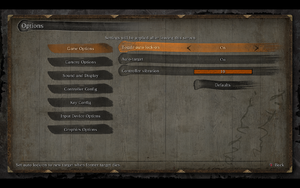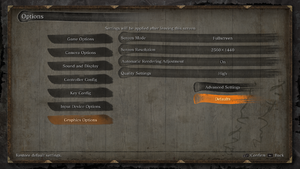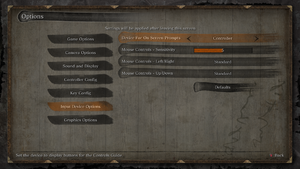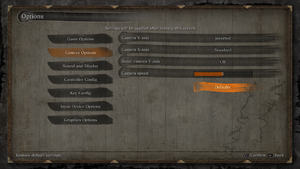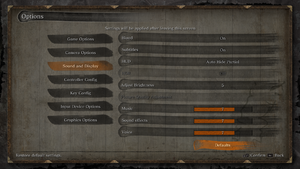From PCGamingWiki, the wiki about fixing PC games
Baronsmoki (talk | contribs) (Added StrategyWiki) |
|||
| (83 intermediate revisions by 39 users not shown) | |||
| Line 3: | Line 3: | ||
|cover = SEKIRO - Shadows Die Twice cover.jpg | |cover = SEKIRO - Shadows Die Twice cover.jpg | ||
|developers = | |developers = | ||
| − | {{Infobox game/row/developer| | + | {{Infobox game/row/developer|FromSoftware}} |
|publishers = | |publishers = | ||
{{Infobox game/row/publisher|Activision}} | {{Infobox game/row/publisher|Activision}} | ||
| − | {{Infobox game/row/publisher| | + | {{Infobox game/row/publisher|FromSoftware|Japan}} |
| − | {{Infobox game/row/publisher| | + | {{Infobox game/row/publisher|Cube Game|Asia}} |
|engines = | |engines = | ||
|release dates= | |release dates= | ||
{{Infobox game/row/date|Windows|March 22, 2019}} | {{Infobox game/row/date|Windows|March 22, 2019}} | ||
| + | |reception = | ||
| + | {{Infobox game/row/reception|Metacritic|sekiro-shadows-die-twice|88}} | ||
| + | {{Infobox game/row/reception|OpenCritic|6630/sekiro-shadows-die-twice|90}} | ||
| + | {{Infobox game/row/reception|IGDB|sekiro-shadows-die-twice|90}} | ||
|steam appid = 814380 | |steam appid = 814380 | ||
|gogcom id = | |gogcom id = | ||
| + | |official site= https://www.sekirothegame.com/ | ||
|strategywiki = Sekiro: Shadows Die Twice | |strategywiki = Sekiro: Shadows Die Twice | ||
| + | |hltb = 57415 | ||
| + | |lutris = sekirotm-shadows-die-twice | ||
| + | |mobygames = sekiro-shadows-die-twice | ||
|wikipedia = Sekiro: Shadows Die Twice | |wikipedia = Sekiro: Shadows Die Twice | ||
|winehq = 19350 | |winehq = 19350 | ||
|license = commercial | |license = commercial | ||
| + | |taxonomy = | ||
| + | {{Infobox game/row/taxonomy/monetization | One-time game purchase }} | ||
| + | {{Infobox game/row/taxonomy/microtransactions | None }} | ||
| + | {{Infobox game/row/taxonomy/modes | Singleplayer }} | ||
| + | {{Infobox game/row/taxonomy/pacing | Real-time }} | ||
| + | {{Infobox game/row/taxonomy/perspectives | Third-person }} | ||
| + | {{Infobox game/row/taxonomy/controls | Direct control }} | ||
| + | {{Infobox game/row/taxonomy/genres | Action }} | ||
| + | {{Infobox game/row/taxonomy/sports | }} | ||
| + | {{Infobox game/row/taxonomy/vehicles | }} | ||
| + | {{Infobox game/row/taxonomy/art styles | Realistic }} | ||
| + | {{Infobox game/row/taxonomy/themes | Japan, Fantasy }} | ||
| + | {{Infobox game/row/taxonomy/series | }} | ||
}} | }} | ||
| + | |||
| + | '''General information''' | ||
| + | {{mm}} [https://support.activision.com/sekiro Activision support page] | ||
| + | {{mm}} [https://steamcommunity.com/app/814380/discussions/ Steam Community Discussions] | ||
==Availability== | ==Availability== | ||
{{Availability| | {{Availability| | ||
{{Availability/row| Retail | | Steam | Contains only a download code. | | Windows }} | {{Availability/row| Retail | | Steam | Contains only a download code. | | Windows }} | ||
| − | {{Availability/row| | + | {{Availability/row| Steam | 814380 | Steam | | | Windows}} |
| − | {{Availability/row| Gamesplanet | 3899-1 | Steam | | | Windows }} | + | {{Availability/row| Gamesplanet | 3899-1 | Steam | | | Windows | unavailable }} |
| − | {{Availability/row| GMG | sekiro-shadows-die-twice-pc | Steam | | | Windows | + | {{Availability/row| GMG | sekiro-shadows-die-twice-pc | Steam | | | Windows | unavailable }} |
| − | |||
| − | |||
}} | }} | ||
{{ii}} All versions require {{DRM|Steam}}. | {{ii}} All versions require {{DRM|Steam}}. | ||
| Line 35: | Line 58: | ||
# Extract the contents of the mod. | # Extract the contents of the mod. | ||
# Copy <code>dinput8.dll</code> and <code>modengine.ini</code> to your Sekiro directory. | # Copy <code>dinput8.dll</code> and <code>modengine.ini</code> to your Sekiro directory. | ||
| − | |||
| − | |||
| − | |||
| − | |||
| − | |||
}} | }} | ||
| Line 46: | Line 64: | ||
{{++}} Works with multiple game versions. | {{++}} Works with multiple game versions. | ||
{{--}} Has to be run every time as this edits the values in RAM. | {{--}} Has to be run every time as this edits the values in RAM. | ||
| + | {{--}} Limitations compared to [[Sekiro:_Shadows_Die_Twice#Run_the_game_at_screen_refresh_rate|Sekiro FPS Unlock DLL]] | ||
==Game data== | ==Game data== | ||
| + | {{Image|Sekiro_Shadows_Die_Twice_game_settings.png|In-game game settings.}} | ||
| + | |||
===Configuration file(s) location=== | ===Configuration file(s) location=== | ||
{{Game data| | {{Game data| | ||
| − | {{Game data/config|Windows|{{P|appdata}}\Sekiro}} | + | {{Game data/config|Windows|{{P|appdata}}\Sekiro\GraphicsConfig.xml}} |
}} | }} | ||
===Save game data location=== | ===Save game data location=== | ||
{{Game data| | {{Game data| | ||
| − | {{Game data/saves|Windows|{{p|appdata}}\Sekiro\{{P|uid}}\}} | + | {{Game data/saves|Windows|{{p|appdata}}\Sekiro\{{P|uid}}\S0000.sl2}} |
}} | }} | ||
===[[Glossary:Save game cloud syncing|Save game cloud syncing]]=== | ===[[Glossary:Save game cloud syncing|Save game cloud syncing]]=== | ||
{{Save game cloud syncing | {{Save game cloud syncing | ||
| − | |discord | + | |discord = |
| − | |discord notes | + | |discord notes = |
| − | |epic games | + | |epic games launcher = |
| − | |epic games | + | |epic games launcher notes = |
| − | |gog galaxy | + | |gog galaxy = |
| − | |gog galaxy notes | + | |gog galaxy notes = |
| − | |origin | + | |origin = |
| − | |origin notes | + | |origin notes = |
| − | |steam cloud | + | |steam cloud = true |
| − | |steam cloud notes | + | |steam cloud notes = |
| − | | | + | |ubisoft connect = |
| − | | | + | |ubisoft connect notes = |
| − | |xbox cloud | + | |xbox cloud = |
| − | |xbox cloud notes | + | |xbox cloud notes = |
}} | }} | ||
| − | ==Video | + | ==Video== |
| − | + | {{Image|Sekiro graphics settings.png|In-game graphics settings.}} | |
| − | {{Image|Sekiro graphics settings.png| | + | {{Image|Sekiro advanced graphics settings.png|In-game advanced graphics settings.}} |
| − | {{Image|Sekiro advanced graphics settings.png| | + | {{Video |
| − | |||
| − | |||
| − | |||
| − | {{Video | ||
|wsgf link = https://www.wsgf.org/dr/sekiro-shadows-die-twice/en | |wsgf link = https://www.wsgf.org/dr/sekiro-shadows-die-twice/en | ||
|widescreen wsgf award = gold | |widescreen wsgf award = gold | ||
| Line 107: | Line 124: | ||
|antialiasing = limited | |antialiasing = limited | ||
|antialiasing notes = On/off only. [[TAA]]. | |antialiasing notes = On/off only. [[TAA]]. | ||
| + | |upscaling = unknown | ||
| + | |upscaling tech = | ||
| + | |upscaling notes = | ||
|vsync = hackable | |vsync = hackable | ||
|vsync notes = On by default; can be forced off within control panel. | |vsync notes = On by default; can be forced off within control panel. | ||
|60 fps = true | |60 fps = true | ||
| − | |60 fps notes = | + | |60 fps notes = Capped at 60 FPS. |
|120 fps = hackable | |120 fps = hackable | ||
| − | |120 fps notes = | + | |120 fps notes = Use [https://github.com/uberhalit/SekiroFpsUnlockAndMore/releases Sekiro FPS Unlock] or [[Sekiro:_Shadows_Die_Twice#Run_the_game_at_screen_refresh_rate|Sekiro FPS Unlock DLL]]. See also [[#Run the game at screen refresh rate|Run the game at screen refresh rate]]. |
|hdr = true | |hdr = true | ||
| − | |hdr notes = | + | |hdr notes = If the colors are washed out or HDR does not engage properly, {{key|Alt|Tab}} out and back in to the game or use [https://steamcommunity.com/app/814380/discussions/0/1771511442678518064/ Special K] to improve it (note that this game specific version is outdated, use the latest generic version instead). Also try to turn off Windows AutoHDR. |
| − | |color blind = | + | |ray tracing = unknown |
| + | |ray tracing notes = | ||
| + | |color blind = false | ||
|color blind notes = | |color blind notes = | ||
}} | }} | ||
===[[Glossary:Ultra-widescreen|Ultra-widescreen]]=== | ===[[Glossary:Ultra-widescreen|Ultra-widescreen]]=== | ||
| − | {{Image|Ultra-widescreen screenshot with jackfuste hack.png| | + | {{Fixbox|description=Ultrawide UI Fixes Mod|fix= |
| − | {{Fixbox|description=Replace | + | #Download and install [https://www.nexusmods.com/sekiro/mods/6 Sekiro Mod Engine] to add mod support for the game. |
| + | #Download and install [https://www.nexusmods.com/sekiro/mods/240 Ultrawide UI Fixes mod] to completely fix all issues with the UI for 21:9 monitors. | ||
| + | #Download [https://www.nexusmods.com/sekiro/mods/13 Sekiro FPS Unlock and More] and use it to run the game in an ultrawide resolution. | ||
| + | }} | ||
| + | |||
| + | {{Fixbox|description=See the [https://www.reddit.com/r/widescreengamingforum/comments/jk4d4a/sekiro_goty_edition_ultrawide_fix/ related WSGF post]|ref=|fix= | ||
| + | }} | ||
| + | {{Image|Ultra-widescreen screenshot with jackfuste hack.png|UI issues when playing on ultrawide without additional fixes.}} | ||
| + | {{Fixbox|description=Replace executable|ref=<ref name ="WSGF">{{Refurl|url=https://www.wsgf.org/phpBB3/viewtopic.php?p=176159#p176159|title=WSGF - View topic - Sekiro: Shadows Die Twice will need an ultrawide fix|date=2020-02-15}}</ref>|fix= | ||
#Download [https://www.wsgf.org/phpBB3/viewtopic.php?p=176159#p176159 jackfuste's fix]. | #Download [https://www.wsgf.org/phpBB3/viewtopic.php?p=176159#p176159 jackfuste's fix]. | ||
| − | #Replace the {{P|game}}\sekiro.exe with the one inside the fix (using 7zip). | + | #Replace the {{code|{{P|game}}\sekiro.exe}} with the one inside the fix (using 7zip). |
| − | {{ii}} Some issues with red vignetting and other effects that are in the 16:9 area. These can be fixed using another [https://www.wsgf.org/phpBB3/viewtopic.php?p=176159#p176159 jackfuste fix] that disables these textures entirely. | + | |
| + | '''Notes''' | ||
| + | {{ii}} Some issues with red vignetting and other effects that are in the 16:9 area. These can be fixed using another [https://www.wsgf.org/phpBB3/viewtopic.php?p=176159#p176159 jackfuste fix] that stretches or disables these textures entirely. | ||
}} | }} | ||
| Line 131: | Line 163: | ||
{{++}} FOV can be set to any value between -95% and +95%. | {{++}} FOV can be set to any value between -95% and +95%. | ||
}} | }} | ||
| − | {{Fixbox|description=Use WSGF | + | |
| − | #Download [https://www.wsgf.org/phpBB3/viewtopic.php?p= | + | {{Fixbox|description=Use WSGF FOV patch|ref=<ref name="WSGF" />|fix= |
| − | # | + | #Download the [https://www.wsgf.org/phpBB3/viewtopic.php?p=176159#p176159 FOV patch] and extract the files. |
| − | + | #Run the file for the desired FOV change (e.g. {{code|FOV+75%.exe}}) and patch the game's executable. | |
| − | |||
}} | }} | ||
| − | + | <gallery heights="50px"> | |
| − | + | Sekiro_FOV low FOV.png|Low FOV | |
| − | + | Sekiro_FOV high FOV.png|High FOV | |
| − | + | </gallery> | |
| − | |||
| − | |||
| − | |||
| − | |||
| − | |||
| − | |||
| − | |||
| − | ==Input | + | ==Input== |
| − | {{Image|Sekiro input settings.png| | + | {{Image|Sekiro input settings.png|In-game input settings.}} |
| − | + | {{Image|Sekiro camera options.png|In-game camera settings.}} | |
| − | + | {{Input | |
| − | {{Image|Sekiro camera options.png| | ||
| − | {{Input | ||
|key remap = true | |key remap = true | ||
|key remap notes = | |key remap notes = | ||
| − | |acceleration option = | + | |acceleration option = false |
| − | |acceleration option notes = | + | |acceleration option notes = No acceleration. |
| − | |mouse sensitivity = | + | |mouse sensitivity = true |
|mouse sensitivity notes = | |mouse sensitivity notes = | ||
|mouse menu = true | |mouse menu = true | ||
|mouse menu notes = | |mouse menu notes = | ||
|invert mouse y-axis = true | |invert mouse y-axis = true | ||
| − | |invert mouse y-axis notes = Change option 'Mouse Controls - Up/Down' rather than the 'Camera Options'. | + | |invert mouse y-axis notes = Change option 'Mouse Controls - Up/Down' rather than the 'Camera Options'. X-axis also available. |
|touchscreen = unknown | |touchscreen = unknown | ||
|touchscreen notes = | |touchscreen notes = | ||
| Line 176: | Line 198: | ||
|controller sensitivity = false | |controller sensitivity = false | ||
|controller sensitivity notes= | |controller sensitivity notes= | ||
| − | |invert controller y-axis = | + | |invert controller y-axis = true |
| − | |invert controller y-axis notes= | + | |invert controller y-axis notes= Can be changed in the 'Camera Options' menu. X-axis also available. |
|xinput controllers = true | |xinput controllers = true | ||
|xinput controllers notes = | |xinput controllers notes = | ||
| Line 184: | Line 206: | ||
|impulse triggers = unknown | |impulse triggers = unknown | ||
|impulse triggers notes = | |impulse triggers notes = | ||
| − | |dualshock 4 = | + | |dualshock 4 = hackable |
| − | |dualshock 4 notes = | + | |dualshock 4 notes = No native support, relies on the Steam Input API instead. See [[Controller:DualShock 4#Windows|glossary page]] for potential workarounds. |
|dualshock prompts = hackable | |dualshock prompts = hackable | ||
| − | |dualshock prompts notes = | + | |dualshock prompts notes = Mod available on [https://www.nexusmods.com/sekiro/mods/849 NexusMods]. |
|light bar support = false | |light bar support = false | ||
|light bar support notes = | |light bar support notes = | ||
| − | |dualshock 4 modes = | + | |dualshock 4 modes = V1, V2, Wired, Wireless |
|dualshock 4 modes notes = | |dualshock 4 modes notes = | ||
|tracked motion controllers= false | |tracked motion controllers= false | ||
| Line 200: | Line 222: | ||
|other button prompts = unknown | |other button prompts = unknown | ||
|other button prompts notes= | |other button prompts notes= | ||
| − | |controller hotplug = | + | |controller hotplug = true |
|controller hotplug notes = | |controller hotplug notes = | ||
|haptic feedback = true | |haptic feedback = true | ||
| − | |haptic feedback notes = | + | |haptic feedback notes = Intensity can be customized within game's settings. |
|simultaneous input = true | |simultaneous input = true | ||
|simultaneous input notes = | |simultaneous input notes = | ||
| Line 217: | Line 239: | ||
|steam cursor detection notes = | |steam cursor detection notes = | ||
}} | }} | ||
| + | <gallery> | ||
| + | Sekiro controller config settings.png|In-game controller button layout. | ||
| + | Sekiro key config settings.png|In-game keyboard bindings. | ||
| + | </gallery> | ||
===[[Controller|Controller support]]=== | ===[[Controller|Controller support]]=== | ||
| Line 223: | Line 249: | ||
====DualShock 4==== | ====DualShock 4==== | ||
{{ii}} Users reporting that [[DualShock 4]] does not work for them. | {{ii}} Users reporting that [[DualShock 4]] does not work for them. | ||
| + | {{Fixbox|description=Turn on "Hide DS4 Controller" option in [[Controller:DualShock 4#DS4Windows|DS4Windows]]. Alternatively, use [https://github.com/ViGEm/HidHide HidHide].|fix=}} | ||
{{ii}} Default DualShock 4 profile may have mouse function bound to gyro, causing spinning camera. | {{ii}} Default DualShock 4 profile may have mouse function bound to gyro, causing spinning camera. | ||
| − | {{Fixbox|description=Disable DualShock 4 gyro|ref=<ref>https://steamcommunity.com/app/814380/discussions/0/1850323802574553332/#c1850323802574607438</ref>|fix= | + | {{Fixbox|description=Disable DualShock 4 gyro|ref=<ref>{{Refurl|url=https://steamcommunity.com/app/814380/discussions/0/1850323802574553332/#c1850323802574607438|title=fromsfotware has to begin respect pc players :: Sekiro™: Shadows Die Twice General Discussions|date=2020-02-15}}</ref>|fix= |
}} | }} | ||
| − | ==Audio | + | ==Audio== |
| − | {{Image|Sekiro sound settings.png| | + | {{Image|Sekiro sound settings.png|In-game sound settings.}} |
| − | + | {{Audio | |
| − | {{Audio | ||
|separate volume = true | |separate volume = true | ||
| − | |separate volume notes = | + | |separate volume notes = Sliders for Music, Sound effects, and Voice. Can be set in intervals of 1, from 0-10. |
|surround sound = true | |surround sound = true | ||
| − | |surround sound notes = | + | |surround sound notes = Plays up to 7.1.<ref>{{Refcheck|user=MasterBlaster|date=2020-11-03|comment=Tested in 7.1 using Orban Loudness Meter in conjunction with Razer Surround.}}</ref> |
|subtitles = true | |subtitles = true | ||
|subtitles notes = | |subtitles notes = | ||
| − | |closed captions = | + | |closed captions = false |
|closed captions notes = | |closed captions notes = | ||
|mute on focus lost = false | |mute on focus lost = false | ||
|mute on focus lost notes = | |mute on focus lost notes = | ||
|eax support = | |eax support = | ||
| − | |eax support notes = | + | |eax support notes = |
| + | |royalty free audio = unknown | ||
| + | |royalty free audio notes = | ||
}} | }} | ||
{{L10n|content= | {{L10n|content= | ||
| + | {{Image|Sekiro language voice and subtitle settings.png|In-game voice and subtitle settings.}} | ||
{{L10n/switch | {{L10n/switch | ||
|language = English | |language = English | ||
| Line 255: | Line 284: | ||
}} | }} | ||
{{L10n/switch | {{L10n/switch | ||
| − | |language = | + | |language = Arabic |
| + | |interface = hackable | ||
| + | |audio = false | ||
| + | |subtitles = hackable | ||
| + | |notes = [https://www.gamesinarabic.club/post/sekiro-shadows-die-twice Fan translation (Games in Arabic).] | ||
| + | |fan = true | ||
| + | }} | ||
| + | {{L10n/switch | ||
| + | |language = Simplified Chinese | ||
|interface = true | |interface = true | ||
| − | |audio = | + | |audio = false |
|subtitles = true | |subtitles = true | ||
|notes = | |notes = | ||
| Line 263: | Line 300: | ||
}} | }} | ||
{{L10n/switch | {{L10n/switch | ||
| − | |language = | + | |language = Traditional Chinese |
|interface = true | |interface = true | ||
| − | |audio = | + | |audio = false |
|subtitles = true | |subtitles = true | ||
|notes = | |notes = | ||
| Line 271: | Line 308: | ||
}} | }} | ||
{{L10n/switch | {{L10n/switch | ||
| − | |language = | + | |language = French |
|interface = true | |interface = true | ||
|audio = true | |audio = true | ||
| Line 279: | Line 316: | ||
}} | }} | ||
{{L10n/switch | {{L10n/switch | ||
| − | |language = | + | |language = German |
|interface = true | |interface = true | ||
|audio = true | |audio = true | ||
| Line 287: | Line 324: | ||
}} | }} | ||
{{L10n/switch | {{L10n/switch | ||
| − | |language = | + | |language = Hungarian |
| + | |interface = hackable | ||
| + | |audio = false | ||
| + | |subtitles = hackable | ||
| + | |notes = [https://www.trc-playground.hu/forditasok/#sekiro Fan translation.] | ||
| + | |fan = true | ||
| + | }} | ||
| + | {{L10n/switch | ||
| + | |language = Italian | ||
|interface = true | |interface = true | ||
|audio = true | |audio = true | ||
| Line 295: | Line 340: | ||
}} | }} | ||
{{L10n/switch | {{L10n/switch | ||
| − | |language = | + | |language = Japanese |
|interface = true | |interface = true | ||
| − | |audio = | + | |audio = true |
|subtitles = true | |subtitles = true | ||
| − | |notes = | + | |notes = Labeled as the default voice language. |
|fan = | |fan = | ||
}} | }} | ||
| Line 319: | Line 364: | ||
}} | }} | ||
{{L10n/switch | {{L10n/switch | ||
| − | |language = | + | |language = Brazilian Portuguese |
|interface = true | |interface = true | ||
|audio = false | |audio = false | ||
| Line 327: | Line 372: | ||
}} | }} | ||
{{L10n/switch | {{L10n/switch | ||
| − | |language = | + | |language = Russian |
|interface = true | |interface = true | ||
|audio = false | |audio = false | ||
| Line 335: | Line 380: | ||
}} | }} | ||
{{L10n/switch | {{L10n/switch | ||
| − | |language = | + | |language = Spanish |
|interface = true | |interface = true | ||
| − | |audio = | + | |audio = true |
|subtitles = true | |subtitles = true | ||
|notes = | |notes = | ||
| Line 350: | Line 395: | ||
|fan = | |fan = | ||
}} | }} | ||
| + | }} | ||
| + | |||
| + | ==Network== | ||
| + | {{Network/Multiplayer | ||
| + | |local play = | ||
| + | |local play players = | ||
| + | |local play modes = | ||
| + | |local play notes = | ||
| + | |lan play = false | ||
| + | |lan play players = | ||
| + | |lan play modes = | ||
| + | |lan play notes = | ||
| + | |online play = hackable | ||
| + | |online play players = 6 | ||
| + | |online play modes = Co-op, Versus | ||
| + | |online play notes = Use [https://www.nexusmods.com/sekiro/mods/577 Sekiro Online]. | ||
| + | |asynchronous = | ||
| + | |asynchronous notes = | ||
}} | }} | ||
| Line 400: | Line 463: | ||
===Performance issues=== | ===Performance issues=== | ||
{{ii}} Reports show having multiple monitors plugged in causes performance issues. | {{ii}} Reports show having multiple monitors plugged in causes performance issues. | ||
| − | {{Fixbox|description=Unplug non-primary monitors|ref=<ref>https://steamcommunity.com/app/814380/discussions/0/1850323802572206287/?ctp=2#c1850323802572276979</ref>|fix= | + | {{Fixbox|description=Unplug non-primary monitors|ref=<ref>{{Refurl|url=https://steamcommunity.com/app/814380/discussions/0/1850323802572206287/?ctp=2#c1850323802572276979|title=FPS PROBLEMS :: Sekiro™: Shadows Die Twice General Discussions|date=2020-02-15}}</ref>|fix= |
| + | }} | ||
| + | |||
| + | {{ii}}Users report stuttering on Laptops with Nvidia GPUs | ||
| + | {{Fixbox|description=Change settings in Nvidia control panel|ref=<ref>{{Refurl|url=https://old.reddit.com/r/Sekiro/comments/o4pdoe/sekiro_halfsecond_stutter_issue_still_in_2021/|title=Stuttering on Laptops with high refresh rate monitors :: Sekiro™: Shadows Die Twice General Discussions|date=2020-02-15}}</ref>|fix= | ||
| + | # Start the [[Nvidia Control Panel]]. | ||
| + | # Go to "Manage 3D Settings" in the left pane, then "Program Settings" in the right pane. | ||
| + | # Click "Add", locate Sekiro and add the selected program. | ||
| + | # In the Feature list, set "Preferred refresh rate" to "60hz". | ||
| + | # In the Feature list, set "Vertical sync" to "On". | ||
| + | # Click "Apply" in the bottom right of the window. | ||
| + | |||
| + | See also section: [https://www.pcgamingwiki.com/w/index.php?title=Sekiro:_Shadows_Die_Twice&action=submit#Run_the_game_at_screen_refresh_rate Run the game at screen refresh rate] | ||
| + | |||
| + | |||
}} | }} | ||
===Run the game at screen refresh rate=== | ===Run the game at screen refresh rate=== | ||
| − | {{--}} | + | {{Fixbox|description=Unlock refresh rate (and framerate) with [https://github.com/cathyjf/SekiroFpsUnlockDll/releases Sekiro FPS Unlock DLL]|ref=<ref>{{Refurl|url=https://github.com/cathyjf/SekiroFpsUnlockDll/releases|title=https://github.com/cathyjf/SekiroFpsUnlockDll/releases|date=2024-02-05}}</ref>|fix= |
| + | # Download [https://github.com/cathyjf/SekiroFpsUnlockDll/releases one of the .dlls] and place it in the game folder alongside Sekiro.exe and run the game. | ||
| + | # Optionally, edit the newly created <code>SekiroFpsUnlockAndMore.xml</code> alongside the .dll to change the default <code><tbFramelock>144</tbFramelock></code>. | ||
| + | {{++}} Appears to be the only option that allows VRR + VSync to work together alongside unlocked framerate and refresh rate, [https://blurbusters.com/gsync/gsync101-input-lag-tests-and-settings/14/ which is optimal.] VRR functioning verified via displays built-in dynamic Hz OSD. | ||
| + | }} | ||
| − | {{Fixbox|description=Override refresh rate set by game, with Nvidia graphics card|fix= | + | {{Fixbox|description=Override refresh rate set by game, with Nvidia graphics card|ref=<ref>{{Refurl|url=https://github.com/uberhalit/SekiroFpsUnlockAndMore#follow-these-steps-on-nvidia|title=GitHub - uberhalit/SekiroFpsUnlockAndMore: A small utility to remove frame rate limit, add custom resolutions (widescreen support)(...)|date=2020-02-15}}</ref>|fix= |
# Start the [[Nvidia Control Panel]]. | # Start the [[Nvidia Control Panel]]. | ||
| − | # Go to "Manage 3D Settings" in the left pane, then "Program | + | # Go to "Manage 3D Settings" in the left pane, then "Program Settings" in the right pane. |
# Click "Add", locate Sekiro and add the selected program. | # Click "Add", locate Sekiro and add the selected program. | ||
# In the Feature list, set "Preferred refresh rate" to "Highest available". | # In the Feature list, set "Preferred refresh rate" to "Highest available". | ||
| Line 415: | Line 496: | ||
}} | }} | ||
| − | {{Fixbox|description=Override refresh rate set by game, with | + | {{Fixbox|description=Override refresh rate set by game, with AMD graphics card|ref=<ref>{{Refurl|url=https://github.com/uberhalit/SekiroFpsUnlockAndMore#follow-these-steps-on-amd|title=GitHub - uberhalit/SekiroFpsUnlockAndMore: A small utility to remove frame rate limit, add custom resolutions (widescreen support)(...)|date=2020-02-15}}</ref>|fix= |
| − | + | # Start '''Radeon Settings''' from the desktop. | |
| − | + | # Go to "Gaming" and open the profile for Sekiro or add it manually. | |
| − | # | + | # Set "Wait for Vertical Refresh" to "Enhanced Sync". |
| − | # | + | # Launch the game in windowed mode and switch to fullscreen once in-game. |
| − | # | ||
| − | |||
| − | |||
| − | |||
| − | |||
}} | }} | ||
| Line 431: | Line 507: | ||
{{API | {{API | ||
|direct3d versions = 11 | |direct3d versions = 11 | ||
| − | |direct3d notes = | + | |direct3d notes = <ref>{{Refcheck|user=Fds29|date=2021-07-21|comment=Verified with Special K}}</ref> |
|directdraw versions = | |directdraw versions = | ||
|directdraw notes = | |directdraw notes = | ||
| Line 450: | Line 526: | ||
|shader model versions = | |shader model versions = | ||
|shader model notes = | |shader model notes = | ||
| − | |windows 32-bit exe = | + | |windows 32-bit exe = false |
|windows 64-bit exe = true | |windows 64-bit exe = true | ||
| + | |windows arm app = unknown | ||
|windows exe notes = | |windows exe notes = | ||
| − | |macos 32-bit app | + | |macos intel 32-bit app = |
| − | |macos 64-bit app | + | |macos intel 64-bit app = |
| + | |macos arm app = unknown | ||
|macos app notes = | |macos app notes = | ||
|linux 32-bit executable= | |linux 32-bit executable= | ||
|linux 64-bit executable= | |linux 64-bit executable= | ||
| + | |linux arm app = unknown | ||
|linux executable notes = | |linux executable notes = | ||
| + | }} | ||
| + | |||
| + | ===Middleware=== | ||
| + | {{Middleware | ||
| + | |physics = Havok | ||
| + | |physics notes = | ||
| + | |audio = FMOD | ||
| + | |audio notes = 4.44.61 | ||
| + | |interface = Scaleform | ||
| + | |interface notes = | ||
| + | |input = | ||
| + | |input notes = | ||
| + | |cutscenes = Bink Video | ||
| + | |cutscenes notes = 1.100k | ||
| + | |multiplayer = | ||
| + | |multiplayer notes= | ||
| + | |anticheat = | ||
| + | |anticheat notes = | ||
}} | }} | ||
| Line 465: | Line 562: | ||
|OSfamily = Windows | |OSfamily = Windows | ||
| − | |minOS = 7, 8 | + | |minOS = 7, 8 |
|minCPU = Intel Core i3-2100 | |minCPU = Intel Core i3-2100 | ||
|minCPU2 = AMD FX-6300 | |minCPU2 = AMD FX-6300 | ||
| Line 473: | Line 570: | ||
|minGPU2 = AMD Radeon HD 7950 | |minGPU2 = AMD Radeon HD 7950 | ||
| + | |recOS = 10 | ||
|recCPU = Intel Core i5-2500K | |recCPU = Intel Core i5-2500K | ||
|recCPU2 = AMD Ryzen 5 1400 | |recCPU2 = AMD Ryzen 5 1400 | ||
Latest revision as of 04:40, 5 February 2024
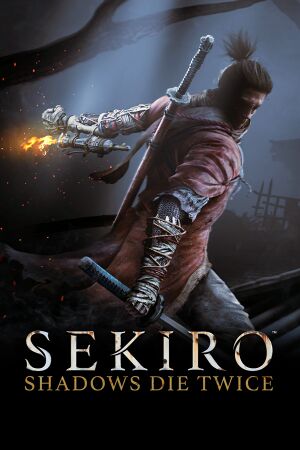 |
|
| Developers | |
|---|---|
| FromSoftware | |
| Publishers | |
| Activision | |
| Japan | FromSoftware |
| Asia | Cube Game |
| Release dates | |
| Windows | March 22, 2019 |
| Reception | |
| Metacritic | 88 |
| OpenCritic | 90 |
| IGDB | 90 |
| Taxonomy | |
| Monetization | One-time game purchase |
| Microtransactions | None |
| Modes | Singleplayer |
| Pacing | Real-time |
| Perspectives | Third-person |
| Controls | Direct control |
| Genres | Action |
| Art styles | Realistic |
| Themes | Japan, Fantasy |
General information
Availability
| Source | DRM | Notes | Keys | OS |
|---|---|---|---|---|
| Retail | Contains only a download code. | |||
| Steam | ||||
| Green Man Gaming (unavailable) |
Essential improvements
Skip intro videos
| Use Sekiro Mod Engine |
|---|
|
Sekiro FPS Unlocker and more
- Boasts an FPS unlocker, custom resolutions, game and player speed tweaks, FOV modifications, borderless windowed mode, and more.
- Works with multiple game versions.
- Has to be run every time as this edits the values in RAM.
- Limitations compared to Sekiro FPS Unlock DLL
Game data
Configuration file(s) location
| System | Location |
|---|---|
| Windows | %APPDATA%\Sekiro\GraphicsConfig.xml |
| Steam Play (Linux) | <SteamLibrary-folder>/steamapps/compatdata/814380/pfx/[Note 1] |
Save game data location
| System | Location |
|---|---|
| Windows | %APPDATA%\Sekiro\<user-id>\S0000.sl2 |
| Steam Play (Linux) | <SteamLibrary-folder>/steamapps/compatdata/814380/pfx/[Note 1] |
Save game cloud syncing
| System | Native | Notes |
|---|---|---|
| Steam Cloud |
Video
| Graphics feature | State | WSGF | Notes |
|---|---|---|---|
| Widescreen resolution | |||
| Multi-monitor | See Ultra-widescreen. | ||
| Ultra-widescreen | See Ultra-widescreen. | ||
| 4K Ultra HD | |||
| Field of view (FOV) | See Field of view (FOV). | ||
| Windowed | |||
| Borderless fullscreen windowed | Use Borderless Gaming or use borderless fix mod | ||
| Anisotropic filtering (AF) | Scales automatically via Texture Quality setting. Set independently via graphics card control panel. | ||
| Anti-aliasing (AA) | On/off only. TAA. | ||
| Vertical sync (Vsync) | On by default; can be forced off within control panel. | ||
| 60 FPS | Capped at 60 FPS. | ||
| 120+ FPS | Use Sekiro FPS Unlock or Sekiro FPS Unlock DLL. See also Run the game at screen refresh rate. | ||
| High dynamic range display (HDR) | If the colors are washed out or HDR does not engage properly, Alt+Tab ↹ out and back in to the game or use Special K to improve it (note that this game specific version is outdated, use the latest generic version instead). Also try to turn off Windows AutoHDR. | ||
Ultra-widescreen
| Ultrawide UI Fixes Mod |
|---|
|
| See the related WSGF post |
|---|
| Replace executable[1] |
|---|
Notes
|
Field of view (FOV)
| Use SekiroFpsUnlockAndMore |
|---|
|
| Use WSGF FOV patch[1] |
|---|
|
Input
| Keyboard and mouse | State | Notes |
|---|---|---|
| Remapping | ||
| Mouse acceleration | No acceleration. | |
| Mouse sensitivity | ||
| Mouse input in menus | ||
| Mouse Y-axis inversion | Change option 'Mouse Controls - Up/Down' rather than the 'Camera Options'. X-axis also available. | |
| Controller | ||
| Controller support | ||
| Full controller support | ||
| Controller remapping | ||
| Controller sensitivity | ||
| Controller Y-axis inversion | Can be changed in the 'Camera Options' menu. X-axis also available. |
| Controller types |
|---|
| XInput-compatible controllers | ||
|---|---|---|
| Xbox button prompts | ||
| Impulse Trigger vibration |
| PlayStation controllers | No native support, relies on the Steam Input API instead. See glossary page for potential workarounds. | |
|---|---|---|
| PlayStation button prompts | Mod available on NexusMods. | |
| Light bar support | ||
| Adaptive trigger support | ||
| DualSense haptic feedback support | ||
| Connection modes | , , Wired, Wireless (Bluetooth) |
|
| Generic/other controllers |
|---|
| Additional information | ||
|---|---|---|
| Controller hotplugging | ||
| Haptic feedback | Intensity can be customized within game's settings. | |
| Digital movement supported | ||
| Simultaneous controller+KB/M |
Controller support
DualShock 4
- Users reporting that DualShock 4 does not work for them.
| Turn on "Hide DS4 Controller" option in DS4Windows. Alternatively, use HidHide. |
|---|
- Default DualShock 4 profile may have mouse function bound to gyro, causing spinning camera.
| Disable DualShock 4 gyro[2] |
|---|
Audio
| Audio feature | State | Notes |
|---|---|---|
| Separate volume controls | Sliders for Music, Sound effects, and Voice. Can be set in intervals of 1, from 0-10. | |
| Surround sound | Plays up to 7.1.[3] | |
| Subtitles | ||
| Closed captions | ||
| Mute on focus lost | ||
| Royalty free audio |
Localizations
| Language | UI | Audio | Sub | Notes |
|---|---|---|---|---|
| English | ||||
| Arabic | Fan translation (Games in Arabic). | |||
| Simplified Chinese | ||||
| Traditional Chinese | ||||
| French | ||||
| German | ||||
| Hungarian | Fan translation. | |||
| Italian | ||||
| Japanese | Labeled as the default voice language. | |||
| Korean | ||||
| Polish | ||||
| Brazilian Portuguese | ||||
| Russian | ||||
| Spanish | ||||
| Thai |
Network
Multiplayer types
| Type | Native | Players | Notes | |
|---|---|---|---|---|
| LAN play | ||||
| Online play | 6 | Co-op, Versus Use Sekiro Online. |
||
VR support
| 3D modes | State | Notes | |
|---|---|---|---|
| Nvidia 3D Vision | See Helix Mod: SEKIRO: Shadows Die Twice. | ||
| vorpX | G3D, Z3D Officially supported game, see official vorpx game list. |
||
Issues fixed
Performance issues
- Reports show having multiple monitors plugged in causes performance issues.
| Unplug non-primary monitors[4] |
|---|
- Users report stuttering on Laptops with Nvidia GPUs
| Change settings in Nvidia control panel[5] |
|---|
See also section: Run the game at screen refresh rate |
Run the game at screen refresh rate
| Unlock refresh rate (and framerate) with Sekiro FPS Unlock DLL[6] |
|---|
|
| Override refresh rate set by game, with Nvidia graphics card[7] |
|---|
|
| Override refresh rate set by game, with AMD graphics card[8] |
|---|
|
Other information
API
| Technical specs | Supported | Notes |
|---|---|---|
| Direct3D | 11 | [9] |
| Executable | 32-bit | 64-bit | Notes |
|---|---|---|---|
| Windows |
Middleware
| Middleware | Notes | |
|---|---|---|
| Physics | Havok | |
| Audio | FMOD | 4.44.61 |
| Interface | Scaleform | |
| Cutscenes | Bink Video | 1.100k |
System requirements
| Windows | ||
|---|---|---|
| Minimum | Recommended | |
| Operating system (OS) | 7, 8 | 10 |
| Processor (CPU) | Intel Core i3-2100 AMD FX-6300 |
Intel Core i5-2500K AMD Ryzen 5 1400 |
| System memory (RAM) | 4 GB | 8 GB |
| Hard disk drive (HDD) | 25 GB | |
| Video card (GPU) | Nvidia GeForce GTX 760 AMD Radeon HD 7950 | Nvidia GeForce GTX 970 AMD Radeon RX 570 |
- A 64-bit operating system is required.
Notes
- ↑ 1.0 1.1 Notes regarding Steam Play (Linux) data:
- File/folder structure within this directory reflects the path(s) listed for Windows and/or Steam game data.
- Games with Steam Cloud support may also store data in
~/.steam/steam/userdata/<user-id>/814380/. - Use Wine's registry editor to access any Windows registry paths.
- The app ID (814380) may differ in some cases.
- Treat backslashes as forward slashes.
- See the glossary page for details on Windows data paths.
References
- ↑ 1.0 1.1 WSGF - View topic - Sekiro: Shadows Die Twice will need an ultrawide fix - last accessed on 2020-02-15
- ↑ fromsfotware has to begin respect pc players :: Sekiro™: Shadows Die Twice General Discussions - last accessed on 2020-02-15
- ↑ Verified by User:MasterBlaster on 2020-11-03
- Tested in 7.1 using Orban Loudness Meter in conjunction with Razer Surround.
- ↑ FPS PROBLEMS :: Sekiro™: Shadows Die Twice General Discussions - last accessed on 2020-02-15
- ↑ Stuttering on Laptops with high refresh rate monitors :: Sekiro™: Shadows Die Twice General Discussions - last accessed on 2020-02-15
- ↑ https://github.com/cathyjf/SekiroFpsUnlockDll/releases - last accessed on 2024-02-05
- ↑ GitHub - uberhalit/SekiroFpsUnlockAndMore: A small utility to remove frame rate limit, add custom resolutions (widescreen support)(...) - last accessed on 2020-02-15
- ↑ GitHub - uberhalit/SekiroFpsUnlockAndMore: A small utility to remove frame rate limit, add custom resolutions (widescreen support)(...) - last accessed on 2020-02-15
- ↑ Verified by User:Fds29 on 2021-07-21
- Verified with Special K