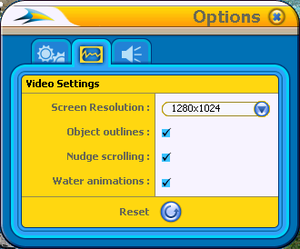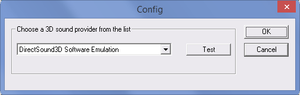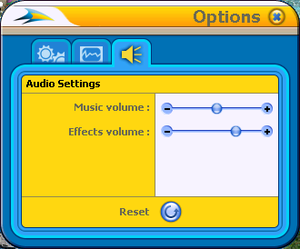Difference between revisions of "SeaWorld Adventure Parks Tycoon"
From PCGamingWiki, the wiki about fixing PC games
(article base for seaworld adventure parks tycoon created) |
m (→Video: General maintenance with AutoWikiBrowser in Bot mode) |
||
| (14 intermediate revisions by 7 users not shown) | |||
| Line 1: | Line 1: | ||
| − | |||
{{Infobox game | {{Infobox game | ||
|cover = seaworld_tycoon.jpg | |cover = seaworld_tycoon.jpg | ||
| Line 6: | Line 5: | ||
|publishers = | |publishers = | ||
{{Infobox game/row/publisher|Activision Value}} | {{Infobox game/row/publisher|Activision Value}} | ||
| + | |engines = | ||
|release dates= | |release dates= | ||
{{Infobox game/row/date|Windows|October 22, 2003}} | {{Infobox game/row/date|Windows|October 22, 2003}} | ||
| − | |wikipedia = SeaWorld Adventure Parks Tycoon | + | |taxonomy = |
| − | |winehq = 9142 | + | {{Infobox game/row/taxonomy/monetization | }} |
| + | {{Infobox game/row/taxonomy/microtransactions | }} | ||
| + | {{Infobox game/row/taxonomy/modes | }} | ||
| + | {{Infobox game/row/taxonomy/pacing | }} | ||
| + | {{Infobox game/row/taxonomy/perspectives | }} | ||
| + | {{Infobox game/row/taxonomy/controls | }} | ||
| + | {{Infobox game/row/taxonomy/genres | }} | ||
| + | {{Infobox game/row/taxonomy/sports | }} | ||
| + | {{Infobox game/row/taxonomy/vehicles | }} | ||
| + | {{Infobox game/row/taxonomy/art styles | }} | ||
| + | {{Infobox game/row/taxonomy/themes | }} | ||
| + | {{Infobox game/row/taxonomy/series | }} | ||
| + | |steam appid = | ||
| + | |gogcom id = | ||
| + | |strategywiki = | ||
| + | |mobygames = seaworld-adventure-parks-tycoon | ||
| + | |wikipedia = SeaWorld Adventure Parks Tycoon | ||
| + | |winehq = 9142 | ||
| + | |license = commercial | ||
}} | }} | ||
| − | |||
'''Key points''' | '''Key points''' | ||
| − | {{--}} Only has three resolutions; limited video options. | + | {{--}} Only has three resolutions; limited video options. See [[#Issues fixed|Issues fixed]]. |
| − | {{--}} Has issues on modern operating systems. | + | {{--}} Has issues on modern operating systems. See [[#Issues fixed|Issues fixed]]. |
| − | |||
| − | |||
| − | |||
==Availability== | ==Availability== | ||
| Line 24: | Line 38: | ||
{{Availability/row| Retail | | disc check | | | Windows }} | {{Availability/row| Retail | | disc check | | | Windows }} | ||
}} | }} | ||
| − | + | {{ii}} This game is not available digitally. | |
| − | {{ii}}This game is not available digitally. | ||
==Game data== | ==Game data== | ||
| Line 38: | Line 51: | ||
}} | }} | ||
| − | ==Video | + | ==Video== |
{{Image|Seaworld_tycoon_video_settings.png|Video settings.}} | {{Image|Seaworld_tycoon_video_settings.png|Video settings.}} | ||
| − | {{Video | + | {{Video |
|wsgf link = | |wsgf link = | ||
| − | |widescreen wsgf award = | + | |widescreen wsgf award = |
| − | |multimonitor wsgf award = | + | |multimonitor wsgf award = |
| − | |ultrawidescreen wsgf award = | + | |ultrawidescreen wsgf award = |
| − | |4k ultra hd wsgf award = | + | |4k ultra hd wsgf award = |
| − | |widescreen resolution = | + | |widescreen resolution = hackable |
| − | |widescreen resolution notes= | + | |widescreen resolution notes= Only three resolutions; 800x600, 1024x768, and 1280x1024. See [[#Issues fixed|Issues fixed]]. |
| − | |multimonitor = | + | |multimonitor = false |
| − | |multimonitor notes = | + | |multimonitor notes = Game crashes if the resolution totals more than ~4.2 million. (32-bit unsigned integer limit) |
| − | |ultrawidescreen = | + | |ultrawidescreen = hackable |
| − | |ultrawidescreen notes = | + | |ultrawidescreen notes = See [[#Issues fixed|Issues fixed]]. Higher than 2560x1080 might not work. |
|4k ultra hd = false | |4k ultra hd = false | ||
| − | |4k ultra hd notes = | + | |4k ultra hd notes = Game crashes if the resolution totals more than ~4.2 million. (32-bit unsigned integer limit) |
|fov = n/a | |fov = n/a | ||
| − | |fov notes = | + | |fov notes = Game is {{Term|pixel-based}}. |
|windowed = false | |windowed = false | ||
|windowed notes = | |windowed notes = | ||
| − | |borderless windowed = | + | |borderless windowed = false |
|borderless windowed notes = | |borderless windowed notes = | ||
| − | |anisotropic = | + | |anisotropic = n/a |
|anisotropic notes = | |anisotropic notes = | ||
| − | |antialiasing = | + | |antialiasing = n/a |
|antialiasing notes = | |antialiasing notes = | ||
| − | |vsync = | + | |upscaling = false |
| − | |vsync notes = | + | |upscaling tech = |
| + | |upscaling notes = | ||
| + | |vsync = hackable | ||
| + | |vsync notes = See [[#Issues fixed|Issues fixed]]. | ||
|60 fps = true | |60 fps = true | ||
|60 fps notes = | |60 fps notes = | ||
|120 fps = true | |120 fps = true | ||
|120 fps notes = | |120 fps notes = | ||
| − | |hdr = | + | |hdr = false |
|hdr notes = | |hdr notes = | ||
|color blind = unknown | |color blind = unknown | ||
| Line 76: | Line 92: | ||
}} | }} | ||
| − | ==Input | + | ==Input== |
| − | {{Input | + | {{Input |
|key remap = false | |key remap = false | ||
|key remap notes = | |key remap notes = | ||
| Line 106: | Line 122: | ||
|impulse triggers = unknown | |impulse triggers = unknown | ||
|impulse triggers notes = | |impulse triggers notes = | ||
| − | |dualshock 4 = | + | |dualshock 4 = false |
|dualshock 4 notes = | |dualshock 4 notes = | ||
|dualshock prompts = unknown | |dualshock prompts = unknown | ||
| Line 112: | Line 128: | ||
|light bar support = unknown | |light bar support = unknown | ||
|light bar support notes = | |light bar support notes = | ||
| − | |dualshock 4 modes = | + | |dualshock 4 modes = false |
|dualshock 4 modes notes = | |dualshock 4 modes notes = | ||
| − | |tracked motion controllers= | + | |tracked motion controllers= false |
|tracked motion controllers notes = | |tracked motion controllers notes = | ||
|tracked motion prompts = unknown | |tracked motion prompts = unknown | ||
| Line 140: | Line 156: | ||
}} | }} | ||
| − | ==Audio | + | ==Audio== |
{{Image|Seaworld_tycoon_audio_config_launcher.png|Launcher audio configuration.}} | {{Image|Seaworld_tycoon_audio_config_launcher.png|Launcher audio configuration.}} | ||
{{Image|Seaworld_tycoon_audio_settings_ingame.png|In-game audio configuration.}} | {{Image|Seaworld_tycoon_audio_settings_ingame.png|In-game audio configuration.}} | ||
| − | {{Audio | + | {{Audio |
|separate volume = true | |separate volume = true | ||
|separate volume notes = Music and Effects. | |separate volume notes = Music and Effects. | ||
|surround sound = unknown | |surround sound = unknown | ||
|surround sound notes = | |surround sound notes = | ||
| − | |subtitles = | + | |subtitles = n/a |
|subtitles notes = | |subtitles notes = | ||
|closed captions = false | |closed captions = false | ||
| Line 155: | Line 171: | ||
|mute on focus lost notes = | |mute on focus lost notes = | ||
|eax support = | |eax support = | ||
| − | |eax support notes = | + | |eax support notes = |
| + | |royalty free audio = unknown | ||
| + | |royalty free audio notes = | ||
}} | }} | ||
| Line 161: | Line 179: | ||
{{L10n/switch | {{L10n/switch | ||
|language = English | |language = English | ||
| − | |interface = | + | |interface = true |
| − | |audio = | + | |audio = n/a |
| − | |subtitles = | + | |subtitles = n/a |
|notes = Audio is miscellaneous chatter. | |notes = Audio is miscellaneous chatter. | ||
|fan = | |fan = | ||
| − | |||
}} | }} | ||
}} | }} | ||
==Issues fixed== | ==Issues fixed== | ||
| + | ===Limited resolutions=== | ||
| + | {{Fixbox|description=Resolution hack|fix= | ||
| + | Natively, the game only runs at 800x600, 1024x768, and 1280x1024. | ||
| + | Using other resolutions will require a hex-edit. | ||
| + | |||
| + | '''Resolutions totalling more than ~4.2 million (32-bit unsigned integer limit) won't work.''' | ||
| + | ''' If the resolution is high enough, zooming out can cause glitches and crashes.''' | ||
| + | # Open {{p|game}}\<code>swt.exe</code> in a hex editor like [https://mh-nexus.de/en/hxd/ HxD]. | ||
| + | ## The hex editor must be run as administrator. | ||
| + | # Press <kbd>Ctrl+R</kbd>, click '''Hex-values''', set '''Search direction''' to '''All''', and enter the following into '''Search for''' and '''Replace with''': | ||
| + | ## <code>5802 000068 2003</code> | ||
| + | ## In '''Replace with''', replace <code>5802</code> (600, default height) and <code>2003</code> (800, default width) with the desired values from [https://www.wsgf.org/article/common-hex-values Common HEX Values]. | ||
| + | # For example, for 1920x1080, I would enter: | ||
| + | ## <code>3804 000068 8007</code> | ||
| + | # Click '''Replace all'''. | ||
| + | # Repeat this process with <code>5802 0000 C686 8400 0000 018B 0D64 334E 0068 2003</code> to also fix the menu. | ||
| + | # Save the file. | ||
| + | # If the resolution reverts after getting ingame try setting the resolution to 800x600. | ||
| + | }} | ||
| + | |||
===Game launches in rainbow colors and display is doubled=== | ===Game launches in rainbow colors and display is doubled=== | ||
{{Fixbox|description=Install dgVoodoo|fix= | {{Fixbox|description=Install dgVoodoo|fix= | ||
# Download ''[http://dege.freeweb.hu/ dgVoodoo]''. | # Download ''[http://dege.freeweb.hu/ dgVoodoo]''. | ||
# Extract <code>dgVoodooCpl.exe</code> and <code>dgVoodoo.conf</code> to {{p|game}}, where <code>swt.exe</code> resides. | # Extract <code>dgVoodooCpl.exe</code> and <code>dgVoodoo.conf</code> to {{p|game}}, where <code>swt.exe</code> resides. | ||
| − | # Open the <code>MS</code> folder in the dgVoodoo zip and extract <code>DDraw | + | # Open the <code>MS</code> folder in the dgVoodoo zip and extract <code>DDraw.dll</code> to {{p|game}}, again where <code>swt.exe</code> resides. |
# Open <code>dgVoodooCpl.exe</code>. | # Open <code>dgVoodooCpl.exe</code>. | ||
# Make sure the '''Config folder / Running instance''' is set to {{p|game}}, it may already be there by default. | # Make sure the '''Config folder / Running instance''' is set to {{p|game}}, it may already be there by default. | ||
| − | # In the '''General''' tab, set '''Adapter(s) to use / enable''' to your current graphics card | + | # In the '''General''' tab, set '''Adapter(s) to use / enable''' to your current graphics card. |
| − | # In the '''DirectX''' tab, make sure '''Disable and passthru to real DirectX''' is unchecked | + | # In the '''DirectX''' tab, make sure '''Disable and passthru to real DirectX''' is unchecked. You can uncheck '''dgVoodoo Watermark''' if you wish. |
| − | # Optional: | + | # Optional: You can also check '''Force Vsync'''. |
| − | # Click ''' | + | # Click '''OK''' to save the settings and exit the program. |
| − | |||
| − | |||
| − | |||
| − | |||
| − | |||
| − | |||
| − | |||
| − | |||
| − | |||
| − | |||
| − | |||
| − | |||
| − | |||
| − | |||
| − | |||
| − | |||
| − | |||
| − | |||
| − | |||
| − | |||
| − | |||
| − | |||
| − | |||
| − | |||
| − | |||
| − | |||
| − | |||
| − | |||
| − | |||
| − | |||
| − | |||
| − | |||
| − | |||
}} | }} | ||
| Line 220: | Line 224: | ||
===API=== | ===API=== | ||
{{API | {{API | ||
| − | |direct3d versions = | + | |direct3d versions = unknown |
|direct3d notes = | |direct3d notes = | ||
| − | |directdraw versions = | + | |directdraw versions = unknown |
|directdraw notes = | |directdraw notes = | ||
|opengl versions = | |opengl versions = | ||
| Line 240: | Line 244: | ||
|shader model versions = | |shader model versions = | ||
|shader model notes = | |shader model notes = | ||
| − | | | + | |windows 32-bit exe = true |
| − | |64-bit | + | |windows 64-bit exe = false |
| − | + | |windows arm app = unknown | |
| − | + | |windows exe notes = | |
| − | + | |macos intel 32-bit app = false | |
| − | + | |macos intel 64-bit app = false | |
| − | | | + | |macos arm app = unknown |
| − | + | |macos app notes = | |
| − | + | |linux 32-bit executable= false | |
| − | | | + | |linux 64-bit executable= false |
| − | | | + | |linux arm app = unknown |
| − | | | + | |linux executable notes = |
| − | | | ||
| − | | | ||
| − | | | ||
| − | | | ||
| − | | | ||
| − | | | ||
}} | }} | ||
Latest revision as of 23:51, 2 February 2023
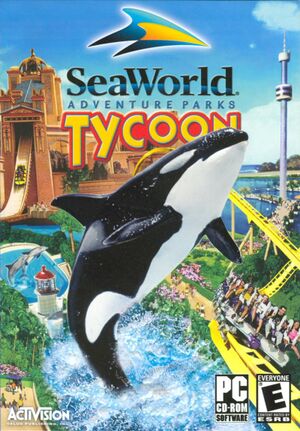 |
|
| Developers | |
|---|---|
| Deep Red Games | |
| Publishers | |
| Activision Value | |
| Release dates | |
| Windows | October 22, 2003 |
Key points
- Only has three resolutions; limited video options. See Issues fixed.
- Has issues on modern operating systems. See Issues fixed.
Availability
| Source | DRM | Notes | Keys | OS |
|---|---|---|---|---|
| Retail |
- This game is not available digitally.
Game data
Configuration file(s) location
| System | Location |
|---|---|
| Windows | <path-to-game>\SWT.ini[Note 1] |
Save game data location
| System | Location |
|---|---|
| Windows | <path-to-game>\SaveGames\[Note 1] |
Video
| Graphics feature | State | Notes | |
|---|---|---|---|
| Widescreen resolution | Only three resolutions; 800x600, 1024x768, and 1280x1024. See Issues fixed. | ||
| Multi-monitor | Game crashes if the resolution totals more than ~4.2 million. (32-bit unsigned integer limit) | ||
| Ultra-widescreen | See Issues fixed. Higher than 2560x1080 might not work. | ||
| 4K Ultra HD | Game crashes if the resolution totals more than ~4.2 million. (32-bit unsigned integer limit) | ||
| Field of view (FOV) | Game is pixel-based. | ||
| Windowed | See the glossary page for potential workarounds. | ||
| Borderless fullscreen windowed | See the glossary page for potential workarounds. | ||
| Anisotropic filtering (AF) | |||
| Anti-aliasing (AA) | |||
| High-fidelity upscaling | See the glossary page for potential workarounds. | ||
| Vertical sync (Vsync) | See Issues fixed. | ||
| 60 FPS and 120+ FPS | |||
| High dynamic range display (HDR) | |||
Input
| Keyboard and mouse | State | Notes |
|---|---|---|
| Remapping | See the glossary page for potential workarounds. | |
| Mouse acceleration | ||
| Mouse sensitivity | ||
| Mouse input in menus | ||
| Mouse Y-axis inversion | ||
| Controller | ||
| Controller support |
| Controller types |
|---|
Audio
| Audio feature | State | Notes |
|---|---|---|
| Separate volume controls | Music and Effects. | |
| Surround sound | ||
| Subtitles | ||
| Closed captions | ||
| Mute on focus lost | ||
| Royalty free audio |
Localizations
| Language | UI | Audio | Sub | Notes |
|---|---|---|---|---|
| English | Audio is miscellaneous chatter. |
Issues fixed
Limited resolutions
| Resolution hack |
|---|
|
Natively, the game only runs at 800x600, 1024x768, and 1280x1024. Using other resolutions will require a hex-edit. Resolutions totalling more than ~4.2 million (32-bit unsigned integer limit) won't work. If the resolution is high enough, zooming out can cause glitches and crashes.
|
Game launches in rainbow colors and display is doubled
| Install dgVoodoo |
|---|
|
Other information
API
| Technical specs | Supported | Notes |
|---|---|---|
| Direct3D | ||
| DirectDraw |
| Executable | 32-bit | 64-bit | Notes |
|---|---|---|---|
| Windows |
System requirements
| Windows | ||
|---|---|---|
| Minimum | Recommended | |
| Operating system (OS) | 98, ME, 2000, XP | |
| Processor (CPU) | Intel Pentium III 500 MHz | Intel Pentium III 800 MHz |
| System memory (RAM) | 64 MB | 128 MB |
| Hard disk drive (HDD) | 200 MB | |
| Video card (GPU) | DirectX compatible video card 8 MB of VRAM | 16 MB of VRAM |
| Sound (audio device) | DirectX compatible | |
Notes
- ↑ 1.0 1.1 When running this game without elevated privileges (Run as administrator option), write operations against a location below
%PROGRAMFILES%,%PROGRAMDATA%, or%WINDIR%might be redirected to%LOCALAPPDATA%\VirtualStoreon Windows Vista and later (more details).