Difference between revisions of "Scum"
From PCGamingWiki, the wiki about fixing PC games
m (→Input settings: updated template usage) |
(→Video: Removed fixes and notes which are covered by the Unreal Engine 4 engine page, a link to which is automatically generated below the video section of this and other Unreal Engine 4 articles.) |
||
| (48 intermediate revisions by 18 users not shown) | |||
| Line 1: | Line 1: | ||
{{stub}} | {{stub}} | ||
| + | {{State|state=alpha}} | ||
{{Infobox game | {{Infobox game | ||
|cover = SCUM cover.jpg | |cover = SCUM cover.jpg | ||
|developers = | |developers = | ||
{{Infobox game/row/developer|Gamepires}} | {{Infobox game/row/developer|Gamepires}} | ||
| − | {{Infobox game/row/developer|Croteam}} | + | {{Infobox game/row/developer|Croteam|Former}} |
|publishers = | |publishers = | ||
| − | {{Infobox game/row/publisher|Devolver Digital}} | + | {{Infobox game/row/publisher|Devolver Digital|Former}} |
| + | {{Infobox game/row/publisher|Gamepires|Former}} | ||
| + | {{Infobox game/row/publisher|Jagex|Current}} | ||
|engines = | |engines = | ||
{{Infobox game/row/engine|Unreal Engine 4}} | {{Infobox game/row/engine|Unreal Engine 4}} | ||
|release dates= | |release dates= | ||
{{Infobox game/row/date|Windows|EA}} | {{Infobox game/row/date|Windows|EA}} | ||
| + | |taxonomy = | ||
| + | {{Infobox game/row/taxonomy/monetization | One-time game purchase, DLC }} | ||
| + | {{Infobox game/row/taxonomy/microtransactions | }} | ||
| + | {{Infobox game/row/taxonomy/modes | Multiplayer }} | ||
| + | {{Infobox game/row/taxonomy/pacing | Real-time }} | ||
| + | {{Infobox game/row/taxonomy/perspectives | First-person }} | ||
| + | {{Infobox game/row/taxonomy/controls | Direct control }} | ||
| + | {{Infobox game/row/taxonomy/genres | FPS, Open world, Survival }} | ||
| + | {{Infobox game/row/taxonomy/sports | }} | ||
| + | {{Infobox game/row/taxonomy/vehicles | }} | ||
| + | {{Infobox game/row/taxonomy/art styles | Realistic }} | ||
| + | {{Infobox game/row/taxonomy/themes | }} | ||
| + | {{Infobox game/row/taxonomy/series | }} | ||
|steam appid = 513710 | |steam appid = 513710 | ||
|steam appid side = | |steam appid side = | ||
| − | |gogcom | + | |gogcom id = |
| + | |official site= https://gamepires.com/games/scum/ | ||
| + | |lutris = scum | ||
|strategywiki = | |strategywiki = | ||
| − | |wikipedia = | + | |mobygames = 112911 |
| + | |wikipedia = Scum (video game) | ||
|winehq = | |winehq = | ||
| + | |license = commercial | ||
| + | }} | ||
| + | |||
| + | {{Introduction | ||
| + | |introduction = | ||
| + | |||
| + | |release history = | ||
| + | |||
| + | |current state = | ||
}} | }} | ||
'''General information''' | '''General information''' | ||
| − | {{mm}} [ | + | {{mm}} [https://www.reddit.com/r/SCUMgame/ Scum SubReddit] |
| + | {{mm}} [https://discord.com/invite/scum/ Official Discord] | ||
| + | {{mm}} [https://scum.gamepedia.com/Scum_Wiki/ Official Scum Wiki] | ||
| + | {{mm}} [https://steamcommunity.com/app/513710/discussions/ Steam Community Discussions] | ||
| + | {{mm}} [https://steamcommunity.com/app/513710/discussions/0/1737715419890764697/ Game issues FAQ] | ||
==Availability== | ==Availability== | ||
{{Availability| | {{Availability| | ||
| + | {{Availability/row| Humble | scum | Steam | | | Windows }} | ||
{{Availability/row| Steam | 513710 | Steam | | | Windows }} | {{Availability/row| Steam | 513710 | Steam | | | Windows }} | ||
}} | }} | ||
| + | {{ii}} All versions require {{DRM|Steam}}. | ||
==Game data== | ==Game data== | ||
===Configuration file(s) location=== | ===Configuration file(s) location=== | ||
{{Game data| | {{Game data| | ||
| − | {{Game data/config|Windows|}} | + | {{Game data/config|Windows|{{p|localappdata}}\SCUM\Saved\Config\WindowsNoEditor\}} |
}} | }} | ||
===Save game data location=== | ===Save game data location=== | ||
{{Game data| | {{Game data| | ||
| − | {{Game data/saves|Windows|}} | + | {{Game data/saves|Windows|{{p|localappdata}}\SCUM\Saved\SaveFiles\}} |
}} | }} | ||
===[[Glossary:Save game cloud syncing|Save game cloud syncing]]=== | ===[[Glossary:Save game cloud syncing|Save game cloud syncing]]=== | ||
{{Save game cloud syncing | {{Save game cloud syncing | ||
| − | |origin | + | |discord = |
| − | |origin notes | + | |discord notes = |
| − | |steam cloud | + | |epic games launcher = |
| − | |steam cloud notes | + | |epic games launcher notes = |
| − | | | + | |gog galaxy = |
| − | | | + | |gog galaxy notes = |
| − | |xbox cloud | + | |origin = |
| − | |xbox cloud notes | + | |origin notes = |
| + | |steam cloud = false | ||
| + | |steam cloud notes = | ||
| + | |ubisoft connect = | ||
| + | |ubisoft connect notes = | ||
| + | |xbox cloud = | ||
| + | |xbox cloud notes = | ||
}} | }} | ||
| − | ==Video | + | ==Video== |
| − | {{Video | + | {{Video |
|wsgf link = | |wsgf link = | ||
|widescreen wsgf award = | |widescreen wsgf award = | ||
| Line 57: | Line 97: | ||
|ultrawidescreen wsgf award = | |ultrawidescreen wsgf award = | ||
|4k ultra hd wsgf award = | |4k ultra hd wsgf award = | ||
| − | |widescreen resolution = | + | |widescreen resolution = true |
|widescreen resolution notes= | |widescreen resolution notes= | ||
|multimonitor = unknown | |multimonitor = unknown | ||
|multimonitor notes = | |multimonitor notes = | ||
| − | |ultrawidescreen = | + | |ultrawidescreen = true |
| − | |ultrawidescreen notes = | + | |ultrawidescreen notes = {{term|Hor+}} scaling. Some resolutions not available in windowed mode. For custom non-standard resolutions see [[#Ultra-widescreen|Ultra-widescreen]]. |
| − | |4k ultra hd = | + | |4k ultra hd = true |
|4k ultra hd notes = | |4k ultra hd notes = | ||
| − | |fov = | + | |fov = true |
| − | |fov notes = | + | |fov notes = 60° to 100°. Default is 75°. |
| − | |windowed = | + | |windowed = true |
| − | |windowed notes = | + | |windowed notes = Some resolutions not available in windowed mode. |
| − | |borderless windowed = | + | |borderless windowed = true |
| − | |borderless windowed notes = | + | |borderless windowed notes = Fullscreen and borderless fullscreen both appear to be borderless fullscreen. |
|anisotropic = unknown | |anisotropic = unknown | ||
|anisotropic notes = | |anisotropic notes = | ||
| − | |antialiasing = | + | |antialiasing = always on |
| − | |antialiasing notes = | + | |antialiasing notes = Forced [[TAA]]. |
| − | |vsync = | + | |upscaling = true |
| + | |upscaling tech = FSR 2.0, DLSS 2.0 | ||
| + | |upscaling notes = | ||
| + | |vsync = true | ||
|vsync notes = | |vsync notes = | ||
| − | |60 fps = | + | |60 fps = true |
|60 fps notes = | |60 fps notes = | ||
| − | |120 fps = | + | |120 fps = true |
|120 fps notes = | |120 fps notes = | ||
|hdr = unknown | |hdr = unknown | ||
|hdr notes = | |hdr notes = | ||
| + | |ray tracing = unknown | ||
| + | |ray tracing notes = | ||
|color blind = unknown | |color blind = unknown | ||
|color blind notes = | |color blind notes = | ||
}} | }} | ||
| − | ==Input | + | ===[[Glossary:Ultra-widescreen|Ultra-widescreen]]=== |
| − | {{Input | + | {{Fixbox|description=Instructions|ref=<ref>{{Refurl|url=https://steamcommunity.com/app/513710/discussions/0/1737715419897329801/|title=Anyone with the 21:9 resolution problem, see here! :: SCUM General Discussions|date=17 May 2023}}</ref>|fix= |
| − | |key remap = | + | # Go to the [[#Game data|configuration file(s) location]]. |
| − | |key remap notes = | + | # Open <code>GameUserSettings.ini</code>. |
| + | # Change the following settings to the specified values and save. | ||
| + | <pre> | ||
| + | ResolutionSizeX=2560 | ||
| + | ResolutionSizeY=1080 | ||
| + | LastUserConfirmedResolutionSizeX=2560 | ||
| + | LastUserConfirmedResolutionSizeY=1080 | ||
| + | DesiredScreenWidth=2560 | ||
| + | bUseDesiredScreenHeight=True | ||
| + | DesiredScreenHeight=1080 | ||
| + | FullscreenMode=1 | ||
| + | PreferredFullscreenMode=1 | ||
| + | </pre> | ||
| + | }} | ||
| + | |||
| + | ==Input== | ||
| + | {{Input | ||
| + | |key remap = true | ||
| + | |key remap notes = Not all keys are remappable in the options menu. The rest can be changed in <code>{{p|localappdata}}\SCUM\Saved\Config\WindowsNoEditor\Input.ini</code>. | ||
|acceleration option = unknown | |acceleration option = unknown | ||
|acceleration option notes = | |acceleration option notes = | ||
| − | |mouse sensitivity = | + | |mouse sensitivity = true |
| − | |mouse sensitivity notes = | + | |mouse sensitivity notes = Separate sensitivity sliders for first person, third person, down the sights and scope. |
| − | |mouse menu = | + | |mouse menu = true |
|mouse menu notes = | |mouse menu notes = | ||
| − | |invert mouse y-axis = | + | |invert mouse y-axis = true |
|invert mouse y-axis notes = | |invert mouse y-axis notes = | ||
| + | |touchscreen = unknown | ||
| + | |touchscreen notes = | ||
|controller support = unknown | |controller support = unknown | ||
|controller support notes = | |controller support notes = | ||
| Line 139: | Line 204: | ||
|steam input api = unknown | |steam input api = unknown | ||
|steam input api notes = | |steam input api notes = | ||
| + | |steam hook input = unknown | ||
| + | |steam hook input notes = | ||
|steam input presets = unknown | |steam input presets = unknown | ||
|steam input presets notes = | |steam input presets notes = | ||
|steam controller prompts = unknown | |steam controller prompts = unknown | ||
|steam controller prompts notes = | |steam controller prompts notes = | ||
| + | |steam cursor detection = unknown | ||
| + | |steam cursor detection notes = | ||
}} | }} | ||
| − | ==Audio | + | ==Audio== |
| − | {{Audio | + | {{Audio |
| − | |separate volume = | + | |separate volume = true |
|separate volume notes = | |separate volume notes = | ||
|surround sound = unknown | |surround sound = unknown | ||
| Line 158: | Line 227: | ||
|mute on focus lost notes = | |mute on focus lost notes = | ||
|eax support = | |eax support = | ||
| − | |eax support notes = | + | |eax support notes = |
| + | |royalty free audio = unknown | ||
| + | |royalty free audio notes = | ||
}} | }} | ||
| Line 164: | Line 235: | ||
{{L10n/switch | {{L10n/switch | ||
|language = English | |language = English | ||
| − | |interface = | + | |interface = true |
|audio = n/a | |audio = n/a | ||
| − | |subtitles = | + | |subtitles = true |
| + | |notes = | ||
| + | |fan = | ||
| + | }} | ||
| + | {{L10n/switch | ||
| + | |language = Brazilian Portuguese | ||
| + | |interface = true | ||
| + | |audio = n/a | ||
| + | |subtitles = true | ||
|notes = | |notes = | ||
|fan = | |fan = | ||
| − | |||
}} | }} | ||
}} | }} | ||
| Line 184: | Line 262: | ||
|lan play notes = | |lan play notes = | ||
|online play = true | |online play = true | ||
| − | |online play players = | + | |online play players = 64 |
|online play modes = | |online play modes = | ||
|online play notes = | |online play notes = | ||
| − | |asynchronous = | + | |asynchronous = false |
|asynchronous notes = | |asynchronous notes = | ||
}}{{Network/Connections | }}{{Network/Connections | ||
|matchmaking = | |matchmaking = | ||
|matchmaking notes = | |matchmaking notes = | ||
| − | |p2p = | + | |p2p = unknown |
|p2p notes = | |p2p notes = | ||
| − | |dedicated = | + | |dedicated = true |
|dedicated notes = | |dedicated notes = | ||
| − | |self-hosting = | + | |self-hosting = unknown |
|self-hosting notes = | |self-hosting notes = | ||
| − | |direct ip = | + | |direct ip = unknown |
|direct ip notes = | |direct ip notes = | ||
}}{{Network/Ports | }}{{Network/Ports | ||
| Line 209: | Line 287: | ||
===API=== | ===API=== | ||
{{API | {{API | ||
| − | |direct3d versions = | + | |direct3d versions = 11, 12 |
| − | |direct3d notes = | + | |direct3d notes = 12 is still experimental |
|directdraw versions = | |directdraw versions = | ||
|directdraw notes = | |directdraw notes = | ||
| Line 229: | Line 307: | ||
|shader model versions = | |shader model versions = | ||
|shader model notes = | |shader model notes = | ||
| − | |64-bit executable | + | |windows 32-bit exe = false |
| − | |64-bit executable notes= | + | |windows 64-bit exe = true |
| + | |windows arm app = unknown | ||
| + | |windows exe notes = | ||
| + | |macos intel 32-bit app = unknown | ||
| + | |macos intel 64-bit app = unknown | ||
| + | |macos arm app = unknown | ||
| + | |macos app notes = | ||
| + | |linux 32-bit executable= unknown | ||
| + | |linux 64-bit executable= unknown | ||
| + | |linux arm app = unknown | ||
| + | |linux executable notes = | ||
| + | }} | ||
| + | |||
| + | ===[[Glossary:Command line arguments|Command line arguments]]=== | ||
| + | {{Standard table|collapsed=no|Command|Notes|content= | ||
| + | {{Standard table/row|-dx12|Force usage of Direct3D12.}} | ||
| + | }} | ||
| + | |||
| + | ===Middleware=== | ||
| + | {{Middleware | ||
| + | |physics = PhysX | ||
| + | |physics notes = | ||
| + | |audio = | ||
| + | |audio notes = | ||
| + | |interface = | ||
| + | |interface notes = | ||
| + | |input = | ||
| + | |input notes = | ||
| + | |cutscenes = | ||
| + | |cutscenes notes = | ||
| + | |multiplayer = | ||
| + | |multiplayer notes= | ||
| + | |anticheat = Easy Anti-Cheat | ||
| + | |anticheat notes = <ref>{{Refurl|url=https://www.easy.ac/en-us/partners/|title=Easy Anti-Cheat|date=17 May 2023}}</ref> | ||
}} | }} | ||
| Line 237: | Line 348: | ||
|OSfamily = Windows | |OSfamily = Windows | ||
| − | |minOS = 7 | + | |minOS = 7, 8.1, 10 |
| − | |minCPU = | + | |minCPU = Intel Core i5-4430 |
| − | |minRAM = | + | |minCPU2 = AMD FX-6300 |
| − | |minHD = | + | |minRAM = 10 GB |
| − | |minGPU = | + | |minHD = 30 GB |
| + | |minGPU = Nvidia GeForce GTX 960 | ||
| + | |minGPU2 = AMD Radeon R7 370 | ||
| + | |minVRAM = 2 GB | ||
| + | |minDX = 11 | ||
|recOS = | |recOS = | ||
| − | |recCPU = | + | |recCPU = Intel Core i5-6600K |
| − | |recRAM = | + | |recCPU2 = AMD Ryzen 5 1600 |
| + | |recRAM = 16 GB | ||
|recHD = | |recHD = | ||
| − | |recGPU = | + | |recGPU = Nvidia GeForce GTX 1060 |
| + | |recGPU2 = AMD Radeon RX 580 | ||
| + | |recVRAM = 6 GB (Nvidia), 4 GB (AMD) | ||
}} | }} | ||
{{References}} | {{References}} | ||
Latest revision as of 22:27, 27 November 2023
This page is a stub: it lacks content and/or basic article components. You can help to expand this page
by adding an image or additional information.
This product is unreleased but remains under active development - information may change frequently and could be outdated or irrelevant.
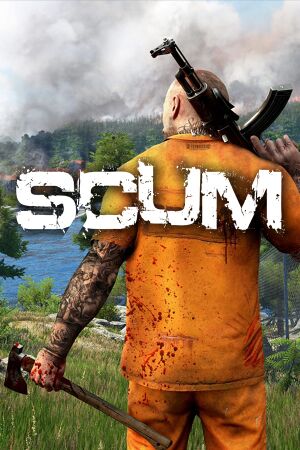 |
|
| Developers | |
|---|---|
| Gamepires | |
| Former | Croteam |
| Publishers | |
| Former | Devolver Digital |
| Former | Gamepires |
| Current | Jagex |
| Engines | |
| Unreal Engine 4 | |
| Release dates | |
| Windows | Early access |
| Taxonomy | |
| Monetization | One-time game purchase, DLC |
| Modes | Multiplayer |
| Pacing | Real-time |
| Perspectives | First-person |
| Controls | Direct control |
| Genres | FPS, Open world, Survival |
| Art styles | Realistic |
Scum is a multiplayer first-person FPS, open world and survival game.
General information
Availability
| Source | DRM | Notes | Keys | OS |
|---|---|---|---|---|
| Humble Store | ||||
| Steam |
Game data
Configuration file(s) location
| System | Location |
|---|---|
| Windows | %LOCALAPPDATA%\SCUM\Saved\Config\WindowsNoEditor\ |
| Steam Play (Linux) | <SteamLibrary-folder>/steamapps/compatdata/513710/pfx/[Note 1] |
Save game data location
| System | Location |
|---|---|
| Windows | %LOCALAPPDATA%\SCUM\Saved\SaveFiles\ |
| Steam Play (Linux) | <SteamLibrary-folder>/steamapps/compatdata/513710/pfx/[Note 1] |
Save game cloud syncing
| System | Native | Notes |
|---|---|---|
| Steam Cloud |
Video
| Graphics feature | State | Notes | |
|---|---|---|---|
| Widescreen resolution | |||
| Multi-monitor | |||
| Ultra-widescreen | Hor+ scaling. Some resolutions not available in windowed mode. For custom non-standard resolutions see Ultra-widescreen. | ||
| 4K Ultra HD | |||
| Field of view (FOV) | 60° to 100°. Default is 75°. | ||
| Windowed | Some resolutions not available in windowed mode. | ||
| Borderless fullscreen windowed | Fullscreen and borderless fullscreen both appear to be borderless fullscreen. | ||
| Anisotropic filtering (AF) | |||
| Anti-aliasing (AA) | Forced TAA. | ||
| High-fidelity upscaling | FSR 2.0, DLSS 2.0 |
||
| Vertical sync (Vsync) | |||
| 60 FPS and 120+ FPS | |||
| High dynamic range display (HDR) | See the engine page to force native HDR output, or the glossary page for other alternatives. | ||
- The game engine may allow for manual configuration of the game via its variables. See the Unreal Engine 4 page for more details.
Ultra-widescreen
| Instructions[1] |
|---|
ResolutionSizeX=2560 ResolutionSizeY=1080 LastUserConfirmedResolutionSizeX=2560 LastUserConfirmedResolutionSizeY=1080 DesiredScreenWidth=2560 bUseDesiredScreenHeight=True DesiredScreenHeight=1080 FullscreenMode=1 PreferredFullscreenMode=1 |
Input
| Keyboard and mouse | State | Notes |
|---|---|---|
| Remapping | Not all keys are remappable in the options menu. The rest can be changed in %LOCALAPPDATA%\SCUM\Saved\Config\WindowsNoEditor\Input.ini. |
|
| Mouse acceleration | ||
| Mouse sensitivity | Separate sensitivity sliders for first person, third person, down the sights and scope. | |
| Mouse input in menus | ||
| Mouse Y-axis inversion | ||
| Controller | ||
| Controller support |
| Controller types |
|---|
Audio
| Audio feature | State | Notes |
|---|---|---|
| Separate volume controls | ||
| Surround sound | ||
| Subtitles | ||
| Closed captions | ||
| Mute on focus lost | ||
| Royalty free audio |
Localizations
| Language | UI | Audio | Sub | Notes |
|---|---|---|---|---|
| English | ||||
| Brazilian Portuguese |
Network
Multiplayer types
| Type | Native | Players | Notes | |
|---|---|---|---|---|
| LAN play | ||||
| Online play | 64 | |||
| Asynchronous multiplayer | ||||
Connection types
| Type | Native | Notes |
|---|---|---|
| Peer-to-peer | ||
| Dedicated | ||
| Self-hosting | ||
| Direct IP |
Other information
API
| Technical specs | Supported | Notes |
|---|---|---|
| Direct3D | 11, 12 | 12 is still experimental |
| Executable | 32-bit | 64-bit | Notes |
|---|---|---|---|
| Windows |
Command line arguments
| Command | Notes |
|---|---|
| -dx12 | Force usage of Direct3D12. |
Middleware
| Middleware | Notes | |
|---|---|---|
| Physics | PhysX | |
| Anti-cheat | Easy Anti-Cheat | [2] |
System requirements
| Windows | ||
|---|---|---|
| Minimum | Recommended | |
| Operating system (OS) | 7, 8.1, 10 | |
| Processor (CPU) | Intel Core i5-4430 AMD FX-6300 |
Intel Core i5-6600K AMD Ryzen 5 1600 |
| System memory (RAM) | 10 GB | 16 GB |
| Hard disk drive (HDD) | 30 GB | |
| Video card (GPU) | Nvidia GeForce GTX 960 AMD Radeon R7 370 2 GB of VRAM DirectX 11 compatible | Nvidia GeForce GTX 1060 AMD Radeon RX 580 6 GB (Nvidia), 4 GB (AMD) of VRAM |
- A 64-bit operating system is required.
Notes
- ↑ 1.0 1.1 Notes regarding Steam Play (Linux) data:
- File/folder structure within this directory reflects the path(s) listed for Windows and/or Steam game data.
- Use Wine's registry editor to access any Windows registry paths.
- The app ID (513710) may differ in some cases.
- Treat backslashes as forward slashes.
- See the glossary page for details on Windows data paths.
References
- ↑ Anyone with the 21:9 resolution problem, see here! :: SCUM General Discussions - last accessed on 17 May 2023
- ↑ Easy Anti-Cheat - last accessed on 17 May 2023
