Difference between revisions of "Santa Claus in Trouble"
From PCGamingWiki, the wiki about fixing PC games
m (→Audio settings) |
m (updated template usage) |
||
| Line 50: | Line 50: | ||
}} | }} | ||
| − | ==Video | + | ==Video== |
{{Image|Santa Claus in Trouble general settings.jpg|Settings}} | {{Image|Santa Claus in Trouble general settings.jpg|Settings}} | ||
| − | {{Video | + | {{Video |
|wsgf link = | |wsgf link = | ||
|widescreen wsgf award = | |widescreen wsgf award = | ||
| Line 88: | Line 88: | ||
}} | }} | ||
| − | ==Input | + | ==Input== |
| − | {{Input | + | {{Input |
|key remap = false | |key remap = false | ||
|key remap notes = | |key remap notes = | ||
| Line 144: | Line 144: | ||
}} | }} | ||
| − | ==Audio | + | ==Audio== |
| − | {{Audio | + | {{Audio |
|separate volume = true | |separate volume = true | ||
|separate volume notes = Music and SFX | |separate volume notes = Music and SFX | ||
Revision as of 18:45, 23 October 2021
This page is for the 2002 game. For the remaster of the game and its sequel, see Santa Claus in Trouble (HD).
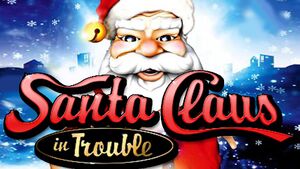 |
|
| Developers | |
|---|---|
| Joymania Development | |
| Publishers | |
| Cdv Software Entertainment | |
| Release dates | |
| Windows | December 2, 2002 |
| Taxonomy | |
| Series | Santa Claus in Trouble |
| Santa Claus in Trouble | |
|---|---|
| Santa Claus in Trouble | 2002 |
| Santa Claus in Trouble ... Again! | 2004 |
| Santa Claus in Trouble (HD) | 2020 |
Key points
- Released as freeware.
Availability
| Source | DRM | Notes | Keys | OS |
|---|---|---|---|---|
| Developer website |
Game data
Configuration file(s) location
| System | Location |
|---|---|
| Windows | <path-to-game>\config.txt[Note 1] |
Save game data location
| System | Location |
|---|---|
| Windows | <path-to-game>\score.dat[Note 1] |
Video
| Graphics feature | State | Notes | |
|---|---|---|---|
| Widescreen resolution | Open config.txt and set Resolution 800 600 to your desired one |
||
| Multi-monitor | |||
| Ultra-widescreen | |||
| 4K Ultra HD | |||
| Field of view (FOV) | |||
| Windowed | Open config.txt and set Fullscreen 1 to 0 |
||
| Borderless fullscreen windowed | See the glossary page for potential workarounds. | ||
| Anisotropic filtering (AF) | See the glossary page for potential workarounds. | ||
| Anti-aliasing (AA) | See the glossary page for potential workarounds. | ||
| Vertical sync (Vsync) | See the glossary page for potential workarounds. | ||
| 60 FPS and 120+ FPS | |||
Input
| Keyboard and mouse | State | Notes |
|---|---|---|
| Remapping | See the glossary page for potential workarounds. | |
| Mouse acceleration | ||
| Mouse sensitivity | ||
| Mouse input in menus | ||
| Mouse Y-axis inversion | ||
| Controller | ||
| Controller support | ||
| Full controller support | ||
| Controller remapping | See the glossary page for potential workarounds. | |
| Controller sensitivity | ||
| Controller Y-axis inversion |
| Controller types |
|---|
| XInput-compatible controllers |
|---|
| PlayStation controllers |
|---|
| Generic/other controllers |
|---|
| Additional information | ||
|---|---|---|
| Button prompts | ||
| Controller hotplugging | ||
| Haptic feedback | ||
| Digital movement supported | ||
| Simultaneous controller+KB/M |
Audio
| Audio feature | State | Notes |
|---|---|---|
| Separate volume controls | Music and SFX | |
| Surround sound | ||
| Subtitles | ||
| Closed captions | ||
| Mute on focus lost |
Localizations
| Language | UI | Audio | Sub | Notes |
|---|---|---|---|---|
| English | ||||
| Traditional Chinese | ||||
| Czech | ||||
| Dutch | ||||
| French | ||||
| German | ||||
| Italian | ||||
| Japanese | ||||
| Polish | ||||
| Portuguese | ||||
| Russian | ||||
| Spanish |
Other information
API
| Technical specs | Supported | Notes |
|---|---|---|
| Direct3D | 8 |
| Executable | 32-bit | 64-bit | Notes |
|---|---|---|---|
| Windows |
System requirements
| Windows | ||
|---|---|---|
| Minimum | ||
| Operating system (OS) | 98, ME, 2000, XP | |
| Processor (CPU) | Intel or AMD 450 MHz | |
| System memory (RAM) | 128 MB | |
| Hard disk drive (HDD) | 16 MB | |
| Video card (GPU) | DirectX 8.1 compatible | |
| Sound (audio device) | DirectX compatible | |
Notes
- ↑ 1.0 1.1 When running this game without elevated privileges (Run as administrator option), write operations against a location below
%PROGRAMFILES%,%PROGRAMDATA%, or%WINDIR%might be redirected to%LOCALAPPDATA%\VirtualStoreon Windows Vista and later (more details).

