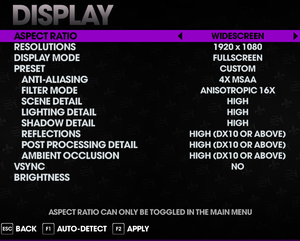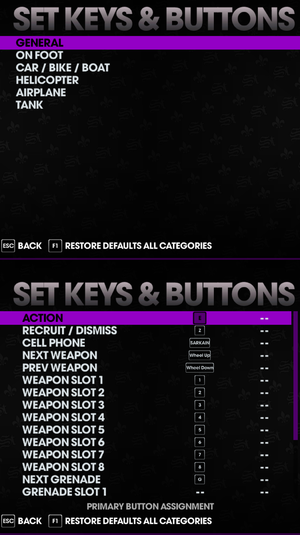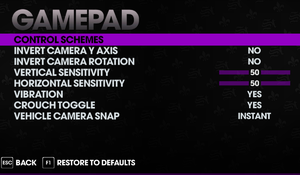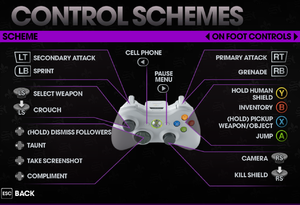Difference between revisions of "Saints Row: The Third"
From PCGamingWiki, the wiki about fixing PC games
m (updated template usage) |
BorbingoBoy (talk | contribs) Tag: Undo |
||
| (140 intermediate revisions by 55 users not shown) | |||
| Line 1: | Line 1: | ||
| + | {{disambig|the original 2011 version|the remastered version released in 2020|[[Saints Row: The Third Remastered]]}} | ||
{{Infobox game | {{Infobox game | ||
|cover = Saints Row The Third cover.jpg | |cover = Saints Row The Third cover.jpg | ||
|developers = | |developers = | ||
{{Infobox game/row/developer|Volition}} | {{Infobox game/row/developer|Volition}} | ||
| − | {{Infobox game/row/ | + | {{Infobox game/row/porter|Virtual Programming|Linux}} |
| − | |||
|publishers = | |publishers = | ||
| − | {{Infobox game/row/publisher|THQ}} | + | {{Infobox game/row/publisher|THQ|Former}} |
| − | {{Infobox game/row/publisher|Deep Silver}} | + | {{Infobox game/row/publisher|Deep Silver|Current}} |
| + | {{Infobox game/row/publisher|Akella|Russia}} | ||
|engines = | |engines = | ||
{{Infobox game/row/engine|CTG|ref=<ref>{{Refurl|url=https://www.saintsrowmods.com/forum/threads/what-does-cts-stand-for.2615/#post-21460|title=What does CTS stand for? - Saints Row Mods|date=2017-05-14}}</ref>}} | {{Infobox game/row/engine|CTG|ref=<ref>{{Refurl|url=https://www.saintsrowmods.com/forum/threads/what-does-cts-stand-for.2615/#post-21460|title=What does CTS stand for? - Saints Row Mods|date=2017-05-14}}</ref>}} | ||
|release dates= | |release dates= | ||
{{Infobox game/row/date|Windows|November 15, 2011}} | {{Infobox game/row/date|Windows|November 15, 2011}} | ||
| − | {{Infobox game/row/date|Linux|April 14, 2016|ref=<ref name="linux">{{Refurl|url= | + | {{Infobox game/row/date|Linux|April 14, 2016|ref=<ref name="linux">{{Refurl|url=https://steamcommunity.com/games/SaintsRow2/announcements/detail/894337842354323620|title=Saints Row: The Third and Saints Row 2 now available for Linux and SteamOS!|date=2016-04-14}}</ref>}} |
| + | |reception = | ||
| + | {{Infobox game/row/reception|Metacritic|saints-row-the-third|84}} | ||
| + | {{Infobox game/row/reception|IGDB|saints-row-the-third|85}} | ||
| + | |taxonomy = | ||
| + | {{Infobox game/row/taxonomy/monetization | One-time game purchase, DLC }} | ||
| + | {{Infobox game/row/taxonomy/microtransactions | None }} | ||
| + | {{Infobox game/row/taxonomy/modes | Singleplayer, Multiplayer }} | ||
| + | {{Infobox game/row/taxonomy/pacing | Real-time }} | ||
| + | {{Infobox game/row/taxonomy/perspectives | Third-person }} | ||
| + | {{Infobox game/row/taxonomy/controls | Direct control }} | ||
| + | {{Infobox game/row/taxonomy/genres | Action, Shooter, Open world }} | ||
| + | {{Infobox game/row/taxonomy/sports | }} | ||
| + | {{Infobox game/row/taxonomy/vehicles | Automobile, Flight, Helicopter, Naval/watercraft }} | ||
| + | {{Infobox game/row/taxonomy/art styles | Stylized }} | ||
| + | {{Infobox game/row/taxonomy/themes | Contemporary, Comedy, Sci-fi }} | ||
| + | {{Infobox game/row/taxonomy/series | Saints Row}} | ||
|steam appid = 55230 | |steam appid = 55230 | ||
|steam appid side = 901805,55394,55399,55400,55392,55391,55397,55398,55396,55382,55381,55380,55389,55388,55390,55386,55387,55395,55385,55393 | |steam appid side = 901805,55394,55399,55400,55392,55391,55397,55398,55396,55382,55381,55380,55389,55388,55390,55386,55387,55395,55385,55393 | ||
| − | |gogcom | + | |gogcom id = 1430740694 |
| + | |hltb = 8076 | ||
| + | |lutris = saints-row-the-third | ||
|strategywiki = Saints Row: The Third | |strategywiki = Saints Row: The Third | ||
| + | |mobygames = 53573 | ||
|wikipedia = Saints Row: The Third | |wikipedia = Saints Row: The Third | ||
|winehq = 13853 | |winehq = 13853 | ||
| + | |license = commercial | ||
}} | }} | ||
| − | |||
| − | |||
| − | |||
| − | |||
'''General information''' | '''General information''' | ||
| − | {{mm}} [ | + | {{mm}} [https://store.steampowered.com/manual/55230 Official manual] |
| − | + | {{mm}} [https://saintsrow.fandom.com/Saints_Row_Wiki Saints Row Wiki] | |
| − | {{mm}} [ | + | {{mm}} [https://www.saintsrowmods.com/forum/index.php Saints Row Mods] forums |
| − | {{mm}} [ | + | {{GOG.com links|1430740694|saints_row_series|for game series}} |
| − | {{GOG.com links| | + | {{mm}} [https://steamcommunity.com/app/55230/discussions/ Steam Community Discussions] |
| − | {{mm}} [ | ||
| − | |||
==Availability== | ==Availability== | ||
{{Availability| | {{Availability| | ||
{{Availability/row| Retail | | Steam | | | Windows, Linux }} | {{Availability/row| Retail | | Steam | | | Windows, Linux }} | ||
| − | {{Availability/row| | + | {{Availability/row| GamersGate | saints-row-the-third | Steam | | | Windows, Linux }} |
| − | {{Availability/row| | + | {{Availability/row| Gamesplanet | 1307-1 | Steam | {{store link|Gamesplanet|1307-2|The Full Package}} also available. | | Windows, Linux }} |
| − | {{Availability/row| | + | {{Availability/row| GOG.com | saints_row_the_third_the_full_package | DRM-free | The Full Package only | | Windows }} |
| − | {{Availability/row| | + | {{Availability/row| GMG | saints-row-the-third | Steam | {{store link|GMG|saints-row-the-third-the-full-package|The Full Package}} also available. | | Windows, Linux }} |
| − | + | {{Availability/row| Humble | saints-row-the-third | DRM-free | Standard edition is DRM-free.<br/>{{store link|Humble|saints-row-the-third-the-full-package|The Full Package}} also available. | Steam | Windows }} | |
| − | {{Availability/row| Humble | saints-row-the-third | DRM- | + | {{Availability/row| Steam | 55230 | Steam | {{store link|Steam-sub|17933|The Full Package}} also available. | | Windows, Linux }} |
| − | {{Availability/row| Steam | 55230 | Steam | | + | {{Availability/row| Origin | saints-row/saints-row-the-third | Steam | | | Windows | unavailable }} |
}} | }} | ||
===Version differences=== | ===Version differences=== | ||
{{ii}} The Full Package does not include the following DLC: Bloodsucker Pack, Unlockable Pack. These are available separately or as part of the Ultimate Franchise Pack. | {{ii}} The Full Package does not include the following DLC: Bloodsucker Pack, Unlockable Pack. These are available separately or as part of the Ultimate Franchise Pack. | ||
| + | {{--}} The GOG.com version handles DLC differently from the other versions and is only compatible with other GOG copies in multiplayer. | ||
| + | |||
| + | ==Monetization== | ||
{{DLC| | {{DLC| | ||
| − | {{DLC/row| Season Pass | Includes Genkibowl VII, Gangstas in Space, and The Trouble with Clones | Windows }} | + | {{DLC/row| [https://store.steampowered.com/app/901805/Saints_Row_The_Third_Season_Pass_DLC_Pack/ Season Pass] | Includes Genkibowl VII, Gangstas in Space, and The Trouble with Clones.<br/>Part of [https://store.steampowered.com/sub/17933/ The Full Package] | Windows }} |
| − | {{DLC/row| Unlockable Pack | Unlocks already available game content. | Windows, Linux }} | + | {{DLC/row| [https://store.steampowered.com/app/55394/Saints_Row_The_Third__Unlockable_Pack/ Unlockable Pack] | Unlocks already available game content. | Windows, Linux }} |
| − | {{DLC/row| Bloodsucker Pack | | + | {{DLC/row| [https://store.steampowered.com/app/55393/Saints_Row_The_Third__Bloodsucker_Pack/ Bloodsucker Pack]| Part of the [https://store.steampowered.com/sub/17627/ Tricks and Treats Pack] | Windows, Linux }} |
| − | {{DLC/row| Explosive Combat Pack | | + | {{DLC/row| [https://store.steampowered.com/app/55387/Saints_Row_The_Third_Explosive_Combat_Pack/ Explosive Combat Pack] | Part of the [https://store.steampowered.com/sub/14758/ Saints Purple Ops Pack]<br/>Part of [https://store.steampowered.com/sub/17933/ The Full Package] | Windows, Linux }} |
| − | {{DLC/row| FUNTIME! Pack | | + | {{DLC/row| [https://store.steampowered.com/app/55385/Saints_Row_The_Third__FUNTIME_Pack/ FUNTIME! Pack] | Part of the [https://store.steampowered.com/sub/14757/ Maximum Pleasure Pack]<br/>Part of [https://store.steampowered.com/sub/17933/ The Full Package] | Windows, Linux }} |
| − | {{DLC/row| Gangstas in Space | | + | {{DLC/row| [https://store.steampowered.com/app/55381/Saints_Row_The_Third__Gangstas_in_Space/ Gangstas in Space] | Part of [https://store.steampowered.com/sub/17933/ The Full Package] | Windows, Linux }} |
| − | {{DLC/row| Genki Girl Pack | | + | {{DLC/row| [https://store.steampowered.com/app/55400/Saints_Row_The_Third__Genki_Girl_Pack/ Genki Girl Pack] | Part of [https://store.steampowered.com/sub/17933/ The Full Package] | Windows, Linux }} |
| − | {{DLC/row| Genkibowl VII | | + | {{DLC/row| [https://store.steampowered.com/app/55380/Saints_Row_The_Third__Genkibowl_VII/ Genkibowl VII] | Part of [https://store.steampowered.com/sub/17933/ The Full Package] | Windows, Linux }} |
| − | {{DLC/row| Horror Pack | | + | {{DLC/row| [https://store.steampowered.com/app/55399/Saints_Row_The_Third__Horror_Pack/ Horror Pack] | Part of the [https://store.steampowered.com/sub/17627 Tricks and Treats Pack]<br/>Part of [https://store.steampowered.com/sub/17933/ The Full Package] | Windows, Linux }} |
| − | {{DLC/row| Invincible Pack | | + | {{DLC/row| [https://store.steampowered.com/app/55390/Saints_Row_The_Third_Invincible_Pack/ Invincible Pack] | Part of the [https://store.steampowered.com/sub/14757/ Maximum Pleasure Pack]<br/>Part of [https://store.steampowered.com/sub/17933/ The Full Package] | Windows, Linux }} |
| − | {{DLC/row| Money Shot Pack | | + | {{DLC/row| [https://store.steampowered.com/app/55389/Saints_Row_The_Third__Money_Shot_Pack/ Money Shot Pack] | Part of the [https://store.steampowered.com/sub/14757/ Maximum Pleasure Pack]<br/>Part of [https://store.steampowered.com/sub/17933/ The Full Package] | Windows, Linux }} |
| − | {{DLC/row| Nyte Blayde Pack | | + | {{DLC/row| [https://store.steampowered.com/app/55396/Saints_Row_The_Third__Nyte_Blayde_Pack/ Nyte Blayde Pack] | Part of [https://store.steampowered.com/sub/17933/ The Full Package] | Windows, Linux }} |
| − | {{DLC/row| Penthouse Pack | | + | {{DLC/row| [https://store.steampowered.com/app/55391/Saints_Row_The_Third__Penthouse_Pack/ Penthouse Pack] | Part of [https://store.steampowered.com/sub/17933/ The Full Package] | Windows, Linux }} |
| − | {{DLC/row| Shark Attack Pack | | + | {{DLC/row| [https://store.steampowered.com/app/55388/Saints_Row_The_Third_Shark_Attack_Pack/ Shark Attack Pack] | Part of the [https://store.steampowered.com/sub/14757/ Maximum Pleasure Pack]<br/>Part of [https://store.steampowered.com/sub/17933/ The Full Package] | Windows, Linux }} |
| − | {{DLC/row| Special Ops Vehicle Pack | | + | {{DLC/row| [https://store.steampowered.com/app/55398/Saints_Row_The_Third__Special_Ops_Vehicle_Pack/ Special Ops Vehicle Pack] | Part of the [https://store.steampowered.com/sub/14758/ Saints Purple Ops Pack]<br/>Part of [https://store.steampowered.com/sub/17933/ The Full Package] | Windows, Linux }} |
| − | {{DLC/row| Steelport Gangs Pack | | + | {{DLC/row| [https://store.steampowered.com/app/55397/Saints_Row_The_Third__Steelport_Gangs_Pack/ Steelport Gangs Pack] | Part of the [https://store.steampowered.com/sub/14758/ Saints Purple Ops Pack]<br/>Part of [https://store.steampowered.com/sub/17933/ The Full Package] | Windows, Linux }} |
| − | {{DLC/row| The Trouble with Clones | | + | {{DLC/row| [https://store.steampowered.com/app/55382/Saints_Row_The_Third__The_Trouble_with_Clones_DLC/ The Trouble with Clones] | Part of [https://store.steampowered.com/sub/17933/ The Full Package] | Windows, Linux }} |
| − | {{DLC/row| Warrior Pack | | + | {{DLC/row| [https://store.steampowered.com/app/55395/Saints_Row_The_Third_Warrior_Pack/ Warrior Pack] | Part of the [https://store.steampowered.com/sub/14758/ Saints Purple Ops Pack]<br/>Part of [https://store.steampowered.com/sub/17933/ The Full Package] | Windows, Linux }} |
| − | {{DLC/row| Witches & Wieners Pack | | + | {{DLC/row| [https://store.steampowered.com/app/55392/Saints_Row_The_Third_Witches__Wieners_Pack/ Witches & Wieners Pack] | Part of the [https://store.steampowered.com/sub/17627/ Tricks and Treats Pack]<br/>Part of [https://store.steampowered.com/sub/17933/ The Full Package] | Windows, Linux }} |
| − | {{DLC/row| Z Style Pack | | + | {{DLC/row| [https://store.steampowered.com/app/55386/Saints_Row_The_Third_Z_Style_Pack/ Z Style Pack] | Part of [https://store.steampowered.com/sub/17933/ The Full Package] | Windows, Linux }} |
}} | }} | ||
==Essential improvements== | ==Essential improvements== | ||
===Skip intro videos=== | ===Skip intro videos=== | ||
| − | {{Fixbox| | + | {{Fixbox|description=Instructions|ref=<ref>[https://web.archive.org/web/20170520105439/http://forums.steampowered.com/forums/showthread.php?t=2254676#post26597988 Disable intros? - Steam Users' Forums](retrieved)</ref>|fix= |
| − | |||
# Go to the [[#Game data|configuration file(s) location]]. | # Go to the [[#Game data|configuration file(s) location]]. | ||
# Open {{file|display.ini}}. | # Open {{file|display.ini}}. | ||
| Line 81: | Line 98: | ||
}} | }} | ||
| − | {{Fixbox| | + | {{Fixbox|description=Delete/rename video files|ref={{cn|date=July 2016}}|fix= |
| − | + | # Go to {{file|{{p|game}}\Videos|folder}}. | |
| − | # Go to | + | # Delete or rename {{file|logo_amd_hd.bik}} and {{file|logo_thq_and_voli_hd.bik}}. |
| − | # Delete or rename | ||
}} | }} | ||
| − | === | + | ===Skip game launcher=== |
| − | === | + | {{Fixbox|description=Change filenames|ref={{cn|date=August 2019}}|fix= |
| − | + | # Go to {{file|{{P|game}}|folder}} | |
| − | + | # Rename {{file|game_launcher.exe}} to something else (e.g. {{file|game_launcher_disabled.exe}}) | |
| − | + | # Rename {{file|SaintsRowTheThird.exe}} (for DirectX 9) or {{file|SaintsRowTheThird_DX11.exe}} (for DirectX 11) to {{file|game_launcher.exe}} | |
| − | {{ | + | }} |
| − | {{ | ||
==Game data== | ==Game data== | ||
===Configuration file(s) location=== | ===Configuration file(s) location=== | ||
{{Game data| | {{Game data| | ||
| − | {{Game data/ | + | {{Game data/config|Windows|{{p|game}}\display.ini}} |
| − | {{Game data/ | + | {{Game data/config|Linux|{{P|xdgdatahome}}/vpltd/SaintsRow3/}} |
| − | |||
}} | }} | ||
{{XDG|true}} | {{XDG|true}} | ||
| Line 106: | Line 120: | ||
===Save game data location=== | ===Save game data location=== | ||
{{Game data| | {{Game data| | ||
| − | {{Game data/ | + | {{Game data/saves|Windows|{{p|localappdata}}\Saints Row The Third\}} |
| − | {{Game data/ | + | {{Game data/saves|Steam|{{p|steam}}/userdata/{{p|uid}}/55230/remote/}} |
}} | }} | ||
| + | {{ii}} 23 manual save slots + 1 autosave slot are available. | ||
===[[Glossary:Save game cloud syncing|Save game cloud syncing]]=== | ===[[Glossary:Save game cloud syncing|Save game cloud syncing]]=== | ||
{{Save game cloud syncing | {{Save game cloud syncing | ||
| − | |gog galaxy | + | |discord = unknown |
| − | |gog galaxy notes | + | |discord notes = |
| − | |origin | + | |epic games launcher = |
| − | |origin notes | + | |epic games launcher notes = |
| − | |steam cloud | + | |gog galaxy = true |
| − | |steam cloud notes | + | |gog galaxy notes = |
| − | | | + | |origin = unknown |
| − | | | + | |origin notes = |
| − | |xbox cloud | + | |steam cloud = true |
| − | |xbox cloud notes | + | |steam cloud notes = Approx. 100 MB available and cross-platform. |
| + | |ubisoft connect = | ||
| + | |ubisoft connect notes = | ||
| + | |xbox cloud = | ||
| + | |xbox cloud notes = | ||
}} | }} | ||
| − | ==Video | + | ==Video== |
{{Image|Saints Row The Third - Graphics.png|Graphics settings.}} | {{Image|Saints Row The Third - Graphics.png|Graphics settings.}} | ||
| − | {{Video | + | {{Video |
| − | |wsgf link = | + | |wsgf link = https://www.wsgf.org/dr/saints-row-third/en |
|widescreen wsgf award = gold | |widescreen wsgf award = gold | ||
|multimonitor wsgf award = gold | |multimonitor wsgf award = gold | ||
| Line 150: | Line 169: | ||
|antialiasing = true | |antialiasing = true | ||
|antialiasing notes = 2x, 4x and 8x [[MSAA]] | |antialiasing notes = 2x, 4x and 8x [[MSAA]] | ||
| + | |upscaling = unknown | ||
| + | |upscaling tech = | ||
| + | |upscaling notes = | ||
|vsync = true | |vsync = true | ||
| − | |vsync notes = | + | |vsync notes = Triple buffered. |
|60 fps = true | |60 fps = true | ||
| − | |60 fps notes = | + | |60 fps notes = Cutscenes are capped at 30 FPS; see [[#Frame rate (FPS)|Frame rate (FPS)]] to fix. |
| − | |120 fps = | + | |120 fps = hackable |
| − | |120 fps notes = | + | |120 fps notes = Due to a poorly implemented 120 FPS cap,<ref>{{Refcheck|user=Blackbird|date=2020-04-14|comment=On my 240 Hz monitor the game definitely doesn't go any higher even on lowest settings in the middle of the sea.}}</ref> the frame rate can behave erratically in some cases. See [[#Frame rate (FPS)|Frame rate (FPS)]]. |
| + | |hdr = unknown | ||
| + | |hdr notes = | ||
|color blind = unknown | |color blind = unknown | ||
|color blind notes = | |color blind notes = | ||
}} | }} | ||
| − | ==Input | + | ===[[Glossary:Frame rate (FPS)|Frame rate (FPS)]]=== |
| + | {{--}} Cutscenes are capped at 30 FPS, and some physics elements are capped at 60 FPS; use Cheat Engine below to fix. | ||
| + | {{--}} In fullscreen mode, the game may switch to a 60 Hz refresh rate on startup; see [[#Game uses incorrect refresh rate|Game uses incorrect refresh rate]] to fix. | ||
| + | |||
| + | {{Fixbox|description=Remove multiple FPS caps using Cheat Engine|ref={{cn|date=May 2021}}|fix= | ||
| + | {{ii}} This process must be performed each time the game is launched to take effect. | ||
| + | # Download and run [https://www.cheatengine.org/ Cheat Engine]. Go to the main menu. | ||
| + | # Set '''Executable''', '''Writable''' and '''CopyOnWrite''' to '''Don't Care''' and memory scan option to '''SaintsRowTheThird_DX11.exe'''. | ||
| + | # Disable the '''Fast Scan''' option and search for the value <code>0.00833333</code> as a float in rounded (extreme) mode. Select all values. | ||
| + | # Disable the '''Fast Scan''' option and search for the value <code>0.03333333</code> as a float in rounded (extreme) mode. Select all values. | ||
| + | # Disable the '''Fast Scan''' option and search for the value <code>0.01666666</code> as a float in rounded (extreme) mode. Select all values. | ||
| + | # Disable the '''Fast Scan''' option and search for the value <code>0.00833333</code> as a double in rounded (extreme) mode. Select all values. | ||
| + | # Disable the '''Fast Scan''' option and search for the value <code>0.03333333</code> as a double in rounded (extreme) mode. Select all values. | ||
| + | # Disable the '''Fast Scan''' option and search for the value <code>0.01666666</code> as a double in rounded (extreme) mode. Select all values. | ||
| + | # Set the all the values to (1/FPS), see below for example: | ||
| + | #* <code>0.00694444</code> for 144 FPS (floats). | ||
| + | #* <code>0.00277777</code> for 360 FPS (floats). | ||
| + | #* <code>0.00256410</code> for 390 FPS (floats). | ||
| + | #* <code>0.0069444444444444</code> for 144 FPS (doubles). | ||
| + | #* <code>0.0027777777777777</code> for 360 FPS (doubles). | ||
| + | #* <code>0.0025641025641026</code> for 390 FPS (doubles). | ||
| + | |||
| + | '''Notes''' | ||
| + | {{ii}} A few contextual 30 FPS animation caps in cutscene to gameplay transition cannot be removed with this method without crashing and they will appear as if they are heavily stuttering at higher rates; especially if output frame rate is not divisible by 30. | ||
| + | {{ii}} Heavily recommend using the in-game triple buffered v-sync for improved frame pacing due to the implementation of FPS caps, at the cost of slightly increased input latency for lower frame rate values. | ||
| + | }} | ||
| + | |||
| + | {{Fixbox|description=Use [https://zolika1351.pages.dev/mods/sr3patch ZPatch]|ref=|fix= | ||
| + | }} | ||
| + | |||
| + | ==Input== | ||
{{Image|Saints Row The Third - Input.png|Input settings.}} | {{Image|Saints Row The Third - Input.png|Input settings.}} | ||
{{Image|Saints Row The Third - Rebinding.png|Key rebinding. All the categories (top) and first section of general (bottom).}} | {{Image|Saints Row The Third - Rebinding.png|Key rebinding. All the categories (top) and first section of general (bottom).}} | ||
{{Image|Saints Row The Third - Controller.png|Controller settings.}} | {{Image|Saints Row The Third - Controller.png|Controller settings.}} | ||
{{Image|Saints Row The Third - Controller scheme.png|Controller buttons, first section.}} | {{Image|Saints Row The Third - Controller scheme.png|Controller buttons, first section.}} | ||
| − | {{ii}} With Steam version if DirectInput controller is present, Steam wraps inputs from it instead of XInput controller, making XInput controller unusable. Game crashes when disconnecting controller unlike with XInput controller which is hotpluggable.<ref> | + | {{ii}} With Steam version if DirectInput controller is present, Steam wraps inputs from it instead of XInput controller, making XInput controller unusable. Game crashes when disconnecting controller unlike with XInput controller which is hotpluggable.<ref name="refcheck Marioysikax">{{Refcheck|user=Marioysikax|date=14 July 2015|comment=}}</ref> |
| − | {{Input | + | {{Input |
|key remap = true | |key remap = true | ||
|key remap notes = | |key remap notes = | ||
| Line 174: | Line 228: | ||
|mouse sensitivity notes = | |mouse sensitivity notes = | ||
|mouse menu = true | |mouse menu = true | ||
| − | |mouse menu notes = | + | |mouse menu notes = Weapon Store menus cannot be entirely navigated with a keyboard. |
|invert mouse y-axis = true | |invert mouse y-axis = true | ||
|invert mouse y-axis notes = | |invert mouse y-axis notes = | ||
| + | |touchscreen = unknown | ||
| + | |touchscreen notes = | ||
|controller support = true | |controller support = true | ||
|controller support notes = XInput only. | |controller support notes = XInput only. | ||
| − | |full controller = false | + | |full controller = false <!-- doubtful --> |
| − | |full controller notes = | + | |full controller notes = Entering Cheat Codes and (now defunct) Community Login prompt requires keyboard input. <!-- TODO: Can launcher be operated with a controller? --> |
| − | |controller remap = | + | |controller remap = false |
|controller remap notes = | |controller remap notes = | ||
|controller sensitivity = true | |controller sensitivity = true | ||
| Line 187: | Line 243: | ||
|invert controller y-axis = true | |invert controller y-axis = true | ||
|invert controller y-axis notes= | |invert controller y-axis notes= | ||
| − | | | + | |xinput controllers = true |
| − | | | + | |xinput controllers notes = |
| + | |xbox prompts = true | ||
| + | |xbox prompts notes = | ||
| + | |impulse triggers = false | ||
| + | |impulse triggers notes = | ||
| + | |dualshock 4 = unknown | ||
| + | |dualshock 4 notes = | ||
| + | |dualshock prompts = hackable | ||
| + | |dualshock prompts notes = Use [https://steamcommunity.com/sharedfiles/filedetails/?id=884736953 DualShock Button Prompts mod]. | ||
| + | |light bar support = unknown | ||
| + | |light bar support notes = | ||
| + | |dualshock 4 modes = unknown | ||
| + | |dualshock 4 modes notes = | ||
| + | |tracked motion controllers= false | ||
| + | |tracked motion controllers notes = | ||
| + | |tracked motion prompts = unknown | ||
| + | |tracked motion prompts notes = | ||
| + | |other controllers = false | ||
| + | |other controllers notes = | ||
| + | |other button prompts = unknown | ||
| + | |other button prompts notes= | ||
|button prompts = Xbox, DualShock | |button prompts = Xbox, DualShock | ||
| − | |button prompts notes = For DualShock controllers use [https:// | + | |button prompts notes = For DualShock controllers use [https://steamcommunity.com/sharedfiles/filedetails/?id=884736953 DualShock Button Prompts mod]. |
|controller hotplug = true | |controller hotplug = true | ||
| − | |controller hotplug notes = | + | |controller hotplug notes = Steam version with DirectInput controller crashes when disconnecting the controller.<ref name="refcheck Marioysikax"/> |
|haptic feedback = true | |haptic feedback = true | ||
|haptic feedback notes = | |haptic feedback notes = | ||
| − | | | + | |simultaneous input = true |
| − | | | + | |simultaneous input notes = Rapidly changes button prompts, see [https://redd.it/egwiqg this] for a patch to lock controller glyphs. |
| + | |steam input api = unknown | ||
| + | |steam input api notes = | ||
| + | |steam hook input = unknown | ||
| + | |steam hook input notes = | ||
| + | |steam input presets = unknown | ||
| + | |steam input presets notes = | ||
| + | |steam controller prompts = unknown | ||
| + | |steam controller prompts notes = | ||
| + | |steam cursor detection = unknown | ||
| + | |steam cursor detection notes = | ||
| + | |||
}} | }} | ||
===Remove aim assist=== | ===Remove aim assist=== | ||
| − | {{Fixbox| | + | {{Fixbox|description=Add mod file that removes aim assist|ref={{cn|date=July 2016}}|fix= |
| − | |||
# Download [https://community.pcgamingwiki.com/files/file/735-saints-row-the-third-aim-assist-removal-mod/ this file] | # Download [https://community.pcgamingwiki.com/files/file/735-saints-row-the-third-aim-assist-removal-mod/ this file] | ||
# Place it in the same folder as the game executable. | # Place it in the same folder as the game executable. | ||
}} | }} | ||
| − | ==Audio | + | ==Audio== |
{{Image|Saints Row The Third - General.png|General settings.}} | {{Image|Saints Row The Third - General.png|General settings.}} | ||
{{Image|Saints Row The Third - Audio.png|Audio settings.}} | {{Image|Saints Row The Third - Audio.png|Audio settings.}} | ||
| − | {{Audio | + | {{Audio |
|separate volume = true | |separate volume = true | ||
|separate volume notes = | |separate volume notes = | ||
| − | |surround sound = | + | |surround sound = always on |
| − | |surround sound notes = Auto configures up to 5.1 output<ref> | + | |surround sound notes = Auto configures up to 5.1 output<ref>{{Refurl|url=https://satsun.org/audio/|title=PC Gaming Surround Sound Round-up|date=May 2023}}</ref> |
| − | |subtitles = | + | |subtitles = limited |
| − | |subtitles notes = | + | |subtitles notes = Option in gameplay settings. Some cutscenes of "Gangstas in Space" and "The Trouble with Clones" DLCs are not subtitled. |
| − | |closed captions = | + | |closed captions = false |
|closed captions notes = | |closed captions notes = | ||
|mute on focus lost = true | |mute on focus lost = true | ||
| − | |mute on focus lost notes = | + | |mute on focus lost notes = Option in gameplay settings. |
|eax support = | |eax support = | ||
|eax support notes = | |eax support notes = | ||
| + | |royalty free audio = false | ||
| + | |royalty free audio notes = | ||
}} | }} | ||
| Line 227: | Line 315: | ||
{{L10n/switch | {{L10n/switch | ||
|language = English | |language = English | ||
| − | |interface = | + | |interface = true |
| − | |audio = | + | |audio = true |
| − | |subtitles = | + | |subtitles = true |
|notes = | |notes = | ||
}} | }} | ||
{{L10n/switch | {{L10n/switch | ||
|language = Czech | |language = Czech | ||
| − | |interface = | + | |interface = true |
| − | |audio = | + | |audio = false |
| − | |subtitles = | + | |subtitles = true |
| + | |notes = | ||
| + | }} | ||
| + | {{L10n/switch | ||
| + | |language = Dutch | ||
| + | |interface = true | ||
| + | |audio = false | ||
| + | |subtitles = true | ||
|notes = | |notes = | ||
}} | }} | ||
{{L10n/switch | {{L10n/switch | ||
|language = French | |language = French | ||
| − | |interface = | + | |interface = true |
| − | |audio = | + | |audio = false |
| − | |subtitles = | + | |subtitles = true |
|notes = | |notes = | ||
}} | }} | ||
{{L10n/switch | {{L10n/switch | ||
|language = German | |language = German | ||
| − | |interface = | + | |interface = true |
| − | |audio = | + | |audio = false |
| − | |subtitles = | + | |subtitles = true |
|notes = | |notes = | ||
}} | }} | ||
{{L10n/switch | {{L10n/switch | ||
|language = Italian | |language = Italian | ||
| − | |interface = | + | |interface = true |
| − | |audio = | + | |audio = false |
| − | |subtitles = | + | |subtitles = true |
|notes = | |notes = | ||
| + | }} | ||
| + | {{L10n/switch | ||
| + | |language = Japanese | ||
| + | |interface = true | ||
| + | |audio = false | ||
| + | |subtitles = true | ||
| + | |notes = Retail only. Patch for digital release [https://www.saintsrowmods.com/forum/threads/17465/ here]. | ||
| + | }} | ||
| + | |||
| + | {{L10n/switch | ||
| + | |language = Korean | ||
| + | |interface = true | ||
| + | |audio = false | ||
| + | |subtitles = true | ||
| + | |notes = Retail only. | ||
}} | }} | ||
{{L10n/switch | {{L10n/switch | ||
|language = Polish | |language = Polish | ||
| − | |interface = | + | |interface = true |
| − | |audio = | + | |audio = false |
| − | |subtitles = | + | |subtitles = true |
|notes = | |notes = | ||
| + | }} | ||
| + | {{L10n/switch | ||
| + | |language = Brazilian Portuguese | ||
| + | |interface = hackable | ||
| + | |audio = false | ||
| + | |subtitles = hackable | ||
| + | |fan = true | ||
| + | |notes = Fan translation; [https://tribogamer.com/traducoes/134_traducao-do-saints-row-the-third-para-portugues-do-brasil.html download.] | ||
}} | }} | ||
{{L10n/switch | {{L10n/switch | ||
|language = Russian | |language = Russian | ||
| − | |interface = | + | |interface = true |
| − | |audio = | + | |audio = false |
| − | |subtitles = | + | |subtitles = true |
|notes = | |notes = | ||
}} | }} | ||
{{L10n/switch | {{L10n/switch | ||
|language = Spanish | |language = Spanish | ||
| − | |interface = | + | |interface = true |
| − | |audio = | + | |audio = false |
| − | |subtitles = | + | |subtitles = true |
|notes = | |notes = | ||
}} | }} | ||
| Line 284: | Line 402: | ||
==Network== | ==Network== | ||
| + | {{--}} Steam and GOG.com copies can not connect to each other in multiplayer. | ||
{{Network/Multiplayer | {{Network/Multiplayer | ||
| − | |local play = | + | |local play = hackable |
| − | |local play players = | + | |local play players = 2 |
| − | |local play modes = | + | |local play modes = Co-op, Versus |
| − | |local play notes = | + | |local play notes = Use [https://github.com/SplitScreen-Me/splitscreenme-nucleus/releases Nucleus Co-op]. |
|lan play = true | |lan play = true | ||
|lan play players = 2 | |lan play players = 2 | ||
| Line 296: | Line 415: | ||
|online play players = 2 | |online play players = 2 | ||
|online play modes = Co-op, Versus | |online play modes = Co-op, Versus | ||
| − | |online play notes = | + | |online play notes = Only in the Steam version |
|asynchronous = | |asynchronous = | ||
|asynchronous notes = | |asynchronous notes = | ||
}}{{Network/Connections | }}{{Network/Connections | ||
| − | |matchmaking = | + | |matchmaking = true |
|matchmaking notes = | |matchmaking notes = | ||
| − | |p2p = | + | |p2p = true |
|p2p notes = | |p2p notes = | ||
| − | |dedicated = | + | |dedicated = false |
|dedicated notes = | |dedicated notes = | ||
| − | |self-hosting = | + | |self-hosting = false |
|self-hosting notes = | |self-hosting notes = | ||
| − | |direct ip = | + | |direct ip = false |
|direct ip notes = | |direct ip notes = | ||
}}{{Network/Ports | }}{{Network/Ports | ||
| Line 316: | Line 435: | ||
}} | }} | ||
| − | == | + | ==VR support== |
| − | === | + | {{VR support |
| − | + | |gg3d name = | |
| − | + | |native 3d gg3d award = | |
| − | + | |nvidia 3d vision gg3d award = | |
| − | + | |tridef 3d gg3d award = | |
| − | + | |iz3d gg3d award = | |
| − | + | |native 3d = | |
| − | + | |native 3d notes = | |
| − | + | |nvidia 3d vision = | |
| − | + | |nvidia 3d vision notes = | |
| + | |tridef 3d = | ||
| + | |tridef 3d notes = | ||
| + | |iz3d = | ||
| + | |iz3d notes = | ||
| + | |vorpx = true | ||
| + | |vorpx modes = 2D | ||
| + | |vorpx notes = Officially supported game.<br>'''Note:'''Game is on official list, but not yet confirmed to be 3D to PCGW. | ||
| + | |htc vive = | ||
| + | |htc vive notes = | ||
| + | |oculus rift = | ||
| + | |oculus rift notes = | ||
| + | |osvr = | ||
| + | |osvr notes = | ||
| + | |windows mixed reality = | ||
| + | |windows mixed reality notes = | ||
| + | |keyboard-mouse = | ||
| + | |keyboard-mouse notes = | ||
| + | |3rd space gaming vest = | ||
| + | |3rd space gaming vest notes = | ||
| + | |novint falcon = | ||
| + | |novint falcon notes = | ||
| + | |trackir = | ||
| + | |trackir notes = | ||
| + | |tobii eye tracking = | ||
| + | |tobii eye tracking notes = | ||
| + | |play area seated = | ||
| + | |play area seated notes = | ||
| + | |play area standing = | ||
| + | |play area standing notes = | ||
| + | |play area room-scale = | ||
| + | |play area room-scale notes = | ||
}} | }} | ||
| − | === | + | ==Issues fixed== |
| − | + | ===Game uses incorrect refresh rate=== | |
| − | {{ | + | {{--}} The DirectX 11 version may default to the lowest supported refresh rate, ignoring the setting in the configuration file. |
| − | |||
| − | |||
| − | |||
| − | |||
| − | === | + | {{Fixbox|description=Override refresh rate set by game|ref=<ref>{{Refcheck|user=Keith|date=2021-05-14|comment=}}</ref>|fix= |
| − | {{- | + | # Download the latest release of [https://github.com/bo3b/3Dmigoto/releases 3Dmigoto] ({{file|3Dmigoto-XX.zip}}). |
| − | + | # Go into the 3Dmigoto archive, and go into {{file|x32|folder}}. | |
| − | {{ | + | # Copy the contents to the installation folder. |
| − | + | # Open {{file|d3dx.ini}} found in the installation folder. | |
| − | + | # Change <code>hunting=1</code> to <code>hunting=0</code>. | |
| − | + | # Change <code>;refresh_rate=60</code> to desired hertz (e.g. <code>refresh_rate=120</code> sans the <code>;</code>). | |
| − | |||
| − | |||
| − | |||
| − | |||
}} | }} | ||
| − | === | + | ===Stuttering caused by My Steelport service shutdown=== |
| − | + | {{ii}} The game repeatedly attempts to connect the now-defunct My Steelport service, which may cause the game to stutter. | |
| − | + | {{Fixbox|description=Edit hosts file|ref=<ref>{{Refurl|url=https://www.saintsrowmods.com/forum/threads/micro-freezing-lagging.17268/|title=Micro freezing/lagging - Saints Row Mods|date=May 2023}}</ref>|fix= | |
| − | {{ii}} | + | # Go to {{file|{{P|windir}}\System32\drivers\etc|folder}}. |
| − | + | # Open {{file|hosts}} with a text editor running as administrator. | |
| − | + | # Add the line {{code|127.0.0.1 sr3.hydra.agoragames.com}} and save the file. | |
| − | |||
| − | |||
| − | |||
| − | |||
| − | |||
| − | {{Fixbox| | ||
| − | |||
| − | |||
| − | |||
| − | |||
| − | |||
| − | |||
| − | |||
| − | |||
| − | |||
| − | |||
| − | |||
| − | |||
| − | |||
| − | |||
| − | |||
| − | |||
| − | |||
| − | |||
| − | |||
| − | |||
| − | |||
| − | |||
| − | |||
| − | |||
| − | {{ | ||
| − | |||
| − | |||
| − | # Open {{ | ||
| − | # | ||
| − | |||
| − | |||
| − | |||
| − | {{ | ||
| − | |||
| − | |||
| − | |||
'''Notes''' | '''Notes''' | ||
| − | {{ii}} | + | {{ii}} This fix will also enable the game to use [https://www.saintsrowmods.com/forum/threads/my-steelport-emulator.17361/ My Steelport emulator]. |
| − | |||
| − | |||
| − | |||
| − | |||
| − | |||
| − | |||
| − | |||
| − | |||
| − | |||
| − | |||
| − | |||
| − | |||
| − | |||
| − | |||
| − | |||
| − | |||
| − | |||
| − | |||
| − | |||
| − | |||
| − | |||
| − | |||
| − | |||
| − | |||
| − | |||
| − | |||
| − | |||
| − | |||
| − | |||
| − | |||
| − | |||
| − | |||
| − | |||
| − | |||
| − | |||
| − | |||
| − | |||
| − | |||
| − | |||
| − | |||
}} | }} | ||
| Line 446: | Line 506: | ||
===API=== | ===API=== | ||
{{API | {{API | ||
| − | |direct3d versions = 9, 11 | + | |direct3d versions = 9.0c, 11 |
|direct3d notes = Backward compatibility for Direct3D 10 and 10.1 GPUs is provided by Direct3D 11 | |direct3d notes = Backward compatibility for Direct3D 10 and 10.1 GPUs is provided by Direct3D 11 | ||
|directdraw versions = | |directdraw versions = | ||
| Line 458: | Line 518: | ||
|mantle support = | |mantle support = | ||
|mantle support notes = | |mantle support notes = | ||
| − | |vulkan | + | |vulkan versions = |
| − | |vulkan | + | |vulkan notes = |
|dos modes = | |dos modes = | ||
|dos modes notes = | |dos modes notes = | ||
|shader model versions = 3, 5 | |shader model versions = 3, 5 | ||
|shader model notes = | |shader model notes = | ||
| − | |64-bit executable | + | |windows 32-bit exe = true |
| − | |64-bit executable notes= | + | |windows 64-bit exe = false |
| + | |windows arm app = unknown | ||
| + | |windows exe notes = | ||
| + | |mac os x powerpc app = | ||
| + | |macos intel 32-bit app = unknown | ||
| + | |macos intel 64-bit app = unknown | ||
| + | |macos arm app = unknown | ||
| + | |macos app notes = | ||
| + | |linux 32-bit executable= true | ||
| + | |linux 64-bit executable= false | ||
| + | |linux arm app = unknown | ||
| + | |linux executable notes = | ||
}} | }} | ||
| Line 482: | Line 553: | ||
|multiplayer = Steamworks | |multiplayer = Steamworks | ||
|multiplayer notes= For Steam version. | |multiplayer notes= For Steam version. | ||
| + | }} | ||
| + | |||
| + | ===Mods=== | ||
| + | {{mm}} [https://www.saintsrowmods.com/forum/threads/saints-row-mod-manager-sr3-sr4.6179/ Saints Row Mod Manager] | ||
| + | {{mm}} [https://www.saintsrowmods.com/forum/threads/things-to-do-in-steelport-family-friendly-edition.12334/ Things To Do In Steelport] combines multiple community mods, including bug fixes, gameplay improvements and new content. | ||
| + | {{mm}} [https://community.pcgamingwiki.com/files/file/332-saints-row-the-third-launcher-with-advanced-options/ Launcher with advanced graphics options] has a user-friendly frontend for display settings editing.<ref>[https://web.archive.org/web/20151117145057/http://forums.steampowered.com:80/forums/showthread.php?t=2279474 Launcher with Advanced Graphic Options - Steam Users' Forums] (retrieved)</ref> | ||
| + | * [https://www.nexusmods.com/saintsrow3/mods/2?tab=description Unofficial patch by Flanua] fixes various bugs, but changing the gameplay considerably. | ||
| + | |||
| + | ===My Steelport=== | ||
| + | {{ii}} The My Steelport service was shut down on January 31, 2018,<ref>{{Refurl|url=https://www.trueachievements.com/forum/viewthread.aspx?tid=974823|title=TrueAchievements - Saints Row: The Third - My Steelport Server Closure|date=2019-07-11}}</ref> taking with it all community-created characters. Players wanting to share custom characters need to make use of a [https://www.saintsrowmods.com/forum/threads/my-steelport-emulator.17361/ community-made local server emulator] for Windows. | ||
| + | |||
| + | ===[[Glossary:Command line arguments|command line parameters]]=== | ||
| + | {{Standard table|Parameter|Description|content= | ||
| + | {{Standard table/row|-localize_language us|Set language to English}} | ||
| + | {{Standard table/row|-localize_language cz|Set language to Czech}} | ||
| + | {{Standard table/row|-localize_language nl|Set language to Dutch}} | ||
| + | {{Standard table/row|-localize_language fr|Set language to French}} | ||
| + | {{Standard table/row|-localize_language de|Set language to German}} | ||
| + | {{Standard table/row|-localize_language it|Set language to Italian}} | ||
| + | {{Standard table/row|-localize_language pl|Set language to Polish}} | ||
| + | {{Standard table/row|-localize_language ru|Set language to Russian}} | ||
| + | {{Standard table/row|-localize_language jp|Set language to Japanese}} | ||
| + | {{Standard table/row|-localize_language es|Set language to Spanish}} | ||
}} | }} | ||
| Line 489: | Line 583: | ||
|minOS = XP | |minOS = XP | ||
| − | |minCPU = 2 | + | |minCPU = Intel Core 2 Duo |
| + | |minCPU2 = AMD Athlon X2 | ||
| + | |minCPU3 = Dual Core 2 GHz | ||
|minRAM = 2 GB | |minRAM = 2 GB | ||
|minHD = 10 GB | |minHD = 10 GB | ||
|minGPU = Nvidia GeForce 8800 | |minGPU = Nvidia GeForce 8800 | ||
| − | |minGPU2 = ATI Radeon HD | + | |minGPU2 = ATI Radeon HD 3800 |
|minVRAM = 320 MB | |minVRAM = 320 MB | ||
|minDX = 9.0c | |minDX = 9.0c | ||
| Line 500: | Line 596: | ||
|recOS = 7 | |recOS = 7 | ||
| − | |recCPU = Quad Core | + | |recCPU = Intel Core i5 |
| + | |recCPU2 = AMD Phenom II X4 | ||
| + | |recCPU3 = Quad Core<br/>Dual Core 3.0 GHz | ||
|recRAM = 4 GB | |recRAM = 4 GB | ||
|recGPU = Nvidia GeForce GTX 400 | |recGPU = Nvidia GeForce GTX 400 | ||
| Line 512: | Line 610: | ||
|OSfamily = Linux | |OSfamily = Linux | ||
| − | |minOS = | + | |minOS = 14.04.3, 15.04, 17.1, SteamOS |
|minCPU = Intel Core i5-4570T 2.9 GHz | |minCPU = Intel Core i5-4570T 2.9 GHz | ||
|minCPU2 = AMD Athlon II X2 270 3.8 GHz | |minCPU2 = AMD Athlon II X2 270 3.8 GHz | ||
| − | |minRAM = | + | |minRAM = 4096 MB |
|minHD = 7 GB | |minHD = 7 GB | ||
|minGPU = Nvidia GeForce GT 630 | |minGPU = Nvidia GeForce GT 630 | ||
|minGPU2 = AMD Radeon HD 6850 | |minGPU2 = AMD Radeon HD 6850 | ||
|minVRAM = 1 GB | |minVRAM = 1 GB | ||
| + | |minother = MESA drivers and Intel Graphics are not currently supported. | ||
| + | {{ii}} Some Intel cards may work for example Intel HD 4000 | ||
| − | |||
|recCPU = Intel Core i5-4670K 3.4 GHz | |recCPU = Intel Core i5-4670K 3.4 GHz | ||
|recCPU2 = AMD Athlon X4 860K 3.7 GHz | |recCPU2 = AMD Athlon X4 860K 3.7 GHz | ||
| − | |recRAM = | + | |recRAM = 8192 MB |
| − | |||
|recGPU = Nvidia GeForce GTX 760 | |recGPU = Nvidia GeForce GTX 760 | ||
|recGPU2 = AMD Radeon HD 7950 | |recGPU2 = AMD Radeon HD 7950 | ||
Latest revision as of 00:12, 11 February 2024
This page is for the original 2011 version. For the remastered version released in 2020, see Saints Row: The Third Remastered.
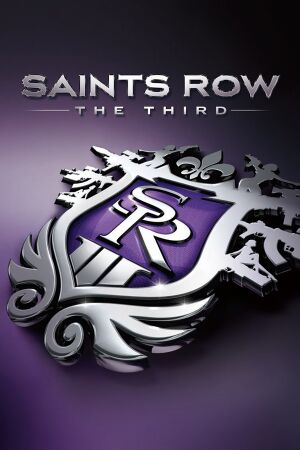 |
|
| Developers | |
|---|---|
| Volition | |
| Linux | Virtual Programming |
| Publishers | |
| Former | THQ |
| Current | Deep Silver |
| Russia | Akella |
| Engines | |
| CTG[1] | |
| Release dates | |
| Windows | November 15, 2011 |
| Linux | April 14, 2016[2] |
| Reception | |
| Metacritic | 84 |
| IGDB | 85 |
| Taxonomy | |
| Monetization | One-time game purchase, DLC |
| Microtransactions | None |
| Modes | Singleplayer, Multiplayer |
| Pacing | Real-time |
| Perspectives | Third-person |
| Controls | Direct control |
| Genres | Action, Shooter, Open world |
| Vehicles | Automobile, Flight, Helicopter, Naval/watercraft |
| Art styles | Stylized |
| Themes | Contemporary, Comedy, Sci-fi |
| Series | Saints Row |
| Saints Row | |
|---|---|
| Saints Row 2 | 2009 |
| Saints Row: The Third | 2011 |
| Saints Row IV | 2013 |
| Saints Row: Gat out of Hell | 2015 |
| Saints Row: The Third Remastered | 2020 |
| Saints Row | 2022 |
General information
- Official manual
- Saints Row Wiki
- Saints Row Mods forums
- GOG.com Community Discussions for game series
- GOG.com Support Page
- Steam Community Discussions
Availability
| Source | DRM | Notes | Keys | OS |
|---|---|---|---|---|
| Retail | ||||
| GamersGate | ||||
| The Full Package also available. | ||||
| GOG.com | The Full Package only | |||
| Green Man Gaming | The Full Package also available. | |||
| Humble Store | Standard edition is DRM-free. The Full Package also available. |
|||
| Steam | The Full Package also available. | |||
| Origin (unavailable) |
Version differences
- The Full Package does not include the following DLC: Bloodsucker Pack, Unlockable Pack. These are available separately or as part of the Ultimate Franchise Pack.
- The GOG.com version handles DLC differently from the other versions and is only compatible with other GOG copies in multiplayer.
Monetization
DLC and expansion packs
Essential improvements
Skip intro videos
| Instructions[3] |
|---|
|
| Delete/rename video files[citation needed] |
|---|
|
Skip game launcher
| Change filenames[citation needed] |
|---|
|
Game data
Configuration file(s) location
| System | Location |
|---|---|
| Windows | <path-to-game>\display.ini[Note 1] |
| Linux | $XDG_DATA_HOME/vpltd/SaintsRow3/ |
- This game follows the XDG Base Directory Specification on Linux.
Save game data location
| System | Location |
|---|---|
| Windows | %LOCALAPPDATA%\Saints Row The Third\ |
| Steam | <Steam-folder>/userdata/<user-id>/55230/remote/ |
- 23 manual save slots + 1 autosave slot are available.
Save game cloud syncing
| System | Native | Notes |
|---|---|---|
| GOG Galaxy | ||
| Steam Cloud | Approx. 100 MB available and cross-platform. |
Video
| Graphics feature | State | WSGF | Notes |
|---|---|---|---|
| Widescreen resolution | |||
| Multi-monitor | |||
| Ultra-widescreen | |||
| 4K Ultra HD | |||
| Field of view (FOV) | Use SR3 FOV Editor | ||
| Windowed | |||
| Borderless fullscreen windowed | Use Launcher with Advanced Graphic Options. | ||
| Anisotropic filtering (AF) | Up to 16 samples. | ||
| Anti-aliasing (AA) | 2x, 4x and 8x MSAA | ||
| Vertical sync (Vsync) | Triple buffered. | ||
| 60 FPS | Cutscenes are capped at 30 FPS; see Frame rate (FPS) to fix. | ||
| 120+ FPS | Due to a poorly implemented 120 FPS cap,[4] the frame rate can behave erratically in some cases. See Frame rate (FPS). | ||
| High dynamic range display (HDR) | See the glossary page for potential alternatives. | ||
Frame rate (FPS)
- Cutscenes are capped at 30 FPS, and some physics elements are capped at 60 FPS; use Cheat Engine below to fix.
- In fullscreen mode, the game may switch to a 60 Hz refresh rate on startup; see Game uses incorrect refresh rate to fix.
| Remove multiple FPS caps using Cheat Engine[citation needed] |
|---|
Notes
|
| Use ZPatch |
|---|
Input
- With Steam version if DirectInput controller is present, Steam wraps inputs from it instead of XInput controller, making XInput controller unusable. Game crashes when disconnecting controller unlike with XInput controller which is hotpluggable.[5]
| Keyboard and mouse | State | Notes |
|---|---|---|
| Remapping | ||
| Mouse acceleration | ||
| Mouse sensitivity | ||
| Mouse input in menus | Weapon Store menus cannot be entirely navigated with a keyboard. | |
| Mouse Y-axis inversion | ||
| Controller | ||
| Controller support | XInput only. | |
| Full controller support | Entering Cheat Codes and (now defunct) Community Login prompt requires keyboard input. | |
| Controller remapping | See the glossary page for potential workarounds. | |
| Controller sensitivity | ||
| Controller Y-axis inversion |
| Controller types |
|---|
| XInput-compatible controllers | ||
|---|---|---|
| Xbox button prompts | ||
| Impulse Trigger vibration |
| PlayStation controllers |
|---|
| Generic/other controllers | See the glossary page for potential workarounds. |
|---|
| Additional information | ||
|---|---|---|
| Button prompts | For DualShock controllers use DualShock Button Prompts mod. | |
| Controller hotplugging | Steam version with DirectInput controller crashes when disconnecting the controller.[5] | |
| Haptic feedback | ||
| Digital movement supported | ||
| Simultaneous controller+KB/M | Rapidly changes button prompts, see this for a patch to lock controller glyphs. |
Remove aim assist
| Add mod file that removes aim assist[citation needed] |
|---|
|
Audio
| Audio feature | State | Notes |
|---|---|---|
| Separate volume controls | ||
| Surround sound | Auto configures up to 5.1 output[6] | |
| Subtitles | Option in gameplay settings. Some cutscenes of "Gangstas in Space" and "The Trouble with Clones" DLCs are not subtitled. | |
| Closed captions | ||
| Mute on focus lost | Option in gameplay settings. | |
| Royalty free audio |
Localizations
| Language | UI | Audio | Sub | Notes |
|---|---|---|---|---|
| English | ||||
| Czech | ||||
| Dutch | ||||
| French | ||||
| German | ||||
| Italian | ||||
| Japanese | Retail only. Patch for digital release here. | |||
| Korean | Retail only. | |||
| Polish | ||||
| Brazilian Portuguese | Fan translation; download. | |||
| Russian | ||||
| Spanish |
Network
- Steam and GOG.com copies can not connect to each other in multiplayer.
Multiplayer types
| Type | Native | Players | Notes | |
|---|---|---|---|---|
| Local play | 2 | Co-op, Versus Use Nucleus Co-op. |
||
| LAN play | 2 | Co-op, Versus |
||
| Online play | 2 | Co-op, Versus Only in the Steam version |
||
Connection types
| Type | Native | Notes |
|---|---|---|
| Matchmaking | ||
| Peer-to-peer | ||
| Dedicated | ||
| Self-hosting | ||
| Direct IP |
VR support
| 3D modes | State | Notes | |
|---|---|---|---|
| vorpX | 2D Officially supported game. Note:Game is on official list, but not yet confirmed to be 3D to PCGW. |
||
Issues fixed
Game uses incorrect refresh rate
- The DirectX 11 version may default to the lowest supported refresh rate, ignoring the setting in the configuration file.
| Override refresh rate set by game[7] |
|---|
|
Stuttering caused by My Steelport service shutdown
- The game repeatedly attempts to connect the now-defunct My Steelport service, which may cause the game to stutter.
| Edit hosts file[8] |
|---|
Notes
|
Other information
API
| Technical specs | Supported | Notes |
|---|---|---|
| Direct3D | 9.0c, 11 | Backward compatibility for Direct3D 10 and 10.1 GPUs is provided by Direct3D 11 |
| Shader Model support | 3, 5 |
| Executable | 32-bit | 64-bit | Notes |
|---|---|---|---|
| Windows | |||
| Linux |
Middleware
| Middleware | Notes | |
|---|---|---|
| Physics | Havok | |
| Audio | Wwise | |
| Cutscenes | Bink Video | |
| Multiplayer | Steamworks | For Steam version. |
Mods
- Saints Row Mod Manager
- Things To Do In Steelport combines multiple community mods, including bug fixes, gameplay improvements and new content.
- Launcher with advanced graphics options has a user-friendly frontend for display settings editing.[9]
- Unofficial patch by Flanua fixes various bugs, but changing the gameplay considerably.
My Steelport
- The My Steelport service was shut down on January 31, 2018,[10] taking with it all community-created characters. Players wanting to share custom characters need to make use of a community-made local server emulator for Windows.
command line parameters
| Parameter | Description |
|---|---|
| -localize_language us | Set language to English |
| -localize_language cz | Set language to Czech |
| -localize_language nl | Set language to Dutch |
| -localize_language fr | Set language to French |
| -localize_language de | Set language to German |
| -localize_language it | Set language to Italian |
| -localize_language pl | Set language to Polish |
| -localize_language ru | Set language to Russian |
| -localize_language jp | Set language to Japanese |
| -localize_language es | Set language to Spanish |
System requirements
| Windows | ||
|---|---|---|
| Minimum | Recommended | |
| Operating system (OS) | XP | 7 |
| Processor (CPU) | Intel Core 2 Duo AMD Athlon X2 |
Intel Core i5 AMD Phenom II X4 |
| System memory (RAM) | 2 GB | 4 GB |
| Hard disk drive (HDD) | 10 GB | |
| Video card (GPU) | Nvidia GeForce 8800 ATI Radeon HD 3800 320 MB of VRAM DirectX 9.0c compatible Shader model 3.0 support |
Nvidia GeForce GTX 400 ATI Radeon HD 5000 1 GB of VRAM DirectX 11 compatible Shader model 4.0 support |
| Sound (audio device) | DirectX compatible sound card | |
| Linux | ||
|---|---|---|
| Minimum | Recommended | |
| Operating system (OS) | 14.04.3, 15.04, 17.1, SteamOS | |
| Processor (CPU) | Intel Core i5-4570T 2.9 GHz AMD Athlon II X2 270 3.8 GHz |
Intel Core i5-4670K 3.4 GHz AMD Athlon X4 860K 3.7 GHz |
| System memory (RAM) | 4096 MB | 8192 MB |
| Hard disk drive (HDD) | 7 GB | |
| Video card (GPU) | Nvidia GeForce GT 630 AMD Radeon HD 6850 1 GB of VRAM | Nvidia GeForce GTX 760 AMD Radeon HD 7950 2 GB of VRAM |
| Other | MESA drivers and Intel Graphics are not currently supported.
| |
Notes
- ↑ When running this game without elevated privileges (Run as administrator option), write operations against a location below
%PROGRAMFILES%,%PROGRAMDATA%, or%WINDIR%might be redirected to%LOCALAPPDATA%\VirtualStoreon Windows Vista and later (more details).
References
- ↑ What does CTS stand for? - Saints Row Mods - last accessed on 2017-05-14
- ↑ Saints Row: The Third and Saints Row 2 now available for Linux and SteamOS! - last accessed on 2016-04-14
- ↑ Disable intros? - Steam Users' Forums(retrieved)
- ↑ Verified by User:Blackbird on 2020-04-14
- On my 240 Hz monitor the game definitely doesn't go any higher even on lowest settings in the middle of the sea.
- ↑ 5.0 5.1 Verified by User:Marioysikax on 14 July 2015
- ↑ PC Gaming Surround Sound Round-up - last accessed on May 2023
- ↑ Verified by User:Keith on 2021-05-14
- ↑ Micro freezing/lagging - Saints Row Mods - last accessed on May 2023
- ↑ Launcher with Advanced Graphic Options - Steam Users' Forums (retrieved)
- ↑ TrueAchievements - Saints Row: The Third - My Steelport Server Closure - last accessed on 2019-07-11