Difference between revisions of "Sacred 2: Fallen Angel"
From PCGamingWiki, the wiki about fixing PC games
(removed non-Gold Steam link (no longer sold), added Steam Community Discussions links) |
m (misc. fixes) |
||
| Line 22: | Line 22: | ||
{{mm}} [http://steamcommunity.com/app/225640/discussions/ Steam Community Discussions] (Sacred Gold) | {{mm}} [http://steamcommunity.com/app/225640/discussions/ Steam Community Discussions] (Sacred Gold) | ||
{{mm}} [http://steamcommunity.com/app/22700/discussions/ Steam Community Discussions] | {{mm}} [http://steamcommunity.com/app/22700/discussions/ Steam Community Discussions] | ||
| + | {{mm}} [http://www.sacredwiki.org SacredWiki]: a community maintained wiki that also hosts the community patch. | ||
==Availability== | ==Availability== | ||
| Line 93: | Line 94: | ||
==Input settings== | ==Input settings== | ||
| − | {{Input | + | {{Input settings |
| − | | | + | |key remap = true |
| − | | | + | |key remap notes = |
| − | | | + | |acceleration option = false |
| − | | | + | |acceleration option notes = |
| − | | | + | |mouse menu = unknown |
| − | | | + | |mouse menu notes = |
| + | |invert mouse y-axis = unknown | ||
| + | |invert mouse y-axis notes = | ||
| + | |controller support = false | ||
| + | |controller support notes = | ||
| + | |full controller = unknown | ||
| + | |full controller notes = | ||
| + | |controller remap = unknown | ||
| + | |controller remap notes = | ||
| + | |invert controller y-axis = unknown | ||
| + | |invert controller y-axis notes= | ||
| + | |touchscreen = unknown | ||
| + | |touchscreen notes = | ||
}} | }} | ||
| Line 168: | Line 181: | ||
|recGPU = nVidia GeForce 8800 GTS or ATI® Radeon 3870, 512 MB RAM | |recGPU = nVidia GeForce 8800 GTS or ATI® Radeon 3870, 512 MB RAM | ||
}} | }} | ||
| − | {{ii}}The elite textures if installed take up an additional 9GB of hard drive space. | + | {{ii}} The elite textures if installed take up an additional 9GB of hard drive space. |
| − | |||
| − | |||
| − | |||
| − | |||
| − | |||
Revision as of 02:28, 29 October 2013
This page is a stub: it lacks content and/or basic article components. You can help to expand this page
by adding an image or additional information.
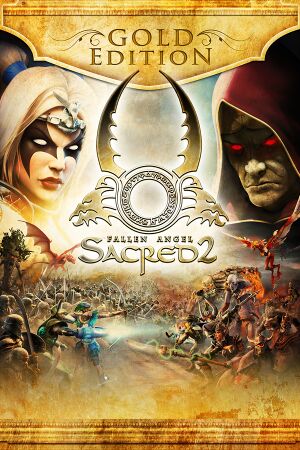 |
|
| Developers | |
|---|---|
| Ascaron Entertainment | |
| Publishers | |
| Deep Silver | |
| Release dates | |
| Windows | November 11, 2008 |
| Sacred | |
|---|---|
| Sacred | 2004 |
| Sacred 2: Fallen Angel | 2008 |
| Sacred Citadel | 2013 |
| Sacred 3 | 2014 |
Key points
- No longer supported by the developer as Ascaron shut down in 2009.
General information
- Steam Community Discussions (Sacred Gold)
- Steam Community Discussions
- SacredWiki: a community maintained wiki that also hosts the community patch.
Availability
Best version
- Any version compatible with the Add-on Sacred 2: Ice and Blood to be able to use the community patch.
Improvements
Patches
- A community patch is available to anyone having the add-on installed.
Game data
Save game cloud syncing
Template:Save Game Cloud Syncing
Video settings
Better Textures
- The Collectors Edition came with a third disc with Elite textures adding an extra option to the graphics menu for them.
- Deep Silver are happy for people to download these textures but cannot supply them as the original developer went bankrupt. Post from Deep Silver community manager.
Input settings
Audio settings
Online Play
- The official servers were turned off.
- Internet LAN play can work through Tungle, Hamachi and other VPN services
| Instructions |
|---|
- Tungle is recommended although other services will work.
Issues fixed
Steam version crashes on launch
- The Steam version Sacred 2 Gold will crash if launched when the beta client of Steam is installed.[citation needed]
| Instructions |
|---|
Windows 7 compatibility
- Under Windows 7 Sacred 2: Fallen Angel (Release-Version 2.0.2. or if fully patched 2.4.3.) will crash constantly.
- Under Windows 7 the Add-on Sacred 2: Ice&Blood (Release-Version 2.64.0.0) will crash constantly.
| Instructions |
|---|
- There is no official Windows 7 Fix-Patch for Sacred 2: Fallen Angel. Here is a post on the Steam forum outlining potential steps to getting Sacred 2 to work on Windows 7. However, the only reliable solution is to buy the Add-on.
System requirements
| Windows | ||
|---|---|---|
| Minimum | Recommended | |
| Operating system (OS) | Microsoft Windows XP (32 / 64 Bit) with Service Pack 3 / Vista (32 / 64 Bit) with Service Pack 2 | Microsoft Windows XP (32 / 64 Bit) with Service Pack 3 / Vista (32 / 64 Bit) with Service Pack 2 |
| Processor (CPU) | ||
| System memory (RAM) | ||
| Hard disk drive (HDD) | 20 GB | 25 GB |
| Video card (GPU) | nVidia GeForce 6800 or ATI® Radeon X800, 256 MB RAM | nVidia GeForce 8800 GTS or ATI® Radeon 3870, 512 MB RAM |
- The elite textures if installed take up an additional 9GB of hard drive space.
