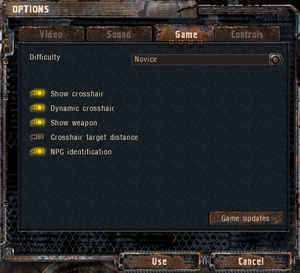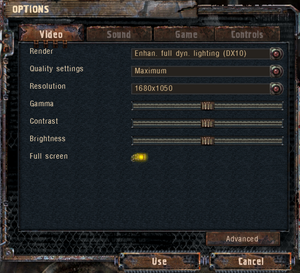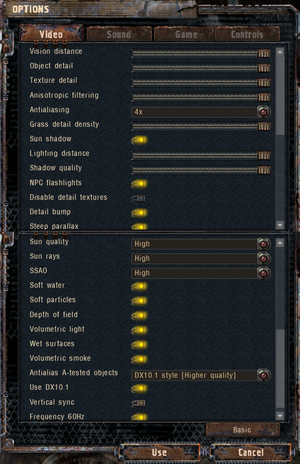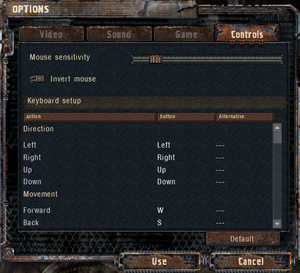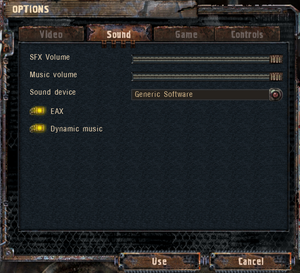Difference between revisions of "S.T.A.L.K.E.R.: Clear Sky"
From PCGamingWiki, the wiki about fixing PC games
(borderless WINDOWED fullscreen can be considered a subset of windowed, named references) |
|||
| (179 intermediate revisions by 60 users not shown) | |||
| Line 1: | Line 1: | ||
{{Infobox game | {{Infobox game | ||
| − | |cover = | + | |cover = S.T.A.L.K.E.R. Clear Sky cover.png |
| − | |developers = | + | |developers = |
{{Infobox game/row/developer|GSC Game World}} | {{Infobox game/row/developer|GSC Game World}} | ||
| − | |publishers = | + | |publishers = |
{{Infobox game/row/publisher|Deep Silver}} | {{Infobox game/row/publisher|Deep Silver}} | ||
|engines = | |engines = | ||
{{Infobox game/row/engine|X-Ray Engine}} | {{Infobox game/row/engine|X-Ray Engine}} | ||
| − | |release dates= | + | |release dates= |
{{Infobox game/row/date|Windows|August 22, 2008}} | {{Infobox game/row/date|Windows|August 22, 2008}} | ||
| + | |reception = | ||
| + | {{Infobox game/row/reception|Metacritic|stalker-clear-sky|75}} | ||
| + | {{Infobox game/row/reception|OpenCritic||}} | ||
| + | {{Infobox game/row/reception|IGDB|s-dot-t-a-dot-l-k-dot-e-r-dot-clear-sky|}} | ||
| + | |taxonomy = | ||
| + | {{Infobox game/row/taxonomy/monetization | One-time game purchase }} | ||
| + | {{Infobox game/row/taxonomy/microtransactions | None }} | ||
| + | {{Infobox game/row/taxonomy/modes | Singleplayer, Multiplayer }} | ||
| + | {{Infobox game/row/taxonomy/pacing | Real-time }} | ||
| + | {{Infobox game/row/taxonomy/perspectives | First-person }} | ||
| + | {{Infobox game/row/taxonomy/controls | Direct control }} | ||
| + | {{Infobox game/row/taxonomy/genres | Action, Shooter }} | ||
| + | {{Infobox game/row/taxonomy/sports | }} | ||
| + | {{Infobox game/row/taxonomy/vehicles | }} | ||
| + | {{Infobox game/row/taxonomy/art styles | Realistic }} | ||
| + | {{Infobox game/row/taxonomy/themes | Eastern Europe, Post-apocalyptic }} | ||
| + | {{Infobox game/row/taxonomy/series | S.T.A.L.K.E.R. }} | ||
|steam appid = 20510 | |steam appid = 20510 | ||
| − | |gogcom | + | |steam appid side = |
| + | |gogcom id = 1207660603 | ||
| + | |gogcom id side = | ||
| + | |official site= https://cs.stalker-game.com/ | ||
| + | |hltb = 8037 | ||
| + | |igdb = | ||
| + | |lutris = stalker-clear-sky | ||
| + | |strategywiki = | ||
| + | |mobygames = 35954 | ||
|wikipedia = S.T.A.L.K.E.R.: Clear Sky | |wikipedia = S.T.A.L.K.E.R.: Clear Sky | ||
| + | |winehq = 8228 | ||
| + | |license = commercial | ||
| + | }} | ||
| + | |||
| + | {{Introduction | ||
| + | |introduction = | ||
| + | |||
| + | |release history = | ||
| + | |||
| + | |current state = | ||
}} | }} | ||
| − | |||
| − | |||
| − | |||
| − | |||
'''General information''' | '''General information''' | ||
| − | |||
{{mm}} [http://www.gsc-game.com/index.php?t=community&s=forums&s_game_type=xr2&lang=en Developer's forum] | {{mm}} [http://www.gsc-game.com/index.php?t=community&s=forums&s_game_type=xr2&lang=en Developer's forum] | ||
| − | {{mm}} [ | + | {{mm}} [https://tweakguides.pcgamingwiki.com/ClearSky_1.html TweakGuides guide] |
| − | + | {{GOG.com links|1207660603|stalker_series|for game series}} | |
| − | {{ | + | {{mm}} [https://steamcommunity.com/app/20510/discussions/ Steam Community Discussions] |
| − | |||
| − | {{mm}} [ | ||
| − | |||
==Availability== | ==Availability== | ||
| − | {{Availability | + | {{Availability| |
| − | {{Availability | + | {{Availability/row|1= Retail |2= |3= disc, key |4= TAGES {{removed DRM|Solidshield}}. {{removed DRM|StarForce}} for Russian release.<ref>{{Refurl|url=http://filenetworks.blogspot.com/2008/09/stalker-clear-sky-english-cracked-or.html|title=FILEnetworks Blog: S.T.A.L.K.E.R : Clear Sky (English) - Cracked or not?|date=May 2023}}</ref> Install [[#Patches|patches]] to remove the DRM on retail copies. |5= GOG.com, Steam |6= Windows }} |
| − | {{ | + | {{Availability/row| Gamersgate | stalker-clear-sky | Steam | | | Windows }} |
| − | {{Availability | + | {{Availability/row| GOG.com | stalker_clear_sky | DRM-free, key | Serial key for multiplayer shown in the game's library entry. | | Windows }} |
| − | {{Availability | + | {{Availability/row| GMG | stalker-clear-sky-pc | Steam | | | Windows }} |
| + | {{Availability/row| Humble | stalker-clear-sky | Steam | | | Windows }} | ||
| + | {{Availability/row| Steam | 20510 | Steam, key | Comes with 1.5.10 patch preinstalled.<ref>[https://web.archive.org/web/20141205092402/http://forums.steampowered.com/forums/showthread.php?t=1369422 Planning to buy Clear Sky - Steam Users' Forums] (retrieved)</ref> {{removed DRM|Tages}} is reported to be inactive.<ref>{{Refurl|url=https://steamcommunity.com/app/20510/discussions/0/882964760865337980/|title=GamersGate version has no DRM - why Steam? - Steam community discussions|date=May 2023}}</ref> Some CD keys can be redeemed on GOG.com<ref>{{Refurl|url=https://www.gog.com/forum/general/breclaim_your_gamesb_drmfree_1ee9a/page1|title=GOG.com - Forum - Reclaim your games. DRM-Free!|date=2022-12-06}}</ref><ref>{{Refcheck|user=Aemony|date=2022-12-06|comment=Based on testing in 2022 this still works, but probably requires a CD key purchased from an older batch from around 2015 or earlier.}}</ref> | | Windows }} | ||
}} | }} | ||
==Essential improvements== | ==Essential improvements== | ||
===Patches=== | ===Patches=== | ||
| − | {{ii}} The latest version of the game is | + | {{ii}} The latest version of the game is [http://www.stalker-game.com/en/?page=patches Patch 1.5.10]. This version allows for additional effects with DirectX 9 rendering that were previously reserved only for the DirectX 10 renderer. It also fixes many game breaking bugs, improves overall performance and fixes some problems with Tages DRM. |
| + | {{ii}} The [http://www.stalker-game.com/en/?page=patches Multi-Patch] replaces the [[GameSpy]] master servers and optionally forces [[Glossary:Vertical sync (Vsync)|Vsync]]. The Steam version is already patched. | ||
| + | |||
| + | ===Skip intro videos=== | ||
| + | {{Fixbox|description=Use replacement files|ref={{cn|date=August 2017}}|fix= | ||
| + | Apply the [https://community.pcgamingwiki.com/files/file/244-stalker-clear-sky-intro-skip/ S.T.A.L.K.E.R.: Clear Sky intro skip]. | ||
| + | }} | ||
===Modifications=== | ===Modifications=== | ||
| − | {{ii}} The | + | {{ii}} The [http://www.github.com/Decane/SRP/ Sky Reclamation Project (SRP)] is an unofficial patch which fixes bugs that remain in the latest official patched version of the game. |
| − | |||
==Game data== | ==Game data== | ||
| − | + | {{Image|STALKER Clear Sky General.png|In-game general settings.}} | |
| + | |||
===Configuration file(s) location=== | ===Configuration file(s) location=== | ||
{{Game data| | {{Game data| | ||
| − | {{Game data/ | + | {{Game data/config|Windows|{{p|userprofile\Documents}}\Stalker-STCS\}} |
| + | {{Game data/config|Steam|{{p|game}}\_appdata_\}} | ||
}} | }} | ||
| + | {{ii}} CD key, language and [[GameSpy]] ID are stored in <code>{{p|hklm}}\SOFTWARE\{{p|wow64}}\GSC Game World\STALKER-STCS</code> | ||
===Save game data location=== | ===Save game data location=== | ||
{{Game data| | {{Game data| | ||
| − | {{Game data/ | + | {{Game data/saves|Windows|{{p|userprofile\Documents}}\Stalker-STCS\savedgames\}} |
| + | {{Game data/saves|Steam|{{p|game}}\_appdata_\savedgames\}} | ||
}} | }} | ||
===[[Glossary:Save game cloud syncing|Save game cloud syncing]]=== | ===[[Glossary:Save game cloud syncing|Save game cloud syncing]]=== | ||
{{Save game cloud syncing | {{Save game cloud syncing | ||
| − | |origin | + | |discord = |
| − | |origin notes | + | |discord notes = |
| − | |steam cloud | + | |epic games launcher = |
| − | |steam cloud notes | + | |epic games launcher notes = |
| − | | | + | |gog galaxy = false |
| − | | | + | |gog galaxy notes = |
| − | | | + | |origin = |
| − | | | + | |origin notes = |
| + | |steam cloud = true | ||
| + | |steam cloud notes = | ||
| + | |ubisoft connect = | ||
| + | |ubisoft connect notes = | ||
| + | |xbox cloud = | ||
| + | |xbox cloud notes = | ||
}} | }} | ||
| − | ==Video | + | ==Video== |
| − | + | {{Image|STALKER Clear Sky General Video.png|In-game general video settings.}} | |
| − | + | {{Image|STALKER Clear Sky Advanced Video.png|In-game advanced video settings.}} | |
| − | {{Video | + | {{Video |
| − | |wsgf link = | + | |wsgf link = https://www.wsgf.org/dr/stalker-clear-sky |
|widescreen wsgf award = silver | |widescreen wsgf award = silver | ||
|multimonitor wsgf award = silver | |multimonitor wsgf award = silver | ||
| Line 80: | Line 124: | ||
|widescreen resolution notes= | |widescreen resolution notes= | ||
|multimonitor = hackable | |multimonitor = hackable | ||
| − | |multimonitor notes = | + | |multimonitor notes = See the [https://www.wsgf.org/dr/stalker-clear-sky WSGF entry]. |
|ultrawidescreen = unknown | |ultrawidescreen = unknown | ||
|ultrawidescreen notes = | |ultrawidescreen notes = | ||
| Line 86: | Line 130: | ||
|4k ultra hd notes = | |4k ultra hd notes = | ||
|fov = hackable | |fov = hackable | ||
| − | |fov notes = See [[#Field of view (FOV)|Field of view (FOV)]]. | + | |fov notes = 67.5° Vertical - See [[#Field of view (FOV)|Field of view (FOV)]]. |
|windowed = true | |windowed = true | ||
|windowed notes = | |windowed notes = | ||
| − | |borderless windowed = | + | |borderless windowed = hackable |
| − | |borderless windowed notes = | + | |borderless windowed notes = Use windowed mode and <code>-no_dialog_header</code> [[Glossary:Command line arguments|command line argument]]. |
|anisotropic = true | |anisotropic = true | ||
| − | |anisotropic notes = | + | |anisotropic notes = Up to 16 samples. |
|antialiasing = true | |antialiasing = true | ||
| − | |antialiasing notes = | + | |antialiasing notes = Up to 4x [[MSAA]] + Transparency Anti-aliasing. |
| − | |vsync = | + | |upscaling = unknown |
| − | |vsync notes = In-game Vsync option is broken. | + | |upscaling tech = |
| − | | | + | |upscaling notes = |
| − | | | + | |vsync = always on |
| − | | | + | |vsync notes = In-game Vsync option is broken. Use the [[#Multi-Patch|Multi-Patch]] to fix it. |
| − | | | + | |60 fps = true |
| − | |color blind = | + | |60 fps notes = |
| + | |120 fps = true | ||
| + | |120 fps notes = No frame rate or refresh rate cap.<ref>{{Refurl|url=http://web.archive.org/web/20160913143805/http://120hz.net/showthread.php?3258-New-120Hz-Games-Report|title=New 120Hz Games Report|date=May 2023}}</ref> | ||
| + | |hdr = false | ||
| + | |hdr notes = | ||
| + | |ray tracing = false | ||
| + | |ray tracing notes = | ||
| + | |color blind = false | ||
|color blind notes = | |color blind notes = | ||
}} | }} | ||
===[[Glossary:Field of view (FOV)|Field of view (FOV)]]=== | ===[[Glossary:Field of view (FOV)|Field of view (FOV)]]=== | ||
| − | {{Fixbox| | + | {{Fixbox|description=Changing FoV|ref={{cn|date=July 2016}}|fix= |
| − | {{ | + | # Download [https://community.pcgamingwiki.com/files/file/36-stalker-clear-sky-fov-switcher/ FOV switcher]. |
| − | # Download [ | ||
# Copy it to the installation folder. | # Copy it to the installation folder. | ||
| − | # | + | # Back up the original {{file|xrgame.dll}}. |
| − | # Run fov_switch.cmd | + | # Run {{file|fov_switch.cmd}}. |
# Use the mouse wheel to scroll through all available variants. | # Use the mouse wheel to scroll through all available variants. | ||
| − | # In the opened window enter the number from 1 | + | # In the opened window enter the number from 1 to 52 depending on your game version and chosen FOV. |
| − | # To enable the external cam in singleplayer mode | + | # To enable the external cam in singleplayer mode (by {{key|F6}}-{{key|F8}} buttons), enter these commands in console: |
| − | + | <pre> | |
| − | + | bind cam_1 kF6 | |
| − | + | bind cam_2 kF7 | |
| − | + | bind cam_3 kF8 | |
| + | </pre> | ||
}} | }} | ||
| − | ==Input | + | ==Input== |
| − | + | {{Image|STALKER Clear Sky Controls.png|In-game control settings.}} | |
| − | {{Input | + | {{Input |
|key remap = true | |key remap = true | ||
|key remap notes = | |key remap notes = | ||
|acceleration option = false | |acceleration option = false | ||
|acceleration option notes = | |acceleration option notes = | ||
| + | |mouse sensitivity = true | ||
| + | |mouse sensitivity notes = | ||
|mouse menu = true | |mouse menu = true | ||
|mouse menu notes = | |mouse menu notes = | ||
|invert mouse y-axis = true | |invert mouse y-axis = true | ||
|invert mouse y-axis notes = | |invert mouse y-axis notes = | ||
| + | |touchscreen = unknown | ||
| + | |touchscreen notes = | ||
|controller support = false | |controller support = false | ||
|controller support notes = | |controller support notes = | ||
| − | |full controller = | + | |full controller = false |
|full controller notes = | |full controller notes = | ||
| − | |controller remap = | + | |controller remap = false |
|controller remap notes = | |controller remap notes = | ||
| − | |invert controller y-axis = | + | |controller sensitivity = false |
| + | |controller sensitivity notes= | ||
| + | |invert controller y-axis = false | ||
|invert controller y-axis notes= | |invert controller y-axis notes= | ||
| − | | | + | |xinput controllers = false |
| − | | | + | |xinput controllers notes = |
| + | |xbox prompts = false | ||
| + | |xbox prompts notes = | ||
| + | |impulse triggers = false | ||
| + | |impulse triggers notes = | ||
| + | |playstation controllers = false | ||
| + | |playstation controller models = | ||
| + | |playstation controllers notes = | ||
| + | |playstation prompts = false | ||
| + | |playstation prompts notes = | ||
| + | |light bar support = false | ||
| + | |light bar support notes = | ||
| + | |dualsense adaptive trigger support = false | ||
| + | |dualsense adaptive trigger support notes = | ||
| + | |dualsense haptics support = false | ||
| + | |dualsense haptics support notes = | ||
| + | |playstation connection modes = | ||
| + | |playstation connection modes notes = | ||
| + | |tracked motion controllers= unknown | ||
| + | |tracked motion controllers notes = | ||
| + | |tracked motion prompts = unknown | ||
| + | |tracked motion prompts notes = | ||
| + | |other controllers = unknown | ||
| + | |other controllers notes = | ||
| + | |other button prompts = unknown | ||
| + | |other button prompts notes= | ||
| + | |controller hotplug = unknown | ||
| + | |controller hotplug notes = | ||
| + | |haptic feedback = unknown | ||
| + | |haptic feedback notes = | ||
| + | |simultaneous input = unknown | ||
| + | |simultaneous input notes = | ||
| + | |steam input api = unknown | ||
| + | |steam input api notes = | ||
| + | |steam hook input = unknown | ||
| + | |steam hook input notes = | ||
| + | |steam input presets = unknown | ||
| + | |steam input presets notes = | ||
| + | |steam controller prompts = unknown | ||
| + | |steam controller prompts notes = | ||
| + | |steam cursor detection = unknown | ||
| + | |steam cursor detection notes = | ||
}} | }} | ||
| − | ==Audio | + | ==Audio== |
| − | + | {{Image|STALKER Clear Sky Audio.png|In-game audio settings.}} | |
| − | {{Audio | + | {{Audio |
|separate volume = true | |separate volume = true | ||
|separate volume notes = SFX and music only. | |separate volume notes = SFX and music only. | ||
|surround sound = true | |surround sound = true | ||
| − | |surround sound notes = | + | |surround sound notes = Up to 7.0 output<ref>{{Refurl|url=https://satsun.org/audio/|title=PC Gaming Surround Sound Round-up|date=May 2023}}</ref> |
| − | |subtitles = | + | |subtitles = true |
|subtitles notes = | |subtitles notes = | ||
|closed captions = false | |closed captions = false | ||
| Line 157: | Line 255: | ||
|mute on focus lost = true | |mute on focus lost = true | ||
|mute on focus lost notes = | |mute on focus lost notes = | ||
| − | |eax support = | + | |eax support = true |
| − | |eax support notes = | + | |eax support notes = EAX 2.0. HRTF can be used without any audio card with some modification. See [[#Use OpenAL Soft's HRTF|Use OpenAL Soft's HRTF]] |
| + | |royalty free audio = always on | ||
| + | |royalty free audio notes = | ||
| + | }} | ||
| + | |||
| + | ===Use OpenAL Soft's HRTF=== | ||
| + | {{Fixbox|description=Replace OpenAL32.dll file|fix= | ||
| + | :1. Go to the [https://openal-soft.org/#download main OpenAL Soft] page and download {{file|openal-soft-****-bin.zip}} and {{file|bz2}} archive. | ||
| + | :2. Unpack {{file|soft_oal.dll}} from {{file|bin\win32|folder}} directory in archive, rename it to {{file|OpenAL32.dll}} and replace the existing one located in {{file|{{p|game}}\bin|folder}}. | ||
| + | :3. Create a folder called '''openal''' in {{file|%APPDATA%|folder}} and unpack the {{file|hrtf|folder}} folder from the source code archive in there. Create a new text file in {{file|%APPDATA%|folder}} called {{file|alsoft.ini}} and add the following line: | ||
| + | <pre> | ||
| + | [general] | ||
| + | hrtf=true | ||
| + | </pre> | ||
| + | :4. Save it and then run the game. | ||
| + | :5. Go to the '''Options→Sound''' and change the '''Sound driver''' to '''OpenAL Soft''' and restart the game. | ||
| + | :6. Open up the developer console using {{key|~}} and scroll up using the {{key|Page Up}} key, if the message says. | ||
| + | <pre> | ||
| + | SOUND: OpenAL: Required device: OpenAL Soft. Created device: OpenAL Soft | ||
| + | </pre> | ||
| + | Then the OpenAL Soft device is used and with it, HRTF mode as well. | ||
}} | }} | ||
| Line 168: | Line 286: | ||
|subtitles = true | |subtitles = true | ||
|notes = | |notes = | ||
| + | |fan = | ||
| + | }} | ||
| + | {{L10n/switch | ||
| + | |language = Czech | ||
| + | |interface = true | ||
| + | |audio = true | ||
| + | |subtitles = true | ||
| + | |notes = Retail only. [https://steamcommunity.com/sharedfiles/filedetails/?l=czech&id=166649135 link #1] or [https://www.stalkergame.cz/clear-sky-cestina/ link #2] | ||
|fan = | |fan = | ||
}} | }} | ||
| Line 173: | Line 299: | ||
|language = French | |language = French | ||
|interface = true | |interface = true | ||
| − | |audio = | + | |audio = true |
|subtitles = true | |subtitles = true | ||
|notes = | |notes = | ||
| Line 181: | Line 307: | ||
|language = German | |language = German | ||
|interface = true | |interface = true | ||
| − | |audio = | + | |audio = true |
|subtitles = true | |subtitles = true | ||
|notes = | |notes = | ||
| + | |fan = | ||
| + | }} | ||
| + | {{L10n/switch | ||
| + | |language = Hungarian | ||
| + | |interface = true | ||
| + | |audio = true | ||
| + | |subtitles = true | ||
| + | |notes = Retail only. Includes optional Hungarian voice-over translation. [https://mega.nz/file/YXhCzYxQ#0fMkSiJB-NsbE5GKVIzCa8useGbBQo6CBTTwanzXado Download from here.] | ||
|fan = | |fan = | ||
}} | }} | ||
| Line 189: | Line 323: | ||
|language = Italian | |language = Italian | ||
|interface = true | |interface = true | ||
| − | |audio = | + | |audio = true |
|subtitles = true | |subtitles = true | ||
| − | |notes = | + | |notes = |
|fan = | |fan = | ||
}} | }} | ||
| Line 199: | Line 333: | ||
|audio = true | |audio = true | ||
|subtitles = true | |subtitles = true | ||
| − | |notes = | + | |notes = Features optional Polish voice-over translation. |
|fan = | |fan = | ||
| + | }} | ||
| + | {{L10n/switch | ||
| + | |language = Brazilian Portuguese | ||
| + | |interface = hackable | ||
| + | |audio = unknown | ||
| + | |subtitles = hackable | ||
| + | |notes = [https://www.gamevicio.com/traducao/traducao-de-s-t-a-l-k-e-r-clear-sky-para-portugues-brasil/ Download.] | ||
| + | |fan = true | ||
| + | |ref = | ||
}} | }} | ||
{{L10n/switch | {{L10n/switch | ||
| Line 209: | Line 352: | ||
|notes = | |notes = | ||
|fan = | |fan = | ||
| + | }} | ||
| + | {{L10n/switch | ||
| + | |language = Serbian | ||
| + | |interface = hackable | ||
| + | |audio = false | ||
| + | |subtitles = hackable | ||
| + | |fan = true | ||
| + | |notes = [https://srbifikatori.rs/igre/stalker_clear_sky Fan translation] based on original Russian and Ukrainian versions; available in both Cyrillic and Latin. | ||
}} | }} | ||
{{L10n/switch | {{L10n/switch | ||
|language = Spanish | |language = Spanish | ||
|interface = true | |interface = true | ||
| − | |audio = | + | |audio = true |
|subtitles = true | |subtitles = true | ||
|notes = | |notes = | ||
| Line 220: | Line 371: | ||
{{L10n/switch | {{L10n/switch | ||
|language = Turkish | |language = Turkish | ||
| − | |interface = | + | |interface = hackable |
|audio = false | |audio = false | ||
| − | |subtitles = | + | |subtitles = hackable |
| − | + | |fan = true | |
| − | |fan = | + | |notes = Fan translation, [http://forum.donanimhaber.com/m_38994776/tm.htm download]. |
| − | | | + | }} |
| + | {{L10n/switch | ||
| + | |language = Ukrainian | ||
| + | |interface = hackable | ||
| + | |audio = hackable | ||
| + | |subtitles = hackable | ||
| + | |notes = Official translation patch from GSC, [https://cs.stalker-game.ru/ru/?page=misc_downloads download]. Already included in Steam version, and available as an extra on GOG.com. Duty, the military, mercenaries and the Monolith still speak Russian. | ||
}} | }} | ||
}} | }} | ||
| Line 233: | Line 390: | ||
|local play = | |local play = | ||
|local play players = | |local play players = | ||
| + | |local play modes = | ||
|local play notes = | |local play notes = | ||
|lan play = true | |lan play = true | ||
|lan play players = 32 | |lan play players = 32 | ||
| + | |lan play modes = Versus | ||
|lan play notes = | |lan play notes = | ||
| − | |online play = | + | |online play = hackable |
|online play players = 32 | |online play players = 32 | ||
| − | |online play | + | |online play modes = Versus |
| − | | | + | |online play notes = Use the [http://www.stalker-game.com/en/?page=patches Multi-Patch] to replace the [[GameSpy]] master server. |
| − | |||
| − | |||
| − | |||
| − | |||
| − | |||
| − | |||
| − | |||
| − | |||
| − | |||
| − | |||
| − | |||
|asynchronous = | |asynchronous = | ||
|asynchronous notes = | |asynchronous notes = | ||
| Line 259: | Line 407: | ||
|matchmaking = false | |matchmaking = false | ||
|matchmaking notes = | |matchmaking notes = | ||
| − | |p2p = | + | |p2p = false |
|p2p notes = | |p2p notes = | ||
|dedicated = true | |dedicated = true | ||
| Line 272: | Line 420: | ||
|tcp = 3783, 6515, 6500, 6667, 13139, 27900, 28900, 29900, 29901 | |tcp = 3783, 6515, 6500, 6667, 13139, 27900, 28900, 29900, 29901 | ||
|udp = | |udp = | ||
| − | |upnp = | + | |upnp = unknown |
| + | }} | ||
| + | |||
| + | ==VR support== | ||
| + | {{VR support | ||
| + | |gg3d name = | ||
| + | |native 3d gg3d award = | ||
| + | |nvidia 3d vision gg3d award = | ||
| + | |tridef 3d gg3d award = | ||
| + | |iz3d gg3d award = | ||
| + | |native 3d = unknown | ||
| + | |native 3d notes = | ||
| + | |nvidia 3d vision = hackable | ||
| + | |nvidia 3d vision notes = See [https://helixmod.blogspot.com/2017/12/stalker-clear-sky-dx9.html Helix Mod: S.T.A.L.K.E.R.: Clear Sky (DX9)]. | ||
| + | |tridef 3d = unknown | ||
| + | |tridef 3d notes = | ||
| + | |iz3d = unknown | ||
| + | |iz3d notes = | ||
| + | |vorpx = true | ||
| + | |vorpx modes = G3D | ||
| + | |vorpx notes = Officially supported game, see [https://www.vorpx.com/supported-games/ official vorpx game list]. | ||
| + | |vr only = | ||
| + | |htc vive = | ||
| + | |htc vive notes = | ||
| + | |oculus rift = | ||
| + | |oculus rift notes = | ||
| + | |osvr = | ||
| + | |osvr notes = | ||
| + | |keyboard-mouse = | ||
| + | |keyboard-mouse notes = | ||
| + | |3rd space gaming vest = true | ||
| + | |3rd space gaming vest notes = | ||
| + | |novint falcon = | ||
| + | |novint falcon notes = | ||
| + | |trackir = | ||
| + | |trackir notes = | ||
| + | |tobii eye tracking = | ||
| + | |tobii eye tracking notes = | ||
| + | |play area seated = | ||
| + | |play area seated notes = | ||
| + | |play area standing = | ||
| + | |play area standing notes = | ||
| + | |play area room-scale = | ||
| + | |play area room-scale notes = | ||
}} | }} | ||
| + | |||
| + | ==Issues fixed== | ||
| + | ==="Unable to connect to master server" error=== | ||
| + | {{ii}} The [[GameSpy]] master server has been shut down; use the [http://www.stalker-game.com/en/?page=patches Multi-Patch]. | ||
| + | |||
| + | ===Crashes on DirectX 10 === | ||
| + | {{ii}} Using Nvidia inspector, delete xrengine from the clear sky profile and add it to the call of pripyat profile. | ||
| + | |||
| + | ===Steam version does not launch on Windows 10/11, BugTrap reports error at 0023:00125311=== | ||
| + | {{Fixbox|description=Mandatory ASLR prevents game from running|fix= | ||
| + | # Open Windows Defender. | ||
| + | # In App & browser control, open Exploit protection settings. | ||
| + | # In Program settings, add an exception for {{file|xrEngine.exe}}. | ||
| + | # Disable "Force randomization for images (Mandatory ASLR)". | ||
| + | }} | ||
| + | |||
| + | ===Mouse Delay and bad frametimes=== | ||
| + | {{ii}} Selecting normal or full dynamic lighting will cause the game to saturate the CPU by one core, which will cause stutters. | ||
| + | {{Fixbox|description=Set lighting to Static Lighting|ref=<ref>{{Refurl|url=http://forum.notebookreview.com/threads/mouse-delay-on-s-t-a-l-k-e-r.448444/#post-5700842|title=Mouse Delay on S.T.A.L.K.E.R.|date=May 2023}}</ref>|fix= | ||
| + | }} | ||
| + | |||
| + | ==Other information== | ||
| + | ===API=== | ||
| + | {{API | ||
| + | |direct3d versions = 9.0c, 10, 10.1 | ||
| + | |direct3d notes = Bound to the lighting renderer. DirectX 10.1 support was added in version 1.5.06. | ||
| + | |directdraw versions = | ||
| + | |directdraw notes = | ||
| + | |opengl versions = | ||
| + | |opengl notes = | ||
| + | |glide versions = | ||
| + | |glide notes = | ||
| + | |software mode = | ||
| + | |software mode notes = | ||
| + | |mantle support = | ||
| + | |mantle support notes = | ||
| + | |vulkan versions = | ||
| + | |vulkan notes = | ||
| + | |dos modes = | ||
| + | |dos modes notes = | ||
| + | |shader model versions = 1.x, 2, 3, 4 | ||
| + | |shader model notes = | ||
| + | |windows 32-bit exe = true | ||
| + | |windows 64-bit exe = false | ||
| + | |windows arm app = unknown | ||
| + | |windows exe notes = | ||
| + | |macos intel 32-bit app = | ||
| + | |macos intel 64-bit app = | ||
| + | |macos arm app = unknown | ||
| + | |macos app notes = | ||
| + | |linux 32-bit executable= | ||
| + | |linux 64-bit executable= | ||
| + | |linux arm app = unknown | ||
| + | |linux executable notes = | ||
| + | }} | ||
| + | |||
| + | ===Middleware=== | ||
| + | {{Middleware | ||
| + | |physics = Open Dynamics Engine | ||
| + | |physics notes = | ||
| + | |audio = OpenAL | ||
| + | |audio notes = | ||
| + | |interface = | ||
| + | |interface notes = | ||
| + | |input = | ||
| + | |input notes = | ||
| + | |cutscenes = | ||
| + | |cutscenes notes = | ||
| + | |multiplayer = GameSpy | ||
| + | |multiplayer notes= | ||
| + | }} | ||
| + | |||
| + | ==Modifications== | ||
| + | ====[https://www.gamefront.com/games/s-t-a-l-k-e-r-clear-sky/file/ironsights-v1-0 Ironsights v1.0]==== | ||
| + | {{++}} It adds back Iron Sights for the pistols like the previous game | ||
==System requirements== | ==System requirements== | ||
| Line 279: | Line 545: | ||
|OSfamily = Windows | |OSfamily = Windows | ||
| − | |minOS = 2000 SP4 | + | |minOS = 2000 SP4 |
| − | |minCPU | + | |minCPU = Intel Pentium 4 2.0 GHz |
| − | + | |minCPU2 = AMD Athlon XP 2200+ | |
| − | | | + | |minRAM = 512 MB |
|minHD = 10 GB | |minHD = 10 GB | ||
| − | |minGPU = | + | |minGPU = Nvidia GeForce FX 5700 |
| − | |minGPU2 = | + | |minGPU2 = ATI Radeon 9600 |
|minVRAM = 128 MB | |minVRAM = 128 MB | ||
|minDX = 8.0 | |minDX = 8.0 | ||
| − | |recOS = XP, Vista SP1 | + | |recOS = XP SP2, Vista SP1 |
| − | |recCPU = AMD 64 X2 4200+ | + | |recCPU = Intel Core 2 Duo E6400 |
| − | | | + | |recCPU2 = AMD Athlon 64 X2 4200+ |
| − | + | |recRAM = 2 GB | |
| − | |recGPU = | + | |recGPU = Nvidia GeForce 8800 GT |
| − | |recGPU2 = | + | |recGPU2 = ATI Radeon HD 2900 XT |
|recVRAM = 512 MB | |recVRAM = 512 MB | ||
|recDX = 10.1 | |recDX = 10.1 | ||
| Line 300: | Line 566: | ||
{{References}} | {{References}} | ||
| + | {{GOG.com Enhancement Project}} | ||
Revision as of 20:15, 29 March 2024
 |
|
| Developers | |
|---|---|
| GSC Game World | |
| Publishers | |
| Deep Silver | |
| Engines | |
| X-Ray Engine | |
| Release dates | |
| Windows | August 22, 2008 |
| Reception | |
| Metacritic | 75 |
| Taxonomy | |
| Monetization | One-time game purchase |
| Microtransactions | None |
| Modes | Singleplayer, Multiplayer |
| Pacing | Real-time |
| Perspectives | First-person |
| Controls | Direct control |
| Genres | Action, Shooter |
| Art styles | Realistic |
| Themes | Eastern Europe, Post-apocalyptic |
| Series | S.T.A.L.K.E.R. |
| S.T.A.L.K.E.R. | |
|---|---|
| S.T.A.L.K.E.R.: Shadow of Chernobyl | 2007 |
| S.T.A.L.K.E.R.: Clear Sky | 2008 |
| S.T.A.L.K.E.R.: Call of Pripyat | 2009 |
| S.T.A.L.K.E.R.: Lost Alpha (Unofficial) | 2014 |
| S.T.A.L.K.E.R. 2: Heart of Chornobyl | 2023 |
Warnings
S.T.A.L.K.E.R.: Clear Sky is a singleplayer and multiplayer first-person action and shooter game in the S.T.A.L.K.E.R. series.
General information
- Developer's forum
- TweakGuides guide
- GOG.com Community Discussions for game series
- GOG.com Support Page
- Steam Community Discussions
Availability
| Source | DRM | Notes | Keys | OS |
|---|---|---|---|---|
| Retail | TAGES Solidshield DRM. StarForce DRM for Russian release.[1] Install patches to remove the DRM on retail copies. | |||
| GamersGate | ||||
| GOG.com | Serial key for multiplayer shown in the game's library entry. | |||
| Green Man Gaming | ||||
| Humble Store | ||||
| Steam | Comes with 1.5.10 patch preinstalled.[2] TAGES DRM is reported to be inactive.[3] Some CD keys can be redeemed on GOG.com[4][5] |
Essential improvements
Patches
- The latest version of the game is Patch 1.5.10. This version allows for additional effects with DirectX 9 rendering that were previously reserved only for the DirectX 10 renderer. It also fixes many game breaking bugs, improves overall performance and fixes some problems with Tages DRM.
- The Multi-Patch replaces the GameSpy master servers and optionally forces Vsync. The Steam version is already patched.
Skip intro videos
| Use replacement files[citation needed] |
|---|
|
Apply the S.T.A.L.K.E.R.: Clear Sky intro skip. |
Modifications
- The Sky Reclamation Project (SRP) is an unofficial patch which fixes bugs that remain in the latest official patched version of the game.
Game data
Configuration file(s) location
| System | Location |
|---|---|
| Windows | %USERPROFILE%\Documents\Stalker-STCS\ |
| Steam | <path-to-game>\_appdata_\ |
| Steam Play (Linux) | <SteamLibrary-folder>/steamapps/compatdata/20510/pfx/[Note 1] |
- CD key, language and GameSpy ID are stored in
HKEY_LOCAL_MACHINE\SOFTWARE\Wow6432Node\GSC Game World\STALKER-STCS
Save game data location
| System | Location |
|---|---|
| Windows | %USERPROFILE%\Documents\Stalker-STCS\savedgames\ |
| Steam | <path-to-game>\_appdata_\savedgames\ |
| Steam Play (Linux) | <SteamLibrary-folder>/steamapps/compatdata/20510/pfx/[Note 1] |
Save game cloud syncing
| System | Native | Notes |
|---|---|---|
| GOG Galaxy | ||
| OneDrive | Requires enabling backup of the Documents folder in OneDrive on all computers. | |
| Steam Cloud |
Video
| Graphics feature | State | WSGF | Notes |
|---|---|---|---|
| Widescreen resolution | |||
| Multi-monitor | See the WSGF entry. | ||
| Ultra-widescreen | |||
| 4K Ultra HD | |||
| Field of view (FOV) | 67.5° Vertical - See Field of view (FOV). | ||
| Windowed | |||
| Borderless fullscreen windowed | Use windowed mode and -no_dialog_header command line argument. |
||
| Anisotropic filtering (AF) | Up to 16 samples. | ||
| Anti-aliasing (AA) | Up to 4x MSAA + Transparency Anti-aliasing. | ||
| Vertical sync (Vsync) | In-game Vsync option is broken. Use the Multi-Patch to fix it. | ||
| 60 FPS and 120+ FPS | No frame rate or refresh rate cap.[6] | ||
| High dynamic range display (HDR) | See the glossary page for potential alternatives. | ||
| Ray tracing (RT) | |||
Field of view (FOV)
| Changing FoV[citation needed] |
|---|
bind cam_1 kF6 bind cam_2 kF7 bind cam_3 kF8 |
Input
| Keyboard and mouse | State | Notes |
|---|---|---|
| Remapping | ||
| Mouse acceleration | ||
| Mouse sensitivity | ||
| Mouse input in menus | ||
| Mouse Y-axis inversion | ||
| Controller | ||
| Controller support |
| Controller types |
|---|
Audio
| Audio feature | State | Notes |
|---|---|---|
| Separate volume controls | SFX and music only. | |
| Surround sound | Up to 7.0 output[7] | |
| Subtitles | ||
| Closed captions | ||
| Mute on focus lost | ||
| EAX support | EAX 2.0. HRTF can be used without any audio card with some modification. See Use OpenAL Soft's HRTF | |
| Royalty free audio |
Use OpenAL Soft's HRTF
| Replace OpenAL32.dll file |
|---|
[general] hrtf=true
SOUND: OpenAL: Required device: OpenAL Soft. Created device: OpenAL Soft Then the OpenAL Soft device is used and with it, HRTF mode as well. |
Localizations
| Language | UI | Audio | Sub | Notes |
|---|---|---|---|---|
| English | ||||
| Czech | Retail only. link #1 or link #2 | |||
| French | ||||
| German | ||||
| Hungarian | Retail only. Includes optional Hungarian voice-over translation. Download from here. | |||
| Italian | ||||
| Polish | Features optional Polish voice-over translation. | |||
| Brazilian Portuguese | Download. | |||
| Russian | ||||
| Serbian | Fan translation based on original Russian and Ukrainian versions; available in both Cyrillic and Latin. | |||
| Spanish | ||||
| Turkish | Fan translation, download. | |||
| Ukrainian | Official translation patch from GSC, download. Already included in Steam version, and available as an extra on GOG.com. Duty, the military, mercenaries and the Monolith still speak Russian. |
Network
Multiplayer types
| Type | Native | Players | Notes | |
|---|---|---|---|---|
| LAN play | 32 | Versus |
||
| Online play | 32 | Versus Use the Multi-Patch to replace the GameSpy master server. |
||
Connection types
| Type | Native | Notes |
|---|---|---|
| Matchmaking | ||
| Peer-to-peer | ||
| Dedicated | ||
| Self-hosting | ||
| Direct IP |
Ports
| Protocol | Port(s) and/or port range(s) |
|---|---|
| TCP | 3783, 6515, 6500, 6667, 13139, 27900, 28900, 29900, 29901 |
- Universal Plug and Play (UPnP) support status is unknown.
VR support
| 3D modes | State | Notes | |
|---|---|---|---|
| Nvidia 3D Vision | See Helix Mod: S.T.A.L.K.E.R.: Clear Sky (DX9). | ||
| vorpX | G3D Officially supported game, see official vorpx game list. |
||
| Devices | |||
|---|---|---|---|
| 3RD Space Gaming Vest | |||
Issues fixed
"Unable to connect to master server" error
- The GameSpy master server has been shut down; use the Multi-Patch.
Crashes on DirectX 10
- Using Nvidia inspector, delete xrengine from the clear sky profile and add it to the call of pripyat profile.
Steam version does not launch on Windows 10/11, BugTrap reports error at 0023:00125311
| Mandatory ASLR prevents game from running |
|---|
|
Mouse Delay and bad frametimes
- Selecting normal or full dynamic lighting will cause the game to saturate the CPU by one core, which will cause stutters.
| Set lighting to Static Lighting[8] |
|---|
Other information
API
| Technical specs | Supported | Notes |
|---|---|---|
| Direct3D | 9.0c, 10, 10.1 | Bound to the lighting renderer. DirectX 10.1 support was added in version 1.5.06. |
| Shader Model support | 1.x, 2, 3, 4 |
| Executable | 32-bit | 64-bit | Notes |
|---|---|---|---|
| Windows |
Middleware
| Middleware | Notes | |
|---|---|---|
| Physics | Open Dynamics Engine | |
| Audio | OpenAL | |
| Multiplayer | GameSpy |
Modifications
Ironsights v1.0
- It adds back Iron Sights for the pistols like the previous game
System requirements
| Windows | ||
|---|---|---|
| Minimum | Recommended | |
| Operating system (OS) | 2000 SP4 | XP SP2, Vista SP1 |
| Processor (CPU) | Intel Pentium 4 2.0 GHz AMD Athlon XP 2200+ |
Intel Core 2 Duo E6400 AMD Athlon 64 X2 4200+ |
| System memory (RAM) | 512 MB | 2 GB |
| Hard disk drive (HDD) | 10 GB | |
| Video card (GPU) | Nvidia GeForce FX 5700 ATI Radeon 9600 128 MB of VRAM DirectX 8.0 compatible | Nvidia GeForce 8800 GT ATI Radeon HD 2900 XT 512 MB of VRAM DirectX 10.1 compatible |
Notes
- ↑ 1.0 1.1 Notes regarding Steam Play (Linux) data:
- File/folder structure within this directory reflects the path(s) listed for Windows and/or Steam game data.
- Games with Steam Cloud support may also store data in
~/.steam/steam/userdata/<user-id>/20510/. - Use Wine's registry editor to access any Windows registry paths.
- The app ID (20510) may differ in some cases.
- Treat backslashes as forward slashes.
- See the glossary page for details on Windows data paths.
References
- ↑ FILEnetworks Blog: S.T.A.L.K.E.R : Clear Sky (English) - Cracked or not? - last accessed on May 2023
- ↑ Planning to buy Clear Sky - Steam Users' Forums (retrieved)
- ↑ GamersGate version has no DRM - why Steam? - Steam community discussions - last accessed on May 2023
- ↑ GOG.com - Forum - Reclaim your games. DRM-Free! - last accessed on 2022-12-06
- ↑ Verified by User:Aemony on 2022-12-06
- Based on testing in 2022 this still works, but probably requires a CD key purchased from an older batch from around 2015 or earlier.
- ↑ New 120Hz Games Report - last accessed on May 2023
- ↑ PC Gaming Surround Sound Round-up - last accessed on May 2023
- ↑ Mouse Delay on S.T.A.L.K.E.R. - last accessed on May 2023