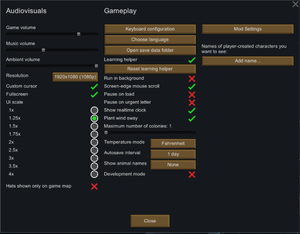Difference between revisions of "RimWorld"
From PCGamingWiki, the wiki about fixing PC games
(→API: Updated based on game updates and game engine's output log.) |
m (→Monetization) |
||
| (73 intermediate revisions by 28 users not shown) | |||
| Line 1: | Line 1: | ||
| − | {{ | + | {{state|postdev}} |
{{Infobox game | {{Infobox game | ||
|cover = RimWorld - cover.jpg | |cover = RimWorld - cover.jpg | ||
| Line 6: | Line 6: | ||
|publishers = | |publishers = | ||
|engines = | |engines = | ||
| − | {{Infobox game/row/engine|Unity}} | + | {{Infobox game/row/engine|Unity|name=Unity 5|Former|ref=<ref name="engineversion">{{Refcheck|user=Expack3|date=2019-03-01}}</ref>|build=5.6.5f1}} |
| + | {{Infobox game/row/engine|Unity|name=Unity 2019|ref=<ref name="engineversion2">{{Refcheck|user=Jams3223|date=2023-08-22}}</ref>|build=2019.4.30f1}} | ||
|release dates= | |release dates= | ||
| − | {{Infobox game/row/date|Windows| | + | {{Infobox game/row/date|Windows|October 17, 2018|ref=<ref name="EAEnd">{{Refurl|url=https://steamcommunity.com/games/294100/announcements/detail/1694935665111581989|title=RimWorld :: RimWorld 1.0 released - Steam Community|date=2018-10-18}}</ref>}} |
| − | {{Infobox game/row/date|OS X| | + | {{Infobox game/row/date|OS X|October 17, 2018|ref=<ref name="EAEnd"/>}} |
| − | {{Infobox game/row/date|Linux| | + | {{Infobox game/row/date|Linux|October 17, 2018|ref=<ref name="EAEnd"/>}} |
| + | |reception = | ||
| + | {{Infobox game/row/reception|Metacritic|rimworld|87}} | ||
| + | {{Infobox game/row/reception|OpenCritic|6905/rimworld|86}} | ||
| + | |taxonomy = | ||
| + | {{Infobox game/row/taxonomy/monetization | One-time game purchase, DLC }} | ||
| + | {{Infobox game/row/taxonomy/microtransactions | None }} | ||
| + | {{Infobox game/row/taxonomy/modes | Singleplayer }} | ||
| + | {{Infobox game/row/taxonomy/pacing | Real-time }} | ||
| + | {{Infobox game/row/taxonomy/perspectives | Top-down view }} | ||
| + | {{Infobox game/row/taxonomy/controls | Point and select, Menu-based }} | ||
| + | {{Infobox game/row/taxonomy/genres | Simulation, Building, Survival, Strategy }} | ||
| + | {{Infobox game/row/taxonomy/sports | }} | ||
| + | {{Infobox game/row/taxonomy/vehicles | }} | ||
| + | {{Infobox game/row/taxonomy/art styles | Cartoon }} | ||
| + | {{Infobox game/row/taxonomy/themes | Sci-fi }} | ||
| + | {{Infobox game/row/taxonomy/series | }} | ||
|steam appid = 294100 | |steam appid = 294100 | ||
| − | |gogcom | + | |steam appid side = 367680, 367681, 367682, 1149640, 1392840, 1826140, 2380740 |
| + | |gogcom id = 1094900565 | ||
| + | |gogcom id side= 1233017772, 1827857764, 1865538500, 1547069028 | ||
| + | |official site= http://rimworldgame.com/ | ||
| + | |hltb = 24212 | ||
|strategywiki = | |strategywiki = | ||
| + | |igdb = rimworld | ||
| + | |mobygames = 84704 | ||
|wikipedia = RimWorld | |wikipedia = RimWorld | ||
|winehq = 17931 | |winehq = 17931 | ||
| + | |license = commercial | ||
| + | }} | ||
| + | |||
| + | {{Introduction | ||
| + | |introduction = | ||
| + | |||
| + | |release history = | ||
| + | |||
| + | |current state = | ||
}} | }} | ||
'''General information''' | '''General information''' | ||
| − | |||
{{mm}} [http://ludeon.com/forums/ Developer forum] | {{mm}} [http://ludeon.com/forums/ Developer forum] | ||
| − | {{mm}} [ | + | {{mm}} [https://discord.gg/RimWorld Official Discord server] |
| − | {{mm}} [ | + | {{mm}} [https://rimworldwiki.com/wiki/Main_Page Official Wiki] |
| + | {{GOG.com links|1094900565|rimworld}} | ||
| + | {{mm}} [https://steamcommunity.com/app/294100/discussions/ Steam Community Discussions] | ||
==Availability== | ==Availability== | ||
{{Availability| | {{Availability| | ||
| − | {{Availability/row| official | http://rimworldgame.com | DRM-free | Steam key is | + | {{Availability/row| official | http://rimworldgame.com | DRM-free | Can be redeemed on Steam using an automated system. | | Windows, OS X, Linux }} |
| − | {{ | + | {{Availability/row| Epic Games Store | rimworld | Unknown| | | Windows, OS X}} |
| + | {{Availability/row| GOG.com | rimworld | DRM-free | | | Windows, OS X, Linux }} | ||
| + | {{Availability/row| Humble | rimworld | Steam | | | Windows, OS X, Linux }} | ||
| + | {{Availability/row| Steam | 294100 | Steam | | | Windows, OS X, Linux }} | ||
| + | }} | ||
| + | {{ii}} The redemption system is automated; no Steam key is provided. Information on the redemption system can be found [https://ludeon.com/forums/index.php?topic=21435.0 here]. | ||
| + | |||
| + | ==Monetization== | ||
| + | {{Monetization | ||
| + | |ad-supported = | ||
| + | |dlc = Each DLC includes new gameplay mechanics, items and buildings. | ||
| + | |expansion pack = | ||
| + | |freeware = | ||
| + | |free-to-play = | ||
| + | |one-time game purchase = The game requires an upfront purchase to access. | ||
| + | |sponsored = | ||
| + | |subscription = | ||
| + | }} | ||
| + | |||
| + | ===Microtransactions=== | ||
| + | {{Microtransactions | ||
| + | |boost = | ||
| + | |cosmetic = | ||
| + | |currency = | ||
| + | |finite spend = | ||
| + | |infinite spend = | ||
| + | |free-to-grind = | ||
| + | |loot box = | ||
| + | |none = Game does not contain any microtransactions. | ||
| + | |player trading = | ||
| + | |time-limited = | ||
| + | |unlock = | ||
| + | }} | ||
| + | |||
| + | {{DLC| | ||
| + | {{DLC/row| {{store link| Steam |367680| Name in Game Access }} | Allows players to submit their own custom colonist name via Ludeon's [http://rimworldgame.com/creative creative rewards system]. '''Steam only'''. | Windows, OS X, Linux }} | ||
| + | {{DLC/row| Royalty | Introduces the Empire, psychic powers and adds a new ending to the game.| Windows, OS X, Linux }} | ||
| + | {{DLC/row| Ideology | Introduces options for your colony to have their own belief system and adds a new ending to the game.| Windows, OS X, Linux }} | ||
| + | {{DLC/row| Biotech | Introduces childbirth, gene modding and mechanoid colonists. | Windows, OS X, Linux }} | ||
| + | {{DLC/row| Anomaly | | Windows, OS X, Linux }} | ||
}} | }} | ||
| Line 33: | Line 105: | ||
===Configuration file(s) location=== | ===Configuration file(s) location=== | ||
{{Game data| | {{Game data| | ||
| − | {{Game data/config|Windows|{{p|userprofile}}\AppData\LocalLow\Ludeon Studios\RimWorld\}} | + | {{Game data/config|Windows|{{p|userprofile}}\AppData\LocalLow\Ludeon Studios\RimWorld\|{{p|userprofile}}\AppData\LocalLow\Ludeon Studios\RimWorld by Ludeon Studios\Config\}} |
{{Game data/config|OS X|{{p|osxhome}}/Library/Application Support/RimWorld/}} | {{Game data/config|OS X|{{p|osxhome}}/Library/Application Support/RimWorld/}} | ||
| − | {{Game data/config|Linux|{{p|linuxhome}}/.config/unity3d/Ludeon Studios/RimWorld/}} | + | {{Game data/config|Linux|{{p|linuxhome}}/.config/unity3d/Ludeon Studios/RimWorld by Ludeon Studios/}} |
}} | }} | ||
{{XDG|unknown}} | {{XDG|unknown}} | ||
| Line 41: | Line 113: | ||
===Save game data location=== | ===Save game data location=== | ||
{{Game data| | {{Game data| | ||
| − | {{Game data/saves|Windows|{{p|userprofile}}\AppData\LocalLow\Ludeon Studios\RimWorld\}} | + | {{Game data/saves|Windows|{{p|userprofile}}\AppData\LocalLow\Ludeon Studios\RimWorld\|{{p|userprofile}}\AppData\LocalLow\Ludeon Studios\RimWorld by Ludeon Studios\Saves\}} |
{{Game data/saves|OS X|}} | {{Game data/saves|OS X|}} | ||
{{Game data/saves|Linux|{{p|linuxhome}}/.config/unity3d/Ludeon Studios/RimWorld/Saves}} | {{Game data/saves|Linux|{{p|linuxhome}}/.config/unity3d/Ludeon Studios/RimWorld/Saves}} | ||
| Line 48: | Line 120: | ||
===[[Glossary:Save game cloud syncing|Save game cloud syncing]]=== | ===[[Glossary:Save game cloud syncing|Save game cloud syncing]]=== | ||
{{Save game cloud syncing | {{Save game cloud syncing | ||
| − | |origin | + | |discord = |
| − | |origin notes | + | |discord notes = |
| − | |steam cloud | + | |epic games launcher = unknown |
| − | |steam cloud notes | + | |epic games launcher notes = |
| − | | | + | |gog galaxy = true |
| − | | | + | |gog galaxy notes = |
| − | |xbox cloud | + | |origin = |
| − | |xbox cloud notes | + | |origin notes = |
| + | |steam cloud = true | ||
| + | |steam cloud notes = | ||
| + | |ubisoft connect = | ||
| + | |ubisoft connect notes = | ||
| + | |xbox cloud = | ||
| + | |xbox cloud notes = | ||
}} | }} | ||
| − | ==Video | + | ==Video== |
{{Image|RimWorld - settings.png|General settings.}} | {{Image|RimWorld - settings.png|General settings.}} | ||
| − | {{Video | + | {{Video |
| − | |wsgf link = | + | |wsgf link = https://www.wsgf.org/dr/rimworld/en |
| − | |widescreen wsgf award = | + | |widescreen wsgf award = gold |
| − | |multimonitor wsgf award = | + | |multimonitor wsgf award = silver |
| − | |ultrawidescreen wsgf award = | + | |ultrawidescreen wsgf award = gold |
| − | |4k ultra hd wsgf award = | + | |4k ultra hd wsgf award = silver |
|widescreen resolution = true | |widescreen resolution = true | ||
|widescreen resolution notes= | |widescreen resolution notes= | ||
|multimonitor = unknown | |multimonitor = unknown | ||
|multimonitor notes = | |multimonitor notes = | ||
| − | |ultrawidescreen = | + | |ultrawidescreen = true |
|ultrawidescreen notes = | |ultrawidescreen notes = | ||
| − | |4k ultra hd = | + | |4k ultra hd = true |
|4k ultra hd notes = | |4k ultra hd notes = | ||
|fov = n/a | |fov = n/a | ||
|fov notes = | |fov notes = | ||
|windowed = true | |windowed = true | ||
| − | |windowed notes = | + | |windowed notes = Game allows resizing the window to any size. |
|borderless windowed = true | |borderless windowed = true | ||
| − | |borderless windowed notes = Use the <code>-popupwindow</code> [[Glossary:Command line arguments|command line argument]] | + | |borderless windowed notes = Use the <code>-popupwindow</code> [[Glossary:Command line arguments|command-line argument]].<ref>{{Refcheck|user=Expack3|date=2018-11-25|comment=}}</ref> |
|anisotropic = false | |anisotropic = false | ||
|anisotropic notes = | |anisotropic notes = | ||
| − | |antialiasing = | + | |antialiasing = hackable |
| − | |antialiasing notes = | + | |antialiasing notes = FSAA only. |
| − | |vsync = | + | |upscaling = hackable |
| + | |upscaling tech = | ||
| + | |upscaling notes = Only with the Graphics+ plugin. | ||
| + | |vsync = true | ||
|vsync notes = | |vsync notes = | ||
|60 fps = true | |60 fps = true | ||
|60 fps notes = | |60 fps notes = | ||
|120 fps = true | |120 fps = true | ||
| − | |120 fps notes = Game is capped | + | |120 fps notes = Game is capped at the monitor's refresh rate. |
| − | |hdr = | + | |hdr = true |
| − | |hdr notes = | + | |hdr notes = Windows 11 only. |
| + | |ray tracing = false | ||
| + | |ray tracing notes = | ||
|color blind = false | |color blind = false | ||
|color blind notes = | |color blind notes = | ||
}} | }} | ||
| − | ==Input | + | ==Input== |
| − | {{Input | + | {{Input |
|key remap = true | |key remap = true | ||
|key remap notes = | |key remap notes = | ||
| Line 150: | Line 233: | ||
|steam input api = unknown | |steam input api = unknown | ||
|steam input api notes = | |steam input api notes = | ||
| + | |steam hook input = unknown | ||
| + | |steam hook input notes = | ||
|steam input presets = unknown | |steam input presets = unknown | ||
|steam input presets notes = | |steam input presets notes = | ||
|steam controller prompts = unknown | |steam controller prompts = unknown | ||
|steam controller prompts notes = | |steam controller prompts notes = | ||
| + | |steam cursor detection = unknown | ||
| + | |steam cursor detection notes = | ||
}} | }} | ||
| − | ==Audio | + | ==Audio== |
| − | {{Audio | + | {{Audio |
|separate volume = true | |separate volume = true | ||
|separate volume notes = | |separate volume notes = | ||
| − | |surround sound = | + | |surround sound = n/a |
|surround sound notes = | |surround sound notes = | ||
| − | |subtitles = | + | |subtitles = n/a |
|subtitles notes = No speech. | |subtitles notes = No speech. | ||
| − | |closed captions = | + | |closed captions = n/a |
|closed captions notes = | |closed captions notes = | ||
|mute on focus lost = true | |mute on focus lost = true | ||
| − | |mute on focus lost notes = Off by default | + | |mute on focus lost notes = Off by default. |
|eax support = unknown | |eax support = unknown | ||
|eax support notes = | |eax support notes = | ||
| + | |royalty free audio = always on | ||
| + | |royalty free audio notes = | ||
}} | }} | ||
| Line 175: | Line 264: | ||
{{L10n/switch | {{L10n/switch | ||
|language = English | |language = English | ||
| − | |interface = | + | |interface = true |
| − | |audio = | + | |audio = n/a |
| − | |subtitles = | + | |subtitles = n/a |
|notes = | |notes = | ||
|fan = | |fan = | ||
| − | |||
}} | }} | ||
{{L10n/switch | {{L10n/switch | ||
|language = Arabic | |language = Arabic | ||
| − | |interface = | + | |interface = true |
| − | |audio = | + | |audio = n/a |
| − | |subtitles = | + | |subtitles = n/a |
|notes = | |notes = | ||
|fan = | |fan = | ||
| − | |||
}} | }} | ||
{{L10n/switch | {{L10n/switch | ||
|language = Simplified Chinese | |language = Simplified Chinese | ||
| − | |interface = | + | |interface = true |
| − | |audio = | + | |audio = n/a |
| − | |subtitles = | + | |subtitles = n/a |
|notes = | |notes = | ||
|fan = | |fan = | ||
| − | |||
}} | }} | ||
{{L10n/switch | {{L10n/switch | ||
|language = Traditional Chinese | |language = Traditional Chinese | ||
| − | |interface = | + | |interface = true |
| − | |audio = | + | |audio = n/a |
| − | |subtitles = | + | |subtitles = n/a |
|notes = | |notes = | ||
|fan = | |fan = | ||
| − | |||
}} | }} | ||
{{L10n/switch | {{L10n/switch | ||
|language = Czech | |language = Czech | ||
| − | |interface = | + | |interface = true |
| − | |audio = | + | |audio = n/a |
| − | |subtitles = | + | |subtitles = n/a |
|notes = | |notes = | ||
|fan = | |fan = | ||
| − | |||
}} | }} | ||
{{L10n/switch | {{L10n/switch | ||
|language = Danish | |language = Danish | ||
| − | |interface = | + | |interface = true |
| − | |audio = | + | |audio = n/a |
| − | |subtitles = | + | |subtitles = n/a |
|notes = | |notes = | ||
|fan = | |fan = | ||
| − | |||
}} | }} | ||
{{L10n/switch | {{L10n/switch | ||
|language = Dutch | |language = Dutch | ||
| − | |interface = | + | |interface = true |
| − | |audio = | + | |audio = n/a |
| − | |subtitles = | + | |subtitles = n/a |
|notes = | |notes = | ||
|fan = | |fan = | ||
| − | |||
}} | }} | ||
{{L10n/switch | {{L10n/switch | ||
|language = Finnish | |language = Finnish | ||
| − | |interface = | + | |interface = true |
| − | |audio = | + | |audio = n/a |
| − | |subtitles = | + | |subtitles = n/a |
|notes = | |notes = | ||
|fan = | |fan = | ||
| − | |||
}} | }} | ||
{{L10n/switch | {{L10n/switch | ||
|language = French | |language = French | ||
| − | |interface = | + | |interface = true |
| − | |audio = | + | |audio = n/a |
| − | |subtitles = | + | |subtitles = n/a |
|notes = | |notes = | ||
|fan = | |fan = | ||
| − | |||
}} | }} | ||
{{L10n/switch | {{L10n/switch | ||
|language = German | |language = German | ||
| − | |interface = | + | |interface = true |
| − | |audio = | + | |audio = n/a |
| − | |subtitles = | + | |subtitles = n/a |
|notes = | |notes = | ||
|fan = | |fan = | ||
| − | |||
}} | }} | ||
{{L10n/switch | {{L10n/switch | ||
|language = Hungarian | |language = Hungarian | ||
| − | |interface = | + | |interface = true |
| − | |audio = | + | |audio = n/a |
| − | |subtitles = | + | |subtitles = n/a |
|notes = | |notes = | ||
|fan = | |fan = | ||
| − | |||
}} | }} | ||
{{L10n/switch | {{L10n/switch | ||
|language = Italian | |language = Italian | ||
| − | |interface = | + | |interface = true |
| − | |audio = | + | |audio = n/a |
| − | |subtitles = | + | |subtitles = n/a |
|notes = | |notes = | ||
|fan = | |fan = | ||
| − | |||
}} | }} | ||
{{L10n/switch | {{L10n/switch | ||
|language = Japanese | |language = Japanese | ||
| − | |interface = | + | |interface = true |
| − | |audio = | + | |audio = n/a |
| − | |subtitles = | + | |subtitles = n/a |
|notes = | |notes = | ||
|fan = | |fan = | ||
| − | |||
}} | }} | ||
{{L10n/switch | {{L10n/switch | ||
|language = Korean | |language = Korean | ||
| − | |interface = | + | |interface = true |
| − | |audio = | + | |audio = n/a |
| − | |subtitles = | + | |subtitles = n/a |
|notes = | |notes = | ||
|fan = | |fan = | ||
| − | |||
}} | }} | ||
{{L10n/switch | {{L10n/switch | ||
|language = Norwegian | |language = Norwegian | ||
| − | |interface = | + | |interface = true |
| − | |audio = | + | |audio = n/a |
| − | |subtitles = | + | |subtitles = n/a |
|notes = | |notes = | ||
|fan = | |fan = | ||
| − | |||
}} | }} | ||
{{L10n/switch | {{L10n/switch | ||
|language = Polish | |language = Polish | ||
| − | |interface = | + | |interface = true |
| − | |audio = | + | |audio = n/a |
| − | |subtitles = | + | |subtitles = n/a |
|notes = | |notes = | ||
|fan = | |fan = | ||
| − | |||
}} | }} | ||
{{L10n/switch | {{L10n/switch | ||
|language = Portuguese | |language = Portuguese | ||
| − | |interface = | + | |interface = true |
| − | |audio = | + | |audio = n/a |
| − | |subtitles = | + | |subtitles = n/a |
|notes = | |notes = | ||
|fan = | |fan = | ||
| − | |||
}} | }} | ||
{{L10n/switch | {{L10n/switch | ||
|language = Brazilian Portuguese | |language = Brazilian Portuguese | ||
| − | |interface = | + | |interface = true |
| − | |audio = | + | |audio = n/a |
| − | |subtitles = | + | |subtitles = n/a |
|notes = | |notes = | ||
|fan = | |fan = | ||
| − | |||
}} | }} | ||
{{L10n/switch | {{L10n/switch | ||
|language = Romanian | |language = Romanian | ||
| − | |interface = | + | |interface = true |
| − | |audio = | + | |audio = n/a |
| − | |subtitles = | + | |subtitles = n/a |
|notes = | |notes = | ||
|fan = | |fan = | ||
| − | |||
}} | }} | ||
{{L10n/switch | {{L10n/switch | ||
|language = Russian | |language = Russian | ||
| − | |interface = | + | |interface = true |
| − | |audio = | + | |audio = n/a |
| − | |subtitles = | + | |subtitles = n/a |
|notes = | |notes = | ||
|fan = | |fan = | ||
| − | |||
}} | }} | ||
{{L10n/switch | {{L10n/switch | ||
|language = Slovak | |language = Slovak | ||
| − | |interface = | + | |interface = true |
| − | |audio = | + | |audio = n/a |
| − | |subtitles = | + | |subtitles = n/a |
|notes = | |notes = | ||
|fan = | |fan = | ||
| − | |||
}} | }} | ||
{{L10n/switch | {{L10n/switch | ||
|language = Spanish | |language = Spanish | ||
| − | |interface = | + | |interface = true |
| − | |audio = | + | |audio = n/a |
| − | |subtitles = | + | |subtitles = n/a |
|notes = | |notes = | ||
|fan = | |fan = | ||
| − | |||
}} | }} | ||
{{L10n/switch | {{L10n/switch | ||
|language = Swedish | |language = Swedish | ||
| − | |interface = | + | |interface = true |
| − | |audio = | + | |audio = n/a |
| − | |subtitles = | + | |subtitles = n/a |
|notes = | |notes = | ||
|fan = | |fan = | ||
| − | |||
}} | }} | ||
{{L10n/switch | {{L10n/switch | ||
|language = Turkish | |language = Turkish | ||
| − | |interface = | + | |interface = true |
| − | |audio = | + | |audio = n/a |
| − | |subtitles = | + | |subtitles = n/a |
|notes = | |notes = | ||
|fan = | |fan = | ||
| − | |||
}} | }} | ||
{{L10n/switch | {{L10n/switch | ||
|language = Ukrainian | |language = Ukrainian | ||
| − | |interface = | + | |interface = true |
| − | |audio = | + | |audio = n/a |
| − | |subtitles = | + | |subtitles = n/a |
|notes = | |notes = | ||
|fan = | |fan = | ||
| − | |||
}} | }} | ||
}} | }} | ||
| Line 405: | Line 469: | ||
{{ii}} This is a bug with the Unity engine and may not be fixed in the future. | {{ii}} This is a bug with the Unity engine and may not be fixed in the future. | ||
| − | {{Fixbox|description=Launch RimWorld with the locales reset|ref=<ref> | + | {{Fixbox|description=Launch RimWorld with the locales reset|ref=<ref>{{Refurl|url=http://ludeon.com/forums/index.php?topic=540.0|title=Fix: New Colony button not working in Linux - Ludeon Forums|date=May 2023}}</ref>|fix= |
<ol> | <ol> | ||
<li>Create an empty file.</li> | <li>Create an empty file.</li> | ||
| Line 421: | Line 485: | ||
===API=== | ===API=== | ||
{{API | {{API | ||
| − | |direct3d versions = 9 | + | |direct3d versions = 9.0c, 11 |
| − | |direct3d notes = | + | |direct3d notes = D3D9 was replaced with D3D11 in v1.1 update. |
|directdraw versions = | |directdraw versions = | ||
|directdraw notes = | |directdraw notes = | ||
| Line 439: | Line 503: | ||
|dos modes = | |dos modes = | ||
|dos modes notes = | |dos modes notes = | ||
| − | |shader model versions = 3 | + | |shader model versions = 3, 5 |
| − | |shader model notes = | + | |shader model notes = SM3 was replaced with SM5 in v1.1 update. |
| − | |64-bit | + | |windows 32-bit exe = true |
| − | |64-bit executable notes= | + | |windows 64-bit exe = true |
| + | |windows arm app = unknown | ||
| + | |windows exe notes = | ||
| + | |mac os x powerpc app = unknown | ||
| + | |macos intel 32-bit app = unknown | ||
| + | |macos intel 64-bit app = true | ||
| + | |macos arm app = unknown | ||
| + | |macos app notes = | ||
| + | |linux 32-bit executable= false | ||
| + | |linux 64-bit executable= true | ||
| + | |linux arm app = false | ||
| + | |linux executable notes = | ||
}} | }} | ||
| Line 449: | Line 524: | ||
|OSfamily = Windows | |OSfamily = Windows | ||
| − | |minOS = | + | |minOS = 7 |
|minCPU = Intel Core 2 Duo | |minCPU = Intel Core 2 Duo | ||
|minRAM = 4 GB | |minRAM = 4 GB | ||
| Line 455: | Line 530: | ||
|minGPU = Intel HD Graphics 3000 | |minGPU = Intel HD Graphics 3000 | ||
|minVRAM = 384 MB | |minVRAM = 384 MB | ||
| + | |minDX = 11 | ||
| − | |recOS = | + | |recOS = 10 |
| − | |recCPU = | + | |recCPU = Intel Core i7-2600K |
| − | |recRAM = | + | |recRAM = 8 GB |
|recHD = | |recHD = | ||
|recGPU = | |recGPU = | ||
| Line 466: | Line 542: | ||
|OSfamily = OS X | |OSfamily = OS X | ||
| − | |minOS = 10. | + | |minOS = 10.12 |
|minCPU = Intel Core 2 Duo | |minCPU = Intel Core 2 Duo | ||
|minRAM = 4 GB | |minRAM = 4 GB | ||
| Line 473: | Line 549: | ||
|minVRAM = 384 MB | |minVRAM = 384 MB | ||
| − | |recOS = | + | |recOS = 10.15 |
| − | |recCPU = | + | |recCPU = Intel Core i7-2600K |
| − | |recRAM = | + | |recRAM = 8 GB |
|recHD = | |recHD = | ||
|recGPU = | |recGPU = | ||
| Line 498: | Line 574: | ||
{{References}} | {{References}} | ||
| + | {{GOG.com Enhancement Project}} | ||
Latest revision as of 17:29, 11 April 2024
Although this product has been released, it remains under active development - information may change frequently and could be outdated or irrelevant.
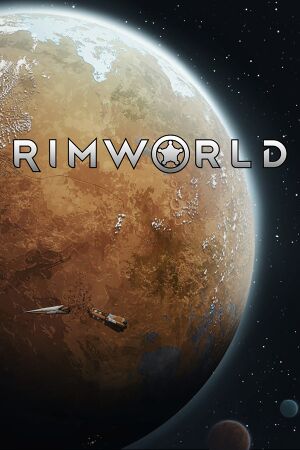 |
|
| Developers | |
|---|---|
| Ludeon Studios | |
| Engines | |
| Former | Unity 5[Note 1] |
| Unity 2019[Note 2] | |
| Release dates | |
| Windows | October 17, 2018[3] |
| macOS (OS X) | October 17, 2018[3] |
| Linux | October 17, 2018[3] |
| Reception | |
| Metacritic | 87 |
| OpenCritic | 86 |
| Taxonomy | |
| Monetization | One-time game purchase, DLC |
| Microtransactions | None |
| Modes | Singleplayer |
| Pacing | Real-time |
| Perspectives | Top-down view |
| Controls | Point and select, Menu-based |
| Genres | Simulation, Building, Survival, Strategy |
| Art styles | Cartoon |
| Themes | Sci-fi |
RimWorld is a singleplayer top-down view simulation, building, survival and strategy game.
General information
- Developer forum
- Official Discord server
- Official Wiki
- GOG.com Community Discussions
- GOG.com Support Page
- Steam Community Discussions
Availability
| Source | DRM | Notes | Keys | OS |
|---|---|---|---|---|
| Official website | Can be redeemed on Steam using an automated system. | |||
| Epic Games Store | ||||
| GOG.com | ||||
| Humble Store | ||||
| Steam |
- The redemption system is automated; no Steam key is provided. Information on the redemption system can be found here.
Monetization
| Type | Notes |
|---|---|
| DLC | Each DLC includes new gameplay mechanics, items and buildings. |
| One-time game purchase | The game requires an upfront purchase to access. |
Microtransactions
| Type | Notes |
|---|---|
| No microtransactions | Game does not contain any microtransactions. |
DLC and expansion packs
| Name | Notes | |
|---|---|---|
| Name in Game Access | Allows players to submit their own custom colonist name via Ludeon's creative rewards system. Steam only. | |
| Royalty | Introduces the Empire, psychic powers and adds a new ending to the game. | |
| Ideology | Introduces options for your colony to have their own belief system and adds a new ending to the game. | |
| Biotech | Introduces childbirth, gene modding and mechanoid colonists. | |
| Anomaly |
Game data
Configuration file(s) location
| System | Location |
|---|---|
| Windows | %USERPROFILE%\AppData\LocalLow\Ludeon Studios\RimWorld\ %USERPROFILE%\AppData\LocalLow\Ludeon Studios\RimWorld by Ludeon Studios\Config\ |
| macOS (OS X) | $HOME/Library/Application Support/RimWorld/ |
| Linux | $HOME/.config/unity3d/Ludeon Studios/RimWorld by Ludeon Studios/ |
- It's unknown whether this game follows the XDG Base Directory Specification on Linux. Please fill in this information.
Save game data location
| System | Location |
|---|---|
| Windows | %USERPROFILE%\AppData\LocalLow\Ludeon Studios\RimWorld\ %USERPROFILE%\AppData\LocalLow\Ludeon Studios\RimWorld by Ludeon Studios\Saves\ |
| macOS (OS X) | |
| Linux | $HOME/.config/unity3d/Ludeon Studios/RimWorld/Saves |
Save game cloud syncing
| System | Native | Notes |
|---|---|---|
| Epic Games Launcher | ||
| GOG Galaxy | ||
| Steam Cloud |
Video
| Graphics feature | State | WSGF | Notes |
|---|---|---|---|
| Widescreen resolution | |||
| Multi-monitor | |||
| Ultra-widescreen | |||
| 4K Ultra HD | |||
| Field of view (FOV) | |||
| Windowed | Game allows resizing the window to any size. | ||
| Borderless fullscreen windowed | Use the -popupwindow command-line argument.[4] |
||
| Anisotropic filtering (AF) | See the glossary page for potential workarounds. | ||
| Anti-aliasing (AA) | FSAA only. | ||
| High-fidelity upscaling | Only with the Graphics+ plugin. | ||
| Vertical sync (Vsync) | |||
| 60 FPS and 120+ FPS | Game is capped at the monitor's refresh rate. | ||
| High dynamic range display (HDR) | Windows 11 only. | ||
| Ray tracing (RT) | |||
- The game engine may allow for manual configuration of the game via its variables. See the Unity page for more details.
Input
| Keyboard and mouse | State | Notes |
|---|---|---|
| Remapping | ||
| Mouse acceleration | ||
| Mouse sensitivity | ||
| Mouse input in menus | ||
| Mouse Y-axis inversion | ||
| Controller | ||
| Controller support |
| Controller types |
|---|
Audio
| Audio feature | State | Notes |
|---|---|---|
| Separate volume controls | ||
| Surround sound | ||
| Subtitles | No speech. | |
| Closed captions | ||
| Mute on focus lost | Off by default. | |
| Royalty free audio |
Localizations
| Language | UI | Audio | Sub | Notes |
|---|---|---|---|---|
| English | ||||
| Arabic | ||||
| Simplified Chinese | ||||
| Traditional Chinese | ||||
| Czech | ||||
| Danish | ||||
| Dutch | ||||
| Finnish | ||||
| French | ||||
| German | ||||
| Hungarian | ||||
| Italian | ||||
| Japanese | ||||
| Korean | ||||
| Norwegian | ||||
| Polish | ||||
| Portuguese | ||||
| Brazilian Portuguese | ||||
| Romanian | ||||
| Russian | ||||
| Slovak | ||||
| Spanish | ||||
| Swedish | ||||
| Turkish | ||||
| Ukrainian |
- Translated by community members on GitHub.
Issues fixed
New Colony button not working in Linux
- This is a bug with the Unity engine and may not be fixed in the future.
| Launch RimWorld with the locales reset[5] |
|---|
#!/bin/bash
Notes
|
Other information
API
| Technical specs | Supported | Notes |
|---|---|---|
| Direct3D | 9.0c, 11 | D3D9 was replaced with D3D11 in v1.1 update. |
| Shader Model support | 3, 5 | SM3 was replaced with SM5 in v1.1 update. |
| Executable | 32-bit | 64-bit | Notes |
|---|---|---|---|
| Windows | |||
| macOS (OS X) | |||
| Linux |
System requirements
| Windows | ||
|---|---|---|
| Minimum | Recommended | |
| Operating system (OS) | 7 | 10 |
| Processor (CPU) | Intel Core 2 Duo | Intel Core i7-2600K |
| System memory (RAM) | 4 GB | 8 GB |
| Hard disk drive (HDD) | 500 MB | |
| Video card (GPU) | Intel HD Graphics 3000 384 MB of VRAM DirectX 11 compatible | |
| macOS (OS X) | ||
|---|---|---|
| Minimum | Recommended | |
| Operating system (OS) | 10.12 | 10.15 |
| Processor (CPU) | Intel Core 2 Duo | Intel Core i7-2600K |
| System memory (RAM) | 4 GB | 8 GB |
| Hard disk drive (HDD) | 500 MB | |
| Video card (GPU) | Intel HD Graphics 3000 384 MB of VRAM | |
| Linux | ||
|---|---|---|
| Minimum | ||
| Operating system (OS) | ||
| Processor (CPU) | Intel Core 2 Duo | |
| System memory (RAM) | 4 GB | |
| Hard disk drive (HDD) | 500 MB | |
| Video card (GPU) | Intel HD Graphics 3000 384 MB of VRAM |
|
- A 64-bit operating system is required.
Notes
References
- ↑ Verified by User:Expack3 on 2019-03-01
- ↑ Verified by User:Jams3223 on 2023-08-22
- ↑ 3.0 3.1 3.2 RimWorld :: RimWorld 1.0 released - Steam Community - last accessed on 2018-10-18
- ↑ Verified by User:Expack3 on 2018-11-25
- ↑ Fix: New Colony button not working in Linux - Ludeon Forums - last accessed on May 2023