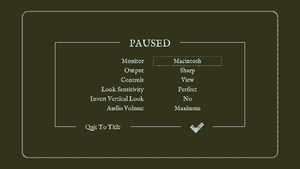Difference between revisions of "Return of the Obra Dinn"
From PCGamingWiki, the wiki about fixing PC games
m |
Baronsmoki (talk | contribs) (→Video) |
||
| (45 intermediate revisions by 19 users not shown) | |||
| Line 1: | Line 1: | ||
{{Infobox game | {{Infobox game | ||
| − | |cover = Return of the Obra Dinn cover. | + | |cover = Return of the Obra Dinn cover.png |
|developers = | |developers = | ||
{{Infobox game/row/developer|Lucas Pope}} | {{Infobox game/row/developer|Lucas Pope}} | ||
| Line 6: | Line 6: | ||
{{Infobox game/row/publisher|3909}} | {{Infobox game/row/publisher|3909}} | ||
|engines = | |engines = | ||
| − | {{Infobox game/row/engine|Unity}} | + | {{Infobox game/row/engine|Unity|name=Unity 5|Former|ref=<ref name="engineversion">{{Refcheck|user=Aemony|date=2019-05-30}}</ref>|build=5.6.5}} |
| + | {{Infobox game/row/engine|Unity|name=Unity 2017|ref=<ref name="engineversion2">{{Refcheck|user=Raicuparta|date=2019-05-30}}</ref>|build=2017.4.37f1}} | ||
|release dates= | |release dates= | ||
{{Infobox game/row/date|Windows|October 18, 2018}} | {{Infobox game/row/date|Windows|October 18, 2018}} | ||
{{Infobox game/row/date|OS X|October 18, 2018}} | {{Infobox game/row/date|OS X|October 18, 2018}} | ||
| + | |reception = | ||
| + | {{Infobox game/row/reception|Metacritic|return-of-the-obra-dinn|89}} | ||
| + | {{Infobox game/row/reception|OpenCritic|1726/return-of-the-obra-dinn|90}} | ||
| + | {{Infobox game/row/reception|IGDB|return-of-the-obra-dinn|95}} | ||
| + | |taxonomy = | ||
| + | {{Infobox game/row/taxonomy/monetization | One-time game purchase }} | ||
| + | {{Infobox game/row/taxonomy/microtransactions | None }} | ||
| + | {{Infobox game/row/taxonomy/modes | Singleplayer }} | ||
| + | {{Infobox game/row/taxonomy/pacing | Real-time }} | ||
| + | {{Infobox game/row/taxonomy/perspectives | First-person }} | ||
| + | {{Infobox game/row/taxonomy/controls | Direct control }} | ||
| + | {{Infobox game/row/taxonomy/genres | Adventure, Puzzle }} | ||
| + | {{Infobox game/row/taxonomy/sports | }} | ||
| + | {{Infobox game/row/taxonomy/vehicles | }} | ||
| + | {{Infobox game/row/taxonomy/art styles | }} | ||
| + | {{Infobox game/row/taxonomy/themes | }} | ||
| + | {{Infobox game/row/taxonomy/series | }} | ||
|steam appid = 653530 | |steam appid = 653530 | ||
|steam appid side = | |steam appid side = | ||
|gogcom id = 1108393852 | |gogcom id = 1108393852 | ||
| + | |official site= https://obradinn.com/ | ||
| + | |hltb = 61882 | ||
|strategywiki = | |strategywiki = | ||
| + | |mobygames = 115348 | ||
|wikipedia = Return of the Obra Dinn | |wikipedia = Return of the Obra Dinn | ||
|winehq = 19134 | |winehq = 19134 | ||
|license = commercial | |license = commercial | ||
| + | }} | ||
| + | |||
| + | {{Introduction | ||
| + | |introduction = | ||
| + | |||
| + | |release history = | ||
| + | |||
| + | |current state = | ||
}} | }} | ||
| Line 45: | Line 74: | ||
===[[Glossary:Save game cloud syncing|Save game cloud syncing]]=== | ===[[Glossary:Save game cloud syncing|Save game cloud syncing]]=== | ||
{{Save game cloud syncing | {{Save game cloud syncing | ||
| − | |gog galaxy | + | |discord = |
| − | |gog galaxy notes | + | |discord notes = |
| − | |origin | + | |epic games launcher = |
| − | |origin notes | + | |epic games launcher notes = |
| − | |steam cloud | + | |gog galaxy = true |
| − | |steam cloud notes | + | |gog galaxy notes = |
| − | | | + | |origin = |
| − | | | + | |origin notes = |
| − | |xbox cloud | + | |steam cloud = true |
| − | |xbox cloud notes | + | |steam cloud notes = |
| + | |ubisoft connect = | ||
| + | |ubisoft connect notes = | ||
| + | |xbox cloud = | ||
| + | |xbox cloud notes = | ||
}} | }} | ||
| − | ==Video | + | ==Video== |
{{Image|Return of the Obra Dinn - options.png|In-game options.}} | {{Image|Return of the Obra Dinn - options.png|In-game options.}} | ||
| − | {{Video | + | {{Video |
|wsgf link = | |wsgf link = | ||
|widescreen wsgf award = | |widescreen wsgf award = | ||
| Line 66: | Line 99: | ||
|4k ultra hd wsgf award = | |4k ultra hd wsgf award = | ||
|widescreen resolution = true | |widescreen resolution = true | ||
| − | |widescreen resolution notes= | + | |widescreen resolution notes= Scaled from 800x450 (16:9). |
|multimonitor = false | |multimonitor = false | ||
|multimonitor notes = | |multimonitor notes = | ||
|ultrawidescreen = false | |ultrawidescreen = false | ||
| − | |ultrawidescreen notes = 16:9 | + | |ultrawidescreen notes = Non-16:9 resolutions are {{term|anamorphic}}. |
|4k ultra hd = true | |4k ultra hd = true | ||
|4k ultra hd notes = | |4k ultra hd notes = | ||
| − | |fov = | + | |fov = hackable |
| − | |fov notes = | + | |fov notes = Defaults to 60 (40 while zoomed in) but can be hacked. |
|windowed = hackable | |windowed = hackable | ||
| − | |windowed notes = Use the [[Glossary:Command line arguments|command line arguments]]: <br> | + | |windowed notes = Use the [[Glossary:Command line arguments|command line arguments]]: <br>{{code|-screen-fullscreen 0 -screen-width xxxx -screen-height yyyy}}<ref name="Unity3DArguments">https://docs.unity3d.com/Manual/CommandLineArguments.html</ref><br>Set xxxx and yyyy to the desired width and height of the window, respectively. |
|borderless windowed = hackable | |borderless windowed = hackable | ||
| − | |borderless windowed notes = Use the [[Glossary:Command line arguments|command line arguments]]: <br> | + | |borderless windowed notes = Use the [[Glossary:Command line arguments|command line arguments]]: <br>{{code|-popupwindow -screen-fullscreen 0 -screen-width xxxx -screen-height yyyy}}<ref name="Unity3DArguments">https://docs.unity3d.com/Manual/CommandLineArguments.html</ref><br>Set xxxx and yyyy to the desired width and height of the window, respectively. |
|anisotropic = n/a | |anisotropic = n/a | ||
|anisotropic notes = | |anisotropic notes = | ||
| − | |antialiasing = | + | |antialiasing = false |
| − | |antialiasing notes = | + | |antialiasing notes = Upscaling method can be changed between {{code|Sharp}} ({{term|integer-scaled}} with a small decorative border) and {{code|Smooth}} (uses an upscaling filter with interpolation and applies slight vignette blur around the corners of the viewport). |
| + | |upscaling = unknown | ||
| + | |upscaling tech = | ||
| + | |upscaling notes = | ||
|vsync = false | |vsync = false | ||
|vsync notes = | |vsync notes = | ||
| Line 88: | Line 124: | ||
|60 fps notes = | |60 fps notes = | ||
|120 fps = true | |120 fps = true | ||
| − | |120 fps notes = Start the game with | + | |120 fps notes = Start the game with {{code|syncfps}} or {{code|freefps}} [[Glossary:Command line arguments|command line argument]]. See developer website for [https://3909.zendesk.com/hc/en-us/articles/360021931753-Command-Line-Options more information]. |
|hdr = false | |hdr = false | ||
|hdr notes = | |hdr notes = | ||
| + | |ray tracing = unknown | ||
| + | |ray tracing notes = | ||
|color blind = true | |color blind = true | ||
| − | |color blind notes = Not applicable, game renders monochrome. | + | |color blind notes = Not applicable, game renders in monochrome. Different color palates are available. |
| + | }} | ||
| + | |||
| + | {{Fixbox|description=Change in-game field of view (FOV)|fix= | ||
| + | # Download [[Xdelta#xDelta GUI|Xdelta GUI]]. | ||
| + | # Download [https://community.pcgamingwiki.com/files/file/1941-obra_fov_11110bin/ Xdelta patch]. | ||
| + | # Copy the downloaded patch to {{code|{{p|game}}\ObraDinn_Data\Managed}}. | ||
| + | # Open the downloaded Xdelta GUI archive and extract xdelta.exe into {{code|{{p|game}}\ObraDinn_Data\Managed}}. | ||
| + | # Open a Command Prompt window. | ||
| + | # Issue the command: {{code|cd {{p|game}}\ObraDinn_Data\Managed}}. | ||
| + | # Issue the command: {{code|ren Assembly-CSharp.dll Assembly-CSharp.dll.original}}. | ||
| + | # Issue the command: {{code|xdelta patch obra_fov_1.1.110.bin Assembly-CSharp.dll.original Assembly-CSharp.dll}}. | ||
| + | # Optional: Create a shortcut to the game executable, adding {{code|-fov 90}} (replacing 90 with desired field of view). Alternatively, use the keypad {{key|-}}/{{key|+}} keys to adjust the field of view while in-game. | ||
}} | }} | ||
| − | ==Input | + | '''Color palettes''' |
| − | {{Input | + | <gallery> |
| + | File:Return Of The Obra Dinn Macintosh.png|Macintosh | ||
| + | File:Return Of The Obra Dinn IBM 5151.png|IBM 5151 | ||
| + | File:Return Of The Obra Dinn Zenith ZVM 1240.png|Zenith ZVM 1240 | ||
| + | File:Return Of The Obra Dinn Commodore 1084.png|Commodore 1084 | ||
| + | File:Return Of The Obra Dinn IBM 8503.png|IBM 8503 | ||
| + | File:Return Of The Obra Dinn LCD.png|LCD | ||
| + | </gallery> | ||
| + | |||
| + | ==Input== | ||
| + | {{Image|Return of the Obra Dinn - keyboard.png|In-game keyboard layout.}} | ||
| + | {{Input | ||
|key remap = false | |key remap = false | ||
|key remap notes = | |key remap notes = | ||
| Line 121: | Line 182: | ||
|xinput controllers = true | |xinput controllers = true | ||
|xinput controllers notes = | |xinput controllers notes = | ||
| − | |xbox prompts = | + | |xbox prompts = true |
|xbox prompts notes = | |xbox prompts notes = | ||
| − | |impulse triggers = | + | |impulse triggers = false |
|impulse triggers notes = | |impulse triggers notes = | ||
| − | |dualshock 4 = | + | |dualshock 4 = true |
|dualshock 4 notes = | |dualshock 4 notes = | ||
| − | |dualshock prompts = | + | |dualshock prompts = true |
|dualshock prompts notes = | |dualshock prompts notes = | ||
| − | |light bar support = | + | |light bar support = false |
|light bar support notes = | |light bar support notes = | ||
| − | |dualshock 4 modes = | + | |dualshock 4 modes = wired, wireless adapter, Bluetooth |
| − | |dualshock 4 modes notes = | + | |dualshock 4 modes notes = V2 tested. |
|tracked motion controllers= false | |tracked motion controllers= false | ||
|tracked motion controllers notes = | |tracked motion controllers notes = | ||
| Line 141: | Line 202: | ||
|other button prompts = unknown | |other button prompts = unknown | ||
|other button prompts notes= | |other button prompts notes= | ||
| − | |controller hotplug = | + | |controller hotplug = true |
|controller hotplug notes = | |controller hotplug notes = | ||
| − | |haptic feedback = | + | |haptic feedback = false |
|haptic feedback notes = | |haptic feedback notes = | ||
| − | |simultaneous input = | + | |simultaneous input = true |
|simultaneous input notes = | |simultaneous input notes = | ||
|steam input api = false | |steam input api = false | ||
| Line 159: | Line 220: | ||
}} | }} | ||
| − | ==Audio | + | ==Audio== |
| − | {{Audio | + | {{Audio |
|separate volume = false | |separate volume = false | ||
|separate volume notes = | |separate volume notes = | ||
| Line 173: | Line 234: | ||
|eax support = | |eax support = | ||
|eax support notes = | |eax support notes = | ||
| + | |royalty free audio = always on | ||
| + | |royalty free audio notes = | ||
}} | }} | ||
| Line 180: | Line 243: | ||
|interface = true | |interface = true | ||
|audio = true | |audio = true | ||
| + | |subtitles = true | ||
| + | |notes = | ||
| + | |fan = | ||
| + | }} | ||
| + | {{L10n/switch | ||
| + | |language = Arabic | ||
| + | |interface = true | ||
| + | |audio = false | ||
| + | |subtitles = true | ||
| + | |notes = Official translation by [https://translate.games (Eternal Dream Arabization)]. | ||
| + | |fan = true | ||
| + | }} | ||
| + | {{L10n/switch | ||
| + | |language = Simplified Chinese | ||
| + | |interface = true | ||
| + | |audio = false | ||
| + | |subtitles = true | ||
| + | |notes = | ||
| + | |fan = | ||
| + | }} | ||
| + | {{L10n/switch | ||
| + | |language = Traditional Chinese | ||
| + | |interface = true | ||
| + | |audio = false | ||
|subtitles = true | |subtitles = true | ||
|notes = | |notes = | ||
| Line 199: | Line 286: | ||
|notes = | |notes = | ||
|fan = | |fan = | ||
| + | }} | ||
| + | {{L10n/switch | ||
| + | |language = Indonesian | ||
| + | |interface = hackable | ||
| + | |audio = false | ||
| + | |subtitles = hackable | ||
| + | |fan = true | ||
| + | |notes = Fan translation by [https://igtcid.blogspot.com/2022/12/return-of-obra-dinn-bahasa-indonesia-mod.html IGTC Team (Indonesia Game Translator Community)] | ||
}} | }} | ||
{{L10n/switch | {{L10n/switch | ||
| Line 253: | Line 348: | ||
===API=== | ===API=== | ||
{{API | {{API | ||
| − | |direct3d versions = | + | |direct3d versions = 9.0c |
|direct3d notes = | |direct3d notes = | ||
|directdraw versions = | |directdraw versions = | ||
| Line 271: | Line 366: | ||
|dos modes = | |dos modes = | ||
|dos modes notes = | |dos modes notes = | ||
| − | |shader model versions = | + | |shader model versions = 3 |
|shader model notes = | |shader model notes = | ||
| − | |64-bit | + | |windows 32-bit exe = true |
| − | |64-bit executable notes= | + | |windows 64-bit exe = false |
| + | |windows arm app = unknown | ||
| + | |windows exe notes = | ||
| + | |macos intel 32-bit app = false | ||
| + | |macos intel 64-bit app = true | ||
| + | |macos arm app = | ||
| + | |macos app notes = | ||
| + | |linux 32-bit executable= unknown | ||
| + | |linux 64-bit executable= unknown | ||
| + | |linux arm app = unknown | ||
| + | |linux executable notes = | ||
| + | }} | ||
| + | |||
| + | ===Middleware=== | ||
| + | {{Middleware | ||
| + | |physics = | ||
| + | |physics notes = | ||
| + | |audio = | ||
| + | |audio notes = | ||
| + | |interface = | ||
| + | |interface notes = | ||
| + | |input = Rewired | ||
| + | |input notes = | ||
| + | |cutscenes = | ||
| + | |cutscenes notes = | ||
| + | |multiplayer = | ||
| + | |multiplayer notes= | ||
| + | |anticheat = | ||
| + | |anticheat notes = | ||
}} | }} | ||
| Line 311: | Line 434: | ||
{{References}} | {{References}} | ||
| + | {{GOG.com Enhancement Project}} | ||
Latest revision as of 22:09, 2 February 2024
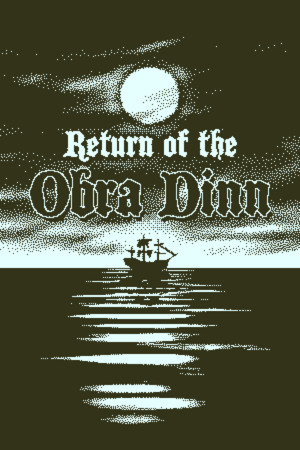 |
|
| Developers | |
|---|---|
| Lucas Pope | |
| Publishers | |
| 3909 | |
| Engines | |
| Former | Unity 5[Note 1] |
| Unity 2017[Note 2] | |
| Release dates | |
| Windows | October 18, 2018 |
| macOS (OS X) | October 18, 2018 |
| Reception | |
| Metacritic | 89 |
| OpenCritic | 90 |
| IGDB | 95 |
| Taxonomy | |
| Monetization | One-time game purchase |
| Microtransactions | None |
| Modes | Singleplayer |
| Pacing | Real-time |
| Perspectives | First-person |
| Controls | Direct control |
| Genres | Adventure, Puzzle |
Return of the Obra Dinn is a singleplayer first-person adventure and puzzle game.
General information
Availability
| Source | DRM | Notes | Keys | OS |
|---|---|---|---|---|
| GOG.com | ||||
| Humble Store | ||||
| Steam |
Game data
Configuration file(s) location
| System | Location |
|---|---|
| Windows | HKEY_CURRENT_USER\Software\3909\ObraDinn\ |
| macOS (OS X) | |
| Steam Play (Linux) | <SteamLibrary-folder>/steamapps/compatdata/653530/pfx/[Note 3] |
Save game data location
| System | Location |
|---|---|
| Windows | %USERPROFILE%\AppData\LocalLow\3909\ObraDinn\ |
| macOS (OS X) | |
| Steam Play (Linux) | <SteamLibrary-folder>/steamapps/compatdata/653530/pfx/[Note 3] |
Save game cloud syncing
| System | Native | Notes |
|---|---|---|
| GOG Galaxy | ||
| Steam Cloud |
Video
| Graphics feature | State | Notes | |
|---|---|---|---|
| Widescreen resolution | Scaled from 800x450 (16:9). | ||
| Multi-monitor | |||
| Ultra-widescreen | Non-16:9 resolutions are anamorphic. | ||
| 4K Ultra HD | |||
| Field of view (FOV) | Defaults to 60 (40 while zoomed in) but can be hacked. | ||
| Windowed | Use the command line arguments: -screen-fullscreen 0 -screen-width xxxx -screen-height yyyy[3]Set xxxx and yyyy to the desired width and height of the window, respectively. |
||
| Borderless fullscreen windowed | Use the command line arguments: -popupwindow -screen-fullscreen 0 -screen-width xxxx -screen-height yyyy[3]Set xxxx and yyyy to the desired width and height of the window, respectively. |
||
| Anisotropic filtering (AF) | |||
| Anti-aliasing (AA) | Upscaling method can be changed between Sharp (integer-scaled with a small decorative border) and Smooth (uses an upscaling filter with interpolation and applies slight vignette blur around the corners of the viewport). |
||
| Vertical sync (Vsync) | See the glossary page for potential workarounds. | ||
| 60 FPS and 120+ FPS | Start the game with syncfps or freefps command line argument. See developer website for more information. |
||
| High dynamic range display (HDR) | See the glossary page for potential alternatives. | ||
| Color blind mode | Not applicable, game renders in monochrome. Different color palates are available. | ||
- The game engine may allow for manual configuration of the game via its variables. See the Unity page for more details.
| Change in-game field of view (FOV) |
|---|
|
Color palettes
Input
| Keyboard and mouse | State | Notes |
|---|---|---|
| Remapping | See the glossary page for potential workarounds. | |
| Mouse acceleration | ||
| Mouse sensitivity | ||
| Mouse input in menus | ||
| Mouse Y-axis inversion | ||
| Controller | ||
| Controller support | ||
| Full controller support | ||
| Controller remapping | See the glossary page for potential workarounds. | |
| Controller sensitivity | ||
| Controller Y-axis inversion |
| Controller types |
|---|
| XInput-compatible controllers | ||
|---|---|---|
| Xbox button prompts | ||
| Impulse Trigger vibration |
| PlayStation controllers | ||
|---|---|---|
| PlayStation button prompts | ||
| Light bar support | ||
| Adaptive trigger support | ||
| DualSense haptic feedback support | ||
| Connection modes | Wired, Wireless (DualShock 4 USB Wireless Adapter), Wireless (Bluetooth) V2 tested. |
|
| Generic/other controllers |
|---|
| Additional information | ||
|---|---|---|
| Controller hotplugging | ||
| Haptic feedback | ||
| Digital movement supported | ||
| Simultaneous controller+KB/M |
| Steam Input | ||
|---|---|---|
| Steam Input API support | ||
| Hook input (legacy mode) | ||
| Official controller preset(s) | ||
| Steam Controller button prompts | ||
| Cursor detection |
Audio
| Audio feature | State | Notes |
|---|---|---|
| Separate volume controls | ||
| Surround sound | ||
| Subtitles | ||
| Closed captions | ||
| Mute on focus lost | ||
| Royalty free audio |
Localizations
| Language | UI | Audio | Sub | Notes |
|---|---|---|---|---|
| English | ||||
| Arabic | Official translation by (Eternal Dream Arabization). | |||
| Simplified Chinese | ||||
| Traditional Chinese | ||||
| French | ||||
| German | ||||
| Indonesian | Fan translation by IGTC Team (Indonesia Game Translator Community) | |||
| Italian | ||||
| Japanese | ||||
| Polish | ||||
| Brazilian Portuguese | ||||
| Russian | ||||
| Spanish |
Other information
API
| Technical specs | Supported | Notes |
|---|---|---|
| Direct3D | 9.0c | |
| Shader Model support | 3 |
| Executable | 32-bit | 64-bit | Notes |
|---|---|---|---|
| Windows | |||
| macOS (OS X) |
Middleware
| Middleware | Notes | |
|---|---|---|
| Input | Rewired |
System requirements
| Windows | ||
|---|---|---|
| Minimum | ||
| Operating system (OS) | 7 | |
| Processor (CPU) | Intel Core i5 2 GHz | |
| System memory (RAM) | 4 GB | |
| Hard disk drive (HDD) | 2 GB | |
| Video card (GPU) | Discrete GPU | |
| macOS (OS X) | ||
|---|---|---|
| Minimum | ||
| Operating system (OS) | Sierra | |
| Processor (CPU) | Intel Core i5 2 GHz | |
| System memory (RAM) | 4 GB | |
| Hard disk drive (HDD) | 2 GB | |
| Video card (GPU) | Discrete GPU | |
- A 64-bit operating system is required.
Notes
- ↑ Unity engine build: 5.6.5[1]
- ↑ Unity engine build: 2017.4.37f1[2]
- ↑ 3.0 3.1 Notes regarding Steam Play (Linux) data:
- File/folder structure within this directory reflects the path(s) listed for Windows and/or Steam game data.
- Games with Steam Cloud support may also store data in
~/.steam/steam/userdata/<user-id>/653530/. - Use Wine's registry editor to access any Windows registry paths.
- The app ID (653530) may differ in some cases.
- Treat backslashes as forward slashes.
- See the glossary page for details on Windows data paths.
References
- ↑ Verified by User:Aemony on 2019-05-30
- ↑ Verified by User:Raicuparta on 2019-05-30
- ↑ 3.0 3.1 https://docs.unity3d.com/Manual/CommandLineArguments.html