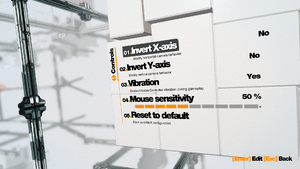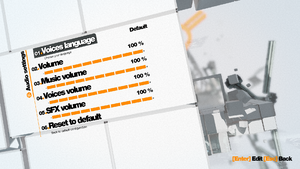Difference between revisions of "Remember Me"
From PCGamingWiki, the wiki about fixing PC games
m (Update template usage.) |
Kryptonite (talk | contribs) |
||
| (50 intermediate revisions by 17 users not shown) | |||
| Line 3: | Line 3: | ||
|developers = | |developers = | ||
{{Infobox game/row/developer|Dontnod Entertainment}} | {{Infobox game/row/developer|Dontnod Entertainment}} | ||
| + | {{Infobox game/row/porter|QLOC|Windows|ref=<ref>{{Refurl|url=https://www.mobygames.com/game/windows/remember-me/credits|title=Remember Me (2013) Windows credits|date=2021-09-12|snippet=Localization and PC version development by QLOC S.A.}}</ref>}} | ||
|publishers = | |publishers = | ||
{{Infobox game/row/publisher|Capcom}} | {{Infobox game/row/publisher|Capcom}} | ||
| Line 9: | Line 10: | ||
|release dates= | |release dates= | ||
{{Infobox game/row/date|Windows|June 3, 2013}} | {{Infobox game/row/date|Windows|June 3, 2013}} | ||
| + | |reception = | ||
| + | {{Infobox game/row/reception|Metacritic|remember-me|65}} | ||
| + | {{Infobox game/row/reception|OpenCritic| | }} | ||
| + | {{Infobox game/row/reception|IGDB|remember-me|70}} | ||
| + | |taxonomy = | ||
| + | {{Infobox game/row/taxonomy/monetization | One-time game purchase }} | ||
| + | {{Infobox game/row/taxonomy/microtransactions | Unlock }} | ||
| + | {{Infobox game/row/taxonomy/modes | Singleplayer }} | ||
| + | {{Infobox game/row/taxonomy/pacing | Real-time }} | ||
| + | {{Infobox game/row/taxonomy/perspectives | Third-person }} | ||
| + | {{Infobox game/row/taxonomy/controls | Direct control }} | ||
| + | {{Infobox game/row/taxonomy/genres | Action, Brawler, Quick time events }} | ||
| + | {{Infobox game/row/taxonomy/sports | }} | ||
| + | {{Infobox game/row/taxonomy/vehicles | }} | ||
| + | {{Infobox game/row/taxonomy/art styles | }} | ||
| + | {{Infobox game/row/taxonomy/themes | Cyberpunk, Europe }} | ||
| + | {{Infobox game/row/taxonomy/series | }} | ||
|steam appid = 228300 | |steam appid = 228300 | ||
| + | |steam appid side = 237800 | ||
|gogcom id = | |gogcom id = | ||
| − | |strategywiki = | + | |gogcom id side = |
| + | |official site= http://www.remembermegame.com | ||
| + | |hltb = 7702 | ||
| + | |mobygames = 60787 | ||
| + | |strategywiki = Remember Me | ||
|wikipedia = Remember Me (video game) | |wikipedia = Remember Me (video game) | ||
|winehq = 15223 | |winehq = 15223 | ||
| Line 18: | Line 41: | ||
'''Key points''' | '''Key points''' | ||
| − | {{ii}} There are inconveniences when playing with mouse and | + | {{ii}} There are inconveniences when playing with mouse and keyboard - see [[#Missing keyboard and mouse prompts|Missing keyboard and mouse prompts]]. |
'''General information''' | '''General information''' | ||
| − | |||
{{mm}} [https://steamcommunity.com/app/228300/discussions/ Steam Community Discussions] | {{mm}} [https://steamcommunity.com/app/228300/discussions/ Steam Community Discussions] | ||
| Line 27: | Line 49: | ||
{{Availability| | {{Availability| | ||
{{Availability/row| Retail | | Steam | | | Windows }} | {{Availability/row| Retail | | Steam | | | Windows }} | ||
| − | {{Availability/row| GamersGate | | + | {{Availability/row| GamersGate | remember-me | Steam | | | Windows }} |
{{Availability/row| Gamesplanet | 1398-1 | Steam | | | Windows }} | {{Availability/row| Gamesplanet | 1398-1 | Steam | | | Windows }} | ||
{{Availability/row| GMG | remember-me | Steam | | | Windows }} | {{Availability/row| GMG | remember-me | Steam | | | Windows }} | ||
| − | |||
{{Availability/row| Steam | 228300 | Steam | | | Windows }} | {{Availability/row| Steam | 228300 | Steam | | | Windows }} | ||
}} | }} | ||
{{ii}} All versions require {{DRM|Steam}}. | {{ii}} All versions require {{DRM|Steam}}. | ||
| + | |||
| + | ==Monetization == | ||
| + | {{Monetization | ||
| + | |ad-supported = | ||
| + | |dlc = | ||
| + | |expansion pack = | ||
| + | |freeware = | ||
| + | |free-to-play = | ||
| + | |one-time game purchase = The game requires an upfront purchase to access. | ||
| + | |sponsored = | ||
| + | |subscription = | ||
| + | }} | ||
| + | |||
| + | ===Microtransactions=== | ||
| + | {{Microtransactions | ||
| + | |boost = | ||
| + | |cosmetic = | ||
| + | |currency = | ||
| + | |finite spend = | ||
| + | |infinite spend = | ||
| + | |free-to-grind = | ||
| + | |loot box = | ||
| + | |none = | ||
| + | |player trading = | ||
| + | |time-limited = | ||
| + | |unlock = '''Combo Lab Pack DLC''' unlocks 6 additional Pressens(punches/kicks) to use in combos. Allows creation of longer combos earlier in the game, has additional cosmetic effect of unique moves. | ||
| + | }} | ||
| + | |||
| + | {{DLC| | ||
| + | {{DLC/row| {{store link|Steam|237800|Combo Lab Pack DLC}} | | Windows }} | ||
| + | }} | ||
==Essential improvements== | ==Essential improvements== | ||
===Skip intro videos=== | ===Skip intro videos=== | ||
| − | {{Fixbox|description=Skip intro videos|ref={{ | + | {{Fixbox|description=Skip intro videos|ref=<ref>{{Refcheck|user=Mastan|date=2022-05-14|comment=Initially added by [[User:LDK]]}}</ref>|fix= |
| − | # Go to | + | # Go to {{folder|{{p|game}}\ExampleGame\Movies\}}. |
| − | # Delete or rename | + | # Delete or rename {{file|BIK_Boot_NVIDIA.bik}}, {{file|BIK_Boot_Capcom.bik}}, {{file|BIK_Boot_Legal.bik}}, and {{file|BIK_Boot_Legal_DD_SCEA.bik}}. |
}} | }} | ||
| Line 55: | Line 107: | ||
===[[Glossary:Save game cloud syncing|Save game cloud syncing]]=== | ===[[Glossary:Save game cloud syncing|Save game cloud syncing]]=== | ||
{{Save game cloud syncing | {{Save game cloud syncing | ||
| − | |discord | + | |discord = |
| − | |discord notes | + | |discord notes = |
| − | |epic games | + | |epic games launcher = |
| − | |epic games | + | |epic games launcher notes = |
| − | |gog galaxy | + | |gog galaxy = |
| − | |gog galaxy notes | + | |gog galaxy notes = |
| − | |origin | + | |origin = unknown |
| − | |origin notes | + | |origin notes = |
| − | |steam cloud | + | |steam cloud = true |
| − | |steam cloud notes | + | |steam cloud notes = |
| − | | | + | |ubisoft connect = |
| − | | | + | |ubisoft connect notes = |
| − | |xbox cloud | + | |xbox cloud = |
| − | |xbox cloud notes | + | |xbox cloud notes = |
}} | }} | ||
| − | ==Video | + | ==Video== |
{{Image|Remember Me video settings.png|Video settings.}} | {{Image|Remember Me video settings.png|Video settings.}} | ||
| − | {{Video | + | {{Video |
|wsgf link = https://www.wsgf.org/dr/remember-me/en | |wsgf link = https://www.wsgf.org/dr/remember-me/en | ||
|widescreen wsgf award = silver | |widescreen wsgf award = silver | ||
| Line 88: | Line 140: | ||
|4k ultra hd notes = | |4k ultra hd notes = | ||
|fov = hackable | |fov = hackable | ||
| − | |fov notes = See [[# | + | |fov notes = See [[#Field of view (FOV)|Field of view (FOV)]].<br>Other options include [https://www.flawlesswidescreen.org Flawless Widescreen] and [https://github.com/dlrudie/WidescreenFixer/releases Widescreen Fixer]. |
|windowed = true | |windowed = true | ||
|windowed notes = | |windowed notes = | ||
|borderless windowed = hackable | |borderless windowed = hackable | ||
| − | |borderless windowed notes = Use [https://community.pcgamingwiki.com/files/file/897-gedosato/ GeDoSaTo] | + | |borderless windowed notes = Use [https://community.pcgamingwiki.com/files/file/897-gedosato/ GeDoSaTo]. |
| − | |anisotropic = | + | |anisotropic = hackable |
| − | |anisotropic notes = | + | |anisotropic notes = Set to 4x in the {{file|ExampleEngine.ini}} inside [[#Configuration file(s) location|Configuration file(s) location]]. Set <code>MaxAnisotropy=16</code>. Save and set the file to "read-only". It can also be forced in the GPU control panel. |
|antialiasing = true | |antialiasing = true | ||
| − | |antialiasing notes = [[FXAA]] low, medium, high and [[SSAA]] | + | |antialiasing notes = [[FXAA]] low, medium, high and [[SSAA]]. |
| + | |upscaling = unknown | ||
| + | |upscaling tech = | ||
| + | |upscaling notes = | ||
|vsync = hackable | |vsync = hackable | ||
| − | |vsync notes = Disable in game | + | |vsync notes = Disable in game Vsync and use Nvidia control panel to force Vsync instead as in game Vsync seems to merely cap frame rates. The result is much smoother motion. |
|60 fps = true | |60 fps = true | ||
|60 fps notes = | |60 fps notes = | ||
|120 fps = true | |120 fps = true | ||
| − | |120 fps notes = | + | |120 fps notes = Capped at 1002 FPS. Set <code>bSmoothFrameRate=FALSE</code> or <code>MaxSmoothedFrameRate=-1</code> in {{file|ExampleEngine.ini}} located in [[#Configuration file(s) location|Configuration file(s) location]] to uncap. |
| − | |hdr = | + | |hdr = false |
|hdr notes = | |hdr notes = | ||
| − | |color blind = | + | |ray tracing = false |
| + | |ray tracing notes = | ||
| + | |color blind = false | ||
|color blind notes = | |color blind notes = | ||
}} | }} | ||
| − | === | + | ===[[Glossary:Field of view (FOV)|Field of view (FOV)]]=== |
| − | {{Fixbox|description=Modify | + | {{Fixbox|description=Modify a configuration file|ref=<ref>{{Refurl|url=https://steamcommunity.com/app/228300/discussions/0/846960628429171228/|title=Steam General Discussions - Remember Me - FOV Camera fix|date=2022-05-14}}</ref>|fix= |
| − | # Go to {{ | + | # Go to {{folder|{{p|game}}\Engine\Config\}}. |
| − | # Open {{ | + | # Open {{file|BaseInput.ini}} with Notepad or another text editor. |
# Add the line: <code>Bindings=(name="F10",Command="FOV 90",Control=False,Shift=False,Alt=False)</code> | # Add the line: <code>Bindings=(name="F10",Command="FOV 90",Control=False,Shift=False,Alt=False)</code> | ||
# Save the file and launch the game. | # Save the file and launch the game. | ||
| − | # Press {{key|F10}} to change the FOV each time | + | # Press {{key|F10}} to change the FOV each time the game or a save file is loaded. |
| − | # Or change 90 with | + | # Or change 90 with the preferred variable. |
}} | }} | ||
| − | ==Input | + | ===[https://www.nexusmods.com/rememberme/mods/5 Remember Me HD - 2K]=== |
| + | {{++}} Increases resolution of main character suits and face textures up to 2K. | ||
| + | {{++}} Includes uncensored version of the advertisement in the third chapter. | ||
| + | {{ii}} Requires TexMod. | ||
| + | |||
| + | ===[https://www.nexusmods.com/rememberme/mods/12?tab=files Remember Me Enhanced Lighting Modification]=== | ||
| + | {{++}} Increases resolution of shadows and reflections up to 4K and overall improves lightning. | ||
| + | {{++}} Increases Shadow filtering and many other Lighting and FX. | ||
| + | {{++}} Removes the Film Grain and Motion Blur. | ||
| + | {{ii}} Requires TexMod. | ||
| + | {{ii}} For removal of Film Grain alone use [https://www.nexusmods.com/rememberme/mods/2 No Grain] mod. | ||
| + | |||
| + | ==Input== | ||
{{Image|Remember Me - Controls.png|Control settings.}} | {{Image|Remember Me - Controls.png|Control settings.}} | ||
{{Image|Remember Me - Rebinding.png|Key rebinding.}} | {{Image|Remember Me - Rebinding.png|Key rebinding.}} | ||
| − | {{Input | + | {{Input |
|key remap = true | |key remap = true | ||
|key remap notes = One key per action. | |key remap notes = One key per action. | ||
| − | |acceleration option = | + | |acceleration option = always on |
| − | |acceleration option notes = | + | |acceleration option notes = Heavy negative acceleration. Deadzone for very slow mouse movements.<ref name="bymastan">{{Refcheck|user=Mastan|date=2022-05-14}}</ref> |
|mouse sensitivity = true | |mouse sensitivity = true | ||
|mouse sensitivity notes = | |mouse sensitivity notes = | ||
|mouse menu = true | |mouse menu = true | ||
| − | |mouse menu notes = | + | |mouse menu notes = Mouse acts as an emulated stick - moving to direction moves the selection, and clicking corresponds to pressing {{key|Enter}}. |
|invert mouse y-axis = true | |invert mouse y-axis = true | ||
| − | |invert mouse y-axis notes = One setting for both | + | |invert mouse y-axis notes = One setting for both mouse and controller. |
|touchscreen = unknown | |touchscreen = unknown | ||
|touchscreen notes = | |touchscreen notes = | ||
| Line 144: | Line 213: | ||
|controller sensitivity notes= | |controller sensitivity notes= | ||
|invert controller y-axis = true | |invert controller y-axis = true | ||
| − | |invert controller y-axis notes= One setting for both | + | |invert controller y-axis notes= One setting for both mouse and controller. |
|xinput controllers = true | |xinput controllers = true | ||
|xinput controllers notes = | |xinput controllers notes = | ||
|xbox prompts = true | |xbox prompts = true | ||
|xbox prompts notes = | |xbox prompts notes = | ||
| − | |impulse triggers = | + | |impulse triggers = false |
|impulse triggers notes = | |impulse triggers notes = | ||
| − | | | + | |playstation controllers = true |
| − | | | + | |playstation controller models = DualShock 4, DualSense |
| − | | | + | |playstation controllers notes = |
| − | | | + | |playstation prompts = hackable |
| − | |light bar support = | + | |playstation prompts notes = Use [https://www.nexusmods.com/rememberme/mods/3 DualShock Prompts Mod]. |
| + | |light bar support = false | ||
|light bar support notes = | |light bar support notes = | ||
| − | | | + | |dualsense adaptive trigger support = false |
| − | | | + | |dualsense adaptive trigger support notes = |
| + | |dualsense haptics support = false | ||
| + | |dualsense haptics support notes = | ||
| + | |playstation connection modes = Wired | ||
| + | |playstation connection modes notes = | ||
|tracked motion controllers= false | |tracked motion controllers= false | ||
|tracked motion controllers notes = | |tracked motion controllers notes = | ||
| Line 171: | Line 245: | ||
|haptic feedback = true | |haptic feedback = true | ||
|haptic feedback notes = | |haptic feedback notes = | ||
| − | |simultaneous input = | + | |simultaneous input = limited |
| − | |simultaneous input notes = | + | |simultaneous input notes = Some actions are limited. E.g. impossible to look around with controller stick while walking using keyboard. The reverse action of walking with controller and looking around with mouse works.<ref name="bymastan"/> |
|steam input api = unknown | |steam input api = unknown | ||
|steam input api notes = | |steam input api notes = | ||
| Line 185: | Line 259: | ||
}} | }} | ||
| − | + | ==Audio== | |
| − | |||
| − | |||
| − | |||
| − | |||
| − | |||
| − | |||
| − | |||
| − | |||
| − | ==Audio | ||
{{Image|Remember Me - Audio.png|Audio settings.}} | {{Image|Remember Me - Audio.png|Audio settings.}} | ||
{{Image|Remember Me - General.png|General settings.}} | {{Image|Remember Me - General.png|General settings.}} | ||
| − | {{Audio | + | {{Audio |
|separate volume = true | |separate volume = true | ||
| − | |separate volume notes = Master, | + | |separate volume notes = Master, Music, Voices, Effects. |
|surround sound = true | |surround sound = true | ||
| − | |surround sound notes = 5.1<ref> | + | |surround sound notes = 5.1<ref>{{Refurl|url=https://satsun.org/audio/|title=PC Gaming Surround Sound Round-up|date=May 2023}}</ref> |
|subtitles = true | |subtitles = true | ||
|subtitles notes = | |subtitles notes = | ||
|closed captions = false | |closed captions = false | ||
|closed captions notes = | |closed captions notes = | ||
| − | |mute on focus lost = | + | |mute on focus lost = always on |
|mute on focus lost notes = | |mute on focus lost notes = | ||
|eax support = | |eax support = | ||
| − | |eax support notes = | + | |eax support notes = |
| + | |royalty free audio = unknown | ||
| + | |royalty free audio notes = | ||
}} | }} | ||
| Line 280: | Line 347: | ||
|language = Russian | |language = Russian | ||
|interface = true | |interface = true | ||
| − | |audio = | + | |audio = hackable |
|subtitles = true | |subtitles = true | ||
| − | |notes = | + | |notes = Fan voice-over by [https://vk.com/club76249462 «Mechanics VoiceOver»], [https://www.zoneofgames.ru/games/remember_me/files/7132.html download] |
| − | |fan = | + | |fan = true |
}} | }} | ||
{{L10n/switch | {{L10n/switch | ||
| Line 338: | Line 405: | ||
|play area room-scale notes = | |play area room-scale notes = | ||
}} | }} | ||
| + | |||
| + | ==Issues unresolved== | ||
| + | ===Constant stuttering=== | ||
| + | The game suffers from constant stuttering in nearly all section in the game. | ||
| + | {{Fixbox|description=Wrap d3d9 API calls to vulkan using DXVK|ref=<ref>{{Refcheck|user=Radmaxx|date=2024-02-04}}</ref>|fix= | ||
| + | # Download the latest {{File|dxvk-xxx.tar.gz}} from the [https://github.com/doitsujin/dxvk/releases/latest official website.] | ||
| + | # Copy the 32-bit d3d9.dll to the game's main exe directory. | ||
| + | # Go to [[#Configuration file(s) location|Configuration file(s) location]]. | ||
| + | # Open {{file|ExampleEngine.ini}} file with Notepad or other text editor. | ||
| + | # Set <code>poolsize</code> to half of the system's VRAM. | ||
| + | # Save and set the file to "read-only". | ||
| + | |||
| + | {{ii}} [https://gitlab.com/Ph42oN/dxvk-gplasync/-/releases dxvk-gplasync] may or may not help to further alleviate the issue. Mileage may vary. After copying the dll file like the instructions above, download or create DXVK.CONF and add the following lines: <code>dxvk.enableAsync = true</code> and <code>dxvk.gplAsyncCache = true</code>. | ||
| + | {{--}} Some traversal stutters may still remain. | ||
| + | {{--}} DXVK will not work with TexMod mods. | ||
| + | }} | ||
| + | |||
| + | ===Missing keyboard and mouse prompts=== | ||
| + | Keyboard and mouse prompts are replaced by action icons, however, controller prompts are properly displayed at every encounter in the game. | ||
| + | <gallery widths=210px> | ||
| + | File:Remember Me - Controller.png|First Mnesist (in-game collectible) when using a controller. Key B is shown in the tutorial and the game world. | ||
| + | File:Remember Me - Keyboard.png|First Mnesist when using the keyboard. Key {{key|E}} is shown in the tutorial but only the icon is shown in the game world. | ||
| + | </gallery> | ||
==Issues fixed== | ==Issues fixed== | ||
===Remember Me has stopped responding=== | ===Remember Me has stopped responding=== | ||
| − | {{Fixbox|description=Install [http://www.nvidia.com/object/physx_system_software.html Nvidia PhysX System Software]|ref={{ | + | {{Fixbox|description=Install [http://www.nvidia.com/object/physx_system_software.html Nvidia PhysX System Software]|ref=<ref>{{Refurl|url=https://steamcommunity.com/app/228300/discussions/0/846954921973787510/#c846954921980149826|title=Steam General Discussions - Remember Me Problem|date=2022-05-14}}</ref>}} |
| + | |||
| + | ===Remember Me has intermittent hitching=== | ||
| + | {{Fixbox|description=Use Windows Task Manager to set thread affinity to only three threads.|ref=<ref>{{Refurl|url=https://steamcommunity.com/app/228300/discussions/0/846954921966581880/?ctp=4#c846962626941233599|title=Steam General Discussions - Remember Me - Any fix for stuttering?|date=2022-05-14}}</ref>|fix= | ||
| + | #In Task Manager select "Go to details" for "Remember Me (32 bit)" under 'Processes' | ||
| + | #For the "RememberMe.exe" detail select "Set affinity" and check only three threads.}} | ||
==Other information== | ==Other information== | ||
===API=== | ===API=== | ||
{{API | {{API | ||
| − | |direct3d versions = 9 | + | |direct3d versions = 9.0c |
|direct3d notes = | |direct3d notes = | ||
|directdraw versions = | |directdraw versions = | ||
| Line 366: | Line 461: | ||
|windows 32-bit exe = true | |windows 32-bit exe = true | ||
|windows 64-bit exe = false | |windows 64-bit exe = false | ||
| + | |windows arm app = unknown | ||
|windows exe notes = | |windows exe notes = | ||
| − | |macos 32-bit app | + | |macos intel 32-bit app = |
| − | |macos 64-bit app | + | |macos intel 64-bit app = |
| + | |macos arm app = unknown | ||
|macos app notes = | |macos app notes = | ||
|linux 32-bit executable= | |linux 32-bit executable= | ||
|linux 64-bit executable= | |linux 64-bit executable= | ||
| + | |linux arm app = unknown | ||
|linux executable notes = | |linux executable notes = | ||
}} | }} | ||
| Line 395: | Line 493: | ||
|OSfamily = Windows | |OSfamily = Windows | ||
| − | |minOS = XP | + | |minOS = XP |
|minCPU = Intel Core 2 Duo 2.4 GHz | |minCPU = Intel Core 2 Duo 2.4 GHz | ||
|minCPU2 = AMD Athlon X2 2.8 GHz | |minCPU2 = AMD Athlon X2 2.8 GHz | ||
Latest revision as of 20:28, 22 March 2024
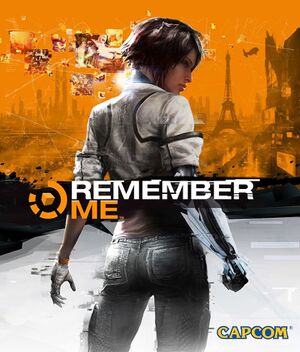 |
|
| Developers | |
|---|---|
| Dontnod Entertainment | |
| Windows | QLOC[1] |
| Publishers | |
| Capcom | |
| Engines | |
| Unreal Engine 3 | |
| Release dates | |
| Windows | June 3, 2013 |
| Reception | |
| Metacritic | 65 |
| IGDB | 70 |
| Taxonomy | |
| Monetization | One-time game purchase |
| Microtransactions | Unlock |
| Modes | Singleplayer |
| Pacing | Real-time |
| Perspectives | Third-person |
| Controls | Direct control |
| Genres | Action, Brawler, Quick time events |
| Themes | Cyberpunk, Europe |
Key points
- There are inconveniences when playing with mouse and keyboard - see Missing keyboard and mouse prompts.
General information
Availability
| Source | DRM | Notes | Keys | OS |
|---|---|---|---|---|
| Retail | ||||
| GamersGate | ||||
| Green Man Gaming | ||||
| Steam |
Monetization
| Type | Notes |
|---|---|
| One-time game purchase | The game requires an upfront purchase to access. |
Microtransactions
| Type | Notes |
|---|---|
| Unlock | Combo Lab Pack DLC unlocks 6 additional Pressens(punches/kicks) to use in combos. Allows creation of longer combos earlier in the game, has additional cosmetic effect of unique moves. |
DLC and expansion packs
| Name | Notes | |
|---|---|---|
| Combo Lab Pack DLC |
Essential improvements
Skip intro videos
| Skip intro videos[2] |
|---|
|
Game data
Configuration file(s) location
| System | Location |
|---|---|
| Windows | %USERPROFILE%\Documents\My Games\UnrealEngine3\RememberMeGame\Config\ |
| Steam Play (Linux) | <SteamLibrary-folder>/steamapps/compatdata/228300/pfx/[Note 1] |
Save game data location
| System | Location |
|---|---|
| Windows | <Steam-folder>/userdata/<user-id>/228300/remote/ |
| Steam Play (Linux) | <SteamLibrary-folder>/steamapps/compatdata/228300/pfx/[Note 1] |
Save game cloud syncing
| System | Native | Notes |
|---|---|---|
| Steam Cloud |
Video
| Graphics feature | State | WSGF | Notes |
|---|---|---|---|
| Widescreen resolution | Use Flawless Widescreen or Widescreen Fixer. | ||
| Multi-monitor | Use Flawless Widescreen or Widescreen Fixer. | ||
| Ultra-widescreen | Use Flawless Widescreen or Widescreen Fixer. | ||
| 4K Ultra HD | |||
| Field of view (FOV) | See Field of view (FOV). Other options include Flawless Widescreen and Widescreen Fixer. |
||
| Windowed | |||
| Borderless fullscreen windowed | Use GeDoSaTo. | ||
| Anisotropic filtering (AF) | Set to 4x in the ExampleEngine.ini inside Configuration file(s) location. Set MaxAnisotropy=16. Save and set the file to "read-only". It can also be forced in the GPU control panel. |
||
| Anti-aliasing (AA) | FXAA low, medium, high and SSAA. | ||
| Vertical sync (Vsync) | Disable in game Vsync and use Nvidia control panel to force Vsync instead as in game Vsync seems to merely cap frame rates. The result is much smoother motion. | ||
| 60 FPS and 120+ FPS | Capped at 1002 FPS. Set bSmoothFrameRate=FALSE or MaxSmoothedFrameRate=-1 in ExampleEngine.ini located in Configuration file(s) location to uncap. |
||
| High dynamic range display (HDR) | See the glossary page for potential alternatives. | ||
| Ray tracing (RT) | |||
Field of view (FOV)
| Modify a configuration file[3] |
|---|
|
Remember Me HD - 2K
- Increases resolution of main character suits and face textures up to 2K.
- Includes uncensored version of the advertisement in the third chapter.
- Requires TexMod.
Remember Me Enhanced Lighting Modification
- Increases resolution of shadows and reflections up to 4K and overall improves lightning.
- Increases Shadow filtering and many other Lighting and FX.
- Removes the Film Grain and Motion Blur.
- Requires TexMod.
- For removal of Film Grain alone use No Grain mod.
Input
| Keyboard and mouse | State | Notes |
|---|---|---|
| Remapping | One key per action. | |
| Mouse acceleration | Heavy negative acceleration. Deadzone for very slow mouse movements.[4] | |
| Mouse sensitivity | ||
| Mouse input in menus | Mouse acts as an emulated stick - moving to direction moves the selection, and clicking corresponds to pressing ↵ Enter. | |
| Mouse Y-axis inversion | One setting for both mouse and controller. | |
| Controller | ||
| Controller support | ||
| Full controller support | ||
| Controller remapping | See the glossary page for potential workarounds. | |
| Controller sensitivity | ||
| Controller Y-axis inversion | One setting for both mouse and controller. |
| Controller types |
|---|
| XInput-compatible controllers | ||
|---|---|---|
| Xbox button prompts | ||
| Impulse Trigger vibration |
| Generic/other controllers |
|---|
| Additional information | ||
|---|---|---|
| Controller hotplugging | ||
| Haptic feedback | ||
| Digital movement supported | ||
| Simultaneous controller+KB/M | Some actions are limited. E.g. impossible to look around with controller stick while walking using keyboard. The reverse action of walking with controller and looking around with mouse works.[4] |
Audio
| Audio feature | State | Notes |
|---|---|---|
| Separate volume controls | Master, Music, Voices, Effects. | |
| Surround sound | 5.1[5] | |
| Subtitles | ||
| Closed captions | ||
| Mute on focus lost | ||
| Royalty free audio |
Localizations
| Language | UI | Audio | Sub | Notes |
|---|---|---|---|---|
| English | ||||
| Simplified Chinese | ||||
| Traditional Chinese | ||||
| French | ||||
| German | ||||
| Italian | ||||
| Polish | ||||
| Brazilian Portuguese | ||||
| Russian | Fan voice-over by «Mechanics VoiceOver», download | |||
| Spanish |
VR support
| 3D modes | State | Notes | |
|---|---|---|---|
| vorpX | G3D User created game profile, see vorpx forum profile introduction. |
||
Issues unresolved
Constant stuttering
The game suffers from constant stuttering in nearly all section in the game.
| Wrap d3d9 API calls to vulkan using DXVK[6] |
|---|
|
Missing keyboard and mouse prompts
Keyboard and mouse prompts are replaced by action icons, however, controller prompts are properly displayed at every encounter in the game.
Issues fixed
Remember Me has stopped responding
| Install Nvidia PhysX System Software[7] |
|---|
Remember Me has intermittent hitching
| Use Windows Task Manager to set thread affinity to only three threads.[8] |
|---|
|
Other information
API
| Technical specs | Supported | Notes |
|---|---|---|
| Direct3D | 9.0c | |
| Shader Model support | 3 |
| Executable | 32-bit | 64-bit | Notes |
|---|---|---|---|
| Windows |
Middleware
| Middleware | Notes | |
|---|---|---|
| Physics | PhysX | 2.8.4 |
| Audio | Wwise | |
| Cutscenes | Bink Video | v1.99a |
System requirements
| Windows | ||
|---|---|---|
| Minimum | Recommended | |
| Operating system (OS) | XP | Vista, 7, 8 |
| Processor (CPU) | Intel Core 2 Duo 2.4 GHz AMD Athlon X2 2.8 GHz |
Intel Core Quad 2.7 GHz AMD Phenom II X4 3.0 GHz |
| System memory (RAM) | 2 GB | 4 GB |
| Hard disk drive (HDD) | 9 GB | |
| Video card (GPU) | ATI Radeon HD 3850 Nvidia GeForce 8800 GTS | Nvidia GeForce GTX 560 |
Notes
- ↑ 1.0 1.1 Notes regarding Steam Play (Linux) data:
- File/folder structure within this directory reflects the path(s) listed for Windows and/or Steam game data.
- Games with Steam Cloud support may also store data in
~/.steam/steam/userdata/<user-id>/228300/. - Use Wine's registry editor to access any Windows registry paths.
- The app ID (228300) may differ in some cases.
- Treat backslashes as forward slashes.
- See the glossary page for details on Windows data paths.
References
- ↑ Remember Me (2013) Windows credits - last accessed on 2021-09-12
- "Localization and PC version development by QLOC S.A."
- ↑ Verified by User:Mastan on 2022-05-14
- Initially added by User:LDK
- ↑ Steam General Discussions - Remember Me - FOV Camera fix - last accessed on 2022-05-14
- ↑ 4.0 4.1 Verified by User:Mastan on 2022-05-14
- ↑ PC Gaming Surround Sound Round-up - last accessed on May 2023
- ↑ Verified by User:Radmaxx on 2024-02-04
- ↑ Steam General Discussions - Remember Me Problem - last accessed on 2022-05-14
- ↑ Steam General Discussions - Remember Me - Any fix for stuttering? - last accessed on 2022-05-14