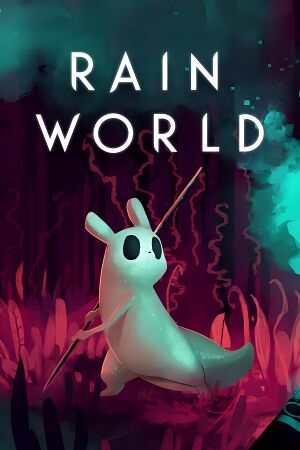This page is a
stub: it lacks content and/or basic article components. You can help to
expand this page
by adding an image or additional information.
General information
- GOG.com Community Discussions
- GOG.com Support Page
- Steam Community Discussions
Availability
Game fixes and modding
Disabling parallax effects
Parallax effects affect performance, especially in the main menu. To turn them off, simply create an empty text file called 'flatmode.txt' in the same folder as RainWorld.exe
Modding
- To install mods that use partiality, you need to use a partiality patch.
- Download the Partiality Launcher from the "Releases" section of the github.
- Extract the .zip file anywhere you want.
- Run "Partiality Launcher.bat"
- Press "File" at the top, then "Open Game". Find your game's .exe and select it.
- Once you have it selected, press "Patch Game" at the bottom. It will patch the game and create folders for you.
- Navigate to Rain World's folder, and put your mods in the "Mods" folder.
- Re-Launch partiality, and enable/disable mods as you need. Press "Patch Game" whenever you're ready, and press "Yes" when it asks you to launch the game.
- To visit a list of available mods, go to raindb.net. This includes partiality mods, standalone mods, fixes and tools.
Game crashing/freezing/stuttering and weird behavior
Some users report crashes, freezes during loading, stuttering and the game exhibiting strange behavior, especially Windows 7 users. This is most likely an issue of the game not having access to enough RAM and currently there is no known game-side fix (besides disabling parallax effects and using fix mods), though you can try freeing up RAM use on your computer (keeping tabs on what your memory is allocated to through Task Manager's Processes tab, also making sure your computer is free of spyware, malware, etc), and increasing page file size.
Installing 'dev tools' can fix the infinite loading bug, but does not fix other RAM related problems.
- To increase page file size on Windows 7 (an OS known to have problems with RAM allocation):
- Press Start
- Search 'View advanced system settings' and select it
- Under 'Performance' press 'Settings'
- Under the 'Advanced' tab press 'Change'
- Check 'Custom size' and input your numbers. It is best to put the initial size the same as 'Recommended', and the max size around 1.5-2x that value. Remember to press 'Set' before pressing 'OK'.
- You will need to restart the computer for it to take effect.
Game data
Configuration file(s) location
Save game data location
Video settings
Template:Video settings
Input settings
- Mouse are not used in-game.
Template:Input settings
Audio settings
Template:Audio settings
Localizations
| Language |
UI |
Audio |
Sub |
Notes |
| English |
|
|
|
|
| Italian |
|
|
|
|
| Spanish |
|
|
|
|
| French |
|
|
|
|
| German |
|
|
|
|
| Portuguese |
|
|
|
|
Network
Multiplayer types
Other information
API
| Executable |
32-bit |
64-bit |
Notes |
| Windows |
|
|
|
System requirements
| Windows |
|
Minimum |
| Operating system (OS) |
7 |
| Processor (CPU) |
Dual Core 2.4 GHz |
| System memory (RAM) |
2 GB |
| Hard disk drive (HDD) |
|
Notes
References