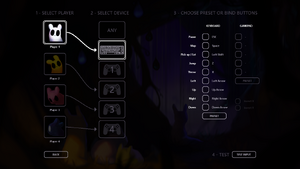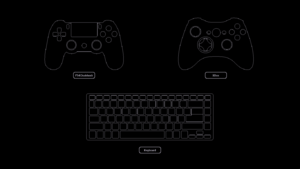Difference between revisions of "Rain World"
From PCGamingWiki, the wiki about fixing PC games
m (+Fan translation [ru]) |
m (updated GOG.com ID format) |
||
| Line 11: | Line 11: | ||
|steam appid = 312520 | |steam appid = 312520 | ||
|steam appid side = | |steam appid side = | ||
| − | |gogcom | + | |gogcom id = 1541665964 |
|strategywiki = | |strategywiki = | ||
|wikipedia = Rain World | |wikipedia = Rain World | ||
| Line 66: | Line 66: | ||
|4k ultra hd wsgf award = | |4k ultra hd wsgf award = | ||
|widescreen resolution = true | |widescreen resolution = true | ||
| − | |widescreen resolution notes= Only resolution with height of 768 pixels is available.<ref>[https://steamcommunity.com/app/312520/discussions/0/135512625256651021/ In game resolution :: Rain World General Discussions]</ref><ref>[https://www.gog.com/forum/rain_world/no_1080p_resolution No 1080p resolution?, page 1 - Forum - GOG.com]</ref> Fullscreen will scale the resolution with [[wikipedia: | + | |widescreen resolution notes= Only resolution with height of 768 pixels is available.<ref>[https://steamcommunity.com/app/312520/discussions/0/135512625256651021/ In game resolution :: Rain World General Discussions]</ref><ref>[https://www.gog.com/forum/rain_world/no_1080p_resolution No 1080p resolution?, page 1 - Forum - GOG.com]</ref> Fullscreen will scale the resolution with [[wikipedia:Image scaling#Algorithms|bilinear scaling]] to match desktop resolution. |
|multimonitor = false | |multimonitor = false | ||
|multimonitor notes = | |multimonitor notes = | ||
| Line 78: | Line 78: | ||
|windowed notes = | |windowed notes = | ||
|borderless windowed = false | |borderless windowed = false | ||
| − | |borderless windowed notes = Workaround only works with 768p resolutions.<br/>Enable windowed mode and use the {{code|-popupwindow}} [[Glossary: | + | |borderless windowed notes = Workaround only works with 768p resolutions.<br/>Enable windowed mode and use the {{code|-popupwindow}} [[Glossary:Command line arguments|parameter]]. |
|anisotropic = n/a | |anisotropic = n/a | ||
|anisotropic notes = | |anisotropic notes = | ||
Revision as of 23:58, 14 December 2018
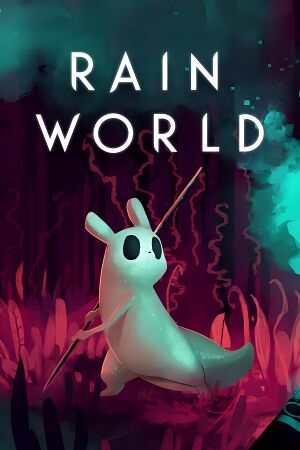 |
|
| Developers | |
|---|---|
| Videocult | |
| Publishers | |
| Adult Swim Games | |
| Engines | |
| Unity 4[Note 1] | |
| Release dates | |
| Windows | March 28, 2017 |
General information
- Official Website
- Rain World Mod Database
- GOG.com Community Discussions
- GOG.com Support Page
- Steam Community Discussions
Availability
| Source | DRM | Notes | Keys | OS |
|---|---|---|---|---|
| GOG.com | ||||
| Humble Store | ||||
| Steam | ||||
| Twitch |
Game data
Configuration file(s) location
| System | Location |
|---|---|
| Windows | <path-to-game>\UserData\options.txt[Note 2] |
| Steam Play (Linux) | <SteamLibrary-folder>/steamapps/compatdata/312520/pfx/[Note 3] |
Save game data location
| System | Location |
|---|---|
| Windows | <path-to-game>\UserData\[Note 2] |
| Steam Play (Linux) | <SteamLibrary-folder>/steamapps/compatdata/312520/pfx/[Note 3] |
Save game cloud syncing
| System | Native | Notes |
|---|---|---|
| GOG Galaxy | ||
| Steam Cloud |
Video settings
Disabling parallax effects
- Parallax effects can affect performance, especially in the main menu and during cut-scenes.
| Create .txt file[2] |
|---|
|
Input settings
- Mouse are not used in-game.
Audio settings
Localizations
| Language | UI | Audio | Sub | Notes |
|---|---|---|---|---|
| English | ||||
| Italian | ||||
| Spanish | ||||
| French | ||||
| German | ||||
| Portuguese | ||||
| Russian | Fan translation, download |
Network
Multiplayer types
| Type | Native | Players | Notes | |
|---|---|---|---|---|
| Local play | 4 | Versus, Co-op |
||
| LAN play | ||||
| Online play | ||||
Issues fixed
Game crashing/freezing/stuttering and weird behavior
- Seems to affect mainly Windows 7 users, most likely because of the game not having access to enough RAM. Freeing up RAM by closing background applications or increasing the page file size may help.
| Increase page file size (Windows 7)[citation needed] |
|---|
|
Other information
API
| Technical specs | Supported | Notes |
|---|---|---|
| Direct3D | 11 |
| Executable | 32-bit | 64-bit | Notes |
|---|---|---|---|
| Windows |
Modding
- To visit a list of available mods, go to raindb.net. This includes partiality mods, standalone mods, fixes and tools. Check out the tutorials for information on how to install them.
System requirements
| Windows | ||
|---|---|---|
| Minimum | ||
| Operating system (OS) | 7 | |
| Processor (CPU) | Dual Core 2.4 GHz | |
| System memory (RAM) | 2 GB | |
| Hard disk drive (HDD) | ||
- A 64-bit system is required.
Notes
- ↑ Unity engine build: 4.6.3f1[1]
- ↑ 2.0 2.1 When running this game without elevated privileges (Run as administrator option), write operations against a location below
%PROGRAMFILES%,%PROGRAMDATA%, or%WINDIR%might be redirected to%LOCALAPPDATA%\VirtualStoreon Windows Vista and later (more details). - ↑ 3.0 3.1 Notes regarding Steam Play (Linux) data:
- File/folder structure within this directory reflects the path(s) listed for Windows and/or Steam game data.
- Games with Steam Cloud support may also store data in
~/.steam/steam/userdata/<user-id>/312520/. - Use Wine's registry editor to access any Windows registry paths.
- The app ID (312520) may differ in some cases.
- Treat backslashes as forward slashes.
- See the glossary page for details on Windows data paths.
References
- ↑ Verified by User:Vetle on 2018-05-08
- ↑ RAIN WORLD v1.5 UPDATE THREAD :: Rain World General Discussions - last accessed on 2018-08-09