Difference between revisions of "RWBY: Grimm Eclipse"
From PCGamingWiki, the wiki about fixing PC games
| Line 18: | Line 18: | ||
'''General information''' | '''General information''' | ||
{{mm}} [http://steamcommunity.com/app/418340/discussions/ Steam Community Discussions] | {{mm}} [http://steamcommunity.com/app/418340/discussions/ Steam Community Discussions] | ||
| + | {{mm}} [https://store.steampowered.com/app/418340/RWBY_Grimm_Eclipse/ Store Page]<ref name="Store page">[https://store.steampowered.com/app/418340/RWBY_Grimm_Eclipse/ Store page]</ref> | ||
| + | {{mm}} [http://steamcommunity.com/app/418340/discussions/ Official Mod]<ref name="Official Mod">[https://steamcommunity.com/app/418340/discussions/6/217691032444392484/ Official Mod]</ref> | ||
==Availability== | ==Availability== | ||
| Line 42: | Line 44: | ||
|origin notes = | |origin notes = | ||
|steam cloud = true | |steam cloud = true | ||
| − | |steam cloud notes = | + | |steam cloud notes = Support local storage as well |
|uplay = | |uplay = | ||
|uplay notes = | |uplay notes = | ||
| Line 59: | Line 61: | ||
|multimonitor notes = | |multimonitor notes = | ||
|ultrawidescreen = unknown | |ultrawidescreen = unknown | ||
| − | |ultrawidescreen notes = | + | |ultrawidescreen notes = Supported with [https://steamcommunity.com/app/418340/discussions/6/217691032444392484/ official mod]<ref name="Official Mod" /> |
|4k ultra hd = true | |4k ultra hd = true | ||
|4k ultra hd notes = | |4k ultra hd notes = | ||
|fov = false | |fov = false | ||
| − | |fov notes = | + | |fov notes = Supported with [https://steamcommunity.com/app/418340/discussions/6/217691032444392484/ official mod]<ref name="Official Mod" /> |
|windowed = true | |windowed = true | ||
|windowed notes = | |windowed notes = | ||
| Line 69: | Line 71: | ||
|borderless windowed notes = Full screen appears to be borderless windowed | |borderless windowed notes = Full screen appears to be borderless windowed | ||
|anisotropic = false | |anisotropic = false | ||
| − | |anisotropic notes = Can be forced in driver | + | |anisotropic notes = Can be forced in driver. Supported with [https://steamcommunity.com/app/418340/discussions/6/217691032444392484/ official mod]<ref name="Official Mod" /> |
|antialiasing = false | |antialiasing = false | ||
| − | |antialiasing notes = | + | |antialiasing notes = Supported with [https://steamcommunity.com/app/418340/discussions/6/217691032444392484/ official mod]<ref name="Official Mod" /> |
|vsync = unknown | |vsync = unknown | ||
| − | |vsync notes = | + | |vsync notes = Depends on graphic profile |
|60 fps = true | |60 fps = true | ||
|60 fps notes = | |60 fps notes = | ||
| Line 79: | Line 81: | ||
|120 fps notes = | |120 fps notes = | ||
|hdr = unknown | |hdr = unknown | ||
| − | |hdr notes = | + | |hdr notes = Supported with [https://steamcommunity.com/app/418340/discussions/6/217691032444392484/ mods]<ref name="Official Mod" /> |
|color blind = false | |color blind = false | ||
|color blind notes = | |color blind notes = | ||
| Line 87: | Line 89: | ||
{{Input settings | {{Input settings | ||
|key remap = false | |key remap = false | ||
| − | |key remap notes = | + | |key remap notes = Supported with [https://steamcommunity.com/app/418340/discussions/6/217691032444392484/ official mod]<ref name="Official Mod" /> |
|acceleration option = false | |acceleration option = false | ||
|acceleration option notes = | |acceleration option notes = | ||
| Line 101: | Line 103: | ||
|full controller notes = | |full controller notes = | ||
|controller remap = false | |controller remap = false | ||
| − | |controller remap notes = | + | |controller remap notes = Supported with [https://steamcommunity.com/app/418340/discussions/6/217691032444392484/ official mod]<ref name="Official Mod" /> |
|controller sensitivity = true | |controller sensitivity = true | ||
|controller sensitivity notes= | |controller sensitivity notes= | ||
| − | |invert controller y-axis = | + | |invert controller y-axis = true |
|invert controller y-axis notes= | |invert controller y-axis notes= | ||
|touchscreen = false | |touchscreen = false | ||
|touchscreen notes = | |touchscreen notes = | ||
| − | |button prompts = Xbox | + | |button prompts = Xbox and PS4 |
|button prompts notes = | |button prompts notes = | ||
|controller hotplug = true | |controller hotplug = true | ||
| Line 119: | Line 121: | ||
|light bar support notes = | |light bar support notes = | ||
}} | }} | ||
| − | {{ii}} '''The [https://steamcommunity.com/app/418340/discussions/6/217691032444392484/ mod] adds a lot of settings, such as remapping and invert controller x-axis'''. <ref name=" | + | {{ii}} '''The [https://steamcommunity.com/app/418340/discussions/6/217691032444392484/ official mod] adds a lot of settings, such as remapping and invert controller x-axis'''.<ref name="Official Mod" /> |
==Audio settings== | ==Audio settings== | ||
| Line 151: | Line 153: | ||
==Network== | ==Network== | ||
{{Network/Multiplayer | {{Network/Multiplayer | ||
| − | |local play = | + | |local play = true |
|local play players = | |local play players = | ||
|local play modes = | |local play modes = | ||
| − | |local play notes = | + | |local play notes = More modes and local multiplayer supported with [https://steamcommunity.com/app/418340/discussions/6/217691032444392484/ official mod]<ref name="Official Mod" /> |
|lan play = false | |lan play = false | ||
|lan play players = | |lan play players = | ||
| Line 177: | Line 179: | ||
|direct ip notes = | |direct ip notes = | ||
}}{{Network/Ports | }}{{Network/Ports | ||
| − | |tcp = | + | |tcp = 4533 |
| − | |udp = | + | |udp = 5058 |
|upnp = | |upnp = | ||
}} | }} | ||
| + | {{ii}} '''The [https://steamcommunity.com/app/418340/discussions/6/217691032444392484/ official mod] adds a server list'''.<ref name="Official Mod" /> | ||
==Other information== | ==Other information== | ||
Revision as of 11:44, 11 May 2018
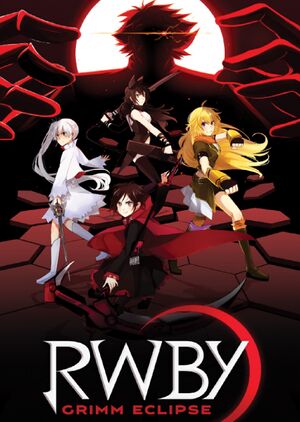 |
|
| Developers | |
|---|---|
| Rooster Teeth Games | |
| Engines | |
| Unity | |
| Release dates | |
| Windows | July 5, 2016 |
General information
Availability
Game data
Configuration file(s) location
| System | Location |
|---|---|
| Windows | HKEY_CURRENT_USER\Software\Rooster Teeth Productions LLC\RWBY: Grimm Eclipse\ |
| Steam Play (Linux) | <SteamLibrary-folder>/steamapps/compatdata/418340/pfx/[Note 1] |
Save game data location
| System | Location |
|---|---|
| Steam | <Steam-folder>/userdata/<user-id>/418340/remote/RWBY.SteamCloud/Profile.json |
| Steam Play (Linux) | <SteamLibrary-folder>/steamapps/compatdata/418340/pfx/[Note 1] |
Save game cloud syncing
| System | Native | Notes |
|---|---|---|
| Steam Cloud | Support local storage as well |
Video settings
Input settings
- The official mod adds a lot of settings, such as remapping and invert controller x-axis.[2]
Audio settings
Localizations
| Language | UI | Audio | Sub | Notes |
|---|---|---|---|---|
| English |
Network
Multiplayer types
| Type | Native | Players | Notes | |
|---|---|---|---|---|
| Local play | More modes and local multiplayer supported with official mod[2] | |||
| LAN play | ||||
| Online play | 4 | Co-op |
||
| Asynchronous multiplayer | ||||
Connection types
| Type | Native | Notes |
|---|---|---|
| Peer-to-peer | ||
| Dedicated | ||
| Self-hosting | ||
| Direct IP |
Ports
| Protocol | Port(s) and/or port range(s) |
|---|---|
| TCP | 4533 |
| UDP | 5058 |
- Universal Plug and Play (UPnP) support status is unknown.
- The official mod adds a server list.[2]
Other information
API
| Technical specs | Supported | Notes |
|---|---|---|
| Direct3D | 11 |
| Executable | 32-bit | 64-bit | Notes |
|---|---|---|---|
| Windows |
System requirements
- A 64-bit system is required.
| Windows | ||
|---|---|---|
| Minimum | Recommended | |
| Operating system (OS) | 7 | 8, 8.1, 10 |
| Processor (CPU) | Intel Core i5-2500K 3.3 GHz AMD FX-8320 3.5 GHz |
Intel Core i5-4670K 3.4 GHz AMD Athlon X4 860K 3.7 GHz |
| System memory (RAM) | 4 GB | |
| Hard disk drive (HDD) | 4 GB | |
| Video card (GPU) | Nvidia GeForce GTX 460 AMD Radeon HD 5770 1024 MB of VRAM DirectX 11 compatible | Nvidia GeForce GTX 760 AMD Radeon R9 270X 2048 MB of VRAM |
Notes
- ↑ 1.0 1.1 Notes regarding Steam Play (Linux) data:
- File/folder structure within this directory reflects the path(s) listed for Windows and/or Steam game data.
- Games with Steam Cloud support may also store data in
~/.steam/steam/userdata/<user-id>/418340/. - Use Wine's registry editor to access any Windows registry paths.
- The app ID (418340) may differ in some cases.
- Treat backslashes as forward slashes.
- See the glossary page for details on Windows data paths.
