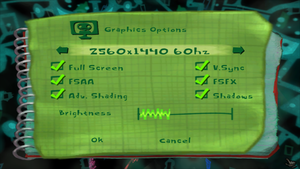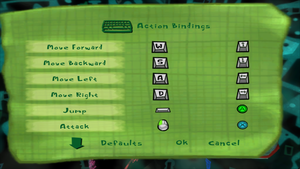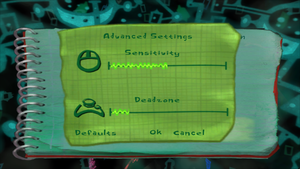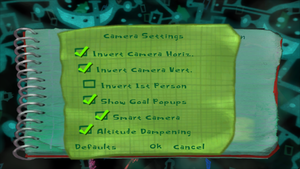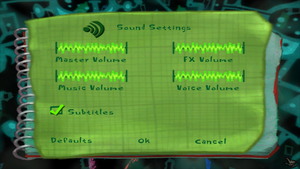Psychonauts
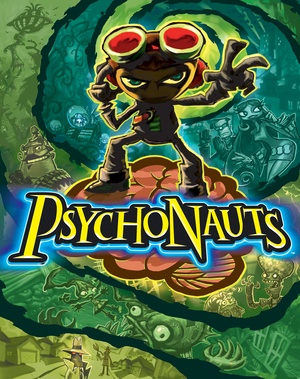 |
|
| Developers | |
|---|---|
| Double Fine Productions | |
| Publishers | |
| Double Fine Productions | |
| Release dates | |
| Windows | April 26, 2005 |
| macOS (OS X) | September 29, 2011 |
| Linux | May 31, 2012 |
| Psychonauts | |
|---|---|
| Psychonauts | 2005 |
| Psychonauts in the Rhombus of Ruin | 2018 |
| Psychonauts 2 | 2021 |
General information
- Official website
- Psychopedia - Wiki
- Double Fine Action Forums - Psychonauts
- GOG.com Community Discussions
- GOG.com Support Page
- Steam Community Discussions
Availability
| Source | DRM | Notes | Keys | OS |
|---|---|---|---|---|
| Retail | SecuROM DRM disc check.[1] | |||
| Amazon.com | ||||
| Developer website | ||||
| GamersGate | ||||
| Green Man Gaming | ||||
| GOG.com | ||||
| Humble Store | ||||
| itch.io | ||||
| Mac App Store | ||||
| Steam |
- A demo version is available.
Essential improvements
Patches
- Patches are available for the retail version.
Skip intro videos
| Instructions |
|---|
Game data
Configuration files location
-
AudioSettings.inistores audio settings. -
DisplaySettings.inistores video settings.
- This game follows the XDG Base Directory Specification on Linux.
Save game data location
Save game cloud syncing
| System | Native | Notes |
|---|---|---|
| GOG Galaxy | ||
| Steam Cloud |
Video settings
Widescreen resolution
| Instructions |
|---|
| Instructions |
|---|
Input settings
Haptic feedback
| Instructions |
|---|
Audio settings
Localizations
| Language | UI | Audio | Sub | Notes |
|---|---|---|---|---|
| English | ||||
| French | ||||
| German | ||||
| Polish |
Issues unresolved
Smart camera option does not work
The smart (automatic) camera stays on, even if you disable it in the game options or through the game's configuration files.[2]
Thermometer bar in wrong location
When using widescreen resolutions, occasionally the 'thermometer' bar for pyrokinesis will be displayed at the outer-edge of the screen rather than near the targeted object/creature. There are no known fixes to this bug.
Linux version differences
Mouse movement in this game feels entirely different from Windows (no zigzags, smoother; Likely no mouse acceleration).
Fullscreen issues
Fullscreen settings may require the player to disable and enable fullscreen in-game each time the game runs.[citation needed]
Issues fixed
Object flickering on AMD hardware
- All AMD drivers after moving from Catalyst to Crimson (16.1) cause objects to flicker constantly, rendering the game almost unplayable.
| Instructions |
|---|
Crashing
| Instructions |
|---|
Corrupted save game profile
If presented with the following error message, you may have a corrupted/damaged game profile:
Error (null), line -1
Crash: 0xc0000005
If you have VS.NET installed, you can try to attach the debugger
Otherwise, click OK
To fix the error message and allow the game to load:
| Instructions |
|---|
To possibly recover the save game:
| Instructions |
|---|
Graphics error preventing startup
Error: "The game was unable to find a 32bpp display mode supported by your system in which to run. Your video card and monitor must minimally support 640x480x32bpp."
| Instructions |
|---|
Windows 8.1/10 black screen on startup / Freezes loading screen
| Instructions |
|---|
Run the game at screen refresh rate
- Resolutions higher than 1680x1050 are locked to 100 Hz, 1680x1050 and below are locked to 60 Hz.
| Instructions |
|---|
Other information
API
| Technical specs | Supported | Notes |
|---|---|---|
| Direct3D | 9 | |
| OpenGL | 2.0 | OS X and Linux only. |
| Shader Model support | 2 |
| Executable | 32-bit | 64-bit | Notes |
|---|---|---|---|
| Windows | |||
| macOS (OS X) | |||
| Linux |
Middleware
| Middleware | Notes | |
|---|---|---|
| Audio | OpenAL | |
| Cutscenes | Bink Video |
System requirements
| Windows | ||
|---|---|---|
| Minimum | Recommended | |
| Operating system (OS) | 98 SE | 2000, XP |
| Processor (CPU) | Intel Pentium III 1.0 GHz AMD Athlon 1.0 GHz |
Intel Pentium IV 2.0 GHz AMD Athlon 2.0 GHz |
| System memory (RAM) | 256 MB | 512 MB |
| Hard disk drive (HDD) | 4 GB | |
| Video card (GPU) | Nvidia GeForce 3 ATI Radeon 8500 64 MB of VRAM DirectX 9.0c compatible | Nvidia GeForce 5600 ATI Radeon 9600 128 MB of VRAM |
| macOS (OS X) | ||
|---|---|---|
| Minimum | Recommended | |
| Operating system (OS) | 10.6.8 | |
| Processor (CPU) | Intel Core Duo | Intel Core i Series |
| System memory (RAM) | 2 GB | 4 GB |
| Hard disk drive (HDD) | 4 GB | |
| Video card (GPU) | ATI Radeon X1600 Nvidia GeForce 8600GT Intel HD 3000 128 MB of VRAM | ATI Radeon HD 3870 Nvidia GeForce 8800GT 512 MB of VRAM |
| Linux | ||
|---|---|---|
| Minimum | ||
| Operating system (OS) | ||
| Processor (CPU) | 2.0 GHz | |
| System memory (RAM) | 2 GB | |
| Hard disk drive (HDD) | 4 GB | |
| Video card (GPU) | 128 MB of VRAM | |
References
- Windows
- OS X
- Linux
- Invalid template usage (Infobox game)
- Games
- Invalid template usage (Series)
- Invalid template usage (Availability)
- Invalid template usage (Fixbox)
- Invalid section order
- Invalid template usage (Save game cloud syncing)
- Invalid template usage (Localizations)
- Pages needing references
- Invalid template usage (API)
- Missing section (Video)
- Missing section (Input)
- Missing section (Audio)